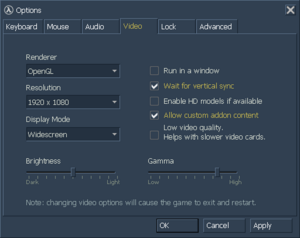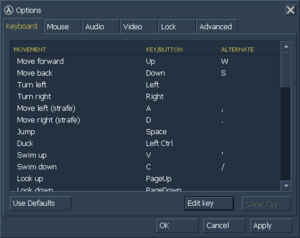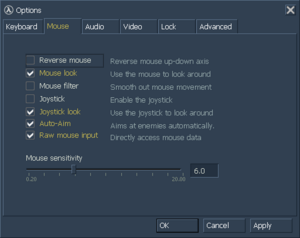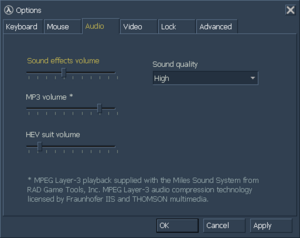Difference between revisions of "Half-Life Decay: Solo Mission"
From PCGamingWiki, the wiki about fixing PC games
SirYodaJedi (talk | contribs) (Added taxonomy.) |
|||
| (15 intermediate revisions by 3 users not shown) | |||
| Line 1: | Line 1: | ||
| − | |||
{{Infobox game | {{Infobox game | ||
|cover = Half-Life Decay Solo Mission cover.jpg | |cover = Half-Life Decay Solo Mission cover.jpg | ||
| Line 16: | Line 15: | ||
{{Infobox game/row/taxonomy/monetization | }} | {{Infobox game/row/taxonomy/monetization | }} | ||
{{Infobox game/row/taxonomy/microtransactions | }} | {{Infobox game/row/taxonomy/microtransactions | }} | ||
| − | {{Infobox game/row/taxonomy/modes | Singleplayer | + | {{Infobox game/row/taxonomy/modes | Singleplayer}} |
{{Infobox game/row/taxonomy/pacing | Real-time}} | {{Infobox game/row/taxonomy/pacing | Real-time}} | ||
{{Infobox game/row/taxonomy/perspectives | First-person}} | {{Infobox game/row/taxonomy/perspectives | First-person}} | ||
{{Infobox game/row/taxonomy/controls | Direct control}} | {{Infobox game/row/taxonomy/controls | Direct control}} | ||
{{Infobox game/row/taxonomy/genres | Shooter}} | {{Infobox game/row/taxonomy/genres | Shooter}} | ||
| − | {{Infobox game/row/taxonomy/sports | | + | {{Infobox game/row/taxonomy/sports | }} |
| − | {{Infobox game/row/taxonomy/vehicles | | + | {{Infobox game/row/taxonomy/vehicles | }} |
{{Infobox game/row/taxonomy/art styles | Realistic}} | {{Infobox game/row/taxonomy/art styles | Realistic}} | ||
{{Infobox game/row/taxonomy/themes | North America, Sci-fi}} | {{Infobox game/row/taxonomy/themes | North America, Sci-fi}} | ||
| − | {{Infobox game/row/taxonomy/series | Half-Life}} | + | {{Infobox game/row/taxonomy/series | Half-Life mods and fangames}} |
| − | |steam appid = 1874090 | + | |steam appid = 1874090 |
| − | |steam appid side = | + | |steam appid side = 1889470 |
|gogcom id = | |gogcom id = | ||
|gogcom id side = | |gogcom id side = | ||
| Line 47: | Line 46: | ||
|current state = | |current state = | ||
}} | }} | ||
| + | |||
| + | '''General information''' | ||
| + | {{mm}} [https://steamcommunity.com/app/1874090/discussions/ Steam Community Discussions] | ||
==Availability== | ==Availability== | ||
| Line 75: | Line 77: | ||
|origin = | |origin = | ||
|origin notes = | |origin notes = | ||
| − | |steam cloud = unknown | + | |steam cloud = unknown |
|steam cloud notes = | |steam cloud notes = | ||
|ubisoft connect = | |ubisoft connect = | ||
| Line 82: | Line 84: | ||
|xbox cloud notes = | |xbox cloud notes = | ||
}} | }} | ||
| + | |||
| + | <gallery> | ||
| + | Half-Life Decay Solo Mission - Advanced.png|Advanced settings | ||
| + | Half-Life Decay Solo Mission - Lock.png|Content Lock | ||
| + | </gallery> | ||
==Video== | ==Video== | ||
| + | {{Image|Half-Life Decay Solo Mission - Video.png|Video Settings}} | ||
{{Video | {{Video | ||
|wsgf link = | |wsgf link = | ||
| Line 91: | Line 99: | ||
|4k ultra hd wsgf award = | |4k ultra hd wsgf award = | ||
|widescreen resolution = true | |widescreen resolution = true | ||
| − | |widescreen resolution notes= | + | |widescreen resolution notes= Main menu background is designed for 16:9 and is stretched at other aspect ratios, see [https://community.pcgamingwiki.com/files/file/2423-half-life-decay-solo-mission-demo-43-menu-fix/ the 4:3 menu fix] if playing at 4:3. |
|multimonitor = unknown | |multimonitor = unknown | ||
|multimonitor notes = | |multimonitor notes = | ||
| Line 99: | Line 107: | ||
|4k ultra hd notes = UI elements are too small at higher resolutions | |4k ultra hd notes = UI elements are too small at higher resolutions | ||
|fov = hackable | |fov = hackable | ||
| − | |fov notes = 106 by default, see the [[Half-Life#Field_of_view_.28FOV.29|main Half-Life 1 page]] | + | |fov notes = 106 horizontal by default, see the [[Half-Life#Field_of_view_.28FOV.29|main Half-Life 1 page]] |
|windowed = true | |windowed = true | ||
|windowed notes = | |windowed notes = | ||
| Line 108: | Line 116: | ||
|antialiasing = always on | |antialiasing = always on | ||
|antialiasing notes = 4x [[MSAA]]; disable with {{code|-nomsaa}} command line argument. | |antialiasing notes = 4x [[MSAA]]; disable with {{code|-nomsaa}} command line argument. | ||
| + | |upscaling = unknown | ||
| + | |upscaling tech = | ||
| + | |upscaling notes = | ||
|vsync = true | |vsync = true | ||
|vsync notes = | |vsync notes = | ||
| Line 123: | Line 134: | ||
==Input== | ==Input== | ||
| + | {{Image|Half-Life Decay Solo Mission - Keyboard.png|Keyboard settings}} | ||
| + | {{Image|Half-Life Decay Solo Mission - Mouse.png|Mouse and joystick settings}} | ||
{{Input | {{Input | ||
| − | |key remap = | + | |key remap = true |
|key remap notes = | |key remap notes = | ||
| − | |acceleration option = | + | |acceleration option = false |
|acceleration option notes = | |acceleration option notes = | ||
| − | |mouse sensitivity = | + | |mouse sensitivity = true |
|mouse sensitivity notes = | |mouse sensitivity notes = | ||
| − | |mouse menu = | + | |mouse menu = true |
|mouse menu notes = | |mouse menu notes = | ||
| − | |invert mouse y-axis = | + | |invert mouse y-axis = true |
|invert mouse y-axis notes = | |invert mouse y-axis notes = | ||
| − | |touchscreen = | + | |touchscreen = false |
|touchscreen notes = | |touchscreen notes = | ||
| − | |controller support = | + | |controller support = true |
| − | |controller support notes = | + | |controller support notes = Intended for single sticks like a flight stick; controllers like an Xbox 360 Controller will only use the left stick. |
| − | |full controller = | + | |full controller = false |
|full controller notes = | |full controller notes = | ||
| − | |controller remap = | + | |controller remap = true |
|controller remap notes = | |controller remap notes = | ||
| − | |controller sensitivity = | + | |controller sensitivity = false |
|controller sensitivity notes= | |controller sensitivity notes= | ||
| − | |invert controller y-axis = | + | |invert controller y-axis = false |
|invert controller y-axis notes= | |invert controller y-axis notes= | ||
|xinput controllers = unknown | |xinput controllers = unknown | ||
| Line 168: | Line 181: | ||
|other button prompts = unknown | |other button prompts = unknown | ||
|other button prompts notes= | |other button prompts notes= | ||
| − | |controller hotplug = | + | |button prompts = false |
| + | |button prompts notes = | ||
| + | |controller hotplug = false | ||
|controller hotplug notes = | |controller hotplug notes = | ||
| − | |haptic feedback = | + | |haptic feedback = false |
|haptic feedback notes = | |haptic feedback notes = | ||
| − | |simultaneous input = | + | |simultaneous input = true |
|simultaneous input notes = | |simultaneous input notes = | ||
|steam input api = unknown | |steam input api = unknown | ||
| Line 187: | Line 202: | ||
==Audio== | ==Audio== | ||
| + | {{Image|Half-Life Decay Solo Mission - Audio.png|Audio settings}} | ||
{{Audio | {{Audio | ||
|separate volume = true | |separate volume = true | ||
|separate volume notes = | |separate volume notes = | ||
| − | |surround sound = | + | |surround sound = false |
|surround sound notes = | |surround sound notes = | ||
|subtitles = true | |subtitles = true | ||
| Line 200: | Line 216: | ||
|eax support = false | |eax support = false | ||
|eax support notes = | |eax support notes = | ||
| + | |royalty free audio = unknown | ||
| + | |royalty free audio notes = | ||
|red book cd audio = true | |red book cd audio = true | ||
| − | |red book cd audio notes = <!-- GoldSrc Steam ver bug; plays whatever is in the disc drive --> | + | |red book cd audio notes = Will play music from disc drive if audio CD is present. <!-- GoldSrc Steam ver bug; plays whatever is in the disc drive --> |
|general midi audio = false | |general midi audio = false | ||
|general midi audio notes = | |general midi audio notes = | ||
| Line 297: | Line 315: | ||
{{References}} | {{References}} | ||
| − | + | [[Category:Mod]] | |
| − | [[Category: | ||
Latest revision as of 22:42, 16 November 2023
 |
|
| Developers | |
|---|---|
| Team Solo | |
| Engines | |
| GoldSrc | |
| Release dates | |
| Windows | TBA |
| Taxonomy | |
| Modes | Singleplayer |
| Pacing | Real-time |
| Perspectives | First-person |
| Controls | Direct control |
| Genres | Shooter |
| Art styles | Realistic |
| Themes | North America, Sci-fi |
| Series | Half-Life mods and fangames |
| ⤏ Go to series page | |
| Subseries of Half-Life | |
| Sven Co-op | 1999 |
| Synergy | 2005 |
| MINERVA | 2013 |
| Half-Life: Before | 2013 |
| Headcrab Frenzy! | 2015 |
| Prospekt | 2016 |
| Transmissions: Element 120 | 2016 |
| Half-Life 2: DownFall | 2017 |
| Half-Life: Caged | 2017 |
| Entropy: Zero | 2017 |
| Half-Rats: Parasomnia | 2017 |
| Base Defense | 2017 |
| Half-Life 2: Year Long Alarm | 2018 |
| Halfquake Trilogy | 2018 |
| Hunt Down the Freeman | 2018 |
| Black Mesa | 2020 |
| Half-Life: Restored | 2020 |
| Half-Life 2: Genry's Great Escape from City 13 | 2020 |
| Half-Life: Absolute Zero | 2020 |
| Amalgam | 2020 |
| Snowdrop Escape | 2021 |
| Requiem of Science | 2022 |
| Half-Life 2: VR Mod | 2022 |
| Evacuation | 2023 |
| Half-Life: MMod | 2023 |
| Half-Life 2: VR Mod - Episode One | 2023 |
| Half-Life 2: VR Mod - Episode Two | 2023 |
| Swelter | 2023 |
| Wilson Chronicles | EA |
| Half-Life Decay: Solo Mission | TBA |
| Lost Squad | TBA |
| Operation: Black Mesa | TBA |
| Hard-Life | TBA |
| Obsidian Conflict | TBA |
Half-Life Decay: Solo Mission is a singleplayer first-person shooter game in the Half-Life mods and fangames series.
General information
Availability
| Source | DRM | Notes | Keys | OS |
|---|---|---|---|---|
| Steam | Requires Half-Life. |
- A demo is available.
Game data
Configuration file(s) location
| System | Location |
|---|---|
| Windows | <path-to-game>\decaysolodemo[Note 1] |
| Steam Play (Linux) | <SteamLibrary-folder>/steamapps/compatdata/1874090/pfx/[Note 2] |
Save game data location
| System | Location |
|---|---|
| Windows | <path-to-game>\decaysolodemo\SAVE[Note 1] |
| Steam Play (Linux) | <SteamLibrary-folder>/steamapps/compatdata/1874090/pfx/[Note 2] |
Save game cloud syncing
| System | Native | Notes |
|---|---|---|
| Steam Cloud |
Video
| Graphics feature | State | Notes | |
|---|---|---|---|
| Widescreen resolution | Main menu background is designed for 16:9 and is stretched at other aspect ratios, see the 4:3 menu fix if playing at 4:3. | ||
| Multi-monitor | |||
| Ultra-widescreen | |||
| 4K Ultra HD | UI elements are too small at higher resolutions | ||
| Field of view (FOV) | 106 horizontal by default, see the main Half-Life 1 page | ||
| Windowed | |||
| Borderless fullscreen windowed | Use -window -noborder. |
||
| Anisotropic filtering (AF) | 16x by default; modify with gl_ansio console variable. |
||
| Anti-aliasing (AA) | 4x MSAA; disable with -nomsaa command line argument. |
||
| Vertical sync (Vsync) | |||
| 60 FPS | |||
| 120+ FPS | 100 FPS max by default, see the main Half-Life 1 page | ||
| High dynamic range display (HDR) | See OpenGL overbright lighting on the main Half-Life 1 page to increase the rendering dynamic range. | ||
Input
| Keyboard and mouse | State | Notes |
|---|---|---|
| Remapping | ||
| Mouse acceleration | ||
| Mouse sensitivity | ||
| Mouse input in menus | ||
| Mouse Y-axis inversion | ||
| Controller | ||
| Controller support | Intended for single sticks like a flight stick; controllers like an Xbox 360 Controller will only use the left stick. | |
| Full controller support | ||
| Controller remapping | ||
| Controller sensitivity | ||
| Controller Y-axis inversion |
| Controller types |
|---|
| XInput-compatible controllers |
|---|
| PlayStation controllers |
|---|
| Generic/other controllers |
|---|
| Additional information | ||
|---|---|---|
| Button prompts | ||
| Controller hotplugging | ||
| Haptic feedback | ||
| Digital movement supported | ||
| Simultaneous controller+KB/M |
Audio
| Audio feature | State | Notes |
|---|---|---|
| Separate volume controls | ||
| Surround sound | ||
| Subtitles | ||
| Closed captions | ||
| Mute on focus lost | ||
| Royalty free audio | ||
| Red Book CD audio | Will play music from disc drive if audio CD is present. |
Localizations
| Language | UI | Audio | Sub | Notes |
|---|---|---|---|---|
| English |
Other information
API
| Technical specs | Supported | Notes |
|---|---|---|
| OpenGL | ||
| Software renderer |
| Executable | 32-bit | 64-bit | Notes |
|---|---|---|---|
| Windows |
Middleware
| Middleware | Notes | |
|---|---|---|
| Audio | Miles Sound System |
System requirements
| Windows | ||
|---|---|---|
| Minimum | ||
| Operating system (OS) | Vista, 7, 8, 10 | |
| Processor (CPU) | 500 MHz | |
| System memory (RAM) | 96 MB | |
| Hard disk drive (HDD) | ||
| Video card (GPU) | 16 MB of VRAM | |
- Requires Half-Life to play
Notes
- ↑ 1.0 1.1 When running this game without elevated privileges (Run as administrator option), write operations against a location below
%PROGRAMFILES%,%PROGRAMDATA%, or%WINDIR%might be redirected to%LOCALAPPDATA%\VirtualStoreon Windows Vista and later (more details). - ↑ 2.0 2.1 Notes regarding Steam Play (Linux) data:
- File/folder structure within this directory reflects the path(s) listed for Windows and/or Steam game data.
- Use Wine's registry editor to access any Windows registry paths.
- The app ID (1874090) may differ in some cases.
- Treat backslashes as forward slashes.
- See the glossary page for details on Windows data paths.