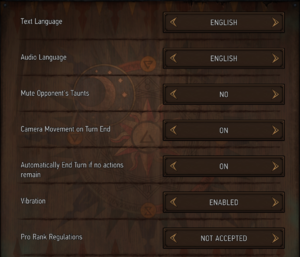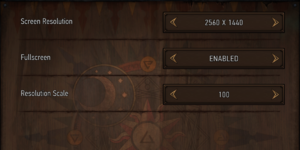Gwent: The Witcher Card Game
From PCGamingWiki, the wiki about fixing PC games
Revision as of 09:48, 19 May 2020 by Suicide machine (talk | contribs)
 |
|
| Developers | |
|---|---|
| CD Projekt Red | |
| Publishers | |
| CD Projekt | |
| Engines | |
| Unity 2018[Note 1] | |
| Release dates | |
| Windows | October 23, 2018 |
| Reception | |
| Metacritic | 80 |
| OpenCritic | 84 |
| IGDB | 85 |
| Taxonomy | |
| Monetization | Free-to-play |
| Series | The Witcher |
Key points
- The game is free to play; offering optional in-game purchases.
- Support for the Microsoft Store/UWP version was suspended on December 28, 2018.[2] Players can migrate to the GOG version by requesting an account transfer.
General information
Availability
| Source | DRM | Notes | Keys | OS |
|---|---|---|---|---|
| Official website | ||||
| GOG.com | ||||
| Steam | Requires linking to GOG Galaxy account. | |||
| Publisher website | Subject to Chinese laws, the publisher was a company named GAEA (盖娅互娱) not the CD Projekt RED directly publishing and sales digital copies of this game expansion packs in China. Only available in Mainland China with exclusively Simplified Chinese subtitles and Mandarin audio. |
Game data
Configuration file(s) location
| System | Location |
|---|---|
| Windows | %USERPROFILE%\AppData\LocalLow\CDProjektRED\Gwent HKEY_CURRENT_USER\Software\CDProjektRED\Gwent |
| Steam Play (Linux) | <SteamLibrary-folder>/steamapps/compatdata/1284410/pfx/[Note 2] |
Save game data location
| System | Location |
|---|---|
| Windows | %USERPROFILE%\AppData\LocalLow\CDProjektRED\Gwent |
| Steam Play (Linux) | <SteamLibrary-folder>/steamapps/compatdata/1284410/pfx/[Note 2] |
Save game cloud syncing
| System | Native | Notes |
|---|---|---|
| GOG Galaxy | Saves are automatically stored in the cloud. | |
| Steam Cloud |
Video
| Graphics feature | State | Notes | |
|---|---|---|---|
| Widescreen resolution | Limited to 16:9 aspect ratios | ||
| Multi-monitor | |||
| Ultra-widescreen | |||
| 4K Ultra HD | |||
| Field of view (FOV) | |||
| Windowed | |||
| Borderless fullscreen windowed | Labeled as Fullscreen | ||
| Anisotropic filtering (AF) | See the glossary page for potential workarounds. | ||
| Anti-aliasing (AA) | |||
| Vertical sync (Vsync) | |||
| 60 FPS and 120+ FPS | Uncapped | ||
| High dynamic range display (HDR) | |||
- The game engine may allow for manual configuration of the game via its variables. See the Unity page for more details.
Input
| Keyboard and mouse | State | Notes |
|---|---|---|
| Remapping | See the glossary page for potential workarounds. | |
| Mouse acceleration | ||
| Mouse sensitivity | ||
| Mouse input in menus | ||
| Mouse Y-axis inversion | ||
| Controller | ||
| Controller support | ||
| Full controller support | ||
| Controller remapping | See the glossary page for potential workarounds. | |
| Controller sensitivity | ||
| Controller Y-axis inversion |
| Controller types |
|---|
| XInput-compatible controllers | ||
|---|---|---|
| Xbox button prompts | ||
| Impulse Trigger vibration |
| PlayStation controllers | ||
|---|---|---|
| PlayStation button prompts | ||
| Light bar support | ||
| Adaptive trigger support | ||
| DualSense haptic feedback support | ||
| Connection modes | Wired, Wireless (DualShock 4 USB Wireless Adapter), Wireless (Bluetooth) V2 tested. |
|
| Generic/other controllers |
|---|
| Additional information | ||
|---|---|---|
| Button prompts | ||
| Controller hotplugging | ||
| Haptic feedback | ||
| Digital movement supported | ||
| Simultaneous controller+KB/M | Switching input device resets the cursor to the middle of the screen. |
Audio
| Audio feature | State | Notes |
|---|---|---|
| Separate volume controls | Music, Sound Effects, Voice | |
| Surround sound | 7.1 | |
| Subtitles | ||
| Closed captions | ||
| Mute on focus lost | Mute All, Mute Music and Voices, Play All |
Localizations
- Change language through GOG Galaxy to trigger a download of the audio language.
| Language | UI | Audio | Sub | Notes |
|---|---|---|---|---|
| English | ||||
| Simplified Chinese | Not available in the GOG.com version. | |||
| French | ||||
| German | ||||
| Italian | ||||
| Japanese | ||||
| Korean | ||||
| Polish | ||||
| Brazilian Portuguese | ||||
| Russian | ||||
| Spanish | ||||
| Latin American Spanish |
Network
Multiplayer types
| Type | Native | Players | Notes | |
|---|---|---|---|---|
| Local play | ||||
| LAN play | ||||
| Online play | 2 | Versus |
||
Connection types
| Type | Native | Notes |
|---|---|---|
| Matchmaking |
Ports
- No port information; you can edit this page to add it.
- Universal Plug and Play (UPnP) support status is unknown.
Other information
API
| Technical specs | Supported | Notes |
|---|---|---|
| Direct3D | 11 |
| Executable | 32-bit | 64-bit | Notes |
|---|---|---|---|
| Windows |
System requirements
| Windows[3] | ||
|---|---|---|
| Minimum | Recommended | |
| Operating system (OS) | 7 | 8, 8.1, 10 |
| Processor (CPU) | Intel Celeron G1820 AMD A4-7300 |
Intel Core i3-6100 AMD FX-6300 |
| System memory (RAM) | 2 GB | 4 GB |
| Hard disk drive (HDD) | 4.5 GB | |
| Video card (GPU) | Nvidia GeForce GT 7900/710 ATI Radeon HD 4650 AMD Radeon R5 330 DirectX 9.0c compatible | Nvidia GeForce GTX 660 AMD Radeon R7 265 DirectX 11 compatible |
| Sound (audio device) | DirectX compatible | |
| Other | 1280 x 720 is minimum display resolution | |
- 64 bit OS is required
Notes
- ↑ Unity engine build: 2018.2.20f1[1]
- ↑ 2.0 2.1 Notes regarding Steam Play (Linux) data:
- File/folder structure within this directory reflects the path(s) listed for Windows and/or Steam game data.
- Use Wine's registry editor to access any Windows registry paths.
- The app ID (1284410) may differ in some cases.
- Treat backslashes as forward slashes.
- See the glossary page for details on Windows data paths.
References
- ↑ Verified by User:Aemony on 2019-05-30
- ↑ GWENT - Important update regarding the UWP PC version of GWENT - last accessed on 2019-05-28
- ↑ System requirements. Can I run Gwent: The Witcher Card Game? - last accessed on 2016-10-30