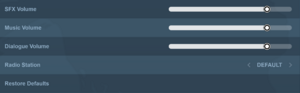Difference between revisions of "Grand Theft Auto III – The Definitive Edition"
(Grove Street Games is still listed by Rockstar on the Steam page as the main developers, there is no public word on how much involvement Rockstar North had and if GSG got pulled from the project or not, all based on rumours) |
m (→Middleware: removed incorrect physx link) |
||
| (15 intermediate revisions by 5 users not shown) | |||
| Line 9: | Line 9: | ||
|engines = | |engines = | ||
{{Infobox game/row/engine|Unreal Engine 4}} | {{Infobox game/row/engine|Unreal Engine 4}} | ||
| − | |||
|release dates= | |release dates= | ||
{{Infobox game/row/date|Windows|November 11, 2021}} | {{Infobox game/row/date|Windows|November 11, 2021}} | ||
| Line 44: | Line 43: | ||
}} | }} | ||
| − | + | {{Introduction | |
| − | + | |introduction = '''{{PAGENAME}}''' is part of the Grand Theft Auto: Trilogy - The Definitive Edition, which comes with [[Grand Theft Auto: Vice City – The Definitive Edition]] and [[Grand Theft Auto: San Andreas – The Definitive Edition]] bundled. | |
| − | |||
| − | |||
| − | ' | + | The Definitive Edition release was very much similar to the original's, but with redone and AI upscaled textures and improved lighting. Data miners found that it was based on the mobile port of the original, which features numerous bugs. Upon release the game received severe criticism for its visuals, grammatical errors in upscaled textures, poor performance and technical issues. The Definitive Edition lacks the custom soundtrack and player skin functionalities from the original version. |
| − | + | ||
| + | |release history = The game was released exclusively on the [[Rockstar Games Launcher]] on November 11, 2021. More than a year later on January 19, 2023 the game was also made available on [[Steam]]. The original version released on the Rockstar Games Launcher featured an unencrypted archive allowing for mod support, though this was shortly thereafter changed to an encrypted archive. The game also received several updates correcting grammatical errors and fixing floating objects. | ||
| + | |||
| + | |current state = | ||
| + | |||
| + | }} | ||
==Availability== | ==Availability== | ||
{{Availability| | {{Availability| | ||
| − | {{Availability/row| Official | https://store.rockstargames.com/game/buy-grand-theft-auto-the-trilogy-the-definitive-edition | Rockstar Games Launcher | Includes [[Grand Theft Auto: Vice City – The Definitive Edition|Vice City – The Definitive Edition]] and [[Grand Theft Auto: San Andreas – The Definitive Edition|San Andreas – The Definitive Edition]]. | + | {{Availability/row| Official | https://store.rockstargames.com/game/buy-grand-theft-auto-the-trilogy-the-definitive-edition | Rockstar Games Launcher | Includes [[Grand Theft Auto: Vice City – The Definitive Edition|Vice City – The Definitive Edition]] and [[Grand Theft Auto: San Andreas – The Definitive Edition|San Andreas – The Definitive Edition]].| | Windows }} |
| + | {{Availability/row| Epic Games Store | grand-theft-auto-iii-the-definitive-edition | unknown, Rockstar Games Launcher | Included with [[Grand Theft Auto: Vice City – The Definitive Edition|Vice City – The Definitive Edition]] and [[Grand Theft Auto: San Andreas – The Definitive Edition|San Andreas – The Definitive Edition]]; only as part of {{store link|Epic Games Store|grand-theft-auto-the-trilogy-the-definitive-edition|Definitive Edition bundle}}. | | Windows }} | ||
{{Availability/row| Steam | 1546970 | Steam, Rockstar Games Launcher | Included with [[Grand Theft Auto: Vice City – The Definitive Edition|Vice City – The Definitive Edition]] and [[Grand Theft Auto: San Andreas – The Definitive Edition|San Andreas – The Definitive Edition]]; only as part of {{store link|Steam-sub|817628|Definitive Edition bundle}}. | | Windows }} | {{Availability/row| Steam | 1546970 | Steam, Rockstar Games Launcher | Included with [[Grand Theft Auto: Vice City – The Definitive Edition|Vice City – The Definitive Edition]] and [[Grand Theft Auto: San Andreas – The Definitive Edition|San Andreas – The Definitive Edition]]; only as part of {{store link|Steam-sub|817628|Definitive Edition bundle}}. | | Windows }} | ||
| + | |||
}} | }} | ||
{{ii}} All versions require {{DRM|Rockstar Games Launcher}}. | {{ii}} All versions require {{DRM|Rockstar Games Launcher}}. | ||
{{--}} Can only be purchased in a bundle and cannot be bought individually. | {{--}} Can only be purchased in a bundle and cannot be bought individually. | ||
| + | |||
| + | ==Essential improvements== | ||
| + | ===Skip intro videos=== | ||
| + | {{Fixbox|description=Delete or rename video files|ref=<ref>{{Refcheck|user=Mastan|date=2023-01-25}}</ref>|fix= | ||
| + | # Go to {{file|{{p|game}}\Gameface\Content\Movies\1080\|folder}} | ||
| + | # Delete or rename {{file|GTA_3_RSTAR_CREDITS_FINAL_1920x1080_15HQ.mp4}} and {{file|GTA_3_RSTAR_STINGER_FINAL_1920x1080_15HQ.mp4}}. | ||
| + | }} | ||
==Game data== | ==Game data== | ||
| Line 75: | Line 86: | ||
|discord = | |discord = | ||
|discord notes = | |discord notes = | ||
| − | |epic games launcher = | + | |epic games launcher = unknown |
|epic games launcher notes = | |epic games launcher notes = | ||
|gog galaxy = | |gog galaxy = | ||
| Line 81: | Line 92: | ||
|origin = | |origin = | ||
|origin notes = | |origin notes = | ||
| − | |steam cloud = | + | |steam cloud = false |
|steam cloud notes = | |steam cloud notes = | ||
|ubisoft connect = | |ubisoft connect = | ||
| Line 88: | Line 99: | ||
|xbox cloud notes = | |xbox cloud notes = | ||
}} | }} | ||
| − | {{ii}} Uses Rockstar | + | {{ii}} Uses Rockstar Game Launcher's savegame cloud sync function.<ref>{{Refcheck|user=Mrtnptrs|date=2023-01-20|comment=Get prompted on first launch of the game by RGL if you want to use its cloud save functionality.}}</ref> |
==Video== | ==Video== | ||
| Line 114: | Line 125: | ||
|anisotropic notes = Choice between 2x, 4x, 8x, and 16x. | |anisotropic notes = Choice between 2x, 4x, 8x, and 16x. | ||
|antialiasing = true | |antialiasing = true | ||
| − | |antialiasing notes = Options for [[FXAA]], FXAA+, [[TAA]], and | + | |antialiasing notes = Options for [[FXAA]], FXAA+, [[TAA]], and [[TAA]]+. |
| − | |upscaling = | + | |upscaling = true |
| − | |upscaling tech = | + | |upscaling tech = DLSS 2.3 |
|upscaling notes = | |upscaling notes = | ||
|vsync = true | |vsync = true | ||
| Line 373: | Line 384: | ||
===Middleware=== | ===Middleware=== | ||
{{Middleware | {{Middleware | ||
| − | |physics = | + | |physics = PhysX |
| − | |physics notes = | + | |physics notes = v3.4.0.0 |
| − | |audio = | + | |audio = XAudio |
| − | |audio notes = | + | |audio notes = v2.9 |
|interface = | |interface = | ||
|interface notes = | |interface notes = | ||
Latest revision as of 18:02, 2 April 2024
This page is for the Definitive Edition. For the original game, see Grand Theft Auto III.
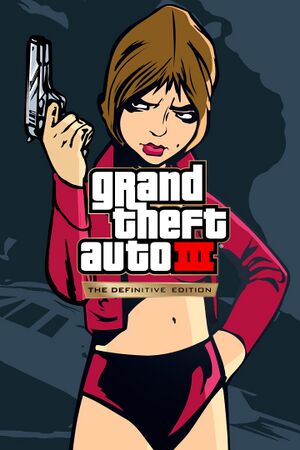 |
|
| Developers | |
|---|---|
| Original | Rockstar North |
| Definitive Edition | Grove Street Games LLC |
| Publishers | |
| Rockstar Games | |
| Engines | |
| Unreal Engine 4 | |
| Release dates | |
| Windows | November 11, 2021 |
| Taxonomy | |
| Monetization | One-time game purchase |
| Microtransactions | None |
| Modes | Singleplayer |
| Pacing | Real-time |
| Perspectives | Third-person |
| Controls | Direct control |
| Genres | Action, Open world |
| Vehicles | Automobile, Bus, Flight, Naval/watercraft, Street racing, Tank, Train, Transport, Truck |
| Themes | Contemporary, North America |
| Series | Grand Theft Auto: The Trilogy – The Definitive Edition |
Grand Theft Auto III – The Definitive Edition is part of the Grand Theft Auto: Trilogy - The Definitive Edition, which comes with Grand Theft Auto: Vice City – The Definitive Edition and Grand Theft Auto: San Andreas – The Definitive Edition bundled.
The Definitive Edition release was very much similar to the original's, but with redone and AI upscaled textures and improved lighting. Data miners found that it was based on the mobile port of the original, which features numerous bugs. Upon release the game received severe criticism for its visuals, grammatical errors in upscaled textures, poor performance and technical issues. The Definitive Edition lacks the custom soundtrack and player skin functionalities from the original version.
The game was released exclusively on the Rockstar Games Launcher on November 11, 2021. More than a year later on January 19, 2023 the game was also made available on Steam. The original version released on the Rockstar Games Launcher featured an unencrypted archive allowing for mod support, though this was shortly thereafter changed to an encrypted archive. The game also received several updates correcting grammatical errors and fixing floating objects.
Availability
| Source | DRM | Notes | Keys | OS |
|---|---|---|---|---|
| Official website | Includes Vice City – The Definitive Edition and San Andreas – The Definitive Edition. | |||
| Epic Games Store | Included with Vice City – The Definitive Edition and San Andreas – The Definitive Edition; only as part of Definitive Edition bundle. | |||
| Steam | Included with Vice City – The Definitive Edition and San Andreas – The Definitive Edition; only as part of Definitive Edition bundle. |
- All versions require Rockstar Games Launcher DRM.
- Can only be purchased in a bundle and cannot be bought individually.
Essential improvements
Skip intro videos
| Delete or rename video files[1] |
|---|
|
Game data
Configuration file(s) location
| System | Location |
|---|---|
| Windows | %USERPROFILE%\Documents\Rockstar Games\GTA III Definitive Edition\Config\WindowsNoEditor\ |
| Steam Play (Linux) | <SteamLibrary-folder>/steamapps/compatdata/1546970/pfx/[Note 1] |
Save game data location
| System | Location |
|---|---|
| Windows | %USERPROFILE%\Documents\Rockstar Games\GTA III Definitive Edition\Profiles\<user-id>\ |
| Steam Play (Linux) | <SteamLibrary-folder>/steamapps/compatdata/1546970/pfx/[Note 1] |
Save game cloud syncing
| System | Native | Notes |
|---|---|---|
| Epic Games Launcher | ||
| OneDrive | Requires enabling backup of the Documents folder in OneDrive on all computers. | |
| Steam Cloud |
- Uses Rockstar Game Launcher's savegame cloud sync function.[2]
Video
| Graphics feature | State | Notes | |
|---|---|---|---|
| Widescreen resolution | |||
| Multi-monitor | [3] | ||
| Ultra-widescreen | Some cutscenes are pillarboxed to a 16:9 aspect ratio.[4] | ||
| 4K Ultra HD | [5] | ||
| Field of view (FOV) | |||
| Windowed | |||
| Borderless fullscreen windowed | Referred to as "Windowed Fullscreen". | ||
| Anisotropic filtering (AF) | Choice between 2x, 4x, 8x, and 16x. | ||
| Anti-aliasing (AA) | Options for FXAA, FXAA+, TAA, and TAA+. | ||
| High-fidelity upscaling | DLSS 2.3 |
||
| Vertical sync (Vsync) | |||
| 60 FPS and 120+ FPS | Choice between 30, 60, 180, 360 FPS or Unlocked. | ||
| High dynamic range display (HDR) | |||
| Ray tracing (RT) | |||
| Color blind mode | Toggleable on/off. | ||
- The game engine may allow for manual configuration of the game via its variables. See the Unreal Engine 4 page for more details.
Input
| Keyboard and mouse | State | Notes |
|---|---|---|
| Remapping | ||
| Mouse acceleration | ||
| Mouse sensitivity | Sliders are available for X and Y-axis. | |
| Mouse input in menus | ||
| Mouse Y-axis inversion | Referred to as "Invert Look". Can be toggled on or off. | |
| Controller | ||
| Controller support | ||
| Full controller support | ||
| Controller remapping | Only three presets are available. | |
| Controller sensitivity | Referred to as "Look Sensitivity" and "First Person/Third Person Aiming Sensitivity". Sliders are available for each setting. |
|
| Controller Y-axis inversion | Referred to as "Invert Look". Can be toggled on or off. |
| Controller types |
|---|
| XInput-compatible controllers | ||
|---|---|---|
| Xbox button prompts | ||
| Impulse Trigger vibration |
| PlayStation controllers | See the glossary page for potential workarounds. |
|---|
| Generic/other controllers |
|---|
| Additional information | ||
|---|---|---|
| Controller hotplugging | ||
| Haptic feedback | ||
| Digital movement supported | ||
| Simultaneous controller+KB/M |
Audio
| Audio feature | State | Notes |
|---|---|---|
| Separate volume controls | Sliders for SFX, Music, and Dialogue. | |
| Surround sound | Plays up to 6.1.[6] | |
| Subtitles | Optional accessibility features, such as adjustable font sizes for subtitles and hint text, are available. | |
| Closed captions | ||
| Mute on focus lost | Referred to as "Pause On Focus Loss". Can be toggled on or off. |
|
| Royalty free audio |
Localizations
| Language | UI | Audio | Sub | Notes |
|---|---|---|---|---|
| English | ||||
| Simplified Chinese | ||||
| Traditional Chinese | ||||
| French | ||||
| German | ||||
| Italian | ||||
| Japanese | ||||
| Korean | ||||
| Polish | ||||
| Brazilian Portuguese | ||||
| Russian | ||||
| Slovak | Fan translation, download. | |||
| Spanish | ||||
| Latin American Spanish |
Issues fixed
Camera gets stuck
| If you perform a Stunt Jump, the camera switches to new angle. When the car lands, it can become stuck. |
|---|
|
Go to the Options > Graphics, scroll to Frame Rate, set it to 30, and return to the game. The camera should be fixed. You can undo the changes. |
Other information
API
| Technical specs | Supported | Notes |
|---|---|---|
| Direct3D | 11 |
| Executable | 32-bit | 64-bit | Notes |
|---|---|---|---|
| Windows |
Middleware
| Middleware | Notes | |
|---|---|---|
| Physics | PhysX | v3.4.0.0 |
| Audio | XAudio | v2.9 |
Mods
GTA III The Definitive Edition Fusion Mod
- Adds the ability to quick save anywhere by pressing F5.
System requirements
| Windows | ||
|---|---|---|
| Minimum | Recommended | |
| Operating system (OS) | 10 | |
| Processor (CPU) | Intel Core i5-6600K AMD FX-6300 |
Intel Core i7-2700K AMD Ryzen 5 2600 |
| System memory (RAM) | 8 GB | 16 GB |
| Hard disk drive (HDD) | 45 GB | |
| Video card (GPU) | Nvidia GeForce GTX 760 AMD Radeon R9 280 2 GB (Nvidia), 3 GB (AMD) of VRAM | Nvidia GeForce GTX 970 AMD Radeon RX 570 4 GB of VRAM |
- A 64-bit operating system is required.
Notes
- ↑ 1.0 1.1 Notes regarding Steam Play (Linux) data:
- File/folder structure within this directory reflects the path(s) listed for Windows and/or Steam game data.
- Use Wine's registry editor to access any Windows registry paths.
- The app ID (1546970) may differ in some cases.
- Treat backslashes as forward slashes.
- See the glossary page for details on Windows data paths.
- ↑ Targeting and Aim Assist Sensitivity options are only available when playing with a gamepad.
References
- ↑ Verified by User:Mastan on 2023-01-25
- ↑ Verified by User:Mrtnptrs on 2023-01-20
- Get prompted on first launch of the game by RGL if you want to use its cloud save functionality.
- ↑ Verified by User:MasterBlaster on 2021-12-05
- Tested on a multi-monitor setup.
- ↑ Verified by User:MasterBlaster on 2021-11-17
- Tested by playing the game at 2560x1080 resolution.
- ↑ Verified by User:MasterBlaster on 2021-11-17
- Tested by playing the game at 3840x2160 resolution.
- ↑ Verified by User:MasterBlaster on 2021-11-17
- Tested in 7.1 using Orban Loudness Meter in conjunction with Razer Surround.


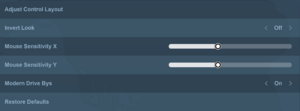

![Gameplay settings [Note 2]](https://thumbnails.pcgamingwiki.com/a/a5/GTA3DE_Gameplay_Settings_%28Gamepad%29.png/300px-GTA3DE_Gameplay_Settings_%28Gamepad%29.png)