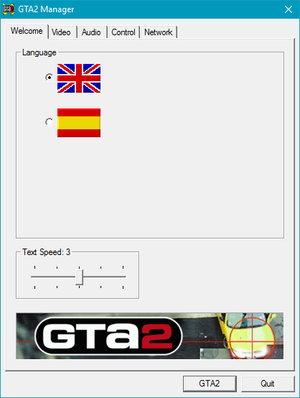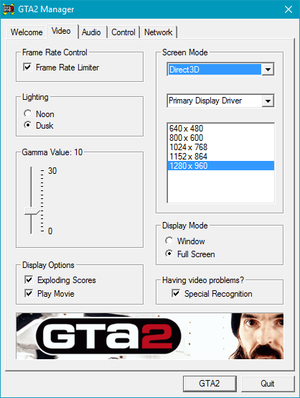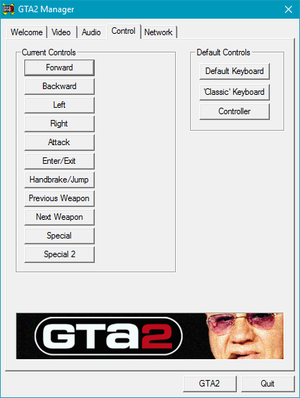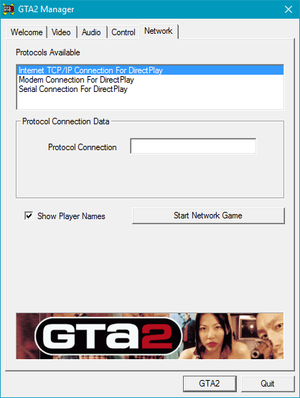Difference between revisions of "Grand Theft Auto 2"
From PCGamingWiki, the wiki about fixing PC games
m (updated template usage) |
m |
||
| (190 intermediate revisions by 58 users not shown) | |||
| Line 1: | Line 1: | ||
{{Infobox game | {{Infobox game | ||
| − | |cover = | + | |cover = Grand Theft Auto 2 cover.jpg |
|developers = | |developers = | ||
{{Infobox game/row/developer|DMA Design}} | {{Infobox game/row/developer|DMA Design}} | ||
|publishers = | |publishers = | ||
{{Infobox game/row/publisher|Rockstar Games}} | {{Infobox game/row/publisher|Rockstar Games}} | ||
| + | {{Infobox game/row/publisher|Buka Entertainment|Russia}} | ||
|engines = | |engines = | ||
|release dates= | |release dates= | ||
| − | {{Infobox game/row/date|Windows| | + | {{Infobox game/row/date|Windows|October 22, 1999}} |
| + | |reception = | ||
| + | {{Infobox game/row/reception|IGDB|grand-theft-auto-2|}} | ||
| + | |taxonomy = | ||
| + | {{Infobox game/row/taxonomy/monetization | Freeware }} | ||
| + | {{Infobox game/row/taxonomy/modes | Singleplayer, Multiplayer }} | ||
| + | {{Infobox game/row/taxonomy/pacing | Real-time }} | ||
| + | {{Infobox game/row/taxonomy/perspectives | Top-down view }} | ||
| + | {{Infobox game/row/taxonomy/controls | Direct control }} | ||
| + | {{Infobox game/row/taxonomy/genres | Action, Open world, Shooter }} | ||
| + | {{Infobox game/row/taxonomy/vehicles | Automobile, Bus, Tank, Transport, Truck }} | ||
| + | {{Infobox game/row/taxonomy/art styles | Cartoon }} | ||
| + | {{Infobox game/row/taxonomy/themes | Contemporary, North America }} | ||
| + | {{Infobox game/row/taxonomy/series | Grand Theft Auto }} | ||
|steam appid = 12180 | |steam appid = 12180 | ||
| − | |gogcom | + | |gogcom id = |
| + | |official site= https://www.rockstargames.com/gta2/ | ||
| + | |hltb = 4059 | ||
| + | |lutris = grand-theft-auto-2 | ||
| + | |strategywiki = Grand Theft Auto 2 | ||
| + | |mobygames = 1097 | ||
|wikipedia = Grand Theft Auto 2 | |wikipedia = Grand Theft Auto 2 | ||
| + | |winehq = 2218 | ||
| + | |license = Former commercial | ||
}} | }} | ||
| − | |||
| − | + | {{Introduction | |
| − | {{ | + | |introduction = |
| − | + | ||
| + | |release history = | ||
| + | |||
| + | |current state = | ||
| + | }} | ||
'''General information''' | '''General information''' | ||
| − | {{mm}} [ | + | {{mm}} [https://steamcommunity.com/app/12180/discussions/ Steam Community Discussions] |
| − | + | {{mm}} [http://www.gtaforums.com/index.php?showforum=72 GTAForums Discussion] | |
| − | + | {{mm}} [http://www.grandtheftwiki.com/Grand_Theft_Auto_2 Grand Theft Wiki] | |
| − | |||
| − | {{mm}} [http://www.gtaforums.com/index.php?showforum=72 GTAForums Discussion] | ||
| − | {{mm}} [http:// | ||
{{mm}} [http://www.gtanet.com/ GTA Network] - A huge network of fansites all dedicated to the Grand Theft Auto series | {{mm}} [http://www.gtanet.com/ GTA Network] - A huge network of fansites all dedicated to the Grand Theft Auto series | ||
==Availability== | ==Availability== | ||
| − | {{Availability | + | {{Availability| |
| − | {{Availability | + | {{Availability/row| Retail | | disc | {{DRM|SafeDisc}} on the original 1999 release.<br /> {{DRM|SecuROM}} on Grand Theft Auto Classics Collection. <br /> No DRM in ''GTA trilogy'' from Cenega sold in Poland. | | Windows }} |
| − | {{Availability | + | {{Availability/row| official | https://www.rockstargames.com/classics | DRM-free | Was available for free via Rockstars' "Rockstar Classics" series to mailing-list subscribers.<ref>{{Refurl|url=https://web.archive.org/web/20130502235720/https://www.rockstargames.com/classics/?id=3|title=Rockstar Classics - Free Downloads|date=2022-09-22}}</ref> | | Windows | unavailable }} |
| − | + | {{Availability/row| Steam | 12180 | DRM-free | | | Windows | unavailable }} | |
| − | {{Availability | ||
}} | }} | ||
| + | {{ii}} [http://www.gta2.com/download/gta2demo.exe Demo] is available. | ||
==Essential improvements== | ==Essential improvements== | ||
| − | ===Skip intro | + | ===Skip intro videos=== |
| − | {{Fixbox| | + | {{Fixbox|description=Delete/rename Movie folder|fix= |
| − | {{ | + | # Go to {{folder|{{p|game}}\data}}. |
| − | + | # Delete or rename the {{folder|Movie}} folder. | |
| + | }} | ||
| − | + | {{Fixbox|description=Use [https://github.com/ThirteenAG/WidescreenFixesPack/releases/tag/gta2 ThirteenAG's Widescreen fix]|fix= | |
| + | }} | ||
| + | |||
| + | ===Patches=== | ||
| + | {{ii}} The latest official patch 1.03 is available at [https://soggi.org/misc/game-patches.htm soggi.org]. | ||
| + | |||
| + | ===[https://gtaforums.com/topic/989464-frontendfix-for-gta2/ FrontendFix]=== | ||
| + | {{ii}} FrontendFix is a plugin that enhances and improves GTA2 on modern machines. It features: | ||
| + | {{++}} New settings menu based on the PlayStation release of the game. Scaled properly for any resolution. | ||
| + | {{++}} Loading screens and pause menu from the Playstation version including menu background music. | ||
| + | {{++}} Full mouse support (in game and in menu); ability to control player direction and combat via the mouse. | ||
| + | {{++}} Native support for fullscreen, windowed, and borderless windowed mode, 32-bit resolutions, 30 FPS framerate, and multi-5 language support. | ||
| + | {{ii}} Only compatible with GTA2 version 9.6. Requires [https://github.com/ThirteenAG/WidescreenFixesPack/releases/tag/gta2 ThirteenAG's Widescreen fix.] | ||
| + | {{ii}} Settings, including resolution and controls, can be set by editing the file {{file|{{p|game}}\ufiles\settings.xml}}. | ||
| + | |||
| + | ===GTA2 v11.44 (Unofficial)=== | ||
| + | {{++}} Adds Windows 10 support, windowed mode, per-user settings and slightly increase game allowed frame rates (25 FPS > 30 FPS). | ||
| + | {{ii}} Doesn't include music or the intro movie, but they can be copied over from an original install. | ||
| + | {{ii}} Intro movie does not play when using ThirteenAG's widescreen patch. | ||
| + | {{--}} Not compatible with FrontendFix and many newer mods. | ||
| + | |||
| + | {{Fixbox|description=Install [https://gtamp.com/gta2/ GTA2 v11.44]}} | ||
| + | {{Fixbox|description=Restore music and intro|fix= | ||
| + | # Go to {{folder|{{p|game}}\data}} on an original install. | ||
| + | # Copy the {{folder|GTAudio}} and {{folder|Movie}} folders into {{folder|{{p|game}}\data}} for 11.44. | ||
| + | }} | ||
| + | {{Fixbox|description=Alternative way of restoring music and intro (Doesn't require an original installation)|fix= | ||
| + | # Download [https://community.pcgamingwiki.com/files/file/2731-gta-2-music-and-intro-for-restoring-the-music-and-introduction-in-1144-fix/ GTA 2 - Music and Intro.zip] | ||
| + | #Extract the contents ({{folder|GTAudio}} and {{folder|Movie}}) into {{folder|{{p|game}}\data}} for 11.44. | ||
| + | }} | ||
| + | |||
| + | ===Glide API=== | ||
| + | {{ii}} Not needed if using v11.44. | ||
| + | {{++}} Adds support for higher color depth and resolution, and fixes font rendering. | ||
| + | {{--}} Not compatible nor recommended to be used with the widescreen fix. | ||
| + | {{Fixbox|description=Install nGlide|fix= | ||
| + | # Download and install the latest version of [https://www.zeus-software.com/downloads/nglide nGlide]. | ||
| + | # Download the newest [[dgVoodoo 2]]. | ||
| + | # Extract {{file|dgVoodooCpl.exe}}, {{file|MS\x86\DDraw.dll}} and {{file|MS\x86\D3DImm.dll}} into {{folder|{{p|game}}}}. | ||
| + | # Configure resolution in nGlide settings. | ||
| + | # Launch {{file|gta2manager.exe}} and make sure '''3DFX Glide''' is enabled under '''Screen Mode''' in the '''Video''' tab. | ||
}} | }} | ||
==Game data== | ==Game data== | ||
| + | {{Image|Grand Theft Auto 2 General.png|External general settings.}} | ||
| + | |||
===Configuration file(s) location=== | ===Configuration file(s) location=== | ||
{{Game data| | {{Game data| | ||
| − | {{Game data/ | + | {{Game data/config|Windows|{{p|hklm}}\Software\{{p|wow64}}\DMA Design Ltd\GTA2\}} |
}} | }} | ||
===Save game data location=== | ===Save game data location=== | ||
{{Game data| | {{Game data| | ||
| − | {{Game data/ | + | {{Game data/saves|Windows|{{p|game}}\player\}} |
}} | }} | ||
| − | === [[Save game cloud syncing]] === | + | ===[[Glossary:Save game cloud syncing|Save game cloud syncing]]=== |
{{Save game cloud syncing | {{Save game cloud syncing | ||
| − | |origin | + | |discord = |
| − | |origin notes | + | |discord notes = |
| − | |steam cloud | + | |epic games launcher = |
| − | |steam cloud notes | + | |epic games launcher notes = |
| − | | | + | |gog galaxy = |
| − | | | + | |gog galaxy notes = |
| − | | | + | |origin = |
| − | | | + | |origin notes = |
| + | |steam cloud = false | ||
| + | |steam cloud notes = | ||
| + | |ubisoft connect = | ||
| + | |ubisoft connect notes = | ||
| + | |xbox cloud = | ||
| + | |xbox cloud notes = | ||
}} | }} | ||
| − | ==Video | + | ==Video== |
| − | + | {{Image|Grand Theft Auto 2 Video.png|External graphics settings.}} | |
| − | {{Video | + | {{Video |
| − | |wsgf link = | + | |wsgf link = https://www.wsgf.org/dr/grand-theft-auto-2 |
|widescreen wsgf award = limited | |widescreen wsgf award = limited | ||
|multimonitor wsgf award = unsupported | |multimonitor wsgf award = unsupported | ||
|ultrawidescreen wsgf award = incomplete | |ultrawidescreen wsgf award = incomplete | ||
|4k ultra hd wsgf award = incomplete | |4k ultra hd wsgf award = incomplete | ||
| − | |widescreen resolution = | + | |widescreen resolution = hackable |
| − | |widescreen resolution notes= | + | |widescreen resolution notes= Use [https://thirteenag.github.io/wfp#gta2 ThirteenAG's fix]. See [https://github.com/ThirteenAG/WidescreenFixesPack/releases/tag/gta2 more info]. |
|multimonitor = false | |multimonitor = false | ||
|multimonitor notes = | |multimonitor notes = | ||
| − | |ultrawidescreen = | + | |ultrawidescreen = hackable |
| − | |ultrawidescreen notes = | + | |ultrawidescreen notes = Use [https://thirteenag.github.io/wfp#gta2 ThirteenAG's fix]. See [https://github.com/ThirteenAG/WidescreenFixesPack/releases/tag/gta2 more info]. |
|4k ultra hd = unknown | |4k ultra hd = unknown | ||
|4k ultra hd notes = | |4k ultra hd notes = | ||
| Line 86: | Line 156: | ||
|fov notes = | |fov notes = | ||
|windowed = true | |windowed = true | ||
| − | |windowed notes = | + | |windowed notes = Might require [[#Enhanced GTA2|GTA2 11.44]] if it doesn't work with stock version, or see [[#Windowed|Windowed]] |
|borderless windowed = false | |borderless windowed = false | ||
|borderless windowed notes = | |borderless windowed notes = | ||
| Line 93: | Line 163: | ||
|antialiasing = false | |antialiasing = false | ||
|antialiasing notes = | |antialiasing notes = | ||
| + | |upscaling = unknown | ||
| + | |upscaling tech = | ||
| + | |upscaling notes = | ||
|vsync = true | |vsync = true | ||
|vsync notes = Labelled as "Frame Rate Limiter". | |vsync notes = Labelled as "Frame Rate Limiter". | ||
| − | | | + | |60 fps = false |
| − | | | + | |60 fps notes = Locked at 25 FPS (30 with [[#Enhanced GTA2|Enhanced GTA2]] or [[#FrontendFix|FrontendFix]] or [[#Glide API|Glide API]]) |
| + | |120 fps = false | ||
| + | |120 fps notes = Disabling "Frame Rate Limiter" in options runs too fast.<ref>{{Refurl|url=https://gtaforums.com/topic/248967-help-game-runs-too-fast/|title=Help: Game runs too fast - GTA 2 - GTAForums|date=2006}}</ref> | ||
| + | |hdr = unknown | ||
| + | |hdr notes = | ||
|color blind = unknown | |color blind = unknown | ||
|color blind notes = | |color blind notes = | ||
}} | }} | ||
| − | = | + | ===[[Glossary:Windowed|Windowed]]=== |
| − | [[ | + | {{Fixbox|description=Set GTA2 exe to 16-bit color mode|fix= |
| − | {{Input | + | # Go to {{folder|{{p|game}}}} |
| + | # Right-click on {{file|GTA2.exe}} and choose Properties. | ||
| + | # Go to Compatibility, tick the <code>Reduce color mode</code> box and from the drop down box, choose <code>16-bit color</code> and click Apply. | ||
| + | # Inside {{file|GTA2Manager.exe}}, in the Video tab, choose Windowed. | ||
| + | }} | ||
| + | |||
| + | ==Input== | ||
| + | {{Image|Grand Theft Auto 2 Controls.png|External key map settings.}} | ||
| + | {{Input | ||
|key remap = true | |key remap = true | ||
|key remap notes = | |key remap notes = | ||
|acceleration option = false | |acceleration option = false | ||
|acceleration option notes = | |acceleration option notes = | ||
| − | |mouse menu = | + | |mouse sensitivity = false |
| − | |mouse menu notes = | + | |mouse sensitivity notes = |
| − | |invert mouse y-axis = | + | |mouse menu = true |
| + | |mouse menu notes = External menus only. | ||
| + | |invert mouse y-axis = n/a | ||
|invert mouse y-axis notes = | |invert mouse y-axis notes = | ||
| + | |touchscreen = unknown | ||
| + | |touchscreen notes = | ||
|controller support = true | |controller support = true | ||
|controller support notes = | |controller support notes = | ||
| − | |full controller = | + | |full controller = false |
|full controller notes = | |full controller notes = | ||
| − | |controller remap = | + | |controller remap = true |
|controller remap notes = | |controller remap notes = | ||
| − | |invert controller y-axis = | + | |controller sensitivity = false |
| + | |controller sensitivity notes= | ||
| + | |invert controller y-axis = n/a | ||
|invert controller y-axis notes= | |invert controller y-axis notes= | ||
| − | | | + | |xinput controllers = hackable |
| − | | | + | |xinput controllers notes = See [[#XInput support|XInput support]] |
| + | |xbox prompts = unknown | ||
| + | |xbox prompts notes = | ||
| + | |impulse triggers = unknown | ||
| + | |impulse triggers notes = | ||
| + | |dualshock 4 = unknown | ||
| + | |dualshock 4 notes = | ||
| + | |dualshock prompts = unknown | ||
| + | |dualshock prompts notes = | ||
| + | |light bar support = unknown | ||
| + | |light bar support notes = | ||
| + | |dualshock 4 modes = unknown | ||
| + | |dualshock 4 modes notes = | ||
| + | |tracked motion controllers= unknown | ||
| + | |tracked motion controllers notes = | ||
| + | |tracked motion prompts = unknown | ||
| + | |tracked motion prompts notes = | ||
| + | |other controllers = true | ||
| + | |other controllers notes = | ||
| + | |other button prompts = generic | ||
| + | |other button prompts notes= | ||
| + | |controller hotplug = false | ||
| + | |controller hotplug notes = | ||
| + | |haptic feedback = hackable | ||
| + | |haptic feedback notes = Use [[#XInput support|GInput]] | ||
| + | |simultaneous input = unknown | ||
| + | |simultaneous input notes = | ||
| + | |steam input api = unknown | ||
| + | |steam input api notes = | ||
| + | |steam hook input = unknown | ||
| + | |steam hook input notes = | ||
| + | |steam input presets = unknown | ||
| + | |steam input presets notes = | ||
| + | |steam controller prompts = unknown | ||
| + | |steam controller prompts notes = | ||
| + | |steam cursor detection = unknown | ||
| + | |steam cursor detection notes = | ||
| + | }} | ||
| + | |||
| + | ===XInput support=== | ||
| + | {{Fixbox|description=GInput|ref={{cn|date=2023-01-30|reason=}}|fix= | ||
| + | # Download [https://github.com/ThirteenAG/Ultimate-ASI-Loader/releases Ultimate ASI Loader] (not the x64 version) | ||
| + | # Copy the {{file|dinput8.dll}} to {{folder|{{P|game}}}} | ||
| + | # Download [https://gtaforums.com/topic/988318-ginput-for-gta2/ GInput] | ||
| + | # Copy {{file|GInputII.asi}} and {{file|GInputII.ini}} to {{folder|{{P|game}}\scripts\}} (create the folder if it doesn't exist) | ||
| + | '''Notes''' | ||
| + | {{++}} Adds support for gamepad controls from the PS1 version of the game including vibration | ||
| + | {{--}} Doesn't support the unofficial 11.44 patch | ||
| + | }} | ||
| + | |||
| + | {{Fixbox|description=Twin Stick Mod|ref={{cn|date=2023-01-30|reason=}}|fix= | ||
| + | # Download the newest [https://gtamp.com/forum/viewtopic.php?t=1150 Twin Stick mod] and updated [https://gtamp.com/forum/viewtopic.php?p=11304#p11304 Twin Stick scipt] | ||
| + | # Extract into the {{folder|{{P|game}}\scripts\}} folder | ||
| + | '''Notes''' | ||
| + | {{ii}} Requires the [[#Enhanced GTA2|unofficial 11.44 patch]] | ||
| + | {{--}} If using ASI Loader, WidescreenFix and/or TwinStickMod, game will be incompatible with multiplayer, causes desync. | ||
| + | }} | ||
| + | |||
| + | ==Audio== | ||
| + | {{Image|Grand Theft Auto 2 Audio.png|External audio settings.}} | ||
| + | {{Audio | ||
| + | |separate volume = true | ||
| + | |separate volume notes = Music, SFX | ||
| + | |surround sound = true | ||
| + | |surround sound notes = Up to 7.0 output<ref>{{Refurl|url=https://satsun.org/audio/|title=PC Gaming Surround Sound Round-up|date=May 2023}}</ref> May require [[Glossary:Sound card#DirectSound hardware path|DirectSound 3D restoration software]]. | ||
| + | |subtitles = false | ||
| + | |subtitles notes = | ||
| + | |closed captions = false | ||
| + | |closed captions notes = | ||
| + | |mute on focus lost = hackable | ||
| + | |mute on focus lost notes = Functions with GTA2 11.44 | ||
| + | |eax support = true | ||
| + | |eax support notes = A3D & EAX.<ref>{{Refurl|url=https://www.rockstargames.com/gta2/listen/audioframe.html|title=Grand Theft Auto 2 audio overview - Rockstar Games|date=May 2023}}</ref><ref>{{Refurl|url=http://www.neoseeker.com/resourcelink.html?rlid=31059|title=GRAND THEFT AUTO 2 UNOFFICIAL FAQ|date=May 2023}}</ref> | ||
| + | |royalty free audio = unknown | ||
| + | |royalty free audio notes = | ||
| + | }} | ||
| + | |||
| + | {{L10n|content= | ||
| + | {{L10n/switch | ||
| + | |language = English | ||
| + | |interface = true | ||
| + | |audio = true | ||
| + | |subtitles = false | ||
| + | |notes = | ||
| + | |fan = | ||
| + | }} | ||
| + | {{L10n/switch | ||
| + | |language = French | ||
| + | |interface = true | ||
| + | |audio = false | ||
| + | |subtitles = true | ||
| + | |notes = | ||
| + | |fan = | ||
| + | }} | ||
| + | {{L10n/switch | ||
| + | |language = German | ||
| + | |interface = true | ||
| + | |audio = false | ||
| + | |subtitles = true | ||
| + | |notes = | ||
| + | |fan = | ||
| + | }} | ||
| + | {{L10n/switch | ||
| + | |language = Hungarian | ||
| + | |interface = hackable | ||
| + | |audio = false | ||
| + | |subtitles = hackable | ||
| + | |notes = [https://magyaritasok.hu/download/97/grand-theft-auto-2 Fan translation.] | ||
| + | |fan = true | ||
| + | }} | ||
| + | {{L10n/switch | ||
| + | |language = Italian | ||
| + | |interface = true | ||
| + | |audio = false | ||
| + | |subtitles = true | ||
| + | |notes = | ||
| + | |fan = | ||
| + | }} | ||
| + | {{L10n/switch | ||
| + | |language = Polish | ||
| + | |interface = true | ||
| + | |audio = false | ||
| + | |subtitles = true | ||
| + | |notes = Retail only. Fan translation available [https://www.gta-mods.pl/pliki/467/spolszczenie-gta-2 here]. | ||
| + | |fan = | ||
| + | }} | ||
| + | {{L10n/switch | ||
| + | |language = Russian | ||
| + | |interface = true | ||
| + | |audio = false | ||
| + | |subtitles = true | ||
| + | |notes = Retail version, [https://steamcommunity.com/sharedfiles/filedetails/?id=631915481 download]. | ||
| + | |fan = | ||
| + | }} | ||
| + | {{L10n/switch | ||
| + | |language = Spanish | ||
| + | |interface = true | ||
| + | |audio = false | ||
| + | |subtitles = true | ||
| + | |notes = | ||
| + | |fan = | ||
| + | }} | ||
| + | }} | ||
| + | |||
| + | ==Network== | ||
| + | {{Image|Grand Theft Auto 2 Network.png|External network settings.}} | ||
| + | {{Network/Multiplayer | ||
| + | |local play = hackable | ||
| + | |local play players = 2 | ||
| + | |local play modes = Versus | ||
| + | |local play notes = Use [https://github.com/Bytewerk/gta2-hackers-remix GTA2: Hacker's Remix] | ||
| + | |lan play = true | ||
| + | |lan play players = 6 | ||
| + | |lan play modes = | ||
| + | |lan play notes = | ||
| + | |online play = hackable | ||
| + | |online play players = 6 | ||
| + | |online play modes = Versus | ||
| + | |online play notes = To find matches use [http://gtamp.com/gta2/gta2-game-hunter/ GTA2 Game Hunter]. | ||
| + | |asynchronous = | ||
| + | |asynchronous notes = | ||
| + | }} | ||
| + | |||
| + | {{Network/Connections | ||
| + | |matchmaking = false | ||
| + | |matchmaking notes = | ||
| + | |p2p = true | ||
| + | |p2p notes = | ||
| + | |dedicated = false | ||
| + | |dedicated notes = | ||
| + | |self-hosting = true | ||
| + | |self-hosting notes = | ||
| + | |direct ip = true | ||
| + | |direct ip notes = | ||
| + | }} | ||
| + | |||
| + | {{Network/Ports | ||
| + | |tcp = 2300-2400, 47624 | ||
| + | |udp = 2300-2400, 47624 | ||
| + | |upnp = unknown | ||
| + | }} | ||
| + | |||
| + | ==Issues fixed== | ||
| + | ===The application was unable to start correctly (0xc0000022)=== | ||
| + | {{Fixbox|description=Install [[DirectPlay]]|ref={{cn|date=2022-11-28|reason=}}|fix= | ||
| + | }} | ||
| + | |||
| + | ===16x16x16 Video Mode error and no resolutions available in GTA2 Manager=== | ||
| + | {{ii}} If using ThirteenAG's WS fix, first rename the {{file|ddraw.dll}} from ThirteenAG's WS fix to <code>dinput8.dll</code> and remove {{file|wndmode.ini}} to make them work together. | ||
| + | |||
| + | {{Fixbox|description=Use dgVoodoo 2 wrapper|fix= | ||
| + | {{ii}} Some machines may still be limited to 1024x768 with dgVoodoo; in this case, set the resolution in the registry directly in {{registry|HKEY_CURRENT_USER\Software\DMA Design Ltd\GTA2\screen}}. | ||
| + | # Download newest [[dgVoodoo 2]]. | ||
| + | # Extract {{file|dgVoodooCpl.exe}}, {{file|dgVoodoo.conf}}, {{file|MS\x86\DDraw.dll}} and {{file|MS\x86\D3DImm.dll}} into {{file|{{p|game}}|folder}}. | ||
| + | # Start {{file|dgVoodooCpl.exe}} and configure it. | ||
| + | # Go to '''DirectX''' tab and uncheck '''dgVoodoo Watermark'''. | ||
| + | # Click '''Apply''' and '''OK'''. | ||
| + | }} | ||
| + | |||
| + | {{Fixbox|description=Globally changing the DPI back to 100%|ref={{cn|date=2022-11-28|reason=}}|fix= | ||
| + | {{ii}} This error may also occur on systems where the current DPI is more than 100%, | ||
| + | # Right-click {{file|GTA2.exe}} | ||
| + | # Click the Compatibility Tab | ||
| + | # Click the Change High DPI Settings button | ||
| + | # Tick "Override high DPI scaling behavior" and leave the menu set to "Application" | ||
| + | # Click OK and Apply and Ok again. | ||
| + | }} | ||
| + | |||
| + | {{Fixbox|description=Set the game to run in [https://www.pcgamingwiki.com/wiki/Windows_Compatibility_Mode#Reduced_color_mode_.288.2F8.1.2F10.29 16-bit color mode]|fix= | ||
| + | }} | ||
| + | |||
| + | ===Game runs too fast=== | ||
| + | {{ii}} The game only locks at 25 FPS (30 when using [[#Enhanced GTA2|Enhanced GTA2]] or [[#Glide API|Glide API]]) using "Frame Rate Limiter" option. | ||
| + | {{Fixbox|description=Lock framerate to 60 fps with RivaTuner Statistics Server|fix=}} | ||
| + | |||
| + | ==Other information== | ||
| + | ===API=== | ||
| + | {{API | ||
| + | |direct3d versions = 6 | ||
| + | |direct3d notes = | ||
| + | |directdraw versions = | ||
| + | |directdraw notes = | ||
| + | |opengl versions = | ||
| + | |opengl notes = | ||
| + | |glide versions = 2 | ||
| + | |glide notes = | ||
| + | |software mode = | ||
| + | |software mode notes = | ||
| + | |mantle support = | ||
| + | |mantle support notes = | ||
| + | |vulkan versions = | ||
| + | |vulkan notes = | ||
| + | |dos modes = | ||
| + | |dos modes notes = | ||
| + | |shader model versions = | ||
| + | |shader model notes = | ||
| + | |windows 32-bit exe = true | ||
| + | |windows 64-bit exe = false | ||
| + | |windows arm app = unknown | ||
| + | |windows exe notes = | ||
| + | |macos intel 32-bit app = | ||
| + | |macos intel 64-bit app = | ||
| + | |macos arm app = | ||
| + | |macos app notes = | ||
| + | |linux 32-bit executable= | ||
| + | |linux 64-bit executable= | ||
| + | |linux arm app = | ||
| + | |linux executable notes = | ||
| + | }} | ||
| + | |||
| + | ===Middleware=== | ||
| + | {{Middleware | ||
| + | |physics = | ||
| + | |physics notes = | ||
| + | |audio = Miles Sound System | ||
| + | |audio notes = 5.0r | ||
| + | |interface = | ||
| + | |interface notes = | ||
| + | |input = | ||
| + | |input notes = | ||
| + | |cutscenes = Bink Video | ||
| + | |cutscenes notes = 0.9g | ||
| + | |multiplayer = | ||
| + | |multiplayer notes= | ||
| + | }} | ||
| + | |||
| + | ===Debug Menu=== | ||
| + | {{ii}} The game includes a Debug menu that let's you [https://imgur.com/a/6RtnPVG enable cheats and mess with the game physics] | ||
| + | {{Fixbox|description=Add a new registry string|ref=<ref>[https://tcrf.net/Grand_Theft_Auto_2_(Windows)#Debug_Menu The Cutting Room Floor page for GTA 2]</ref>|fix= | ||
| + | # Go to {{registry|{{p|hklm}}\SOFTWARE\{{p|wow64}}\DMA Design Ltd\GTA2\Debug}}. | ||
| + | # Create a new DWORD (32-bit) registry key, name it <code>bob_debug_display</code> and set its value to <code>1</code>. | ||
| + | # Now the Debug and Physics menus should appear in {{file|gta2 manager.exe}}. | ||
}} | }} | ||
| − | == | + | ===[https://gtaforums.com/topic/989465-gta2-radar-backport-from-gta3 GTA2 Radar]=== |
| − | {{ | + | {{++}} Adds in-game radar, showing mission blips from gangs, churches, garages, current objectives and markers height levels. |
| − | + | ||
| − | | | + | ===High quality radio music at all times=== |
| − | | | + | {{ii}} For some radio stations, if located far from the area, it switches from a high quality to a low quality version. With the following method, high-quality music will play at all times. |
| − | | | + | {{Fixbox|description=Rename music files |
| − | | | + | # Go to {{folder|{{p|game}}\data\GTAudio}} |
| − | | | + | # Copy the files {{file|5.wav}} {{file|6.wav}} {{file|7.wav}} {{file|8.wav}} {{file|9.wav}} {{file|10.wav}} and {{file|11.wav}} to different folder |
| − | | | + | # Rename them to {{file|5a.wav}} {{file|6a.wav}} {{file|7a.wav}} {{file|8a.wav}} {{file|9a.wav}} {{file|10a.wav}} and {{file|11a.wav}} |
| − | | | + | # Copy them back to the GTAudio folder and overwrite when asked. |
| − | | | ||
| − | | | ||
| − | | | ||
| − | | | ||
}} | }} | ||
| Line 145: | Line 503: | ||
|minOS = 95, 98 | |minOS = 95, 98 | ||
| − | |minCPU = Pentium 200 MHz | + | |minCPU = Intel Pentium 200 MHz |
| − | | | + | |minRAM = 32 MB |
| − | |minHD = 65 MB | + | |minHD = 65 MB |
|minGPU = Direct3D-compatible | |minGPU = Direct3D-compatible | ||
| + | |minDX = 6.1 | ||
| − | |recHD = 400 MB | + | |recHD = 400 MB |
}} | }} | ||
{{References}} | {{References}} | ||
Latest revision as of 23:15, 27 December 2023
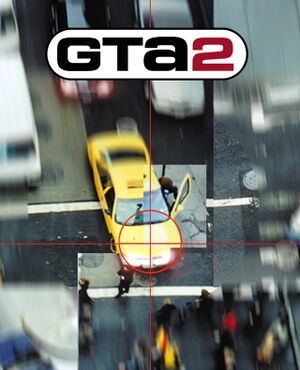 |
|
| Developers | |
|---|---|
| DMA Design | |
| Publishers | |
| Rockstar Games | |
| Russia | Buka Entertainment |
| Release dates | |
| Windows | October 22, 1999 |
| Taxonomy | |
| Monetization | Freeware |
| Modes | Singleplayer, Multiplayer |
| Pacing | Real-time |
| Perspectives | Top-down view |
| Controls | Direct control |
| Genres | Action, Open world, Shooter |
| Vehicles | Automobile, Bus, Tank, Transport, Truck |
| Art styles | Cartoon |
| Themes | Contemporary, North America |
| Series | Grand Theft Auto |
Grand Theft Auto 2 is a singleplayer and multiplayer top-down view action, open world and shooter game in the Grand Theft Auto series.
General information
- Steam Community Discussions
- GTAForums Discussion
- Grand Theft Wiki
- GTA Network - A huge network of fansites all dedicated to the Grand Theft Auto series
Availability
| Source | DRM | Notes | Keys | OS |
|---|---|---|---|---|
| Retail | SafeDisc DRM[Note 1] on the original 1999 release. SecuROM DRM on Grand Theft Auto Classics Collection. No DRM in GTA trilogy from Cenega sold in Poland. |
|||
| Official website (unavailable) | Was available for free via Rockstars' "Rockstar Classics" series to mailing-list subscribers.[3] | |||
| Steam (unavailable) |
- SafeDisc retail DRM does not work on Windows Vista and later (see above for affected versions).
- Demo is available.
Essential improvements
Skip intro videos
| Delete/rename Movie folder |
|---|
|
| Use ThirteenAG's Widescreen fix |
|---|
Patches
- The latest official patch 1.03 is available at soggi.org.
FrontendFix
- FrontendFix is a plugin that enhances and improves GTA2 on modern machines. It features:
- New settings menu based on the PlayStation release of the game. Scaled properly for any resolution.
- Loading screens and pause menu from the Playstation version including menu background music.
- Full mouse support (in game and in menu); ability to control player direction and combat via the mouse.
- Native support for fullscreen, windowed, and borderless windowed mode, 32-bit resolutions, 30 FPS framerate, and multi-5 language support.
- Only compatible with GTA2 version 9.6. Requires ThirteenAG's Widescreen fix.
- Settings, including resolution and controls, can be set by editing the file
<path-to-game>\ufiles\settings.xml.
GTA2 v11.44 (Unofficial)
- Adds Windows 10 support, windowed mode, per-user settings and slightly increase game allowed frame rates (25 FPS > 30 FPS).
- Doesn't include music or the intro movie, but they can be copied over from an original install.
- Intro movie does not play when using ThirteenAG's widescreen patch.
- Not compatible with FrontendFix and many newer mods.
| Install GTA2 v11.44 |
|---|
| Restore music and intro |
|---|
|
| Alternative way of restoring music and intro (Doesn't require an original installation) |
|---|
|
Glide API
- Not needed if using v11.44.
- Adds support for higher color depth and resolution, and fixes font rendering.
- Not compatible nor recommended to be used with the widescreen fix.
| Install nGlide |
|---|
|
Game data
Configuration file(s) location
| System | Location |
|---|---|
| Windows | HKEY_LOCAL_MACHINE\Software\Wow6432Node\DMA Design Ltd\GTA2\[Note 2] |
| Steam Play (Linux) | <SteamLibrary-folder>/steamapps/compatdata/12180/pfx/[Note 3] |
Save game data location
| System | Location |
|---|---|
| Windows | <path-to-game>\player\[Note 4] |
| Steam Play (Linux) | <SteamLibrary-folder>/steamapps/compatdata/12180/pfx/[Note 3] |
Save game cloud syncing
| System | Native | Notes |
|---|---|---|
| Steam Cloud |
Video
| Graphics feature | State | WSGF | Notes |
|---|---|---|---|
| Widescreen resolution | Use ThirteenAG's fix. See more info. | ||
| Multi-monitor | |||
| Ultra-widescreen | Use ThirteenAG's fix. See more info. | ||
| 4K Ultra HD | |||
| Field of view (FOV) | |||
| Windowed | Might require GTA2 11.44 if it doesn't work with stock version, or see Windowed | ||
| Borderless fullscreen windowed | See the glossary page for potential workarounds. | ||
| Anisotropic filtering (AF) | See the glossary page for potential workarounds. | ||
| Anti-aliasing (AA) | See the glossary page for potential workarounds. | ||
| Vertical sync (Vsync) | Labelled as "Frame Rate Limiter". | ||
| 60 FPS and 120+ FPS | Locked at 25 FPS (30 with Enhanced GTA2 or FrontendFix or Glide API) Disabling "Frame Rate Limiter" in options runs too fast.[4] |
||
Windowed
| Set GTA2 exe to 16-bit color mode |
|---|
|
Input
| Keyboard and mouse | State | Notes |
|---|---|---|
| Remapping | ||
| Mouse acceleration | ||
| Mouse sensitivity | ||
| Mouse input in menus | External menus only. | |
| Mouse Y-axis inversion | ||
| Controller | ||
| Controller support | ||
| Full controller support | ||
| Controller remapping | ||
| Controller sensitivity | ||
| Controller Y-axis inversion |
| Controller types |
|---|
| XInput-compatible controllers | See XInput support | |
|---|---|---|
| Xbox button prompts | ||
| Impulse Trigger vibration |
| PlayStation controllers |
|---|
| Generic/other controllers | ||
|---|---|---|
| Button prompts |
| Additional information | ||
|---|---|---|
| Controller hotplugging | ||
| Haptic feedback | Use GInput | |
| Digital movement supported | ||
| Simultaneous controller+KB/M |
XInput support
| GInput[citation needed] |
|---|
Notes
|
| Twin Stick Mod[citation needed] |
|---|
Notes
|
Audio
| Audio feature | State | Notes |
|---|---|---|
| Separate volume controls | Music, SFX | |
| Surround sound | Up to 7.0 output[5] May require DirectSound 3D restoration software. | |
| Subtitles | ||
| Closed captions | ||
| Mute on focus lost | Functions with GTA2 11.44 | |
| EAX support | A3D & EAX.[6][7] | |
| Royalty free audio |
Localizations
| Language | UI | Audio | Sub | Notes |
|---|---|---|---|---|
| English | ||||
| French | ||||
| German | ||||
| Hungarian | Fan translation. | |||
| Italian | ||||
| Polish | Retail only. Fan translation available here. | |||
| Russian | Retail version, download. | |||
| Spanish |
Network
Multiplayer types
| Type | Native | Players | Notes | |
|---|---|---|---|---|
| Local play | 2 | Versus Use GTA2: Hacker's Remix |
||
| LAN play | 6 | |||
| Online play | 6 | Versus To find matches use GTA2 Game Hunter. |
||
Connection types
| Type | Native | Notes |
|---|---|---|
| Matchmaking | ||
| Peer-to-peer | ||
| Dedicated | ||
| Self-hosting | ||
| Direct IP |
Ports
| Protocol | Port(s) and/or port range(s) |
|---|---|
| TCP | 2300-2400, 47624 |
| UDP | 2300-2400, 47624 |
- Universal Plug and Play (UPnP) support status is unknown.
Issues fixed
The application was unable to start correctly (0xc0000022)
| Install DirectPlay[citation needed] |
|---|
16x16x16 Video Mode error and no resolutions available in GTA2 Manager
- If using ThirteenAG's WS fix, first rename the
ddraw.dllfrom ThirteenAG's WS fix todinput8.dlland removewndmode.inito make them work together.
| Use dgVoodoo 2 wrapper |
|---|
|
| Globally changing the DPI back to 100%[citation needed] |
|---|
|
| Set the game to run in 16-bit color mode |
|---|
Game runs too fast
- The game only locks at 25 FPS (30 when using Enhanced GTA2 or Glide API) using "Frame Rate Limiter" option.
| Lock framerate to 60 fps with RivaTuner Statistics Server |
|---|
Other information
API
| Technical specs | Supported | Notes |
|---|---|---|
| Direct3D | 6 | |
| Glide | 2 |
| Executable | 32-bit | 64-bit | Notes |
|---|---|---|---|
| Windows |
Middleware
| Middleware | Notes | |
|---|---|---|
| Audio | Miles Sound System | 5.0r |
| Cutscenes | Bink Video | 0.9g |
Debug Menu
- The game includes a Debug menu that let's you enable cheats and mess with the game physics
| Add a new registry string[8] |
|---|
|
GTA2 Radar
- Adds in-game radar, showing mission blips from gangs, churches, garages, current objectives and markers height levels.
High quality radio music at all times
- For some radio stations, if located far from the area, it switches from a high quality to a low quality version. With the following method, high-quality music will play at all times.
Rename music files
|
|---|
System requirements
| Windows | ||
|---|---|---|
| Minimum | Recommended | |
| Operating system (OS) | 95, 98 | |
| Processor (CPU) | Intel Pentium 200 MHz | |
| System memory (RAM) | 32 MB | |
| Hard disk drive (HDD) | 65 MB | 400 MB |
| Video card (GPU) | Direct3D-compatible DirectX 6.1 compatible | |
Notes
- ↑ SafeDisc retail DRM does not work on Windows 10[1] or Windows 11 and is disabled by default on Windows Vista, Windows 7, Windows 8, and Windows 8.1 when the KB3086255 update is installed.[2]
- ↑ Applications writing to
HKEY_LOCAL_MACHINE\SOFTWAREwill be redirected to other locations based on various criterias, see the glossary page for more details. - ↑ 3.0 3.1 Notes regarding Steam Play (Linux) data:
- File/folder structure within this directory reflects the path(s) listed for Windows and/or Steam game data.
- Use Wine's registry editor to access any Windows registry paths.
- The app ID (12180) may differ in some cases.
- Treat backslashes as forward slashes.
- See the glossary page for details on Windows data paths.
- ↑ When running this game without elevated privileges (Run as administrator option), write operations against a location below
%PROGRAMFILES%,%PROGRAMDATA%, or%WINDIR%might be redirected to%LOCALAPPDATA%\VirtualStoreon Windows Vista and later (more details).
References
- ↑ Not Loading in Windows 10; this will break thousands of - Microsoft Community - last accessed on 2017-01-16
- ↑ Microsoft - MS15-097: Description of the security update for the graphics component in Windows: September 8, 2015 - last accessed on 2018-02-16
- ↑ Rockstar Classics - Free Downloads - last accessed on 2022-09-22
- ↑ Help: Game runs too fast - GTA 2 - GTAForums - last accessed on 2006
- ↑ PC Gaming Surround Sound Round-up - last accessed on May 2023
- ↑ Grand Theft Auto 2 audio overview - Rockstar Games - last accessed on May 2023
- ↑ GRAND THEFT AUTO 2 UNOFFICIAL FAQ - last accessed on May 2023
- ↑ The Cutting Room Floor page for GTA 2