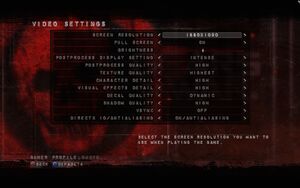Difference between revisions of "Gears of War"
From PCGamingWiki, the wiki about fixing PC games
(surround sound, adjusted mouse smoothing, typos) |
m (→Game data) |
||
| (210 intermediate revisions by 69 users not shown) | |||
| Line 1: | Line 1: | ||
| − | {{ | + | {{disambig|the original release|the updated version|[[Gears of War: Ultimate Edition]]}} |
{{Infobox game | {{Infobox game | ||
| − | |cover = Gears of War | + | |cover = Gears of War cover.jpg |
|developers = | |developers = | ||
{{Infobox game/row/developer|Epic Games}} | {{Infobox game/row/developer|Epic Games}} | ||
| − | {{Infobox game/row/ | + | {{Infobox game/row/porter|People Can Fly|Windows}} |
|publishers = | |publishers = | ||
| − | {{Infobox game/row/publisher|Microsoft Studios}} | + | {{Infobox game/row/publisher|Microsoft Game Studios}} |
|engines = | |engines = | ||
{{Infobox game/row/engine|Unreal Engine 3}} | {{Infobox game/row/engine|Unreal Engine 3}} | ||
|release dates= | |release dates= | ||
{{Infobox game/row/date|Windows|November 6, 2007}} | {{Infobox game/row/date|Windows|November 6, 2007}} | ||
| + | |reception = | ||
| + | {{Infobox game/row/reception|Metacritic|gears-of-war|87}} | ||
| + | {{Infobox game/row/reception|IGDB|gears-of-war|}} | ||
| + | |taxonomy = | ||
| + | {{Infobox game/row/taxonomy/monetization | One-time game purchase }} | ||
| + | {{Infobox game/row/taxonomy/modes|Singleplayer, Multiplayer}} | ||
| + | {{Infobox game/row/taxonomy/pacing|Real-time}} | ||
| + | {{Infobox game/row/taxonomy/perspectives|Third-person}} | ||
| + | {{Infobox game/row/taxonomy/controls|Direct control}} | ||
| + | {{Infobox game/row/taxonomy/genres|Shooter}} | ||
| + | {{Infobox game/row/taxonomy/art styles|Realistic}} | ||
| + | {{Infobox game/row/taxonomy/themes|Post-apocalyptic, Sci-fi}} | ||
| + | {{Infobox game/row/taxonomy/series|Gears of War}} | ||
|steam appid = | |steam appid = | ||
| − | |gogcom | + | |gogcom id = |
| − | |wikipedia = Gears of War | + | |official site= https://gearsofwar.com/games/gears-of-war/ |
| + | |hltb = 3862 | ||
| + | |strategywiki = Gears of War | ||
| + | |lutris = gears-of-war | ||
| + | |mobygames = gears-of-war_ | ||
| + | |wikipedia = Gears of War (video game) | ||
| + | |winehq = 6155 | ||
| + | |license = commercial | ||
}} | }} | ||
| − | |||
| − | |||
| − | |||
| − | + | {{Introduction | |
| − | {{ | + | |introduction = |
| + | |||
| + | |release history = The PC version comes with exclusive content (5 new campaign chapters, 3 extra multiplayer maps and a map editor). | ||
| + | |||
| + | |current state = | ||
| + | }} | ||
==Availability== | ==Availability== | ||
| − | {{Availability | + | {{Availability| |
| − | {{Availability | + | {{Availability/row| Retail | | Disc, GFWL | {{DRM|SafeDisc|4.81(4.85 on Title Update 3)}} | | Windows }} |
| + | {{Availability/row| Games for Windows Marketplace | GFWL | GFWL | <ref>{{Refurl|url=https://uk.pcmag.com/pc-games/20184/microsoft-games-for-windows-marketplace|title=Microsoft Games for Windows Marketplace|date=19 August 2022}}</ref> | | Windows | unavailable }} | ||
}} | }} | ||
| + | {{ii}} All versions require {{DRM|GFWL|SSA=no|ZDPP=no|local=yes}} | ||
| − | {{ii}} | + | ==Essential improvements== |
| + | ===Patches=== | ||
| + | {{ii}} Title Update 3 is available [https://community.pcgamingwiki.com/files/file/1138-gears-of-war-patch/ here]. Among else, it fixes an expired digital signatures issue that prevents all earlier versions of the game from launching.<ref name="Title Update">[https://web.archive.org/web/20110528061546/http://gearsofwar.xbox.com/pc/qfe1.htm Gears of War - GEARS OF WAR FOR WINDOWS UPDATE NOW AVAILABLE]</ref> This is a required update. | ||
| − | == | + | ===Update Games for Windows - LIVE=== |
| − | === | + | {{Fixbox|description=Download and install the [[Games for Windows - LIVE#Download|latest version]]|fix= |
| − | {{Fixbox| | + | }} |
| − | + | {{ii}} Games for Windows Live has been retired by Microsoft. [https://support.xbox.com/en-US/help/games-apps/my-games-apps/games-for-windows-live-support-faq See more info here]. | |
| − | # Download [ | + | |
| − | # | + | ===Remove Games for Windows - LIVE=== |
| + | {{Fixbox|description=Install XLiveless|fix= | ||
| + | # Download [https://community.pcgamingwiki.com/files/file/576-xliveless/ XLiveless] | ||
| + | # Extract the two xlive files into {{folder|{{p|game}}\Binaries}} folder | ||
| + | {{ii}} When the game is opened, it should show "GAMER PROFILE: PLAYER I" near the bottom of the main menu. Saving games and advancing through the campaign should work as normal, but achievements will not unlock. | ||
| + | }} | ||
| + | |||
| + | ===Skip intro videos=== | ||
| + | {{Fixbox|description=Delete/rename video files|ref=<ref>[https://web.archive.org/web/20071113025153/http://gearsforums.epicgames.com/showthread.php?t=583671 Quick tip: skip startup movies - Epic Games Forums] (retrieved)</ref>|fix= | ||
| + | # Go to {{folder|{{p|game}}\WarGame\Movies}}. | ||
| + | # Delete or rename: | ||
| + | <pre>EpicLogo.bik | ||
| + | ESRB.bik | ||
| + | ESRB_chi.bik | ||
| + | ESRB_kor.bik | ||
| + | MGSLogo.bik</pre> | ||
}} | }} | ||
| Line 40: | Line 81: | ||
===Configuration file(s) location=== | ===Configuration file(s) location=== | ||
{{Game data| | {{Game data| | ||
| − | {{Game data/ | + | {{Game data/config|Windows|{{p|userprofile\Documents}}\My Games\Gears of War for Windows\WarGame\Config\}} |
}} | }} | ||
===Save game data location=== | ===Save game data location=== | ||
{{Game data| | {{Game data| | ||
| − | {{Game data/ | + | {{Game data/saves|Windows|{{p|userprofile}}\Documents\My Games\Gears of War for Windows\WarGame\SaveData\}} |
}} | }} | ||
| − | ==Video | + | ==Video== |
| − | {{Video | + | {{Image|Gears of War video.jpg|Display settings}} |
| − | |wsgf link = | + | {{Video |
| + | |wsgf link = https://www.wsgf.org/dr/gears-war | ||
|widescreen wsgf award = limited | |widescreen wsgf award = limited | ||
|multimonitor wsgf award = limited | |multimonitor wsgf award = limited | ||
| Line 58: | Line 100: | ||
|widescreen resolution notes= | |widescreen resolution notes= | ||
|multimonitor = hackable | |multimonitor = hackable | ||
| − | |multimonitor notes = | + | |multimonitor notes = See the [https://www.wsgf.org/dr/gears-war WSGF entry]. |
| − | |ultrawidescreen = | + | |ultrawidescreen = true |
|ultrawidescreen notes = | |ultrawidescreen notes = | ||
| − | |4k ultra hd = | + | |4k ultra hd = true |
|4k ultra hd notes = | |4k ultra hd notes = | ||
|fov = hackable | |fov = hackable | ||
| − | |fov notes = | + | |fov notes = 80° horizontal by default. See [[#Field of view (FOV)|Field of view (FOV)]] <br/>Open console ({{key|~}}) and enter <code>set WarfareGame.WarCameraMode FOVAngle 100</code> |
|windowed = true | |windowed = true | ||
| − | |windowed notes = | + | |windowed notes = Via options or toggle with {{key|Alt|Enter}}. |
|borderless windowed = false | |borderless windowed = false | ||
|borderless windowed notes = | |borderless windowed notes = | ||
| − | |anisotropic = | + | |anisotropic = always on |
| − | |anisotropic notes = | + | |anisotropic notes = Always enabled (x16). |
|antialiasing = true | |antialiasing = true | ||
| − | |antialiasing notes = | + | |antialiasing notes = In-game setting requires DirectX 10 rendering enabled. However it can be forced for DX9 through the [[Nvidia Control Panel#Forcing Anti-Aliasing/Anisotropic Filtering|Nvidia Control Panel]]/AMD Control Center. |
| + | |upscaling = unknown | ||
| + | |upscaling tech = | ||
| + | |upscaling notes = | ||
|vsync = true | |vsync = true | ||
| − | |vsync notes = | + | |vsync notes = In-game Vsync sometimes fails to engage. Pressing {{key|Alt|Tab}} in the main menu should fix the problem. |
| − | | | + | |60 fps = true |
| − | | | + | |60 fps notes = |
| − | | | + | |120 fps = hackable |
| − | | | + | |120 fps notes = Capped at 62 FPS by default. Attempting to disable the cap might result in the game crashing on launch. See [[#Frame rate|Frame rate]]. |
| + | |hdr = unknown | ||
| + | |hdr notes = | ||
|color blind = unknown | |color blind = unknown | ||
|color blind notes = | |color blind notes = | ||
}} | }} | ||
| − | ==Input | + | {{ii}} Anti-aliasing is activated in the game with the '''"DirectX 10/antialiasing"''' to '''"On/antilaliasing"'''. By default, it uses 4x multisampling and can't be adjusted or overwritten by graphics card's driver in D3D10 mode. |
| − | {{Input | + | |
| + | ===[[Glossary:Field of view (FOV)|Field of view (FOV)]]=== | ||
| + | {{Fixbox|description=Increase field of view|ref={{cn|date=June 2019}}|fix= | ||
| + | #Go to {{folder|{{p|game}}\WarGame\Config}}. | ||
| + | #Edit {{file|WarCamera.ini}} with a text editor. | ||
| + | #Find <code>[WarfareGame.WarCameraMode_Default]</code> | ||
| + | #Edit <code>FOVAngle=<#></code>, replace <code>#</code> to desired value. | ||
| + | #Save the changes | ||
| + | {{ii}} Temporary alternative: <br/>Open console ({{key|~}}) and enter <code>set WarfareGame.WarCameraMode FOVAngle <#></code> | ||
| + | {{ii}} The FOV for zooming can be changed in the {{code|WarWeapon.ini}} file. and denotes the {{code|WarWeapon[Casual/Hardcore/Insane].ini}}, Each gun must be changed individually. | ||
| + | }} | ||
| + | |||
| + | ===Motion blur=== | ||
| + | {{Fixbox|description=Disable motion blur|ref={{cn|date=July 2016}}|fix= | ||
| + | # Go to the [[#Game data|configuration file(s) location]]. | ||
| + | # Open {{file|WarEngineUserSettings.ini}} with a text editor. | ||
| + | # Change <code>MotionBlur=True</code> to <code>MotionBlur=False</code> | ||
| + | # Save the changes. | ||
| + | }} | ||
| + | |||
| + | ===Frame rate=== | ||
| + | {{--}} Does not work with Direct3D 10 mode. | ||
| + | {{Fixbox|description=Edit configuration files|ref=|fix= | ||
| + | # Go to [[#Game data|configuration file(s) location]] | ||
| + | # Open {{file|WarEngine.ini}} with a text editor and navigate to the section <code>[Engine.GameEngine]</code>. | ||
| + | # Change <code>bSmoothFrameRate=TRUE</code> to <code>bSmoothFrameRate=FALSE</code>. | ||
| + | # Set the game to run in DirectX 9 mode (turn DirectX 10 off in in-game graphics settings) and restart. | ||
| + | }} | ||
| + | |||
| + | ==Input== | ||
| + | {{Image|Gears of War controller.jpg|Controller support.}} | ||
| + | {{Input | ||
|key remap = true | |key remap = true | ||
| − | |key remap notes = | + | |key remap notes = {{key|Delete}} cannot be bound to commands as it is used to delete bindings. |
|acceleration option = hackable | |acceleration option = hackable | ||
| − | |acceleration option notes = Smoothing enabled by default | + | |acceleration option notes = Smoothing enabled by default; see [[#Mouse acceleration|Mouse acceleration]]. |
| − | |mouse menu = | + | |mouse sensitivity = true |
| + | |mouse sensitivity notes = | ||
| + | |mouse menu = true | ||
|mouse menu notes = | |mouse menu notes = | ||
| − | |invert mouse y-axis = | + | |invert mouse y-axis = true |
|invert mouse y-axis notes = | |invert mouse y-axis notes = | ||
| + | |touchscreen = unknown | ||
| + | |touchscreen notes = | ||
|controller support = true | |controller support = true | ||
|controller support notes = XInput controllers only. | |controller support notes = XInput controllers only. | ||
| − | |full controller = | + | |full controller = true |
|full controller notes = | |full controller notes = | ||
| − | |controller remap = | + | |controller remap = false |
| − | |controller remap notes = | + | |controller remap notes = Presets only. |
| − | |invert controller y-axis = | + | |controller sensitivity = true |
| + | |controller sensitivity notes= Low, Medium, High options. | ||
| + | |invert controller y-axis = true | ||
|invert controller y-axis notes= | |invert controller y-axis notes= | ||
| − | | | + | |xinput controllers = true |
| − | | | + | |xinput controllers notes = |
| + | |xbox prompts = true | ||
| + | |xbox prompts notes = | ||
| + | |impulse triggers = false | ||
| + | |impulse triggers notes = | ||
| + | |dualshock 4 = false | ||
| + | |dualshock 4 notes = | ||
| + | |dualshock prompts = unknown | ||
| + | |dualshock prompts notes = | ||
| + | |light bar support = unknown | ||
| + | |light bar support notes = | ||
| + | |dualshock 4 modes = unknown | ||
| + | |dualshock 4 modes notes = | ||
| + | |tracked motion controllers= false | ||
| + | |tracked motion controllers notes = | ||
| + | |tracked motion prompts = unknown | ||
| + | |tracked motion prompts notes = | ||
| + | |other controllers = false | ||
| + | |other controllers notes = | ||
| + | |other button prompts = unknown | ||
| + | |other button prompts notes= | ||
| + | |controller hotplug = true | ||
| + | |controller hotplug notes = | ||
| + | |haptic feedback = true | ||
| + | |haptic feedback notes = | ||
| + | |simultaneous input = unknown | ||
| + | |simultaneous input notes = | ||
}} | }} | ||
===[[Glossary:Mouse acceleration|Mouse acceleration]]=== | ===[[Glossary:Mouse acceleration|Mouse acceleration]]=== | ||
| − | {{Fixbox| | + | {{Fixbox|description=Disable mouse smoothing|ref={{cn|date=July 2016}}|fix= |
| − | {{ | + | # Go to the [[#Game data|configuration file(s) location]]. |
| − | # | + | # Open {{file|WarInput.ini}} with a text editor. |
| − | # | + | # Go to the <code>[Engine.PlayerInput]</code> section. |
| − | # Save | + | # Change <code>bEnableMouseSmoothing=true</code> to <code>bEnableMouseSmoothing=false</code>. |
| + | # Save the changes. | ||
}} | }} | ||
| − | ==Audio | + | ===Toggle aim down sights=== |
| − | {{Audio settings | + | {{Fixbox|description=Edit configuration file|ref=<ref>[https://docs.unrealengine.com/udk/Three/KeyBinds.html#Key%20bind%20toggle%20trick UDK | KeyBinds]</ref>|fix= |
| − | |separate volume = | + | # Launch the game at least once and configure the controls. |
| − | |separate volume notes = | + | # Go to the [[#Game data|configuration file(s) location]]. |
| + | # Open {{file|WarInput.ini}} with a text editor. | ||
| + | # Go to the <code>[WarfareGame.WarPlayerInput]</code> section. | ||
| + | # Locate the line <pre>Bindings=(Name="Game_Target",Command="ButtonPress L2 | OnRelease ButtonRelease L2",Control=False,Shift=False,Alt=False)</pre> | ||
| + | # Replace it with <pre>Bindings=(Name="Game_Target",Command="ButtonPress L2 | SetBind RightMouseButton Game_TargetOff",Control=False,Shift=False,Alt=False)</pre> | ||
| + | # Beneath that line, insert the following line <pre>Bindings=(Name="Game_TargetOff",Command="ButtonRelease L2 | SetBind RightMouseButton Game_Target",Control=False,Shift=False,Alt=False)</pre> | ||
| + | # Save the file. | ||
| + | {{ii}} If intending to use a different button, replace <code>RightMouseButton</code> with an alternative keybind. | ||
| + | }} | ||
| + | |||
| + | ==Audio== | ||
| + | {{Image|Gears of War audio.jpg|Audio settings}} | ||
| + | {{Audio | ||
| + | |separate volume = true | ||
| + | |separate volume notes = Music, SFX, dialogue | ||
|surround sound = true | |surround sound = true | ||
| − | |surround sound notes = | + | |surround sound notes = Up to 7.1 output<ref>{{Refurl|url=https://satsun.org/audio/|title=PC Gaming Surround Sound Round-up|date=May 2023}}</ref> |
| − | |subtitles = | + | |subtitles = true |
|subtitles notes = | |subtitles notes = | ||
| − | |closed captions = | + | |closed captions = false |
|closed captions notes = | |closed captions notes = | ||
| − | |mute on focus lost = | + | |mute on focus lost = true |
|mute on focus lost notes = | |mute on focus lost notes = | ||
| − | |eax support = | + | |eax support = hackable |
| − | |eax support notes = | + | |eax support notes = Use [[Glossary:Surround sound#OpenAL|OpenAL Soft]] for binaural HRTF mixing.<ref>{{Refurl|url=https://www.youtube.com/watch?v=lO8SZtoF0vE|title=Gears of War (2007) OpenAL Soft HRTF|date=May 2023}}</ref> |
| + | |royalty free audio = unknown | ||
| + | |royalty free audio notes = | ||
| + | }} | ||
| + | |||
| + | {{L10n|content= | ||
| + | {{ii}} Languages can be switched by editing file <code>{{p|game}}\Binaries\lang.txt</code><ref>[https://web.archive.org/web/20080620125503/http://gearsforums.epicgames.com/showthread.php?t=583735&page=3 Changing language? - Epic Games Forums] (retrieved)</ref> | ||
| + | {{L10n/switch | ||
| + | |language = English | ||
| + | |interface = true | ||
| + | |audio = true | ||
| + | |subtitles = true | ||
| + | |notes = | ||
| + | |fan = | ||
| + | }} | ||
| + | {{L10n/switch | ||
| + | |language = Czech | ||
| + | |interface = true | ||
| + | |audio = false | ||
| + | |subtitles = true | ||
| + | |notes = Retail only. [https://github.com/hornster02/Gears_of_War-2006-CZ link #1] | ||
| + | |fan = | ||
| + | }} | ||
| + | {{L10n/switch | ||
| + | |language = French | ||
| + | |interface = true | ||
| + | |audio = true | ||
| + | |subtitles = true | ||
| + | |notes = | ||
| + | |fan = | ||
| + | }} | ||
| + | {{L10n/switch | ||
| + | |language = German | ||
| + | |interface = true | ||
| + | |audio = true | ||
| + | |subtitles = true | ||
| + | |notes = | ||
| + | |fan = | ||
| + | }} | ||
| + | {{L10n/switch | ||
| + | |language = Hungarian | ||
| + | |interface = true | ||
| + | |audio = false | ||
| + | |subtitles = true | ||
| + | |notes = Local retail only. | ||
| + | |fan = | ||
| + | }} | ||
| + | {{L10n/switch | ||
| + | |language = Italian | ||
| + | |interface = true | ||
| + | |audio = true | ||
| + | |subtitles = true | ||
| + | |notes = | ||
| + | |fan = | ||
| + | }} | ||
| + | {{L10n/switch | ||
| + | |language = Polish | ||
| + | |interface = true | ||
| + | |audio = false | ||
| + | |subtitles = true | ||
| + | |notes = Local retail only. | ||
| + | |fan = | ||
| + | }} | ||
| + | {{L10n/switch | ||
| + | |language = Brazilian Portuguese | ||
| + | |interface = hackable | ||
| + | |audio = false | ||
| + | |subtitles = hackable | ||
| + | |notes = Fan translation; [https://www.gamevicio.com/traducao/traducao-de-gears-of-war-para-portugues-brasil/ Gamevício.] | ||
| + | |fan = true | ||
| + | }} | ||
| + | {{L10n/switch | ||
| + | |language = Russian | ||
| + | |interface = true | ||
| + | |audio = true | ||
| + | |subtitles = true | ||
| + | |notes = Ported from Gears of War: Ultimate Edition. Available [https://www.playground.ru/files/rusifikator_zvuka_gears_of_war-127218/ here]. | ||
| + | |fan = | ||
| + | }} | ||
| + | {{L10n/switch | ||
| + | |language = Russian | ||
| + | |interface = hackable | ||
| + | |audio = false | ||
| + | |subtitles = hackable | ||
| + | |notes = [https://enpy.net/forum/files/file/28-gears-of-war/ Fan translation by ««Spirit Team», «SyS-team», «ENPY Studio»] | ||
| + | |fan = true | ||
| + | }} | ||
| + | {{L10n/switch | ||
| + | |language = Spanish | ||
| + | |interface = true | ||
| + | |audio = true | ||
| + | |subtitles = true | ||
| + | |notes = | ||
| + | |fan = | ||
| + | }} | ||
| + | {{L10n/switch | ||
| + | |language = Mexican Spanish | ||
| + | |interface = true | ||
| + | |audio = true | ||
| + | |subtitles = true | ||
| + | |notes = Only available on retail Launch. [https://community.pcgamingwiki.com/files/file/1983-gears-of-war-spanish-mexican-language-pack/ Download here.] | ||
| + | |fan = | ||
| + | }} | ||
| + | }} | ||
| + | |||
| + | ==Network== | ||
| + | {{Network/Multiplayer | ||
| + | |local play = false | ||
| + | |local play players = | ||
| + | |local play modes = | ||
| + | |local play notes = Xbox 360 version only. | ||
| + | |lan play = true | ||
| + | |lan play players = | ||
| + | |lan play modes = Versus, Co-op | ||
| + | |lan play notes = | ||
| + | |online play = true | ||
| + | |online play players = 8 | ||
| + | |online play modes = Versus, Co-op | ||
| + | |online play notes = 2 players for co-op. | ||
| + | |asynchronous = | ||
| + | |asynchronous notes = | ||
| + | }} | ||
| + | |||
| + | {{Network/Connections | ||
| + | |matchmaking = true | ||
| + | |matchmaking notes = | ||
| + | |p2p = true | ||
| + | |p2p notes = | ||
| + | |dedicated = false | ||
| + | |dedicated notes = | ||
| + | |self-hosting = true | ||
| + | |self-hosting notes = | ||
| + | |direct ip = false | ||
| + | |direct ip notes = | ||
| + | }} | ||
| + | |||
| + | {{Network/Ports | ||
| + | |tcp = | ||
| + | |udp = 80, 3074 | ||
| + | |upnp = unknown | ||
| + | }} | ||
| + | |||
| + | ==Issues fixed== | ||
| + | |||
| + | ===Cannot run the game with modified executable code=== | ||
| + | {{ii}} Full error message: ''"You cannot run the game with modified executable code. Please reinstall the game."'' | ||
| + | |||
| + | {{Fixbox|description=Install [[#Patches|Title Update 3]] to fix an issue with digital signatures.|ref=}} | ||
| + | |||
| + | ===EULA prompt shows no text=== | ||
| + | {{ii}} Proton/Wine Gecko does not display the prompt correctly, preventing game from booting up. | ||
| + | {{Fixbox|description=Delete content in {{code|CurrentSite}} folder and set it to read only|ref=<ref>{{Refcheck|user=Fudgesiclesxd|date=2022-06-28|comment=}}</ref>|fix= | ||
| + | #Locate the Wine/Proton prefix used to install and launch the game. | ||
| + | #Navigate to {{folder|{{P|userprofile}}\{{P|appdata}}\Microsoft Games\Gears Of War}}. | ||
| + | #Delete all contents in {{code|CurrentSite}} and set the folder's permission to read-only. | ||
| + | {{ii}} The Windows' {{folder|{{P|userprofile}}}} in the Wine prefix are based on Linux usernames. | ||
| + | {{ii}} Proton uses {{code|steamuser}} as the default Windows username regardless of the native username on the system. | ||
| + | {{ii}} Methods to set folder permission with may differ with running desktop environment. Open a terminal in the {{folder|Gears Of War}} folder and use this command: {{code|chmod 555 CurrentSite}}{{note|This set the folder's permission to be only read or execute (opened) by current user, current group assigned to the folder and other users and groups.}}. | ||
| + | }} | ||
| + | |||
| + | ===Cannot save campaign progress=== | ||
| + | {{ii}} The campaign requires you to log into Games for Windows - LIVE to save your progress. Without logging in, the campaign needs to be restarted every time. | ||
| + | |||
| + | {{Fixbox|description=Remove the Games for Windows Live requirement by installing [[##Remove_Games_for_Windows_-_LIVE|XLiveless]].|fix=}} | ||
| + | |||
| + | ==Other information== | ||
| + | ===API=== | ||
| + | {{API | ||
| + | |direct3d versions = 9.0c, 10 | ||
| + | |direct3d notes = | ||
| + | |directdraw versions = | ||
| + | |directdraw notes = | ||
| + | |opengl versions = | ||
| + | |opengl notes = | ||
| + | |glide versions = | ||
| + | |glide notes = | ||
| + | |software mode = | ||
| + | |software mode notes = | ||
| + | |mantle support = | ||
| + | |mantle support notes = | ||
| + | |vulkan versions = | ||
| + | |vulkan notes = | ||
| + | |dos modes = | ||
| + | |dos modes notes = | ||
| + | |shader model versions = 3, 4 | ||
| + | |shader model notes = | ||
| + | |windows 32-bit exe = true | ||
| + | |windows 64-bit exe = false | ||
| + | |windows arm app = unknown | ||
| + | |windows exe notes = | ||
| + | |macos intel 32-bit app = | ||
| + | |macos intel 64-bit app = | ||
| + | |macos arm app = unknown | ||
| + | |macos app notes = | ||
| + | |linux 32-bit executable= | ||
| + | |linux 64-bit executable= | ||
| + | |linux arm app = unknown | ||
| + | |linux executable notes = | ||
| + | }} | ||
| + | |||
| + | ===Middleware=== | ||
| + | {{Middleware | ||
| + | |physics = PhysX | ||
| + | |physics notes = Ships with 2.7.3.5. | ||
| + | |audio = OpenAL | ||
| + | |audio notes = 2.0.3 | ||
| + | |interface = | ||
| + | |interface notes = | ||
| + | |cutscenes = Bink Video | ||
| + | |cutscenes notes = 1.8x | ||
| + | |multiplayer = Games for Windows - LIVE | ||
| + | |multiplayer notes= | ||
}} | }} | ||
| Line 133: | Line 469: | ||
|OSfamily = Windows | |OSfamily = Windows | ||
| − | |minOS = XP, Vista | + | |minOS = XP, Vista |
| − | |minCPU = Intel 2.4 GHz | + | |minCPU = Intel 2.4 GHz |
| − | | | + | |minCPU2 = AMD 2.0 GHz |
| + | |minRAM = 1 GB | ||
|minHD = 12 GB | |minHD = 12 GB | ||
| − | |minGPU = GeForce 6600 | + | |minGPU = Nvidia GeForce 6600 |
| + | |minGPU2 = ATI Radeon X700 | ||
| + | |minDX = 9.0c | ||
}} | }} | ||
{{References}} | {{References}} | ||
Latest revision as of 17:08, 6 April 2024
This page is for the original release. For the updated version, see Gears of War: Ultimate Edition.
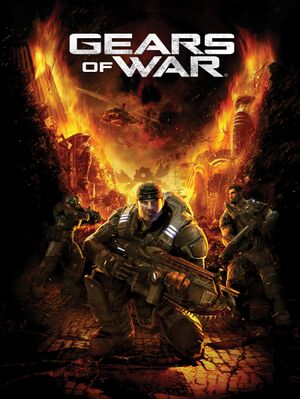 |
|
| Developers | |
|---|---|
| Epic Games | |
| Windows | People Can Fly |
| Publishers | |
| Microsoft Game Studios | |
| Engines | |
| Unreal Engine 3 | |
| Release dates | |
| Windows | November 6, 2007 |
| Reception | |
| Metacritic | 87 |
| Taxonomy | |
| Monetization | One-time game purchase |
| Modes | Singleplayer, Multiplayer |
| Pacing | Real-time |
| Perspectives | Third-person |
| Controls | Direct control |
| Genres | Shooter |
| Art styles | Realistic |
| Themes | Post-apocalyptic, Sci-fi |
| Series | Gears of War |
| Gears of War | |
|---|---|
| Gears of War | 2007 |
| Gears of War: Ultimate Edition | 2016 |
| Gears of War 4 | 2016 |
| Gears POP! | 2019 |
| Gears 5 | 2019 |
| Gears Tactics | 2020 |
Warnings
- SafeDisc retail DRM does not work on Windows Vista and later (see Availability for affected versions).
- For Games for Windows - LIVE on Windows 8 or later, install the latest Games for Windows - LIVE software.
Gears of War is a singleplayer and multiplayer third-person shooter game in the Gears of War series.
The PC version comes with exclusive content (5 new campaign chapters, 3 extra multiplayer maps and a map editor).
Availability
| Source | DRM | Notes | Keys | OS |
|---|---|---|---|---|
| Retail | SafeDisc 4.81(4.85 on Title Update 3) DRM[Note 1] | |||
| Games for Windows Marketplace (unavailable) | [3] |
- SafeDisc retail DRM does not work on Windows Vista and later (see above for affected versions).
- All versions require Games for Windows - LIVE DRM.[Note 2]
Essential improvements
Patches
- Title Update 3 is available here. Among else, it fixes an expired digital signatures issue that prevents all earlier versions of the game from launching.[4] This is a required update.
Update Games for Windows - LIVE
| Download and install the latest version |
|---|
- Games for Windows Live has been retired by Microsoft. See more info here.
Remove Games for Windows - LIVE
| Install XLiveless |
|---|
|
Skip intro videos
| Delete/rename video files[5] |
|---|
EpicLogo.bik ESRB.bik ESRB_chi.bik ESRB_kor.bik MGSLogo.bik |
Game data
Configuration file(s) location
| System | Location |
|---|---|
| Windows | %USERPROFILE%\Documents\My Games\Gears of War for Windows\WarGame\Config\ |
Save game data location
| System | Location |
|---|---|
| Windows | %USERPROFILE%\Documents\My Games\Gears of War for Windows\WarGame\SaveData\ |
Video
| Graphics feature | State | WSGF | Notes |
|---|---|---|---|
| Widescreen resolution | |||
| Multi-monitor | See the WSGF entry. | ||
| Ultra-widescreen | |||
| 4K Ultra HD | |||
| Field of view (FOV) | 80° horizontal by default. See Field of view (FOV) Open console (~) and enter set WarfareGame.WarCameraMode FOVAngle 100 |
||
| Windowed | Via options or toggle with Alt+↵ Enter. | ||
| Borderless fullscreen windowed | See the glossary page for potential workarounds. | ||
| Anisotropic filtering (AF) | Always enabled (x16). | ||
| Anti-aliasing (AA) | In-game setting requires DirectX 10 rendering enabled. However it can be forced for DX9 through the Nvidia Control Panel/AMD Control Center. | ||
| Vertical sync (Vsync) | In-game Vsync sometimes fails to engage. Pressing Alt+Tab ↹ in the main menu should fix the problem. | ||
| 60 FPS | |||
| 120+ FPS | Capped at 62 FPS by default. Attempting to disable the cap might result in the game crashing on launch. See Frame rate. | ||
| High dynamic range display (HDR) | See the glossary page for potential alternatives. | ||
- Anti-aliasing is activated in the game with the "DirectX 10/antialiasing" to "On/antilaliasing". By default, it uses 4x multisampling and can't be adjusted or overwritten by graphics card's driver in D3D10 mode.
Field of view (FOV)
| Increase field of view[citation needed] |
|---|
|
Motion blur
| Disable motion blur[citation needed] |
|---|
|
Frame rate
- Does not work with Direct3D 10 mode.
| Edit configuration files |
|---|
|
Input
| Keyboard and mouse | State | Notes |
|---|---|---|
| Remapping | Delete cannot be bound to commands as it is used to delete bindings. | |
| Mouse acceleration | Smoothing enabled by default; see Mouse acceleration. | |
| Mouse sensitivity | ||
| Mouse input in menus | ||
| Mouse Y-axis inversion | ||
| Controller | ||
| Controller support | XInput controllers only. | |
| Full controller support | ||
| Controller remapping | Presets only. | |
| Controller sensitivity | Low, Medium, High options. | |
| Controller Y-axis inversion |
| Controller types |
|---|
| XInput-compatible controllers | ||
|---|---|---|
| Xbox button prompts | ||
| Impulse Trigger vibration |
| PlayStation controllers | See the glossary page for potential workarounds. |
|---|
| Generic/other controllers | See the glossary page for potential workarounds. |
|---|
| Additional information | ||
|---|---|---|
| Controller hotplugging | ||
| Haptic feedback | ||
| Digital movement supported | ||
| Simultaneous controller+KB/M |
Mouse acceleration
| Disable mouse smoothing[citation needed] |
|---|
|
Toggle aim down sights
| Edit configuration file[6] |
|---|
|
Audio
| Audio feature | State | Notes |
|---|---|---|
| Separate volume controls | Music, SFX, dialogue | |
| Surround sound | Up to 7.1 output[7] | |
| Subtitles | ||
| Closed captions | ||
| Mute on focus lost | ||
| EAX support | Use OpenAL Soft for binaural HRTF mixing.[8] | |
| Royalty free audio |
Localizations
- Languages can be switched by editing file
<path-to-game>\Binaries\lang.txt[9]
| Language | UI | Audio | Sub | Notes |
|---|---|---|---|---|
| English | ||||
| Czech | Retail only. link #1 | |||
| French | ||||
| German | ||||
| Hungarian | Local retail only. | |||
| Italian | ||||
| Polish | Local retail only. | |||
| Brazilian Portuguese | Fan translation; Gamevício. | |||
| Russian | Ported from Gears of War: Ultimate Edition. Available here. | |||
| Russian | Fan translation by ««Spirit Team», «SyS-team», «ENPY Studio» | |||
| Spanish | ||||
| Latin American Spanish | Only available on retail Launch. Download here. |
Network
Multiplayer types
| Type | Native | Players | Notes | |
|---|---|---|---|---|
| Local play | Xbox 360 version only. | |||
| LAN play | Versus, Co-op |
|||
| Online play | 8 | Versus, Co-op 2 players for co-op. |
||
Connection types
| Type | Native | Notes |
|---|---|---|
| Matchmaking | ||
| Peer-to-peer | ||
| Dedicated | ||
| Self-hosting | ||
| Direct IP |
Ports
| Protocol | Port(s) and/or port range(s) |
|---|---|
| UDP | 80, 3074 |
- Universal Plug and Play (UPnP) support status is unknown.
Issues fixed
Cannot run the game with modified executable code
- Full error message: "You cannot run the game with modified executable code. Please reinstall the game."
| Install Title Update 3 to fix an issue with digital signatures. |
|---|
EULA prompt shows no text
- Proton/Wine Gecko does not display the prompt correctly, preventing game from booting up.
Delete content in CurrentSite folder and set it to read only[10]
|
|---|
|
Cannot save campaign progress
- The campaign requires you to log into Games for Windows - LIVE to save your progress. Without logging in, the campaign needs to be restarted every time.
| Remove the Games for Windows Live requirement by installing XLiveless. |
|---|
Other information
API
| Technical specs | Supported | Notes |
|---|---|---|
| Direct3D | 9.0c, 10 | |
| Shader Model support | 3, 4 |
| Executable | 32-bit | 64-bit | Notes |
|---|---|---|---|
| Windows |
Middleware
| Middleware | Notes | |
|---|---|---|
| Physics | PhysX | Ships with 2.7.3.5. |
| Audio | OpenAL | 2.0.3 |
| Cutscenes | Bink Video | 1.8x |
| Multiplayer | Games for Windows - LIVE |
System requirements
| Windows | ||
|---|---|---|
| Minimum | ||
| Operating system (OS) | XP, Vista | |
| Processor (CPU) | Intel 2.4 GHz AMD 2.0 GHz |
|
| System memory (RAM) | 1 GB | |
| Hard disk drive (HDD) | 12 GB | |
| Video card (GPU) | Nvidia GeForce 6600 ATI Radeon X700 DirectX 9.0c compatible |
|
Notes
- ↑ SafeDisc retail DRM does not work on Windows 10[1] or Windows 11 and is disabled by default on Windows Vista, Windows 7, Windows 8, and Windows 8.1 when the KB3086255 update is installed.[2]
- ↑ Games for Windows - LIVE DRM features: Legacy activation, supports local profiles.
- ↑ This set the folder's permission to be only read or execute (opened) by current user, current group assigned to the folder and other users and groups.
References
- ↑ Not Loading in Windows 10; this will break thousands of - Microsoft Community - last accessed on 2017-01-16
- ↑ Microsoft - MS15-097: Description of the security update for the graphics component in Windows: September 8, 2015 - last accessed on 2018-02-16
- ↑ Microsoft Games for Windows Marketplace - last accessed on 19 August 2022
- ↑ Gears of War - GEARS OF WAR FOR WINDOWS UPDATE NOW AVAILABLE
- ↑ Quick tip: skip startup movies - Epic Games Forums (retrieved)
- ↑ UDK | KeyBinds
- ↑ PC Gaming Surround Sound Round-up - last accessed on May 2023
- ↑ Gears of War (2007) OpenAL Soft HRTF - last accessed on May 2023
- ↑ Changing language? - Epic Games Forums (retrieved)
- ↑ Verified by User:Fudgesiclesxd on 2022-06-28