Difference between revisions of "F.E.A.R. Perseus Mandate"
From PCGamingWiki, the wiki about fixing PC games
(Removing key point.) |
|||
| (68 intermediate revisions by 21 users not shown) | |||
| Line 4: | Line 4: | ||
{{Infobox game/row/developer|TimeGate Studios}} | {{Infobox game/row/developer|TimeGate Studios}} | ||
|publishers = | |publishers = | ||
| − | {{Infobox game/row/publisher|Sierra Entertainment}} | + | {{Infobox game/row/publisher|Sierra Entertainment|2007-2008}} |
| − | {{Infobox game/row/publisher|Warner Bros. Interactive Entertainment}} | + | {{Infobox game/row/publisher|Warner Bros. Interactive Entertainment|2009-present}} |
|engines = | |engines = | ||
{{Infobox game/row/engine|Lithtech Jupiter EX}} | {{Infobox game/row/engine|Lithtech Jupiter EX}} | ||
|release dates= | |release dates= | ||
{{Infobox game/row/date|Windows|November 6, 2007}} | {{Infobox game/row/date|Windows|November 6, 2007}} | ||
| + | |reception = | ||
| + | {{Infobox game/row/reception|Metacritic|fear-perseus-mandate|61}} | ||
| + | {{Infobox game/row/reception|IGDB|f-e-a-r-perseus-mandate|}} | ||
| + | |taxonomy = | ||
| + | {{Infobox game/row/taxonomy/monetization | One-time game purchase }} | ||
| + | {{Infobox game/row/taxonomy/microtransactions | }} | ||
| + | {{Infobox game/row/taxonomy/modes | Singleplayer, Multiplayer }} | ||
| + | {{Infobox game/row/taxonomy/pacing | Real-time }} | ||
| + | {{Infobox game/row/taxonomy/perspectives | First-person }} | ||
| + | {{Infobox game/row/taxonomy/controls | Direct control }} | ||
| + | {{Infobox game/row/taxonomy/genres | FPS }} | ||
| + | {{Infobox game/row/taxonomy/sports | }} | ||
| + | {{Infobox game/row/taxonomy/vehicles | }} | ||
| + | {{Infobox game/row/taxonomy/art styles | }} | ||
| + | {{Infobox game/row/taxonomy/themes | Horror, Contemporary }} | ||
| + | {{Infobox game/row/taxonomy/series | F.E.A.R. }} | ||
|steam appid = 21120 | |steam appid = 21120 | ||
| − | |gogcom | + | |gogcom id = 1423058413 |
| + | |hltb = 3299 | ||
| + | |lutris = fear-perseus-mandate | ||
|strategywiki = | |strategywiki = | ||
| + | |mobygames = 31082 | ||
|wikipedia = F.E.A.R. Perseus Mandate | |wikipedia = F.E.A.R. Perseus Mandate | ||
|winehq = 5946 | |winehq = 5946 | ||
|license = commercial | |license = commercial | ||
}} | }} | ||
| − | |||
| − | ''' | + | {{Introduction |
| − | + | |introduction = '''''F.E.A.R. Perseus Mandate''''' is the second expansion pack for the 2005 [[Glossary:Horror|horror]] [[Glossary:FPS|first-person shooter]] ''[[F.E.A.R.]]''. Unlike ''Extraction Point'', it is standalone and does not require the base game to play. | |
| − | + | ||
| + | |release history = | ||
| + | |||
| + | |current state = | ||
| + | }} | ||
'''General information''' | '''General information''' | ||
| Line 29: | Line 51: | ||
==Availability== | ==Availability== | ||
{{Availability| | {{Availability| | ||
| − | {{Availability/row| Retail | | disc, key | {{DRM|SecuROM}}. | | Windows }} | + | {{Availability/row| Retail | | disc, key | {{DRM|SecuROM|7.33.0016}}. | | Windows }} |
| − | {{Availability/row| GOG.com | fear_platinum | DRM-free | | + | {{Availability/row| Gamesplanet | 2022-1 | Steam | Ultimate Shooter Edition. | | Windows }} |
| − | {{ | + | {{Availability/row| GOG.com | fear_platinum | DRM-free | Platinum Edition. | | Windows }} |
| + | {{Availability/row| GMG | fear-pack | Steam | F.E.A.R. Pack only. | | Windows }} | ||
| + | {{Availability/row| Steam-sub | 12357 | DRM-free | Complete Pack. | | Windows }} | ||
| + | }} | ||
| + | {{ii}} A free demo version is available from [https://www.moddb.com/games/fear-perseus-mandate/downloads/f-e-a-r-perseus-mandate-demo ModDB] and [https://www.gamepressure.com/download.asp?ID=17594 GamePressure]. | ||
| + | |||
| + | ===Version differences=== | ||
| + | {{ii}} The '''Ultimate Shooter Edition''' includes the [[F.E.A.R.|base game]] and both expansion packs. | ||
| + | {{ii}} The '''Platinum Edition''' on GOG includes the base game, both expansion packs, making-of footage, a live action "declassified" Alma interview, and a F.E.A.R. Machinima episode created by Rooster Teeth. | ||
| + | |||
| + | ==Essential improvements== | ||
| + | ===Subtitles scaling=== | ||
| + | {{--}} The subtitles do not scale at all, and it is difficult to see and read them on 1080p, 32:9, 21:9, 4K resolutions. | ||
| + | {{Fixbox|description=Fix small subtitles|ref=<ref>{{Refurl|url=https://steamcommunity.com/sharedfiles/filedetails/?id=180211741|title=How to fix the small subtitles font at big screen resolutions - Steam Community Guide|date=May 2023}}</ref>|fix= | ||
| + | # Download [https://community.pcgamingwiki.com/files/file/47-fear-small-subtitles-fix/ this patch]. | ||
| + | # Extract {{file|FEARL_XP2_1920.Arch00}} into the {{file|{{p|game}}\FEARXP2|folder}} folder. | ||
| + | # Open {{file|Default.archcfg}} in a text editor and add <code>FEARL_XP2_1920.Arch00</code> at the end of the file as a new line. | ||
}} | }} | ||
| Line 41: | Line 79: | ||
{{Game data/config|Windows|{{p|public}}\Documents\TimeGate Studios\FEARXP2\settings.cfg}} | {{Game data/config|Windows|{{p|public}}\Documents\TimeGate Studios\FEARXP2\settings.cfg}} | ||
}} | }} | ||
| − | {{ii}} Key bindings are saved in | + | {{ii}} Key bindings are saved in {{file|{{p|public}}\Documents\TimeGate Studios\FEARXP2\Profiles\Profile000.gdb}}. |
===Save game data location=== | ===Save game data location=== | ||
| Line 50: | Line 88: | ||
===[[Glossary:Save game cloud syncing|Save game cloud syncing]]=== | ===[[Glossary:Save game cloud syncing|Save game cloud syncing]]=== | ||
{{Save game cloud syncing | {{Save game cloud syncing | ||
| − | |gog galaxy | + | |discord = |
| − | |gog galaxy notes | + | |discord notes = |
| − | |origin | + | |epic games launcher = |
| − | |origin notes | + | |epic games launcher notes = |
| − | |steam cloud | + | |gog galaxy = false |
| − | |steam cloud notes = | + | |gog galaxy notes = |
| − | | | + | |origin = |
| − | | | + | |origin notes = |
| + | |steam cloud = false | ||
| + | |steam cloud notes = | ||
| + | |ubisoft connect = | ||
| + | |ubisoft connect notes = | ||
| + | |xbox cloud = | ||
| + | |xbox cloud notes = | ||
}} | }} | ||
| − | ==Video | + | ==Video== |
{{Image|F.E.A.R display.jpg|Video settings}} | {{Image|F.E.A.R display.jpg|Video settings}} | ||
{{Image|F.E.A.R aco.jpg|Advanced computer options}} | {{Image|F.E.A.R aco.jpg|Advanced computer options}} | ||
{{Image|F.E.A.R aco.jpg|Advanced video card options}} | {{Image|F.E.A.R aco.jpg|Advanced video card options}} | ||
| − | {{Video | + | {{Video |
| − | |wsgf link = | + | |wsgf link = https://www.wsgf.org/dr/fear-perseus-mandate |
|widescreen wsgf award = gold | |widescreen wsgf award = gold | ||
|multimonitor wsgf award = silver | |multimonitor wsgf award = silver | ||
| Line 87: | Line 131: | ||
|anisotropic notes = | |anisotropic notes = | ||
|antialiasing = true | |antialiasing = true | ||
| − | |antialiasing notes = [[FSAA]] up to 4x. Soft shadows don't work properly when this is turned on. Can be forced higher from graphics card control panel. | + | |antialiasing notes = [[FSAA]] up to 4x. Soft shadows don't work properly when this is turned on. Can be forced higher from graphics card control panel. Users with an Nvidia graphics card can force high quality [[SGSSAA]] with the <code>0x004010C1</code> AA flag in the Nvidia Profile Inspector. |
| + | |upscaling = unknown | ||
| + | |upscaling tech = | ||
| + | |upscaling notes = | ||
|vsync = true | |vsync = true | ||
|vsync notes = | |vsync notes = | ||
|60 fps = true | |60 fps = true | ||
|60 fps notes = | |60 fps notes = | ||
| − | |120 fps = | + | |120 fps = limited |
| − | |120 fps notes = | + | |120 fps notes = Breaks some physics at extremely high frame rates. Logitech devices may cause the game to struggle with framerates higher than 30. See [[#High framerate|High framerate]]. |
|hdr = unknown | |hdr = unknown | ||
|hdr notes = | |hdr notes = | ||
| − | |color blind = | + | |color blind = false |
|color blind notes = | |color blind notes = | ||
}} | }} | ||
===[[Glossary:Widescreen resolution|Widescreen resolution]]=== | ===[[Glossary:Widescreen resolution|Widescreen resolution]]=== | ||
| − | {{Fixbox|description=Set custom resolution|ref={{ | + | {{Fixbox|description=Set custom resolution|ref=<ref>{{Refcheck|user=Plok|date=2022-01-21|comment=}}</ref>|fix= |
# Go to {{code|{{p|public}}\Documents\TimeGate Studios\FEARXP2}} | # Go to {{code|{{p|public}}\Documents\TimeGate Studios\FEARXP2}} | ||
# Open {{code|settings.cfg}} with a text editor. | # Open {{code|settings.cfg}} with a text editor. | ||
| Line 111: | Line 158: | ||
{{ii}} This game uses vertical FOV. See [http://themetalmuncher.github.io/fov-calc/ FOV Calculator] for help. | {{ii}} This game uses vertical FOV. See [http://themetalmuncher.github.io/fov-calc/ FOV Calculator] for help. | ||
| − | {{Fixbox|description=Set custom FOV|ref=<ref> | + | {{Fixbox|description=Set custom FOV|ref=<ref>{{Refurl|url=http://www.deadendthrills.com/forum/discussion/comment/2396/#Comment_2396|title=F.E.A.R. - Can FOV be changed? - Dead End Thrills|date=May 2023}}</ref>|fix= |
# Go to the installation folder. | # Go to the installation folder. | ||
# Create a file named {{file|autoexec.cfg}} with a text editor. | # Create a file named {{file|autoexec.cfg}} with a text editor. | ||
| Line 124: | Line 171: | ||
}} | }} | ||
| − | ==Input | + | ===High framerate=== |
| + | {{--}} The game struggles to go above 60 FPS by default. | ||
| + | {{ii}} Cannot be used with [https://reshade.me/ ReShade] at the same time. ({{file|dinput8.dll}} conflict). | ||
| + | {{Fixbox|description=Apply High FPS Patch|fix= | ||
| + | #Download the [https://community.pcgamingwiki.com/files/file/789-directinput-fps-fix/ DirectInput FPS Fix] | ||
| + | #Unzip to {{file|{{p|game}}\FEARXP2|folder}} and overwrite all files. | ||
| + | }} | ||
| + | |||
| + | ==Input== | ||
{{Image|FEAR mouse.jpg|Mouse options}} | {{Image|FEAR mouse.jpg|Mouse options}} | ||
| − | {{Input | + | {{Input |
|key remap = true | |key remap = true | ||
|key remap notes = | |key remap notes = | ||
| Line 191: | Line 246: | ||
}} | }} | ||
| − | ==Audio | + | ==Audio== |
{{Image|F.E.A.R sound.jpg|Audio settings}} | {{Image|F.E.A.R sound.jpg|Audio settings}} | ||
| − | {{Audio | + | {{Audio |
|separate volume = true | |separate volume = true | ||
|separate volume notes = | |separate volume notes = | ||
| − | |surround sound = | + | |surround sound = true |
|surround sound notes = | |surround sound notes = | ||
|subtitles = true | |subtitles = true | ||
| Line 202: | Line 257: | ||
|closed captions = false | |closed captions = false | ||
|closed captions notes = | |closed captions notes = | ||
| − | |mute on focus lost = | + | |mute on focus lost = always on |
|mute on focus lost notes = | |mute on focus lost notes = | ||
|eax support = true | |eax support = true | ||
| − | |eax support notes = | + | |eax support notes = EAX 2, EAX 4.0.<ref>{{Refurl|url=https://web.archive.org/web/20051027025836/http://www.soundblaster.com/gaming/fear/|title=Gaming - SoundBlaster.com (retrieved)|date=May 2023}}</ref> [https://www.youtube.com/playlist?list=PLUKvxbrW3gl6hXeXVwPxILsPaEpwmlXX7 EAX sound examples with HRTF mod and ALchemy]. |
| + | |royalty free audio = always on | ||
| + | |royalty free audio notes = | ||
}} | }} | ||
| Line 215: | Line 272: | ||
|subtitles = true | |subtitles = true | ||
|notes = | |notes = | ||
| + | |fan = | ||
| + | }} | ||
| + | {{L10n/switch | ||
| + | |language = German | ||
| + | |interface = true | ||
| + | |audio = unknown | ||
| + | |subtitles = true | ||
| + | |notes = Retail only; censored. | ||
| + | |fan = | ||
| + | }} | ||
| + | {{L10n/switch | ||
| + | |language = Hungarian | ||
| + | |interface = true | ||
| + | |audio = false | ||
| + | |subtitles = true | ||
| + | |notes = Retail only; [https://mega.nz/file/FLgkHTpQ#TuvmKQZcl4lepbHVwMDNwV_6WeQ3nr-VcMluliUIRDE download for digital releases]. | ||
|fan = | |fan = | ||
}} | }} | ||
| Line 222: | Line 295: | ||
|audio = true | |audio = true | ||
|subtitles = true | |subtitles = true | ||
| − | |notes = | + | |notes = Retail only; [https://steamcommunity.com/sharedfiles/filedetails/?id=215883178 download for digital releases]. |
|fan = | |fan = | ||
}} | }} | ||
{{L10n/switch | {{L10n/switch | ||
| − | |language = Brazilian Portuguese | + | |language = Brazilian Portuguese |
| − | |interface = | + | |interface = hackable |
| − | |audio = | + | |audio = false |
| − | |subtitles = | + | |subtitles = hackable |
| − | |fan = | + | |fan = true |
| − | |notes = Fan translation, [https:// | + | |notes = Fan translation from Gamevicio, [https://www.gamevicio.com/traducao/traducao-de-f-e-a-r-perseus-mandate-para-portugues-brasil/ download here]. |
}} | }} | ||
{{L10n/switch | {{L10n/switch | ||
| Line 238: | Line 311: | ||
|audio = true | |audio = true | ||
|subtitles = true | |subtitles = true | ||
| − | |notes = Retail only. | + | |notes = Retail only; [https://steamcommunity.com/sharedfiles/filedetails/?id=522325119 download for digital releases]. |
| + | |fan = | ||
| + | }} | ||
| + | {{L10n/switch | ||
| + | |language = Spanish | ||
| + | |interface = true | ||
| + | |audio = true | ||
| + | |subtitles = true | ||
| + | |notes = Retail only; [https://steamcommunity.com/sharedfiles/filedetails/?id=186692041 download for digital releases]. | ||
|fan = | |fan = | ||
}} | }} | ||
| Line 253: | Line 334: | ||
|lan play modes = Versus | |lan play modes = Versus | ||
|lan play notes = | |lan play notes = | ||
| − | |online play = | + | |online play = hackable |
|online play players = 16 | |online play players = 16 | ||
|online play modes = Versus | |online play modes = Versus | ||
| − | |online play notes = | + | |online play notes = See this Steam glide to restore the online Multiplayer:https://steamcommunity.com/sharedfiles/filedetails/?id=2627525429 |
|asynchronous = | |asynchronous = | ||
|asynchronous notes = | |asynchronous notes = | ||
| Line 281: | Line 362: | ||
==Issues fixed== | ==Issues fixed== | ||
| − | ===Slow loading | + | ===Slow level loading=== |
| − | {{ | + | {{ii}} Occurs only on Windows Vista and 7, because of the special graphic stack WDDM.<ref>{{Refurl|url=https://www.anandtech.com/show/9543/the-windows-10-review/13|title=DirectX 12 & WDDM 2.0: Reworking the Windows Graphics Stack|date=}}</ref> |
| − | + | {{Fixbox|description=Apply the [[#4 GB patch|4 GB patch]]|ref={{cn|date=December 2021}}|fix= | |
| − | + | }} | |
| − | |||
| − | + | {{Fixbox|description=Disable [[Windows Compatibility Mode|Windows Aero]]|ref=<ref>{{Refurl|url=https://vk.com/topic-149428471_39019230|title=|date=}}</ref>|fix= | |
| − | {{ | ||
| − | |||
| − | |||
}} | }} | ||
| − | === | + | ===Low frame rate=== |
| − | {{--}} | + | {{--}} Frame rate may drop to around 20-30 FPS after a few minutes of play. This is especially common with Logitech devices. |
| + | {{Fixbox|description=See [[#High framerate|High framerate]]|ref=|fix= | ||
| + | }} | ||
| − | {{Fixbox|description= | + | ===Soft shadows do not work combined with FSAA=== |
| − | + | {{ii}} This is due to the features of the engine and the artificial limitation of the simultaneous use of anti-aliasing with soft shadows, since they can cause graphic artifacts on the shadows. | |
| − | + | {{Fixbox|description=See [[#Anti-aliasing (AA)|Anti-aliasing (AA)]] for alternative AA solution|ref=<ref name="AA">[http://wp.xin.at/archives/718 F.E.A.R.: Anti Aliasing and Soft Shadows – together, on nVidia! » The GAT at XIN.at]</ref>|fix= | |
| − | |||
}} | }} | ||
| − | === | + | ===Default gamma level too high=== |
| − | {{--}} | + | {{--}} Perseus Mandate's video settings menu defaults to a much higher gamma level than F.E.A.R. and Extraction Point. This washes out the lighting making every map too bright. |
| − | + | {{Fixbox|description=To restore to the original F.E.A.R.'s gamma level|fix= | |
| − | {{Fixbox|description= | + | # Go to {{code|{{p|public}}\Documents\TimeGate Studios\FEARXP2}} |
| − | + | # Open {{code|settings.cfg}} with a text editor. | |
| + | # Change the lines {{code|"GammaB" "1.300000"}}, {{code|"GammaG" "1.300000"}} and {{code|"GammaR" "1.300000"}} to all use the value {{code|"1.000000"}} | ||
| + | # Save the file. | ||
}} | }} | ||
| − | + | ===Key mappings are not assigned=== | |
| − | {{Fixbox|description= | + | {{Fixbox|description=Run the game as administrator|fix= |
| − | |||
| − | |||
}} | }} | ||
| Line 318: | Line 396: | ||
===API=== | ===API=== | ||
{{API | {{API | ||
| − | |direct3d versions = 8, 9 | + | |direct3d versions = 8, 9.0c |
|direct3d notes = | |direct3d notes = | ||
|directdraw versions = | |directdraw versions = | ||
| Line 336: | Line 414: | ||
|shader model versions = 1.1, 2 | |shader model versions = 1.1, 2 | ||
|shader model notes = | |shader model notes = | ||
| − | |64-bit executable | + | |windows 32-bit exe = true |
| − | |64-bit executable notes= | + | |windows 64-bit exe = false |
| + | |windows arm app = unknown | ||
| + | |windows exe notes = | ||
| + | |macos intel 32-bit app = | ||
| + | |macos intel 64-bit app = | ||
| + | |macos arm app = unknown | ||
| + | |macos app notes = | ||
| + | |linux 32-bit executable= | ||
| + | |linux 64-bit executable= | ||
| + | |linux arm app = unknown | ||
| + | |linux executable notes = | ||
}} | }} | ||
| Line 363: | Line 451: | ||
|minOS = 2000, XP, Vista | |minOS = 2000, XP, Vista | ||
| − | |minCPU = Intel Pentium | + | |minCPU = Intel Pentium IV 1.7 GHz |
|minRAM = 512 MB | |minRAM = 512 MB | ||
|minHD = 8 GB | |minHD = 8 GB | ||
| − | |minGPU = Nvidia GeForce 4 | + | |minGPU = Nvidia GeForce 4 Ti |
|minGPU2 = ATI Radeon 9000 | |minGPU2 = ATI Radeon 9000 | ||
|minVRAM = 64 MB | |minVRAM = 64 MB | ||
|minSM = 1.1 | |minSM = 1.1 | ||
| + | |minaudio = 16-bit DirectX 9.0 compliant | ||
|recOS = | |recOS = | ||
| − | |recCPU = Intel Pentium | + | |recCPU = Intel Pentium IV 3.0 GHz |
|recRAM = 1 GB | |recRAM = 1 GB | ||
|recHD = | |recHD = | ||
|recGPU = Nvidia GeForce 6600 | |recGPU = Nvidia GeForce 6600 | ||
| − | |recGPU2 = ATI Radeon 9800 | + | |recGPU2 = ATI Radeon 9800 Pro |
|recVRAM = 256 MB | |recVRAM = 256 MB | ||
|recSM = 2.0 | |recSM = 2.0 | ||
| + | |recaudio = Sound Blaster X-Fi | ||
}} | }} | ||
{{References}} | {{References}} | ||
Latest revision as of 00:57, 18 February 2024
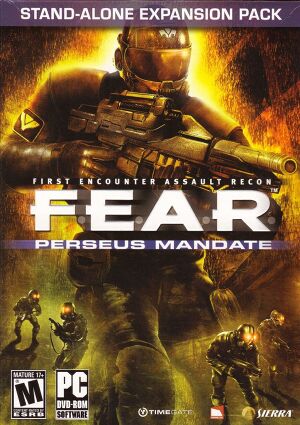 |
|
| Developers | |
|---|---|
| TimeGate Studios | |
| Publishers | |
| 2007-2008 | Sierra Entertainment |
| 2009-present | Warner Bros. Interactive Entertainment |
| Engines | |
| Lithtech Jupiter EX | |
| Release dates | |
| Windows | November 6, 2007 |
| Reception | |
| Metacritic | 61 |
| Taxonomy | |
| Monetization | One-time game purchase |
| Modes | Singleplayer, Multiplayer |
| Pacing | Real-time |
| Perspectives | First-person |
| Controls | Direct control |
| Genres | FPS |
| Themes | Horror, Contemporary |
| Series | F.E.A.R. |
| F.E.A.R. | |
|---|---|
| F.E.A.R. | 2005 |
| F.E.A.R. Perseus Mandate | 2007 |
| F.E.A.R. 2: Project Origin | 2009 |
| F.E.A.R. 3 | 2011 |
| F.E.A.R. Online | 2014 |
Warnings
F.E.A.R. Perseus Mandate is the second expansion pack for the 2005 horror first-person shooter F.E.A.R.. Unlike Extraction Point, it is standalone and does not require the base game to play.
General information
Availability
| Source | DRM | Notes | Keys | OS |
|---|---|---|---|---|
| Retail | SecuROM 7.33.0016 DRM. | |||
| Ultimate Shooter Edition. | ||||
| GOG.com | Platinum Edition. | |||
| Green Man Gaming | F.E.A.R. Pack only. | |||
| Steam | Complete Pack. |
- A free demo version is available from ModDB and GamePressure.
Version differences
- The Ultimate Shooter Edition includes the base game and both expansion packs.
- The Platinum Edition on GOG includes the base game, both expansion packs, making-of footage, a live action "declassified" Alma interview, and a F.E.A.R. Machinima episode created by Rooster Teeth.
Essential improvements
Subtitles scaling
- The subtitles do not scale at all, and it is difficult to see and read them on 1080p, 32:9, 21:9, 4K resolutions.
| Fix small subtitles[1] |
|---|
|
Game data
Configuration file(s) location
| System | Location |
|---|---|
| Windows | %PUBLIC%\Documents\TimeGate Studios\FEARXP2\settings.cfg |
| Steam Play (Linux) | <SteamLibrary-folder>/steamapps/compatdata/21120/pfx/[Note 1] |
- Key bindings are saved in
%PUBLIC%\Documents\TimeGate Studios\FEARXP2\Profiles\Profile000.gdb.
Save game data location
| System | Location |
|---|---|
| Windows | %PUBLIC%\Documents\TimeGate Studios\FEARXP2\Save\Profile000\SinglePlayer |
| Steam Play (Linux) | <SteamLibrary-folder>/steamapps/compatdata/21120/pfx/[Note 1] |
Save game cloud syncing
| System | Native | Notes |
|---|---|---|
| GOG Galaxy | ||
| Steam Cloud |
Video
| Graphics feature | State | WSGF | Notes |
|---|---|---|---|
| Widescreen resolution | See Widescreen resolution. | ||
| Multi-monitor | |||
| Ultra-widescreen | |||
| 4K Ultra HD | In-game hud elements become very small. | ||
| Field of view (FOV) | See Field of view (FOV). | ||
| Windowed | See Windowed. | ||
| Borderless fullscreen windowed | See the glossary page for potential workarounds. | ||
| Anisotropic filtering (AF) | |||
| Anti-aliasing (AA) | FSAA up to 4x. Soft shadows don't work properly when this is turned on. Can be forced higher from graphics card control panel. Users with an Nvidia graphics card can force high quality SGSSAA with the 0x004010C1 AA flag in the Nvidia Profile Inspector. |
||
| Vertical sync (Vsync) | |||
| 60 FPS | |||
| 120+ FPS | Breaks some physics at extremely high frame rates. Logitech devices may cause the game to struggle with framerates higher than 30. See High framerate. | ||
| High dynamic range display (HDR) | See the glossary page for potential alternatives. | ||
Widescreen resolution
| Set custom resolution[2] |
|---|
|
Field of view (FOV)
- This game uses vertical FOV. See FOV Calculator for help.
| Set custom FOV[3] |
|---|
|
Windowed
| Set windowed mode[citation needed] |
|---|
|
High framerate
- The game struggles to go above 60 FPS by default.
- Cannot be used with ReShade at the same time. (
dinput8.dllconflict).
| Apply High FPS Patch |
|---|
|
Input
| Keyboard and mouse | State | Notes |
|---|---|---|
| Remapping | ||
| Mouse acceleration | A slider for mouse smoothing. | |
| Mouse sensitivity | ||
| Mouse input in menus | ||
| Mouse Y-axis inversion | ||
| Controller | ||
| Controller support | ||
| Full controller support | ||
| Controller remapping | ||
| Controller sensitivity | ||
| Controller Y-axis inversion | Available as a separate axis action option. |
| Controller types |
|---|
| XInput-compatible controllers |
|---|
| PlayStation controllers |
|---|
| Generic/other controllers |
|---|
| Additional information | ||
|---|---|---|
| Button prompts | ||
| Controller hotplugging | ||
| Haptic feedback | ||
| Digital movement supported | ||
| Simultaneous controller+KB/M |
| Steam Input | ||
|---|---|---|
| Steam Input API support | ||
| Hook input (legacy mode) | ||
| Official controller preset(s) | ||
| Steam Controller button prompts | ||
| Cursor detection |
Audio
| Audio feature | State | Notes |
|---|---|---|
| Separate volume controls | ||
| Surround sound | ||
| Subtitles | Under Gameplay settings. | |
| Closed captions | ||
| Mute on focus lost | ||
| EAX support | EAX 2, EAX 4.0.[4] EAX sound examples with HRTF mod and ALchemy. | |
| Royalty free audio |
Localizations
| Language | UI | Audio | Sub | Notes |
|---|---|---|---|---|
| English | ||||
| German | Retail only; censored. | |||
| Hungarian | Retail only; download for digital releases. | |||
| Italian | Retail only; download for digital releases. | |||
| Brazilian Portuguese | Fan translation from Gamevicio, download here. | |||
| Russian | Retail only; download for digital releases. | |||
| Spanish | Retail only; download for digital releases. |
Network
Multiplayer types
| Type | Native | Players | Notes | |
|---|---|---|---|---|
| LAN play | 16 | Versus |
||
| Online play | 16 | Versus See this Steam glide to restore the online Multiplayer:https://steamcommunity.com/sharedfiles/filedetails/?id=2627525429 |
||
Connection types
| Type | Native | Notes |
|---|---|---|
| Matchmaking | ||
| Peer-to-peer | ||
| Dedicated | ||
| Self-hosting | ||
| Direct IP |
Ports
| Protocol | Port(s) and/or port range(s) |
|---|---|
| TCP | 27888 |
| UDP | 27888 |
- Universal Plug and Play (UPnP) support status is unknown.
- These are the default ports used. They can be changed in-game during server setup
Issues fixed
Slow level loading
- Occurs only on Windows Vista and 7, because of the special graphic stack WDDM.[5]
| Apply the 4 GB patch[citation needed] |
|---|
| Disable Windows Aero[6] |
|---|
Low frame rate
- Frame rate may drop to around 20-30 FPS after a few minutes of play. This is especially common with Logitech devices.
| See High framerate |
|---|
Soft shadows do not work combined with FSAA
- This is due to the features of the engine and the artificial limitation of the simultaneous use of anti-aliasing with soft shadows, since they can cause graphic artifacts on the shadows.
| See Anti-aliasing (AA) for alternative AA solution[7] |
|---|
Default gamma level too high
- Perseus Mandate's video settings menu defaults to a much higher gamma level than F.E.A.R. and Extraction Point. This washes out the lighting making every map too bright.
| To restore to the original F.E.A.R.'s gamma level |
|---|
|
Key mappings are not assigned
| Run the game as administrator |
|---|
Other information
API
| Technical specs | Supported | Notes |
|---|---|---|
| Direct3D | 8, 9.0c | |
| Shader Model support | 1.1, 2 |
| Executable | 32-bit | 64-bit | Notes |
|---|---|---|---|
| Windows |
Middleware
| Middleware | Notes | |
|---|---|---|
| Physics | Havok | |
| Cutscenes | Bink Video | |
| Multiplayer | GameSpy | |
| Anti-cheat | PunkBuster |
System requirements
| Windows | ||
|---|---|---|
| Minimum | Recommended | |
| Operating system (OS) | 2000, XP, Vista | |
| Processor (CPU) | Intel Pentium IV 1.7 GHz | Intel Pentium IV 3.0 GHz |
| System memory (RAM) | 512 MB | 1 GB |
| Hard disk drive (HDD) | 8 GB | |
| Video card (GPU) | Nvidia GeForce 4 Ti ATI Radeon 9000 64 MB of VRAM Shader model 1.1 support |
Nvidia GeForce 6600 ATI Radeon 9800 Pro 256 MB of VRAM Shader model 2.0 support |
| Sound (audio device) | 16-bit DirectX 9.0 compliant | Sound Blaster X-Fi |
Notes
- ↑ 1.0 1.1 Notes regarding Steam Play (Linux) data:
- File/folder structure within this directory reflects the path(s) listed for Windows and/or Steam game data.
- Use Wine's registry editor to access any Windows registry paths.
- The app ID (21120) may differ in some cases.
- Treat backslashes as forward slashes.
- See the glossary page for details on Windows data paths.
References
- ↑ How to fix the small subtitles font at big screen resolutions - Steam Community Guide - last accessed on May 2023
- ↑ Verified by User:Plok on 2022-01-21
- ↑ F.E.A.R. - Can FOV be changed? - Dead End Thrills - last accessed on May 2023
- ↑ Gaming - SoundBlaster.com (retrieved) - last accessed on May 2023
- ↑ DirectX 12 & WDDM 2.0: Reworking the Windows Graphics Stack - last accessed on
- ↑ [1] - last accessed on
- ↑ F.E.A.R.: Anti Aliasing and Soft Shadows – together, on nVidia! » The GAT at XIN.at





