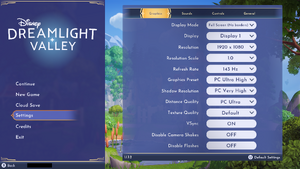Difference between revisions of "Disney Dreamlight Valley"
(→Audio: Added royalty free audio parameters.) |
(→Video: Updated caption.) |
||
| Line 122: | Line 122: | ||
==Video== | ==Video== | ||
| − | {{Image|Disney Dreamlight Valley Graphics Settings.png|Graphics settings (as seen in the main menu).}} | + | {{Image|Disney Dreamlight Valley Graphics Settings.png|Graphics settings (as seen in the main menu). (As of version 1.3.0.6805, "New Game" is no longer an available main menu option for players with existing saves.)}} |
{{Video | {{Video | ||
|wsgf link = | |wsgf link = | ||
| Line 132: | Line 132: | ||
|widescreen resolution notes= | |widescreen resolution notes= | ||
|multimonitor = false | |multimonitor = false | ||
| − | |multimonitor notes = Can change active display, but not use more than one display | + | |multimonitor notes = Can change the active display, but not use more than one display. |
|ultrawidescreen = hackable | |ultrawidescreen = hackable | ||
|ultrawidescreen notes = [https://github.com/RoseTheFlower/UltrawideIndex/releases/tag/dreamlightvalley Use RoseTheFlower's fix.] | |ultrawidescreen notes = [https://github.com/RoseTheFlower/UltrawideIndex/releases/tag/dreamlightvalley Use RoseTheFlower's fix.] | ||
Revision as of 00:56, 17 February 2023
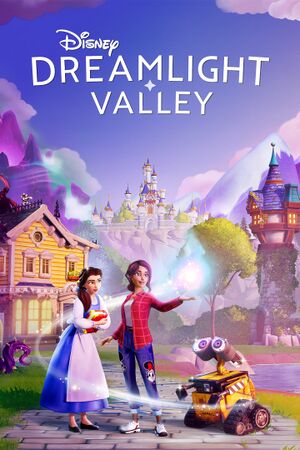 |
|
| Developers | |
|---|---|
| Gameloft | |
| Release dates | |
| Windows | Early access |
| macOS (OS X) | Early access |
| Taxonomy | |
| Monetization | Free-to-play |
| Modes | Singleplayer |
| Pacing | Relaxed, Real-time |
| Perspectives | Third-person |
| Controls | Direct control |
| Genres | Adventure, Life sim, Open world |
| Art styles | Cartoon |
| Themes | Fantasy, Sci-fi, Contemporary |
| Series | Disney |
| ⤏ Go to series page | |
| Mickey Mouse (series) | |
| Donald Duck (series) | |
| Winnie-the-Pooh (series) | |
| Disney Classics (series) | |
| Goofy (series) | |
| Disney Channel (series) | |
| Disney Princess (series) | |
| Disney's Aladdin (series) | |
| Disney Parks (series) | |
| Disney Hotshots (series) | |
| Disney's Animated Storybook (series) | |
| Disney's The Lion King (series) | |
| Disney's Print Studio (series) | |
| Disney's Activity Center (series) | |
| The Hunchback of Notre Dame: Topsy Turvy Games | 1996 |
| Pixar (series) | |
| Hercules (series) | |
| 101 Dalmatians (series) | |
| The D Show | 1998 |
| Villains' Revenge | 1999 |
| Disney's Phonics Quest | 2001 |
| Disney's Atlantis (series) | |
| Lilo & Stitch (series) | |
| Disney's Peter Pan (series) | |
| Tron (series) | |
| Pirates of the Caribbean (series) | |
| The Chronicles of Narnia (series) | |
| W.I.T.C.H. | 2008 |
| G-Force | 2009 |
| Alice in Wonderland | 2010 |
| Disney Universe | 2011 |
| Disney Infinity (series) | |
| Disney Hidden Worlds | 2014 |
| Disney Crossy Road | 2016 |
| Disney Getaway Blast | 2020 |
| Kingdom Hearts (series) | |
| Disney Melee Mania | 2021 |
| Disney Speedstorm | 2023 |
| Disney Dreamlight Valley | 2023 |
Disney Dreamlight Valley is an upcoming life sim-adventure game developed and published by Gameloft. In this game, players explore and tend to a magical valley filled with Disney and Pixar characters.
The game was released in early access on September 6, 2022, for those who purchased a "Founder's Pack" or have an active Game Pass subscription. It will be fully released as a free-to-play game in 2023.
General information
Availability
| Source | DRM | Notes | Keys | OS |
|---|---|---|---|---|
| Epic Games Store | ||||
| Microsoft Store | Xbox Game Pass for PC | |||
| Steam | ||||
| Mac App Store |
Monetization
| Type | Notes |
|---|---|
| Free-to-play | The game will be free-to-play when it leaves early access. However, Game Pass subscribers can play the game in early access (Founder's Pack standard edition) without having to pay for the Founder's Pack. |
Microtransactions
- No microtransactions information; you can edit this page to add it.
Game data
Configuration file(s) location
| System | Location |
|---|---|
| Windows | |
| Steam Play (Linux) | <SteamLibrary-folder>/steamapps/compatdata/1401590/pfx/[Note 1] |
Save game data location
| System | Location |
|---|---|
| Windows | %USERPROFILE%\AppData\LocalLow\Gameloft\Disney Dreamlight Valley |
| Steam Play (Linux) | <SteamLibrary-folder>/steamapps/compatdata/1401590/pfx/[Note 1] |
Save game cloud syncing
| System | Native | Notes |
|---|---|---|
| Epic Games Launcher | ||
| Steam Cloud | ||
| Xbox Cloud |
- The game has a built-in cloud save system allowing for cross-platform progression between Windows, macOS, iOS, Xbox One, Xbox Series X/S, and Nintendo Switch. (PlayStation 4 and PlayStation 5 use a separate save system.)
Video
| Graphics feature | State | Notes | |
|---|---|---|---|
| Widescreen resolution | |||
| Multi-monitor | Can change the active display, but not use more than one display. | ||
| Ultra-widescreen | Use RoseTheFlower's fix. | ||
| 4K Ultra HD | |||
| Field of view (FOV) | |||
| Windowed | |||
| Borderless fullscreen windowed | |||
| Anisotropic filtering (AF) | |||
| Anti-aliasing (AA) | |||
| Vertical sync (Vsync) | |||
| 60 FPS and 120+ FPS | |||
| High dynamic range display (HDR) | See the glossary page for potential alternatives. | ||
| Ray tracing (RT) | |||
Input
| Keyboard and mouse | State | Notes |
|---|---|---|
| Remapping | Keyboard layout can be changed between QWERTY and AZERTY. | |
| Mouse acceleration | ||
| Mouse sensitivity | Camera Sensitivity for Mouse setting. | |
| Mouse input in menus | ||
| Mouse Y-axis inversion | Invert Camera setting affects both mouse and controller. | |
| Controller | ||
| Controller support | ||
| Full controller support | ||
| Controller remapping | See the glossary page for potential workarounds. | |
| Controller sensitivity | Camera Sensitivity for Controller setting. | |
| Controller Y-axis inversion | Invert Camera setting affects both mouse and controller. |
| Controller types |
|---|
| XInput-compatible controllers | ||
|---|---|---|
| Xbox button prompts | This game can differentiate between Xbox 360 Controllers and Xbox Wireless Controllers, using either ▶ sᴛᴀʀᴛ and ◀ ʙᴀᴄᴋ or Ⲷ ᴍᴇɴᴜ and ⧉ ᴠɪᴇᴡ for the relevant options, although it will default to one of the two (whichever was used first) when one of each is connected simultaneously.[1] | |
| Impulse Trigger vibration |
| PlayStation controllers | ||
|---|---|---|
| PlayStation button prompts | ||
| Light bar support | ||
| Adaptive trigger support | ||
| DualSense haptic feedback support | ||
| Connection modes | Wired, |
|
| Generic/other controllers |
|---|
| Additional information | ||
|---|---|---|
| Controller hotplugging | ||
| Haptic feedback | ||
| Digital movement supported | ||
| Simultaneous controller+KB/M |
Audio
| Audio feature | State | Notes |
|---|---|---|
| Separate volume controls | Master, Music, SFX, Voice | |
| Surround sound | ||
| Subtitles | Characters have repeated voiced lines that are not subtitled; unique character dialogue is text-based. | |
| Closed captions | ||
| Mute on focus lost | ||
| Royalty free audio | The game uses instrumentals of copyrighted music from various Disney and Pixar films. A streaming-friendly mode option is available that replaces Disney's copyrighted music with more generic music made for the game. |
Localizations
| Language | UI | Audio | Sub | Notes |
|---|---|---|---|---|
| English | ||||
| Simplified Chinese | ||||
| French | ||||
| German | ||||
| Italian | ||||
| Japanese | ||||
| Spanish |
Other information
API
| Technical specs | Supported | Notes |
|---|---|---|
| Direct3D | 10, 11 |
| Executable | 32-bit | 64-bit | Notes |
|---|---|---|---|
| Windows | |||
| macOS (OS X) |
Middleware
| Middleware | Notes | |
|---|---|---|
| Audio | Wwise |
System requirements
| Windows | ||
|---|---|---|
| Minimum | Recommended | |
| Operating system (OS) | 10 | |
| Processor (CPU) | Intel Core i3-540 AMD Phenom II X4 940 |
Intel Core i5-4690 AMD Ryzen 3 1300X |
| System memory (RAM) | 6 GB | 8 GB (Epic Games Store) |
| Hard disk drive (HDD) | 7.5 GB (Microsoft Store) 10 GB (Steam) | |
| Video card (GPU) | Nvidia GeForce 9600 GT, 512 MB AMD Radeon HD 6570, 1 GB 512 MB (Nvidia) or 1 GB (AMD) of VRAM DirectX 10 compatible | Nvidia GeForce GTX 960 AMD Radeon R9 380 4 GB of VRAM DirectX 11 compatible |
- A 64-bit operating system is required.
| macOS (OS X) | ||
|---|---|---|
| Minimum | ||
| Operating system (OS) | 11 | |
| Processor (CPU) | M1 | |
| System memory (RAM) | ||
| Hard disk drive (HDD) | ||
- A 64-bit operating system is required.
Notes
- ↑ 1.0 1.1 Notes regarding Steam Play (Linux) data:
- File/folder structure within this directory reflects the path(s) listed for Windows and/or Steam game data.
- Use Wine's registry editor to access any Windows registry paths.
- The app ID (1401590) may differ in some cases.
- Treat backslashes as forward slashes.
- See the glossary page for details on Windows data paths.
References
- ↑ Verified by User:PCGamerKC on 2023-01-06