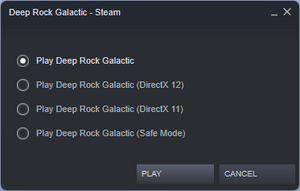Deep Rock Galactic
From PCGamingWiki, the wiki about fixing PC games
Revision as of 20:04, 3 July 2021 by Baronsmoki (talk | contribs) (→Input: Replaced JPG screenshot with PNG)
Although this product has been released, it remains under active development - information may change frequently and could be outdated or irrelevant.
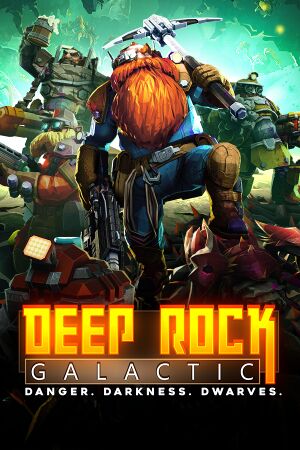 |
|
| Developers | |
|---|---|
| Ghost Ship Games | |
| Publishers | |
| Coffee Stain Studios | |
| Engines | |
| Unreal Engine 4 | |
| Release dates | |
| Windows | May 13, 2020 |
| Reception | |
| Metacritic | 85 |
| OpenCritic | 85 |
| IGDB | 82 |
| Taxonomy | |
| Monetization | DLC |
| Microtransactions | None |
| Modes | Singleplayer, Multiplayer |
| Pacing | Real-time |
| Perspectives | First-person |
| Controls | Direct control |
| Genres | FPS |
| Themes | Space, Sci-fi |
General information
Availability
| Source | DRM | Notes | Keys | OS |
|---|---|---|---|---|
| Humble Store | Deluxe Edition and Dwarven Legacy also available. | |||
| Microsoft Store | Included with Xbox Play Anywhere, Xbox Game Pass for PC. Deluxe Edition and Ultimate Edition also available. Purchase includes an Xbox X/S/One version. |
|||
| Steam | Deluxe Edition and Dwarven Legacy also available. |
Version differences
- The Deluxe Edition includes both launch day DLC's, the Dark Future Pack and Megacorp Pack.
- The Ultimate Edition is available on the Microsoft Store only and includes the Supporer Upgrade as well as the Dark Future and Megacorp Packs.
- The Dwarven Legacy bundle includes all current and future DLC doe the game, including the soundtrack.
Monetization
DLC and expansion packs
| Name | Notes | |
|---|---|---|
| Supporter Upgrade | ||
| Dark Future Pack | ||
| MegaCorp Pack | ||
| Roughneck Pack | ||
| Dawn of the Dread Pack |
Essential improvements
Skip intro videos
| Instructions[1] |
|---|
[/Script/MoviePlayer.MoviePlayerSettings] StartupMovies= |
Skip splash screen
| Instructions[1] |
|---|
|
Game data
Configuration file(s) location
| System | Location |
|---|---|
| Windows | <path-to-game>\FSD\Saved\Config\WindowsNoEditor\*.ini[Note 1] |
| Microsoft Store | |
| Steam Play (Linux) | <SteamLibrary-folder>/steamapps/compatdata/548430/pfx/[Note 2] |
Save game data location
| System | Location |
|---|---|
| Windows | <path-to-game>\FSD\Saved\SaveGames\*.sav[Note 1] |
| Microsoft Store | |
| Steam Play (Linux) | <SteamLibrary-folder>/steamapps/compatdata/548430/pfx/[Note 2] |
Save game cloud syncing
| System | Native | Notes |
|---|---|---|
| Steam Cloud | ||
| Xbox Cloud |
Video
| Graphics feature | State | Notes | |
|---|---|---|---|
| Widescreen resolution | |||
| Multi-monitor | |||
| Ultra-widescreen | Hor+.[2] | ||
| 4K Ultra HD | |||
| Field of view (FOV) | Set from 80 - 120° in Gameplay options (default is 100°). Can be increased in .ini file.[citation needed] | ||
| Windowed | |||
| Borderless fullscreen windowed | |||
| Anisotropic filtering (AF) | Texture quality affects anisotropic filtering and streaming memory size. Can be manually set in .ini file.[citation needed] | ||
| Anti-aliasing (AA) | FXAA, TAA (experimental), or off. | ||
| Vertical sync (Vsync) | |||
| 60 FPS and 120+ FPS | Maximum framerate can optionally be set between 30 and 244 FPS. | ||
| High dynamic range display (HDR) | Experimental. Windows HDR, DX12 mode, and fullscreen mode must be enabled.[citation needed] | ||
- The game engine may allow for manual configuration of the game via its variables. See the Unreal Engine 4 page for more details.
Disable lens flare
Edit Engine.ini
|
|---|
[SystemSettings] r.LensFlareQuality=0 |
Disable bloom
Edit Engine.ini
|
|---|
[SystemSettings] r.BloomQuality=0 |
Disable chromatic aberration
Edit Scalability.ini
|
|---|
[PostProcessQuality@2] r.SceneColorFringeQuality=0 [PostProcessQuality@3] r.SceneColorFringeQuality=0 |
Input
| Keyboard and mouse | State | Notes |
|---|---|---|
| Remapping | ||
| Mouse acceleration | ||
| Mouse sensitivity | ||
| Mouse input in menus | ||
| Mouse Y-axis inversion | ||
| Controller | ||
| Controller support | ||
| Full controller support | ||
| Controller remapping | See the glossary page for potential workarounds. | |
| Controller sensitivity | ||
| Controller Y-axis inversion | Affected by "Inverse mouse" option. |
| Controller types |
|---|
| XInput-compatible controllers | ||
|---|---|---|
| Xbox button prompts | ||
| Impulse Trigger vibration |
| PlayStation controllers | See the glossary page for potential workarounds. |
|---|
| Generic/other controllers |
|---|
| Additional information | ||
|---|---|---|
| Controller hotplugging | ||
| Haptic feedback | Fixed in 14 FEB 2018 update. | |
| Digital movement supported | ||
| Simultaneous controller+KB/M |
| Steam Input | ||
|---|---|---|
| Steam Input API support | ||
| Hook input (legacy mode) | ||
| Official controller preset(s) | ||
| Steam Controller button prompts | ||
| Cursor detection |
Audio
| Audio feature | State | Notes |
|---|---|---|
| Separate volume controls | Master, Characters, Mission Control, Music, Sound Effects, Incoming Voice Chat. | |
| Surround sound | 5.1 | |
| Subtitles | ||
| Closed captions | ||
| Mute on focus lost |
Localizations
| Language | UI | Audio | Sub | Notes |
|---|---|---|---|---|
| English | ||||
| Simplified Chinese | ||||
| Traditional Chinese | ||||
| Croatian | Work in progress. | |||
| Czech | Work in progress. | |||
| Danish | Work in progress. | |||
| Dutch | Work in progress. | |||
| Finnish | Work in progress. | |||
| French | ||||
| German | ||||
| Hungarian | Work in progress. | |||
| Italian | ||||
| Japanese | ||||
| Korean | ||||
| Polish | ||||
| Brazilian Portuguese | ||||
| Romanian | Work in progress. | |||
| Russian | ||||
| Slovenian | Work in progress. | |||
| Spanish | ||||
| Latin American Spanish | ||||
| Swedish | Work in progress. | |||
| Turkish | ||||
| Ukrainian | ||||
| Vietnamese | Work in progress. |
Network
Multiplayer types
| Type | Native | Players | Notes | |
|---|---|---|---|---|
| Local play | 4 | Co-op Use Nucleus Coop & Unofficial mod. |
||
| LAN play | ||||
| Online play | 4 | Co-op Crossplay between Xbox One and Microsoft Store, but not Steam. |
||
| Asynchronous multiplayer | ||||
Connection types
| Type | Native | Notes |
|---|---|---|
| Matchmaking | ||
| Peer-to-peer | ||
| Dedicated | This is a planned feature.[citation needed] | |
| Self-hosting | ||
| Direct IP |
Issues fixed
Low FPS on Nvidia cards
| Disable Nvidia Ansel[3] |
|---|
Other information
API
| Technical specs | Supported | Notes |
|---|---|---|
| Direct3D | 11, 12 | DX12 is standard in the Windows store version. It can be enabled in the Steam version in the Settings menu. |
| Executable | 32-bit | 64-bit | Notes |
|---|---|---|---|
| Windows |
Middleware
| Middleware | Notes | |
|---|---|---|
| Physics | PhysX |
System requirements
| Windows | ||
|---|---|---|
| Minimum | Recommended | |
| Operating system (OS) | 7 | 10 |
| Processor (CPU) | 2.4 GHz Dual Core | 2.4 GHz Quad Core |
| System memory (RAM) | 6 GB | 8 GB |
| Hard disk drive (HDD) | 3 GB | |
| Video card (GPU) | Nvidia GeForce GTX 460 ATI Radeon HD 5770 1 GB of VRAM DirectX 11 compatible | Nvidia GeForce GTX 970 AMD Radeon R9 290 |
| Other | Broadband Internet connection | |
- A 64-bit operating system is required.
Notes
- ↑ 1.0 1.1 When running this game without elevated privileges (Run as administrator option), write operations against a location below
%PROGRAMFILES%,%PROGRAMDATA%, or%WINDIR%might be redirected to%LOCALAPPDATA%\VirtualStoreon Windows Vista and later (more details). - ↑ 2.0 2.1 Notes regarding Steam Play (Linux) data:
- File/folder structure within this directory reflects the path(s) listed for Windows and/or Steam game data.
- Games with Steam Cloud support may also store data in
~/.steam/steam/userdata/<user-id>/548430/. - Use Wine's registry editor to access any Windows registry paths.
- The app ID (548430) may differ in some cases.
- Treat backslashes as forward slashes.
- See the glossary page for details on Windows data paths.
References
- ↑ 1.0 1.1 Verified by User:Whisper on 2019-03-05
- ↑ Verified by User:aaronth07 on 2020-12-23
- Compared 16:9 and 21:9 screenshots, can conclude that it's expanding aspect ratio horizontally without cropping vertically
- ↑ Are you having random fps drops? Try disabling Ansel.
- ↑ Verified by User:Dominik1411 on 2020-11-16
- CPU limited on a Ryzen 7 3800x from 91FPS(DX11) to 155FPS(DX12)