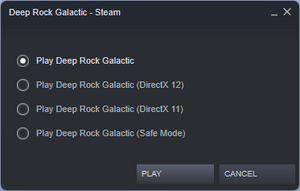Difference between revisions of "Deep Rock Galactic"
From PCGamingWiki, the wiki about fixing PC games
m (→System requirements: updated template usage) |
(→Video) |
||
| (173 intermediate revisions by 53 users not shown) | |||
| Line 1: | Line 1: | ||
| − | {{ | + | {{state|postdev}} |
{{Infobox game | {{Infobox game | ||
| − | |cover = Deep Rock Galactic cover. | + | |cover = Deep Rock Galactic cover.png |
|developers = | |developers = | ||
{{Infobox game/row/developer|Ghost Ship Games}} | {{Infobox game/row/developer|Ghost Ship Games}} | ||
|publishers = | |publishers = | ||
| + | {{Infobox game/row/publisher|Coffee Stain Studios}} | ||
|engines = | |engines = | ||
| + | {{Infobox game/row/engine|Unreal Engine 4|ref=<ref name="engineversion">{{Refcheck|user=Baronsmoki|date=2022-05-16}}</ref>|build=4.27.2.0}} | ||
|release dates= | |release dates= | ||
| − | {{Infobox game/row/date|Windows| | + | {{Infobox game/row/date|Windows|May 13, 2020}} |
| + | |reception = | ||
| + | {{Infobox game/row/reception|Metacritic|deep-rock-galactic|85}} | ||
| + | {{Infobox game/row/reception|OpenCritic|9436/deep-rock-galactic|85}} | ||
| + | {{Infobox game/row/reception|IGDB|deep-rock-galactic|82}} | ||
| + | |taxonomy = | ||
| + | {{Infobox game/row/taxonomy/monetization | One-time game purchase, Subscription gaming service }} | ||
| + | {{Infobox game/row/taxonomy/microtransactions | Cosmetic, Finite spend }} | ||
| + | {{Infobox game/row/taxonomy/modes | Singleplayer, Multiplayer }} | ||
| + | {{Infobox game/row/taxonomy/pacing | Real-time }} | ||
| + | {{Infobox game/row/taxonomy/perspectives | First-person }} | ||
| + | {{Infobox game/row/taxonomy/controls | Direct control }} | ||
| + | {{Infobox game/row/taxonomy/genres | Action, FPS, Exploration }} | ||
| + | {{Infobox game/row/taxonomy/sports | }} | ||
| + | {{Infobox game/row/taxonomy/vehicles | }} | ||
| + | {{Infobox game/row/taxonomy/art styles | Stylized }} | ||
| + | {{Infobox game/row/taxonomy/themes | Space, Sci-fi }} | ||
| + | {{Infobox game/row/taxonomy/series | Deep Rock Galactic }} | ||
|steam appid = 548430 | |steam appid = 548430 | ||
| − | |steam appid side = | + | |steam appid side = 801860, 802640, 1283090, 1283091, 1430610, 1530640, 1797340 |
| − | |gogcom | + | |gogcom id = |
| + | |official site= https://www.deeprockgalactic.com/ | ||
| + | |hltb = 47169 | ||
|strategywiki = | |strategywiki = | ||
| − | |wikipedia = | + | |mobygames = deep-rock-galactic |
| − | |winehq = | + | |wikipedia = Deep Rock Galactic |
| + | |winehq = 19182 | ||
| + | |license = commercial | ||
}} | }} | ||
'''General information''' | '''General information''' | ||
| − | {{mm}} [ | + | {{mm}} [https://discordapp.com/invite/drg Official Discord server] |
| + | {{mm}} [https://deeprockgalactic.wiki.gg/wiki/Deep_Rock_Galactic_Wiki Official Wiki] | ||
| + | {{mm}} [https://steamcommunity.com/app/548430/discussions/ Steam Community Discussions] | ||
==Availability== | ==Availability== | ||
{{Availability| | {{Availability| | ||
| − | {{Availability/row| Steam | 548430 | Steam | | | + | {{Availability/row| Humble | deep-rock-galactic | Steam | {{store link|Humble|deep-rock-galactic-deluxe-edition|Deluxe Edition}} and {{store link|Humble|deep-rock-galactic-dwarven-legacy|Dwarven Legacy}} also available. | | Windows }} |
| + | {{Availability/row| Microsoft Store | 9NHFVWX1V7QJ | Microsoft Store | Included with {{Store feature|Xbox Play Anywhere}}, {{Store feature|Xbox Game Pass}}.<br/>{{store link|Microsoft Store|9nxclfzvc2qq|Deluxe Edition}} and {{store link|Microsoft Store|9nfhwsj3jwsc|Ultimate Edition}} also available. | | Windows }} | ||
| + | {{Availability/row| Steam | 548430 | Steam | {{store link|Steam-bundle|14949|Deluxe Edition}} and {{store link|Steam-bundle|6306|Dwarven Legacy}} also available. | | Windows }} | ||
| + | }} | ||
| + | |||
| + | ===Version differences=== | ||
| + | {{ii}} The '''Deluxe Edition''' includes the '''Dark Future''', '''MegaCorp ''', and '''Dawn of the Dread''' packs. | ||
| + | {{ii}} The '''Ultimate Edition''' is exclusive to the Microsoft Store and includes the '''Dark Future Pack''', '''MegaCorp Pack''' and '''Supporter Upgrade'''. | ||
| + | {{ii}} The '''Dwarven Legacy''' bundle includes all current DLC for the game, including the soundtrack. | ||
| + | {{ii}} The '''Master Edition''' includes the '''Dark Future''', '''MegaCorp ''', '''Roughneck''', '''Dawn of the Dread''', '''Rival Tech''' and '''Robot Rebellion''' packs. | ||
| + | |||
| + | ==Monetization== | ||
| + | {{Monetization | ||
| + | |ad-supported = | ||
| + | |dlc = | ||
| + | |expansion pack = | ||
| + | |freeware = | ||
| + | |free-to-play = | ||
| + | |one-time game purchase = The game requires an upfront purchase to access. | ||
| + | |sponsored = | ||
| + | |subscription = | ||
| + | |subscription gaming service = Available via [[List of PC Game Pass games|Xbox Game Pass for PC]]. | ||
| + | }} | ||
| + | |||
| + | ===Microtransactions=== | ||
| + | {{Microtransactions | ||
| + | |boost = | ||
| + | |cosmetic = The game provides some exclusive cosmetic items for each character's appearance and weapons that can only be bought with real money via cosmetic DLC bundles. | ||
| + | |currency = | ||
| + | |finite spend = Limits are set by the finite number of cosmetic DLC bundles available. | ||
| + | |infinite spend = | ||
| + | |free-to-grind = | ||
| + | |loot box = | ||
| + | |none = | ||
| + | |player trading = | ||
| + | |time-limited = | ||
| + | |unlock = | ||
| + | }} | ||
| + | |||
| + | {{DLC| | ||
| + | {{DLC/row| Supporter Upgrade | | Windows }} | ||
| + | {{DLC/row| Dark Future Pack | | Windows }} | ||
| + | {{DLC/row| MegaCorp Pack | | Windows }} | ||
| + | {{DLC/row| Roughneck Pack | | Windows }} | ||
| + | {{DLC/row| Dawn of the Dread Pack | | Windows }} | ||
| + | {{DLC/row| Rival Tech Pack | | Windows }} | ||
| + | {{DLC/row| Robot Rebellion Pack | | Windows }} | ||
| + | {{DLC/row| Biohazard Pack | | Windows }} | ||
| + | {{DLC/row| Supporter II Upgrade | | Windows }} | ||
| + | {{DLC/row| Decontaminator Pack | | Windows }} | ||
| + | }} | ||
| + | |||
| + | ==Essential improvements== | ||
| + | ===Skip intro videos=== | ||
| + | {{Fixbox|description=Modify {{file|Game.ini}}|ref=<ref name="refcheck Whisper">{{Refcheck|user=Whisper|date=2019-03-05}}</ref>|fix= | ||
| + | # Go to the [[#Configuration_file.28s.29_location|configuration file(s) location]]. | ||
| + | #Open {{file|Game.ini}}. | ||
| + | #Add the following: | ||
| + | <pre>[/Script/MoviePlayer.MoviePlayerSettings] | ||
| + | StartupMovies=</pre> | ||
| + | }} | ||
| + | |||
| + | ===Skip splash screen=== | ||
| + | {{Fixbox|description=Use the {{code|-nosplash}} [[Glossary:Command line arguments|command line argument]]|ref=<ref name="refcheck Whisper"/>|fix=}} | ||
| + | |||
| + | ===Reduce mouse input lag=== | ||
| + | {{Fixbox|description=Modify {{file|Engine.ini}}|ref=<ref>{{Refurl|url=https://steamcommunity.com/app/548430/discussions/1/2798376550596757168/|title=! Trick to Greatly Reduce Input Lag ! :: Deep Rock Galactic General Discussion|date=2023-07-10}}</ref>|fix= | ||
| + | # Go to <code>{{p|game}}\FSD\Saved\Config\WindowsNoEditor\</code>. | ||
| + | # Open {{file|Engine.ini}}. | ||
| + | # Add the following: | ||
| + | <pre>[SystemSettings] | ||
| + | r.oneframethreadlag=0</pre> | ||
| + | |||
| + | '''Notes''' | ||
| + | {{ii}} May reduce performance in CPU-bound scenarios if you don't cap your FPS.<ref>{{Refurl|url=https://steamcommunity.com/app/548430/discussions/1/2798376550596757168/?ctp=3#c3476233614736503754|title=! Trick to Greatly Reduce Input Lag ! :: Deep Rock Galactic General Discussion|date=2023-07-10}}</ref><ref>{{Refurl|url=https://steamcommunity.com/app/548430/discussions/1/2798376550596757168/?ctp=2#c2801754975106255605|title=! Trick to Greatly Reduce Input Lag ! :: Deep Rock Galactic General Discussion|date=2023-07-10}}</ref> | ||
}} | }} | ||
| Line 27: | Line 126: | ||
===Configuration file(s) location=== | ===Configuration file(s) location=== | ||
{{Game data| | {{Game data| | ||
| − | {{Game data/ | + | {{Game data/config|Windows|{{p|game}}\FSD\Saved\Config\WindowsNoEditor\GameUserSettings.ini}} |
| + | {{Game data/config|Microsoft Store|{{p|game}}\FSD\Saved\Config\WinGDK\*.ini}} | ||
}} | }} | ||
===Save game data location=== | ===Save game data location=== | ||
{{Game data| | {{Game data| | ||
| − | {{Game data/ | + | {{Game data/saves|Windows|{{p|game}}\FSD\Saved\SaveGames\*.sav}} |
| + | {{Game data/saves|Microsoft Store|{{p|localappdata}}\Packages\CoffeeStainStudios.DeepRockGalactic_496a1srhmar9w\SystemAppData\wgs\[long alphanumeric sequence folder]\[long alphanumeric sequence folder]\[long alphanumeric sequence file (this file is actually an unnamed .sav file and can be used with steam as well)]}} | ||
}} | }} | ||
===[[Glossary:Save game cloud syncing|Save game cloud syncing]]=== | ===[[Glossary:Save game cloud syncing|Save game cloud syncing]]=== | ||
{{Save game cloud syncing | {{Save game cloud syncing | ||
| − | |origin | + | |discord = |
| − | |origin notes | + | |discord notes = |
| − | |steam cloud | + | |epic games launcher = |
| − | |steam cloud notes | + | |epic games launcher notes = |
| − | | | + | |gog galaxy = |
| − | | | + | |gog galaxy notes = |
| − | |xbox cloud | + | |origin = |
| − | |xbox cloud notes | + | |origin notes = |
| + | |steam cloud = true | ||
| + | |steam cloud notes = | ||
| + | |ubisoft connect = | ||
| + | |ubisoft connect notes = | ||
| + | |xbox cloud = true | ||
| + | |xbox cloud notes = | ||
}} | }} | ||
| − | ==Video | + | ==Video== |
| − | {{Video settings | + | {{Image|Deep Rock Galactic - video settings.png|Video settings}} |
| + | {{Image|Deep Rock Galactic - UI settings.png|UI settings}} | ||
| + | {{Video | ||
|wsgf link = | |wsgf link = | ||
|widescreen wsgf award = | |widescreen wsgf award = | ||
| Line 54: | Line 163: | ||
|ultrawidescreen wsgf award = | |ultrawidescreen wsgf award = | ||
|4k ultra hd wsgf award = | |4k ultra hd wsgf award = | ||
| − | |widescreen resolution = | + | |widescreen resolution = true |
|widescreen resolution notes= | |widescreen resolution notes= | ||
| − | |multimonitor = | + | |multimonitor = true |
| − | |multimonitor notes = | + | |multimonitor notes = Running on Linux, Steam, using Proton-GE 8.x, running in borderless and maximizing automatically adjusts FOV and resolution correctly without. Hud isn't stretched but remains on the edges of the displays. (Tested on 3x1080p displays with bezel correction for a total horizontal resolution of 5830p). |
| − | |ultrawidescreen = | + | |ultrawidescreen = true |
| − | |ultrawidescreen notes = | + | |ultrawidescreen notes = Hor+.<ref>{{Refcheck|user=aaronth07|date=2020-12-23|comment=Compared 16:9 and 21:9 screenshots, can conclude that it's expanding aspect ratio horizontally without cropping vertically}}</ref> |
| − | |4k ultra hd = | + | |4k ultra hd = true |
|4k ultra hd notes = | |4k ultra hd notes = | ||
| − | |fov = | + | |fov = true |
| − | |fov notes = | + | |fov notes = In the '''Gameplay''' options, you can change the angle from 80-120° (the default is 100°). Can be increased in the .ini file.{{cn|reason=How?|date=2021-07-03}} |
| − | |windowed = | + | |windowed = true |
|windowed notes = | |windowed notes = | ||
| − | |borderless windowed = | + | |borderless windowed = true |
|borderless windowed notes = | |borderless windowed notes = | ||
| − | |anisotropic = | + | |anisotropic = limited |
| − | |anisotropic notes = | + | |anisotropic notes = Texture quality affects anisotropic filtering and streaming memory size. Can be manually set in the .ini file.{{cn|reason=How?|date=2021-07-03}} |
| − | |antialiasing = | + | |antialiasing = true |
| − | |antialiasing notes = | + | |antialiasing notes = [[FXAA]], [[TAA]] (experimental), [[DLAA]]. |
| − | |vsync = | + | |upscaling = unknown |
| + | |upscaling tech = | ||
| + | |upscaling notes = | ||
| + | |vsync = true | ||
|vsync notes = | |vsync notes = | ||
| − | |60 fps = | + | |60 fps = true |
|60 fps notes = | |60 fps notes = | ||
| − | |120 fps = | + | |120 fps = true |
| − | |120 fps notes = | + | |120 fps notes = The maximum framerate can optionally be set between 30 and 244 FPS. |
| − | |color blind = | + | |hdr = limited |
| + | |hdr notes = Experimental. Windows HDR, DX12 mode, and fullscreen mode must be enabled.{{cn|date=2021-07-03}} | ||
| + | |ray tracing = unknown | ||
| + | |ray tracing notes = | ||
| + | |color blind = false | ||
|color blind notes = | |color blind notes = | ||
}} | }} | ||
| − | ==Input | + | ===Disable chromatic aberration=== |
| − | {{Input settings | + | {{Fixbox|description=Use [https://drg.mod.io/better-post-processing-reloaded Better Post Processing Reloaded] |
| − | |key remap = | + | {{++}} Allows for granular configuration of supersampling, ambient occlusion, bloom, lens flare, lens dirt, vignette, film grain, and chromatic aberration.}} |
| + | {{Fixbox|description=Alternatively, edit {{file|Scalability.ini}}|fix= | ||
| + | # Go to <code>{{p|game}}\FSD\Saved\Config\WindowsNoEditor\</code>. | ||
| + | # Open {{file|Scalability.ini}}. | ||
| + | # Add the following: | ||
| + | <pre> | ||
| + | [PostProcessQuality@2] | ||
| + | r.SceneColorFringeQuality=0 | ||
| + | |||
| + | [PostProcessQuality@3] | ||
| + | r.SceneColorFringeQuality=0 | ||
| + | </pre> | ||
| + | }} | ||
| + | |||
| + | ==Input== | ||
| + | {{Image|Deep Rock Galactic - input settings.png|Input settings}} | ||
| + | {{Image|Deep Rock Galactic - default gamepad controls.png|Default gamepad controls}} | ||
| + | {{Input | ||
| + | |key remap = true | ||
|key remap notes = | |key remap notes = | ||
| − | |acceleration option = | + | |acceleration option = false |
| − | |acceleration option notes = | + | |acceleration option notes = Mouse smoothing can be toggled on/off. |
| − | |mouse sensitivity = | + | |mouse sensitivity = true |
| − | |mouse sensitivity notes = | + | |mouse sensitivity notes = Both the X and Y axes are adjustable using separate sliders. |
| − | |mouse menu = | + | |mouse menu = true |
|mouse menu notes = | |mouse menu notes = | ||
| − | |invert mouse y-axis = | + | |invert mouse y-axis = true |
| − | |invert mouse y-axis notes = | + | |invert mouse y-axis notes = The flight controls, Y-axis, and mouse wheel can be inverted separately. |
| − | |controller support = | + | |controller support = true |
|controller support notes = | |controller support notes = | ||
| − | |full controller = | + | |full controller = true |
|full controller notes = | |full controller notes = | ||
| − | |controller remap = | + | |controller remap = true |
|controller remap notes = | |controller remap notes = | ||
| − | |controller sensitivity = | + | |controller sensitivity = true |
| − | |controller sensitivity notes= | + | |controller sensitivity notes= Aim acceleration and inner dead zone can also be adjusted. |
| − | |invert controller y-axis = | + | |invert controller y-axis = true |
|invert controller y-axis notes= | |invert controller y-axis notes= | ||
| − | |touchscreen = | + | |touchscreen = false |
|touchscreen notes = | |touchscreen notes = | ||
| − | |button prompts | + | |xinput controllers = true |
| − | |button prompts notes | + | |xinput controllers notes = |
| − | |controller hotplug = | + | |xbox prompts = true |
| + | |xbox prompts notes = | ||
| + | |impulse triggers = false | ||
| + | |impulse triggers notes = | ||
| + | |dualshock 4 = false | ||
| + | |dualshock 4 notes = | ||
| + | |dualshock prompts = unknown | ||
| + | |dualshock prompts notes = | ||
| + | |light bar support = unknown | ||
| + | |light bar support notes = | ||
| + | |dualshock 4 modes = unknown | ||
| + | |dualshock 4 modes notes = | ||
| + | |tracked motion controllers= unknown | ||
| + | |tracked motion controllers notes = | ||
| + | |tracked motion prompts = unknown | ||
| + | |tracked motion prompts notes = | ||
| + | |other controllers = unknown | ||
| + | |other controllers notes = | ||
| + | |other button prompts = unknown | ||
| + | |other button prompts notes= | ||
| + | |controller hotplug = true | ||
|controller hotplug notes = | |controller hotplug notes = | ||
| − | |haptic feedback = | + | |haptic feedback = true |
|haptic feedback notes = | |haptic feedback notes = | ||
| − | | | + | |simultaneous input = true |
| − | | | + | |simultaneous input notes = |
| + | |steam input api = false | ||
| + | |steam input api notes = | ||
| + | |steam hook input = true | ||
| + | |steam hook input notes = | ||
| + | |steam input presets = false | ||
| + | |steam input presets notes = | ||
| + | |steam controller prompts = unknown | ||
| + | |steam controller prompts notes = | ||
| + | |steam cursor detection = unknown | ||
| + | |steam cursor detection notes = | ||
}} | }} | ||
| + | <gallery> | ||
| + | Deep Rock Galactic - keyboard and mouse remapping.png|Keyboard and mouse remapping | ||
| + | Deep Rock Galactic - controller remapping.png|Controller remapping | ||
| + | </gallery> | ||
| − | ==Audio | + | ==Audio== |
| − | {{Audio settings | + | {{Image|Deep Rock Galactic - audio settings.png|Audio settings}} |
| − | |separate volume = | + | {{Image|Deep Rock Galactic - gameplay settings.png|Gameplay settings}} |
| − | |separate volume notes = | + | {{Audio |
| − | |surround sound = | + | |separate volume = true |
| − | |surround sound notes = | + | |separate volume notes = Master, Characters, Mission Control, Music, Sound Effects, Incoming Voice Chat |
| − | |subtitles = | + | |surround sound = always on |
| + | |surround sound notes = 6.1<ref>{{Refcheck|user=Baronsmoki|date=2021-07-10|comment=Tested with [[Special K]]. No audio output was detected on the center channel.}}</ref> | ||
| + | |subtitles = true | ||
|subtitles notes = | |subtitles notes = | ||
| − | |closed captions = | + | |closed captions = false |
|closed captions notes = | |closed captions notes = | ||
| − | |mute on focus lost = | + | |mute on focus lost = false |
|mute on focus lost notes = | |mute on focus lost notes = | ||
|eax support = | |eax support = | ||
| − | |eax support notes = | + | |eax support notes = |
| + | |royalty free audio = true | ||
| + | |royalty free audio notes = Not by default, but a "Streamer Mode" option can be toggled under Audio options, removing any copyrighted music from the game while the option is toggled. | ||
}} | }} | ||
| Line 135: | Line 307: | ||
{{L10n/switch | {{L10n/switch | ||
|language = English | |language = English | ||
| − | |interface = | + | |interface = true |
| − | |audio = | + | |audio = true |
| − | |subtitles = | + | |subtitles = true |
| + | |notes = | ||
| + | |fan = | ||
| + | }} | ||
| + | {{L10n/switch | ||
| + | |language = Arabic | ||
| + | |interface = limited | ||
| + | |audio = false | ||
| + | |subtitles = limited | ||
| + | |notes = Work in progress. | ||
| + | |fan = | ||
| + | }} | ||
| + | {{L10n/switch | ||
| + | |language = Simplified Chinese | ||
| + | |interface = true | ||
| + | |audio = false | ||
| + | |subtitles = true | ||
| + | |notes = | ||
| + | |fan = | ||
| + | }} | ||
| + | {{L10n/switch | ||
| + | |language = Traditional Chinese | ||
| + | |interface = true | ||
| + | |audio = false | ||
| + | |subtitles = true | ||
| + | |notes = | ||
| + | |fan = | ||
| + | }} | ||
| + | {{L10n/switch | ||
| + | |language = Croatian | ||
| + | |interface = limited | ||
| + | |audio = false | ||
| + | |subtitles = limited | ||
| + | |notes = Work in progress. | ||
| + | |fan = | ||
| + | }} | ||
| + | {{L10n/switch | ||
| + | |language = Czech | ||
| + | |interface = limited | ||
| + | |audio = false | ||
| + | |subtitles = limited | ||
| + | |notes = Work in progress. | ||
| + | |fan = | ||
| + | }} | ||
| + | {{L10n/switch | ||
| + | |language = Danish | ||
| + | |interface = limited | ||
| + | |audio = false | ||
| + | |subtitles = limited | ||
| + | |notes = Work in progress. | ||
| + | |fan = | ||
| + | }} | ||
| + | {{L10n/switch | ||
| + | |language = Dutch | ||
| + | |interface = limited | ||
| + | |audio = false | ||
| + | |subtitles = limited | ||
| + | |notes = Work in progress. | ||
| + | |fan = | ||
| + | }} | ||
| + | {{L10n/switch | ||
| + | |language = Finnish | ||
| + | |interface = limited | ||
| + | |audio = false | ||
| + | |subtitles = limited | ||
| + | |notes = Work in progress. | ||
| + | |fan = | ||
| + | }} | ||
| + | {{L10n/switch | ||
| + | |language = French | ||
| + | |interface = true | ||
| + | |audio = false | ||
| + | |subtitles = true | ||
| + | |notes = | ||
| + | |fan = | ||
| + | }} | ||
| + | {{L10n/switch | ||
| + | |language = German | ||
| + | |interface = true | ||
| + | |audio = false | ||
| + | |subtitles = true | ||
| + | |notes = | ||
| + | |fan = | ||
| + | }} | ||
| + | {{L10n/switch | ||
| + | |language = Hungarian | ||
| + | |interface = limited | ||
| + | |audio = false | ||
| + | |subtitles = limited | ||
| + | |notes = Work in progress. | ||
| + | |fan = | ||
| + | }} | ||
| + | {{L10n/switch | ||
| + | |language = Italian | ||
| + | |interface = true | ||
| + | |audio = false | ||
| + | |subtitles = true | ||
| + | |notes = | ||
| + | |fan = | ||
| + | }} | ||
| + | {{L10n/switch | ||
| + | |language = Japanese | ||
| + | |interface = true | ||
| + | |audio = false | ||
| + | |subtitles = true | ||
| + | |notes = | ||
| + | |fan = | ||
| + | }} | ||
| + | {{L10n/switch | ||
| + | |language = Korean | ||
| + | |interface = true | ||
| + | |audio = false | ||
| + | |subtitles = true | ||
| + | |notes = | ||
| + | |fan = | ||
| + | }} | ||
| + | {{L10n/switch | ||
| + | |language = Polish | ||
| + | |interface = true | ||
| + | |audio = false | ||
| + | |subtitles = true | ||
| + | |notes = | ||
| + | |fan = | ||
| + | }} | ||
| + | {{L10n/switch | ||
| + | |language = Brazilian Portuguese | ||
| + | |interface = true | ||
| + | |audio = false | ||
| + | |subtitles = true | ||
| + | |notes = | ||
| + | |fan = | ||
| + | }} | ||
| + | {{L10n/switch | ||
| + | |language = Romanian | ||
| + | |interface = true | ||
| + | |audio = false | ||
| + | |subtitles = true | ||
| + | |notes = | ||
| + | |fan = | ||
| + | }} | ||
| + | {{L10n/switch | ||
| + | |language = Russian | ||
| + | |interface = true | ||
| + | |audio = hackable | ||
| + | |subtitles = true | ||
| + | |notes = [https://drg.old.mod.io/russian-dub-for-mcdwarves Fan Audio translation] | ||
| + | |fan = | ||
| + | }} | ||
| + | {{L10n/switch | ||
| + | |language = Slovak | ||
| + | |interface = limited | ||
| + | |audio = false | ||
| + | |subtitles = limited | ||
| + | |notes = Work in progress. | ||
| + | |fan = | ||
| + | }} | ||
| + | {{L10n/switch | ||
| + | |language = Slovenian | ||
| + | |interface = limited | ||
| + | |audio = false | ||
| + | |subtitles = limited | ||
| + | |notes = Work in progress. | ||
| + | |fan = | ||
| + | }} | ||
| + | {{L10n/switch | ||
| + | |language = Spanish | ||
| + | |interface = true | ||
| + | |audio = false | ||
| + | |subtitles = true | ||
| + | |notes = | ||
| + | |fan = | ||
| + | }} | ||
| + | {{L10n/switch | ||
| + | |language = Latin American Spanish | ||
| + | |interface = true | ||
| + | |audio = false | ||
| + | |subtitles = true | ||
| + | |notes = | ||
| + | |fan = | ||
| + | }} | ||
| + | {{L10n/switch | ||
| + | |language = Swedish | ||
| + | |interface = limited | ||
| + | |audio = false | ||
| + | |subtitles = limited | ||
| + | |notes = Work in progress. | ||
| + | |fan = | ||
| + | }} | ||
| + | {{L10n/switch | ||
| + | |language = Turkish | ||
| + | |interface = true | ||
| + | |audio = false | ||
| + | |subtitles = true | ||
| + | |notes = | ||
| + | |fan = | ||
| + | }} | ||
| + | {{L10n/switch | ||
| + | |language = Ukrainian | ||
| + | |interface = true | ||
| + | |audio = false | ||
| + | |subtitles = true | ||
|notes = | |notes = | ||
|fan = | |fan = | ||
| − | |||
}} | }} | ||
}} | }} | ||
| Line 146: | Line 517: | ||
==Network== | ==Network== | ||
{{Network/Multiplayer | {{Network/Multiplayer | ||
| − | |local play = | + | |local play = hackable |
| − | |local play players = | + | |local play players = 4 |
| − | |local play modes = | + | |local play modes = co-op |
| − | |local play notes = | + | |local play notes = Use [https://github.com/SplitScreen-Me/splitscreenme-nucleus/releases Nucleus Co-op]. |
| − | |lan play = | + | |lan play = false |
|lan play players = | |lan play players = | ||
|lan play modes = | |lan play modes = | ||
| − | |lan play notes = | + | |lan play notes = Online connection required for any kind of multiplayer. |
|online play = true | |online play = true | ||
| − | |online play players = | + | |online play players = 4 |
| − | |online play modes = | + | |online play modes = co-op |
| − | |online play notes = | + | |online play notes = Crossplay between Xbox One and the Microsoft Store, but not Steam. |
| − | |asynchronous = | + | |asynchronous = false |
|asynchronous notes = | |asynchronous notes = | ||
}}{{Network/Connections | }}{{Network/Connections | ||
| − | |matchmaking = | + | |matchmaking = true |
|matchmaking notes = | |matchmaking notes = | ||
| − | |p2p = | + | |p2p = true |
|p2p notes = | |p2p notes = | ||
| − | |dedicated = | + | |dedicated = false |
|dedicated notes = | |dedicated notes = | ||
| − | |self-hosting = | + | |self-hosting = true |
|self-hosting notes = | |self-hosting notes = | ||
| − | |direct ip = | + | |direct ip = false |
|direct ip notes = | |direct ip notes = | ||
| − | |||
| − | |||
| − | |||
| − | |||
}} | }} | ||
| + | |||
| + | ==Issues fixed== | ||
| + | ===Low FPS on Nvidia cards=== | ||
| + | {{Fixbox|description=Disable [[Nvidia#Ansel|Nvidia Ansel]]|ref=<ref>{{Refurl|url=https://www.reddit.com/r/DeepRockGalactic/comments/ak900m/are_you_having_random_fps_drops_try_disabling/|title=Are you having random fps drops? Try disabling Ansel.|date=May 2023}}</ref>|fix=}} | ||
==Other information== | ==Other information== | ||
===API=== | ===API=== | ||
| + | {{Image|Deep Rock Galactic - Steam launch menu.png|Steam launch menu}} | ||
{{API | {{API | ||
| − | |direct3d versions = | + | |direct3d versions = 11, 12 |
| − | |direct3d notes = | + | |direct3d notes = DX12 is standard in the Microsoft Store version.<br> |
| + | It can be enabled in the Steam version in the Settings menu.<br> | ||
| + | Up to a 70% FPS improvement in CPU-limited scenarios<ref>{{Refcheck|user=Dominik1411|date=2020-11-16|comment=CPU limited on a Ryzen 7 3800x from 91FPS(DX11) to 155FPS(DX12)}}</ref> | ||
|directdraw versions = | |directdraw versions = | ||
|directdraw notes = | |directdraw notes = | ||
| Line 194: | Line 568: | ||
|metal support = | |metal support = | ||
|metal support notes = | |metal support notes = | ||
| − | |vulkan | + | |vulkan versions = |
| − | |vulkan | + | |vulkan notes = |
|dos modes = | |dos modes = | ||
|dos modes notes = | |dos modes notes = | ||
|shader model versions = | |shader model versions = | ||
|shader model notes = | |shader model notes = | ||
| − | |64-bit | + | |windows 32-bit exe = false |
| − | |64-bit executable notes= | + | |windows 64-bit exe = true |
| + | |windows arm app = unknown | ||
| + | |windows exe notes = | ||
| + | |macos intel 32-bit app = | ||
| + | |macos intel 64-bit app = | ||
| + | |macos arm app = unknown | ||
| + | |macos app notes = | ||
| + | |linux 32-bit executable= | ||
| + | |linux 64-bit executable= | ||
| + | |linux arm app = unknown | ||
| + | |linux executable notes = | ||
| + | }} | ||
| + | {{Image|Deep Rock Galactic - privacy settings.png|Privacy settings}} | ||
| + | |||
| + | ===Middleware=== | ||
| + | {{Middleware | ||
| + | |physics = PhysX | ||
| + | |physics notes = | ||
| + | |audio = | ||
| + | |audio notes = | ||
| + | |interface = | ||
| + | |interface notes = | ||
| + | |input = | ||
| + | |input notes = | ||
| + | |cutscenes = | ||
| + | |cutscenes notes = | ||
| + | |multiplayer = | ||
| + | |multiplayer notes= | ||
}} | }} | ||
| Line 211: | Line 612: | ||
|minCPU = 2.4 GHz Dual Core | |minCPU = 2.4 GHz Dual Core | ||
|minRAM = 6 GB | |minRAM = 6 GB | ||
| − | |minHD = | + | |minHD = 3 GB |
|minGPU = Nvidia GeForce GTX 460 | |minGPU = Nvidia GeForce GTX 460 | ||
| − | |minGPU2 = | + | |minGPU2 = ATI Radeon HD 5770 |
| − | |minVRAM = | + | |minVRAM = 1 GB |
|minDX = 11 | |minDX = 11 | ||
| + | |minother = Broadband Internet connection | ||
|recOS = 10 | |recOS = 10 | ||
| Line 221: | Line 623: | ||
|recRAM = 8 GB | |recRAM = 8 GB | ||
|recHD = | |recHD = | ||
| − | |recGPU = | + | |recGPU = Nvidia GeForce GTX 970 |
| − | |recGPU2 = AMD Radeon 290 | + | |recGPU2 = AMD Radeon R9 290 |
| − | |recVRAM = | + | |recVRAM = |
|recDX = | |recDX = | ||
}} | }} | ||
{{References}} | {{References}} | ||
Latest revision as of 03:38, 18 January 2024
Although this product has been released, it remains under active development - information may change frequently and could be outdated or irrelevant.
 |
|
| Developers | |
|---|---|
| Ghost Ship Games | |
| Publishers | |
| Coffee Stain Studios | |
| Engines | |
| Unreal Engine 4[Note 1] | |
| Release dates | |
| Windows | May 13, 2020 |
| Reception | |
| Metacritic | 85 |
| OpenCritic | 85 |
| IGDB | 82 |
| Taxonomy | |
| Monetization | One-time game purchase, Subscription gaming service |
| Microtransactions | Cosmetic, Finite spend |
| Modes | Singleplayer, Multiplayer |
| Pacing | Real-time |
| Perspectives | First-person |
| Controls | Direct control |
| Genres | Action, FPS, Exploration |
| Art styles | Stylized |
| Themes | Space, Sci-fi |
| Series | Deep Rock Galactic |
| Deep Rock Galactic | |
|---|---|
| Deep Rock Galactic | 2020 |
| Deep Rock Galactic: Survivor | EA |
General information
Availability
| Source | DRM | Notes | Keys | OS |
|---|---|---|---|---|
| Humble Store | Deluxe Edition and Dwarven Legacy also available. | |||
| Microsoft Store | Included with Xbox Play Anywhere, Xbox Game Pass for PC. Deluxe Edition and Ultimate Edition also available. |
|||
| Steam | Deluxe Edition and Dwarven Legacy also available. |
Version differences
- The Deluxe Edition includes the Dark Future, MegaCorp , and Dawn of the Dread packs.
- The Ultimate Edition is exclusive to the Microsoft Store and includes the Dark Future Pack, MegaCorp Pack and Supporter Upgrade.
- The Dwarven Legacy bundle includes all current DLC for the game, including the soundtrack.
- The Master Edition includes the Dark Future, MegaCorp , Roughneck, Dawn of the Dread, Rival Tech and Robot Rebellion packs.
Monetization
| Type | Notes |
|---|---|
| One-time game purchase | The game requires an upfront purchase to access. |
| Subscription gaming service | Available via Xbox Game Pass for PC. |
Microtransactions
| Type | Notes |
|---|---|
| Cosmetic | The game provides some exclusive cosmetic items for each character's appearance and weapons that can only be bought with real money via cosmetic DLC bundles. |
| Finite spend | Limits are set by the finite number of cosmetic DLC bundles available. |
DLC and expansion packs
| Name | Notes | |
|---|---|---|
| Supporter Upgrade | ||
| Dark Future Pack | ||
| MegaCorp Pack | ||
| Roughneck Pack | ||
| Dawn of the Dread Pack | ||
| Rival Tech Pack | ||
| Robot Rebellion Pack | ||
| Biohazard Pack | ||
| Supporter II Upgrade | ||
| Decontaminator Pack |
Essential improvements
Skip intro videos
Modify Game.ini[2]
|
|---|
[/Script/MoviePlayer.MoviePlayerSettings] StartupMovies= |
Skip splash screen
Use the -nosplash command line argument[2]
|
|---|
Reduce mouse input lag
Modify Engine.ini[3]
|
|---|
[SystemSettings] r.oneframethreadlag=0 Notes |
Game data
Configuration file(s) location
| System | Location |
|---|---|
| Windows | <path-to-game>\FSD\Saved\Config\WindowsNoEditor\GameUserSettings.ini[Note 2] |
| Microsoft Store | <path-to-game>\FSD\Saved\Config\WinGDK\*.ini |
| Steam Play (Linux) | <SteamLibrary-folder>/steamapps/compatdata/548430/pfx/[Note 3] |
Save game data location
| System | Location |
|---|---|
| Windows | <path-to-game>\FSD\Saved\SaveGames\*.sav[Note 2] |
| Microsoft Store | %LOCALAPPDATA%\Packages\CoffeeStainStudios.DeepRockGalactic_496a1srhmar9w\SystemAppData\wgs\[long alphanumeric sequence folder]\[long alphanumeric sequence folder]\[long alphanumeric sequence file (this file is actually an unnamed .sav file and can be used with steam as well)] |
| Steam Play (Linux) | <SteamLibrary-folder>/steamapps/compatdata/548430/pfx/[Note 3] |
Save game cloud syncing
| System | Native | Notes |
|---|---|---|
| Steam Cloud | ||
| Xbox Cloud |
Video
| Graphics feature | State | Notes | |
|---|---|---|---|
| Widescreen resolution | |||
| Multi-monitor | Running on Linux, Steam, using Proton-GE 8.x, running in borderless and maximizing automatically adjusts FOV and resolution correctly without. Hud isn't stretched but remains on the edges of the displays. (Tested on 3x1080p displays with bezel correction for a total horizontal resolution of 5830p). | ||
| Ultra-widescreen | Hor+.[6] | ||
| 4K Ultra HD | |||
| Field of view (FOV) | In the Gameplay options, you can change the angle from 80-120° (the default is 100°). Can be increased in the .ini file.[citation needed] | ||
| Windowed | |||
| Borderless fullscreen windowed | |||
| Anisotropic filtering (AF) | Texture quality affects anisotropic filtering and streaming memory size. Can be manually set in the .ini file.[citation needed] | ||
| Anti-aliasing (AA) | FXAA, TAA (experimental), DLAA. | ||
| Vertical sync (Vsync) | |||
| 60 FPS and 120+ FPS | The maximum framerate can optionally be set between 30 and 244 FPS. | ||
| High dynamic range display (HDR) | Experimental. Windows HDR, DX12 mode, and fullscreen mode must be enabled.[citation needed] | ||
- The game engine may allow for manual configuration of the game via its variables. See the Unreal Engine 4 page for more details.
Disable chromatic aberration
Use Better Post Processing Reloaded
|
|---|
Alternatively, edit Scalability.ini
|
|---|
[PostProcessQuality@2] r.SceneColorFringeQuality=0 [PostProcessQuality@3] r.SceneColorFringeQuality=0 |
Input
| Keyboard and mouse | State | Notes |
|---|---|---|
| Remapping | ||
| Mouse acceleration | Mouse smoothing can be toggled on/off. | |
| Mouse sensitivity | Both the X and Y axes are adjustable using separate sliders. | |
| Mouse input in menus | ||
| Mouse Y-axis inversion | The flight controls, Y-axis, and mouse wheel can be inverted separately. | |
| Controller | ||
| Controller support | ||
| Full controller support | ||
| Controller remapping | ||
| Controller sensitivity | Aim acceleration and inner dead zone can also be adjusted. | |
| Controller Y-axis inversion |
| Controller types |
|---|
| XInput-compatible controllers | ||
|---|---|---|
| Xbox button prompts | ||
| Impulse Trigger vibration |
| PlayStation controllers | See the glossary page for potential workarounds. |
|---|
| Generic/other controllers |
|---|
| Additional information | ||
|---|---|---|
| Controller hotplugging | ||
| Haptic feedback | ||
| Digital movement supported | ||
| Simultaneous controller+KB/M |
| Steam Input | ||
|---|---|---|
| Steam Input API support | ||
| Hook input (legacy mode) | ||
| Official controller preset(s) | ||
| Steam Controller button prompts | ||
| Cursor detection |
Audio
| Audio feature | State | Notes |
|---|---|---|
| Separate volume controls | Master, Characters, Mission Control, Music, Sound Effects, Incoming Voice Chat | |
| Surround sound | 6.1[7] | |
| Subtitles | ||
| Closed captions | ||
| Mute on focus lost | ||
| Royalty free audio | Not by default, but a "Streamer Mode" option can be toggled under Audio options, removing any copyrighted music from the game while the option is toggled. |
Localizations
| Language | UI | Audio | Sub | Notes |
|---|---|---|---|---|
| English | ||||
| Arabic | Work in progress. | |||
| Simplified Chinese | ||||
| Traditional Chinese | ||||
| Croatian | Work in progress. | |||
| Czech | Work in progress. | |||
| Danish | Work in progress. | |||
| Dutch | Work in progress. | |||
| Finnish | Work in progress. | |||
| French | ||||
| German | ||||
| Hungarian | Work in progress. | |||
| Italian | ||||
| Japanese | ||||
| Korean | ||||
| Polish | ||||
| Brazilian Portuguese | ||||
| Romanian | ||||
| Russian | Fan Audio translation | |||
| Slovak | Work in progress. | |||
| Slovenian | Work in progress. | |||
| Spanish | ||||
| Latin American Spanish | ||||
| Swedish | Work in progress. | |||
| Turkish | ||||
| Ukrainian |
Network
Multiplayer types
| Type | Native | Players | Notes | |
|---|---|---|---|---|
| Local play | 4 | Co-op Use Nucleus Co-op. |
||
| LAN play | Online connection required for any kind of multiplayer. | |||
| Online play | 4 | Co-op Crossplay between Xbox One and the Microsoft Store, but not Steam. |
||
| Asynchronous multiplayer | ||||
Connection types
| Type | Native | Notes |
|---|---|---|
| Matchmaking | ||
| Peer-to-peer | ||
| Dedicated | ||
| Self-hosting | ||
| Direct IP |
Issues fixed
Low FPS on Nvidia cards
| Disable Nvidia Ansel[8] |
|---|
Other information
API
| Technical specs | Supported | Notes |
|---|---|---|
| Direct3D | 11, 12 | DX12 is standard in the Microsoft Store version. It can be enabled in the Steam version in the Settings menu. |
| Executable | 32-bit | 64-bit | Notes |
|---|---|---|---|
| Windows |
Middleware
| Middleware | Notes | |
|---|---|---|
| Physics | PhysX |
System requirements
| Windows | ||
|---|---|---|
| Minimum | Recommended | |
| Operating system (OS) | 7 | 10 |
| Processor (CPU) | 2.4 GHz Dual Core | 2.4 GHz Quad Core |
| System memory (RAM) | 6 GB | 8 GB |
| Hard disk drive (HDD) | 3 GB | |
| Video card (GPU) | Nvidia GeForce GTX 460 ATI Radeon HD 5770 1 GB of VRAM DirectX 11 compatible | Nvidia GeForce GTX 970 AMD Radeon R9 290 |
| Other | Broadband Internet connection | |
- A 64-bit operating system is required.
Notes
- ↑ Unreal Engine 4 engine build: 4.27.2.0[1]
- ↑ 2.0 2.1 When running this game without elevated privileges (Run as administrator option), write operations against a location below
%PROGRAMFILES%,%PROGRAMDATA%, or%WINDIR%might be redirected to%LOCALAPPDATA%\VirtualStoreon Windows Vista and later (more details). - ↑ 3.0 3.1 Notes regarding Steam Play (Linux) data:
- File/folder structure within this directory reflects the path(s) listed for Windows and/or Steam game data.
- Games with Steam Cloud support may also store data in
~/.steam/steam/userdata/<user-id>/548430/. - Use Wine's registry editor to access any Windows registry paths.
- The app ID (548430) may differ in some cases.
- Treat backslashes as forward slashes.
- See the glossary page for details on Windows data paths.
References
- ↑ Verified by User:Baronsmoki on 2022-05-16
- ↑ 2.0 2.1 Verified by User:Whisper on 2019-03-05
- ↑ ! Trick to Greatly Reduce Input Lag ! :: Deep Rock Galactic General Discussion - last accessed on 2023-07-10
- ↑ ! Trick to Greatly Reduce Input Lag ! :: Deep Rock Galactic General Discussion - last accessed on 2023-07-10
- ↑ ! Trick to Greatly Reduce Input Lag ! :: Deep Rock Galactic General Discussion - last accessed on 2023-07-10
- ↑ Verified by User:aaronth07 on 2020-12-23
- Compared 16:9 and 21:9 screenshots, can conclude that it's expanding aspect ratio horizontally without cropping vertically
- ↑ Verified by User:Baronsmoki on 2021-07-10
- Tested with Special K. No audio output was detected on the center channel.
- ↑ Are you having random fps drops? Try disabling Ansel. - last accessed on May 2023
- ↑ Verified by User:Dominik1411 on 2020-11-16
- CPU limited on a Ryzen 7 3800x from 91FPS(DX11) to 155FPS(DX12)
Categories:
- Released games under active development
- Games in development
- Windows
- One-time game purchase
- Subscription gaming service
- Cosmetic
- Finite spend
- Singleplayer
- Multiplayer
- Real-time
- First-person
- Direct control
- Action
- Shooter
- FPS
- Exploration
- Stylized
- Space
- Sci-fi
- Games
- Pages needing references
- Local multiplayer games
- Self-hosting