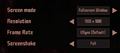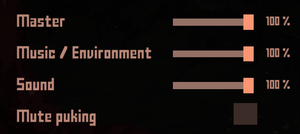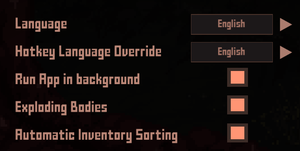Difference between revisions of "Death Trash"
(→Availability: Steam version is DRM-free.) |
(not a stub even though the video section and a few other states are incomplete) |
||
| Line 1: | Line 1: | ||
| − | |||
{{State|state=dev}} | {{State|state=dev}} | ||
{{Infobox game | {{Infobox game | ||
Revision as of 05:50, 7 August 2021
 |
|
| Developers | |
|---|---|
| Crafting Legends | |
| Engines | |
| Unity 2020[Note 1] | |
| Release dates | |
| Windows | Early access |
| macOS (OS X) | Early access |
| Linux | Early access |
| Taxonomy | |
| Modes | Singleplayer, Multiplayer |
| Pacing | Real-time |
| Perspectives | Bird's-eye view, Isometric |
| Controls | Direct control |
| Genres | ARPG, Open world |
| Art styles | Pixel art |
| Themes | Cyberpunk, Lovecraftian, Post-apocalyptic, Sci-fi |
Death Trash is a single-player and local co-op isometric open world action-RPG developed and published by Crafting Legends.
The game released a demo as part of the 2021 Steam Next Fest on June 16 of that same year.[2] On June 28, the developers announced the demo would remain available permanently, though save games would not be transferrable to the Early Access or release versions.[3] The game formally released into Early Access on August 5, 2021.[4]
General information
- Official Discord server
- GOG.com Community Discussions
- GOG.com Support Page
- Steam Community Discussions
Availability
| Source | DRM | Notes | Keys | OS |
|---|---|---|---|---|
| Epic Games Store | ||||
| GOG.com | ||||
| itch.io | ||||
| Steam | DRM-free when launched directly from executable.[5] |
Demo
- A demo version of the game providing access to the introductory sections of the game is available on Steam.
- Demo progression will not transfer to either the Early Access or release version of the game.[3]
Game data
Configuration file(s) location
| System | Location |
|---|---|
| Windows | %USERPROFILE%\AppData\LocalLow\Crafting Legends\Death Trash\ |
| macOS (OS X) | ~/Library/Application Support/Crafting Legends/Death Trash |
| Linux | ~/.config/Crafting Legends/Death Trash |
- This game does not follow the XDG Base Directory Specification on Linux.
Save game data location
| System | Location |
|---|---|
| Windows | %USERPROFILE%\AppData\LocalLow\Crafting Legends\Death Trash\ |
| macOS (OS X) | ~/Library/Application Support/Crafting Legends/Death Trash |
| Linux | ~/.config/Crafting Legends/Death Trash |
Save game cloud syncing
| System | Native | Notes |
|---|---|---|
| Epic Games Launcher | ||
| GOG Galaxy | ||
| Steam Cloud |
Video
| Graphics feature | State | Notes | |
|---|---|---|---|
| Widescreen resolution | |||
| Multi-monitor | |||
| Ultra-widescreen | |||
| 4K Ultra HD | |||
| Field of view (FOV) | |||
| Windowed | |||
| Borderless fullscreen windowed | |||
| Anisotropic filtering (AF) | |||
| Anti-aliasing (AA) | |||
| Vertical sync (Vsync) | |||
| 60 FPS and 120+ FPS | Options for uncapped framerate as well as 30, 60, 120, and 144 FPS caps. | ||
| High dynamic range display (HDR) | See the glossary page for potential alternatives. | ||
- The game engine may allow for manual configuration of the game via its variables. See the Unity page for more details.
Input
| Keyboard and mouse | State | Notes |
|---|---|---|
| Remapping | ||
| Mouse acceleration | ||
| Mouse sensitivity | ||
| Mouse input in menus | ||
| Mouse Y-axis inversion | ||
| Controller | ||
| Controller support | ||
| Full controller support | ||
| Controller remapping | ||
| Controller sensitivity | ||
| Controller Y-axis inversion |
| Controller types |
|---|
| XInput-compatible controllers | ||
|---|---|---|
| Xbox button prompts | Xbox 360 and Xbox One prompts supported. | |
| Impulse Trigger vibration |
| PlayStation controllers | ||
|---|---|---|
| PlayStation button prompts | ||
| Light bar support | ||
| Adaptive trigger support | ||
| DualSense haptic feedback support | ||
| Connection modes | Wired [6] |
|
| Generic/other controllers | ||
|---|---|---|
| Button prompts |
| Additional information | ||
|---|---|---|
| Controller hotplugging | ||
| Haptic feedback | ||
| Digital movement supported | ||
| Simultaneous controller+KB/M |
| Steam Input | ||
|---|---|---|
| Steam Input API support | [7] | |
| Hook input (legacy mode) | [6] | |
| Official controller preset(s) | [6] | |
| Steam Controller button prompts | ||
| Cursor detection | [6] |
Audio
| Audio feature | State | Notes |
|---|---|---|
| Separate volume controls | Music/environment, sound; "puking" sound effect toggleable. | |
| Surround sound | ||
| Subtitles | All dialogue is text-based. | |
| Closed captions | ||
| Mute on focus lost | Toggleable; labeled Run App in background |
Localizations
| Language | UI | Audio | Sub | Notes |
|---|---|---|---|---|
| English | ||||
| German |
Network
Multiplayer types
| Type | Native | Players | Notes | |
|---|---|---|---|---|
| Local play | 2 | Co-op |
||
| LAN play | ||||
| Online play | ||||
Issues fixed
Other information
API
| Technical specs | Supported | Notes |
|---|---|---|
| Direct3D | <div title="Error: '10 | [8] |
| OpenGL | ||
| Metal support | ||
| Vulkan | Default on Linux.[9] | |
| Shader Model support | 4, 5 |
| Executable | 32-bit | 64-bit | Notes |
|---|---|---|---|
| Windows | |||
| macOS (OS X) | |||
| Linux |
Middleware
| Middleware | Notes | |
|---|---|---|
| Audio | FMOD | |
| Input | InControl |
System requirements
| Windows | ||
|---|---|---|
| Minimum | Recommended | |
| Operating system (OS) | 7 SP1 | |
| Processor (CPU) | Intel Core i5 | |
| System memory (RAM) | 2 GB | |
| Hard disk drive (HDD) | 2 GB | |
| Video card (GPU) | DirectX 10 compatible Shader model 4.0 support |
Nvidia GeForce GTX 670 |
| macOS (OS X) | ||
|---|---|---|
| Minimum | ||
| Operating system (OS) | 10.13 | |
| Processor (CPU) | Intel Core i5 | |
| System memory (RAM) | 2 GB | |
| Hard disk drive (HDD) | 2 GB | |
| Video card (GPU) | Metal-compatible | |
- A 64-bit operating system is required.
| Linux | ||
|---|---|---|
| Minimum | ||
| Operating system (OS) | Ubuntu 18.04, CentOS 7 or SteamOS | |
| Processor (CPU) | Intel Core i5 | |
| System memory (RAM) | 2 GB | |
| Hard disk drive (HDD) | 2 GB | |
| Video card (GPU) | OpenGL 3.2 compatible | |
- A 64-bit operating system is required.
Notes
References
- ↑ Verified by User:Expack3 on 2021-08-05
- ↑ Steam Community Announcement - Demo playable at Steam Next Fest - last accessed on 2021-07-29
- ↑ 3.0 3.1 Steam Community Announcement - Demo is here to stay - last accessed on 2021-07-29
- ↑ Steam Community Announcement - Available now - last accessed on 2021-08-05
- ↑ Verified by User:Expack3 on 2021-08-06
- ↑ 6.0 6.1 6.2 6.3 Verified by User:Expack3 on 2021-08-05
- ↑ Official Death Trash Discord, comment by talecrafter on 8/6/2021 - last accessed on 2021-08-06
- "Oh, the Steam Input is not fully implemented yet. I should remove that from the readme. For now there are only the two input managers that can be set through the user options, and if a controller doesn't work with either of them, then I fear it's not compatible at the moment."
- ↑ Verified by User:Expack3 on 2021-08-05
- Checked D3D version initialized according to game's
Player.txtfile in config folder.
- Checked D3D version initialized according to game's
- ↑ Steam Community Announcement - Demo Updates and Feedback - last accessed on 2021-06-19
- "set default graphics API on Linux to Vulkan (fixes stealth visuals)"