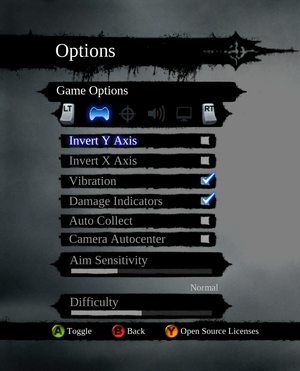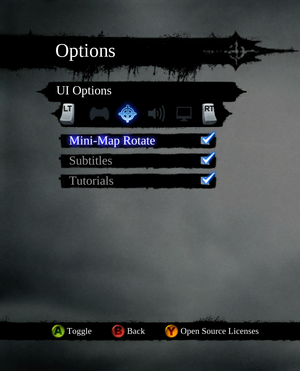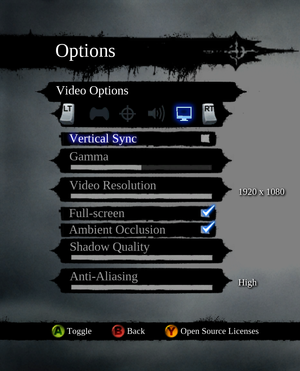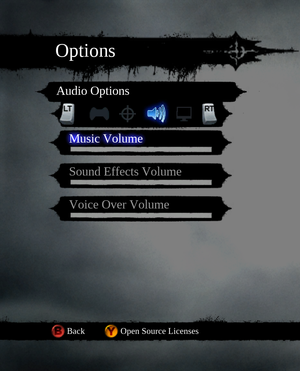Difference between revisions of "Darksiders II"
m (updated template usage) |
|||
| (22 intermediate revisions by 9 users not shown) | |||
| Line 1: | Line 1: | ||
| − | |||
{{Disambig|the original release|the Deathinitive Edition|[[Darksiders II: Deathinitive Edition]]}} | {{Disambig|the original release|the Deathinitive Edition|[[Darksiders II: Deathinitive Edition]]}} | ||
{{Infobox game | {{Infobox game | ||
| − | |cover = | + | |cover = Darksiders II cover.jpg |
|developers = | |developers = | ||
{{Infobox game/row/developer|Vigil Games}} | {{Infobox game/row/developer|Vigil Games}} | ||
|publishers = | |publishers = | ||
| − | {{Infobox game/row/publisher|THQ}} | + | {{Infobox game/row/publisher|THQ|Original}} |
| − | {{Infobox game/row/publisher|Nordic Games}} | + | {{Infobox game/row/publisher|Nordic Games|From 2013}} |
| + | {{Infobox game/row/publisher|Buka Entertainment|Russia}} | ||
|engines = | |engines = | ||
{{Infobox game/row/engine|Phoenix Engine}} | {{Infobox game/row/engine|Phoenix Engine}} | ||
| Line 14: | Line 14: | ||
|reception = | |reception = | ||
{{Infobox game/row/reception|Metacritic|darksiders-ii|81}} | {{Infobox game/row/reception|Metacritic|darksiders-ii|81}} | ||
| + | {{Infobox game/row/reception|OpenCritic|link|rating}} | ||
{{Infobox game/row/reception|IGDB|darksiders-ii|86}} | {{Infobox game/row/reception|IGDB|darksiders-ii|86}} | ||
|taxonomy = | |taxonomy = | ||
| − | {{Infobox game/row/taxonomy/series|Darksiders}} | + | {{Infobox game/row/taxonomy/monetization | One-time game purchase, DLC }} |
| + | {{Infobox game/row/taxonomy/microtransactions | }} | ||
| + | {{Infobox game/row/taxonomy/modes | Singleplayer }} | ||
| + | {{Infobox game/row/taxonomy/pacing | Real-time }} | ||
| + | {{Infobox game/row/taxonomy/perspectives | Third-person }} | ||
| + | {{Infobox game/row/taxonomy/controls | Direct control }} | ||
| + | {{Infobox game/row/taxonomy/genres | Adventure, ARPG }} | ||
| + | {{Infobox game/row/taxonomy/sports | }} | ||
| + | {{Infobox game/row/taxonomy/vehicles | }} | ||
| + | {{Infobox game/row/taxonomy/art styles | Stylized }} | ||
| + | {{Infobox game/row/taxonomy/themes | }} | ||
| + | {{Infobox game/row/taxonomy/series | Darksiders }} | ||
|steam appid = 50650 | |steam appid = 50650 | ||
| − | |steam appid side | + | |steam appid side = 276210 |
|gogcom id = 1430901285 | |gogcom id = 1430901285 | ||
|gogcom id side = 1430901910 | |gogcom id side = 1430901910 | ||
|official site= https://www.thqnordic.com/games/darksiders-2 | |official site= https://www.thqnordic.com/games/darksiders-2 | ||
|hltb = 2245 | |hltb = 2245 | ||
| + | |lutris = darksiders-ii | ||
| + | |igdb = | ||
| + | |mobygames = 59122 | ||
|strategywiki = Darksiders II | |strategywiki = Darksiders II | ||
| − | |||
|wikipedia = Darksiders II | |wikipedia = Darksiders II | ||
|winehq = 15543 | |winehq = 15543 | ||
| Line 30: | Line 44: | ||
}} | }} | ||
| − | + | {{Introduction | |
| − | {{ | + | |introduction = |
| − | + | ||
| + | |release history = | ||
| + | |||
| + | |current state = | ||
| + | }} | ||
'''General information''' | '''General information''' | ||
| − | |||
| − | |||
{{GOG.com links|1430901285|darksiders_series|for game series}} | {{GOG.com links|1430901285|darksiders_series|for game series}} | ||
{{mm}} [https://steamcommunity.com/app/50650/discussions/ Steam Community Discussions] | {{mm}} [https://steamcommunity.com/app/50650/discussions/ Steam Community Discussions] | ||
| Line 43: | Line 59: | ||
{{Availability| | {{Availability| | ||
{{Availability/row| Retail | | Steam | | | Windows }} | {{Availability/row| Retail | | Steam | | | Windows }} | ||
| + | {{Availability/row| GOG | darksiders_ii | DRM-Free | DLCs are sold separately in one pack. | | Windows | unavailable }} | ||
| + | {{Availability/row| Humble | darksiders2 | Steam | | | Windows | unavailable }} | ||
| + | {{Availability/row| Origin | | Origin | <ref>{{Refurl|url=https://web.archive.org/web/20130604203143/http://store.origin.com/store/ea/en_US/pd/ThemeID.718200/productID.254137700|title=DARKSIDERS II|date=7 June 2022}}</ref>. A [https://web.archive.org/web/20121128074440/http://store.origin.com/store/ea/en_US/pd/ThemeID.718200/productID.254126500 Digital Deluxe] version was also available, which bundled Darksiders II with [[Darksiders]]. | | Windows | unavailable }} | ||
| + | {{Availability/row| Steam | 50650 | Steam | | | Windows | unavailable }} | ||
}} | }} | ||
| − | {{ | + | {{ii}} No longer available digitally. Replaced by [[Darksiders II: Deathinitive Edition]]. |
| + | {{ii}} Owners of Darksiders Franchise Pack or Darksiders II with DLC on Steam and Darksiders II with DLC on GOG.com before November 5, 2015 received [[Darksiders II: Deathinitive Edition]] for free. | ||
{{DLC| | {{DLC| | ||
{{DLC/row| Season Pass | | Windows}} | {{DLC/row| Season Pass | | Windows}} | ||
| − | |||
{{DLC/row| Abyssal Forge | | Windows}} | {{DLC/row| Abyssal Forge | | Windows}} | ||
| + | {{DLC/row| Angel of Death | | Windows}} | ||
{{DLC/row| Argul's Tomb | | Windows}} | {{DLC/row| Argul's Tomb | | Windows}} | ||
| + | {{DLC/row| Deadly Despair | | Windows}} | ||
{{DLC/row| Death Rides | | Windows}} | {{DLC/row| Death Rides | | Windows}} | ||
| + | {{DLC/row| The Demon Lord Belial | | Windows}} | ||
| + | {{DLC/row| Fletcher's Crow Hammer | | Windows}} | ||
| + | {{DLC/row| Mace Maximus | | Windows}} | ||
{{DLC/row| Mortis Pack | | Windows}} | {{DLC/row| Mortis Pack | | Windows}} | ||
{{DLC/row| Rusanov's Axe| | Windows}} | {{DLC/row| Rusanov's Axe| | Windows}} | ||
| + | {{DLC/row| Shadow of Death | | Windows}} | ||
{{DLC/row| Van Der Schmash Hammer | | Windows}} | {{DLC/row| Van Der Schmash Hammer | | Windows}} | ||
| − | |||
| − | |||
| − | |||
| − | |||
| − | |||
| − | |||
}} | }} | ||
| Line 66: | Line 86: | ||
===Skip intro videos=== | ===Skip intro videos=== | ||
{{Fixbox|description=Delete/rename video files|ref={{cn|date=July 2016}}|fix= | {{Fixbox|description=Delete/rename video files|ref={{cn|date=July 2016}}|fix= | ||
| − | # Go to | + | # Go to {{folder|{{p|game}}\media\video}}. |
| − | # Delete or rename | + | # Delete or rename {{folder|2011_THQ_Logo_FadeOut_720p.bik}} and {{folder|Vigil_Logo1280x720.bik}}. |
| + | }} | ||
| + | |||
| + | ===Save Game File Corruption Prevention=== | ||
| + | {{Fixbox|description=Patch EXE to fix late-game Save File Corruption issue|ref={{cn|date=July 2016}}|fix= | ||
| + | # Download [https://mega.nz/file/C9gSRCxK#AxE01XoVnPHUX9OmozOSuV-uqORHB8g-G2uEMM6FKGM Save Game Corruption Fix] | ||
| + | # Extract to where the game is installed and execute ds2fix.exe as an administrator. | ||
| + | # You must re-apply this patch if you ever verify the integrity of the game in Steam/GOG etc. | ||
| + | }} | ||
| + | ===Stutter fix=== | ||
| + | {{Fixbox|Eliminate erroneous stutters while playing the game.|fix= | ||
| + | # Disable Vsync in the game. | ||
| + | # Force Vsync via video drivers (AMD Catalyst/Nvidia Control Panel). | ||
}} | }} | ||
==Game data== | ==Game data== | ||
| − | {{Image|Darksiders II General.png| | + | {{Image|Darksiders II General.png|General settings.}} |
| − | {{Image|Darksiders II UI.png| | + | {{Image|Darksiders II UI.png|UI settings.}} |
===Configuration file(s) location=== | ===Configuration file(s) location=== | ||
| Line 92: | Line 124: | ||
|gog galaxy = false | |gog galaxy = false | ||
|gog galaxy notes = | |gog galaxy notes = | ||
| − | |origin = | + | |origin = unknown |
|origin notes = | |origin notes = | ||
|steam cloud = true | |steam cloud = true | ||
| Line 103: | Line 135: | ||
==Video== | ==Video== | ||
| − | {{Image|Darksiders II Video.png| | + | {{Image|Darksiders II Video.png|Video settings.}} |
| + | {{ii}} Settings are only available after the cinematic introduction displayed when starting a new game. No real "main menu" before starting/loading a game. | ||
{{Video | {{Video | ||
|wsgf link = https://www.wsgf.org/dr/darksiders-ii/en | |wsgf link = https://www.wsgf.org/dr/darksiders-ii/en | ||
| Line 113: | Line 146: | ||
|widescreen resolution notes= | |widescreen resolution notes= | ||
|multimonitor = limited | |multimonitor = limited | ||
| − | |multimonitor notes = | + | |multimonitor notes = Causes broken minimap. [https://github.com/dlrudie/WidescreenFixer/releases Widescreen Fixer] is recommended over native support.<ref>{{Refurl|url=https://www.wsgf.org/blog/helifax/2013/09/22/darksiders-ii-way-it-meant-be-played-almost|title=Darksiders II - The way it is meant to be played (almost) - WSGF|date=May 2023}}</ref> |
|ultrawidescreen = hackable | |ultrawidescreen = hackable | ||
|ultrawidescreen notes = See the [https://www.wsgf.org/phpBB3/viewtopic.php?p=159825#p159825 WSGF topic]. | |ultrawidescreen notes = See the [https://www.wsgf.org/phpBB3/viewtopic.php?p=159825#p159825 WSGF topic]. | ||
| Line 129: | Line 162: | ||
|anisotropic notes = | |anisotropic notes = | ||
|antialiasing = true | |antialiasing = true | ||
| − | |antialiasing notes = | + | |antialiasing notes = Unknown post-process anti-aliasing. Low, Medium, High options. |
|60 fps = true | |60 fps = true | ||
|60 fps notes = | |60 fps notes = | ||
|120 fps = true | |120 fps = true | ||
| − | |120 fps notes = No frame rate or refresh rate cap. | + | |120 fps notes = No frame rate or refresh rate cap. |
| − | |hdr = | + | |hdr = false |
|hdr notes = | |hdr notes = | ||
| − | |color blind = | + | |ray tracing = false |
| + | |ray tracing notes = | ||
| + | |color blind = false | ||
|color blind notes = | |color blind notes = | ||
}} | }} | ||
| − | |||
==Input== | ==Input== | ||
| − | {{Image|Darksiders II Remapping.png| | + | {{Image|Darksiders II Remapping.png|Key map settings.}} |
{{Input | {{Input | ||
|key remap = true | |key remap = true | ||
| − | |key remap notes = See [[#Remapping|Remapping]] | + | |key remap notes = See [[#Remapping|Remapping]] for details. |
|acceleration option = always on | |acceleration option = always on | ||
| − | |acceleration option notes = No option to disable | + | |acceleration option notes = No option to disable. |
|mouse sensitivity = true | |mouse sensitivity = true | ||
|mouse sensitivity notes = | |mouse sensitivity notes = | ||
| Line 166: | Line 200: | ||
|invert controller y-axis = true | |invert controller y-axis = true | ||
|invert controller y-axis notes= | |invert controller y-axis notes= | ||
| − | |xinput controllers = | + | |xinput controllers = true |
|xinput controllers notes = | |xinput controllers notes = | ||
| − | |xbox prompts = | + | |xbox prompts = true |
|xbox prompts notes = | |xbox prompts notes = | ||
| − | |impulse triggers = | + | |impulse triggers = false |
|impulse triggers notes = | |impulse triggers notes = | ||
| − | |dualshock 4 = | + | |dualshock 4 = false |
|dualshock 4 notes = | |dualshock 4 notes = | ||
|dualshock prompts = unknown | |dualshock prompts = unknown | ||
| Line 180: | Line 214: | ||
|dualshock 4 modes = unknown | |dualshock 4 modes = unknown | ||
|dualshock 4 modes notes = | |dualshock 4 modes notes = | ||
| − | |tracked motion controllers= | + | |tracked motion controllers= false |
|tracked motion controllers notes = | |tracked motion controllers notes = | ||
|tracked motion prompts = unknown | |tracked motion prompts = unknown | ||
|tracked motion prompts notes = | |tracked motion prompts notes = | ||
| − | |other controllers = | + | |other controllers = false |
|other controllers notes = | |other controllers notes = | ||
|other button prompts = unknown | |other button prompts = unknown | ||
|other button prompts notes= | |other button prompts notes= | ||
| − | |||
| − | |||
|controller hotplug = false | |controller hotplug = false | ||
|controller hotplug notes = | |controller hotplug notes = | ||
|haptic feedback = true | |haptic feedback = true | ||
|haptic feedback notes = | |haptic feedback notes = | ||
| − | |simultaneous input = | + | |simultaneous input = false |
|simultaneous input notes = | |simultaneous input notes = | ||
|steam input api = unknown | |steam input api = unknown | ||
| Line 209: | Line 241: | ||
===[[Glossary:Remapping|Remapping]]=== | ===[[Glossary:Remapping|Remapping]]=== | ||
| − | {{ii}} | + | {{ii}} Key bindings menu can be found via the inventory menu: press {{key|O}}, then navigate to the Move List menu. |
| − | + | Some keyboard keys cannot be mapped to game commands, like {{key|Delete}}, or {{key|num_del}}, {{key|Insert}} keys. Also, Arrow keys, {{key|END}}, {{key|HOME}}, {{key|PGUP}}, {{key|PGDN}}, etc. are displayed as "UNKNOWN KEY" then setting it again displays as NUMPAD keys. The "UNKNOWN KEY" can only be bound once. Arrows are functional still after this binding as NUM keys, but any NUMPAD keys cannot be binded as it is seen as already bound. {{key|I}} is hardbound to PAUSE, so that is also not remappable. {{key|E}} is hard-coded and cannot be bound to certain actions (e.g. Move Horse Forward). | |
| − | + | Additionally if a key is already bound, the action using that key has to be remapped before it can be used. | |
| − | |||
| − | |||
==Audio== | ==Audio== | ||
| − | {{Image|Darksiders II Audio.png| | + | {{Image|Darksiders II Audio.png|Audio settings.}} |
{{Audio | {{Audio | ||
|separate volume = true | |separate volume = true | ||
| Line 226: | Line 256: | ||
|closed captions = false | |closed captions = false | ||
|closed captions notes = | |closed captions notes = | ||
| − | |mute on focus lost = | + | |mute on focus lost = always on |
|mute on focus lost notes = | |mute on focus lost notes = | ||
|eax support = | |eax support = | ||
| − | |eax support notes = | + | |eax support notes = |
| + | |royalty free audio = unknown | ||
| + | |royalty free audio notes = | ||
}} | }} | ||
| Line 244: | Line 276: | ||
|language = Czech | |language = Czech | ||
|interface = true | |interface = true | ||
| − | |audio = | + | |audio = false |
|subtitles = true | |subtitles = true | ||
|notes = | |notes = | ||
| Line 252: | Line 284: | ||
|language = Dutch | |language = Dutch | ||
|interface = true | |interface = true | ||
| − | |audio = | + | |audio = false |
|subtitles = true | |subtitles = true | ||
|notes = | |notes = | ||
| Line 325: | Line 357: | ||
|native 3d notes = | |native 3d notes = | ||
|nvidia 3d vision = true | |nvidia 3d vision = true | ||
| − | |nvidia 3d vision notes = Use [ | + | |nvidia 3d vision notes = Use [https://helixmod.blogspot.com/2012/08/darksiders-2.html Helix Mod: Darksiders 2] for the best experience. |
|tridef 3d = unknown | |tridef 3d = unknown | ||
|tridef 3d notes = | |tridef 3d notes = | ||
| Line 361: | Line 393: | ||
==Issues unresolved== | ==Issues unresolved== | ||
| − | === | + | ===Phasewalker can't be used at the first portal after Lilith=== |
| + | Return to the main menu and resume the game. | ||
| − | + | ===Karkinos does not react to eggs thrown=== | |
| + | Get closer before throwing the egg at the soft part. | ||
| − | This | + | ===The game takes a lot of time to get into main-menu=== |
| + | This is reportedly an issue with one of the online services that no longer responds<ref>{{Refurl|url=https://www.protondb.com/app/50650#mJOt7G-dE1|title=ProtoDB report by Soerensen|date=2023-03-05|snippet=The game will soft-lock trying to connect to some offline service when going from titlescreen to main menu (this is also a problem on windows).}}</ref><ref>{{Refcheck|user=Suicide machine|date=2023-03-05|comment=This is however not a soft-lock, but it takes over a minute before the game finally goes into main menu}}</ref>. Disabling online connection can help to speed up the process. | ||
| − | + | ==={{key|Alt}}+{{key|Tab}} causes the game to crash=== | |
| − | + | ===Redemption can't be used=== | |
| − | + | ==Issues fixed== | |
| − | + | ===Freezing while exiting pause or inventory screens on some Nvidia GPUs=== | |
| − | == | + | {{Fixbox|description=Enable adaptive vsync|ref={{cn|date=April 2022}}|fix= |
| − | + | Force adaptive [[Glossary:Vertical sync (Vsync)|vsync]] in the Nvidia Control Panel. | |
| − | + | }} | |
| − | === | ||
| − | |||
| − | |||
| − | |||
| − | |||
| − | |||
| − | |||
| − | |||
===Stuttering=== | ===Stuttering=== | ||
{{ii}} Caused by uncapped frame rate. | {{ii}} Caused by uncapped frame rate. | ||
| − | |||
{{Fixbox|description=Enable vsync|ref={{cn|date=November 2016}}|fix= | {{Fixbox|description=Enable vsync|ref={{cn|date=November 2016}}|fix= | ||
Enable [[Glossary:Vertical sync (Vsync)|vsync]] in the video options. | Enable [[Glossary:Vertical sync (Vsync)|vsync]] in the video options. | ||
}} | }} | ||
| − | |||
| − | |||
| − | |||
| − | |||
| − | |||
| − | |||
| − | |||
{{Fixbox|description=Use a frame limiter program|ref={{cn|date=November 2016}}|fix= | {{Fixbox|description=Use a frame limiter program|ref={{cn|date=November 2016}}|fix= | ||
| − | |||
| − | |||
| − | |||
| − | |||
| − | |||
}} | }} | ||
===High System Temperatures=== | ===High System Temperatures=== | ||
{{ii}} Caused by uncapped frame rate. | {{ii}} Caused by uncapped frame rate. | ||
| − | |||
{{Fixbox|description=Use D3DOverrider|ref=<ref>[https://web.archive.org/web/20141205135739/http://forums.steampowered.com/forums/showthread.php?t=2873733 Temp problems - Steam Users' Forums] (retrieved)</ref>{{CN|Come on? Really such a dumb problem?}}|fix= | {{Fixbox|description=Use D3DOverrider|ref=<ref>[https://web.archive.org/web/20141205135739/http://forums.steampowered.com/forums/showthread.php?t=2873733 Temp problems - Steam Users' Forums] (retrieved)</ref>{{CN|Come on? Really such a dumb problem?}}|fix= | ||
Refer to [[Glossary:Vertical sync (Vsync)#Force Vsync|D3DOverrider]] to force [[Glossary:Vertical sync (Vsync)|vsync]] to limit frame rate and temperatures. | Refer to [[Glossary:Vertical sync (Vsync)#Force Vsync|D3DOverrider]] to force [[Glossary:Vertical sync (Vsync)|vsync]] to limit frame rate and temperatures. | ||
}} | }} | ||
| − | |||
| − | |||
| − | |||
| − | |||
| − | |||
===3D Vision effects not rendering correctly=== | ===3D Vision effects not rendering correctly=== | ||
{{ii}} Using 3D Vision in the game is subpar to what it could be, with effects and shadows not rendering at the correct depth. | {{ii}} Using 3D Vision in the game is subpar to what it could be, with effects and shadows not rendering at the correct depth. | ||
| − | |||
{{Fixbox|description=Use Helix Mod|ref={{cn|date=April 2017}}|fix= | {{Fixbox|description=Use Helix Mod|ref={{cn|date=April 2017}}|fix= | ||
| − | Use | + | Use [https://helixmod.blogspot.com/2012/08/darksiders-2.html Helix Mod] to improve the 3D effects. |
}} | }} | ||
===No dialogue voices or subtitles=== | ===No dialogue voices or subtitles=== | ||
| − | Region locked copies may lack voices and subtitles | + | Region locked copies may lack voices and subtitles when language is changed to anything other than language native for their region.<ref>{{refcheck|user=Suicide machine|date=August 13, 2016|comment=Polish works without problems, but when changed to English - game lacks both subtitles and voices.}}</ref> |
| − | |||
{{Fixbox|description=Change language in Steam|ref={{cn|date=July 2016}}|fix= | {{Fixbox|description=Change language in Steam|ref={{cn|date=July 2016}}|fix= | ||
| − | # Open | + | # Open the Steam Library. |
| − | # | + | # Right click on Darksiders 2. |
| − | # | + | # Click Properties. |
| − | # Go to | + | # Go to the '''Language''' tab. |
| − | # Change | + | # Change language. |
}} | }} | ||
| − | {{Fixbox|description= | + | ===The game crashes when going into menus when using Proton=== |
| − | + | {{Fixbox|description=Install <code>d3dcompiler_47</code> using Protontricks.|ref=<ref>{{Refcheck|user=Suicide machine|date=2023-03-05</ref>|fix= | |
| − | |||
| − | |||
| − | |||
| − | |||
| − | |||
| − | |||
| − | |||
| − | |||
| − | |||
| − | |||
| − | |||
| − | |||
}} | }} | ||
| Line 455: | Line 449: | ||
===API=== | ===API=== | ||
{{API | {{API | ||
| − | |direct3d versions = 9 | + | |direct3d versions = 9.0c |
|direct3d notes = | |direct3d notes = | ||
|directdraw versions = | |directdraw versions = | ||
| Line 475: | Line 469: | ||
|windows 32-bit exe = true | |windows 32-bit exe = true | ||
|windows 64-bit exe = false | |windows 64-bit exe = false | ||
| + | |windows arm app = unknown | ||
|windows exe notes = | |windows exe notes = | ||
| − | |macos 32-bit app | + | |macos intel 32-bit app = |
| − | |macos 64-bit app | + | |macos intel 64-bit app = |
| + | |macos arm app = unknown | ||
|macos app notes = | |macos app notes = | ||
|linux 32-bit executable= | |linux 32-bit executable= | ||
|linux 64-bit executable= | |linux 64-bit executable= | ||
| + | |linux arm app = unknown | ||
|linux executable notes = | |linux executable notes = | ||
}} | }} | ||
| Line 508: | Line 505: | ||
|minCPU2 = AMD Athlon X2 2.0 GHz | |minCPU2 = AMD Athlon X2 2.0 GHz | ||
|minRAM = 2 GB | |minRAM = 2 GB | ||
| − | |minHD = 20 GB | + | |minHD = 20 GB |
|minGPU = Nvidia GeForce 8800 GT | |minGPU = Nvidia GeForce 8800 GT | ||
|minGPU2 = | |minGPU2 = | ||
Latest revision as of 01:06, 26 December 2023
This page is for the original release. For the Deathinitive Edition, see Darksiders II: Deathinitive Edition.
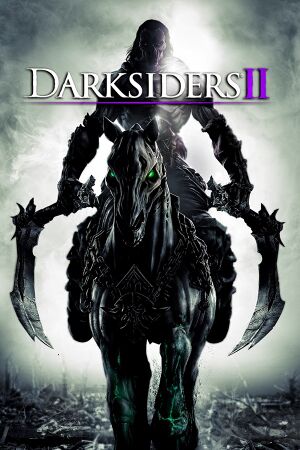 |
|
| Developers | |
|---|---|
| Vigil Games | |
| Publishers | |
| Original | THQ |
| From 2013 | Nordic Games |
| Russia | Buka Entertainment |
| Engines | |
| Phoenix Engine | |
| Release dates | |
| Windows | August 14, 2012 |
| Reception | |
| Metacritic | 81 |
| IGDB | 86 |
| Taxonomy | |
| Monetization | One-time game purchase, DLC |
| Modes | Singleplayer |
| Pacing | Real-time |
| Perspectives | Third-person |
| Controls | Direct control |
| Genres | Adventure, ARPG |
| Art styles | Stylized |
| Series | Darksiders |
| Darksiders | |
|---|---|
| Darksiders | 2010 |
| Darksiders II | 2012 |
| Darksiders II: Deathinitive Edition | 2015 |
| Darksiders Warmastered Edition | 2016 |
| Darksiders III | 2018 |
| Darksiders Genesis | 2019 |
Darksiders II is a singleplayer third-person adventure and ARPG game in the Darksiders series.
General information
Availability
| Source | DRM | Notes | Keys | OS |
|---|---|---|---|---|
| Retail | ||||
| GOG.com (unavailable) | DLCs are sold separately in one pack. | |||
| Humble Store (unavailable) | ||||
| Origin (unavailable) | [1]. A Digital Deluxe version was also available, which bundled Darksiders II with Darksiders. | |||
| Steam (unavailable) |
- No longer available digitally. Replaced by Darksiders II: Deathinitive Edition.
- Owners of Darksiders Franchise Pack or Darksiders II with DLC on Steam and Darksiders II with DLC on GOG.com before November 5, 2015 received Darksiders II: Deathinitive Edition for free.
DLC and expansion packs
| Name | Notes | |
|---|---|---|
| Season Pass | ||
| Abyssal Forge | ||
| Angel of Death | ||
| Argul's Tomb | ||
| Deadly Despair | ||
| Death Rides | ||
| The Demon Lord Belial | ||
| Fletcher's Crow Hammer | ||
| Mace Maximus | ||
| Mortis Pack | ||
| Rusanov's Axe | ||
| Shadow of Death | ||
| Van Der Schmash Hammer |
Essential improvements
Skip intro videos
| Delete/rename video files[citation needed] |
|---|
|
Save Game File Corruption Prevention
| Patch EXE to fix late-game Save File Corruption issue[citation needed] |
|---|
|
Stutter fix
| Instructions |
|---|
|
Game data
Configuration file(s) location
| System | Location |
|---|---|
| Windows | |
| Steam Play (Linux) | <SteamLibrary-folder>/steamapps/compatdata/50650/pfx/[Note 1] |
Save game data location
| System | Location |
|---|---|
| Windows | %USERPROFILE%\Documents\My Games\darksiders 2\ |
| Steam Play (Linux) | <SteamLibrary-folder>/steamapps/compatdata/50650/pfx/[Note 1] |
Save game cloud syncing
| System | Native | Notes |
|---|---|---|
| GOG Galaxy | ||
| Origin | ||
| OneDrive | Requires enabling backup of the Documents folder in OneDrive on all computers. | |
| Steam Cloud | Approx. 100 MB available. |
Video
- Settings are only available after the cinematic introduction displayed when starting a new game. No real "main menu" before starting/loading a game.
| Graphics feature | State | WSGF | Notes |
|---|---|---|---|
| Widescreen resolution | |||
| Multi-monitor | Causes broken minimap. Widescreen Fixer is recommended over native support.[2] | ||
| Ultra-widescreen | See the WSGF topic. | ||
| 4K Ultra HD | |||
| Field of view (FOV) | |||
| Windowed | |||
| Borderless fullscreen windowed | See the glossary page for potential workarounds. | ||
| Anisotropic filtering (AF) | See the glossary page for potential workarounds. | ||
| Anti-aliasing (AA) | Unknown post-process anti-aliasing. Low, Medium, High options. | ||
| Vertical sync (Vsync) | |||
| 60 FPS and 120+ FPS | No frame rate or refresh rate cap. | ||
| High dynamic range display (HDR) | See the glossary page for potential alternatives. | ||
| Ray tracing (RT) | |||
Input
| Keyboard and mouse | State | Notes |
|---|---|---|
| Remapping | See Remapping for details. | |
| Mouse acceleration | No option to disable. | |
| Mouse sensitivity | ||
| Mouse input in menus | ||
| Mouse Y-axis inversion | ||
| Controller | ||
| Controller support | ||
| Full controller support | ||
| Controller remapping | See the glossary page for potential workarounds. | |
| Controller sensitivity | ||
| Controller Y-axis inversion |
| Controller types |
|---|
| XInput-compatible controllers | ||
|---|---|---|
| Xbox button prompts | ||
| Impulse Trigger vibration |
| PlayStation controllers | See the glossary page for potential workarounds. |
|---|
| Generic/other controllers | See the glossary page for potential workarounds. |
|---|
| Additional information | ||
|---|---|---|
| Controller hotplugging | ||
| Haptic feedback | ||
| Digital movement supported | ||
| Simultaneous controller+KB/M |
Remapping
- Key bindings menu can be found via the inventory menu: press O, then navigate to the Move List menu.
Some keyboard keys cannot be mapped to game commands, like Delete, or num_del, Insert keys. Also, Arrow keys, END, HOME, Page Up, Page Down, etc. are displayed as "UNKNOWN KEY" then setting it again displays as NUMPAD keys. The "UNKNOWN KEY" can only be bound once. Arrows are functional still after this binding as NUM keys, but any NUMPAD keys cannot be binded as it is seen as already bound. I is hardbound to PAUSE, so that is also not remappable. E is hard-coded and cannot be bound to certain actions (e.g. Move Horse Forward). Additionally if a key is already bound, the action using that key has to be remapped before it can be used.
Audio
| Audio feature | State | Notes |
|---|---|---|
| Separate volume controls | ||
| Surround sound | ||
| Subtitles | ||
| Closed captions | ||
| Mute on focus lost | ||
| Royalty free audio |
Localizations
| Language | UI | Audio | Sub | Notes |
|---|---|---|---|---|
| English | ||||
| Czech | ||||
| Dutch | ||||
| French | ||||
| German | ||||
| Italian | ||||
| Polish | ||||
| Brazilian Portuguese | Fan translation, download. | |||
| Russian | ||||
| Spanish |
VR support
| 3D modes | State | Notes | |
|---|---|---|---|
| Nvidia 3D Vision | Use Helix Mod: Darksiders 2 for the best experience. | ||
| vorpX | G3D Officially supported game, see official vorpx game list. |
||
Issues unresolved
Phasewalker can't be used at the first portal after Lilith
Return to the main menu and resume the game.
Karkinos does not react to eggs thrown
Get closer before throwing the egg at the soft part.
This is reportedly an issue with one of the online services that no longer responds[3][4]. Disabling online connection can help to speed up the process.
Alt+Tab ↹ causes the game to crash
Redemption can't be used
Issues fixed
Freezing while exiting pause or inventory screens on some Nvidia GPUs
| Enable adaptive vsync[citation needed] |
|---|
|
Force adaptive vsync in the Nvidia Control Panel. |
Stuttering
- Caused by uncapped frame rate.
| Enable vsync[citation needed] |
|---|
|
Enable vsync in the video options. |
| Use a frame limiter program[citation needed] |
|---|
High System Temperatures
- Caused by uncapped frame rate.
| Use D3DOverrider[5][citation needed] |
|---|
|
Refer to D3DOverrider to force vsync to limit frame rate and temperatures. |
3D Vision effects not rendering correctly
- Using 3D Vision in the game is subpar to what it could be, with effects and shadows not rendering at the correct depth.
| Use Helix Mod[citation needed] |
|---|
|
Use Helix Mod to improve the 3D effects. |
No dialogue voices or subtitles
Region locked copies may lack voices and subtitles when language is changed to anything other than language native for their region.[6]
| Change language in Steam[citation needed] |
|---|
|
Install d3dcompiler_47 using Protontricks.[7]
|
|---|
Other information
API
| Technical specs | Supported | Notes |
|---|---|---|
| Direct3D | 9.0c | |
| Shader Model support | 3.0, 4.0 |
| Executable | 32-bit | 64-bit | Notes |
|---|---|---|---|
| Windows |
Middleware
| Middleware | Notes | |
|---|---|---|
| Physics | Havok | |
| Audio | Wwise | |
| Interface | Scaleform | |
| Cutscenes | Bink Video |
System requirements
| Windows | ||
|---|---|---|
| Minimum | Recommended | |
| Operating system (OS) | XP SP3, Vista SP1 | 7 |
| Processor (CPU) | Intel Core 2 Duo 2.0 GHz AMD Athlon X2 2.0 GHz |
Quad Core |
| System memory (RAM) | 2 GB | |
| Hard disk drive (HDD) | 20 GB | |
| Video card (GPU) | Nvidia GeForce 8800 GT 512 MB of VRAM DirectX 9.0c compatible Shader model 3.0 support |
Nvidia GeForce GTX 260 Shader model 4.0 support |
Notes
- ↑ 1.0 1.1 Notes regarding Steam Play (Linux) data:
- File/folder structure within this directory reflects the path(s) listed for Windows and/or Steam game data.
- Games with Steam Cloud support may also store data in
~/.steam/steam/userdata/<user-id>/50650/. - Use Wine's registry editor to access any Windows registry paths.
- The app ID (50650) may differ in some cases.
- Treat backslashes as forward slashes.
- See the glossary page for details on Windows data paths.
References
- ↑ DARKSIDERS II - last accessed on 7 June 2022
- ↑ Darksiders II - The way it is meant to be played (almost) - WSGF - last accessed on May 2023
- ↑ ProtoDB report by Soerensen - last accessed on 2023-03-05
- "The game will soft-lock trying to connect to some offline service when going from titlescreen to main menu (this is also a problem on windows)."
- ↑ Verified by User:Suicide machine on 2023-03-05
- This is however not a soft-lock, but it takes over a minute before the game finally goes into main menu
- ↑ Temp problems - Steam Users' Forums (retrieved)
- ↑ Verified by User:Suicide machine on August 13, 2016
- Polish works without problems, but when changed to English - game lacks both subtitles and voices.
- ↑ {{Refcheck|user=Suicide machine|date=2023-03-05