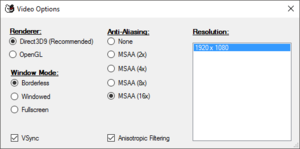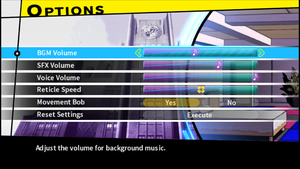Difference between revisions of "Danganronpa: Trigger Happy Havoc"
From PCGamingWiki, the wiki about fixing PC games
Bodryachock (talk | contribs) |
m (General maintenance with AutoWikiBrowser in Bot mode) |
||
| Line 59: | Line 59: | ||
{{Game data| | {{Game data| | ||
{{Game data/config|Windows|{{P|userprofile\Documents}}\My Games\Danganronpa\}} | {{Game data/config|Windows|{{P|userprofile\Documents}}\My Games\Danganronpa\}} | ||
| + | {{Game data/config|Microsoft Store|}} | ||
{{Game data/config|OS X|~/Library/Application Support/Danganronpa/}} | {{Game data/config|OS X|~/Library/Application Support/Danganronpa/}} | ||
{{Game data/config|Linux|{{P|xdgdatahome}}/Danganronpa/}} | {{Game data/config|Linux|{{P|xdgdatahome}}/Danganronpa/}} | ||
| Line 67: | Line 68: | ||
{{Game data| | {{Game data| | ||
{{Game data/saves|Windows|{{P|userprofile\Documents}}\My Games\Danganronpa\}} | {{Game data/saves|Windows|{{P|userprofile\Documents}}\My Games\Danganronpa\}} | ||
| + | {{Game data/saves|Microsoft Store|}} | ||
{{Game data/saves|OS X|~/Library/Application Support/Danganronpa/}} | {{Game data/saves|OS X|~/Library/Application Support/Danganronpa/}} | ||
{{Game data/saves|Linux|{{P|xdgdatahome}}/Danganronpa/}} | {{Game data/saves|Linux|{{P|xdgdatahome}}/Danganronpa/}} | ||
| Line 367: | Line 369: | ||
|windows arm app = unknown | |windows arm app = unknown | ||
|windows exe notes = Steam version is 32-bit, MS Store version is 64-bit. | |windows exe notes = Steam version is 32-bit, MS Store version is 64-bit. | ||
| − | |mac os x powerpc app = | + | |mac os x powerpc app = unknown |
|macos intel 32-bit app = unknown | |macos intel 32-bit app = unknown | ||
|macos intel 64-bit app = true | |macos intel 64-bit app = true | ||
| − | |macos arm app = | + | |macos arm app = unknown |
|macos app notes = | |macos app notes = | ||
|linux 32-bit executable= unknown | |linux 32-bit executable= unknown | ||
Revision as of 22:18, 5 March 2023
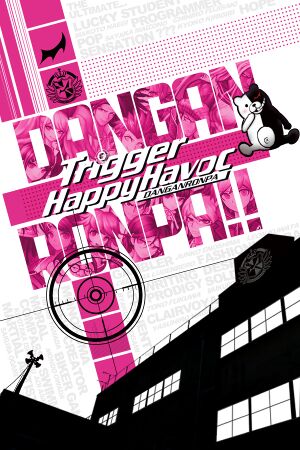 |
|
| Developers | |
|---|---|
| Spike Chunsoft | |
| Windows | Abstraction Games |
| macOS (OS X) | Abstraction Games |
| Linux | Abstraction Games |
| Anniversary Edition | Toydea |
| Publishers | |
| Spike Chunsoft | |
| Engines | |
| Steam | SilverWare |
| Microsoft Store | Unity 2021[Note 1] |
| Release dates | |
| Windows | February 18, 2016 |
| macOS (OS X) | February 18, 2016 |
| Linux | February 23, 2016[2] |
| Reception | |
| Metacritic | 82 |
| OpenCritic | 86 |
| IGDB | 82 |
| Taxonomy | |
| Modes | Singleplayer |
| Controls | Point and select |
| Genres | Adventure, Visual novel |
| Art styles | Anime |
| Themes | Detective/mystery |
| Series | Danganronpa |
Key points
- PC version runs at 60 FPS as opposed to the original game's 30 FPS cap[3]
- Save files don't carry over between languages.
General information
Availability
| Source | DRM | Notes | Keys | OS |
|---|---|---|---|---|
| Humble Store | ||||
| Microsoft Store | Anniversary Edition. Xbox Play Anywhere | |||
| Steam |
Game data
Configuration file(s) location
| System | Location |
|---|---|
| Windows | %USERPROFILE%\Documents\My Games\Danganronpa\ |
| Microsoft Store | |
| macOS (OS X) | ~/Library/Application Support/Danganronpa/ |
| Linux | $XDG_DATA_HOME/Danganronpa/ |
- This game follows the XDG Base Directory Specification on Linux.
Save game data location
| System | Location |
|---|---|
| Windows | %USERPROFILE%\Documents\My Games\Danganronpa\ |
| Microsoft Store | |
| macOS (OS X) | ~/Library/Application Support/Danganronpa/ |
| Linux | $XDG_DATA_HOME/Danganronpa/ |
Save game cloud syncing
| System | Native | Notes |
|---|---|---|
| OneDrive | Requires enabling backup of the Documents folder in OneDrive on all computers. | |
| Steam Cloud | ||
| Xbox Cloud |
Video
| Graphics feature | State | Notes | |
|---|---|---|---|
| Widescreen resolution | |||
| Multi-monitor | |||
| Ultra-widescreen | 16:9 Pillarboxing | ||
| 4K Ultra HD | |||
| Field of view (FOV) | |||
| Windowed | |||
| Borderless fullscreen windowed | |||
| Anisotropic filtering (AF) | Toggleable option. | ||
| Anti-aliasing (AA) | Up to 16x MSAA. | ||
| Vertical sync (Vsync) | |||
| 60 FPS | |||
| 120+ FPS | Locked to 60 FPS in the Steam version. Game speed is tied to frame rate and will run too fast in the Microsoft Store version above 60 FPS. Cap the frame rate to 60 FPS externally. |
||
| High dynamic range display (HDR) | See the glossary page for potential alternatives. | ||
- The game engine may allow for manual configuration of the game via its variables. See the Unity page for more details.
Skip/Launch graphic settings launcher at game startup
| Modify launcher config file |
|---|
Notes
|
Input
Launcher. (Steam) Gamepad/Keyboard selection only changes the in game prompts and hints to either xbox buttons or keyboard keys, any method will work in game regardless of the setting.
| Keyboard and mouse | State | Notes |
|---|---|---|
| Remapping | See the glossary page for potential workarounds. | |
| Mouse acceleration | ||
| Mouse sensitivity | ||
| Mouse input in menus | Mouse buttons and scroll wheel work, but the cursor is not visible in menus. | |
| Mouse Y-axis inversion | ||
| Controller | ||
| Controller support | ||
| Full controller support | Launcher is also navigable with controllers that work in game and can be skipped completely. | |
| Controller remapping | See the glossary page for potential workarounds. | |
| Controller sensitivity | ||
| Controller Y-axis inversion |
| Controller types |
|---|
| XInput-compatible controllers | ||
|---|---|---|
| Xbox button prompts | ||
| Impulse Trigger vibration |
| PlayStation controllers | ||
|---|---|---|
| PlayStation button prompts | ||
| Light bar support | ||
| Adaptive trigger support | ||
| DualSense haptic feedback support | ||
| Connection modes | ||
| Generic/other controllers |
|---|
| Additional information | ||
|---|---|---|
| Controller hotplugging | ||
| Haptic feedback | ||
| Digital movement supported | ||
| Simultaneous controller+KB/M |
| Steam Input | ||
|---|---|---|
| Steam Input API support | ||
| Hook input (legacy mode) | ||
| Official controller preset(s) | ||
| Steam Controller button prompts | ||
| Cursor detection |
Audio
| Audio feature | State | Notes |
|---|---|---|
| Separate volume controls | BGM, SFX and Voice. | |
| Surround sound | Stereo | |
| Subtitles | All speech is text-based. | |
| Closed captions | ||
| Mute on focus lost | ||
| Royalty free audio |
Localizations
| Language | UI | Audio | Sub | Notes |
|---|---|---|---|---|
| English | ||||
| Traditional Chinese | ||||
| French | Fan translation by Mirai (未来) Team | |||
| Italian | Fan translation by All-Ice Team | |||
| Japanese | ||||
| Korean | Fan translation, download here | |||
| Polish | Fan translation by «Monorynka» | |||
| Russian | Fan translation by «Monokuma Project» | |||
| Spanish | Fan translation by TranScene |
VR support
| 3D modes | State | Notes | |
|---|---|---|---|
| Nvidia 3D Vision | See Helix Mod: Danganronpa: Trigger Happy Havoc & Danganronpa: Goodbye Despair [Tweak Guide]. | ||
Other information
API
| Technical specs | Supported | Notes |
|---|---|---|
| Direct3D | 9, 11 | Default for Steam version, recommended. Microsoft Store version uses D3D11. |
| OpenGL | 3.2 | Steam version only. Selectable from launcher. |
| Executable | 32-bit | 64-bit | Notes |
|---|---|---|---|
| Windows | Steam version is 32-bit, MS Store version is 64-bit. | ||
| macOS (OS X) | |||
| Linux |
Middleware
| Middleware | Notes | |
|---|---|---|
| Audio | FMOD Studio | |
| Input | SDL2 |
System requirements
| Windows | ||
|---|---|---|
| Minimum | Recommended | |
| Operating system (OS) | 7 | |
| Processor (CPU) | Intel Core 2 Duo 2.8 GHz | Intel Core i5-3470 |
| System memory (RAM) | 3 GB | 4 GB |
| Hard disk drive (HDD) | 5 GB | 6 GB |
| Video card (GPU) | 1 GB of VRAM OpenGL 3.2 compatible DirectX 9.0c compatible | |
- The game launches on XP SP3 and Vista too, but these systems are not officially supported.[citation needed]
| macOS (OS X) | ||
|---|---|---|
| Minimum | Recommended | |
| Operating system (OS) | 10.7 | |
| Processor (CPU) | Intel Core 2 Duo 2.8 GHz | Intel Core i5-3470 |
| System memory (RAM) | 3 GB | |
| Hard disk drive (HDD) | 5 GB | 6 GB |
| Video card (GPU) | 1 GB of VRAM OpenGL 3.2 compatible | |
| Linux | ||
|---|---|---|
| Minimum | Recommended | |
| Operating system (OS) | Ubuntu 14.04 | |
| Processor (CPU) | Intel Core 2 Duo 2.8 GHz | Intel Core i5-3470 |
| System memory (RAM) | 3 GB | 4 GB |
| Hard disk drive (HDD) | 5 GB | 6 GB |
| Video card (GPU) | 1 GB of VRAM OpenGL 3.2 compatible | |