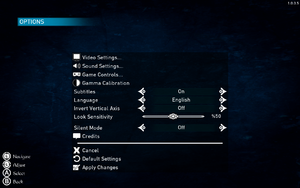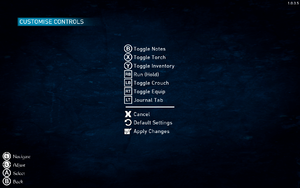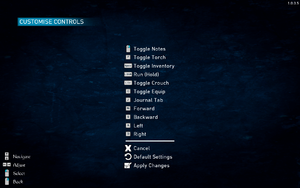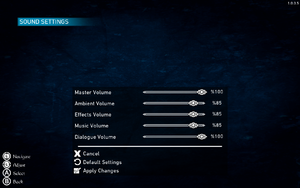Difference between revisions of "Conarium"
From PCGamingWiki, the wiki about fixing PC games
(→Configuration file(s) location: added previous windows path as a secondary location) |
m (General maintenance with AutoWikiBrowser in Bot mode) |
||
| (21 intermediate revisions by 9 users not shown) | |||
| Line 6: | Line 6: | ||
{{Infobox game/row/publisher|Iceberg Interactive}} | {{Infobox game/row/publisher|Iceberg Interactive}} | ||
|engines = | |engines = | ||
| − | {{Infobox game/row/engine|Unreal Engine 4}} | + | {{Infobox game/row/engine|Unreal Engine 4|ref=<ref name="engineversion">{{Refcheck|user=Mastan|date=2021-12-04}}</ref>|build=4.14.3.0}} |
|release dates= | |release dates= | ||
{{Infobox game/row/date|Windows|June 6, 2017}} | {{Infobox game/row/date|Windows|June 6, 2017}} | ||
{{Infobox game/row/date|OS X|February 5, 2018|ref=<ref name="osxandlinuxreleaseannouncement">https://steamcommunity.com/games/313780/announcements/detail/1675771900757464665</ref>}} | {{Infobox game/row/date|OS X|February 5, 2018|ref=<ref name="osxandlinuxreleaseannouncement">https://steamcommunity.com/games/313780/announcements/detail/1675771900757464665</ref>}} | ||
{{Infobox game/row/date|Linux|February 5, 2018|ref=<ref name="osxandlinuxreleaseannouncement"/>}} | {{Infobox game/row/date|Linux|February 5, 2018|ref=<ref name="osxandlinuxreleaseannouncement"/>}} | ||
| + | |reception = | ||
| + | {{Infobox game/row/reception|Metacritic|conarium|71}} | ||
| + | {{Infobox game/row/reception|OpenCritic|4456/conarium|70}} | ||
| + | {{Infobox game/row/reception|IGDB|conarium|}} | ||
| + | |taxonomy = | ||
| + | {{Infobox game/row/taxonomy/monetization | One-time game purchase }} | ||
| + | {{Infobox game/row/taxonomy/microtransactions | None }} | ||
| + | {{Infobox game/row/taxonomy/modes | Singleplayer }} | ||
| + | {{Infobox game/row/taxonomy/pacing | Real-time }} | ||
| + | {{Infobox game/row/taxonomy/perspectives | First-person }} | ||
| + | {{Infobox game/row/taxonomy/controls | Direct control }} | ||
| + | {{Infobox game/row/taxonomy/genres | Adventure }} | ||
| + | {{Infobox game/row/taxonomy/sports | }} | ||
| + | {{Infobox game/row/taxonomy/vehicles | }} | ||
| + | {{Infobox game/row/taxonomy/art styles | Realistic }} | ||
| + | {{Infobox game/row/taxonomy/themes | Antarctica, Contemporary, Fantasy, Horror, Lovecraftian }} | ||
| + | {{Infobox game/row/taxonomy/series | }} | ||
|steam appid = 313780 | |steam appid = 313780 | ||
|steam appid side = | |steam appid side = | ||
|gogcom id = 1528332522 | |gogcom id = 1528332522 | ||
| + | |gogcom id side = | ||
| + | |official site= | ||
| + | |hltb = 46123 | ||
| + | |igdb = | ||
|strategywiki = | |strategywiki = | ||
|mobygames = conarium | |mobygames = conarium | ||
| Line 22: | Line 43: | ||
'''General information''' | '''General information''' | ||
| − | |||
{{GOG.com links|1528332522|conarium}} | {{GOG.com links|1528332522|conarium}} | ||
{{mm}} [https://steamcommunity.com/app/313780/discussions/ Steam Community Discussions] | {{mm}} [https://steamcommunity.com/app/313780/discussions/ Steam Community Discussions] | ||
| Line 29: | Line 49: | ||
{{Availability| | {{Availability| | ||
{{Availability/row| Epic Games Store | conarium | DRM-free | DRM-free when launched directly from executable. | | Windows }} | {{Availability/row| Epic Games Store | conarium | DRM-free | DRM-free when launched directly from executable. | | Windows }} | ||
| − | {{Availability/row| GamersGate | | + | {{Availability/row| GamersGate | conarium | Steam | | | Windows, OS X, Linux }} |
| − | {{Availability/row| Gamesplanet | 3296-1 | Steam | | + | {{Availability/row| Gamesplanet | 3296-1 | Steam | The store page incorrectly lists only Windows as the Steam key includes Mac and Linux versions as well. | | Windows, OS X, Linux }} |
{{Availability/row| GOG.com | conarium | DRM-free | | | Windows, OS X, Linux }} | {{Availability/row| GOG.com | conarium | DRM-free | | | Windows, OS X, Linux }} | ||
| − | {{Availability/row| GMG | conarium | Steam | | | Windows, OS X, Linux }} | + | {{Availability/row| GMG | conarium | Steam | The store page incorrectly lists only Windows as the Steam key includes Mac and Linux versions as well. | | Windows, OS X, Linux }} |
| − | {{Availability/row| Humble | conarium | Steam | | | Windows, OS X, Linux }} | + | {{Availability/row| Humble | conarium | Steam | The store page incorrectly excludes listing Mac as the Steam key includes Mac version. | | Windows, OS X, Linux }} |
{{Availability/row| Steam | 313780 | Steam | | | Windows, OS X, Linux }} | {{Availability/row| Steam | 313780 | Steam | | | Windows, OS X, Linux }} | ||
}} | }} | ||
{{DLC| | {{DLC| | ||
| − | |||
}} | }} | ||
| Line 52: | Line 71: | ||
===Configuration file(s) location=== | ===Configuration file(s) location=== | ||
{{Game data| | {{Game data| | ||
| − | {{Game data/config|Windows|{{p|localappdata}}\Conarium\Saved\SaveGames\ | + | {{Game data/config|Windows|{{p|localappdata}}\Conarium\Saved\SaveGames\options*.sav|{{p|localappdata}}\Conarium\Saved\Config\WindowsNoEditor\}} |
{{Game data/config|OS X|}} | {{Game data/config|OS X|}} | ||
| − | {{Game data/config|Linux|{{P|linuxhome}}/.config/Epic/Conarium/Saved/SaveGames/options.sav}} | + | {{Game data/config|Linux|{{P|linuxhome}}/.config/Epic/Conarium/Saved/SaveGames/options*.sav}} |
}} | }} | ||
{{XDG|false}} | {{XDG|false}} | ||
| Line 67: | Line 86: | ||
===[[Glossary:Save game cloud syncing|Save game cloud syncing]]=== | ===[[Glossary:Save game cloud syncing|Save game cloud syncing]]=== | ||
{{Save game cloud syncing | {{Save game cloud syncing | ||
| − | |discord | + | |discord = |
| − | |discord notes | + | |discord notes = |
| − | |epic games | + | |epic games launcher = true |
| − | |epic games | + | |epic games launcher notes = |
| − | |gog galaxy | + | |gog galaxy = true |
| − | |gog galaxy notes | + | |gog galaxy notes = |
| − | |origin | + | |origin = |
| − | |origin notes | + | |origin notes = |
| − | |steam cloud | + | |steam cloud = true |
| − | |steam cloud notes | + | |steam cloud notes = |
| − | | | + | |ubisoft connect = |
| − | | | + | |ubisoft connect notes = |
| − | |xbox cloud | + | |xbox cloud = |
| − | |xbox cloud notes | + | |xbox cloud notes = |
}} | }} | ||
| − | ==Video | + | ==Video== |
{{Image|Conarium video settings.png|In-game video settings}} | {{Image|Conarium video settings.png|In-game video settings}} | ||
| − | {{Video | + | {{Video |
|wsgf link = | |wsgf link = | ||
|widescreen wsgf award = | |widescreen wsgf award = | ||
| Line 122: | Line 141: | ||
===[[Glossary:Field of view (FOV)|Field of view (FOV)]]=== | ===[[Glossary:Field of view (FOV)|Field of view (FOV)]]=== | ||
| − | {{Fixbox|description=Change FOV|ref=<ref> | + | {{Fixbox|description=Change FOV|ref=<ref>{{Refurl|url=https://steamcommunity.com/sharedfiles/filedetails/?id=1100786223|title=Steam Community :: Guide :: Custom FOV in one simple step|date=May 2023}}</ref>|fix= |
# Go to <code>{{p|game}}\Conarium\Content\Local\</code>. | # Go to <code>{{p|game}}\Conarium\Content\Local\</code>. | ||
# Open <code>common.txt</code>. | # Open <code>common.txt</code>. | ||
| Line 164: | Line 183: | ||
}} | }} | ||
| − | ==Input | + | ==Input== |
{{Image|Conarium controller remapping.png|In-game controller remapping}} | {{Image|Conarium controller remapping.png|In-game controller remapping}} | ||
{{Image|Conarium keyboard remapping.png|In-game keyboard remapping}} | {{Image|Conarium keyboard remapping.png|In-game keyboard remapping}} | ||
| − | {{Input | + | {{Input |
|key remap = limited | |key remap = limited | ||
|key remap notes = {{key|Backslash}} cannot be bound. Arrow keys cannot be bound, but function as movement keys by default. | |key remap notes = {{key|Backslash}} cannot be bound. Arrow keys cannot be bound, but function as movement keys by default. | ||
| Line 211: | Line 230: | ||
|other controllers notes = | |other controllers notes = | ||
|other button prompts = unknown | |other button prompts = unknown | ||
| − | |other button prompts notes= | + | |other button prompts notes= |
|controller hotplug = true | |controller hotplug = true | ||
|controller hotplug notes = | |controller hotplug notes = | ||
| Line 234: | Line 253: | ||
</gallery> | </gallery> | ||
| − | ==Audio | + | ==Audio== |
{{Image|Conarium sound settings.png|In-game sound settings}} | {{Image|Conarium sound settings.png|In-game sound settings}} | ||
| − | {{Audio | + | {{Audio |
|separate volume = true | |separate volume = true | ||
|separate volume notes = Master, Ambient, Effects, Music, Dialogue | |separate volume notes = Master, Ambient, Effects, Music, Dialogue | ||
| Line 315: | Line 334: | ||
|notes = | |notes = | ||
|fan = | |fan = | ||
| + | }} | ||
| + | {{L10n/switch | ||
| + | |language = Polish | ||
| + | |interface = hackable | ||
| + | |audio = false | ||
| + | |subtitles = hackable | ||
| + | |notes = [https://www.mediafire.com/file/g8tzl8erxjegmn6/Conarium_PL.exe/file Fan translation] | ||
| + | |fan = true | ||
}} | }} | ||
}} | }} | ||
| Line 364: | Line 391: | ||
{{Fixbox|description=Override Mesa GLSL version|ref=<ref>https://steamcommunity.com/app/313780/discussions/0/1700541698703263331/#c1700542332321839782</ref>|fix= | {{Fixbox|description=Override Mesa GLSL version|ref=<ref>https://steamcommunity.com/app/313780/discussions/0/1700541698703263331/#c1700542332321839782</ref>|fix= | ||
Use the <code>MESA_GLSL_VERSION_OVERRIDE=150 %command%</code> [[Glossary:Command line arguments|command line argument]]. | Use the <code>MESA_GLSL_VERSION_OVERRIDE=150 %command%</code> [[Glossary:Command line arguments|command line argument]]. | ||
| + | }} | ||
| + | |||
| + | ===Game crashes during gameplay=== | ||
| + | {{Fixbox|description=See [[Troubleshooting guide/Startup and launching problems#Bypass OpenSSL SHA bug on Intel 10th gen and later CPUs|Bypass OpenSSL SHA bug on Intel 10th gen and later CPUs]].|ref=<ref>{{Refcheck|user=Mastan|date=2022-04-03}}</ref> | ||
}} | }} | ||
| Line 393: | Line 424: | ||
|windows 32-bit exe = false | |windows 32-bit exe = false | ||
|windows 64-bit exe = true | |windows 64-bit exe = true | ||
| + | |windows arm app = unknown | ||
|windows exe notes = | |windows exe notes = | ||
| − | |mac os x powerpc app = | + | |mac os x powerpc app = unknown |
|macos intel 32-bit app = false | |macos intel 32-bit app = false | ||
|macos intel 64-bit app = true | |macos intel 64-bit app = true | ||
| + | |macos arm app = unknown | ||
|macos app notes = | |macos app notes = | ||
|linux 32-bit executable= false | |linux 32-bit executable= false | ||
|linux 64-bit executable= true | |linux 64-bit executable= true | ||
| + | |linux arm app = false | ||
|linux executable notes = | |linux executable notes = | ||
}} | }} | ||
Latest revision as of 10:41, 19 May 2023
 |
|
| Developers | |
|---|---|
| Zoetrope Interactive | |
| Publishers | |
| Iceberg Interactive | |
| Engines | |
| Unreal Engine 4[Note 1] | |
| Release dates | |
| Windows | June 6, 2017 |
| macOS (OS X) | February 5, 2018[2] |
| Linux | February 5, 2018[2] |
| Reception | |
| Metacritic | 71 |
| OpenCritic | 70 |
| Taxonomy | |
| Monetization | One-time game purchase |
| Microtransactions | None |
| Modes | Singleplayer |
| Pacing | Real-time |
| Perspectives | First-person |
| Controls | Direct control |
| Genres | Adventure |
| Art styles | Realistic |
| Themes | Antarctica, Contemporary, Fantasy, Horror, Lovecraftian |
General information
Availability
| Source | DRM | Notes | Keys | OS |
|---|---|---|---|---|
| Epic Games Store | DRM-free when launched directly from executable. | |||
| GamersGate | ||||
| The store page incorrectly lists only Windows as the Steam key includes Mac and Linux versions as well. | ||||
| GOG.com | ||||
| Green Man Gaming | The store page incorrectly lists only Windows as the Steam key includes Mac and Linux versions as well. | |||
| Humble Store | The store page incorrectly excludes listing Mac as the Steam key includes Mac version. | |||
| Steam |
Essential improvements
Skip intro videos
| Delete or rename movie files[3] |
|---|
|
Game data
Configuration file(s) location
| System | Location |
|---|---|
| Windows | %LOCALAPPDATA%\Conarium\Saved\SaveGames\options*.sav %LOCALAPPDATA%\Conarium\Saved\Config\WindowsNoEditor\ |
| macOS (OS X) | |
| Linux | $HOME/.config/Epic/Conarium/Saved/SaveGames/options*.sav |
- This game does not follow the XDG Base Directory Specification on Linux.
Save game data location
| System | Location |
|---|---|
| Windows | %LOCALAPPDATA%\Conarium\Saved\SaveGames\ |
| macOS (OS X) | $HOME/Library/Application Support/Epic/Conarium/Saved/SaveGames/ |
| Linux | $HOME/.config/Epic/Conarium/Saved/SaveGames/ |
Save game cloud syncing
| System | Native | Notes |
|---|---|---|
| Epic Games Launcher | ||
| GOG Galaxy | ||
| Steam Cloud |
Video
| Graphics feature | State | Notes | |
|---|---|---|---|
| Widescreen resolution | |||
| Multi-monitor | |||
| Ultra-widescreen | Image is Vert-. FOV needs to be increased to compensate. See Field of view (FOV). | ||
| 4K Ultra HD | |||
| Field of view (FOV) | Default is 80°. See Field of view (FOV). | ||
| Windowed | |||
| Borderless fullscreen windowed | |||
| Anisotropic filtering (AF) | Scales with texture quality preset. To set manually see Anisotropic filtering (AF). | ||
| Anti-aliasing (AA) | |||
| Vertical sync (Vsync) | |||
| 60 FPS and 120+ FPS | |||
| High dynamic range display (HDR) | See the engine page to force native HDR output, or the glossary page for other alternatives. | ||
- The game engine may allow for manual configuration of the game via its variables. See the Unreal Engine 4 page for more details.
Field of view (FOV)
| Change FOV[4] |
|---|
|
| Change FOV scaling to Hor+[5] |
|---|
[/Script/Engine.LocalPlayer] AspectRatioAxisConstraint=AspectRatio_MaintainYFOV Notes
|
Anisotropic filtering (AF)
| Set AF sample rate manually[5] |
|---|
[SystemSettings] r.MaxAnisotropy=16 |
Chromatic aberration
| Disable chromatic aberration[5] |
|---|
[SystemSettings] r.SceneColorFringeQuality=0 |
Input
| Keyboard and mouse | State | Notes |
|---|---|---|
| Remapping | Backslash cannot be bound. Arrow keys cannot be bound, but function as movement keys by default. | |
| Mouse acceleration | Negative mouse acceleration. | |
| Mouse sensitivity | ||
| Mouse input in menus | ||
| Mouse Y-axis inversion | ||
| Controller | ||
| Controller support | ||
| Full controller support | ||
| Controller remapping | D-Pad cannot be bound. | |
| Controller sensitivity | ||
| Controller Y-axis inversion |
| Controller types |
|---|
| XInput-compatible controllers | ||
|---|---|---|
| Xbox button prompts | ||
| Impulse Trigger vibration |
| PlayStation controllers | See the glossary page for potential workarounds. |
|---|
| Generic/other controllers |
|---|
| Additional information | ||
|---|---|---|
| Controller hotplugging | ||
| Haptic feedback | ||
| Digital movement supported | ||
| Simultaneous controller+KB/M |
Audio
| Audio feature | State | Notes |
|---|---|---|
| Separate volume controls | Master, Ambient, Effects, Music, Dialogue | |
| Surround sound | 7.0[6] | |
| Subtitles | ||
| Closed captions | ||
| Mute on focus lost |
Localizations
| Language | UI | Audio | Sub | Notes |
|---|---|---|---|---|
| English | ||||
| French | ||||
| German | ||||
| Italian | ||||
| Brazilian Portuguese | ||||
| Russian | ||||
| Spanish | ||||
| Turkish | ||||
| Polish | Fan translation |
VR support
| 3D modes | State | Notes | |
|---|---|---|---|
| Native 3D | |||
| Nvidia 3D Vision | See Helix Mod: Conarium (DX11). | ||
| vorpX | G3D, Z3D, DirectVR Officially supported game, see official vorpx game list. |
||
Issues fixed
Game won't start on Linux with message about global shader cache file missing
| Override Mesa GLSL version[7] |
|---|
|
Use the |
Game crashes during gameplay
| See Bypass OpenSSL SHA bug on Intel 10th gen and later CPUs.[8] |
|---|
Other information
API
| Technical specs | Supported | Notes |
|---|---|---|
| Direct3D | 11 | |
| OpenGL | Linux and OS X only. |
| Executable | 32-bit | 64-bit | Notes |
|---|---|---|---|
| Windows | |||
| macOS (OS X) | |||
| Linux |
Middleware
| Middleware | Notes | |
|---|---|---|
| Physics | PhysX |
System requirements
| Windows | ||
|---|---|---|
| Minimum | Recommended | |
| Operating system (OS) | 7 | |
| Processor (CPU) | Intel Core i3-4160 3.60 GHz | Intel Core i5-4690K @ 3.50 GHz AMD FX-9370 |
| System memory (RAM) | 6 GB | 8 GB |
| Hard disk drive (HDD) | 8 GB | |
| Video card (GPU) | Nvidia GeForce GTX 480/570/670 ATI Radeon HD 5870/5850 DirectX 11 compatible | Nvidia GeForce GTX 960 AMD Radeon R7 370 |
- A 64-bit operating system is required.
| macOS (OS X) | ||
|---|---|---|
| Minimum | Recommended | |
| Operating system (OS) | 10.12.6 | |
| Processor (CPU) | Intel Core i5 3.3 GHz | |
| System memory (RAM) | 8 GB | |
| Hard disk drive (HDD) | 8 GB | |
| Video card (GPU) | Nvidia GeForce GT 680 AMD R9 M290 | 2 GB of VRAM |
| Other | Intel integrated video cards are not supported. | |
- A 64-bit operating system is required.
| Linux | ||
|---|---|---|
| Minimum | Recommended | |
| Operating system (OS) | Ubuntu 14.04 | |
| Processor (CPU) | Intel Core i3-4160 | Intel Core i5-4690K 3.5 GHz AMD FX-9370 |
| System memory (RAM) | 6 GB | |
| Hard disk drive (HDD) | 8 GB | |
| Video card (GPU) | Nvidia GeForce GTX 480/570/670 | Nvidia GeForce GTX 960 |
- A 64-bit operating system is required.
Notes
- ↑ Unreal Engine 4 engine build: 4.14.3.0[1]
References
- ↑ Verified by User:Mastan on 2021-12-04
- ↑ 2.0 2.1 https://steamcommunity.com/games/313780/announcements/detail/1675771900757464665
- ↑ Verified by User:Baronsmoki on 2019-09-12
- ↑ Steam Community :: Guide :: Custom FOV in one simple step - last accessed on May 2023
- ↑ 5.0 5.1 5.2 Verified by User:Waschbär on 2017-11-12
- ↑ Verified by User:Baronsmoki on 2019-09-12
- Tested with Special K.
- ↑ https://steamcommunity.com/app/313780/discussions/0/1700541698703263331/#c1700542332321839782
- ↑ Verified by User:Mastan on 2022-04-03