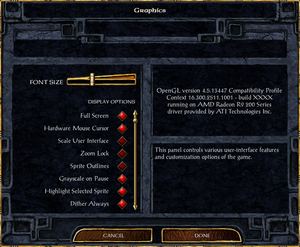Difference between revisions of "Baldur's Gate: Enhanced Edition"
(→API: Game is now 64-bit only.) |
|||
| (73 intermediate revisions by 15 users not shown) | |||
| Line 4: | Line 4: | ||
{{Infobox game/row/developer|Overhaul Games}} | {{Infobox game/row/developer|Overhaul Games}} | ||
|publishers = | |publishers = | ||
| − | + | {{Infobox game/row/publisher|Beamdog}} | |
| − | {{Infobox game/row/publisher|Beamdog | ||
|engines = | |engines = | ||
{{Infobox game/row/engine|Infinity}} | {{Infobox game/row/engine|Infinity}} | ||
| Line 14: | Line 13: | ||
|reception = | |reception = | ||
{{Infobox game/row/reception|Metacritic|baldurs-gate-enhanced-edition|78}} | {{Infobox game/row/reception|Metacritic|baldurs-gate-enhanced-edition|78}} | ||
| − | {{Infobox game/row/reception|IGDB|baldur-s-gate-enhanced-edition| | + | {{Infobox game/row/reception|IGDB|baldur-s-gate-enhanced-edition|78}} |
| + | |taxonomy = | ||
| + | {{Infobox game/row/taxonomy/monetization | One-time game purchase, Expansion pack }} | ||
| + | {{Infobox game/row/taxonomy/microtransactions | Cosmetic, Finite spend }} | ||
| + | {{Infobox game/row/taxonomy/modes | Singleplayer, Multiplayer }} | ||
| + | {{Infobox game/row/taxonomy/pacing | Continuous turn-based }} | ||
| + | {{Infobox game/row/taxonomy/perspectives | Bird's-eye view, Scrolling, Isometric }} | ||
| + | {{Infobox game/row/taxonomy/controls | Multiple select, Point and select }} | ||
| + | {{Infobox game/row/taxonomy/genres | RPG }} | ||
| + | {{Infobox game/row/taxonomy/sports | }} | ||
| + | {{Infobox game/row/taxonomy/vehicles | }} | ||
| + | {{Infobox game/row/taxonomy/art styles | }} | ||
| + | {{Infobox game/row/taxonomy/themes | Fantasy }} | ||
| + | {{Infobox game/row/taxonomy/series | Baldur's Gate }} | ||
|steam appid = 228280 | |steam appid = 228280 | ||
| − | |steam appid side = 385970 | + | |steam appid side = 385970, 459280, 459290, 687500 |
|gogcom id = 1207666353 | |gogcom id = 1207666353 | ||
|gogcom id side = 1459335293, 1459337461, 1092899832, 1488384694 | |gogcom id side = 1459335293, 1459337461, 1092899832, 1488384694 | ||
| − | |official site= https:// | + | |official site= https://baldursgate.beamdog.com/ |
| + | |hltb = 814 | ||
| + | |lutris = baldurs-gate-enhanced-edition | ||
| + | |mobygames = 58855 | ||
|strategywiki = | |strategywiki = | ||
| − | |||
|wikipedia = Baldur's Gate: Enhanced Edition | |wikipedia = Baldur's Gate: Enhanced Edition | ||
|winehq = 14807 | |winehq = 14807 | ||
|license = commercial | |license = commercial | ||
}} | }} | ||
| − | |||
| − | ''' | + | {{Introduction |
| − | + | |introduction = '''''Baldur's Gate: Enhanced Edition''''' is an enhanced release of the 1998 [[Glossary:Fantasy|fantasy]] [[Glossary:RPG|role-playing game]] ''[[Baldur's Gate]]'' and its expansion pack ''Tales of the Sword Coast''. The changes include a high-resolution support up to and including [[Glossary:4K Ultra HD|4K Ultra HD]], cross-platform multiplayer, new cutscenes, toggleable quality-of-life improvements and bug fixes.<ref>{{Refurl|url=https://www.reddit.com/r/Games/comments/13n3ti/baldurs_gate_enhanced_edition_gameplay_trailer_133/c75hqf1|title=List of features that Overhaul has added over the original Baldur's Gate|date=May 2023}}</ref> | |
| − | + | ||
| − | + | |release history = On March 31, 2016, the game received its first package of new content in the form of the '''''Siege of Dragonspear''''' DLC with a new storyline and characters, which was poorly received by critics and fans for its writing. Another set of DLC, a set of new player portraits '''''Faces of Good and Evil''''' was released on August 14, 2017. | |
| − | + | ||
| + | |current state = | ||
| + | }} | ||
'''General information''' | '''General information''' | ||
{{mm}} [https://forums.beamdog.com/ Official forums] | {{mm}} [https://forums.beamdog.com/ Official forums] | ||
| − | {{mm}} [https://baldursgate.fandom.com/wiki/Baldur%27s_Gate_Wiki Unofficial | + | {{mm}} [https://support.aspyr.com/hc/en-us/sections/14961943070605-Infinity-Engine-Games-Help-Section Official support knowledgebase] |
| + | {{mm}} [https://baldursgate.fandom.com/wiki/Baldur%27s_Gate_Wiki Unofficial Wiki] | ||
{{GOG.com links|1207666353|baldurs_gate_series|for game series}} | {{GOG.com links|1207666353|baldurs_gate_series|for game series}} | ||
{{mm}} [https://steamcommunity.com/app/228280/discussions/ Steam Community Discussions] | {{mm}} [https://steamcommunity.com/app/228280/discussions/ Steam Community Discussions] | ||
| Line 43: | Line 59: | ||
{{Availability| | {{Availability| | ||
{{Availability/row| Retail | | unknown | | | Windows }} | {{Availability/row| Retail | | unknown | | | Windows }} | ||
| − | {{Availability/row| Publisher | https://store.beamdog.com/products/baldurs-gate-enhanced-edition | DRM-free | | | Windows, OS X }} | + | {{Availability/row| Publisher | https://store.beamdog.com/products/baldurs-gate-enhanced-edition | DRM-free | | | Windows, OS X, Linux }} |
| − | {{Availability/row| | + | {{Availability/row| Epic Games Store | baldurs-gate-enhanced-edition | unknown | | | Windows, OS X }} |
| − | {{Availability/row| GamersGate | | + | {{Availability/row| GamersGate | baldurs-gate-enhanced-edition | Steam | | | Windows, OS X, Linux }} |
| − | {{Availability/row| GOG.com | baldurs_gate_enhanced_edition | DRM-free | | | Windows, OS X, Linux }} | + | {{Availability/row| GOG.com | baldurs_gate_enhanced_edition | DRM-free | The default Windows version is 64-bit; a separate set of 32-bit installers is also available. Includes redeemable key for the [[Baldur's Gate|original version]]. | | Windows, OS X, Linux }} |
| + | {{Availability/row| Humble | baldurs-gate-enhanced-edition | Steam | | | Windows, OS X, Linux }} | ||
{{Availability/row| MacApp | id568196938 | MacApp | | | OS X }} | {{Availability/row| MacApp | id568196938 | MacApp | | | OS X }} | ||
{{Availability/row| Steam | 228280 | DRM-free | Can be played without Steam running.<ref>{{Refcheck|user=Vetle|date=2016-03-20}}</ref> | | Windows, OS X, Linux }} | {{Availability/row| Steam | 228280 | DRM-free | Can be played without Steam running.<ref>{{Refcheck|user=Vetle|date=2016-03-20}}</ref> | | Windows, OS X, Linux }} | ||
| + | {{Availability/row| Amazon.com | B00B1VJZNK | Steam | | | Windows, OS X, Linux | unavailable }} | ||
| + | {{Availability/row| Gamesplanet | 1493-1 | Steam | | | Windows, OS X, Linux | unavailable }} | ||
| + | }} | ||
| + | |||
| + | ==Monetization== | ||
| + | {{Monetization | ||
| + | |ad-supported = | ||
| + | |dlc = | ||
| + | |expansion pack = The '''Siege of Dragonspear''' expansion adds a new chapter to the game. | ||
| + | |freeware = | ||
| + | |free-to-play = | ||
| + | |one-time game purchase = The game requires an upfront purchase to access. | ||
| + | |sponsored = | ||
| + | |subscription = | ||
| + | }} | ||
| + | |||
| + | ===Microtransactions=== | ||
| + | {{Microtransactions | ||
| + | |boost = | ||
| + | |cosmetic = The '''Faces of Good and Evil''' DLC consists of 6 character portraits that have no effect on gameplay. | ||
| + | |currency = | ||
| + | |finite spend = The '''Faces of Good and Evil''' DLC can only be bought once. | ||
| + | |infinite spend = | ||
| + | |free-to-grind = | ||
| + | |loot box = | ||
| + | |none = | ||
| + | |player trading = | ||
| + | |time-limited = | ||
| + | |unlock = | ||
}} | }} | ||
{{DLC| | {{DLC| | ||
| − | {{DLC/row| Siege of Dragonspear | | Windows, OS X, Linux }} | + | {{DLC/row| Siege of Dragonspear | Expansion pack. | Windows, OS X, Linux }} |
| + | {{DLC/row| Faces of Good and Evil | Cosmetic. Includes 3 male and 3 female portraits. | Windows, OS X, Linux }} | ||
}} | }} | ||
| + | |||
| + | ==Essential improvements== | ||
| + | ===Unfinished Business=== | ||
| + | [https://github.com/Pocket-Plane-Group/bg1ub/releases Unfinished Business] is a mod that restores missing and cut content from the game's release. Available both for the original version and for the Enhanced Edition. List of all changes [https://github.com/Pocket-Plane-Group/bg1ub#contents here]. | ||
| + | ===Restore original cutscenes=== | ||
| + | [https://github.com/Sampsca/BGEE-Classic-Movies/releases BG:EE Classic Movies] is a mod that replaces the new animated cutscenes with the 'classic' CGI movies from the original Baldur's Gate. It also restores missing in-game cutscenes.<ref>{{Refurl|url=http://www.shsforums.net/topic/55573-mod-bgee-classic-movies|title=[MOD] BG:EE Classic Movies - shsforums.net|date=9 June 2023}}</ref> | ||
==Game data== | ==Game data== | ||
| Line 59: | Line 112: | ||
{{Game data| | {{Game data| | ||
{{Game data/config|Windows|{{p|userprofile\Documents}}\Baldur's Gate - Enhanced Edition\Baldur.lua}} | {{Game data/config|Windows|{{p|userprofile\Documents}}\Baldur's Gate - Enhanced Edition\Baldur.lua}} | ||
| − | {{Game data/config|OS X| | + | {{Game data/config|OS X|{{p|osxhome}}/Documents/Baldur's Gate - Enhanced Edition/Baldur.lua}} |
| − | {{Game data/config|Linux|{{ | + | {{Game data/config|Linux|{{p|linuxhome}}/.local/share/Baldur's Gate - Enhanced Edition/Baldur.lua}} |
}} | }} | ||
| − | {{XDG| | + | {{XDG|false}} |
===Save game data location=== | ===Save game data location=== | ||
{{Game data| | {{Game data| | ||
{{Game data/saves|Windows|{{p|userprofile\Documents}}\Baldur's Gate - Enhanced Edition\save\}} | {{Game data/saves|Windows|{{p|userprofile\Documents}}\Baldur's Gate - Enhanced Edition\save\}} | ||
| − | {{Game data/saves|OS X| | + | {{Game data/saves|OS X|{{p|osxhome}}/Documents/Baldur's Gate - Enhanced Edition/save/}} |
| − | {{Game data/saves|Linux|{{ | + | {{Game data/saves|Linux|{{p|linuxhome}}/.local/share/Baldur's Gate - Enhanced Edition/save/}} |
}} | }} | ||
| + | {{ii}} Four quicksave slots ({{key|Q}}), unlimited manual saves. Number of quicksaves can be manually adjusted with [https://web.archive.org/web/20200714191438/http://www.shsforums.net/files/file/1141-quick-save-slots-tweaks this] mod. | ||
===[[Glossary:Save game cloud syncing|Save game cloud syncing]]=== | ===[[Glossary:Save game cloud syncing|Save game cloud syncing]]=== | ||
{{Save game cloud syncing | {{Save game cloud syncing | ||
| − | |discord | + | |discord = |
| − | |discord notes | + | |discord notes = |
| − | |epic games | + | |epic games launcher = false |
| − | |epic games | + | |epic games launcher notes = |
| − | |gog galaxy | + | |gog galaxy = true |
| − | |gog galaxy notes | + | |gog galaxy notes = |
| − | |origin | + | |origin = |
| − | |origin notes | + | |origin notes = |
| − | |steam cloud | + | |steam cloud = true |
| − | |steam cloud notes | + | |steam cloud notes = "Enable Cloud Saves" in the gameplay settings menu. |
| − | | | + | |ubisoft connect = |
| − | | | + | |ubisoft connect notes = |
| − | |xbox cloud | + | |xbox cloud = |
| − | |xbox cloud notes | + | |xbox cloud notes = |
}} | }} | ||
| Line 104: | Line 158: | ||
|ultrawidescreen notes = | |ultrawidescreen notes = | ||
|4k ultra hd = true | |4k ultra hd = true | ||
| − | |4k ultra hd notes = | + | |4k ultra hd notes = |
|fov = n/a | |fov = n/a | ||
|fov notes = | |fov notes = | ||
|windowed = true | |windowed = true | ||
|windowed notes = | |windowed notes = | ||
| − | |borderless windowed = | + | |borderless windowed = false |
| − | |borderless windowed notes = | + | |borderless windowed notes = |
|anisotropic = n/a | |anisotropic = n/a | ||
|anisotropic notes = | |anisotropic notes = | ||
|antialiasing = n/a | |antialiasing = n/a | ||
|antialiasing notes = | |antialiasing notes = | ||
| + | |upscaling = unknown | ||
| + | |upscaling tech = | ||
| + | |upscaling notes = | ||
|vsync = false | |vsync = false | ||
| − | |vsync notes = If experiencing screen flicker or menu flicker, turn | + | |vsync notes = If you're experiencing screen flicker or menu flicker, turn on Vsync in Nvidia CPanel for the game-exe or if you're running an ATI card, turn it on in the Catalyst Control Center. |
|60 fps = false | |60 fps = false | ||
| − | |60 fps notes = Game is capped at 30 FPS; increasing in {{file|Baldur.ini}} makes the game run too fast. | + | |60 fps notes = Game is capped at 30 FPS; increasing it in {{file|Baldur.ini}} makes the game run too fast. |
|120 fps = false | |120 fps = false | ||
|120 fps notes = | |120 fps notes = | ||
| Line 139: | Line 196: | ||
|invert mouse y-axis = false | |invert mouse y-axis = false | ||
|invert mouse y-axis notes = | |invert mouse y-axis notes = | ||
| − | |touchscreen = | + | |touchscreen = true |
| − | |touchscreen notes = | + | |touchscreen notes = A touch stylus may be needed due to the small HUD buttons.<ref>{{refurl|url=https://store.steampowered.com/curator/6857883-Touch-friendly-games|title=Touch-friendly games|date=15 September 2022}}</ref> |
|controller support = false | |controller support = false | ||
|controller support notes = | |controller support notes = | ||
| Line 189: | Line 246: | ||
|steam cursor detection = unknown | |steam cursor detection = unknown | ||
|steam cursor detection notes = | |steam cursor detection notes = | ||
| + | }} | ||
| + | {{ii}} Spells can be deleted from spellbooks by right-clicking on the spell icon. | ||
| + | {{ii}} Additional formations are available by selecting a group and right-clicking on a formation button. | ||
| + | |||
| + | ===Show area of effect for spells=== | ||
| + | {{Fixbox|description=Edit baldur.lua|fix= | ||
| + | # Go to the [[#Configuration file location|configuration file location]] and edit baldur.lua | ||
| + | # Search for the option ''Show AOE'' and switch it from 0 to 1. If you don't have that line, add it. | ||
| + | <code>SetPrivateProfileString('Game Options','Show AOE','1')</code> | ||
| + | }} | ||
| + | {{Fixbox|description=Alternatively, use the [[#Hidden gameplay options|Hidden gameplay options]] mod | ||
}} | }} | ||
| Line 202: | Line 270: | ||
|closed captions = false | |closed captions = false | ||
|closed captions notes = | |closed captions notes = | ||
| − | |mute on focus lost = | + | |mute on focus lost = always on |
|mute on focus lost notes = | |mute on focus lost notes = | ||
|eax support = | |eax support = | ||
|eax support notes = | |eax support notes = | ||
| + | |royalty free audio = always on | ||
| + | |royalty free audio notes = | ||
}} | }} | ||
| Line 236: | Line 306: | ||
|language = French | |language = French | ||
|interface = true | |interface = true | ||
| − | |audio = | + | |audio = limited |
|subtitles = true | |subtitles = true | ||
| − | |notes = | + | |notes = The GOG version is only subtitled; Enhanced Edition content has an English dub. Improved translation [https://github.com/r-e-d/correctfrBG1EE available] |
|fan = | |fan = | ||
}} | }} | ||
| Line 246: | Line 316: | ||
|audio = true | |audio = true | ||
|subtitles = true | |subtitles = true | ||
| − | |notes = | + | |notes = DVD Retail, GOG, Epic Games Store, Steam and Prime Gaming have a German dub. |
|fan = | |fan = | ||
}} | }} | ||
| Line 284: | Line 354: | ||
|language = Polish | |language = Polish | ||
|interface = true | |interface = true | ||
| − | |audio = | + | |audio = limited |
|subtitles = true | |subtitles = true | ||
| − | |notes = | + | |notes = Enhanced Edition content has an English dub. |
|fan = | |fan = | ||
| − | |||
| − | |||
| − | |||
| − | |||
| − | |||
| − | |||
| − | |||
| − | |||
}} | }} | ||
{{L10n/switch | {{L10n/switch | ||
| Line 308: | Line 370: | ||
|language = Russian | |language = Russian | ||
|interface = true | |interface = true | ||
| − | |audio = | + | |audio = limited |
|subtitles = true | |subtitles = true | ||
| − | |notes = Official in-game localization. | + | |notes = Official in-game localization. Enhanced Edition content has an English dub. |
|fan = | |fan = | ||
}} | }} | ||
| Line 325: | Line 387: | ||
|interface = true | |interface = true | ||
|audio = false | |audio = false | ||
| − | |subtitles = | + | |subtitles = hackable |
| − | |notes = | + | |notes = [https://github.com/ElGamerViejuno/traduccion-siege-of-dragonspear-para-BGEE Siege of Dragonspear Spanish Fan translation by '''ElGamerViejuno'''] |
| − | |fan = | + | |fan = true |
}} | }} | ||
{{L10n/switch | {{L10n/switch | ||
| Line 340: | Line 402: | ||
|language = Ukrainian | |language = Ukrainian | ||
|interface = true | |interface = true | ||
| − | |audio = | + | |audio = true |
|subtitles = true | |subtitles = true | ||
|notes = | |notes = | ||
| Line 382: | Line 444: | ||
==Other information== | ==Other information== | ||
===API=== | ===API=== | ||
| − | |||
{{API | {{API | ||
| − | |direct3d versions = 9 | + | |direct3d versions = 9.0c |
| − | |direct3d notes = Can be enabled with Alternate Renderer under Graphics options. | + | |direct3d notes = Can be enabled with 'Alternate Renderer' under the 'Graphics' options. |
|directdraw versions = | |directdraw versions = | ||
|directdraw notes = | |directdraw notes = | ||
| Line 402: | Line 463: | ||
|shader model versions = | |shader model versions = | ||
|shader model notes = | |shader model notes = | ||
| − | |windows 32-bit exe = | + | |windows 32-bit exe = hackable |
|windows 64-bit exe = true | |windows 64-bit exe = true | ||
| − | |windows exe notes = | + | |windows arm app = false |
| − | |mac os x powerpc app = | + | |windows exe notes = 64-bit support was added and 32-bit support is unavailable as of patch 2.6.<ref>{{Refurl|url=https://store.steampowered.com/news/app/228280/view/5740376573542212874|title=Steam Community Announcements - Patch 2.6 Launches Today!|date=2021-04-20}}</ref> Version 2.5 is kept in a Steam beta branch and has a GOG.com bonus installer. |
| + | |mac os x powerpc app = unknown | ||
|macos intel 32-bit app = unknown | |macos intel 32-bit app = unknown | ||
|macos intel 64-bit app = true | |macos intel 64-bit app = true | ||
| − | |macos app notes = | + | |macos arm app = unknown |
| + | |macos app notes = Despite MacUpdater claiming ARM support,<ref>{{Refurl|url=https://www.macupdater.net/app_updates/appinfo/com.beamdog.baldursgateenhancededition/index.html|title=Mac App 'Baldur's Gate' v2.6.6 Download|date=28 March 2022}}</ref> there are no other sources online that support their claim, despite the game having extensive update logs and player bases. | ||
|linux 32-bit executable= true | |linux 32-bit executable= true | ||
|linux 64-bit executable= true | |linux 64-bit executable= true | ||
| + | |linux arm app = false | ||
|linux executable notes = | |linux executable notes = | ||
}} | }} | ||
| Line 421: | Line 485: | ||
===In-Game Audio Loss=== | ===In-Game Audio Loss=== | ||
| − | {{Fixbox|description=Install OpenAL_Soft.exe|ref={{cn|date=June 2017}}|fix= | + | {{Fixbox|description=Install {{file|OpenAL_Soft.exe}}|ref={{cn|date=June 2017}}|fix= |
| − | Download OpenAL_Soft.exe from [https://beamdog.zendesk.com/hc/en-us/articles/206729933-Windows-My-Game-Won-t-Launch-Or-Is-Crashing-On-Launch this link] and install into your game installation folder. | + | Download {{file|OpenAL_Soft.exe}} from [https://beamdog.zendesk.com/hc/en-us/articles/206729933-Windows-My-Game-Won-t-Launch-Or-Is-Crashing-On-Launch this link] and install into your game installation folder. |
}} | }} | ||
| + | |||
| + | ===Can't save / corrupted saves=== | ||
| + | {{Fixbox|description=Add the game's install folder to your antivirus exceptions.}} | ||
| + | |||
| + | ==Additional downloads== | ||
| + | {{ii}} To apply the following mods to Siege of Dragonspear, you first need to run [https://github.com/Argent77/A7-DlcMerger/releases DLC Merger]. Download the version for your system, unpack it to the game's folder and run ''setup-DlcMerger.exe'' (which should now be in the same folder as Baldur.exe), preferably as an admin. | ||
| + | |||
| + | ===Tweaks Anthology=== | ||
| + | Modular tool that allows making dozens of big and small changes to the game's balancing, presentation etc. Can be downloaded [https://www.gibberlings3.net/mods/tweaks/tweaks here]. Documentation [https://gibberlings3.github.io/Documentation/readmes/readme-cdtweaks.html here]. | ||
| + | |||
| + | ===Hidden gameplay options=== | ||
| + | Enables new settings in the game options, for example showing the area of effect before casting a spell, showing more detailed combat informations, etc. Full list of options [https://github.com/Argent77/A7-HiddenGameplayOptions here], the file can be downloaded [https://github.com/Argent77/A7-HiddenGameplayOptions/releases/tag/v4.1 here]. To install, unpack the full content to the game's folder (where the ''Baldur.exe'' is) and run ''setup-HiddenGameplayOptions.exe'' there. | ||
| + | |||
| + | ===[https://forums.beamdog.com/discussion/84149/2-6-bg2-radar-overlay-released Radar overlay]=== | ||
| + | Allows right-clicking on enemies to show their detailed stats. | ||
| + | {{ii}} Game has to be run in windowed mode to use this mod; starting the overlay will automatically switch to borderless fullscreen windowed. | ||
==System requirements== | ==System requirements== | ||
| Line 460: | Line 540: | ||
{{References}} | {{References}} | ||
| − | + | {{GOG.com Enhancement Project}} | |
Latest revision as of 17:04, 19 April 2024
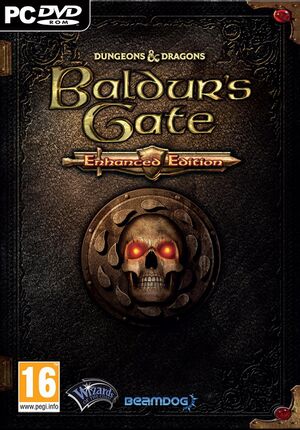 |
|
| Developers | |
|---|---|
| Overhaul Games | |
| Publishers | |
| Beamdog | |
| Engines | |
| Infinity | |
| Release dates | |
| Windows | November 28, 2012 |
| macOS (OS X) | February 22, 2013 |
| Linux | September 27, 2014 |
| Reception | |
| Metacritic | 78 |
| IGDB | 78 |
| Taxonomy | |
| Monetization | One-time game purchase, Expansion pack |
| Microtransactions | Cosmetic, Finite spend |
| Modes | Singleplayer, Multiplayer |
| Pacing | Continuous turn-based |
| Perspectives | Bird's-eye view, Scrolling, Isometric |
| Controls | Multiple select, Point and select |
| Genres | RPG |
| Themes | Fantasy |
| Series | Baldur's Gate |
| Baldur's Gate | |
|---|---|
| Subseries of Dungeons & Dragons | |
| Baldur's Gate | 1998 |
| Baldur's Gate II: Shadows of Amn | 2000 |
| Baldur's Gate: Enhanced Edition | 2012 |
| Baldur's Gate II: Enhanced Edition | 2013 |
| Baldur's Gate: Dark Alliance | 2021 |
| Baldur's Gate: Dark Alliance II | 2022 |
| Baldur's Gate 3 | 2023 |
Baldur's Gate: Enhanced Edition is an enhanced release of the 1998 fantasy role-playing game Baldur's Gate and its expansion pack Tales of the Sword Coast. The changes include a high-resolution support up to and including 4K Ultra HD, cross-platform multiplayer, new cutscenes, toggleable quality-of-life improvements and bug fixes.[1]
On March 31, 2016, the game received its first package of new content in the form of the Siege of Dragonspear DLC with a new storyline and characters, which was poorly received by critics and fans for its writing. Another set of DLC, a set of new player portraits Faces of Good and Evil was released on August 14, 2017.
General information
- Official forums
- Official support knowledgebase
- Unofficial Wiki
- GOG.com Community Discussions for game series
- GOG.com Support Page
- Steam Community Discussions
Availability
| Source | DRM | Notes | Keys | OS |
|---|---|---|---|---|
| Retail | ||||
| Publisher website | ||||
| Epic Games Store | ||||
| GamersGate | ||||
| GOG.com | The default Windows version is 64-bit; a separate set of 32-bit installers is also available. Includes redeemable key for the original version. | |||
| Humble Store | ||||
| Mac App Store | ||||
| Steam | Can be played without Steam running.[2] | |||
| Amazon.com (unavailable) | ||||
Monetization
| Type | Notes |
|---|---|
| Expansion pack | The Siege of Dragonspear expansion adds a new chapter to the game. |
| One-time game purchase | The game requires an upfront purchase to access. |
Microtransactions
| Type | Notes |
|---|---|
| Cosmetic | The Faces of Good and Evil DLC consists of 6 character portraits that have no effect on gameplay. |
| Finite spend | The Faces of Good and Evil DLC can only be bought once. |
DLC and expansion packs
| Name | Notes | |
|---|---|---|
| Siege of Dragonspear | Expansion pack. | |
| Faces of Good and Evil | Cosmetic. Includes 3 male and 3 female portraits. |
Essential improvements
Unfinished Business
Unfinished Business is a mod that restores missing and cut content from the game's release. Available both for the original version and for the Enhanced Edition. List of all changes here.
Restore original cutscenes
BG:EE Classic Movies is a mod that replaces the new animated cutscenes with the 'classic' CGI movies from the original Baldur's Gate. It also restores missing in-game cutscenes.[3]
Game data
Configuration file location
| System | Location |
|---|---|
| Windows | %USERPROFILE%\Documents\Baldur's Gate - Enhanced Edition\Baldur.lua |
| macOS (OS X) | $HOME/Documents/Baldur's Gate - Enhanced Edition/Baldur.lua |
| Linux | $HOME/.local/share/Baldur's Gate - Enhanced Edition/Baldur.lua |
- This game does not follow the XDG Base Directory Specification on Linux.
Save game data location
| System | Location |
|---|---|
| Windows | %USERPROFILE%\Documents\Baldur's Gate - Enhanced Edition\save\ |
| macOS (OS X) | $HOME/Documents/Baldur's Gate - Enhanced Edition/save/ |
| Linux | $HOME/.local/share/Baldur's Gate - Enhanced Edition/save/ |
- Four quicksave slots (Q), unlimited manual saves. Number of quicksaves can be manually adjusted with this mod.
Save game cloud syncing
| System | Native | Notes |
|---|---|---|
| Epic Games Launcher | ||
| GOG Galaxy | ||
| OneDrive | Requires enabling backup of the Documents folder in OneDrive on all computers. | |
| Steam Cloud | "Enable Cloud Saves" in the gameplay settings menu. |
Video
| Graphics feature | State | WSGF | Notes |
|---|---|---|---|
| Widescreen resolution | |||
| Multi-monitor | Game runs at desktop resolution but only takes up part of the screen on multi-monitor setups and shifts to the left side. | ||
| Ultra-widescreen | |||
| 4K Ultra HD | |||
| Field of view (FOV) | |||
| Windowed | |||
| Borderless fullscreen windowed | See the glossary page for potential workarounds. | ||
| Anisotropic filtering (AF) | |||
| Anti-aliasing (AA) | |||
| Vertical sync (Vsync) | If you're experiencing screen flicker or menu flicker, turn on Vsync in Nvidia CPanel for the game-exe or if you're running an ATI card, turn it on in the Catalyst Control Center. | ||
| 60 FPS and 120+ FPS | Game is capped at 30 FPS; increasing it in Baldur.ini makes the game run too fast. |
||
| High dynamic range display (HDR) | See the glossary page for potential alternatives. | ||
Input
| Keyboard and mouse, touch | State | Notes |
|---|---|---|
| Remapping | ||
| Mouse acceleration | ||
| Mouse sensitivity | ||
| Mouse input in menus | ||
| Mouse Y-axis inversion | ||
| Touchscreen optimised | A touch stylus may be needed due to the small HUD buttons.[4] | |
| Controller | ||
| Controller support |
| Controller types |
|---|
- Spells can be deleted from spellbooks by right-clicking on the spell icon.
- Additional formations are available by selecting a group and right-clicking on a formation button.
Show area of effect for spells
| Edit baldur.lua |
|---|
|
| Alternatively, use the Hidden gameplay options mod |
|---|
Audio
| Audio feature | State | Notes |
|---|---|---|
| Separate volume controls | ||
| Surround sound | ||
| Subtitles | ||
| Closed captions | ||
| Mute on focus lost | ||
| Royalty free audio |
Localizations
| Language | UI | Audio | Sub | Notes |
|---|---|---|---|---|
| English | ||||
| Simplified Chinese | ||||
| Czech | ||||
| French | The GOG version is only subtitled; Enhanced Edition content has an English dub. Improved translation available | |||
| German | DVD Retail, GOG, Epic Games Store, Steam and Prime Gaming have a German dub. | |||
| Hungarian | ||||
| Italian | ||||
| Japanese | ||||
| Korean | ||||
| Polish | Enhanced Edition content has an English dub. | |||
| Brazilian Portuguese | ||||
| Russian | Official in-game localization. Enhanced Edition content has an English dub. | |||
| Russian | Fan translation by prozh | |||
| Spanish | Siege of Dragonspear Spanish Fan translation by ElGamerViejuno | |||
| Turkish | ||||
| Ukrainian |
Network
Multiplayer types
| Type | Native | Players | Notes | |
|---|---|---|---|---|
| Local play | ||||
| LAN play | 6 | Co-op |
||
| Online play | 6 | Co-op |
||
| Asynchronous multiplayer | ||||
Connection types
| Type | Native | Notes |
|---|---|---|
| Peer-to-peer | ||
| Dedicated | ||
| Self-hosting | ||
| Direct IP |
Other information
API
| Technical specs | Supported | Notes |
|---|---|---|
| Direct3D | 9.0c | Can be enabled with 'Alternate Renderer' under the 'Graphics' options. |
| OpenGL | 2.0 |
| Executable | 32-bit | 64-bit | Notes |
|---|---|---|---|
| Windows | 64-bit support was added and 32-bit support is unavailable as of patch 2.6.[5] Version 2.5 is kept in a Steam beta branch and has a GOG.com bonus installer. | ||
| macOS (OS X) | Despite MacUpdater claiming ARM support,[6] there are no other sources online that support their claim, despite the game having extensive update logs and player bases. | ||
| Linux |
Issues fixed
Game not launching
| Fix Data Execution Prevention setting[citation needed] |
|---|
|
Ensure Data Execution Prevention (DEP) is set to the default (Windows programs and services only). |
In-Game Audio Loss
Install OpenAL_Soft.exe[citation needed]
|
|---|
|
Download |
Can't save / corrupted saves
| Add the game's install folder to your antivirus exceptions. |
|---|
Additional downloads
- To apply the following mods to Siege of Dragonspear, you first need to run DLC Merger. Download the version for your system, unpack it to the game's folder and run setup-DlcMerger.exe (which should now be in the same folder as Baldur.exe), preferably as an admin.
Tweaks Anthology
Modular tool that allows making dozens of big and small changes to the game's balancing, presentation etc. Can be downloaded here. Documentation here.
Hidden gameplay options
Enables new settings in the game options, for example showing the area of effect before casting a spell, showing more detailed combat informations, etc. Full list of options here, the file can be downloaded here. To install, unpack the full content to the game's folder (where the Baldur.exe is) and run setup-HiddenGameplayOptions.exe there.
Radar overlay
Allows right-clicking on enemies to show their detailed stats.
- Game has to be run in windowed mode to use this mod; starting the overlay will automatically switch to borderless fullscreen windowed.
System requirements
| Windows | ||
|---|---|---|
| Minimum | ||
| Operating system (OS) | XP, Vista, 7, 8 | |
| Processor (CPU) | Dual Core | |
| System memory (RAM) | 512 MB | |
| Hard disk drive (HDD) | 3 GB | |
| Video card (GPU) | OpenGL 2.0 compatible | |
| macOS (OS X) | ||
|---|---|---|
| Minimum | ||
| Operating system (OS) | 10.6.8 | |
| Processor (CPU) | Dual Core | |
| System memory (RAM) | 512 MB | |
| Hard disk drive (HDD) | 3 GB | |
| Video card (GPU) | OpenGL 2.0 compatible | |
| Linux | ||
|---|---|---|
| Minimum | ||
| Operating system (OS) | Ubuntu 12+ | |
| Processor (CPU) | Dual Core | |
| System memory (RAM) | 512 MB | |
| Hard disk drive (HDD) | 3 GB | |
| Video card (GPU) | OpenGL 2.0 compatible | |
References
- ↑ List of features that Overhaul has added over the original Baldur's Gate - last accessed on May 2023
- ↑ Verified by User:Vetle on 2016-03-20
- ↑ [MOD] BG:EE Classic Movies - shsforums.net - last accessed on 9 June 2023
- ↑ Touch-friendly games - last accessed on 15 September 2022
- ↑ Steam Community Announcements - Patch 2.6 Launches Today! - last accessed on 2021-04-20
- ↑ Mac App 'Baldur's Gate' v2.6.6 Download - last accessed on 28 March 2022