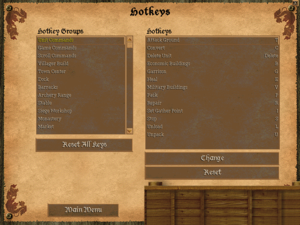Difference between revisions of "Age of Empires II: The Age of Kings"
(Changed content layout) |
|||
| (255 intermediate revisions by 69 users not shown) | |||
| Line 1: | Line 1: | ||
| − | + | {{disambig|the original game|the 2013 HD Edition|[[Age of Empires II: HD Edition]]|the 2019 Definitive Edition|[[Age of Empires II: Definitive Edition]]}} | |
| + | {{Infobox game | ||
| + | |cover = Age of Empires II Gold Cover.png | ||
| + | |developers = | ||
| + | {{Infobox game/row/developer|Ensemble Studios}} | ||
| + | {{Infobox game/row/porter|Westlake Interactive|Mac OS}} | ||
| + | {{Infobox game/row/porter|Westlake Interactive|OS X}} | ||
| + | |publishers = | ||
| + | {{Infobox game/row/publisher|Microsoft}} | ||
| + | {{Infobox game/row/publisher|Ubisoft|Re-releases}} | ||
| + | {{Infobox game/row/publisher|MacSoft|Mac OS, OS X}} | ||
| + | |engines = | ||
| + | {{Infobox game/row/engine|Genie}} | ||
| + | |release dates= | ||
| + | {{Infobox game/row/date|Windows|October 10, 1999}} | ||
| + | {{Infobox game/row/date|Mac OS|October 2001}} | ||
| + | {{Infobox game/row/date|OS X|October 2001}} | ||
| + | |reception = | ||
| + | {{Infobox game/row/reception|Metacritic|age-of-empires-ii-the-age-of-kings|92}} | ||
| + | |taxonomy = | ||
| + | {{Infobox game/row/taxonomy/monetization | One-time game purchase, Expansion pack }} | ||
| + | {{Infobox game/row/taxonomy/microtransactions | None }} | ||
| + | {{Infobox game/row/taxonomy/modes | Singleplayer, Multiplayer }} | ||
| + | {{Infobox game/row/taxonomy/pacing | Real-time }} | ||
| + | {{Infobox game/row/taxonomy/perspectives | Bird's-eye view, Isometric }} | ||
| + | {{Infobox game/row/taxonomy/controls | Multiple select, Point and select }} | ||
| + | {{Infobox game/row/taxonomy/genres | RTS }} | ||
| + | {{Infobox game/row/taxonomy/sports | }} | ||
| + | {{Infobox game/row/taxonomy/vehicles | }} | ||
| + | {{Infobox game/row/taxonomy/art styles | }} | ||
| + | {{Infobox game/row/taxonomy/themes | Asia, Europe, Middle East, Pre-Columbian Americas, Medieval }} | ||
| + | {{Infobox game/row/taxonomy/series | Age of Empires }} | ||
| + | |steam appid = | ||
| + | |gogcom id = | ||
| + | |official site= https://web.archive.org/web/20011110043103/http://www.microsoft.com/games/age/ | ||
| + | |hltb = 268 | ||
| + | |lutris = age-of-empires-ii-the-age-of-kings | ||
| + | |strategywiki = Age of Empires II: The Age of Kings | ||
| + | |mobygames = 368 | ||
| + | |wikipedia = Age of Empires II: The Age of Kings | ||
| + | |winehq = 99 | ||
| + | |license = commercial | ||
| + | }} | ||
| + | |||
| + | {{Introduction | ||
| + | |introduction = | ||
| + | |||
| + | |release history = After its release, the game received '''''The Conquerors''''' expansion in August 2000, with new civilizations, campaigns and quality-of-life improvements like improved villager AI and farm reseed queuing in mills. After release, the game received a sizable community and a modding scene. | ||
| − | + | |current state = [[#Unofficial patches (The Conquerors)|Unofficial patches]] (for both [[#Color issues|compatibility]] and bug fixes) and the [http://www.voobly.com/ Voobly] community multiplayer service were instrumental in keeping the interest in the game alive, including after the ''[[Age of Empires II: HD Edition|HD Edition]]'' of the game which did not have as responsive a netcode as the original. Despite the release of the 2019 ''[[Age of Empires II: Definitive Edition|Definitive Edition]]'', these modified versions of ''The Conquerors'', including those with back-ported ''HD'' and ''Definitive Edition'' expansion content, remain relatively popular, mostly among players with lower-spec computers. | |
| − | | | ||
| − | | | ||
| − | |||
| − | |||
| − | |||
| − | |||
| − | |||
| − | |||
| − | |||
| − | |||
| − | |||
}} | }} | ||
| − | {{ | + | '''General information''' |
| − | + | {{mm}} [https://discordapp.com/invite/ageofempires Official Discord server] for the series | |
| − | + | {{mm}} [https://web.archive.org/web/20131015072052/http://www.microsoft.com/games/age2/default.htm Age of Empires II Official Microsoft Site (archived)] | |
| − | + | {{mm}} [https://aok.heavengames.com Age of Kings Heaven] Community Site and Map Archive | |
| − | | | + | {{mm}} [https://aoezone.net AoEZone] Community site for competitive gaming |
| − | | | + | {{mm}} [https://www.reddit.com/r/aoe2/ /r/aoe2] Age of Empires 2 Subreddit |
| − | | | + | {{mm}} [https://ageofnotes.com/ Age of Notes] Age of Empires 2 Guides |
| − | | | + | |
| − | | | + | ==Availability== |
| − | | | + | {{Availability| |
| − | + | {{Availability/row| Retail | | disc | {{DRM|SafeDisc}}. | | Windows, Mac OS, OS X }} | |
| − | | | + | {{Availability/row| Retail | | DRM-free | Collector's Edition re-releases. | | Windows }} |
}} | }} | ||
| + | {{ii}} Free demos are available for [https://community.pcgamingwiki.com/files/file/117-age-of-empires-ii-the-age-of-kings-demo/ The Age of Kings] and [https://community.pcgamingwiki.com/files/file/118-age-of-empires-ii-the-conquerors-expansion-demo/ The Conquerors Expansion]. | ||
| − | == | + | ===Version differences=== |
| − | {{ | + | {{ii}} '''Age of Empires II: Gold Edition''' contains the base game and The Conquerors expansion, first released in 2001. |
| − | + | {{ii}} '''Age of Empires: Collector's Edition''' contains [[Age of Empires]] and Age of Empires II with their respective expansion packs. The later DVD-ROM releases include the latest patches and are DRM-free, but are missing Red Book CD audio. | |
| − | + | ||
| − | + | ==Monetization== | |
| − | + | {{Monetization | |
| − | | | + | |ad-supported = |
| − | | | + | |dlc = |
| − | | | + | |expansion pack = The expansion pack includes new civilizations, units, technologies (some civilization-unique) and campaigns. |
| − | | | + | |freeware = |
| − | | | + | |free-to-play = |
| − | | | + | |one-time game purchase = The game requires an upfront purchase to access. |
| − | | | + | |sponsored = |
| − | | | + | |subscription = |
}} | }} | ||
| − | + | {{DLC| | |
| − | + | {{DLC/row| The Conquerors | Windows version is sold separately, Mac OS version only in Gold Edition. | Windows, Mac OS}} | |
| − | + | }} | |
| − | |||
| − | |||
| − | |||
| − | + | ==Essential improvements== | |
| + | ===Skip intro videos=== | ||
| + | {{Fixbox|description=Start game with -nostartup [[Glossary:Command line arguments|parameter]]|ref=<ref>{{Refurl|url=https://support.microsoft.com/kb/830651|title=Known video issues in Age of Empires II|date=May 2023}}</ref>}} | ||
| − | ==Patches== | + | ===Patches=== |
| − | + | {{ii}} The latest patch for the base game is [https://community.pcgamingwiki.com/files/file/67-age-of-empires-ii-the-age-of-kings-patch/ Version 2.0a]. | |
| − | + | {{ii}} The latest patch for The Conquerors is [https://community.pcgamingwiki.com/files/file/119-age-of-empires-ii-the-conquerors-expansion-patch/ Version 1.0c]. | |
| − | + | {{ii}} Alternately, the latest official patches are available at [https://soggi.org/misc/game-patches.htm soggi.org]. | |
| − | |||
| − | |||
| − | |||
| − | == | + | ===Unofficial patches (The Conquerors)=== |
| + | {{ii}} [https://gamebanana.com/mods/37904 1.0e] includes exploit fixes, a fix for a rare issue with missing permissions when overwriting files, a no-CD patch and a version switcher. The uninstaller cleanly reverts to the official 1.0c version. | ||
| + | {{ii}} [http://userpatch.aiscripters.net UserPatch: Conquerors Feature Update] adds many fixes including widescreen support, UPnP port forwarding, and various optional tweaks. If it is installed on top of v1.0e, no CD is required. | ||
| − | [ | + | ===Forgotten Empires=== |
| − | + | {{ii}} [https://www.forgottenempires.net/install Forgotten Empires] is a mod which adds new civilizations, campaigns, maps and other fixes. | |
| + | {{++}} It was later made available as official DLC for the [[Age of Empires II (2013)|HD Edition]] and is included by default with the [[Age of Empires II: Definitive Edition|Definitive Edition]] - as a result, the mod version is no longer supported. | ||
| − | == | + | ==Game data== |
| − | + | ===Configuration file(s) location=== | |
| + | {{Game data| | ||
| + | {{Game data/config|Windows|{{p|game}}\config.xml}} | ||
| + | {{Game data/config|Mac OS|}} | ||
| + | {{Game data/config|OS X|}} | ||
| + | }} | ||
| − | == Save | + | ===Save game data location=== |
| − | + | {{Game data| | |
| − | + | {{Game data/saves|Windows|{{p|game}}\SaveGame\}} | |
| − | + | {{Game data/saves|Mac OS|}} | |
| − | + | {{Game data/saves|OS X|}} | |
| − | + | }} | |
| − | + | {{ii}} Player settings are saved in {{file|{{p|game}}\Player.nfp}} (determines unlocked scenarios etc.) | |
| + | {{ii}} Custom campaigns are saved in {{file|{{p|game}}\Campaign\|folder}} | ||
| + | {{ii}} Custom scenarios are saved in {{file|{{p|game}}\Scenario\|folder}} | ||
| − | === [[ | + | ==Video== |
| − | + | {{Image|Age of Empires II The Age of Kings Options.png|In-game options menu.}} | |
| − | + | {{Video | |
| − | + | |wsgf link = https://www.wsgf.org/dr/age-empires-ii-conquerors-expansion/en | |
| + | |widescreen wsgf award = limited | ||
| + | |multimonitor wsgf award = limited | ||
| + | |ultrawidescreen wsgf award = limited | ||
| + | |4k ultra hd wsgf award = incomplete | ||
| + | |widescreen resolution = hackable | ||
| + | |widescreen resolution notes= Install [[#Unofficial patches (The Conquerors)|UserPatch]]. | ||
| + | |multimonitor = hackable | ||
| + | |multimonitor notes = Install [[#Unofficial patches (The Conquerors)|UserPatch]]. Uncheck "widescreen interface style" to centre minimap and unit controls. | ||
| + | |ultrawidescreen = hackable | ||
| + | |ultrawidescreen notes = Install [[#Unofficial patches (The Conquerors)|UserPatch]]. | ||
| + | |4k ultra hd = unknown | ||
| + | |4k ultra hd notes = | ||
| + | |fov = n/a | ||
| + | |fov notes = | ||
| + | |windowed = hackable | ||
| + | |windowed notes = Install [[#Unofficial patches (The Conquerors)|UserPatch]]. Select Windowed mode support, then select a resolution lower than the desktop resolution. Menus will be windowed 4:3. | ||
| + | |borderless windowed = hackable | ||
| + | |borderless windowed notes = Install [[#Unofficial patches (The Conquerors)|UserPatch]]. Select Windowed mode support, then set the in-game resolution to the desktop resolution. | ||
| + | |anisotropic = n/a | ||
| + | |anisotropic notes = | ||
| + | |antialiasing = n/a | ||
| + | |antialiasing notes = | ||
| + | |upscaling = unknown | ||
| + | |upscaling tech = | ||
| + | |upscaling notes = | ||
| + | |vsync = false | ||
| + | |vsync notes = | ||
| + | |60 fps = limited | ||
| + | |60 fps notes = Animations play at 20 FPS | ||
| + | |120 fps = limited | ||
| + | |120 fps notes = | ||
| + | |hdr = unknown | ||
| + | |hdr notes = | ||
| + | |color blind = unknown | ||
| + | |color blind notes = | ||
| + | }} | ||
| − | == | + | ==Input== |
| − | === | + | {{Image|Age of Empires II The Age of Kings Remapping.png|In-game key map settings.}} |
| − | + | {{Input | |
| + | |key remap = true | ||
| + | |key remap notes = | ||
| + | |acceleration option = false | ||
| + | |acceleration option notes = | ||
| + | |mouse sensitivity = true | ||
| + | |mouse sensitivity notes = For scroll speed. | ||
| + | |mouse menu = true | ||
| + | |mouse menu notes = | ||
| + | |invert mouse y-axis = n/a | ||
| + | |invert mouse y-axis notes = | ||
| + | |touchscreen = unknown | ||
| + | |touchscreen notes = | ||
| + | |controller support = false | ||
| + | |controller support notes = | ||
| + | |full controller = unknown | ||
| + | |full controller notes = | ||
| + | |controller remap = unknown | ||
| + | |controller remap notes = | ||
| + | |controller sensitivity = unknown | ||
| + | |controller sensitivity notes= | ||
| + | |invert controller y-axis = unknown | ||
| + | |invert controller y-axis notes= | ||
| + | |xinput controllers = unknown | ||
| + | |xinput controllers notes = | ||
| + | |xbox prompts = unknown | ||
| + | |xbox prompts notes = | ||
| + | |impulse triggers = unknown | ||
| + | |impulse triggers notes = | ||
| + | |dualshock 4 = unknown | ||
| + | |dualshock 4 notes = | ||
| + | |dualshock prompts = unknown | ||
| + | |dualshock prompts notes = | ||
| + | |light bar support = unknown | ||
| + | |light bar support notes = | ||
| + | |dualshock 4 modes = unknown | ||
| + | |dualshock 4 modes notes = | ||
| + | |tracked motion controllers= unknown | ||
| + | |tracked motion controllers notes = | ||
| + | |tracked motion prompts = unknown | ||
| + | |tracked motion prompts notes = | ||
| + | |other controllers = unknown | ||
| + | |other controllers notes = | ||
| + | |other button prompts = unknown | ||
| + | |other button prompts notes= | ||
| + | |controller hotplug = unknown | ||
| + | |controller hotplug notes = | ||
| + | |haptic feedback = unknown | ||
| + | |haptic feedback notes = | ||
| + | |simultaneous input = unknown | ||
| + | |simultaneous input notes = | ||
| + | |steam input api = unknown | ||
| + | |steam input api notes = | ||
| + | |steam hook input = unknown | ||
| + | |steam hook input notes = | ||
| + | |steam input presets = unknown | ||
| + | |steam input presets notes = | ||
| + | |steam controller prompts = unknown | ||
| + | |steam controller prompts notes = | ||
| + | |steam cursor detection = unknown | ||
| + | |steam cursor detection notes = | ||
| + | }} | ||
| − | + | ==Audio== | |
| − | + | {{Audio | |
| − | + | |separate volume = true | |
| − | + | |separate volume notes = | |
| − | + | |surround sound = false | |
| − | + | |surround sound notes = | |
| − | + | |subtitles = true | |
| − | + | |subtitles notes = | |
| − | + | |closed captions = false | |
| − | + | |closed captions notes = | |
| − | + | |mute on focus lost = always on | |
| − | + | |mute on focus lost notes = | |
| − | + | |eax support = | |
| − | + | |eax support notes = | |
| − | + | |red book cd audio = true | |
| − | + | |red book cd audio notes = | |
| − | + | |royalty free audio = always on | |
| − | + | |royalty free audio notes = | |
| + | }} | ||
| + | {{L10n|content= | ||
| + | {{L10n/switch | ||
| + | |language = English | ||
| + | |interface = true | ||
| + | |audio = true | ||
| + | |subtitles = true | ||
| + | |notes = | ||
| + | |fan = | ||
| + | }} | ||
| + | {{L10n/switch | ||
| + | |language = Traditional Chinese | ||
| + | |interface = true | ||
| + | |audio = unknown | ||
| + | |subtitles = true | ||
| + | |notes = | ||
| + | |fan = | ||
| + | }} | ||
| + | {{L10n/switch | ||
| + | |language = French | ||
| + | |interface = true | ||
| + | |audio = unknown | ||
| + | |subtitles = true | ||
| + | |notes = | ||
| + | |fan = | ||
| + | }} | ||
| + | {{L10n/switch | ||
| + | |language = German | ||
| + | |interface = true | ||
| + | |audio = true | ||
| + | |subtitles = true | ||
| + | |notes = | ||
| + | |fan = | ||
| + | }} | ||
| + | {{L10n/switch | ||
| + | |language = Hungarian | ||
| + | |interface = hackable | ||
| + | |audio = false | ||
| + | |subtitles = hackable | ||
| + | |notes = Fan translation by .:i2k:. and kds [https://magyaritasok.hu/magyaritasok/age-of-empires-2/54 link #1], [http://users.atw.hu/jatekhonositas/hun_aoe2.html link #2] | ||
| + | |fan = true | ||
| + | }} | ||
| + | {{L10n/switch | ||
| + | |language = Italian | ||
| + | |interface = true | ||
| + | |audio = unknown | ||
| + | |subtitles = true | ||
| + | |notes = | ||
| + | |fan = | ||
| + | }} | ||
| + | {{L10n/switch | ||
| + | |language = Japanese | ||
| + | |interface = true | ||
| + | |audio = unknown | ||
| + | |subtitles = true | ||
| + | |notes = | ||
| + | |fan = | ||
| + | }} | ||
| + | {{L10n/switch | ||
| + | |language = Korean | ||
| + | |interface = true | ||
| + | |audio = unknown | ||
| + | |subtitles = true | ||
| + | |notes = | ||
| + | |fan = | ||
| + | }} | ||
| + | {{L10n/switch | ||
| + | |language = Spanish | ||
| + | |interface = true | ||
| + | |audio = true | ||
| + | |subtitles = true | ||
| + | |notes = | ||
| + | |fan = | ||
| + | }} | ||
| + | }} | ||
| − | + | ==Network== | |
| + | {{Network/Multiplayer | ||
| + | |local play = | ||
| + | |local play players = | ||
| + | |local play modes = | ||
| + | |local play notes = | ||
| + | |lan play = true | ||
| + | |lan play players = 8 | ||
| + | |lan play modes = | ||
| + | |lan play notes = | ||
| + | |online play = hackable | ||
| + | |online play players = 8 | ||
| + | |online play modes = | ||
| + | |online play notes = The official MSN Gaming Zone service has been shut down; use [https://www.voobly.com Voobly]. | ||
| + | |asynchronous = | ||
| + | |asynchronous notes = | ||
| + | }} | ||
| − | + | {{Network/Connections | |
| − | + | |matchmaking = true | |
| − | + | |matchmaking notes = MSN Gaming Zone support has been discontinued.<ref>{{Refurl|url=http://zone.msn.com/en/general/article/aoferetiring|title=Age of Empires matchmaking has been retired from MSN Games - MSN Games - Free Online Games|date=May 2023}}</ref> | |
| − | + | |p2p = true | |
| + | |p2p notes = | ||
| + | |dedicated = false | ||
| + | |dedicated notes = | ||
| + | |self-hosting = true | ||
| + | |self-hosting notes = | ||
| + | |direct ip = true | ||
| + | |direct ip notes = | ||
| + | }} | ||
| − | + | {{Network/Ports | |
| + | |tcp = 2300-2400, 47624 | ||
| + | |udp = 2300-2400 | ||
| + | |upnp = unknown | ||
| + | }} | ||
| + | ==Issues unresolved== | ||
===Dell laptop compatibility issues=== | ===Dell laptop compatibility issues=== | ||
| − | On some older Dell laptop models (e.g. the M1530) an issue occurs where the OS crashes and a blue-screen of death is displayed. This issue occurs after a seemingly random amount of gameplay time (from <30 seconds to 10 or 20 minutes). Many things have been tried to fix the issue including changing graphics card drivers, limiting the | + | On some older Dell laptop models (e.g. the M1530) an issue occurs where the OS crashes and a blue-screen of death is displayed. This issue occurs after a seemingly random amount of gameplay time (from <30 seconds to 10 or 20 minutes). Many things have been tried to fix the issue including changing graphics card drivers, limiting the frame rate to mitigate overheating and running on virtual machines of different operating systems (e.g. Windows 98). As far as can be seen, this issue has never been resolved nor will it be, rendering AoE2 unplayable on the affected models of laptop. This issue can be mitigated by playing through Voobly.com game client and selecting 32-bit DirectX mode in the lobby options. It is actually caused by an unterminated loop in the graphics card driver. However, Age of Empires II HD (the re-mastered version of the game released in 2013) is unaffected by this problem.{{cn|date=September 2021}} |
| − | + | ||
| + | ==Issues fixed== | ||
| + | ===Color issues=== | ||
| + | {{ii}} Windows Vista and 7 can have issues with displaying true colours in Age of Empires II correctly. | ||
| + | {{ii}} This issue does not occur on Windows 8 and later. | ||
| + | {{ii}} See [[Glossary:DirectX/DirectDraw troubleshooting|DirectDraw troubleshooting]] for further details. | ||
| + | |||
| + | {{Fixbox|description=UserPatch|ref={{cn|date=July 2016}}|fix= | ||
| + | Install [[#Unofficial patches (The Conquerors)|UserPatch]]. This includes a color fix for Vista and 7, and will also set a registry flag, allowing modern Windows systems and newer to emulate the 256-colour mode. It will also optionally provide support for loading the windowed mode plugin, which, apart from its direct purpose, also performs software palette conversion to 32-bit, resolving said issues. | ||
| + | }} | ||
| + | |||
| + | {{Fixbox|description=DirectDrawFix|ref={{cn|date=July 2016}}|fix= | ||
| + | Use [https://aok.heavengames.com/blacksmith/showfile.php?fileid=11108# DirectDrawFix] to apply the required compatibility fixes to the registry. | ||
| + | }} | ||
| + | |||
| + | ===LAN connectivity=== | ||
| + | {{ii}} This method allows gaming over LAN on modern versions of Windows. | ||
| + | |||
| + | {{Fixbox|description=Setting the IP address to Static and the Default Gateway to nothing|ref={{cn|date=July 2016}}|fix= | ||
| + | |||
| + | #Go to the Network and Sharing Center. | ||
| + | #Right-click on the LAN adapter and open "Properties". | ||
| + | #Highlight "Internet Protocol Version 4 (TCP/IPv4)" and click on "Properties". | ||
| + | #Check "Use the following IP address:" and enter an address which is not currently being used by the network (such as 192.168.1.[1-253] e.g. 192.168.1.11 ). Also change the Subnet mask to 255.255.255.0 and leave the default gateway blank. | ||
| + | |||
| + | While in use, internet connection will be lost until the settings are switched back to "Obtain an IP address automatically", but LAN will function in-game. | ||
| + | }} | ||
| + | |||
| + | ===MIDI music=== | ||
| + | {{Fixbox|description=Copy files from demo version|ref={{cn|date=July 2016}}|fix= | ||
| + | # Download the [https://community.pcgamingwiki.com/files/file/117-age-of-empires-ii-the-age-of-kings-demo/ demo version of Age of Empires II]. | ||
| + | # Copy the {{file|midi|folder}} folder from the {{file|sound|folder}} folder of the demo version. | ||
| + | # Paste the folder in the {{file|sound|folder}} folder of the full version. | ||
| + | # Run the game with the <code>-midimusic</code> [[Glossary:Command line arguments|command line argument]]. | ||
| + | |||
| + | '''Notes''' | ||
| + | {{ii}} Music from the Conquerors expansion demo can also be used; rename the Conquerors MIDI files from music 1-8 to 9-16 to prevent replacement of existing files. | ||
| + | {{ii}} The <code>-midimusic</code> parameter is no longer supported in UserPatch, however its .m3u playlist system allows any audio format to be used for in-game music, including WAV, MP3, WMA, AAC, and FLAC, as long as the required DirectShow codecs are installed. | ||
| + | }} | ||
| − | == | + | ==Other information== |
| + | ===API=== | ||
| + | {{API | ||
| + | |direct3d versions = | ||
| + | |direct3d notes = | ||
| + | |directdraw versions = 6.1 | ||
| + | |directdraw notes = | ||
| + | |opengl versions = 1.2 | ||
| + | |opengl notes = Mac OS only. | ||
| + | |glide versions = | ||
| + | |glide notes = | ||
| + | |software mode = | ||
| + | |software mode notes = | ||
| + | |mantle support = | ||
| + | |mantle support notes = | ||
| + | |vulkan versions = | ||
| + | |vulkan notes = | ||
| + | |dos modes = | ||
| + | |dos modes notes = | ||
| + | |shader model versions = | ||
| + | |shader model notes = | ||
| + | |windows 32-bit exe = true | ||
| + | |windows 64-bit exe = false | ||
| + | |windows arm app = unknown | ||
| + | |windows exe notes = | ||
| + | |mac os x powerpc app = true | ||
| + | |macos intel 32-bit app = true | ||
| + | |macos intel 64-bit app = false | ||
| + | |macos arm app = unknown | ||
| + | |macos app notes = Intel support was added with the 1.0.6 patch, which converts the game to a universal binary.<br>Still 32-bit only. | ||
| + | |linux 32-bit executable= | ||
| + | |linux 64-bit executable= | ||
| + | |linux arm app = unknown | ||
| + | |linux executable notes = | ||
| + | |mac os powerpc app = true | ||
| + | |mac os 68k app = unknown | ||
| + | |mac os executable notes= | ||
| + | }} | ||
| − | + | ===Middleware=== | |
| − | + | {{Middleware | |
| − | + | |physics = | |
| + | |physics notes = | ||
| + | |audio = | ||
| + | |audio notes = | ||
| + | |interface = | ||
| + | |interface notes = | ||
| + | |input = | ||
| + | |input notes = | ||
| + | |cutscenes = | ||
| + | |cutscenes notes = | ||
| + | |multiplayer = MSN Gaming Zone | ||
| + | |multiplayer notes= | ||
| + | }} | ||
| − | + | ===[[Glossary:Command line arguments|Command line arguments]]=== | |
| + | {| class="wikitable" | ||
| + | |- | ||
| + | ! Command<ref>{{Refurl|url=https://www.voobly.com/pages/view/59/AoE2-Command-Line-Parameters-|title=AoE2: Command Line Parameters - Voobly|date=May 2023}}</ref> !! Description | ||
| + | |- | ||
| + | | NoStartup || Skips the intro | ||
| + | |- | ||
| + | | 800 || Forces the 800x600 resolution | ||
| + | |- | ||
| + | | 1024 || Forces the 1024x768 resolution | ||
| + | |- | ||
| + | | 1280 || Forces the 1280x1024 resolution | ||
| + | |- | ||
| + | | Mfill || Fixes horizontal line issue related to contemporary Matrox video adapters | ||
| + | |- | ||
| + | | NormalMouse || Replaces the ingame cursor with the standard Windows one | ||
| + | |- | ||
| + | | NoSound || Disables game audio with the exception of cinematics | ||
| + | |- | ||
| + | | NoTerrainSound || Disables ambient audio | ||
| + | |- | ||
| + | | NoMusic || Disables music | ||
| + | |- | ||
| + | | Msync || Fixes lockups related to contemporary SoundBlaster AWE configurations | ||
| + | |} | ||
| − | == | + | ==System requirements== |
| − | + | {{System requirements | |
| + | |OSfamily = Windows | ||
| − | + | |minOS = 95 | |
| + | |minCPU = 166 MHz | ||
| + | |minRAM = 32 MB | ||
| + | |minHD = 300 MB | ||
| + | |minGPU = | ||
| + | |minVRAM = 2 MB | ||
| + | |minDX = 6.1 | ||
| − | + | |recOS = 98 | |
| + | |recCPU = 450 MHz | ||
| + | |recRAM = 64 MB | ||
| + | |recHD = | ||
| + | |recGPU = Nvidia TNT2 | ||
| + | |recGPU2 = ATI Rage 128 | ||
| + | |recVRAM = 16 MB | ||
| + | }} | ||
| + | {{System requirements | ||
| + | |OSfamily = Mac OS | ||
| + | |||
| + | |minOS = 8.6 | ||
| + | |minCPU = PowerPC G3 300 MHz | ||
| + | |minRAM = 128 MB | ||
| + | |minHD = 750 MB | ||
| + | |minGPU = ATI Rage 128 | ||
| + | |notes = {{ii}} 500 MHz is required for online play. | ||
| + | }} | ||
| + | {{System requirements | ||
| + | |OSfamily = OS X | ||
| + | |||
| + | |minOS = 10.0.5 | ||
| + | |minCPU = PowerPC G3 300 MHz | ||
| + | |minRAM = 128 MB | ||
| + | |minHD = 750 MB | ||
| + | |minGPU = ATI Rage 128 | ||
| + | |notes = {{ii}} 500 MHz is required for online play.<br>{{ii}} When applying the UB patch, the minimum supported OS is 10.3.9. | ||
| + | }} | ||
| − | + | {{References}} | |
| − | |||
Latest revision as of 13:09, 18 January 2024
This page is for the original game. For the 2013 HD Edition, see Age of Empires II: HD Edition. For the 2019 Definitive Edition, see Age of Empires II: Definitive Edition.
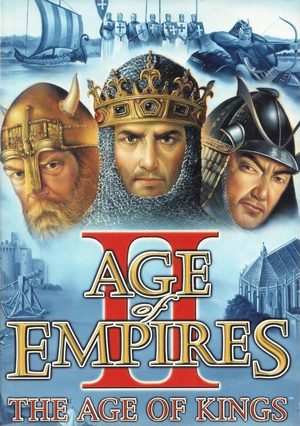 |
|
| Developers | |
|---|---|
| Ensemble Studios | |
| Mac OS (Classic) | Westlake Interactive |
| macOS (OS X) | Westlake Interactive |
| Publishers | |
| Microsoft | |
| Re-releases | Ubisoft |
| Mac OS, OS X | MacSoft |
| Engines | |
| Genie | |
| Release dates | |
| Windows | October 10, 1999 |
| Mac OS (Classic) | October 2001 |
| macOS (OS X) | October 2001 |
| Reception | |
| Metacritic | 92 |
| Taxonomy | |
| Monetization | One-time game purchase, Expansion pack |
| Microtransactions | None |
| Modes | Singleplayer, Multiplayer |
| Pacing | Real-time |
| Perspectives | Bird's-eye view, Isometric |
| Controls | Multiple select, Point and select |
| Genres | RTS |
| Themes | Asia, Europe, Middle East, Pre-Columbian Americas, Medieval |
| Series | Age of Empires |
Warnings
- SafeDisc retail DRM does not work on Windows Vista and later (see Availability for affected versions).
- The macOS (OS X) version of this game does not work on macOS Catalina (version 10.15) or later due to the removal of support for 32-bit-only apps.
Age of Empires II: The Age of Kings is a singleplayer and multiplayer bird's-eye view and isometric RTS game in the Age of Empires series.
After its release, the game received The Conquerors expansion in August 2000, with new civilizations, campaigns and quality-of-life improvements like improved villager AI and farm reseed queuing in mills. After release, the game received a sizable community and a modding scene.
Unofficial patches (for both compatibility and bug fixes) and the Voobly community multiplayer service were instrumental in keeping the interest in the game alive, including after the HD Edition of the game which did not have as responsive a netcode as the original. Despite the release of the 2019 Definitive Edition, these modified versions of The Conquerors, including those with back-ported HD and Definitive Edition expansion content, remain relatively popular, mostly among players with lower-spec computers.
General information
- Official Discord server for the series
- Age of Empires II Official Microsoft Site (archived)
- Age of Kings Heaven Community Site and Map Archive
- AoEZone Community site for competitive gaming
- /r/aoe2 Age of Empires 2 Subreddit
- Age of Notes Age of Empires 2 Guides
Availability
- SafeDisc retail DRM does not work on Windows Vista and later (see above for affected versions).
- Free demos are available for The Age of Kings and The Conquerors Expansion.
Version differences
- Age of Empires II: Gold Edition contains the base game and The Conquerors expansion, first released in 2001.
- Age of Empires: Collector's Edition contains Age of Empires and Age of Empires II with their respective expansion packs. The later DVD-ROM releases include the latest patches and are DRM-free, but are missing Red Book CD audio.
Monetization
| Type | Notes |
|---|---|
| Expansion pack | The expansion pack includes new civilizations, units, technologies (some civilization-unique) and campaigns. |
| One-time game purchase | The game requires an upfront purchase to access. |
DLC and expansion packs
| Name | Notes | |
|---|---|---|
| The Conquerors | Windows version is sold separately, Mac OS version only in Gold Edition. |
Essential improvements
Skip intro videos
| Start game with -nostartup parameter[3] |
|---|
Patches
- The latest patch for the base game is Version 2.0a.
- The latest patch for The Conquerors is Version 1.0c.
- Alternately, the latest official patches are available at soggi.org.
Unofficial patches (The Conquerors)
- 1.0e includes exploit fixes, a fix for a rare issue with missing permissions when overwriting files, a no-CD patch and a version switcher. The uninstaller cleanly reverts to the official 1.0c version.
- UserPatch: Conquerors Feature Update adds many fixes including widescreen support, UPnP port forwarding, and various optional tweaks. If it is installed on top of v1.0e, no CD is required.
Forgotten Empires
- Forgotten Empires is a mod which adds new civilizations, campaigns, maps and other fixes.
- It was later made available as official DLC for the HD Edition and is included by default with the Definitive Edition - as a result, the mod version is no longer supported.
Game data
Configuration file(s) location
| System | Location |
|---|---|
| Windows | <path-to-game>\config.xml[Note 2] |
| Mac OS (Classic) | |
| macOS (OS X) |
Save game data location
| System | Location |
|---|---|
| Windows | <path-to-game>\SaveGame\[Note 2] |
| Mac OS (Classic) | |
| macOS (OS X) |
- Player settings are saved in
<path-to-game>\Player.nfp(determines unlocked scenarios etc.) - Custom campaigns are saved in
<path-to-game>\Campaign\ - Custom scenarios are saved in
<path-to-game>\Scenario\
Video
| Graphics feature | State | WSGF | Notes |
|---|---|---|---|
| Widescreen resolution | Install UserPatch. | ||
| Multi-monitor | Install UserPatch. Uncheck "widescreen interface style" to centre minimap and unit controls. | ||
| Ultra-widescreen | Install UserPatch. | ||
| 4K Ultra HD | |||
| Field of view (FOV) | |||
| Windowed | Install UserPatch. Select Windowed mode support, then select a resolution lower than the desktop resolution. Menus will be windowed 4:3. | ||
| Borderless fullscreen windowed | Install UserPatch. Select Windowed mode support, then set the in-game resolution to the desktop resolution. | ||
| Anisotropic filtering (AF) | |||
| Anti-aliasing (AA) | |||
| Vertical sync (Vsync) | See the glossary page for potential workarounds. | ||
| 60 FPS and 120+ FPS | Animations play at 20 FPS | ||
| High dynamic range display (HDR) | See the glossary page for potential alternatives. | ||
Input
| Keyboard and mouse | State | Notes |
|---|---|---|
| Remapping | ||
| Mouse acceleration | ||
| Mouse sensitivity | For scroll speed. | |
| Mouse input in menus | ||
| Mouse Y-axis inversion | ||
| Controller | ||
| Controller support |
| Controller types |
|---|
Audio
| Audio feature | State | Notes |
|---|---|---|
| Separate volume controls | ||
| Surround sound | ||
| Subtitles | ||
| Closed captions | ||
| Mute on focus lost | ||
| Royalty free audio | ||
| Red Book CD audio | On Windows, CD music might not play correctly; see the troubleshooting guide for solutions. |
Localizations
| Language | UI | Audio | Sub | Notes |
|---|---|---|---|---|
| English | ||||
| Traditional Chinese | ||||
| French | ||||
| German | ||||
| Hungarian | Fan translation by .:i2k:. and kds link #1, link #2 | |||
| Italian | ||||
| Japanese | ||||
| Korean | ||||
| Spanish |
Network
Multiplayer types
| Type | Native | Players | Notes | |
|---|---|---|---|---|
| LAN play | 8 | |||
| Online play | 8 | The official MSN Gaming Zone service has been shut down; use Voobly. | ||
Connection types
| Type | Native | Notes |
|---|---|---|
| Matchmaking | MSN Gaming Zone support has been discontinued.[4] | |
| Peer-to-peer | ||
| Dedicated | ||
| Self-hosting | ||
| Direct IP |
Ports
| Protocol | Port(s) and/or port range(s) |
|---|---|
| TCP | 2300-2400, 47624 |
| UDP | 2300-2400 |
- Universal Plug and Play (UPnP) support status is unknown.
Issues unresolved
Dell laptop compatibility issues
On some older Dell laptop models (e.g. the M1530) an issue occurs where the OS crashes and a blue-screen of death is displayed. This issue occurs after a seemingly random amount of gameplay time (from <30 seconds to 10 or 20 minutes). Many things have been tried to fix the issue including changing graphics card drivers, limiting the frame rate to mitigate overheating and running on virtual machines of different operating systems (e.g. Windows 98). As far as can be seen, this issue has never been resolved nor will it be, rendering AoE2 unplayable on the affected models of laptop. This issue can be mitigated by playing through Voobly.com game client and selecting 32-bit DirectX mode in the lobby options. It is actually caused by an unterminated loop in the graphics card driver. However, Age of Empires II HD (the re-mastered version of the game released in 2013) is unaffected by this problem.[citation needed]
Issues fixed
Color issues
- Windows Vista and 7 can have issues with displaying true colours in Age of Empires II correctly.
- This issue does not occur on Windows 8 and later.
- See DirectDraw troubleshooting for further details.
| UserPatch[citation needed] |
|---|
|
Install UserPatch. This includes a color fix for Vista and 7, and will also set a registry flag, allowing modern Windows systems and newer to emulate the 256-colour mode. It will also optionally provide support for loading the windowed mode plugin, which, apart from its direct purpose, also performs software palette conversion to 32-bit, resolving said issues. |
| DirectDrawFix[citation needed] |
|---|
|
Use DirectDrawFix to apply the required compatibility fixes to the registry. |
LAN connectivity
- This method allows gaming over LAN on modern versions of Windows.
| Setting the IP address to Static and the Default Gateway to nothing[citation needed] |
|---|
While in use, internet connection will be lost until the settings are switched back to "Obtain an IP address automatically", but LAN will function in-game. |
MIDI music
| Copy files from demo version[citation needed] |
|---|
Notes
|
Other information
API
| Technical specs | Supported | Notes |
|---|---|---|
| DirectDraw | 6.1 | |
| OpenGL | 1.2 | Mac OS only. |
| Executable | PPC | 16-bit | 32-bit | 64-bit | Notes |
|---|---|---|---|---|---|
| Windows | |||||
| macOS (OS X) | Intel support was added with the 1.0.6 patch, which converts the game to a universal binary. Still 32-bit only. |
||||
| Mac OS (Classic) |
Middleware
| Middleware | Notes | |
|---|---|---|
| Multiplayer | MSN Gaming Zone |
Command line arguments
| Command[5] | Description |
|---|---|
| NoStartup | Skips the intro |
| 800 | Forces the 800x600 resolution |
| 1024 | Forces the 1024x768 resolution |
| 1280 | Forces the 1280x1024 resolution |
| Mfill | Fixes horizontal line issue related to contemporary Matrox video adapters |
| NormalMouse | Replaces the ingame cursor with the standard Windows one |
| NoSound | Disables game audio with the exception of cinematics |
| NoTerrainSound | Disables ambient audio |
| NoMusic | Disables music |
| Msync | Fixes lockups related to contemporary SoundBlaster AWE configurations |
System requirements
| Windows | ||
|---|---|---|
| Minimum | Recommended | |
| Operating system (OS) | 95 | 98 |
| Processor (CPU) | 166 MHz | 450 MHz |
| System memory (RAM) | 32 MB | 64 MB |
| Hard disk drive (HDD) | 300 MB | |
| Video card (GPU) | 2 MB of VRAM DirectX 6.1 compatible | Nvidia TNT2 ATI Rage 128 16 MB of VRAM |
| Mac OS | ||
|---|---|---|
| Minimum | ||
| Operating system (OS) | 8.6 | |
| Processor (CPU) | PowerPC G3 300 MHz | |
| System memory (RAM) | 128 MB | |
| Hard disk drive (HDD) | 750 MB | |
| Video card (GPU) | ATI Rage 128 | |
- 500 MHz is required for online play.
| macOS (OS X) | ||
|---|---|---|
| Minimum | ||
| Operating system (OS) | 10.0.5 | |
| Processor (CPU) | PowerPC G3 300 MHz | |
| System memory (RAM) | 128 MB | |
| Hard disk drive (HDD) | 750 MB | |
| Video card (GPU) | ATI Rage 128 | |
- 500 MHz is required for online play.
- When applying the UB patch, the minimum supported OS is 10.3.9.
Notes
- ↑ SafeDisc retail DRM does not work on Windows 10[1] or Windows 11 and is disabled by default on Windows Vista, Windows 7, Windows 8, and Windows 8.1 when the KB3086255 update is installed.[2]
- ↑ 2.0 2.1 When running this game without elevated privileges (Run as administrator option), write operations against a location below
%PROGRAMFILES%,%PROGRAMDATA%, or%WINDIR%might be redirected to%LOCALAPPDATA%\VirtualStoreon Windows Vista and later (more details).
References
- ↑ Not Loading in Windows 10; this will break thousands of - Microsoft Community - last accessed on 2017-01-16
- ↑ Microsoft - MS15-097: Description of the security update for the graphics component in Windows: September 8, 2015 - last accessed on 2018-02-16
- ↑ Known video issues in Age of Empires II - last accessed on May 2023
- ↑ Age of Empires matchmaking has been retired from MSN Games - MSN Games - Free Online Games - last accessed on May 2023
- ↑ AoE2: Command Line Parameters - Voobly - last accessed on May 2023