Difference between revisions of "The Settlers: Rise of an Empire - History Edition"
m (→API: updated template usage) |
Eisenmonoxid (talk | contribs) m |
||
| (31 intermediate revisions by 10 users not shown) | |||
| Line 1: | Line 1: | ||
{{stub}} | {{stub}} | ||
| + | {{disambig|the updated re-release|the 2007 original game|[[The Settlers: Rise of an Empire]]}} | ||
{{Infobox game | {{Infobox game | ||
|cover = The Settlers - Rise of an Empire - History Edition cover.jpg | |cover = The Settlers - Rise of an Empire - History Edition cover.jpg | ||
| Line 9: | Line 10: | ||
|release dates= | |release dates= | ||
{{Infobox game/row/date|Windows|November 15, 2018}} | {{Infobox game/row/date|Windows|November 15, 2018}} | ||
| + | |taxonomy = | ||
| + | {{Infobox game/row/taxonomy/monetization | One-time game purchase, Subscription gaming service }} | ||
| + | {{Infobox game/row/taxonomy/microtransactions | None }} | ||
| + | {{Infobox game/row/taxonomy/modes | Singleplayer, Multiplayer }} | ||
| + | {{Infobox game/row/taxonomy/pacing | Real-time }} | ||
| + | {{Infobox game/row/taxonomy/perspectives | Bird's-eye view }} | ||
| + | {{Infobox game/row/taxonomy/controls | Multiple select, Point and select }} | ||
| + | {{Infobox game/row/taxonomy/genres | Building, RTS }} | ||
| + | {{Infobox game/row/taxonomy/sports | }} | ||
| + | {{Infobox game/row/taxonomy/vehicles | }} | ||
| + | {{Infobox game/row/taxonomy/art styles | }} | ||
| + | {{Infobox game/row/taxonomy/themes | Fantasy, Medieval }} | ||
| + | {{Infobox game/row/taxonomy/series | The Settlers }} | ||
|steam appid = 965310 | |steam appid = 965310 | ||
|steam appid side = | |steam appid side = | ||
|gogcom id = | |gogcom id = | ||
| + | |hltb = 71621 | ||
|strategywiki = | |strategywiki = | ||
| + | |mobygames = 36859 | ||
|wikipedia = | |wikipedia = | ||
|winehq = | |winehq = | ||
|license = commercial | |license = commercial | ||
}} | }} | ||
| − | |||
| − | + | {{Introduction | |
| − | {{ | + | |introduction = This is an enhanced re-release of the 2007 {{Glossary:Building}} {{Glossary:RTS}} [[The Settlers: Rise of an Empire]] which includes '''The Settlers: Rise of an Empire''' and the '''Eastern Realm''' expansion pack, with the only real change compared to the original being the usage of Ubisoft's multiplayer backend. |
| + | |||
| + | |release history = The History Edition was released on 15 November 2018 alongside other History Editions in the franchise. It replaced the Steam SKU of the original version upon launch. | ||
| + | |||
| + | |current state = The problems on graphics cards with 2 GB VRAM or more that were already present in the original version should be fixed in the History Edition. Should these issues nevertheless still be present, a potential workaround can be found in the [https://www.gog.com/forum/the_settlers_series/rise_of_an_empire_contains_a_bug_concerning_available_vram_size/post6 GOG Thread]. | ||
| + | }} | ||
'''General information''' | '''General information''' | ||
| Line 27: | Line 47: | ||
==Availability== | ==Availability== | ||
{{Availability| | {{Availability| | ||
| − | |||
{{Availability/row| Gamesplanet | 3953-1 | Uplay | | | Windows }} | {{Availability/row| Gamesplanet | 3953-1 | Uplay | | | Windows }} | ||
{{Availability/row| GMG | the-settlers-6-rise-of-an-empire-history-edition-pc | Uplay | | | Windows }} | {{Availability/row| GMG | the-settlers-6-rise-of-an-empire-history-edition-pc | Uplay | | | Windows }} | ||
{{Availability/row| Humble | the-settlers-rise-of-an-empire-history-edition | Uplay | | | Windows }} | {{Availability/row| Humble | the-settlers-rise-of-an-empire-history-edition | Uplay | | | Windows }} | ||
{{Availability/row| Steam | 965310 | Steam, Uplay | | | Windows }} | {{Availability/row| Steam | 965310 | Steam, Uplay | | | Windows }} | ||
| − | {{Availability/row| Uplay | 5be2b34388a7e3b8170265db | Uplay | | | Windows }} | + | {{Availability/row| Uplay | 5be2b34388a7e3b8170265db | Uplay | Included with {{Store feature|Uplay+}}. | | Windows }} |
| + | {{Availability/row| GamersGate | the-settlers-rise-of-an-empire-history-edition | Uplay | | | Windows | unavailable }} | ||
}} | }} | ||
{{ii}} All versions require {{DRM|Uplay}}. | {{ii}} All versions require {{DRM|Uplay}}. | ||
| + | |||
| + | ==Monetization== | ||
| + | {{Monetization | ||
| + | |ad-supported = | ||
| + | |dlc = | ||
| + | |expansion pack = | ||
| + | |freeware = | ||
| + | |free-to-play = | ||
| + | |one-time game purchase = The game requires an upfront purchase to access. | ||
| + | |sponsored = | ||
| + | |subscription = | ||
| + | |subscription gaming service = Available via [[List of Ubisoft+ games|Ubisoft+]]. | ||
| + | }} | ||
| + | |||
| + | ==Essential improvements== | ||
| + | ===Unofficial Patch [https://github.com/Eisenmonoxid/S6Patcher S6Patcher]=== | ||
| + | {{ii}} Latest version can be downloaded [https://github.com/Eisenmonoxid/S6Patcher/releases/latest here]. | ||
| + | {{++}} Can set the maximum zoom level in the game. | ||
| + | {{++}} Activates the Development-Mode. | ||
| + | {{++}} Can change the autosave interval (15 minutes) or disable autosaves completely. | ||
| + | {{++}} Can set the Large Address Aware Flag for more usable memory. | ||
| + | {{++}} Multiple fixes for the MapEditor. | ||
| + | {{--}} Does NOT work on the version from Steam! | ||
| + | |||
| + | '''Notes''' | ||
| + | {{ii}}A backup of the executable is automatically created in the installation folder when patching. | ||
==Game data== | ==Game data== | ||
| Line 49: | Line 95: | ||
===[[Glossary:Save game cloud syncing|Save game cloud syncing]]=== | ===[[Glossary:Save game cloud syncing|Save game cloud syncing]]=== | ||
{{Save game cloud syncing | {{Save game cloud syncing | ||
| − | |gog galaxy | + | |discord = |
| − | |gog galaxy notes | + | |discord notes = |
| − | |origin | + | |epic games launcher = |
| − | |origin notes | + | |epic games launcher notes = |
| − | |steam cloud | + | |gog galaxy = |
| − | |steam cloud notes | + | |gog galaxy notes = |
| − | | | + | |origin = |
| − | | | + | |origin notes = |
| − | |xbox cloud | + | |steam cloud = false |
| − | |xbox cloud notes | + | |steam cloud notes = |
| + | |ubisoft connect = false | ||
| + | |ubisoft connect notes = <ref>{{Refurl|url=https://www.ubisoft.com/en-gb/help/article/cloud-save-support-for-games-available-on-ubisoft/000064409|title=Cloud save support for games available on Ubisoft+|date=2021-09-18}}</ref> | ||
| + | |xbox cloud = | ||
| + | |xbox cloud notes = | ||
}} | }} | ||
| − | ==Video | + | ==Video== |
| − | {{Video | + | {{Video |
|wsgf link = | |wsgf link = | ||
|widescreen wsgf award = | |widescreen wsgf award = | ||
| Line 68: | Line 118: | ||
|ultrawidescreen wsgf award = | |ultrawidescreen wsgf award = | ||
|4k ultra hd wsgf award = | |4k ultra hd wsgf award = | ||
| − | |widescreen resolution = | + | |widescreen resolution = true |
|widescreen resolution notes= | |widescreen resolution notes= | ||
|multimonitor = unknown | |multimonitor = unknown | ||
| Line 74: | Line 124: | ||
|ultrawidescreen = unknown | |ultrawidescreen = unknown | ||
|ultrawidescreen notes = | |ultrawidescreen notes = | ||
| − | |4k ultra hd = | + | |4k ultra hd = true |
|4k ultra hd notes = | |4k ultra hd notes = | ||
|fov = unknown | |fov = unknown | ||
|fov notes = | |fov notes = | ||
| − | |windowed = | + | |windowed = true |
| − | |windowed notes = | + | |windowed notes = Requires editing of the Options.ini file, there you can set Windowed = 1. The game lacks an menu option. |
| − | |borderless windowed = | + | |borderless windowed = false |
|borderless windowed notes = | |borderless windowed notes = | ||
| − | |anisotropic = | + | |anisotropic = true |
|anisotropic notes = | |anisotropic notes = | ||
| − | |antialiasing = | + | |antialiasing = true |
|antialiasing notes = | |antialiasing notes = | ||
| − | |vsync = | + | |upscaling = unknown |
| + | |upscaling tech = | ||
| + | |upscaling notes = | ||
| + | |vsync = false | ||
|vsync notes = | |vsync notes = | ||
| − | |60 fps = | + | |60 fps = true |
|60 fps notes = | |60 fps notes = | ||
| − | |120 fps = | + | |120 fps = true |
| − | |120 fps notes = | + | |120 fps notes = Game runs at unlocked framerate, no limiter exists. Use DXVK or similiar if you need VSync. |
| − | |hdr = | + | |hdr = false |
|hdr notes = | |hdr notes = | ||
| − | |color blind = | + | |ray tracing = false |
| + | |ray tracing notes = | ||
| + | |color blind = false | ||
|color blind notes = | |color blind notes = | ||
}} | }} | ||
| − | ==Input | + | ==Input== |
| − | {{Input | + | {{Input |
| − | |key remap = | + | |key remap = false |
|key remap notes = | |key remap notes = | ||
|acceleration option = unknown | |acceleration option = unknown | ||
| Line 108: | Line 163: | ||
|mouse menu = unknown | |mouse menu = unknown | ||
|mouse menu notes = | |mouse menu notes = | ||
| − | |invert mouse y-axis = | + | |invert mouse y-axis = false |
|invert mouse y-axis notes = | |invert mouse y-axis notes = | ||
| − | |touchscreen = | + | |touchscreen = false |
|touchscreen notes = | |touchscreen notes = | ||
|controller support = false | |controller support = false | ||
|controller support notes = | |controller support notes = | ||
| − | |full controller = | + | |full controller = false |
|full controller notes = | |full controller notes = | ||
|controller remap = unknown | |controller remap = unknown | ||
| Line 162: | Line 217: | ||
}} | }} | ||
| − | ==Audio | + | ==Audio== |
| − | {{Audio | + | {{Audio |
| − | |separate volume = | + | |separate volume = true |
|separate volume notes = | |separate volume notes = | ||
|surround sound = unknown | |surround sound = unknown | ||
|surround sound notes = | |surround sound notes = | ||
| − | |subtitles = | + | |subtitles = true |
|subtitles notes = | |subtitles notes = | ||
|closed captions = unknown | |closed captions = unknown | ||
| Line 175: | Line 230: | ||
|mute on focus lost notes = | |mute on focus lost notes = | ||
|eax support = | |eax support = | ||
| − | |eax support notes = | + | |eax support notes = |
| + | |royalty free audio = unknown | ||
| + | |royalty free audio notes = | ||
}} | }} | ||
| Line 227: | Line 284: | ||
|local play modes = | |local play modes = | ||
|local play notes = | |local play notes = | ||
| − | |lan play = | + | |lan play = false |
|lan play players = | |lan play players = | ||
|lan play modes = | |lan play modes = | ||
| Line 257: | Line 314: | ||
===API=== | ===API=== | ||
{{API | {{API | ||
| − | |direct3d versions = | + | |direct3d versions = 9.0c |
|direct3d notes = | |direct3d notes = | ||
|directdraw versions = | |directdraw versions = | ||
| Line 277: | Line 334: | ||
|shader model versions = | |shader model versions = | ||
|shader model notes = | |shader model notes = | ||
| − | |windows 32-bit exe = | + | |windows 32-bit exe = true |
| − | |windows 64-bit exe = unknown | + | |windows 64-bit exe = false |
| + | |windows arm app = unknown | ||
|windows exe notes = | |windows exe notes = | ||
| − | |macos 32-bit app | + | |macos intel 32-bit app = |
| − | |macos 64-bit app | + | |macos intel 64-bit app = |
| + | |macos arm app = unknown | ||
|macos app notes = | |macos app notes = | ||
|linux 32-bit executable= | |linux 32-bit executable= | ||
|linux 64-bit executable= | |linux 64-bit executable= | ||
| + | |linux arm app = unknown | ||
|linux executable notes = | |linux executable notes = | ||
}} | }} | ||
Latest revision as of 18:45, 30 May 2024
This page is for the updated re-release. For the 2007 original game, see The Settlers: Rise of an Empire.
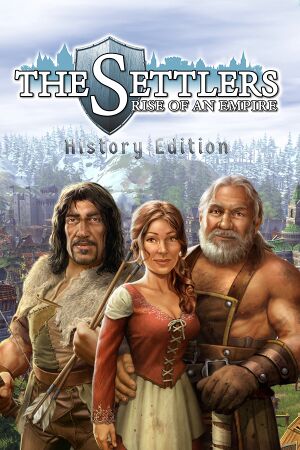 |
|
| Developers | |
|---|---|
| Ubisoft Blue Byte | |
| Publishers | |
| Ubisoft | |
| Release dates | |
| Windows | November 15, 2018 |
| Taxonomy | |
| Monetization | One-time game purchase, Subscription gaming service |
| Microtransactions | None |
| Modes | Singleplayer, Multiplayer |
| Pacing | Real-time |
| Perspectives | Bird's-eye view |
| Controls | Multiple select, Point and select |
| Genres | Building, RTS |
| Themes | Fantasy, Medieval |
| Series | The Settlers |
This is an enhanced re-release of the 2007 building RTS The Settlers: Rise of an Empire which includes The Settlers: Rise of an Empire and the Eastern Realm expansion pack, with the only real change compared to the original being the usage of Ubisoft's multiplayer backend.
The History Edition was released on 15 November 2018 alongside other History Editions in the franchise. It replaced the Steam SKU of the original version upon launch.
The problems on graphics cards with 2 GB VRAM or more that were already present in the original version should be fixed in the History Edition. Should these issues nevertheless still be present, a potential workaround can be found in the GOG Thread.
General information
Availability
| Source | DRM | Notes | Keys | OS |
|---|---|---|---|---|
| Green Man Gaming | ||||
| Humble Store | ||||
| Steam | ||||
| Ubisoft Store | Included with Ubisoft+. | |||
| GamersGate (unavailable) |
- All versions require Ubisoft Connect DRM.
Monetization
| Type | Notes |
|---|---|
| One-time game purchase | The game requires an upfront purchase to access. |
| Subscription gaming service | Available via Ubisoft+. |
Essential improvements
Unofficial Patch S6Patcher
- Latest version can be downloaded here.
- Can set the maximum zoom level in the game.
- Activates the Development-Mode.
- Can change the autosave interval (15 minutes) or disable autosaves completely.
- Can set the Large Address Aware Flag for more usable memory.
- Multiple fixes for the MapEditor.
- Does NOT work on the version from Steam!
Notes
- A backup of the executable is automatically created in the installation folder when patching.
Game data
Configuration file(s) location
| System | Location |
|---|---|
| Windows | |
| Steam Play (Linux) | <SteamLibrary-folder>/steamapps/compatdata/965310/pfx/[Note 1] |
Save game data location
| System | Location |
|---|---|
| Windows | |
| Steam Play (Linux) | <SteamLibrary-folder>/steamapps/compatdata/965310/pfx/[Note 1] |
Save game cloud syncing
| System | Native | Notes |
|---|---|---|
| Steam Cloud | ||
| Ubisoft Connect | [1] |
Video
| Graphics feature | State | Notes | |
|---|---|---|---|
| Widescreen resolution | |||
| Multi-monitor | |||
| Ultra-widescreen | |||
| 4K Ultra HD | |||
| Field of view (FOV) | |||
| Windowed | Requires editing of the Options.ini file, there you can set Windowed = 1. The game lacks an menu option. | ||
| Borderless fullscreen windowed | See the glossary page for potential workarounds. | ||
| Anisotropic filtering (AF) | |||
| Anti-aliasing (AA) | |||
| Vertical sync (Vsync) | See the glossary page for potential workarounds. | ||
| 60 FPS and 120+ FPS | Game runs at unlocked framerate, no limiter exists. Use DXVK or similiar if you need VSync. | ||
| High dynamic range display (HDR) | See the glossary page for potential alternatives. | ||
| Ray tracing (RT) | |||
Input
| Keyboard and mouse | State | Notes |
|---|---|---|
| Remapping | See the glossary page for potential workarounds. | |
| Mouse acceleration | ||
| Mouse sensitivity | ||
| Mouse input in menus | ||
| Mouse Y-axis inversion | ||
| Controller | ||
| Controller support |
| Controller types |
|---|
Audio
| Audio feature | State | Notes |
|---|---|---|
| Separate volume controls | ||
| Surround sound | ||
| Subtitles | ||
| Closed captions | ||
| Mute on focus lost | ||
| Royalty free audio |
Localizations
| Language | UI | Audio | Sub | Notes |
|---|---|---|---|---|
| English | ||||
| French | ||||
| German | ||||
| Polish | ||||
| Spanish |
Network
Multiplayer types
| Type | Native | Notes | |
|---|---|---|---|
| LAN play | |||
| Online play | |||
Other information
API
| Technical specs | Supported | Notes |
|---|---|---|
| Direct3D | 9.0c |
| Executable | 32-bit | 64-bit | Notes |
|---|---|---|---|
| Windows |
System requirements
| Windows | ||
|---|---|---|
| Minimum | Recommended | |
| Operating system (OS) | 7 SP1 | 8.1, 10 |
| Processor (CPU) | ||
| System memory (RAM) | 2 GB | 4 GB |
| Hard disk drive (HDD) | 8 GB | |
| Video card (GPU) | 256 MB of VRAM DirectX 11 compatible Shader model 4.0 support | |
- A 64-bit system is required.
Notes
- ↑ 1.0 1.1 Notes regarding Steam Play (Linux) data:
- File/folder structure within this directory reflects the path(s) listed for Windows and/or Steam game data.
- Use Wine's registry editor to access any Windows registry paths.
- The app ID (965310) may differ in some cases.
- Treat backslashes as forward slashes.
- See the glossary page for details on Windows data paths.
References
- ↑ Cloud save support for games available on Ubisoft+ - last accessed on 2021-09-18
