Difference between revisions of "The Settlers IV - History Edition"
(The "The Settlers" History Editions should get their own pages. A few already exist and now it is time to add the others. Stub page created, edits are highly encouraged.) |
(→Audio) |
||
| (15 intermediate revisions by 7 users not shown) | |||
| Line 1: | Line 1: | ||
| − | |||
{{disambig|the updated re-release|the 2001 original game|[[The Settlers IV]]}} | {{disambig|the updated re-release|the 2001 original game|[[The Settlers IV]]}} | ||
{{Infobox game | {{Infobox game | ||
| Line 15: | Line 14: | ||
{{Infobox game/row/reception|IGDB|link|rating}} | {{Infobox game/row/reception|IGDB|link|rating}} | ||
|taxonomy = | |taxonomy = | ||
| − | {{Infobox game/row/taxonomy/monetization | }} | + | {{Infobox game/row/taxonomy/monetization | One-time game purchase, Subscription gaming service }} |
| − | {{Infobox game/row/taxonomy/microtransactions | }} | + | {{Infobox game/row/taxonomy/microtransactions | None }} |
{{Infobox game/row/taxonomy/modes | Singleplayer, Multiplayer }} | {{Infobox game/row/taxonomy/modes | Singleplayer, Multiplayer }} | ||
{{Infobox game/row/taxonomy/pacing | Real-time }} | {{Infobox game/row/taxonomy/pacing | Real-time }} | ||
| Line 34: | Line 33: | ||
|hltb = | |hltb = | ||
|igdb = <!-- Only needs to be set if there is no IGDB reception row --> | |igdb = <!-- Only needs to be set if there is no IGDB reception row --> | ||
| − | |mobygames = | + | |mobygames = 117761 |
|strategywiki = | |strategywiki = | ||
|wikipedia = | |wikipedia = | ||
| Line 42: | Line 41: | ||
{{Introduction | {{Introduction | ||
| − | |introduction = | + | |introduction = This is an enhanced re-release of the 2001 {{Glossary:Building}} {{Glossary:RTS}} [[The Settlers IV]] which includes '''The Settlers IV''', the '''Mission CD''', and the '''The Trojans and the Elixir of Power''' expansion pack, as well as the previously German-only expansions '''The New World''' ('''Die Neue Welt''') and '''Community Pack''', which have received their first-ever English and French localizations in an update. This version of the game has also been updated with widescreen and multi-monitor support, as well as a multiplayer backend on Ubisoft's servers. |
| − | |release history = | + | |release history = The History Edition was released on 15 November 2018 alongside other History Editions in the franchise, and is an Ubisoft Connect exclusive. |
|current state = | |current state = | ||
| Line 51: | Line 50: | ||
==Availability== | ==Availability== | ||
{{Availability| | {{Availability| | ||
| − | {{Availability/row| Uplay | 5be2b34288a7e3b8170265d3 | Uplay | | + | {{Availability/row| Uplay | 5be2b34288a7e3b8170265d3 | Uplay | Included with {{Store feature|Uplay+}}. | | Windows }} |
}} | }} | ||
| + | |||
| + | ==Monetization== | ||
| + | {{Monetization | ||
| + | |ad-supported = | ||
| + | |dlc = | ||
| + | |expansion pack = | ||
| + | |freeware = | ||
| + | |free-to-play = | ||
| + | |one-time game purchase = The game requires an upfront purchase to access. | ||
| + | |sponsored = | ||
| + | |subscription = | ||
| + | |subscription gaming service = Available via [[List of Ubisoft+ games|Ubisoft+]]. | ||
| + | }} | ||
| + | |||
| + | ==Essential improvements== | ||
| + | ===[https://settlers-united.com/en Settlers United]=== | ||
| + | {{ii}} A community driven project that main goal is to restore and improve multiplayer capabilities of The Settlers III and IV. | ||
| + | {{ii}} Only compatible with History Edition. | ||
| + | {{++}} Includes community fixes for most of the original game's bugs. | ||
| + | {{++}} Upscales game's assets and gets rid of the checkerboarding effect on shadows though HD Patch. | ||
==Game data== | ==Game data== | ||
===Configuration file(s) location=== | ===Configuration file(s) location=== | ||
{{Game data| | {{Game data| | ||
| − | {{Game data/config|Windows|{{p|userprofile}} | + | {{Game data/config|Windows|{{p|userprofile\Documents}}\TheSettlers4\GameSettings.cfg}} |
}} | }} | ||
===Save game data location=== | ===Save game data location=== | ||
{{Game data| | {{Game data| | ||
| − | {{Game data/saves|Windows|{{p|userprofile}} | + | {{Game data/saves|Windows|{{p|userprofile\Documents}}\TheSettlers4\Save}} |
}} | }} | ||
===[[Glossary:Save game cloud syncing|Save game cloud syncing]]=== | ===[[Glossary:Save game cloud syncing|Save game cloud syncing]]=== | ||
{{Save game cloud syncing | {{Save game cloud syncing | ||
| − | |discord | + | |discord = |
| − | |discord notes | + | |discord notes = |
| − | |epic games | + | |epic games launcher = |
| − | |epic games | + | |epic games launcher notes = |
| − | |gog galaxy | + | |gog galaxy = |
| − | |gog galaxy notes | + | |gog galaxy notes = |
| − | |origin | + | |origin = |
| − | |origin notes | + | |origin notes = |
| − | |steam cloud | + | |steam cloud = |
| − | |steam cloud notes | + | |steam cloud notes = |
| − | |ubisoft connect | + | |ubisoft connect = false |
| − | |ubisoft connect notes | + | |ubisoft connect notes = <ref>{{Refurl|url=https://www.ubisoft.com/en-gb/help/article/cloud-save-support-for-games-available-on-ubisoft/000064409|title=Cloud save support for games available on Ubisoft+|date=2021-09-18}}</ref> |
| − | |xbox cloud | + | |xbox cloud = |
| − | |xbox cloud notes | + | |xbox cloud notes = |
}} | }} | ||
==Video== | ==Video== | ||
| + | {{Image|The_Settlers_IV_HE_settings_app.PNG|External settings application}} | ||
{{Video | {{Video | ||
|wsgf link = | |wsgf link = | ||
| Line 90: | Line 110: | ||
|ultrawidescreen wsgf award = | |ultrawidescreen wsgf award = | ||
|4k ultra hd wsgf award = | |4k ultra hd wsgf award = | ||
| − | |widescreen resolution = | + | |widescreen resolution = limited |
| − | |widescreen resolution notes= | + | |widescreen resolution notes= The game automatically detects the desktop resolution and can not be edited separately. |
| − | |multimonitor = | + | |multimonitor = true |
|multimonitor notes = | |multimonitor notes = | ||
|ultrawidescreen = unknown | |ultrawidescreen = unknown | ||
| Line 108: | Line 128: | ||
|antialiasing = n/a | |antialiasing = n/a | ||
|antialiasing notes = | |antialiasing notes = | ||
| + | |upscaling = true | ||
| + | |upscaling tech = | ||
| + | |upscaling notes = | ||
|vsync = true | |vsync = true | ||
|vsync notes = | |vsync notes = | ||
| Line 124: | Line 147: | ||
==Input== | ==Input== | ||
{{Input | {{Input | ||
| − | |key remap = | + | |key remap = false |
|key remap notes = | |key remap notes = | ||
| − | |acceleration option = | + | |acceleration option = false |
|acceleration option notes = | |acceleration option notes = | ||
| − | |mouse sensitivity = | + | |mouse sensitivity = false |
|mouse sensitivity notes = | |mouse sensitivity notes = | ||
| − | |mouse menu = | + | |mouse menu = true |
|mouse menu notes = | |mouse menu notes = | ||
| − | |invert mouse y-axis = | + | |invert mouse y-axis = false |
|invert mouse y-axis notes = | |invert mouse y-axis notes = | ||
| − | |touchscreen = | + | |touchscreen = false |
|touchscreen notes = | |touchscreen notes = | ||
| − | |controller support = | + | |controller support = false |
|controller support notes = | |controller support notes = | ||
|full controller = unknown | |full controller = unknown | ||
| Line 187: | Line 210: | ||
==Audio== | ==Audio== | ||
| + | {{Image|The_Settlers_IV_HE_ingame_sound_menu.png|Ingame audio settings}} | ||
{{Audio | {{Audio | ||
|separate volume = true | |separate volume = true | ||
| − | |separate volume notes = | + | |separate volume notes = Music, sound effects, voice chat microphone and audio |
| − | |surround sound = | + | |surround sound = false |
|surround sound notes = | |surround sound notes = | ||
| − | |subtitles = | + | |subtitles = false |
|subtitles notes = | |subtitles notes = | ||
| − | |closed captions = | + | |closed captions = false |
|closed captions notes = | |closed captions notes = | ||
|mute on focus lost = always on | |mute on focus lost = always on | ||
| Line 204: | Line 228: | ||
|general midi audio = | |general midi audio = | ||
|general midi audio notes = | |general midi audio notes = | ||
| + | |royalty free audio = always on | ||
| + | |royalty free audio notes = | ||
}} | }} | ||
| Line 231: | Line 257: | ||
|subtitles = n/a | |subtitles = n/a | ||
|notes = | |notes = | ||
| + | |fan = | ||
| + | |ref = | ||
| + | }} | ||
| + | {{L10n/switch | ||
| + | |language = Polish | ||
| + | |interface = hackable | ||
| + | |audio = hackable | ||
| + | |subtitles = n/a | ||
| + | |notes = Mix of the extracted official and unofficial translation can be found [https://community.pcgamingwiki.com/files/file/2998-the-settlers-iv-history-edition-polish-translation here]. | ||
|fan = | |fan = | ||
|ref = | |ref = | ||
| Line 238: | Line 273: | ||
==Network== | ==Network== | ||
{{Network/Multiplayer | {{Network/Multiplayer | ||
| − | |local play = | + | |local play = false |
|local play players = | |local play players = | ||
|local play modes = | |local play modes = | ||
| Line 253: | Line 288: | ||
|asynchronous notes = | |asynchronous notes = | ||
}}{{Network/Connections | }}{{Network/Connections | ||
| − | |matchmaking = | + | |matchmaking = true |
|matchmaking notes = | |matchmaking notes = | ||
| − | |p2p = | + | |p2p = true |
|p2p notes = | |p2p notes = | ||
| − | |dedicated = | + | |dedicated = false |
|dedicated notes = | |dedicated notes = | ||
| − | |self-hosting = | + | |self-hosting = false |
|self-hosting notes = | |self-hosting notes = | ||
| − | |direct ip = | + | |direct ip = false |
|direct ip notes = | |direct ip notes = | ||
}}{{Network/Ports | }}{{Network/Ports | ||
| Line 267: | Line 302: | ||
|udp = | |udp = | ||
|upnp = | |upnp = | ||
| + | }} | ||
| + | |||
| + | ==Issues fixed== | ||
| + | ===Music stops when playing as Mayans=== | ||
| + | {{ii}} When playing as Mayans, the music stops playing after a fight. This is a known bug that has never been fixed officially. A manual workaround is moving the in-game Sound FX slider under Settings > Sound settings to restart the music. | ||
| + | {{Fixbox|description=Instructions|ref={{cn|date=February 2023}}|fix= | ||
| + | A permanent fix can be found [https://settlermania.wordpress.com/quick-guides/restoring-music/ here]. | ||
| + | {{ii}} [[#Settlers United|Settlers United]] already includes this fix. | ||
}} | }} | ||
| Line 294: | Line 337: | ||
|shader model versions = 4.0 | |shader model versions = 4.0 | ||
|shader model notes = | |shader model notes = | ||
| − | |windows 32-bit exe = | + | |windows 32-bit exe = true |
| − | |windows 64-bit exe = | + | |windows 64-bit exe = false |
| − | |windows arm app = | + | |windows arm app = false |
|windows exe notes = | |windows exe notes = | ||
|mac os x powerpc app = | |mac os x powerpc app = | ||
| − | |macos intel 32-bit app = | + | |macos intel 32-bit app = |
| − | |macos intel 64-bit app = | + | |macos intel 64-bit app = |
| − | |macos arm app = | + | |macos arm app = |
|macos app notes = | |macos app notes = | ||
|linux powerpc app = | |linux powerpc app = | ||
| − | |linux 32-bit executable= | + | |linux 32-bit executable= |
| − | |linux 64-bit executable= | + | |linux 64-bit executable= |
| − | |linux arm app = | + | |linux arm app = |
|linux executable notes = | |linux executable notes = | ||
}} | }} | ||
| Line 322: | Line 365: | ||
|cutscenes = Bink Video | |cutscenes = Bink Video | ||
|cutscenes notes = | |cutscenes notes = | ||
| − | |multiplayer = | + | |multiplayer = Ubisoft Connect |
|multiplayer notes= | |multiplayer notes= | ||
|anticheat = | |anticheat = | ||
| Line 347: | Line 390: | ||
|notes = | |notes = | ||
}} | }} | ||
| − | |||
{{References}} | {{References}} | ||
Revision as of 18:38, 22 May 2024
This page is for the updated re-release. For the 2001 original game, see The Settlers IV.
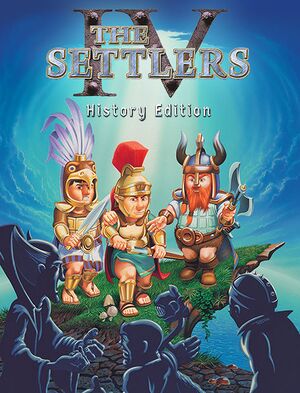 |
|
| Developers | |
|---|---|
| Ubisoft Düsseldorf | |
| Publishers | |
| Ubisoft | |
| Release dates | |
| Windows | November 15, 2018 |
| Taxonomy | |
| Monetization | One-time game purchase, Subscription gaming service |
| Microtransactions | None |
| Modes | Singleplayer, Multiplayer |
| Pacing | Real-time |
| Perspectives | Bird's-eye view, Isometric |
| Controls | Point and select, Multiple select |
| Genres | Building, RTS |
| Art styles | Cartoon |
| Themes | Classical, Fantasy, Pre-Columbian Americas |
| Series | The Settlers |
This is an enhanced re-release of the 2001 building RTS The Settlers IV which includes The Settlers IV, the Mission CD, and the The Trojans and the Elixir of Power expansion pack, as well as the previously German-only expansions The New World (Die Neue Welt) and Community Pack, which have received their first-ever English and French localizations in an update. This version of the game has also been updated with widescreen and multi-monitor support, as well as a multiplayer backend on Ubisoft's servers.
The History Edition was released on 15 November 2018 alongside other History Editions in the franchise, and is an Ubisoft Connect exclusive.
Availability
| Source | DRM | Notes | Keys | OS |
|---|---|---|---|---|
| Ubisoft Store | Included with Ubisoft+. |
Monetization
| Type | Notes |
|---|---|
| One-time game purchase | The game requires an upfront purchase to access. |
| Subscription gaming service | Available via Ubisoft+. |
Essential improvements
Settlers United
- A community driven project that main goal is to restore and improve multiplayer capabilities of The Settlers III and IV.
- Only compatible with History Edition.
- Includes community fixes for most of the original game's bugs.
- Upscales game's assets and gets rid of the checkerboarding effect on shadows though HD Patch.
Game data
Configuration file(s) location
| System | Location |
|---|---|
| Windows | %USERPROFILE%\Documents\TheSettlers4\GameSettings.cfg |
Save game data location
| System | Location |
|---|---|
| Windows | %USERPROFILE%\Documents\TheSettlers4\Save |
Save game cloud syncing
| System | Native | Notes |
|---|---|---|
| OneDrive | Requires enabling backup of the Documents folder in OneDrive on all computers. | |
| Ubisoft Connect | [1] |
Video
| Graphics feature | State | Notes | |
|---|---|---|---|
| Widescreen resolution | The game automatically detects the desktop resolution and can not be edited separately. | ||
| Multi-monitor | |||
| Ultra-widescreen | |||
| 4K Ultra HD | |||
| Field of view (FOV) | |||
| Windowed | |||
| Borderless fullscreen windowed | |||
| Anisotropic filtering (AF) | |||
| Anti-aliasing (AA) | |||
| High-fidelity upscaling | |||
| Vertical sync (Vsync) | |||
| 60 FPS and 120+ FPS | |||
| High dynamic range display (HDR) | See the glossary page for potential alternatives. | ||
Input
| Keyboard and mouse | State | Notes |
|---|---|---|
| Remapping | See the glossary page for potential workarounds. | |
| Mouse acceleration | ||
| Mouse sensitivity | ||
| Mouse input in menus | ||
| Mouse Y-axis inversion | ||
| Controller | ||
| Controller support |
| Controller types |
|---|
Audio
| Audio feature | State | Notes |
|---|---|---|
| Separate volume controls | Music, sound effects, voice chat microphone and audio | |
| Surround sound | ||
| Subtitles | ||
| Closed captions | ||
| Mute on focus lost | ||
| Royalty free audio |
Localizations
| Language | UI | Audio | Sub | Notes |
|---|---|---|---|---|
| English | ||||
| French | ||||
| German | ||||
| Polish | Mix of the extracted official and unofficial translation can be found here. |
Network
Multiplayer types
| Type | Native | Notes | |
|---|---|---|---|
| Local play | |||
| LAN play | Removed in this edition. | ||
| Online play | |||
Connection types
| Type | Native | Notes |
|---|---|---|
| Matchmaking | ||
| Peer-to-peer | ||
| Dedicated | ||
| Self-hosting | ||
| Direct IP |
Issues fixed
Music stops when playing as Mayans
- When playing as Mayans, the music stops playing after a fight. This is a known bug that has never been fixed officially. A manual workaround is moving the in-game Sound FX slider under Settings > Sound settings to restart the music.
| Instructions[citation needed] |
|---|
|
A permanent fix can be found here.
|
Other information
API
| Technical specs | Supported | Notes |
|---|---|---|
| Direct3D | 11 | |
| Shader Model support | 4.0 |
| Executable | 32-bit | 64-bit | Notes |
|---|---|---|---|
| Windows |
Middleware
| Middleware | Notes | |
|---|---|---|
| Audio | Miles Sound System | 6.1c[2] |
| Cutscenes | Bink Video | |
| Multiplayer | Ubisoft Connect |
System requirements
| Windows | ||
|---|---|---|
| Minimum | Recommended | |
| Operating system (OS) | 7, 8.1, 10 | |
| Processor (CPU) | ||
| System memory (RAM) | 2 GB | 4 GB |
| Hard disk drive (HDD) | 15 GB | |
| Video card (GPU) | 256 MB of VRAM | |
References
- ↑ Cloud save support for games available on Ubisoft+ - last accessed on 2021-09-18
- ↑ Verified by User:Nessy on 2021-08-13
- Version number found in Mss32.dll in the game installation folder.

