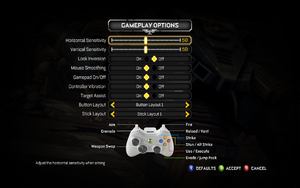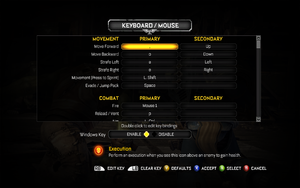Warhammer 40,000: Space Marine
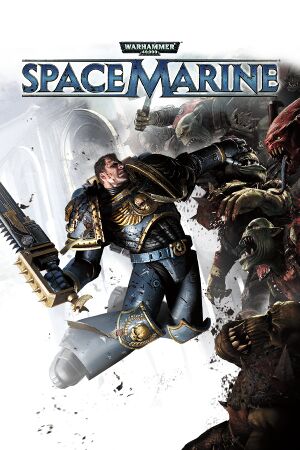 |
|
| Developers | |
|---|---|
| Relic Entertainment | |
| GOG.com | General Arcade[1] |
| Publishers | |
| 2011-2013 | THQ |
| 2013-present | Sega |
| Russia | Akella[2] |
| Engines | |
| Phoenix Engine | |
| Release dates | |
| Windows | September 6, 2011 |
| Reception | |
| Metacritic | 74 |
| IGDB | 78 |
| Taxonomy | |
| Monetization | One-time game purchase, DLC |
| Microtransactions | None |
| Modes | Singleplayer |
| Pacing | Real-time |
| Perspectives | Third-person |
| Controls | Direct control |
| Genres | Action, TPS, Shooter |
| Themes | Sci-fi |
| Series | Warhammer 40,000: Space Marine |
| Warhammer 40,000: Space Marine | |
|---|---|
| Subseries of Warhammer 40,000 | |
| Warhammer 40,000: Space Marine | 2011 |
| Warhammer 40,000: Space Marine II | 2024 |
Warhammer 40,000: Space Marine is a singleplayer third-person action, TPS and shooter game in the Warhammer 40,000: Space Marine series.
General information
- Lexicanum - A huge wiki for the Warhammer 40,000 series
- GOG.com Community Discussions
- GOG.com Support Page
- Steam Community Discussions
Availability
| Source | DRM | Notes | Keys | OS |
|---|---|---|---|---|
| Retail | ||||
| Amazon.com | ||||
| GOG.com | Anniversary Edition. Singleplayer-only release, therefore omits DLC. | |||
| Humble Store | Anniversary Edition. | |||
| Steam | Anniversary Edition. |
- On September 23, 2021, the game was relaunched as the Anniversary Edition which includes all DLC (like the prior Space Marine Collection) and a few extras (manuals, soundtrack, strategy guide, etc.), with all previous owners being upgraded to that version.
Monetization
DLC and expansion packs
| Name | Notes | |
|---|---|---|
| Alpha Legion Champion Armour Set | Part of the Anniversary Edition. | |
| Blood Angels Veteran Armour Set | Part of the Anniversary Edition. | |
| Chaos Unleashed Map Pack | Part of the Anniversary Edition. | |
| Death Guard Champion Chapter Pack DLC | Part of the Anniversary Edition. | |
| Dreadnought DLC | Part of the Anniversary Edition. | |
| Emperor's Elite Pack | Part of the Anniversary Edition. | |
| Golden Relic Bolter | Part of the Anniversary Edition. | |
| Golden Relic Chainsword | Part of the Anniversary Edition. | |
| Iron Hands Chapter Pack DLC | Part of the Anniversary Edition. | |
| Legion of the Damned Armour Set | Part of the Anniversary Edition. | |
| Power Sword | Part of the Anniversary Edition. | |
| Salamanders Veteran Armour Set | Part of the Anniversary Edition. | |
| Traitor Legions Pack | Part of the Anniversary Edition. |
Game data
Configuration file(s) location
| System | Location |
|---|---|
| Windows | %LOCALAPPDATA%\THQ\Relic Entertainment\Space Marine\gamePC.cfg |
| Steam Play (Linux) | <SteamLibrary-folder>/steamapps/compatdata/55150/pfx/[Note 1] |
Save game data location
| System | Location |
|---|---|
| Windows | %LOCALAPPDATA%\GOG.com\Galaxy\Applications\55276042699715837\Storage\Shared\Files\0 |
| Steam | <Steam-folder>\userdata\<user-id>\55150\remote |
| Steam Play (Linux) | <SteamLibrary-folder>/steamapps/compatdata/55150/pfx/[Note 1] |
Save game cloud syncing
| System | Native | Notes |
|---|---|---|
| GOG Galaxy | ||
| Steam Cloud | Approx. 100 MB available. Settings will sync too, except graphics settings. |
Video
| Graphics feature | State | WSGF | Notes |
|---|---|---|---|
| Widescreen resolution | |||
| Multi-monitor | Use Flawless Widescreen to fix HUD and cutscene FOV. | ||
| Ultra-widescreen | Use Flawless Widescreen to fix HUD and cutscene FOV. | ||
| 4K Ultra HD | |||
| Field of view (FOV) | Use WH4KSM FOV Fixer. | ||
| Windowed | Use the -window parameter. |
||
| Borderless fullscreen windowed | See the glossary page for potential workarounds. | ||
| Anisotropic filtering (AF) | See the glossary page for potential workarounds. | ||
| Anti-aliasing (AA) | Post-processing AA is included in the Post Processing setting.[3] | ||
| Vertical sync (Vsync) | Double buffer in Fullscreen, Triple Buffer in Windowed | ||
| 60 FPS and 120+ FPS | No frame rate or refresh rate cap.[4] | ||
| High dynamic range display (HDR) | See the glossary page for potential alternatives. | ||
Input
| Keyboard and mouse | State | Notes |
|---|---|---|
| Remapping | ||
| Mouse acceleration | Acceleration is disabled by default, mouse smoothing toggle is available. | |
| Mouse sensitivity | Combined with gamepad sensitivity. | |
| Mouse input in menus | ||
| Mouse Y-axis inversion | ||
| Controller | ||
| Controller support | XInput only. | |
| Full controller support | Requires mouse on the very first launch. Turn on your controller, go to Options > Gameplay Options and turn on the Gamepad On/Off option. | |
| Controller remapping | Few presets available. | |
| Controller sensitivity | ||
| Controller Y-axis inversion | Shared toggle with mouse under Look Inversion. |
| Controller types |
|---|
| XInput-compatible controllers | ||
|---|---|---|
| Xbox button prompts | ||
| Impulse Trigger vibration |
| PlayStation controllers | See the glossary page for potential workarounds. |
|---|
| Generic/other controllers | See the glossary page for potential workarounds. |
|---|
| Additional information | ||
|---|---|---|
| Controller hotplugging | ||
| Haptic feedback | Game uses this even if keyboard and mouse is used to play. | |
| Digital movement supported | ||
| Simultaneous controller+KB/M |
Audio
| Audio feature | State | Notes |
|---|---|---|
| Separate volume controls | Sliders for Music, Sound Effects, Speech and Master Volume. | |
| Surround sound | Up to 5.1. | |
| Subtitles | ||
| Closed captions | ||
| Mute on focus lost | ||
| Royalty free audio |
Localizations
| Language | UI | Audio | Sub | Notes |
|---|---|---|---|---|
| English | ||||
| Czech | Available on Steam, despite not being stated in the store page.[5] | |||
| Dutch | Available on Steam, despite not being stated in the store page.[5] | |||
| French | ||||
| German | ||||
| Hungarian | Fan translation. | |||
| Italian | ||||
| Japanese | Available on Steam, despite not being stated in the store page.[5] | |||
| Korean | Download here. | |||
| Polish | Available on Steam, despite not being stated in the store page.[5] | |||
| Russian | ||||
| Spanish |
Network
Multiplayer types
| Type | Native | Players | Notes | |
|---|---|---|---|---|
| Local play | 4 | Use Nucleus Co-op. | ||
| LAN play | ||||
| Online play | 16 | Versus, Co-op Co-op: Exterminatus mode (4 players) Steam only. |
||
VR support
| 3D modes | State | GG3D | Notes | |
|---|---|---|---|---|
| Nvidia 3D Vision | See Helix Mod: Warhammer 40K: Space Marine. | |||
| TriDef 3D | ||||
| vorpX | G3D, Z3D User created game profile, see vorpx forum profile introduction. |
|||
| Devices | |||
|---|---|---|---|
| Novint Falcon | |||
Issues unresolved
Stuttering
- The game stutters randomly in cutscenes, credits, shooting, walking, etc. This occurs with and without v-sync.[6] [7]
Audio stuttering
- No permanent fix. Some temporary fixes include disabling v-sync and installing the game on a faster disk drive.
Game crash on startup
Set SpaceMarine.exe to run in Windows 7 Compatibility mode[citation needed]
|
|---|
| Verify game cache integrity on Steam. |
|---|
- No permanent fix.
| Set number of processors to 8 |
|---|
Notes
|
| Set Windows to automatically limit the game to eight CPU cores (Windows 10 and 11) |
|---|
|
Game hangs at black screen when loading on Windows 10
Set SpaceMarine.exe to run as administrator[citation needed]
|
|---|
Issues fixed
BIOS fix
- When using an old BIOS with the AMD FX Series of CPU's game is unplayable.
| Update BIOS[citation needed] |
|---|
Game crashes after completing the Valkyrie air transport mission and landing on the bridge
| Turn Vsync on[citation needed] |
|---|
- Can only turn Vsync on or off outside of gameplay, when launching the game.
| Temporarily reduce all graphics settings to Low[citation needed] |
|---|
| Limit the game to using only one or two CPU cores[citation needed] |
|---|
|
Launch the game and then launch Windows Task Manager by pressing `Ctrl+Shift+Esc`. Find `spacemarine.exe`, right-click it, and choose `Set Affinity`. Select only the first two cores of your CPU and click OK. |
| Download a save game file |
|---|
|
Download this save game file which was created immediately after completing the Valkyrie flight. Make a copy of your existing save file for backup purposes, then replace it with the downloaded one. This will allow you to resume the game without experiencing the crash. |
Game runs at low fps on Windows 10/11
| Whitelist the SpaceMarine.exe and the folder in "Malwarebytes" or other "security software" and enable Vsync in game. |
|---|
Game crashes shortly after launching
- Game is incompatible with multicore CPUs
| Limit the number of cores in your CPU[8] |
|---|
Other information
API
| Technical specs | Supported | Notes |
|---|---|---|
| Direct3D | 9.0c | |
| Shader Model support | 3.0 |
| Executable | 32-bit | 64-bit | Notes |
|---|---|---|---|
| Windows |
Middleware
| Middleware | Notes | |
|---|---|---|
| Physics | Havok | |
| Audio | Wwise | |
| Interface | Scaleform | |
| Multiplayer | Steamworks |
System requirements
| Windows | ||
|---|---|---|
| Minimum | Recommended | |
| Operating system (OS) | XP SP3, Vista SP1 | 7 |
| Processor (CPU) | Dual Core 2.0 GHz | Intel Quad core AMD Quad core |
| System memory (RAM) | 1 GB (XP) 2 GB (Vista, 7) | |
| Hard disk drive (HDD) | 20 GB | |
| Video card (GPU) | Nvidia GeForce 8800 GT ATI Radeon HD 3850 256 MB of VRAM DirectX 9.0c compatible Shader model 3.0 support |
512 MB of VRAM |
Notes
- ↑ 1.0 1.1 Notes regarding Steam Play (Linux) data:
- File/folder structure within this directory reflects the path(s) listed for Windows and/or Steam game data.
- Games with Steam Cloud support may also store data in
~/.steam/steam/userdata/<user-id>/55150/. - Use Wine's registry editor to access any Windows registry paths.
- The app ID (55150) may differ in some cases.
- Treat backslashes as forward slashes.
- See the glossary page for details on Windows data paths.
References
- ↑ Warhammer 40,000: Space Marine - last accessed on 2022-08-16
- ↑ [1] - last accessed on 2023-07-09
- ↑ https://www.forum-3dcenter.org/vbulletin/showpost.php?p=10080069&postcount=5397
- ↑ "Games That Run Above 60FPS" - 120Hz.net Forums - last accessed on May 2023
- ↑ 5.0 5.1 5.2 5.3 Warhammer 40,000 Space Marine on SteamDB
- ↑ Framerate occasional stutter/hiccup - last accessed on 2023-06-21
- ↑ Verified by User:Faust8 on 2023-06-21
- Tested on Steam version (overlay disabled) W10 22H2 (19045.3086) 60 FPS Cap 120hz with NCP no v-sync. I also tried Adaptive v-sync with NCP and compatibility mode W7 with no success to fix it.
- ↑ https://steamcommunity.com/sharedfiles/filedetails/?id=2023164262