Walt Disney World Quest: Magical Racing Tour
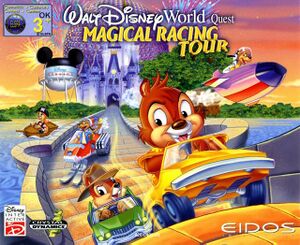 |
|
| Developers | |
|---|---|
| Crystal Dynamics | |
| LTI Gray Matter | |
| Publishers | |
| Eidos Interactive | |
| Release dates | |
| Windows | January 24, 2001 |
| Taxonomy | |
| Modes | Singleplayer, Multiplayer |
| Perspectives | Third-person |
| Controls | Direct control |
| Genres | Racing |
| Art styles | Cartoon |
| Themes | Contemporary, North America, Fantasy, Sci-fi, Amusement park |
| Series | Disney Parks |
| Disney Parks | |
|---|---|
| Subseries of Disney | |
| Coaster | 1993 |
| The Walt Disney World Explorer | 1996 |
| The Walt Disney World Explorer - Second Edition | 1998 |
| Walt Disney World Quest: Magical Racing Tour | 2000 |
| Virtual Magic Kingdom | 2005 |
| Disney Magic Kingdoms | 2016 |
| Disneyland Adventures | 2017 |
Walt Disney World Quest: Magical Racing Tour is a racing game developed by Crystal Dynamics (with LTI Gray Matter developing the Windows port) and published by Eidos Interactive. The game is based on the Walt Disney World Resort in Florida and features several tracks based on Walt Disney World attractions and thirteen playable racers; Chip, Dale (both appearing in their Rescue Rangers outfits), Jiminy Cricket, and ten original characters made for the game.
The game was released for Windows on January 24, 2001.
The game has been out-of-print for years, likely due to the constant changes to the resort since; some of the depicted attractions such as Test Track and Splash Mountain have either been refurbished or permanently closed since the game's release.
Availability
| Source | DRM | Notes | Keys | OS |
|---|---|---|---|---|
| Retail |
- This game is not available digitally.
Game data
Configuration file(s) location
| System | Location |
|---|---|
| Windows | C:\Windows\disney.ini |
Save game data location
| System | Location |
|---|---|
| Windows | <path-to-game>\WDWRacing.dat[Note 1] |
Video
| Graphics feature | State | WSGF | Notes |
|---|---|---|---|
| Widescreen resolution | Stretched from 4:3. | ||
| Multi-monitor | |||
| Ultra-widescreen | |||
| 4K Ultra HD | |||
| Field of view (FOV) | |||
| Windowed | See the glossary page for potential workarounds. | ||
| Borderless fullscreen windowed | See the glossary page for potential workarounds. | ||
| Anisotropic filtering (AF) | See the glossary page for potential workarounds. | ||
| Anti-aliasing (AA) | See the glossary page for potential workarounds. | ||
| Vertical sync (Vsync) | See the glossary page for potential workarounds. | ||
| 60 FPS and 120+ FPS | Capped at 25 fps. | ||
Input
| Keyboard and mouse | State | Notes |
|---|---|---|
| Remapping | ||
| Mouse acceleration | ||
| Mouse sensitivity | ||
| Mouse input in menus | ||
| Mouse Y-axis inversion | ||
| Controller | ||
| Controller support | ||
| Full controller support | ||
| Controller remapping | ||
| Controller sensitivity | ||
| Controller Y-axis inversion |
| Controller types |
|---|
| XInput-compatible controllers |
|---|
| PlayStation controllers |
|---|
| Generic/other controllers |
|---|
| Additional information | ||
|---|---|---|
| Controller hotplugging | ||
| Haptic feedback | ||
| Digital movement supported | ||
| Simultaneous controller+KB/M |
Audio
| Audio feature | State | Notes |
|---|---|---|
| Separate volume controls | ||
| Surround sound | ||
| Subtitles | ||
| Closed captions | ||
| Mute on focus lost | ||
| Royalty free audio |
Localizations
| Language | UI | Audio | Sub | Notes |
|---|---|---|---|---|
| English | ||||
| French | ||||
| German | ||||
| Italian | ||||
| Spanish |
Network
Multiplayer types
| Type | Native | Players | Notes | |
|---|---|---|---|---|
| Local play | ||||
| LAN play | 2 | |||
| Online play | ||||
Issues fixed
Game won't start in Windows 10
| Install DirectPlay |
|---|
No music during races
- Game music is loaded from the CD, so you need to either mount an image or play with the disc inserted.
- Playing from the original disc can cause the game to crash at launch. See fix below
Game crashes at launch (or when starting Adventure Mode)
- This crash is due to the ESCAPE codec used for cutscenes.
| Fix cutscenes and intro |
|---|
Note: using Windows XP SP2 compatibility mode might help on some systems. |
Other information
- The game uses ESCAPE video codec, more specifically version
ESCAPE 130. - It is possible to watch
.rplcutscenes with RPL Player, however the executable must be run in 16 bit color mode using Windows compatibility options.
API
| Executable | 32-bit | 64-bit | Notes |
|---|---|---|---|
| Windows |
System requirements
| Windows | ||
|---|---|---|
| Minimum | Recommended | |
| Operating system (OS) | 95 | 98/ME/XP |
| Processor (CPU) | Intel Pentium II 300 MHz | Intel Pentium III 360 MHz |
| System memory (RAM) | 64 MB (128 MB on XP) | |
| Hard disk drive (HDD) | 75 MB | 220 MB |
| Video card (GPU) | Direct3D compatible 2 MB of VRAM DirectX 5 compatible | 32 MB of VRAM DirectX 6.1 compatible |
| Sound (audio device) | 16-bit compatible | 16-bit & DirectX compatible |
Notes
- ↑ When running this game without elevated privileges (Run as administrator option), write operations against a location below
%PROGRAMFILES%,%PROGRAMDATA%, or%WINDIR%might be redirected to%LOCALAPPDATA%\VirtualStoreon Windows Vista and later (more details).
