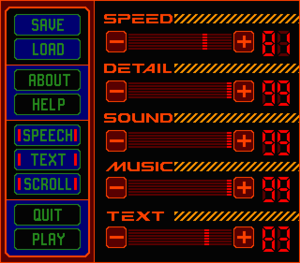Space Quest 6: Roger Wilco in The Spinal Frontier
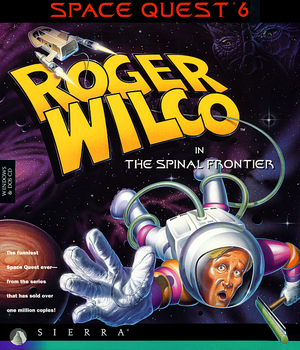 |
|
| Developers | |
|---|---|
| Sierra On-Line | |
| Publishers | |
| Retail | Sierra On-Line |
| Digital | Activision |
| Engines | |
| SCI2 | |
| GOG.com Release | ScummVM |
| Release dates | |
| DOS | March 1995 |
| Windows 3.x | March 1995 |
| Mac OS (Classic) | 1996 |
| Windows (ScummVM) | February 11, 2010[1] |
| Taxonomy | |
| Monetization | One-time game purchase |
| Series | Space Quest |
Warnings
- The Windows 3.x version of this game does not work on 64-bit versions of Windows (see Availability for affected versions).
Key points
- Can be run under ScummVM.
General information
- Two Guys From Andromeda official site - The original Space Quest series designers' site
- Sierra Help Pages - Space Quest 6: Roger Wilco in The Spinal Frontier
- Space Quest Omnipedia - A huge wiki for the Space Quest series
- GOG.com Community Discussions for game series
- GOG.com Support Page
- Steam Community Discussions for game series
Availability
| Source | DRM | Notes | Keys | OS |
|---|---|---|---|---|
| Retail | Requires included magazine to complete the game. | |||
| GOG.com | Includes Space Quest IV & Space Quest V. Pre-packaged with ScummVM DOSBox version is also available (when using GOG Galaxy).[2] |
|||
| Steam | Space Quest Collection |
- A demo is available from ScummVM.
Version differences
Space Quest Collection
- A compilation pack containing the entire Space Quest series.
- All games in the pack are pre-configured to run with DOSBox.[3]
Essential improvements
Space Quest Alternative Launcher
- For the Steam release only
An alternative launcher for the Steam version of Space Quest Collection. It allows for both versions of Space Quest: Chapter I - The Sarien Encounter to be launched through the same launcher, and some minor UI and quality-of-life improvements. It also fixes launch issues with the VGA remake of Space Quest I that were present in the legacy launcher.
It can be downloaded from the series Steam Community Discussions.
Game data
Configuration file(s) location
| System | Location |
|---|---|
| DOS | |
| Windows | <path-to-game>\sq6[Note 1] |
| Mac OS (Classic) | |
| Steam Play (Linux) | <SteamLibrary-folder>/steamapps/compatdata/10110/pfx/[Note 2] |
Save game data location
| System | Location |
|---|---|
| DOS | |
| Windows | <path-to-game>\sq6\SQ6SG.***[Note 1] |
| Mac OS (Classic) | |
| Steam Play (Linux) | <SteamLibrary-folder>/steamapps/compatdata/10110/pfx/[Note 2] |
Save game cloud syncing
| System | Native | Notes |
|---|---|---|
| GOG Galaxy | ||
| Steam Cloud |
- ScummVM 2.1+ supports cloud saves on third-party cloud storage services. See the ScummVM documentation for details.
Video
| Graphics feature | State | WSGF | Notes |
|---|---|---|---|
| Widescreen resolution | |||
| Multi-monitor | |||
| Ultra-widescreen | |||
| 4K Ultra HD | |||
| Field of view (FOV) | |||
| Windowed | For DOSBox toggle with Alt+↵ Enter (see the glossary page for other workarounds). | ||
| Borderless fullscreen windowed | See the glossary page for potential workarounds. | ||
| Anisotropic filtering (AF) | |||
| Anti-aliasing (AA) | |||
| Vertical sync (Vsync) | For DOSBox use an unofficial build (see the glossary page for other workarounds). | ||
| 60 FPS and 120+ FPS | |||
Input
| Keyboard and mouse | State | Notes |
|---|---|---|
| Remapping | For DOSBox use the DOSBox Mapper (see the glossary page for other workarounds). | |
| Mouse acceleration | ||
| Mouse sensitivity | For DOSBox set in the DOSBox configuration file. | |
| Mouse input in menus | ||
| Mouse Y-axis inversion | ||
| Controller | ||
| Controller support | ||
| Full controller support | ||
| Controller remapping | For DOSBox use the DOSBox Mapper (see the glossary page for other workarounds). | |
| Controller sensitivity | ||
| Controller Y-axis inversion |
| Controller types |
|---|
| XInput-compatible controllers |
|---|
| PlayStation controllers |
|---|
| Generic/other controllers | ||
|---|---|---|
| Button prompts |
| Additional information | ||
|---|---|---|
| Controller hotplugging | ||
| Haptic feedback | ||
| Digital movement supported | ||
| Simultaneous controller+KB/M |
Audio
| Audio feature | State | Notes |
|---|---|---|
| Separate volume controls | ||
| Surround sound | ||
| Subtitles | On by default. | |
| Closed captions | ||
| Mute on focus lost | For DOSBox change the priority background value in the DOSBox configuration file. |
|
| Royalty free audio | ||
| General MIDI audio | Also supports the Roland MT-32. |
Localizations
| Language | UI | Audio | Sub | Notes |
|---|---|---|---|---|
| English |
Other information
API
| Technical specs | Supported | Notes |
|---|---|---|
| DOS video modes | SVGA |
| Executable | PPC | 16-bit | 32-bit | 64-bit | Notes |
|---|---|---|---|---|---|
| Windows | Windows 3.x version might be playable on a 64-bit OS using ScummVM. | ||||
| Mac OS (Classic) |
System requirements
| DOS | ||
|---|---|---|
| Minimum | ||
| Operating system (OS) | 5.0 | |
| Processor (CPU) | Intel 486 | |
| System memory (RAM) | 8 MB | |
| Hard disk drive (HDD) | 5 MB | |
| Video card (GPU) | SVGA | |
| Windows 3.x | ||
|---|---|---|
| Minimum | ||
| Operating system (OS) | 3.1, 95 | |
| Processor (CPU) | Intel 486 | |
| System memory (RAM) | 8 MB | |
| Hard disk drive (HDD) | 5 MB | |
| Mac OS | ||
|---|---|---|
| Minimum | ||
| Operating system (OS) | 7.1 | |
| Processor (CPU) | Motorola 68040 | |
| System memory (RAM) | 12 MB | |
| Hard disk drive (HDD) | 5 MB | |
Notes
- ↑ 1.0 1.1 When running this game without elevated privileges (Run as administrator option), write operations against a location below
%PROGRAMFILES%,%PROGRAMDATA%, or%WINDIR%might be redirected to%LOCALAPPDATA%\VirtualStoreon Windows Vista and later (more details). - ↑ 2.0 2.1 Notes regarding Steam Play (Linux) data:
- File/folder structure within this directory reflects the path(s) listed for Windows and/or Steam game data.
- Use Wine's registry editor to access any Windows registry paths.
- The app ID (10110) may differ in some cases.
- Treat backslashes as forward slashes.
- See the glossary page for details on Windows data paths.
References
- ↑ New release: Space Quest 4+5+6 - GOG.com - last accessed on May 2023
- ↑ List of GOG games using DOSBox, page 1 - Forum - GOG.com - last accessed on May 2023
- ↑ space_quest_collection_content · DepotID: 10111 · Steam Database - last accessed on 9 June 2023