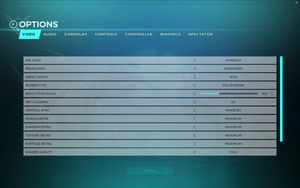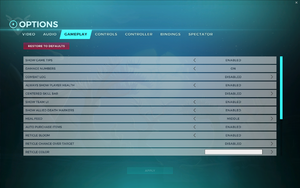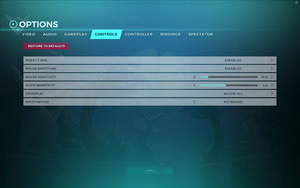Paladins: Champions of the Realm
From PCGamingWiki, the wiki about fixing PC games
Although this product has been released, it remains under active development - information may change frequently and could be outdated or irrelevant.
 |
|
| Developers | |
|---|---|
| Evil Mojo Games | |
| Publishers | |
| Hi-Rez Studios | |
| Engines | |
| Unreal Engine 3 | |
| Release dates | |
| Windows | May 8, 2018 |
| macOS (OS X) | May 8, 2018 |
| Taxonomy | |
| Monetization | Free-to-play, DLC, Ad-supported[1] |
| Microtransactions | Cosmetic, Currency, Infinite spend, Free-to-grind, Loot box |
| Modes | Multiplayer |
| Pacing | Real-time |
| Perspectives | First-person, Third-person |
| Controls | Direct control |
| Genres | Action, Shooter |
| Art styles | Stylized |
| Themes | Fantasy |
Warnings
- This game requires a constant internet connection for all game modes.
- The macOS (OS X) version of this game does not work on macOS Catalina (version 10.15) or later due to the removal of support for 32-bit-only apps.
General information
Availability
| Source | DRM | Notes | Keys | OS |
|---|---|---|---|---|
| Epic Games Store | ||||
| Steam | Install Paladins with steam://install/444090Install Paladins Public Test with steam://install/596350 |
|||
| Official website (unavailable) | [2] | |||
| Discord (unavailable) |
- The Standalone version of Paladins requires a Hi-Rez Account. As of November 7th, 2018, only a Steam account is required, but all versions require a constant internet connection for all game modes.
- Cross-platform play between all supported stores and all supported consoles.
- Cross-progression is supported for PC, Xbox, and Nintendo Switch.[3]
- PC to Playstation 4 cross-progression is not currently supported.
Monetization
| Type | Notes |
|---|---|
| Free-to-play | Game can be downloaded for free on all supported stores. |
Microtransactions
| Type | Notes |
|---|---|
| Boost | Premium Event Pass Levels can be purchased with Gold. |
| Cosmetic | Champions have skins, emotes and end of match poses, which can be bought with In Game currency. |
| Currency | In game currency (Crystals) can be bought with real world money. |
| Free-to-grind | In game currency is rewarded by reaching Event Pass levels and "Trials of the Realm" challenges. |
| Infinite spend | In game currency can be bought multiple times to purchase consumables |
| Loot box | In game currency can be used to buy chests. |
| Time-limited | Event Pass skins are time limited, but will eventually be put into chests and made available for direct purchase with In Game currency. Some skins are of a "Limited" tier, and could only be gotten through past events or yearly season passes. |
| Unlock | Champions, their skins ands other cosmetic options can be unlocked by in game currency. |
DLC and expansion packs
| Name | Notes | |
|---|---|---|
| Champions Pack | Part of the Digital Deluxe Edition | |
| Digital Deluxe Edition | Includes Champions Pack and Season Pass 2019 | |
| Obsidian Pack | Contains The Obsidian Warhorse Mount, 3 Million Battle Pass XP and 200 Crystals |
Game data
Configuration file(s) location
| System | Location |
|---|---|
| Windows | <path-to-game>\ChaosGame\Config[Note 1] %USERPROFILE%\Documents\My Games\Paladins\ChaosGame\Config |
| macOS (OS X) | |
| Steam Play (Linux) | <SteamLibrary-folder>/steamapps/compatdata/444090/pfx/[Note 2] |
Save game data location
| System | Location |
|---|---|
| Windows | |
| macOS (OS X) | |
| Steam Play (Linux) | <SteamLibrary-folder>/steamapps/compatdata/444090/pfx/[Note 2] |
Save game cloud syncing
| System | Native | Notes |
|---|---|---|
| Discord | ||
| Epic Games Launcher | Uses Modified Hi-Rez launcher for save syncing instead of Cloud Saves. | |
| Steam Cloud | Uses Modified Hi-Rez launcher for save syncing instead of Steam Cloud |
Video
| Graphics feature | State | WSGF | Notes |
|---|---|---|---|
| Widescreen resolution | Supports 16:9 and 16:10 | ||
| Multi-monitor | Pillarboxed 16:9. | ||
| Ultra-widescreen | [4] | ||
| 4K Ultra HD | |||
| Field of view (FOV) | FOV ranges from 80-120°. | ||
| Windowed | |||
| Borderless fullscreen windowed | |||
| Anisotropic filtering (AF) | 16x by default; can edit via ChaosSystemSettings.ini file or display driver settings | ||
| Anti-aliasing (AA) | Up to 8x MSAA, plus SSAA Resolution Scale. | ||
| Vertical sync (Vsync) | |||
| 60 FPS and 120+ FPS | By default, the frame rate caps itself at 175fps. The framerate cap can be unlocked/modified. |
||
| High dynamic range display (HDR) | See the glossary page for potential alternatives. | ||
| Color blind mode | Added in Update 2.05. Choice of Deuteranopia, Protanopia, or Tritanopia. (Incorrect implementation, Applies filter to simulate colorblindness) | ||
Unlock/Modify framerate cap
- The framerate cap can be unlocked/modified by editing DefaultEngine.ini or ChaosEngine.ini.
| Unlock framerate cap[citation needed] |
|---|
|
| Modify framerate cap[citation needed] |
|---|
|
Input
| Keyboard and mouse | State | Notes |
|---|---|---|
| Remapping | ||
| Mouse acceleration | ||
| Mouse sensitivity | ||
| Mouse input in menus | ||
| Mouse Y-axis inversion | ||
| Controller | ||
| Controller support | XInput controllers only. | |
| Full controller support | ||
| Controller remapping | Requires the use of a keyboard to rebind keys. | |
| Controller sensitivity | Default is 50. | |
| Controller Y-axis inversion |
| Controller types |
|---|
| XInput-compatible controllers | ||
|---|---|---|
| Xbox button prompts | Shown under the abilities in the HUD in-game and on Menus. | |
| Impulse Trigger vibration |
| PlayStation controllers | See the glossary page for potential workarounds. |
|---|
| Generic/other controllers | See the glossary page for potential workarounds. |
|---|
| Additional information | ||
|---|---|---|
| Button prompts | Game features an option to change the displayed prompts. | |
| Controller hotplugging | ||
| Haptic feedback | ||
| Digital movement supported | ||
| Simultaneous controller+KB/M |
Audio
| Audio feature | State | Notes |
|---|---|---|
| Separate volume controls | ||
| Surround sound | ||
| Subtitles | ||
| Closed captions | ||
| Mute on focus lost | ||
| Royalty free audio |
Localizations
| Language | UI | Audio | Sub | Notes |
|---|---|---|---|---|
| English | ||||
| French | ||||
| German | ||||
| Polish | ||||
| Brazilian Portuguese | ||||
| Russian | ||||
| Spanish | ||||
| Turkish |
Network
Multiplayer types
| Type | Native | Players | Notes | |
|---|---|---|---|---|
| LAN play | ||||
| Online play | 10 | Versus Supports crossplay with all versions (PC, PS4 and Xbox One). |
||
Connection types
| Type | Native | Notes |
|---|---|---|
| Matchmaking | 5v5 matches. | |
| Peer-to-peer | ||
| Dedicated | ||
| Self-hosting | ||
| Direct IP |
Other information
API
| Technical specs | Supported | Notes |
|---|---|---|
| Direct3D | 9.0c, 11 | Windows only; 11 is the default. |
| OpenGL | 3, 4.5 | Mac only. No longer supported. [6] |
| Executable | 32-bit | 64-bit | Notes |
|---|---|---|---|
| Windows | 64-bit since OB58. Enabled by Default as of OB67. 32-bit is no longer available.[5] | ||
| macOS (OS X) | 32 bit only. No longer supported. [6] |
Middleware
| Middleware | Notes | |
|---|---|---|
| Physics | Havok | |
| Interface | Scaleform | |
| Anti-cheat | Easy Anti-Cheat | [7] |
System requirements
| Windows | ||
|---|---|---|
| Minimum | Recommended | |
| Operating system (OS) | 7 | 8 |
| Processor (CPU) | Intel Core 2 Duo 2.4 GHz AMD Athlon X2 2.7 GHz |
Intel Core i5-750 2.67 GHz AMD Phenom II X4 965 3.4 GHz |
| System memory (RAM) | 4 GB | 6 GB |
| Hard disk drive (HDD) | 30 GB | |
| Video card (GPU) | Nvidia GeForce 8800 GT ATI Radeon HD 3870 512 MB of VRAM Shader model 3.0 support |
Nvidia GeForce GTX 660 AMD Radeon HD 7950 DirectX 11 compatible |
| Sound (audio device) | DirectX compatible sound card | |
- A 64-bit operating system is required.
| macOS (OS X) | ||
|---|---|---|
| Minimum | Recommended | |
| Operating system (OS) | 10.10 | |
| Processor (CPU) | Intel Core 2 Duo 2.4 GHz AMD Athlon X2 2.7 GHz |
Intel Core i5-750 2.67 GHz AMD Phenom II X4 965 3.4 GHz |
| System memory (RAM) | 2 GB | 4 GB |
| Hard disk drive (HDD) | 15 GB | |
| Video card (GPU) | Nvidia GeForce 8800 GT ATI Radeon HD 3870 512 MB of VRAM Shader model 3.0 support |
Nvidia GeForce GTX 560 AMD Radeon HD 6950 768 MB of VRAM |
| Sound (audio device) | DirectX compatible sound card | |
Notes
- ↑ When running this game without elevated privileges (Run as administrator option), write operations against a location below
%PROGRAMFILES%,%PROGRAMDATA%, or%WINDIR%might be redirected to%LOCALAPPDATA%\VirtualStoreon Windows Vista and later (more details). - ↑ 2.0 2.1 Notes regarding Steam Play (Linux) data:
- File/folder structure within this directory reflects the path(s) listed for Windows and/or Steam game data.
- Use Wine's registry editor to access any Windows registry paths.
- The app ID (444090) may differ in some cases.
- Treat backslashes as forward slashes.
- See the glossary page for details on Windows data paths.
References
- ↑ Verified by User:SargeCassidy on 2022-03-26
- As of the Monstercat update of March 2022, there are ads watchable in the main menu that are not part of the game itself, featuring HiRez's other games and possibly HiRez partner's ads for a reward.
- ↑ We will officially be retiring the stand-alone launcher for Paladins on January 25th (2021). - last accessed on 4 May 2022
- ↑ Hi-Rez Studios - Crossplay FAQ - last accessed on 2020-10-27
- ↑ HIREZ! WE WANT 21:9 SUPPORT! :: Paladins General Discussions - last accessed on May 2023
- ↑ New Minimum System Requirements in 2019 - last accessed on 2022-09-16
- "Starting in Update 2.01, we will be dropping support for 32-bit processors and increasing the memory requirement for our game."
- ↑ 6.0 6.1 Paladins.com :: Paladins :: Paladins and macOS 10.15 Catalina - last accessed on 2019-12-13
- "Unfortunately, these changes are forcing us to remove Mac support for Paladins following our latest update, A Tigron’s Tale. This means Paladins will no longer be supported on Mac 10.15 Catalina..."
- ↑ Easy Anti-Cheat - last accessed on May 2023