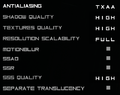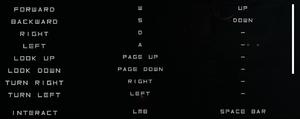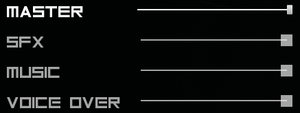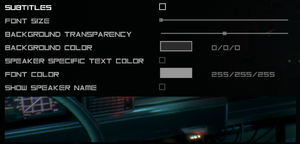Observer: System Redux
From PCGamingWiki, the wiki about fixing PC games
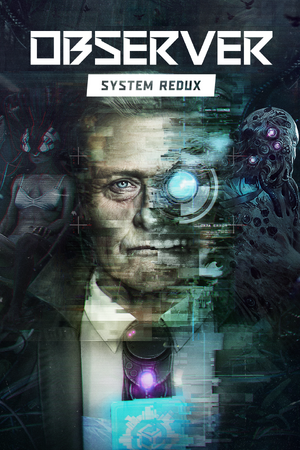 |
|
| Developers | |
|---|---|
| Bloober Team | |
| Anshar Studios[1] | |
| Publishers | |
| Bloober Team | |
| Engines | |
| Unreal Engine 4[Note 1] | |
| Release dates | |
| Windows | November 10, 2020 |
| Reception | |
| Metacritic | 83 |
| OpenCritic | 80 |
| IGDB | 86 |
| Taxonomy | |
| Monetization | One-time game purchase |
| Microtransactions | None |
| Modes | Singleplayer |
| Pacing | Real-time |
| Perspectives | Third-person |
| Controls | Direct control |
| Genres | Adventure |
| Art styles | Realistic |
| Themes | Cyberpunk |
| Series | Observer |
| Observer | |
|---|---|
| Observer | 2017 |
| Observer: System Redux | 2020 |
Observer: System Redux is a singleplayer third-person adventure game in the Observer series.
General information
Availability
| Source | DRM | Notes | Keys | OS |
|---|---|---|---|---|
| Epic Games Store | Epic Games Launcher is not required for running the game.[3] Deluxe Edition also available. |
|||
| GOG.com | Deluxe Edition also available. | |||
| Green Man Gaming | Deluxe Edition also available. | |||
| Microsoft Store | Xbox Play Anywhere | |||
| Steam | Deluxe Edition also available. |
Monetization
| Type | Notes |
|---|---|
| One-time game purchase | The game requires an upfront purchase to access. |
Microtransactions
| Type | Notes |
|---|---|
| No microtransactions | None |
Essential improvements
Skip intro videos
| Delete or rename video file[4] |
|---|
|
Game data
Configuration file(s) location
| System | Location |
|---|---|
| Windows | %LOCALAPPDATA%\ObserverSystemRedux\Saved\Config\WindowsNoEditor\ |
| Microsoft Store | |
| Steam Play (Linux) | <SteamLibrary-folder>/steamapps/compatdata/1386900/pfx/[Note 2] |
Save game data location
| System | Location |
|---|---|
| Windows | %LOCALAPPDATA%\ObserverSystemRedux\Saved\SaveGames |
| Microsoft Store | |
| Steam Play (Linux) | <SteamLibrary-folder>/steamapps/compatdata/1386900/pfx/[Note 2] |
Save game cloud syncing
| System | Native | Notes |
|---|---|---|
| Epic Games Launcher | ||
| GOG Galaxy | ||
| Steam Cloud | ||
| Xbox Cloud |
Video
| Graphics feature | State | Notes | |
|---|---|---|---|
| Widescreen resolution | |||
| Multi-monitor | |||
| Ultra-widescreen | Vert-. FOV can be increased to compensate, but this does not fix clipping at 32:9. See Field of view (FOV) for the solution. | ||
| 4K Ultra HD | |||
| Field of view (FOV) | 70 to 120. Default is 90. | ||
| Windowed | |||
| Borderless fullscreen windowed | |||
| Anisotropic filtering (AF) | |||
| Anti-aliasing (AA) | FXAA, TXAA | ||
| High-fidelity upscaling | DLSS 2.2 |
||
| Vertical sync (Vsync) | |||
| 60 FPS and 120+ FPS | |||
| High dynamic range display (HDR) | |||
| Ray tracing (RT) | Ray-traced reflections | ||
- The game engine may allow for manual configuration of the game via its variables. See the Unreal Engine 4 page for more details.
Field of view (FOV)
| Increase FOV by setting its value to vertical in a config file[5] |
|---|
|
Input
| Keyboard and mouse | State | Notes |
|---|---|---|
| Remapping | ||
| Mouse acceleration | ||
| Mouse sensitivity | ||
| Mouse input in menus | ||
| Mouse Y-axis inversion | Can also invert X-axis | |
| Controller | ||
| Controller support | ||
| Full controller support | ||
| Controller remapping | See the glossary page for potential workarounds. | |
| Controller sensitivity | ||
| Controller Y-axis inversion | Can also invert X-axis |
| Controller types |
|---|
| XInput-compatible controllers | ||
|---|---|---|
| Xbox button prompts | ||
| Impulse Trigger vibration |
| PlayStation controllers |
|---|
| Generic/other controllers |
|---|
| Additional information | ||
|---|---|---|
| Controller hotplugging | ||
| Haptic feedback | ||
| Digital movement supported | ||
| Simultaneous controller+KB/M |
Audio
| Audio feature | State | Notes |
|---|---|---|
| Separate volume controls | ||
| Surround sound | ||
| Subtitles | ||
| Closed captions | ||
| Mute on focus lost | ||
| Royalty free audio |
Localizations
| Language | UI | Audio | Sub | Notes |
|---|---|---|---|---|
| English | ||||
| Simplified Chinese | ||||
| Czech | Fan translation - #1 | |||
| French | ||||
| German | ||||
| Hungarian | Fan translation | |||
| Italian | ||||
| Japanese | ||||
| Korean | ||||
| Polish | ||||
| Brazilian Portuguese | ||||
| Russian | Fan voice-over by GamesVoice. | |||
| Spanish |
Issues fixed
Visions and Quest Log are not working
| Edit your save file and enable Visions and quest log (ActionWheel)[citation needed] |
|---|
Notes:
|
Other information
API
| Technical specs | Supported | Notes |
|---|---|---|
| Direct3D | 11, 12 | D3D12 required for ray-tracing. |
| Shader Model support | 5 |
| Executable | 32-bit | 64-bit | Notes |
|---|---|---|---|
| Windows |
Middleware
| Middleware | Notes | |
|---|---|---|
| Physics | PhysX | |
| Audio | FMOD Studio |
System requirements
| Windows | ||
|---|---|---|
| Minimum | Recommended | |
| Operating system (OS) | 7 | 10 |
| Processor (CPU) | Intel Core i5-3470 AMD Ryzen 3 1200 |
Intel Core i7-3770 AMD Ryzen 5 1600 |
| System memory (RAM) | 8 GB | 16 GB |
| Hard disk drive (HDD) | 16 GB | |
| Video card (GPU) | Nvidia GeForce GTX 1050 AMD Radeon RX 560 3 GB (Nvidia), 4 GB (AMD) of VRAM DirectX 11 compatible | Nvidia GeForce GTX 1060 AMD Radeon RX 590 6 GB of VRAM DirectX 12 compatible |
| Sound (audio device) | DirectX 11.0 compatible | DirectX 12.0 compatible |
- A 64-bit operating system is required.
Notes
- ↑ Unreal Engine 4 engine build: 4.25.0.0[2]
- ↑ 2.0 2.1 Notes regarding Steam Play (Linux) data:
- File/folder structure within this directory reflects the path(s) listed for Windows and/or Steam game data.
- Games with Steam Cloud support may also store data in
~/.steam/steam/userdata/<user-id>/1386900/. - Use Wine's registry editor to access any Windows registry paths.
- The app ID (1386900) may differ in some cases.
- Treat backslashes as forward slashes.
- See the glossary page for details on Windows data paths.
References
- ↑ Observer: System Redux - Anshar Studios - last accessed on 2021-09-16
- "Observer: System Redux is a game that Anshar Studios is co-developing with Bloober Team."
- ↑ Verified by User:Mastan on 2021-12-04
- ↑ Verified by User:Future-proof on 2020-11-15
- ↑ Verified by User:Mastan on 2022-10-21
- ↑ https://steamcommunity.com/app/1386900/discussions/0/2924479876984167408/?ctp=3#c3006676913261038680