Insane
From PCGamingWiki, the wiki about fixing PC games
This page is for the racing game. For the unrelated puzzle game, see Insane (2016).
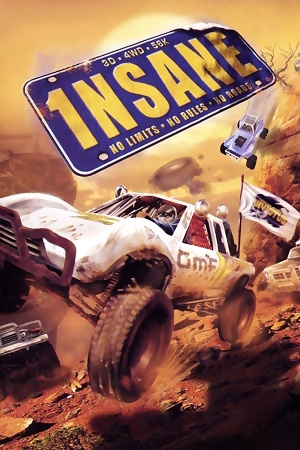 |
|
| Developers | |
|---|---|
| Invictus Games | |
| Publishers | |
| Codemasters | |
| Retail re-release | Sold Out Software |
| Engines | |
| Invictus Engine | |
| Release dates | |
| Windows | November 24, 2000 |
| Taxonomy | |
| Monetization | One-time game purchase |
| Microtransactions | None |
| Modes | Singleplayer, Multiplayer |
| Pacing | Real-time |
| Perspectives | Third-person |
| Controls | Direct control |
| Genres | Racing |
| Vehicles | Automobile |
| Art styles | Realistic |
| Series | Insane |
| Insane | |
|---|---|
| Insane | 2000 |
| Insane 2 | 2012 |
Insane is a singleplayer and multiplayer third-person racing game in the Insane series.
General information
Availability
| Source | DRM | Notes | Keys | OS |
|---|---|---|---|---|
| Retail | See Patches to remove the disc check. | |||
| GOG.com | ||||
| ZOOM Platform (unavailable) | Delisted on March 31, 2023.[1] |
- A free demo version is available from Archive.org.
Essential improvements
Patches
- The latest official patch 2 fixes some issues and removes the DRM disc check. It is available at soggi.org.
- The Plane & Gnu vehicles patch is also available at soggi.org.
- 1NSANE swissknife tool avaible at 1NSANE swissknife 0.3. This tool can be used for fixing compability for cd version on modern systems, changing npc names, no intro fix and unlock cars.
- Digital versions and newer retail versions are already patched.
Skip intro videos
| Skip intros[2] |
|---|
|
Game data
Configuration file(s) location
| System | Location |
|---|---|
| Windows | HKEY_LOCAL_MACHINE\SOFTWARE\Wow6432Node\Codemasters\Insane\[Note 1] <path-to-game>\Data\*.ctl[Note 2] |
Save game data location
| System | Location |
|---|---|
| Windows | <path-to-game>\Player*.chp[Note 2] <path-to-game>\Data\Replays\[Note 2] |
Save game cloud syncing
| System | Native | Notes |
|---|---|---|
| GOG Galaxy |
Video
| Graphics feature | State | WSGF | Notes |
|---|---|---|---|
| Widescreen resolution | Stretched by default. See Widescreen resolution. | ||
| Multi-monitor | |||
| Ultra-widescreen | |||
| 4K Ultra HD | |||
| Field of view (FOV) | |||
| Windowed | Native in GOG.com version. See Windowed. | ||
| Borderless fullscreen windowed | Use DxWnd | ||
| Anisotropic filtering (AF) | See the glossary page for potential workarounds. | ||
| Anti-aliasing (AA) | See the glossary page for potential workarounds. | ||
| Vertical sync (Vsync) | See the glossary page for potential workarounds. | ||
| 60 FPS and 120+ FPS | Use dgVoodoo 2 or for Windows 8 use DDRAW FPS Fix. | ||
Widescreen resolution
- Lower vertical FOV in widescreen.
- Most HUD elements are stretched.
| Add 16:9 and 16:10 support[3] |
|---|
|
Windowed
| Run in window[5] |
|---|
|
Input
| Keyboard and mouse | State | Notes |
|---|---|---|
| Remapping | Limited key remapping. | |
| Mouse acceleration | ||
| Mouse sensitivity | ||
| Mouse input in menus | ||
| Mouse Y-axis inversion | ||
| Controller | ||
| Controller support | ||
| Full controller support | ||
| Controller remapping | Some axes do not work correctly (such as the right analog stick).[6] | |
| Controller sensitivity | ||
| Controller Y-axis inversion |
| Controller types |
|---|
| XInput-compatible controllers |
|---|
| PlayStation controllers |
|---|
| Generic/other controllers |
|---|
| Additional information | ||
|---|---|---|
| Controller hotplugging | ||
| Haptic feedback | ||
| Digital movement supported | ||
| Simultaneous controller+KB/M |
Audio
| Audio feature | State | Notes |
|---|---|---|
| Separate volume controls | ||
| Surround sound | ||
| Subtitles | ||
| Closed captions | ||
| Mute on focus lost | ||
| Royalty free audio |
Localizations
| Language | UI | Audio | Sub | Notes |
|---|---|---|---|---|
| English | ||||
| Russian |
Network
Multiplayer types
| Type | Native | Players | Notes | |
|---|---|---|---|---|
| LAN play | 8 | |||
| Online play | ||||
Issues fixed
Black screen with runtime error
| Run the game in compatibility mode for Windows XP SP3.[citation needed] |
|---|
Run the game with thenomutex command line argument.[5]
|
|---|
Other information
API
| Technical specs | Supported | Notes |
|---|---|---|
| DirectDraw | 7 |
| Executable | 32-bit | 64-bit | Notes |
|---|---|---|---|
| Windows |
System requirements
| Windows | ||
|---|---|---|
| Minimum | Recommended | |
| Operating system (OS) | 95 OSR2 | 98, ME, 2000 |
| Processor (CPU) | Intel Pentium II 233 MHz | Intel Pentium III 500 MHz |
| System memory (RAM) | 64 MB | 128 MB |
| Hard disk drive (HDD) | 100 MB | 250 MB |
| Video card (GPU) | Nvidia Riva TNT ATI Rage 128 8 MB of VRAM DirectX 7 compatible | Nvidia GeForce 256 ATI Radeon SDR 16 MB of VRAM |
Notes
- ↑ Applications writing to
HKEY_LOCAL_MACHINE\SOFTWAREwill be redirected to other locations based on various criterias, see the glossary page for more details. - ↑ 2.0 2.1 2.2 When running this game without elevated privileges (Run as administrator option), write operations against a location below
%PROGRAMFILES%,%PROGRAMDATA%, or%WINDIR%might be redirected to%LOCALAPPDATA%\VirtualStoreon Windows Vista and later (more details).
References
- ↑ Electronic Arts - Codemasters De-Listing Notice - last accessed on 2023-03-21
- ↑ 2.0 2.1 Game Resolution in Windowed Mode + Gogwrap.exe, page 1 - Forum - GOG.com
- ↑ 1NSANE WIDESCREEN MOD - last accessed on May 2023
- ↑ Verified by User:Andytizer on May 17, 2013
- ↑ 5.0 5.1 game.exe without all the adds ect...
- ↑ 1nsane gamepad tutorial - last accessed on May 2023

