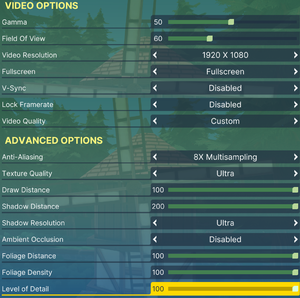Golf with Your Friends
From PCGamingWiki, the wiki about fixing PC games
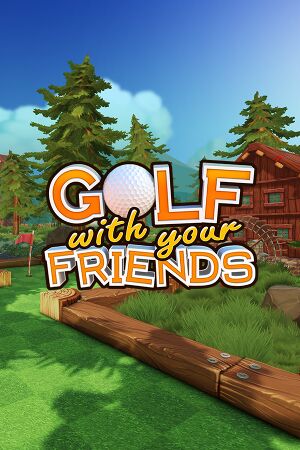 |
|
| Developers | |
|---|---|
| BlackLight Interactive | |
| Publishers | |
| Team17 | |
| Engines | |
| Unity 2021[Note 1] | |
| Release dates | |
| Windows | May 19, 2020[2] |
| macOS (OS X) | May 19, 2020[2] |
| Linux | May 19, 2020[2] |
| Reception | |
| OpenCritic | 70 |
| IGDB | 72 |
| Taxonomy | |
| Monetization | DLC |
| Microtransactions | Cosmetic |
| Modes | Singleplayer, Multiplayer |
| Genres | Sports |
| Sports | Golf |
Golf with Your Friends is a singleplayer and multiplayer sports game.
General information
Availability
| Source | DRM | Notes | Keys | OS |
|---|---|---|---|---|
| Publisher website | ||||
| GamersGate | ||||
| Green Man Gaming | ||||
| Humble Store | ||||
| Microsoft Store | Included with Xbox Game Pass for PC. | |||
| Steam |
- The DRM-free version is no longer updated.[3]
Monetization
DLC and expansion packs
| Name | Notes | |
|---|---|---|
| Bouncy Castle Course |
Game data
Configuration file(s) location
| System | Location |
|---|---|
| Windows | %USERPROFILE%\AppData\LocalLow\Team17 Digital Ltd\Golf With Your Friends\gwyf.sav |
| Microsoft Store | %LOCALAPPDATA%\Packages\Team17DigitalLimited.GolfWithYourFriendsWin10_j5x4vj4y67jhc\SystemAppData\wgs |
| macOS (OS X) | %USERPROFILE%\Library\Application Support\unity.Blacklight Interactive.Golf With Your Friends |
| Linux | $HOME/.config/unity3d/Team17 Digital Ltd/Golf With Your Friends/ |
- It's unknown whether this game follows the XDG Base Directory Specification on Linux. Please fill in this information.
Save game data location
| System | Location |
|---|---|
| Windows | %USERPROFILE%\AppData\LocalLow\Team17 Digital Ltd\Golf With Your Friends\ |
| Microsoft Store | %LOCALAPPDATA%\Packages\Team17DigitalLimited.GolfWithYourFriendsWin10_j5x4vj4y67jhc\SystemAppData\wgs |
| macOS (OS X) | |
| Linux | $HOME/.config/unity3d/Team17 Digital Ltd/Golf With Your Friends/ |
Save game cloud syncing
| System | Native | Notes |
|---|---|---|
| Steam Cloud | ||
| Xbox Cloud |
Video
| Graphics feature | State | WSGF | Notes |
|---|---|---|---|
| Widescreen resolution | For unlisted resolutions see Widescreen resolution. | ||
| Multi-monitor | HUD is oversized.[citation needed] | ||
| Ultra-widescreen | |||
| 4K Ultra HD | |||
| Field of view (FOV) | 40°-100° | ||
| Windowed | Set in options or toggle with Alt+↵ Enter. | ||
| Borderless fullscreen windowed | Fullscreen mode is always borderless. | ||
| Anisotropic filtering (AF) | |||
| Anti-aliasing (AA) | 2x-8x MSAA. | ||
| Vertical sync (Vsync) | Every V Blank, every second V Blank, or off. | ||
| 60 FPS and 120+ FPS | Uncapped. | ||
| High dynamic range display (HDR) | See the glossary page for potential alternatives. | ||
- The game engine may allow for manual configuration of the game via its variables. See the Unity page for more details.
Widescreen resolution
| Set resolution[4] |
|---|
|
Set your resolution with the Notes
|
Input
| Keyboard and mouse | State | Notes |
|---|---|---|
| Remapping | ||
| Mouse acceleration | ||
| Mouse sensitivity | ||
| Mouse input in menus | ||
| Mouse Y-axis inversion | Can also invert X-axis. | |
| Controller | ||
| Controller support | ||
| Full controller support | Level editor is KB+M-only. | |
| Controller remapping | ||
| Controller sensitivity | ||
| Controller Y-axis inversion | Can also invert X-axis. |
| Controller types |
|---|
| XInput-compatible controllers |
|---|
| PlayStation controllers | ||
|---|---|---|
| PlayStation button prompts | ||
| Light bar support | ||
| Adaptive trigger support | ||
| DualSense haptic feedback support | ||
| Connection modes | Wired |
|
| Generic/other controllers |
|---|
| Additional information | ||
|---|---|---|
| Controller hotplugging | ||
| Haptic feedback | ||
| Digital movement supported | ||
| Simultaneous controller+KB/M |
Audio
| Audio feature | State | Notes |
|---|---|---|
| Separate volume controls | Master, music and ambient | |
| Surround sound | ||
| Subtitles | ||
| Closed captions | ||
| Mute on focus lost | ||
| Royalty free audio |
Localizations
| Language | UI | Audio | Sub | Notes |
|---|---|---|---|---|
| English | ||||
| Simplified Chinese | ||||
| Traditional Chinese | ||||
| French | ||||
| German | ||||
| Italian | ||||
| Japanese | ||||
| Polish | Not supported on Microsoft Store version. | |||
| Brazilian Portuguese | ||||
| Russian | ||||
| Spanish |
Network
Multiplayer types
| Type | Native | Players | Notes | |
|---|---|---|---|---|
| Local play | 12 | Versus |
||
| LAN play | ||||
| Online play | 12 | Versus |
||
Issues fixed
- On the Windows Store version, the game can become stuck on the initial loading screen. This can happen when the game is forcefully closed (Alt+F4, Task Manager) or crashes during a course.
| Edit the save file[5] |
|---|
|
Other information
API
| Technical specs | Supported | Notes |
|---|---|---|
| Direct3D | 9, 11 | D3D11-only as of 2020-09-05.[6] |
| Executable | 32-bit | 64-bit | Notes |
|---|---|---|---|
| Windows | 64-bit only as of 2020-09-05.[6] | ||
| macOS (OS X) | |||
| Linux |
Middleware
System requirements
| Windows | ||
|---|---|---|
| Minimum | Recommended | |
| Operating system (OS) | 7 SP1 | 10 |
| Processor (CPU) | Intel Core i3-2100 3.1 GHz AMD FX-6300 3.1 GHz |
Intel Core i5-6600 3.3 GHz AMD FX-8350 4.0 GHz |
| System memory (RAM) | 2 GB | 4 GB |
| Hard disk drive (HDD) | 4 GB | |
| Video card (GPU) | Nvidia GeForce GTX 460 AMD Radeon HD 6870 Intel HD Graphics 630 | Nvidia GeForce GTX 960 AMD Radeon R9 280 4 GB (Nvidia), 3 GB (AMD) of VRAM |
| Other | Broadband Internet connection | |
- A 64-bit operating system is required.
| macOS (OS X) | ||
|---|---|---|
| Minimum | ||
| Operating system (OS) | 10.12.6 | |
| Processor (CPU) | 1.8 GHz | |
| System memory (RAM) | 4 GB | |
| Hard disk drive (HDD) | 4 GB | |
| Other | Broadband Internet connection | |
- A 64-bit operating system is required.
| Linux | ||
|---|---|---|
| Minimum | ||
| Operating system (OS) | Mint 18, Ubuntu 16.04.01 | |
| Processor (CPU) | Intel Core i3-2100 3.1 GHz AMD FX-6300 3.1 GHz |
|
| System memory (RAM) | 4 GB | |
| Hard disk drive (HDD) | 4 GB | |
| Video card (GPU) | Nvidia GeForce GTX 460 AMD Radeon HD 6870 Intel HD Graphics 630 |
|
| Other | Broadband Internet connection | |
Notes
References
- ↑ Verified by User:Baronsmoki on 2023-11-02
- ↑ 2.0 2.1 2.2 Steam :: Golf With Your Friends :: Golf With Your Friends Release Date Announced and Teaser Trailer! - last accessed on 2020-05-10
- "We're super excited to announce that Golf with your friends will be coming to Steam, Nintendo Switch, Xbox One and Playstation 4 on May the 19th 2020!"
- ↑ Golf With Friends by Black Light Interactive - last accessed on 17 May 2023
- ↑ Golf With Your Friends | WSGF
- ↑ Verified by User:SargeCassidy on 2020-12-08
- ↑ 6.0 6.1 Verified by User:Expack3 on 2020-09-05
- ↑ Verified by User:Expack3 on 2020-09-05
- Game's
Pluginsfolder containsopusDLL.
- Game's
- ↑ Verified by User:Expack3 on 2020-09-05
- Game's
Pluginsfolder containsRewired_DirectInputDLL.
- Game's