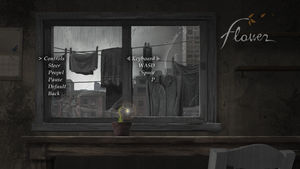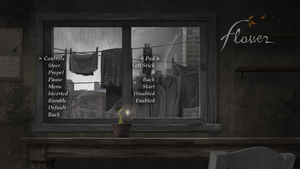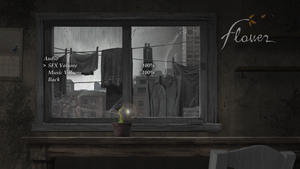Flower
From PCGamingWiki, the wiki about fixing PC games
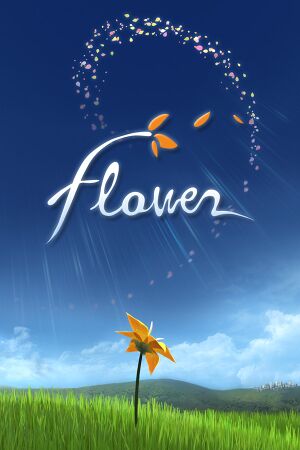 |
|
| Developers | |
|---|---|
| Thatgamecompany | |
| Santa Monica Studio | |
| Windows | Inline Assembly[1] |
| Publishers | |
| Annapurna Interactive | |
| Engines | |
| PhyreEngine | |
| Release dates | |
| Windows | February 14, 2019 |
| Reception | |
| OpenCritic | 88 |
| IGDB | 83 |
| Taxonomy | |
| Monetization | One-time game purchase |
| Microtransactions | None |
| Modes | Singleplayer, Multiplayer |
| Pacing | Relaxed |
| Perspectives | Third-person |
| Controls | Direct control |
| Genres | Action, Adventure |
| Art styles | Realistic |
| Themes | Supernatural |
General information
Availability
| Source | DRM | Notes | Keys | OS |
|---|---|---|---|---|
| Epic Games Store | ||||
| GamersGate | ||||
| GOG.com | ||||
| Humble Store | ||||
| Steam |
Game data
Configuration file(s) location
| System | Location |
|---|---|
| Windows | %USERPROFILE%\Documents\Flower\Flower.cfg |
| Steam Play (Linux) | <SteamLibrary-folder>/steamapps/compatdata/966330/pfx/[Note 1] |
Save game data location
| System | Location |
|---|---|
| Windows | %USERPROFILE%\Documents\Flower\SAVEGAME.BIN |
| GOG.com | %LOCALAPPDATA%\GOG.com\Galaxy\Applications\51964741675694916\Storage\Shared\Files\SAVEGAME.BIN |
| Steam Play (Linux) | <SteamLibrary-folder>/steamapps/compatdata/966330/pfx/[Note 1] |
Save game cloud syncing
| System | Native | Notes |
|---|---|---|
| Epic Games Launcher | [2] | |
| GOG Galaxy | ||
| Steam Cloud |
Video
| Graphics feature | State | Notes | |
|---|---|---|---|
| Widescreen resolution | |||
| Multi-monitor | |||
| Ultra-widescreen | |||
| 4K Ultra HD | |||
| Field of view (FOV) | |||
| Windowed | |||
| Borderless fullscreen windowed | When Fullscreen is on. | ||
| Anisotropic filtering (AF) | |||
| Anti-aliasing (AA) | MSAA | ||
| Vertical sync (Vsync) | |||
| 60 FPS and 120+ FPS | Some actions tied to framerate intended at 30fps (not broken, but sluggish) | ||
| High dynamic range display (HDR) | See the glossary page for potential alternatives. | ||
Input
| Keyboard and mouse | State | Notes |
|---|---|---|
| Remapping | ||
| Mouse acceleration | ||
| Mouse sensitivity | ||
| Mouse input in menus | ||
| Mouse Y-axis inversion | ||
| Controller | ||
| Controller support | ||
| Full controller support | ||
| Controller remapping | ||
| Controller sensitivity | ||
| Controller Y-axis inversion |
| Controller types |
|---|
| XInput-compatible controllers | ||
|---|---|---|
| Xbox button prompts | Only in settings menu | |
| Impulse Trigger vibration |
| PlayStation controllers | Gyro natively supported as "Tilt" in pad controls.[3] Disable PlayStation Configuration Support in Steam Big Picture if option not showing in settings[4] or disable Steam Input for the individual game via the library properties. | |
|---|---|---|
| PlayStation button prompts | Only in settings menu | |
| Light bar support | ||
| Adaptive trigger support | ||
| DualSense haptic feedback support | ||
| Connection modes | Wired, [5] Bluetooth tested unsuccessfully. DualSense not supported.[6] |
|
| Tracked motion controllers | Tilt controls supported with DualShock 4 controller | |
|---|---|---|
| Button/gesture prompts |
| Generic/other controllers |
|---|
| Additional information | ||
|---|---|---|
| Controller hotplugging | ||
| Haptic feedback | ||
| Digital movement supported | ||
| Simultaneous controller+KB/M |
| Steam Input | ||
|---|---|---|
| Steam Input API support | ||
| Hook input (legacy mode) | ||
| Official controller preset(s) | ||
| Steam Controller button prompts | ||
| Cursor detection |
Audio
| Audio feature | State | Notes |
|---|---|---|
| Separate volume controls | SFX and Music | |
| Surround sound | ||
| Subtitles | ||
| Closed captions | ||
| Mute on focus lost | ||
| Royalty free audio |
Localizations
| Language | UI | Audio | Sub | Notes |
|---|---|---|---|---|
| English | ||||
| Arabic | Advertised but not available. | |||
| Simplified Chinese | ||||
| Traditional Chinese | ||||
| Dutch | ||||
| French | ||||
| German | ||||
| Italian | ||||
| Japanese | ||||
| Korean | Available but not shown on Steam. | |||
| Polish | ||||
| Portuguese | Fan translation by David Pires, download. | |||
| Brazilian Portuguese | ||||
| Russian | ||||
| Spanish | ||||
| Latin American Spanish | ||||
| Swedish | ||||
| Thai | ||||
| Turkish |
- Arabic, Danish, Finnish, Norwegian and Portuguese official translations are only available on the PlayStation releases.
Network
Multiplayer types
| Type | Native | Notes | |
|---|---|---|---|
| Local play | |||
| LAN play | |||
| Online play | |||
| Asynchronous multiplayer | |||
Connection types
| Type | Native | Notes |
|---|---|---|
| Matchmaking | ||
| Peer-to-peer | ||
| Dedicated | ||
| Self-hosting | ||
| Direct IP |
Issues fixed
Cutscenes appear black
| Disable fullscreen optimizations |
|---|
|
Right click on the game's .exe, click properties > compatibility > Disable fullscreen optimizations. |
Other information
API
| Technical specs | Supported | Notes |
|---|---|---|
| Direct3D | 11 |
| Executable | 32-bit | 64-bit | Notes |
|---|---|---|---|
| Windows |
Middleware
| Middleware | Notes | |
|---|---|---|
| Audio | FMOD | |
| Input | libScePad | Used for DualShock 4 support. |
System requirements
| Windows | ||
|---|---|---|
| Minimum | Recommended | |
| Operating system (OS) | 7 SP1 | 10 |
| Processor (CPU) | Intel Core i3-2125 AMD A8-5600K |
Intel Core i7-3770 AMD FX-8350 |
| System memory (RAM) | 4 GB | |
| Hard disk drive (HDD) | 1 GB | |
| Video card (GPU) | Intel Iris Pro 580 Nvidia GeForce GTX 650 AMD Radeon R7 250 DirectX 11 compatible | Nvidia GeForce GTX 750 Ti AMD Radeon R9 270 |
| Other | Must support AVX Instruction Set | |
- A 64-bit operating system is required.
Notes
- ↑ 1.0 1.1 Notes regarding Steam Play (Linux) data:
- File/folder structure within this directory reflects the path(s) listed for Windows and/or Steam game data.
- Games with Steam Cloud support may also store data in
~/.steam/steam/userdata/<user-id>/966330/. - Use Wine's registry editor to access any Windows registry paths.
- The app ID (966330) may differ in some cases.
- Treat backslashes as forward slashes.
- See the glossary page for details on Windows data paths.
References
- ↑ Inline Assembly Limited - Our 2nd release - Flower PC. - last accessed on 2019-06-07
- ↑ Verified by User:Aemony on 2019-09-12
- Checked today. Might need to be re-validated further down the line.
- ↑ Hey, this game supports DualShock 4 motion controls on PC? - last accessed on May 2023
- ↑ Please add native PS4 controller support with motion controls. - last accessed on May 2023
- ↑ Verified by User:Rct3guy on 2021-10-30
- Tested V2 DualShock 4 and DualSense via USB and Bluetooth
- ↑ Verified by User:Rct3guy on 2021-10-30
- Tested V2 DualShock 4 and DualSense via USB and Bluetooth