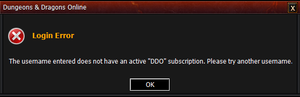Dungeons & Dragons Online
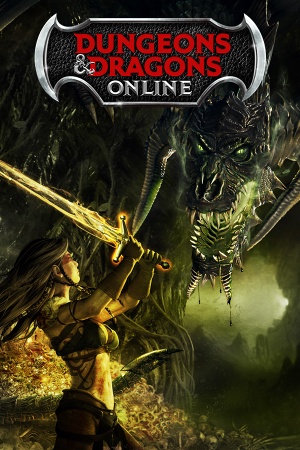 |
|
| Developers | |
|---|---|
| Former | Turbine |
| Current | Standing Stone Games |
| Publishers | |
| Former | Atari |
| Former | Codemasters |
| Current | Standing Stone Games |
| Release dates | |
| Windows | February 28, 2006 |
| macOS (OS X) | June 25, 2012 |
| Taxonomy | |
| Monetization | Free-to-play, Expansion pack |
| Microtransactions | Boost, Currency, Unlock |
| Modes | Multiplayer |
| Pacing | Persistent |
| Perspectives | Third-person |
| Controls | Direct control |
| Genres | MMORPG |
| Themes | Fantasy |
| Series | Dungeons & Dragons |
| ⤏ Go to series page | |
| Gold Box (series) | |
| Silver Box (series) | |
| Hillsfar | 1989 |
| DragonStrike | 1990 |
| Neverwinter Nights (series) | |
| Eye of the Beholder (series) | |
| Dark Sun (series) | |
| Fantasy Empires | 1993 |
| Dungeon Hack | 1993 |
| Stronghold | 1993 |
| Al-Qadim: The Genie's Curse | 1994 |
| Menzoberranzan | 1994 |
| Ravenloft (series) | |
| Blood & Magic | 1996 |
| DeathKeep | 1996 |
| Descent to Undermountain | 1997 |
| Baldur's Gate (series) | |
| Planescape: Torment (series) | |
| Icewind Dale (series) | |
| Pool of Radiance: Ruins of Myth Drannor | 2001 |
| The Temple of Elemental Evil | 2003 |
| Forgotten Realms: Demon Stone | 2004 |
| Dungeons & Dragons: Dragonshard | 2005 |
| Dungeons & Dragons Online | 2006 |
| Dungeons & Dragons: Daggerdale | 2011 |
| Dungeons & Dragons: Chronicles of Mystara | 2013 |
| Neverwinter | 2013 |
| Sword Coast Legends | 2015 |
| Tales from Candlekeep: Tomb of Annihilation | 2017 |
| Idle Champions of the Forgotten Realms | 2020 |
| Solasta: Crown of the Magister | 2021 |
| Dungeons & Dragons: Dark Alliance | 2021 |
Dungeons & Dragons Online is a multiplayer third-person MMORPG game in the Dungeons & Dragons series.
Previously marketed as Dungeons & Dragons Online: Stormreach and Dungeons & Dragons Online: Eberron Unlimited.
General information
Availability
| Source | DRM | Notes | Keys | OS |
|---|---|---|---|---|
| Official website | ||||
| Steam |
- All versions require a Standing Stone Games Account.
Monetization
DLC and expansion packs
| Name | Notes | |
|---|---|---|
| Mists of Ravenloft | Currently sold as part of the Expansion Trove. | |
| Shadowfell Conspiracy | Currently sold as part of the Expansion Trove. | |
| Menace of Underdark | Currently sold as part of the Expansion Trove. | |
| Masterminds of Sharn | ||
| Fables of the Feywild | ||
| Sinister Secret of Saltmarsh | ||
| Isle of Dread |
Game data
Configuration file(s) location
| System | Location |
|---|---|
| Windows | %USERPROFILE%\Documents\Dungeons and Dragons Online |
| macOS (OS X) | |
| Steam Play (Linux) | <SteamLibrary-folder>/steamapps/compatdata/206480/pfx/[Note 1] |
Save game cloud syncing
| System | Native | Notes |
|---|---|---|
| Steam Cloud |
Video
| Graphics feature | State | WSGF | Notes |
|---|---|---|---|
| Widescreen resolution | |||
| Multi-monitor | |||
| Ultra-widescreen | |||
| 4K Ultra HD | The UI does not scale with resolution, and thus will be extremely small at 2160p. The game also cannot launch in 2160p, so you must set your resolution to 1080p before launching the game, change it within the game, and then remember to change it back before you quit, or else you will have to reset your graphics settings. | ||
| Field of view (FOV) | |||
| Windowed | |||
| Borderless fullscreen windowed | |||
| Anisotropic filtering (AF) | Up to 16x AF | ||
| Anti-aliasing (AA) | Up to 8x AA | ||
| Vertical sync (Vsync) | |||
| 60 FPS and 120+ FPS | Frame-rate limiter exists in game under Troubleshooting options. The slider begins at 15fps up with a cap of 120fps or unlimited. |
||
| High dynamic range display (HDR) | See the glossary page for potential alternatives. | ||
Input
| Keyboard and mouse | State | Notes |
|---|---|---|
| Remapping | ||
| Mouse acceleration | ||
| Mouse sensitivity | ||
| Mouse input in menus | ||
| Mouse Y-axis inversion | ||
| Controller | ||
| Controller support |
| Controller types |
|---|
Audio
| Audio feature | State | Notes |
|---|---|---|
| Separate volume controls | ||
| Surround sound | ||
| Subtitles | ||
| Closed captions | ||
| Mute on focus lost | ||
| Royalty free audio |
Localizations
| Language | UI | Audio | Sub | Notes |
|---|---|---|---|---|
| English | ||||
| French | ||||
| German |
Network
- Requires a Turbine Account.
Multiplayer types
| Type | Native | Notes | |
|---|---|---|---|
| LAN play | |||
| Online play | |||
Connection types
| Type | Native | Notes |
|---|---|---|
| Peer-to-peer | ||
| Dedicated | ||
| Self-hosting | ||
| Direct IP |
Ports
| Protocol | Port(s) and/or port range(s) |
|---|---|
| TCP | 80 |
| UDP | 9000-9010, 2900-2910 |
- Universal Plug and Play (UPnP) support status is unknown.
Issues fixed
The username entered does not have an active "DDO" subscription
This error can appear if trying to log in using another Standing Stone Games account (i.e. a Lord of the Rings Online account), or old Turbine account credentials. If not, log in to the account control panel or contact official support.[1]
In-game store is blank
If the in-game store appears as a blank page or is missing elements there's a chance that the built-in browser's files got corrupted.
To fix the problem, go to <path-to-game> and delete the browser folder. Upon restarting the game, the launcher will download the files again, solving the issue.[2]
Other information
API
| Technical specs | Supported | Notes |
|---|---|---|
| Direct3D | 9.0c |
| Executable | 32-bit | 64-bit | Notes |
|---|---|---|---|
| Windows | |||
| macOS (OS X) |
Middleware
| Middleware | Notes | |
|---|---|---|
| Audio | OpenAL | |
| Cutscenes | Bink Video |
System requirements
| Windows | ||
|---|---|---|
| Minimum | Recommended | |
| Operating system (OS) | XP | XP, Vista |
| Processor (CPU) | Intel Pentium 4 1.6 GHz or AMD equivalent with SSE | Intel Pentium 4 3.0 GHz or AMD equivalent with SSE |
| System memory (RAM) | 512 MB | 1 GB |
| Hard disk drive (HDD) | 3 GB | |
| Video card (GPU) | Hardware T&L 64 MB of VRAM | Nvidia GeForce FX or better 128 MB of VRAM |
Notes
- ↑ Notes regarding Steam Play (Linux) data:
- File/folder structure within this directory reflects the path(s) listed for Windows and/or Steam game data.
- Use Wine's registry editor to access any Windows registry paths.
- The app ID (206480) may differ in some cases.
- Treat backslashes as forward slashes.
- See the glossary page for details on Windows data paths.
References
- ↑ I can't login to the game through Steam. I get the "No subscription to DDO found" or "No subscription to LOTRO found".-STANDING STONE GAMES HELP - last accessed on 2023-01-08
- ↑ http://forums.ddo.com/showpost.php?p=2386397&postcount=2 Developer's post about the solution on the official forums