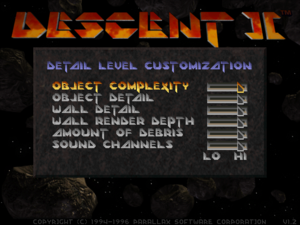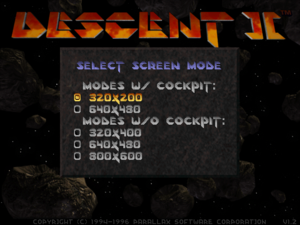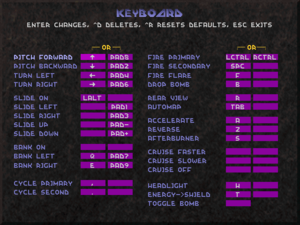Descent II
From PCGamingWiki, the wiki about fixing PC games
 |
|
| Developers | |
|---|---|
| Parallax Software | |
| Mac OS (Classic) | Interplay Entertainment |
| Publishers | |
| Interplay Entertainment | |
| Release dates | |
| DOS | March 13, 1996[1] |
| Windows | March 13, 1996[1] |
| Mac OS (Classic) | 1997 |
| Windows (DOSBox) | July 22, 2008 |
| macOS (OS X) (DOSBox) | October 25, 2012[2] |
| Linux (DOSBox) | Unknown |
| Reception | |
| Metacritic | 89 |
| Taxonomy | |
| Monetization | One-time game purchase |
| Modes | Singleplayer, Multiplayer |
| Pacing | Real-time |
| Perspectives | First-person |
| Controls | Direct control |
| Genres | Action, FPS, Shooter, Vehicle combat |
| Vehicles | Space flight |
| Art styles | Realistic |
| Themes | Sci-fi |
| Series | Descent |
| Descent | |
|---|---|
| Descent | 1995 |
| Descent II | 1996 |
| Descent 3 | 1999 |
| Descent (cancelled) renamed to S.T.F.U (Ships That Fight Underground) | April 2024 |
Descent II is a singleplayer and multiplayer first-person action, FPS, shooter and vehicle combat game in the Descent series.
Key points
- Engine is open source with modern multi-platform ports available. It is highly recommended to use either D2X-Rebirth or D2X-XL.
General information
- GOG.com Community Discussions for game series
- GOG.com Support Page
- Steam Community Discussions
- Descent II source code download page
Availability
| Source | DRM | Notes | Keys | OS |
|---|---|---|---|---|
| Retail | Startup disc check | |||
| Epic Games Store | ||||
| GOG.com | DOS version pre-packaged with DOSBox.[3] | |||
| Steam | DOS version pre-packaged with DOSBox. |
- A demo version is available from Archive.org.
Version differences
- The Infinite Abyss and Definitive Collection have slightly remixed versions of the game's soundtrack.[4]
Monetization
DLC and expansion packs
| Name | Notes | |
|---|---|---|
| Vertigo Series |
Essential improvements
Patches
- The latest official patch 1.2 (DOS, Mac, Win95/98), Rendition Vérité patch (requires patch 1.2) and S3 ViRGE patch are available at soggi.org.
- The 3dfx-patch Release 6 is available at soggi.org.
- Unofficial Unauthorized D2 Sound Patch - Corrects D1 robot sounds in D2.
- Descent 2 DOS 3dfx modded-patch v1.06b that has no cd and no ship bobbing (ship bobbing speed is tied to framerate and is too fast on modern systems with original code) available at [1] for DOSBOX Enhanced Community Edition [2]
Source ports
- This is a selective list of source ports available for Descent II. These ports are major upgrades to the game and will improve almost all aspects of the game. Most notably, these ports support Windows, OS X, and Linux natively without the need for DOSBox.
| Name | Description | |
|---|---|---|
| D2X-Rebirth | Focused mostly on maintaining original gameplay and being authentic. Feature List | |
| D2X-XL | Focused mostly on graphical and gameplay improvements. Changelog/Feature List | |
| DXX-Retro | Based on DXX-Rebirth. Focused mostly on improving multiplayer. Source & Changelog | |
| Project D2X | Very old source port, hasn't been updated in a long time. This project was the base for DXX-Rebirth & XL |
Descent: Maximum
- Descent: Maximum was the PlayStation version of Descent II. An unofficial total conversion can be downloaded here.
Game data
Configuration file(s) location
| System | Location |
|---|---|
| DOS | |
| Windows | <path-to-game>\[Note 1] |
| Mac OS (Classic) | |
| macOS (OS X) | <path-to-game> (mounted in DOSBox)[Note 2] |
Save game data location
| System | Location |
|---|---|
| DOS | |
| Windows | <path-to-game>\[Note 1] |
| Mac OS (Classic) | |
| macOS (OS X) | <path-to-game> (mounted in DOSBox)[Note 2] |
Save game cloud syncing
| System | Native | Notes |
|---|---|---|
| Epic Games Launcher | ||
| GOG Galaxy | ||
| Steam Cloud |
Video
| Graphics feature | State | WSGF | Notes |
|---|---|---|---|
| Widescreen resolution | A source port is required. See Source ports. | ||
| Multi-monitor | Use D2X-Rebirth (D2X-XL has incorrect scaling). | ||
| Ultra-widescreen | Use D2X-Rebirth (D2X-XL has incorrect scaling). | ||
| 4K Ultra HD | |||
| Field of view (FOV) | |||
| Windowed | For DOSBox toggle with Alt+↵ Enter (see the glossary page for other workarounds). | ||
| Borderless fullscreen windowed | See the glossary page for potential workarounds. | ||
| Anisotropic filtering (AF) | A source port is required. See Source ports. | ||
| Anti-aliasing (AA) | A source port is required. See Source ports. | ||
| Vertical sync (Vsync) | A source port is required. See Source ports. | ||
| 60 FPS | |||
| 120+ FPS | A source port is required. See Source ports. | ||
| High dynamic range display (HDR) | See the glossary page for potential alternatives. | ||
Input
| Keyboard and mouse | State | Notes |
|---|---|---|
| Remapping | ||
| Mouse acceleration | ||
| Mouse sensitivity | ||
| Mouse input in menus | A source port is required. See Source ports. | |
| Mouse Y-axis inversion | ||
| Controller | ||
| Controller support | A source port adds modern controller support. See Source ports. | |
| Full controller support | ||
| Controller remapping | ||
| Controller sensitivity | ||
| Controller Y-axis inversion |
| Controller types |
|---|
| XInput-compatible controllers |
|---|
| PlayStation controllers |
|---|
| Tracked motion controllers |
|---|
| Generic/other controllers |
|---|
| Additional information | ||
|---|---|---|
| Controller hotplugging | ||
| Haptic feedback | ||
| Digital movement supported | ||
| Simultaneous controller+KB/M |
Audio
| Audio feature | State | Notes |
|---|---|---|
| Separate volume controls | ||
| Surround sound | ||
| Subtitles | Available through D2X-XL | |
| Closed captions | ||
| Mute on focus lost | For DOSBox change the priority background value in the DOSBox configuration file. |
|
| Royalty free audio | ||
| Red Book CD audio | Choice of Red Book or MIDI music (configured with SETUP.EXE). |
|
| General MIDI audio |
Localizations
| Language | UI | Audio | Sub | Notes |
|---|---|---|---|---|
| English | ||||
| Russian | Fan translation by users site «Descent2.ru» |
Network
Multiplayer types
| Type | Native | Players | Notes | |
|---|---|---|---|---|
| LAN play | 8 | Co-op, Versus |
||
| Online play | 8 | Co-op, Versus |
||
Connection types
| Type | Native | Notes |
|---|---|---|
| Matchmaking | ||
| Peer-to-peer | ||
| Dedicated | ||
| Self-hosting | ||
| Direct IP |
VR support
| 3D modes | State | Notes | |
|---|---|---|---|
| Native 3D | Use D2X-XL (anaglyph, 3D TV).[5] | ||
| Nvidia 3D Vision | See Descent 1 - 2 (DXX-Rebirth) [OpenGL]. | ||
| vorpX | G3D Officially supported game through D2X-XL, see official vorpx game list. |
||
| Headsets | |||
|---|---|---|---|
| SteamVR | This game might be playable with the Revive Compatibility Layer (compatibility list). | ||
| Oculus VR (LibOVR) | Use D2X-XL.[5] | ||
| Windows Mixed Reality | This game might be playable with the Revive Compatibility Layer. | ||
| Forte VFX1 | Said to have added support with the game's v1.1 patch.[6] May also work with v1.2, though this has not been confirmed. Unknown if any source ports support the headset. | ||
| Devices | |||
|---|---|---|---|
| Tracked motion controllers | |||
| Traditional controller | See Input for details. | ||
| Keyboard/Mouse | |||
| Play area | |||
|---|---|---|---|
| Seated | |||
| Standing | |||
| Room-scale | |||
Other information
- Also supported the now antiquated RRedline graphics API for Rendition Redline cards.
- Also supported the now antiquated S3D graphics API for S3 ViRGE cards.
- Also supported the antiquated QuickDraw 3D/RAVE API on the classic Mac OS.
API
| Technical specs | Supported | Notes |
|---|---|---|
| DirectDraw | 2.1 | Requires the Windows 95/98 patch. |
| OpenGL | 1.0 | Requires a source port. |
| Glide | Requires an official patch from interplay. Also requires a fork of DOSBox with Glide support if being played in DOSBox. | |
| Software renderer | Default mode in source ports and only mode without graphics patches from interplay | |
| DOS video modes | VGA, SVGA |
| Executable | PPC | 16-bit | 32-bit | 64-bit | ARM | Notes |
|---|---|---|---|---|---|---|
| Windows | 64-bit requires a source port. | |||||
| macOS (OS X) | OS X support requires a source port. | |||||
| Linux | Requires a source port. | |||||
| Mac OS (Classic) |
Middleware
| Middleware | Notes | |
|---|---|---|
| Audio | Human Machine Interface (HMI) audio drivers |
System requirements
| DOS | ||
|---|---|---|
| Minimum | Recommended | |
| Operating system (OS) | 5.0 | 6.2 |
| Processor (CPU) | Intel 486DX 50 MHz | Intel Pentium |
| System memory (RAM) | 8 MB | 16 MB |
| Hard disk drive (HDD) | 50 MB | 300 MB |
| Video card (GPU) | SVGA video card | |
| Sound (audio device) | 16-bit stereo sound card with general MIDI support | |
| Mac OS | ||
|---|---|---|
| Minimum | ||
| Operating system (OS) | System 7 (classic) | |
| Processor (CPU) | PowerPC 601 90 MHz | |
| System memory (RAM) | 8 MB (3 can be virtual memory) | |
| Hard disk drive (HDD) | 18 MB | |
| Video card (GPU) | 640x480 display with 256 colors | |
| Windows | ||
|---|---|---|
| Minimum | Recommended | |
| Operating system (OS) | 95 | 98 |
| Processor (CPU) | Intel 486DX 50 MHz | Intel Pentium |
| System memory (RAM) | 16 MB | 32 MB |
| Hard disk drive (HDD) | 700 MB | |
| Video card (GPU) | SVGA video card | |
| macOS (OS X) | ||
|---|---|---|
| Minimum | ||
| Operating system (OS) | 10.6.8 "Snow Leopard" (runs in DOSBox) | |
| Processor (CPU) | Intel Core Duo 2 GHz | |
| System memory (RAM) | 1 GB | |
| Hard disk drive (HDD) | ||
| Video card (GPU) | 64 MB of VRAM | |
- Supported Sound Cards: Sound Blaster (Pro, 16, AWE32); Media Vision Pro-Audio Spectrum (Plus, 16, Studio); Gravis Ultrasound/Max; Roland SCC-1 (MIDI music only)
Notes
- ↑ 1.0 1.1 When running this game without elevated privileges (Run as administrator option), write operations against a location below
%PROGRAMFILES%,%PROGRAMDATA%, or%WINDIR%might be redirected to%LOCALAPPDATA%\VirtualStoreon Windows Vista and later (more details). - ↑ 2.0 2.1 File/folder structure within the installation folder reflects the path(s) listed for DOS game data.
References
- ↑ 1.0 1.1 Interplay Releases Descent II (retrieved) - last accessed on 2023-06-02
- ↑ GOG.com adds Interplay games for Mac OS X - GOG.com (retrieved) - last accessed on 2023-10-16
- ↑ List of GOG games using DOSBox, page 1 - Forum - GOG.com - last accessed on May 2023
- ↑ Descent 2 Tracklist - last accessed on May 2023
- ↑ 5.0 5.1 D2X-XL - Descent (video game) revived and enhanced!About D2X-XL.
- ↑ VFX1 Headgear Compatible Softwater - Mindflux - last accessed on May 2023