Crusaders of Might and Magic
From PCGamingWiki, the wiki about fixing PC games
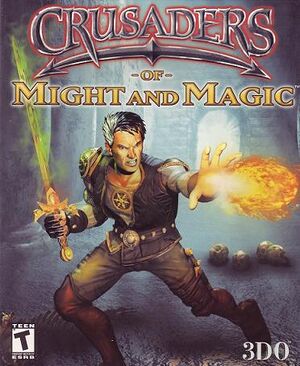 |
|
| Developers | |
|---|---|
| 3DO | |
| Publishers | |
| Retail | 3DO |
| Digital | Ubisoft |
| Engines | |
| Emotive Animation Technology (EAT) | |
| Release dates | |
| Windows | December 20, 1999 |
| Taxonomy | |
| Monetization | One-time game purchase |
| Modes | Singleplayer |
| Pacing | Real-time |
| Perspectives | Third-person |
| Controls | Direct control |
| Genres | ARPG |
| Art styles | Realistic |
| Themes | Fantasy |
| Series | Might and Magic |
Crusaders of Might and Magic is a singleplayer third-person ARPG game in the Might and Magic series.
The game is entirely different from the PlayStation 1 version.
General information
Availability
Demo/free trial
- A free demo version is available on Archive.org.
Essential improvements
Skip intro videos
| Delete or rename video files[3] |
|---|
|
Game data
Configuration file(s) location
| System | Location |
|---|---|
| Windows | <path-to-game>\Gamers\latest.cfg[Note 2] |
Save game data location
| System | Location |
|---|---|
| Windows | <path-to-game>\Gamers\*.sav[Note 2] |
Save game cloud syncing
| System | Native | Notes |
|---|---|---|
| GOG Galaxy |
Video
| Graphics feature | State | WSGF | Notes |
|---|---|---|---|
| Widescreen resolution | Vert-; 2D elements stretch from 4:3. Use the FOV fix for an uncropped Hor+ image. | ||
| Multi-monitor | Vert-. Use the FOV fix for an uncropped Hor+ image. | ||
| Ultra-widescreen | Vert-. Use the FOV fix for an uncropped Hor+ image. | ||
| 4K Ultra HD | Vert-; Use LegacyD3DResolutionHack and the FOV fix for an uncropped Hor+ image. | ||
| Field of view (FOV) | |||
| Windowed | Use dgVoodoo 2. | ||
| Borderless fullscreen windowed | See the glossary page for potential workarounds. | ||
| Anisotropic filtering (AF) | See the glossary page for potential workarounds. | ||
| Anti-aliasing (AA) | See the glossary page for potential workarounds. | ||
| High-fidelity upscaling | See the glossary page for potential workarounds. | ||
| Vertical sync (Vsync) | See the glossary page for potential workarounds. | ||
| 60 FPS | |||
| 120+ FPS | |||
| High dynamic range display (HDR) | |||
Input
| Keyboard and mouse | State | Notes |
|---|---|---|
| Remapping | ||
| Mouse acceleration | ||
| Mouse sensitivity | ||
| Mouse input in menus | ||
| Mouse Y-axis inversion | ||
| Controller | ||
| Controller support | Recognizes multiple axes but Z axis only works in one direction (Z-). | |
| Full controller support | ||
| Controller remapping | ||
| Controller sensitivity | ||
| Controller Y-axis inversion |
| Controller types |
|---|
| XInput-compatible controllers |
|---|
| PlayStation controllers |
|---|
| Generic/other controllers |
|---|
| Additional information | ||
|---|---|---|
| Controller hotplugging | ||
| Haptic feedback | ||
| Digital movement supported | ||
| Simultaneous controller+KB/M |
Audio
| Audio feature | State | Notes |
|---|---|---|
| Separate volume controls | Sound, Dialog and Music. | |
| Surround sound | ||
| Subtitles | Disabled by default; enable in Graphics Settings, Show Dialogue Text. | |
| Closed captions | ||
| Mute on focus lost | ||
| EAX support | Change 3D Audio Support to CL EAX. | |
| Royalty free audio |
Localizations
| Language | UI | Audio | Sub | Notes |
|---|---|---|---|---|
| English | ||||
| Czech | Fan translation - #1 | |||
| Polish | Local retail version only. | |||
| Russian | Local retail version only. |
VR support
| 3D modes | State | Notes | |
|---|---|---|---|
| vorpX | Z3D User created game profile, see vorpx forum profile introduction. |
||
Issues fixed
Game doesn't start
| Close RivaTuner Statistics Server[3] |
|---|
Game defaults to 24 Hz refresh rate on HDMI displays
| Use a wrapper to force the refresh rate[4] |
|---|
Notes
|
Game doesn't hook ddraw.dll from its own directory
- There is a chance that dgVoodoo2 won't get hooked by the game because of some Windows registry values being hardcoded to a single
ddraw.dlllocation.
| Use narzoul's DDrawCOMRedirection fix[5] |
|---|
Notes
|
Other information
API
| Technical specs | Supported | Notes |
|---|---|---|
| Direct3D | 7 | Minimum required version is 6.0. |
| Executable | 32-bit | 64-bit | Notes |
|---|---|---|---|
| Windows |
Middleware
| Middleware | Notes | |
|---|---|---|
| Audio | Miles Sound System | |
| Cutscenes | Bink Video | Version 0.8i, used for intro videos. |
System requirements
| Windows | ||
|---|---|---|
| Minimum | Recommended | |
| Operating system (OS) | 95, 98 | |
| Processor (CPU) | Intel Pentium 166 MMX | P233 MMX |
| System memory (RAM) | 32 MB | |
| Hard disk drive (HDD) | 290 MB | |
| Video card (GPU) | DirectDraw-compatible | Direct3D-compatible 3D card 4 MB of VRAM |
Notes
- ↑ SafeDisc retail DRM does not work on Windows 10[1] or Windows 11 and is disabled by default on Windows Vista, Windows 7, Windows 8, and Windows 8.1 when the KB3086255 update is installed.[2]
- ↑ 2.0 2.1 When running this game without elevated privileges (Run as administrator option), write operations against a location below
%PROGRAMFILES%,%PROGRAMDATA%, or%WINDIR%might be redirected to%LOCALAPPDATA%\VirtualStoreon Windows Vista and later (more details).
References
- ↑ Not Loading in Windows 10; this will break thousands of - Microsoft Community - last accessed on 2017-01-16
- ↑ Microsoft - MS15-097: Description of the security update for the graphics component in Windows: September 8, 2015 - last accessed on 2018-02-16
- ↑ 3.0 3.1 Verified by User:AlphaYellow on 2024-05-26
- ↑ Verified by User:Kenji Kusanagi on 2017-11-27
- ↑ Crusaders of Might and Magic \ VOGONS (Saved) - last accessed on 2024-05-16
- ↑ narzoul/DDrawCompat: DirectDraw and Direct3D 1-7 compatibility, performance and visual enhancements for Windows Vista, 7, 8, 10 and 11 (Saved) - last accessed on May 2023


