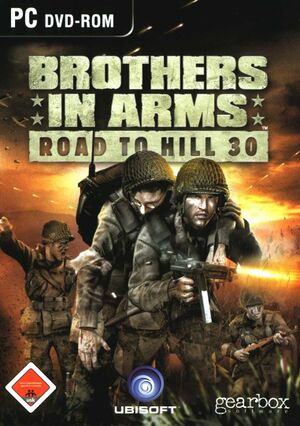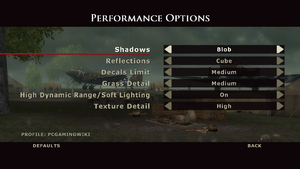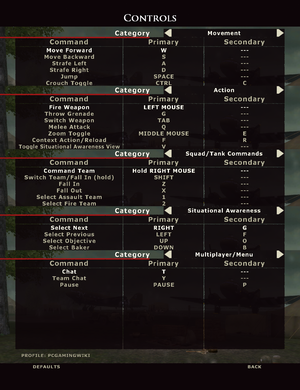General information
- GOG.com Community Discussions for game series
- GOG.com Support Page
- Steam Community Discussions
Availability
- SafeDisc retail DRM does not work on Windows Vista and later (see above for affected versions).
- The Brothers in Arms Collection (released in Europe) is DRM-free and all 3 games have the latest patches integrated.[3]
- A free demo version is available from GameFront.
Monetization
Essential improvements
Patches
Patch 1.11 is the latest version.
Skip intro videos
|
Instructions[citation needed]
|
- Go to
<path-to-game>\Media.
- Delete or rename
LEGAL_EN.lte and Logos.bik.
|
Fix for texture flickering, physics issues, EAX, mouse
Running this game without having made any modifications leads to flickering textures and major physics problems.
|
Instructions[citation needed]
|
- Open
%APPDATA%\Gearbox Software\Brothers In Arms\<user-id>\User.ini with a text editor.
- Set
MouseSmoothingMode to 0.
- Set
bEnableEAX to true.
- Edit
%APPDATA%\Gearbox Software\Brothers In Arms\<user-id>\bia.ini.
- Set
DesiredRefreshRate to the refresh rate of your monitor.
- Set
UseDefaultDriver to false (this tells the audio engine to load OpenAL32.dll from %WINDIR%\System32\, which will result in a native OpenAL being used).[4]
- Set (in
<path-to-game>\System\bia.exe to run in compatibility mode for Windows XP SP3 and as administrator. Then, set its core affinity to one CPU core.
|
Game data
Configuration file(s) location
Save game data location
Video
In-Game performance settings.
|
Edit User.ini[6]
|
- Open
%APPDATA%\Gearbox Software\Brothers In Arms\<user-id>\User.ini.
- Define FoV in following lines:
DesiredFOV=63.000000
DefaultFOV=63.000000
Notes
- Game could start to randomly reset those values. If so, edit those values in
<path-to-game>\System\DefUser.ini as well.
|
Input
Audio
-
DefOpenAL32.dll works as a DirectSound3D driver which can be used with DSOAL to restore EAX.
Localizations
| Language |
UI |
Audio |
Sub |
Notes |
| English |
|
|
|
|
| Czech |
|
|
|
Fan - 1 |
| Dutch |
|
|
|
|
| French |
|
|
|
|
| German |
|
|
|
|
| Hungarian |
|
|
|
Official translation for Steam and Uplay version here, also a fan translation is available. |
| Italian |
|
|
|
|
| Russian |
|
|
|
Only in retail version. Patch for digital release here. |
| Polish |
|
|
|
Retail release only. For digital releases use this. |
| Slovak |
|
|
|
Fan - 1 |
| Spanish |
|
|
|
|
Network
Multiplayer types
Connection types
Ports
| Protocol |
Port(s) and/or port range(s) |
| TCP |
40000-43000 |
| UDP |
44000, 45000, 45001 |
- Universal Plug and Play (UPnP) support status is unknown.
Issues fixed
Crash with garbled screen when changing resolution
- Windows 10 (and possibly other versions) may also give the error "Application bia.exe blocked access to graphics hardware". This crash seems to be related to the intro videos.
|
Instructions[citation needed]
|
- Open
%APPDATA%\Gearbox Software\Brothers In Arms\<user-id>\bia.ini.
- Edit the following to desired resolution (they should all have the same resolution, e.g. X=1920, Y=1080):
WindowedViewportX=
WindowedViewportY=
FullscreenViewportX=
FullscreenViewportY=
MenuViewportX=
MenuViewportY=
- Follow the Skip intro videos steps.
|
Other information
API
| Technical specs |
Supported |
Notes |
| Direct3D |
9.0c |
|
| Executable |
32-bit |
64-bit |
Notes |
| Windows |
|
|
|
| macOS (OS X) | |
|
|
Middleware
|
Middleware |
Notes |
| Audio |
OpenAL |
|
| Cutscenes |
Bink Video |
|
Modifications
System requirements
| Windows |
|
Minimum |
Recommended |
| Operating system (OS) |
2000 |
XP |
| Processor (CPU) |
Intel Pentium III 1.0 GHz
AMD Athlon 1.0 GHz |
Intel Pentium 4 2.5 GHz
AMD Athlon 2.5 GHz |
| System memory (RAM) |
512 MB |
1 GB |
| Hard disk drive (HDD) |
3.5 GB | |
| Video card (GPU) |
32 MB of VRAM
DirectX 9.0c compatible
| 64 MB of VRAM |
| macOS (OS X) |
|
Minimum |
Recommended |
| Operating system (OS) |
10.5.8 |
10.6.2 |
| Processor (CPU) |
Intel 1.4 GHz
| Intel 2.4 GHz |
| System memory (RAM) |
1 GB |
3 GB |
| Hard disk drive (HDD) |
3.6 GB | |
| Video card (GPU) |
128 MB of VRAM
| 512 MB of VRAM |
Notes
- ↑ SafeDisc retail DRM does not work on Windows 10[1] or Windows 11 and is disabled by default on Windows Vista, Windows 7, Windows 8, and Windows 8.1 when the KB3086255 update is installed.[2]
- ↑ 2.0 2.1 Notes regarding Steam Play (Linux) data:
References