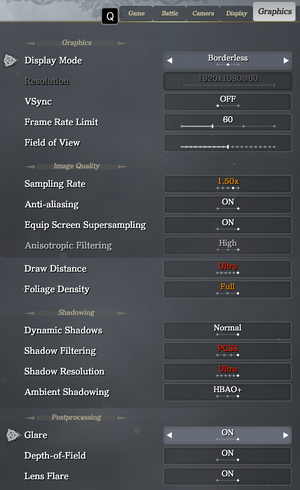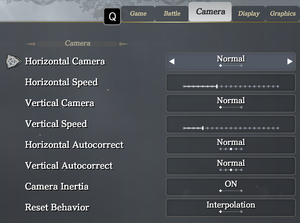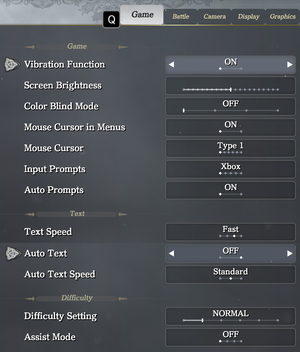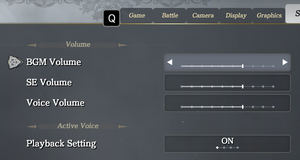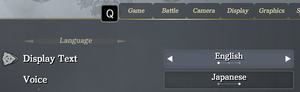Difference between revisions of "Ys IX: Monstrum Nox"
(→Audio) |
Luminousnox (talk | contribs) m (→Audio) |
||
| (47 intermediate revisions by 12 users not shown) | |||
| Line 7: | Line 7: | ||
|publishers = | |publishers = | ||
{{Infobox game/row/publisher|NIS America}} | {{Infobox game/row/publisher|NIS America}} | ||
| + | {{Infobox game/row/publisher|Clouded Leopard Entertainment|Asia}} | ||
|engines = | |engines = | ||
|release dates= | |release dates= | ||
| Line 40: | Line 41: | ||
{{Introduction | {{Introduction | ||
| − | |introduction = | + | |introduction = '''''Ys IX: Monstrum Nox''''' is a {{Glossary:singleplayer}} {{Glossary:third-person}} {{Glossary:ARPG}} game in the [[Series:Ys|Ys]] series originally released in 2019 for PlayStation 4. |
| − | |release history = | + | |release history = It was developed by [[Company:Nihon Falcom|Nihon Falcom]], while the PC port was handled by [[Company:Engine Software|Engine Software]] and [[Company:PH3 Games|PH3 Games]]. The game was published by [[Company:NIS America|NIS America]] on multiple storefronts on July 6, 2021. |
| + | |||
| + | A demo of the game was made available on June 16, 2021 for players to try out the game prior to release.<ref>{{Refurl|url=https://steamdb.info/app/1645600/subs/|title=Ys IX: Monstrum Nox Demo, Release Date 16 June 2021 – 17:00:17 UTC|date=2021-07-07}}</ref> | ||
|current state = | |current state = | ||
| Line 48: | Line 51: | ||
'''General information''' | '''General information''' | ||
| + | {{mm}} [https://discord.com/invite/76DAxQd Publisher Discord server] | ||
{{GOG.com links|1966471371|ys_ix_monstrum_nox}} | {{GOG.com links|1966471371|ys_ix_monstrum_nox}} | ||
{{mm}} [https://steamcommunity.com/app/1351630/discussions/ Steam Community Discussions] | {{mm}} [https://steamcommunity.com/app/1351630/discussions/ Steam Community Discussions] | ||
| Line 53: | Line 57: | ||
==Availability== | ==Availability== | ||
{{Availability| | {{Availability| | ||
| − | {{Availability/row| Epic Games Store | ys-ix-monstrum-nox | | + | {{Availability/row| Epic Games Store | ys-ix-monstrum-nox | drm-free | Deluxe Edition and Ultimate Edition also available. | | Windows }} |
{{Availability/row| GOG.com | ys_ix_monstrum_nox | DRM-free | {{store link|GOG.com|ys_ix_monstrum_nox_digital_deluxe_edition|Deluxe Edition}} and {{store link|GOG.com|ys_ix_monstrum_nox_digital_ultimate_edition|Ultimate Edition}} also available. | | Windows }} | {{Availability/row| GOG.com | ys_ix_monstrum_nox | DRM-free | {{store link|GOG.com|ys_ix_monstrum_nox_digital_deluxe_edition|Deluxe Edition}} and {{store link|GOG.com|ys_ix_monstrum_nox_digital_ultimate_edition|Ultimate Edition}} also available. | | Windows }} | ||
{{Availability/row| GMG | ys-ix-monstrum-nox-pc | Steam | {{store link|GMG|ys-ix-monstrum-nox-digital-deluxe-edition-pc|Deluxe Edition}} and {{store link|GMG|ys-ix-monstrum-nox-digital-ultimate-edition-pc|Ultimate Edition}} also available. | | Windows }} | {{Availability/row| GMG | ys-ix-monstrum-nox-pc | Steam | {{store link|GMG|ys-ix-monstrum-nox-digital-deluxe-edition-pc|Deluxe Edition}} and {{store link|GMG|ys-ix-monstrum-nox-digital-ultimate-edition-pc|Ultimate Edition}} also available. | | Windows }} | ||
{{Availability/row| Humble | ys-ix-monstrum-nox | Steam | {{store link|Humble|ys-ix-monstrum-nox-deluxe-edition|Deluxe Edition}} and {{store link|Humble|ys-ix-monstrum-nox-ultimate-edition|Ultimate Edition}} also available. | | Windows }} | {{Availability/row| Humble | ys-ix-monstrum-nox | Steam | {{store link|Humble|ys-ix-monstrum-nox-deluxe-edition|Deluxe Edition}} and {{store link|Humble|ys-ix-monstrum-nox-ultimate-edition|Ultimate Edition}} also available. | | Windows }} | ||
| − | {{Availability/row| Steam | 1351630 | drm-free | The game can be launched without Steam running.<br>{{store link|Steam-bundle|21568|Deluxe Edition}} and {{store link|Steam-bundle|21569|Ultimate Edition}} also available. | | Windows }} | + | {{Availability/row| Steam | 1351630 | drm-free | The game can be launched without Steam running.<ref>{{Refcheck|user=Fayaine|date=2021-07-07|comment=Launched the game while Steam was not running. The game did not start up Steam and instantly started up.}}</ref><br>{{store link|Steam-bundle|21568|Deluxe Edition}} and {{store link|Steam-bundle|21569|Ultimate Edition}} also available. | | Windows }} |
| + | {{Availability/row| Steam | 1732330 | Steam | Traditional Chinese and Korean only. | | Windows }} | ||
}} | }} | ||
==Monetization== | ==Monetization== | ||
{{DLC| | {{DLC| | ||
| − | {{DLC/row| | + | {{DLC/row| Consumable Bundle | A bundle of consumables.<br>Available with the ultimate edition. | Windows }} |
| + | {{DLC/row| Bonus Costumes and Items | Outfits for the characters and some early items.<br>Available with the deluxe or ultimate edition. | Windows }} | ||
| + | {{DLC/row| Monstrum Troupe Bundle | Outfits for the characters.<br>Available with the deluxe or ultimate edition. | Windows }} | ||
| + | {{DLC/row| Attachments Bundle | 30 attachments, self-assertion panels, headwear, and weapons.<br>Available with the deluxe or ultimate edition. | Windows }} | ||
{{DLC/row| Melodies of the Macabre | A 5 song mini soundtrack.<br>Available for free during the first week of release. | Windows }} | {{DLC/row| Melodies of the Macabre | A 5 song mini soundtrack.<br>Available for free during the first week of release. | Windows }} | ||
{{DLC/row| Chains and Chansons Official Digital Soundtrack | A 15 song soundtrack.<br>Available with the deluxe or ultimate edition during the first week of release. | Windows }} | {{DLC/row| Chains and Chansons Official Digital Soundtrack | A 15 song soundtrack.<br>Available with the deluxe or ultimate edition during the first week of release. | Windows }} | ||
| + | {{DLC/row| Monstrum Memoirs | A 20 page mini artbook.<br>Available for free during the first week of release. | Windows }} | ||
{{DLC/row| Nails in the Coffin Digital Art Book & Ys IX Prequel: The Lost Sword Short Novel | An artbook and short novel.<br>Available with the deluxe or ultimate edition during the first week of release. | Windows }} | {{DLC/row| Nails in the Coffin Digital Art Book & Ys IX Prequel: The Lost Sword Short Novel | An artbook and short novel.<br>Available with the deluxe or ultimate edition during the first week of release. | Windows }} | ||
| − | |||
| − | |||
| − | |||
| − | |||
}} | }} | ||
| Line 75: | Line 80: | ||
===Configuration file(s) location=== | ===Configuration file(s) location=== | ||
{{Game data| | {{Game data| | ||
| − | {{Game data/config|Windows|{{P|localappdata}} | + | {{Game data/config|Windows|{{P|localappdata}}\Ys9\settings.xml}} |
}} | }} | ||
| Line 85: | Line 90: | ||
===[[Glossary:Save game cloud syncing|Save game cloud syncing]]=== | ===[[Glossary:Save game cloud syncing|Save game cloud syncing]]=== | ||
{{Save game cloud syncing | {{Save game cloud syncing | ||
| − | |discord | + | |discord = |
| − | |discord notes | + | |discord notes = |
| − | |epic games | + | |epic games launcher = false |
| − | |epic games | + | |epic games launcher notes = |
| − | |gog galaxy | + | |gog galaxy = true |
| − | |gog galaxy notes | + | |gog galaxy notes = |
| − | |origin | + | |origin = |
| − | |origin notes | + | |origin notes = |
| − | |steam cloud | + | |steam cloud = true |
| − | |steam cloud notes | + | |steam cloud notes = |
| − | | | + | |ubisoft connect = |
| − | | | + | |ubisoft connect notes = |
| − | |xbox cloud | + | |xbox cloud = |
| − | |xbox cloud notes | + | |xbox cloud notes = |
}} | }} | ||
==Video== | ==Video== | ||
| − | {{Image|YsIXGraphics.png|Graphics | + | {{Image|YsIXGraphics.png|Graphics settings}} |
{{Video | {{Video | ||
|wsgf link = | |wsgf link = | ||
| Line 110: | Line 115: | ||
|4k ultra hd wsgf award = | |4k ultra hd wsgf award = | ||
|widescreen resolution = true | |widescreen resolution = true | ||
| − | |widescreen resolution notes= <ref>{{Refurl|url=https://store.steampowered.com/news/app/1351630/view/2958284143986944520|title=Ys IX on PC - Behind the Scenes | + | |widescreen resolution notes= <ref name="behind">{{Refurl|url=https://store.steampowered.com/news/app/1351630/view/2958284143986944520|title=Ys IX on PC - Behind the Scenes |
|date=2021-07-07}}</ref> | |date=2021-07-07}}</ref> | ||
|multimonitor = unknown | |multimonitor = unknown | ||
|multimonitor notes = | |multimonitor notes = | ||
|ultrawidescreen = true | |ultrawidescreen = true | ||
| − | |ultrawidescreen notes = | + | |ultrawidescreen notes = {{Term|Hor+}} scaling. {{Term|FMV}}s are {{term|pillarboxed}} to 16:9 aspect ratio.<ref name="behind"/><ref>{{Refcheck|user=Fayaine|date=2021-07-07|comment=Checked the pre rendered video files which are only available at 1080p/16:9.}}</ref> |
| − | |date=2021-07-07}}</ref> | ||
|4k ultra hd = true | |4k ultra hd = true | ||
| − | |4k ultra hd notes = <ref | + | |4k ultra hd notes = <ref name="behind"/> |
| − | |||
|fov = true | |fov = true | ||
| − | |fov notes = 21 | + | |fov notes = Slider with 21 positions. |
|windowed = true | |windowed = true | ||
|windowed notes = | |windowed notes = | ||
| Line 128: | Line 131: | ||
|anisotropic = true | |anisotropic = true | ||
|anisotropic notes = Off, Medium, High. | |anisotropic notes = Off, Medium, High. | ||
| − | |antialiasing = | + | |antialiasing = true |
| − | |antialiasing notes = On/Off toggle. | + | |antialiasing notes = On/Off toggle for [[FXAA]]. [[SSAA]] from 0.5x to 2.0x. |
| + | |upscaling = unknown | ||
| + | |upscaling tech = | ||
| + | |upscaling notes = | ||
|vsync = true | |vsync = true | ||
|vsync notes = | |vsync notes = | ||
| Line 135: | Line 141: | ||
|60 fps notes = | |60 fps notes = | ||
|120 fps = true | |120 fps = true | ||
| − | |120 fps notes = | + | |120 fps notes = Choice of 30, 60, 120 or 144 FPS. |
|hdr = false | |hdr = false | ||
|hdr notes = | |hdr notes = | ||
| Line 141: | Line 147: | ||
|ray tracing notes = | |ray tracing notes = | ||
|color blind = true | |color blind = true | ||
| − | |color blind notes = Protanopia, Deuteranopia, Tritanopia. | + | |color blind notes = Accessible from Game settings. Protanopia, Deuteranopia, Tritanopia. |
}} | }} | ||
| + | <gallery> | ||
| + | YsIXDisplayOptions.png|Display settings | ||
| + | YsIXBattleSettings.png|Battle settings | ||
| + | </gallery> | ||
==Input== | ==Input== | ||
| + | {{Image|YsIXCameraSettings.png|Camera settings}} | ||
| + | {{Image|YsIXGameSettings.png|Game settings}} | ||
{{Input | {{Input | ||
|key remap = true | |key remap = true | ||
| Line 151: | Line 163: | ||
|acceleration option notes = | |acceleration option notes = | ||
|mouse sensitivity = true | |mouse sensitivity = true | ||
| − | |mouse sensitivity notes = Horizontal and vertical speed | + | |mouse sensitivity notes = Horizontal and vertical speed sliders with 21 positions.<br>Setting also affects controller input. |
|mouse menu = true | |mouse menu = true | ||
|mouse menu notes = | |mouse menu notes = | ||
|invert mouse y-axis = true | |invert mouse y-axis = true | ||
| − | |invert mouse y-axis notes = ''' | + | |invert mouse y-axis notes = '''Horizontal Camera''' can also be inverted. Setting also affects controller input. |
|touchscreen = unknown | |touchscreen = unknown | ||
|touchscreen notes = | |touchscreen notes = | ||
| Line 165: | Line 177: | ||
|controller remap notes = Skills and camera movement cannot be remapped. | |controller remap notes = Skills and camera movement cannot be remapped. | ||
|controller sensitivity = true | |controller sensitivity = true | ||
| − | |controller sensitivity notes= Horizontal and vertical speed | + | |controller sensitivity notes= Horizontal and vertical speed sliders with 21 positions.<br>Setting also affects mouse input. |
|invert controller y-axis = true | |invert controller y-axis = true | ||
| − | |invert controller y-axis notes= ''' | + | |invert controller y-axis notes= '''Horizontal Camera''' can also be inverted. Setting also affects mouse input. |
|xinput controllers = true | |xinput controllers = true | ||
|xinput controllers notes = | |xinput controllers notes = | ||
| Line 188: | Line 200: | ||
|other controllers = true | |other controllers = true | ||
|other controllers notes = | |other controllers notes = | ||
| − | |other button prompts = | + | |other button prompts = Nintendo |
|other button prompts notes= Also [[Controller:Stadia Controller|Stadia Controller]]. | |other button prompts notes= Also [[Controller:Stadia Controller|Stadia Controller]]. | ||
|controller hotplug = true | |controller hotplug = true | ||
| Line 196: | Line 208: | ||
|simultaneous input = true | |simultaneous input = true | ||
|simultaneous input notes = | |simultaneous input notes = | ||
| − | |steam input api = | + | |steam input api = true |
|steam input api notes = | |steam input api notes = | ||
| − | |steam hook input = | + | |steam hook input = true |
|steam hook input notes = | |steam hook input notes = | ||
|steam input presets = false | |steam input presets = false | ||
| Line 207: | Line 219: | ||
|steam cursor detection notes = | |steam cursor detection notes = | ||
}} | }} | ||
| + | <gallery> | ||
| + | YsIXKeybindOptions.png|Rebind settings | ||
| + | </gallery> | ||
==Audio== | ==Audio== | ||
| Line 214: | Line 229: | ||
|separate volume = true | |separate volume = true | ||
|separate volume notes = BGM, SE, Voice. | |separate volume notes = BGM, SE, Voice. | ||
| − | |surround sound = | + | |surround sound = false |
|surround sound notes = | |surround sound notes = | ||
|subtitles = true | |subtitles = true | ||
| − | |subtitles notes = | + | |subtitles notes = Text speed option for slow, normal, fast and instant. |
|closed captions = false | |closed captions = false | ||
|closed captions notes = | |closed captions notes = | ||
| Line 223: | Line 238: | ||
|mute on focus lost notes = | |mute on focus lost notes = | ||
|eax support = | |eax support = | ||
| − | |eax support notes = | + | |eax support notes = |
| + | |royalty free audio = unknown | ||
| + | |royalty free audio notes = | ||
|red book cd audio = | |red book cd audio = | ||
|red book cd audio notes = | |red book cd audio notes = | ||
| Line 235: | Line 252: | ||
|subtitles = true | |subtitles = true | ||
|notes = | |notes = | ||
| + | |fan = | ||
| + | |ref = | ||
| + | }} | ||
| + | {{L10n/switch | ||
| + | |language = Traditional Chinese | ||
| + | |interface = true | ||
| + | |audio = false | ||
| + | |subtitles = true | ||
| + | |notes = Only available in the Asian release.<br>[https://www.bilibili.com/video/BV1Ph411a7at/ Fan translation], based on the official Chinese text, for the NIS America version. | ||
|fan = | |fan = | ||
|ref = | |ref = | ||
| Line 257: | Line 283: | ||
}} | }} | ||
{{L10n/switch | {{L10n/switch | ||
| − | |language = Korean | + | |language = Korean |
| − | |interface = true | + | |interface = true |
| − | |audio = false | + | |audio = false |
| − | |subtitles = true | + | |subtitles = true |
| − | |notes = | + | |notes = Only available in the Asian release. |
| − | |fan = | + | |fan = |
| − | + | |ref = | |
| − | |||
| − | |||
| − | |||
| − | |||
| − | | | ||
| − | |||
| − | |||
}} | }} | ||
}} | }} | ||
| Line 277: | Line 296: | ||
===API=== | ===API=== | ||
{{API | {{API | ||
| − | |direct3d versions = | + | |direct3d versions = 11 |
|direct3d notes = | |direct3d notes = | ||
|directdraw versions = | |directdraw versions = | ||
| Line 301: | Line 320: | ||
|windows 32-bit exe = false | |windows 32-bit exe = false | ||
|windows 64-bit exe = true | |windows 64-bit exe = true | ||
| + | |windows arm app = unknown | ||
|windows exe notes = | |windows exe notes = | ||
|mac os x powerpc app = | |mac os x powerpc app = | ||
|macos intel 32-bit app = unknown | |macos intel 32-bit app = unknown | ||
|macos intel 64-bit app = unknown | |macos intel 64-bit app = unknown | ||
| + | |macos arm app = unknown | ||
|macos app notes = | |macos app notes = | ||
|linux powerpc app = | |linux powerpc app = | ||
|linux 32-bit executable= unknown | |linux 32-bit executable= unknown | ||
|linux 64-bit executable= unknown | |linux 64-bit executable= unknown | ||
| + | |linux arm app = unknown | ||
|linux executable notes = | |linux executable notes = | ||
}} | }} | ||
| Line 316: | Line 338: | ||
|physics = | |physics = | ||
|physics notes = | |physics notes = | ||
| − | |audio = | + | |audio = OGG Vorbis, Vorbis |
|audio notes = | |audio notes = | ||
|interface = | |interface = | ||
| Line 350: | Line 372: | ||
{{References}} | {{References}} | ||
| + | {{GOG.com Enhancement Project}} | ||
Latest revision as of 12:54, 27 January 2024
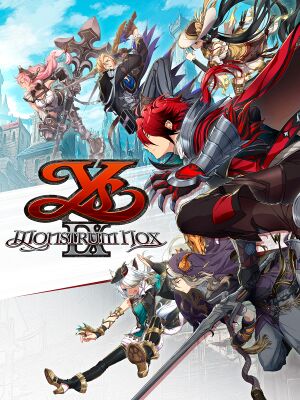 |
|
| Developers | |
|---|---|
| Nihon Falcom | |
| Windows | Engine Software |
| Windows | PH3 Games |
| Publishers | |
| NIS America | |
| Asia | Clouded Leopard Entertainment |
| Release dates | |
| Windows | July 6, 2021 |
| Reception | |
| OpenCritic | 82 |
| IGDB | 85 |
| Taxonomy | |
| Monetization | DLC |
| Microtransactions | None |
| Modes | Singleplayer |
| Pacing | Real-time |
| Perspectives | Third-person |
| Controls | Direct control |
| Genres | ARPG, Hack and slash |
| Art styles | Anime |
| Themes | Fantasy |
| Series | Ys |
| ⤏ Go to series page | |
| Ancient Land of Ys | 1989 |
| Ys II Special | 1994 |
| Ys Eternal | 1998 |
| Ys II Eternal | 2000 |
| Ys I II Complete | 2001 |
| Ys V: Lost Kefin, Kingdom of Sand | 2003 |
| Ys VI: The Ark of Napishtim | 2003 |
| Ys: The Oath in Felghana | 2005 |
| Ys Origin | 2006 |
| Ys Online: The Call of Solum | 2009 |
| Ys I & II Chronicles+ | 2009 |
| Ys Seven | 2012 |
| Ys VIII: Lacrimosa of DANA | 2018 |
| Ys: Memories of Celceta | 2018 |
| Ys IX: Monstrum Nox | 2021 |
| Ys X: Nordics | 2024 |
Ys IX: Monstrum Nox is a singleplayer third-person ARPG game in the Ys series originally released in 2019 for PlayStation 4.
It was developed by Nihon Falcom, while the PC port was handled by Engine Software and PH3 Games. The game was published by NIS America on multiple storefronts on July 6, 2021.
A demo of the game was made available on June 16, 2021 for players to try out the game prior to release.[1]
General information
- Publisher Discord server
- GOG.com Community Discussions
- GOG.com Support Page
- Steam Community Discussions
Availability
| Source | DRM | Notes | Keys | OS |
|---|---|---|---|---|
| Epic Games Store | Deluxe Edition and Ultimate Edition also available. | |||
| GOG.com | Deluxe Edition and Ultimate Edition also available. | |||
| Green Man Gaming | Deluxe Edition and Ultimate Edition also available. | |||
| Humble Store | Deluxe Edition and Ultimate Edition also available. | |||
| Steam | The game can be launched without Steam running.[2] Deluxe Edition and Ultimate Edition also available. |
|||
| Steam | Traditional Chinese and Korean only. |
Monetization
DLC and expansion packs
| Name | Notes | |
|---|---|---|
| Consumable Bundle | A bundle of consumables. Available with the ultimate edition. |
|
| Bonus Costumes and Items | Outfits for the characters and some early items. Available with the deluxe or ultimate edition. |
|
| Monstrum Troupe Bundle | Outfits for the characters. Available with the deluxe or ultimate edition. |
|
| Attachments Bundle | 30 attachments, self-assertion panels, headwear, and weapons. Available with the deluxe or ultimate edition. |
|
| Melodies of the Macabre | A 5 song mini soundtrack. Available for free during the first week of release. |
|
| Chains and Chansons Official Digital Soundtrack | A 15 song soundtrack. Available with the deluxe or ultimate edition during the first week of release. |
|
| Monstrum Memoirs | A 20 page mini artbook. Available for free during the first week of release. |
|
| Nails in the Coffin Digital Art Book & Ys IX Prequel: The Lost Sword Short Novel | An artbook and short novel. Available with the deluxe or ultimate edition during the first week of release. |
Game data
Configuration file(s) location
| System | Location |
|---|---|
| Windows | %LOCALAPPDATA%\Ys9\settings.xml |
| Steam Play (Linux) | <SteamLibrary-folder>/steamapps/compatdata/1351630/pfx/[Note 1] |
Save game data location
| System | Location |
|---|---|
| Windows | %USERPROFILE%\Saved Games\Falcom\Ys9\ |
| Steam Play (Linux) | <SteamLibrary-folder>/steamapps/compatdata/1351630/pfx/[Note 1] |
Save game cloud syncing
| System | Native | Notes |
|---|---|---|
| Epic Games Launcher | ||
| GOG Galaxy | ||
| Steam Cloud |
Video
| Graphics feature | State | Notes | |
|---|---|---|---|
| Widescreen resolution | [3] | ||
| Multi-monitor | |||
| Ultra-widescreen | Hor+ scaling. FMVs are pillarboxed to 16:9 aspect ratio.[3][4] | ||
| 4K Ultra HD | [3] | ||
| Field of view (FOV) | Slider with 21 positions. | ||
| Windowed | |||
| Borderless fullscreen windowed | Exclusive Fullscreen also available. | ||
| Anisotropic filtering (AF) | Off, Medium, High. | ||
| Anti-aliasing (AA) | On/Off toggle for FXAA. SSAA from 0.5x to 2.0x. | ||
| Vertical sync (Vsync) | |||
| 60 FPS and 120+ FPS | Choice of 30, 60, 120 or 144 FPS. | ||
| High dynamic range display (HDR) | See the glossary page for potential alternatives. | ||
| Ray tracing (RT) | |||
| Color blind mode | Accessible from Game settings. Protanopia, Deuteranopia, Tritanopia. | ||
Input
| Keyboard and mouse | State | Notes |
|---|---|---|
| Remapping | ||
| Mouse acceleration | ||
| Mouse sensitivity | Horizontal and vertical speed sliders with 21 positions. Setting also affects controller input. |
|
| Mouse input in menus | ||
| Mouse Y-axis inversion | Horizontal Camera can also be inverted. Setting also affects controller input. | |
| Controller | ||
| Controller support | ||
| Full controller support | ||
| Controller remapping | Skills and camera movement cannot be remapped. | |
| Controller sensitivity | Horizontal and vertical speed sliders with 21 positions. Setting also affects mouse input. |
|
| Controller Y-axis inversion | Horizontal Camera can also be inverted. Setting also affects mouse input. |
| Controller types |
|---|
| XInput-compatible controllers | ||
|---|---|---|
| Xbox button prompts | ||
| Impulse Trigger vibration |
| PlayStation controllers | ||
|---|---|---|
| PlayStation button prompts | ||
| Light bar support | ||
| Adaptive trigger support | ||
| DualSense haptic feedback support | ||
| Connection modes | ||
| Generic/other controllers | ||
|---|---|---|
| Button prompts | Also Stadia Controller. |
| Additional information | ||
|---|---|---|
| Controller hotplugging | ||
| Haptic feedback | ||
| Digital movement supported | ||
| Simultaneous controller+KB/M |
| Steam Input | ||
|---|---|---|
| Steam Input API support | ||
| Official controller preset(s) | ||
| Steam Controller button prompts |
Audio
| Audio feature | State | Notes |
|---|---|---|
| Separate volume controls | BGM, SE, Voice. | |
| Surround sound | ||
| Subtitles | Text speed option for slow, normal, fast and instant. | |
| Closed captions | ||
| Mute on focus lost | ||
| Royalty free audio |
Localizations
| Language | UI | Audio | Sub | Notes |
|---|---|---|---|---|
| English | ||||
| Traditional Chinese | Only available in the Asian release. Fan translation, based on the official Chinese text, for the NIS America version. |
|||
| French | ||||
| Japanese | ||||
| Korean | Only available in the Asian release. |
Other information
API
| Technical specs | Supported | Notes |
|---|---|---|
| Direct3D | 11 |
| Executable | 32-bit | 64-bit | Notes |
|---|---|---|---|
| Windows |
Middleware
| Middleware | Notes | |
|---|---|---|
| Audio | OGG Vorbis, Vorbis |
System requirements
| Windows | ||
|---|---|---|
| Minimum | Recommended | |
| Operating system (OS) | 7, 8.1, 10 | |
| Processor (CPU) | Intel Core i3-2100 3.10 GHz | AMD FX-8320 8-Core |
| System memory (RAM) | 8 GB | 16 GB |
| Hard disk drive (HDD) | 10 GB | |
| Video card (GPU) | Nvidia GeForce GTX 650 Ti DirectX 11 compatible | AMD Radeon R7 370 |
- A 64-bit operating system is required.
Notes
- ↑ 1.0 1.1 Notes regarding Steam Play (Linux) data:
- File/folder structure within this directory reflects the path(s) listed for Windows and/or Steam game data.
- Games with Steam Cloud support may also store data in
~/.steam/steam/userdata/<user-id>/1351630/. - Use Wine's registry editor to access any Windows registry paths.
- The app ID (1351630) may differ in some cases.
- Treat backslashes as forward slashes.
- See the glossary page for details on Windows data paths.
References
- ↑ Ys IX: Monstrum Nox Demo, Release Date 16 June 2021 – 17:00:17 UTC - last accessed on 2021-07-07
- ↑ Verified by User:Fayaine on 2021-07-07
- Launched the game while Steam was not running. The game did not start up Steam and instantly started up.
- ↑ 3.0 3.1 3.2 Ys IX on PC - Behind the Scenes - last accessed on 2021-07-07
- ↑ Verified by User:Fayaine on 2021-07-07
- Checked the pre rendered video files which are only available at 1080p/16:9.