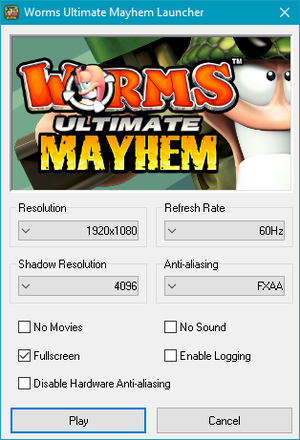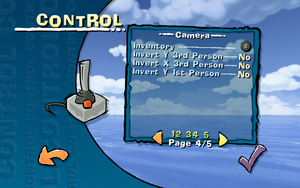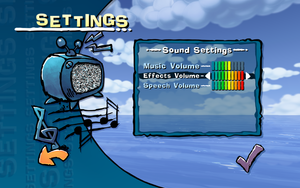Difference between revisions of "Worms Ultimate Mayhem"
From PCGamingWiki, the wiki about fixing PC games
m (→Issues fixed) |
m (→Video: updated template usage) |
||
| Line 146: | Line 146: | ||
|fov notes = | |fov notes = | ||
|windowed = true | |windowed = true | ||
| − | |windowed notes = The game must be run at a resolution lower than native for windowed mode to work. [[ | + | |windowed notes = The game must be run at a resolution lower than native for windowed mode to work. [[Special K]] can be used to enable windowed mode at native resolution and also move/center the window by disabling "Fullscreen" in the game launcher and then setting <code>Borderless</code> to <code>false</code>, <code>OverrideRes</code> to the native resolution and <code>Center</code> to <code>true</code> in the {{file|OpenGL32.ini}} file. |
|borderless windowed = true | |borderless windowed = true | ||
| − | |borderless windowed notes = Borderless fullscreen windowed by default with "Fullscreen" in the launcher disabled at native resolution. [[ | + | |borderless windowed notes = Borderless fullscreen windowed by default with "Fullscreen" in the launcher disabled at native resolution. [[Special K]] can be used to enable borderless windowed mode at resolutions lower than native and also upscale to fullscreen by disabling "Fullscreen" in the game launcher and then setting <code>Borderless</code> to <code>true</code>, <code>Fullscreen</code> to <code>true</code> and <code>OverrideRes</code> to the desired resolution in the {{file|OpenGL32.ini}} file. |
|anisotropic = false | |anisotropic = false | ||
|anisotropic notes = | |anisotropic notes = | ||
Revision as of 03:26, 15 March 2022
This page is for the enhanced remake. For the original 2005 game, see Worms 4: Mayhem.
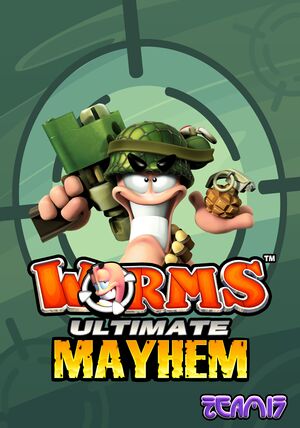 |
|
| Developers | |
|---|---|
| Team17 | |
| Release dates | |
| Windows | September 28, 2011 |
| Reception | |
| Metacritic | 66 |
| Taxonomy | |
| Monetization | DLC |
| Modes | Singleplayer, Multiplayer |
| Pacing | Turn-based |
| Perspectives | Third-person |
| Controls | Direct control |
| Genres | Artillery, Strategy |
| Art styles | Cartoon |
| Themes | Comedy |
| Series | Worms |
| ⤏ Go to series page | |
| Worms | 1995 |
| Worms 2 | 1997 |
| Worms Pinball | 1998 |
| Worms Armageddon | 1999 |
| Worms World Party | 2001 |
| Worms Blast | 2002 |
| Worms 3D | 2003 |
| Worms Forts: Under Siege | 2004 |
| Worms 4: Mayhem | 2005 |
| Worms Reloaded | 2010 |
| Worms Crazy Golf | 2011 |
| Worms Ultimate Mayhem | 2011 |
| Worms Revolution | 2012 |
| Worms Clan Wars | 2013 |
| Worms 3 | 2014 |
| Worms World Party Remastered | 2015 |
| Worms W.M.D | 2016 |
| Worms Rumble | 2020 |
Worms Ultimate Mayhem is a singleplayer and multiplayer third-person artillery and strategy game in the Worms series.
Key points
- The game is an enhanced remake of Worms 4: Mayhem.
- Includes the Worms 3D singleplayer campaign and content.
General information
Availability
| Source | DRM | Notes | Keys | OS |
|---|---|---|---|---|
| Amazon.com | ||||
| GamersGate | Deluxe Edition is also available. | |||
| Green Man Gaming | ||||
| Humble Store | Deluxe Edition | |||
| Steam | Deluxe Edition also available. |
DLC and expansion packs
| Name | Notes | |
|---|---|---|
| Customization Pack | Part of the Deluxe Edition | |
| Multiplayer Pack | Part of the Deluxe Edition | |
| Single Player Pack | Available for free. |
Essential improvements
Very poor performance on modern systems
- Due to poor OpenGL support with Nvidia and AMD GPU drivers under Windows 8.1 and later systems, the game is unable to use the hardware properly.[citation needed]
| Enable Sleepless Window Thread in Special K |
|---|
|
Worms4UHD MouseFix
- Fixes mouse stutter.
- Stops the camera from turning beyond 360 degrees.[1]
| Installation |
|---|
|
Sepia filter in the Worms 3D campaign
| Remove color filter by editing configuration files.[2] |
|---|
|
Game data
Configuration file(s) location
| System | Location |
|---|---|
| Windows | <path-to-game>\[Note 1] |
| Steam Play (Linux) | <SteamLibrary-folder>/steamapps/compatdata/70600/pfx/[Note 2] |
Save game data location
| System | Location |
|---|---|
| Windows | <Steam-folder>/userdata/<user-id>/70600/ |
| Steam Play (Linux) | <SteamLibrary-folder>/steamapps/compatdata/70600/pfx/[Note 2] |
Save game cloud syncing
| System | Native | Notes |
|---|---|---|
| Steam Cloud | Approx. 100 MB available. |
Video
| Graphics feature | State | Notes | |
|---|---|---|---|
| Widescreen resolution | |||
| Multi-monitor | |||
| Ultra-widescreen | |||
| 4K Ultra HD | |||
| Field of view (FOV) | |||
| Windowed | The game must be run at a resolution lower than native for windowed mode to work. Special K can be used to enable windowed mode at native resolution and also move/center the window by disabling "Fullscreen" in the game launcher and then setting Borderless to false, OverrideRes to the native resolution and Center to true in the OpenGL32.ini file. |
||
| Borderless fullscreen windowed | Borderless fullscreen windowed by default with "Fullscreen" in the launcher disabled at native resolution. Special K can be used to enable borderless windowed mode at resolutions lower than native and also upscale to fullscreen by disabling "Fullscreen" in the game launcher and then setting Borderless to true, Fullscreen to true and OverrideRes to the desired resolution in the OpenGL32.ini file. |
||
| Anisotropic filtering (AF) | See the glossary page for potential workarounds. | ||
| Anti-aliasing (AA) | Up to 16x AA (2x/4x AA seems to be MSAA, 8x/16x AA seems to be 1x2 and 2x2 SSAA), FXAA. | ||
| Vertical sync (Vsync) | On by default, no option to disable it. | ||
| 60 FPS and 120+ FPS | 60 FPS V-Sync can be forced off through the GPU control panel. Side effects of frame rates higher than 60 FPS are unknown. | ||
| High dynamic range display (HDR) | See the glossary page for potential alternatives. | ||
Input
| Keyboard and mouse | State | Notes |
|---|---|---|
| Remapping | ||
| Mouse acceleration | ||
| Mouse sensitivity | ||
| Mouse input in menus | ||
| Mouse Y-axis inversion | ||
| Controller | ||
| Controller support | ||
| Full controller support | ||
| Controller remapping | ||
| Controller sensitivity | ||
| Controller Y-axis inversion |
| Controller types |
|---|
| XInput-compatible controllers |
|---|
| PlayStation controllers |
|---|
| Generic/other controllers |
|---|
| Additional information | ||
|---|---|---|
| Button prompts | ||
| Controller hotplugging | ||
| Haptic feedback | ||
| Digital movement supported | ||
| Simultaneous controller+KB/M |
Audio
| Audio feature | State | Notes |
|---|---|---|
| Separate volume controls | Music, Effects and Speech | |
| Surround sound | ||
| Subtitles | ||
| Closed captions | ||
| Mute on focus lost |
Localizations
| Language | UI | Audio | Sub | Notes |
|---|---|---|---|---|
| English | ||||
| French | ||||
| German | ||||
| Italian | ||||
| Japanese | ||||
| Spanish | ||||
| Polish | Polish language is built-in, but it's impossible to select. See here how to force language change. |
Network
Multiplayer types
| Type | Native | Players | Notes | |
|---|---|---|---|---|
| Local play | 4 | |||
| LAN play | ||||
| Online play | 4 | |||
| Asynchronous multiplayer | ||||
Connection types
| Type | Native | Notes |
|---|---|---|
| Matchmaking | ||
| Peer-to-peer | ||
| Dedicated | ||
| Self-hosting | ||
| Direct IP |
Issues fixed
Improper scaling when system-wide scaling is set
| Disable system DPI scaling[citation needed] |
|---|
|
Other information
API
| Technical specs | Supported | Notes |
|---|---|---|
| Direct3D | 9 | |
| OpenGL | 2 |
| Executable | 32-bit | 64-bit | Notes |
|---|---|---|---|
| Windows |
Middleware
| Middleware | Notes | |
|---|---|---|
| Audio | FMOD | |
| Multiplayer | Steamworks |
System requirements
| Windows | ||
|---|---|---|
| Minimum | ||
| Operating system (OS) | XP, Vista, 7 | |
| Processor (CPU) | Intel Pentium 4 3.0 GHz AMD Athlon 64 X2 |
|
| System memory (RAM) | 2 GB | |
| Hard disk drive (HDD) | 1.8 GB | |
| Video card (GPU) | Nvidia GeForce 8400 ATI Radeon HD 4650 512 MB of VRAM DirectX 9.0c compatible |
|
Notes
- ↑ When running this game without elevated privileges (Run as administrator option), write operations against a location below
%PROGRAMFILES%,%PROGRAMDATA%, or%WINDIR%might be redirected to%LOCALAPPDATA%\VirtualStoreon Windows Vista and later (more details). - ↑ 2.0 2.1 Notes regarding Steam Play (Linux) data:
- File/folder structure within this directory reflects the path(s) listed for Windows and/or Steam game data.
- Games with Steam Cloud support may also store data in
~/.steam/steam/userdata/<user-id>/70600/. - Use Wine's registry editor to access any Windows registry paths.
- The app ID (70600) may differ in some cases.
- Treat backslashes as forward slashes.
- See the glossary page for details on Windows data paths.