Difference between revisions of "WRC 9: FIA World Rally Championship"
From PCGamingWiki, the wiki about fixing PC games
Yuuyatails (talk | contribs) |
|||
| (15 intermediate revisions by 10 users not shown) | |||
| Line 14: | Line 14: | ||
{{Infobox game/row/reception|IGDB|wrc-9|74}} | {{Infobox game/row/reception|IGDB|wrc-9|74}} | ||
|taxonomy = | |taxonomy = | ||
| − | {{Infobox game/row/taxonomy/monetization | DLC }} | + | {{Infobox game/row/taxonomy/monetization | One-time game purchase, DLC}} |
| − | {{Infobox game/row/taxonomy/microtransactions | }} | + | {{Infobox game/row/taxonomy/microtransactions | Time-limited }} |
{{Infobox game/row/taxonomy/modes | Singleplayer, Multiplayer }} | {{Infobox game/row/taxonomy/modes | Singleplayer, Multiplayer }} | ||
{{Infobox game/row/taxonomy/pacing | Real-time }} | {{Infobox game/row/taxonomy/pacing | Real-time }} | ||
| Line 23: | Line 23: | ||
{{Infobox game/row/taxonomy/sports | }} | {{Infobox game/row/taxonomy/sports | }} | ||
{{Infobox game/row/taxonomy/vehicles | Track racing, Off-roading }} | {{Infobox game/row/taxonomy/vehicles | Track racing, Off-roading }} | ||
| + | {{Infobox game/row/taxonomy/art styles | Realistic }} | ||
{{Infobox game/row/taxonomy/themes | }} | {{Infobox game/row/taxonomy/themes | }} | ||
| − | |||
{{Infobox game/row/taxonomy/series | WRC }} | {{Infobox game/row/taxonomy/series | WRC }} | ||
|steam appid = 1267540 | |steam appid = 1267540 | ||
| Line 38: | Line 38: | ||
|winehq = | |winehq = | ||
|license = commercial | |license = commercial | ||
| + | }} | ||
| + | |||
| + | {{Introduction | ||
| + | |introduction = '''''{{PAGENAME}}''''' is a {{Glossary:singleplayer}} and {{Glossary:multiplayer}} {{Glossary:racing}} game developed by [[Company:Kylotonn|Kylotonn]] and published by [[Company:Nacon|Nacon]]. It is a licensed ''{{W|World Rally Championship}}'' game and features cars from the 2021 season. It use the [[Engine:Kt Engine|Kt Engine]]. | ||
| + | |||
| + | |release history = The game was released on the [[Epic Games Store]] and [[Steam]] on September 3, 2020. | ||
| + | |||
| + | |current state = | ||
}} | }} | ||
| Line 46: | Line 54: | ||
{{Availability/row| Gamesplanet | 4702-1 | Epic Games Store | {{store link|Gamesplanet|4702-2|Deluxe Edition}} also available. | | Windows }} | {{Availability/row| Gamesplanet | 4702-1 | Epic Games Store | {{store link|Gamesplanet|4702-2|Deluxe Edition}} also available. | | Windows }} | ||
{{Availability/row| Gamesplanet | 4702-3 | Steam | {{store link|Gamesplanet|4702-4|Deluxe Edition}} also available. | | Windows }} | {{Availability/row| Gamesplanet | 4702-3 | Steam | {{store link|Gamesplanet|4702-4|Deluxe Edition}} also available. | | Windows }} | ||
| + | {{Availability/row| GMG | wrc-9-fia-world-rally-championship-epic-pc | Epic Games Store | {{store link|GMG|wrc-9-deluxe-edition-pc|Deluxe Edition}} also available. | | Windows }} | ||
{{Availability/row| GMG | wrc-9-fia-world-rally-championship-pc | Steam | {{store link|GMG|wrc-9-deluxe-edition-steam-pc|Deluxe Edition}} also available. | | Windows }} | {{Availability/row| GMG | wrc-9-fia-world-rally-championship-pc | Steam | {{store link|GMG|wrc-9-deluxe-edition-steam-pc|Deluxe Edition}} also available. | | Windows }} | ||
| − | |||
| − | |||
{{Availability/row| Humble | wrc-9-fia-world-rally-championship | activation, key | Choice between Epic Games or Steam key. <br/> {{store link|Humble|wrc-9-fia-world-rally-championship-deluxe-edition|Deluxe Edition}} also available. | | Windows }} | {{Availability/row| Humble | wrc-9-fia-world-rally-championship | activation, key | Choice between Epic Games or Steam key. <br/> {{store link|Humble|wrc-9-fia-world-rally-championship-deluxe-edition|Deluxe Edition}} also available. | | Windows }} | ||
| − | {{Availability/row| Steam | 1267540 | Steam | Deluxe Edition also available. | | Windows | + | {{Availability/row| Steam | 1267540 | Steam | Deluxe Edition also available. | | Windows }} |
| − | |||
}} | }} | ||
| Line 58: | Line 64: | ||
==Monetization== | ==Monetization== | ||
| + | {{Monetization | ||
| + | |ad-supported = | ||
| + | |dlc = The DLC include new cars and tracks. | ||
| + | |expansion pack = | ||
| + | |freeware = | ||
| + | |free-to-play = | ||
| + | |one-time game purchase = The game requires an upfront purchase to access. | ||
| + | |sponsored = | ||
| + | |subscription = | ||
| + | |subscription gaming service = | ||
| + | }} | ||
| + | |||
{{DLC| | {{DLC| | ||
{{DLC/row| Audi Quattro A2 1984 | Granted for pre-ordering the game. | Windows }} | {{DLC/row| Audi Quattro A2 1984 | Granted for pre-ordering the game. | Windows }} | ||
| Line 85: | Line 103: | ||
===[[Glossary:Save game cloud syncing|Save game cloud syncing]]=== | ===[[Glossary:Save game cloud syncing|Save game cloud syncing]]=== | ||
{{Save game cloud syncing | {{Save game cloud syncing | ||
| − | |discord | + | |discord = |
| − | |discord notes | + | |discord notes = |
| − | |epic games | + | |epic games launcher = true |
| − | |epic games | + | |epic games launcher notes = |
| − | |gog galaxy | + | |gog galaxy = |
| − | |gog galaxy notes | + | |gog galaxy notes = |
| − | |origin | + | |origin = |
| − | |origin notes | + | |origin notes = |
| − | |steam cloud | + | |steam cloud = true |
| − | |steam cloud notes | + | |steam cloud notes = |
| − | | | + | |ubisoft connect = |
| − | | | + | |ubisoft connect notes = |
| − | |xbox cloud | + | |xbox cloud = |
| − | |xbox cloud notes | + | |xbox cloud notes = |
}} | }} | ||
| Line 129: | Line 147: | ||
|antialiasing = true | |antialiasing = true | ||
|antialiasing notes = Off, [[FXAA]], [[TAA]], FXAA+TAA. | |antialiasing notes = Off, [[FXAA]], [[TAA]], FXAA+TAA. | ||
| + | |upscaling = unknown | ||
| + | |upscaling tech = | ||
| + | |upscaling notes = | ||
|vsync = true | |vsync = true | ||
|vsync notes = Off, Standard, Adaptive. | |vsync notes = Off, Standard, Adaptive. | ||
| − | |60 fps = | + | |60 fps = limited |
| − | |60 fps notes = | + | |60 fps notes = Refresh rate must be locked to 30/60/120 fps to avoid skipped frames.<ref name="Fray_bentos11_82623">{{Refcheck|user=Fray bentos11|date=2023-08-26|comment=}}</ref> |
| − | |120 fps = | + | |120 fps = limited |
| − | |120 fps notes = | + | |120 fps notes = Setting "Borderless" in game + the desired refresh rate in Hz in Windows display options works. Your GPU must maintain the set framerate under all conditions (e.g. even in the rain). Any other framerate including variable refresh/FreeSync/G-Sync will give skipped frames.<ref name="Fray_bentos11_82623"/> ---200 Fps Cap |
| − | |hdr = | + | |hdr = false |
|hdr notes = | |hdr notes = | ||
|color blind = limited | |color blind = limited | ||
| Line 220: | Line 241: | ||
|separate volume = true | |separate volume = true | ||
|separate volume notes = Music, Background sound, Menu, Car engine, Voice. | |separate volume notes = Music, Background sound, Menu, Car engine, Voice. | ||
| − | |surround sound = | + | |surround sound = always on |
| − | |surround sound notes = | + | |surround sound notes = up to 7.1 |
|subtitles = always on | |subtitles = always on | ||
|subtitles notes = | |subtitles notes = | ||
| Line 229: | Line 250: | ||
|mute on focus lost notes = | |mute on focus lost notes = | ||
|eax support = | |eax support = | ||
| − | |eax support notes = | + | |eax support notes = |
| + | |royalty free audio = unknown | ||
| + | |royalty free audio notes = | ||
}} | }} | ||
| Line 408: | Line 431: | ||
# Search for <code>Engine.Device.DirectXVersion = 11;</code> and change <code>11</code> to <code>12</code>. | # Search for <code>Engine.Device.DirectXVersion = 11;</code> and change <code>11</code> to <code>12</code>. | ||
# Save the file. | # Save the file. | ||
| + | |||
| + | '''Note:''' | ||
| + | {{ii}} It's also possible to change the DirectX version in the ''Display'' menu. | ||
}} | }} | ||
===API=== | ===API=== | ||
{{API | {{API | ||
| − | |direct3d versions = 11 | + | |direct3d versions = 11, 12 |
|direct3d notes = <ref>{{Refcheck|user=Eddmanx|date=2020-10-18|comment=Initially the default API was D3D12, but it was changed to D3D11 with a patch}}</ref> | |direct3d notes = <ref>{{Refcheck|user=Eddmanx|date=2020-10-18|comment=Initially the default API was D3D12, but it was changed to D3D11 with a patch}}</ref> | ||
|directdraw versions = | |directdraw versions = | ||
| Line 436: | Line 462: | ||
|windows 32-bit exe = false | |windows 32-bit exe = false | ||
|windows 64-bit exe = true | |windows 64-bit exe = true | ||
| + | |windows arm app = unknown | ||
|windows exe notes = | |windows exe notes = | ||
|mac os x powerpc app = | |mac os x powerpc app = | ||
|macos intel 32-bit app = unknown | |macos intel 32-bit app = unknown | ||
|macos intel 64-bit app = unknown | |macos intel 64-bit app = unknown | ||
| + | |macos arm app = unknown | ||
|macos app notes = | |macos app notes = | ||
|linux powerpc app = | |linux powerpc app = | ||
|linux 32-bit executable= unknown | |linux 32-bit executable= unknown | ||
|linux 64-bit executable= unknown | |linux 64-bit executable= unknown | ||
| + | |linux arm app = unknown | ||
|linux executable notes = | |linux executable notes = | ||
}} | }} | ||
Latest revision as of 16:46, 3 November 2023
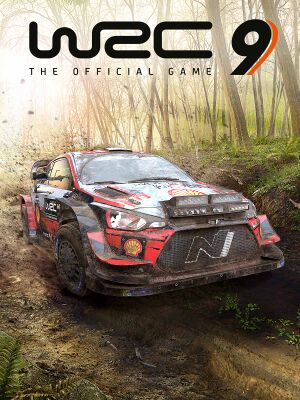 |
|
| Developers | |
|---|---|
| Kylotonn | |
| Publishers | |
| Nacon | |
| Engines | |
| Kt Engine | |
| Release dates | |
| Windows | September 3, 2020 |
| Reception | |
| Metacritic | 80 |
| OpenCritic | 79 |
| IGDB | 74 |
| Taxonomy | |
| Monetization | One-time game purchase, DLC |
| Microtransactions | Time-limited |
| Modes | Singleplayer, Multiplayer |
| Pacing | Real-time |
| Perspectives | First-person, Third-person |
| Controls | Direct control |
| Genres | Racing, Simulation |
| Vehicles | Track racing, Off-roading |
| Art styles | Realistic |
| Series | WRC |
WRC 9: FIA World Rally Championship is a singleplayer and multiplayer racing game developed by Kylotonn and published by Nacon. It is a licensed World Rally Championship game and features cars from the 2021 season. It use the Kt Engine.
The game was released on the Epic Games Store and Steam on September 3, 2020.
Availability
| Source | DRM | Notes | Keys | OS |
|---|---|---|---|---|
| Epic Games Store | Deluxe Edition also available. | |||
| GamersGate | Deluxe Edition also available. | |||
| Deluxe Edition also available. | ||||
| Deluxe Edition also available. | ||||
| Green Man Gaming | Deluxe Edition also available. | |||
| Green Man Gaming | Deluxe Edition also available. | |||
| Humble Store | Choice between Epic Games or Steam key. Deluxe Edition also available. |
|||
| Steam | Deluxe Edition also available. |
Version differences
- Deluxe Edition contains the base game, Toyota Corolla 1999, the Barcelona Super Special Stage (SSS) and a career development boost.
Monetization
| Type | Notes |
|---|---|
| DLC | The DLC include new cars and tracks. |
| One-time game purchase | The game requires an upfront purchase to access. |
DLC and expansion packs
| Name | Notes | |
|---|---|---|
| Audi Quattro A2 1984 | Granted for pre-ordering the game. | |
| Toyota Corolla 1999 | ||
| Barcelona SSS | ||
| Career Starter Upgrades |
Essential improvements
Skip intro videos
| Remove or rename video files[1] |
|---|
|
Game data
Configuration file(s) location
| System | Location |
|---|---|
| Windows | %USERPROFILE%\Documents\My Games\WRC9\UserSettings.cfg |
| Steam Play (Linux) | <SteamLibrary-folder>/steamapps/compatdata/1267540/pfx/[Note 1] |
Save game data location
| System | Location |
|---|---|
| Windows | %USERPROFILE%\Documents\My Games\WRC9\SAVEDATA |
| Steam Play (Linux) | <SteamLibrary-folder>/steamapps/compatdata/1267540/pfx/[Note 1] |
Save game cloud syncing
| System | Native | Notes |
|---|---|---|
| Epic Games Launcher | ||
| OneDrive | Requires enabling backup of the Documents folder in OneDrive on all computers. | |
| Steam Cloud |
Video
| Graphics feature | State | Notes | |
|---|---|---|---|
| Widescreen resolution | |||
| Multi-monitor | |||
| Ultra-widescreen | Hor+ menus and gameplay with spanned HUD.[2] | ||
| 4K Ultra HD | |||
| Field of view (FOV) | -20 to 20 in increments of 1, FOV can be individually changed for every camera. Camera settings can be accessed during gameplay only. | ||
| Windowed | |||
| Borderless fullscreen windowed | |||
| Anisotropic filtering (AF) | Labeled Texture filtering. Low, Medium, High, Very High. | ||
| Anti-aliasing (AA) | Off, FXAA, TAA, FXAA+TAA. | ||
| Vertical sync (Vsync) | Off, Standard, Adaptive. | ||
| 60 FPS and 120+ FPS | Refresh rate must be locked to 30/60/120 fps to avoid skipped frames.[3] Setting "Borderless" in game + the desired refresh rate in Hz in Windows display options works. Your GPU must maintain the set framerate under all conditions (e.g. even in the rain). Any other framerate including variable refresh/FreeSync/G-Sync will give skipped frames.[3] ---200 Fps Cap |
||
| High dynamic range display (HDR) | See the glossary page for potential alternatives. | ||
| Color blind mode | As a toggle limited to the colors of the guidance signs, found in Gameplay settings. | ||
Input
| Keyboard and mouse | State | Notes |
|---|---|---|
| Remapping | ||
| Mouse acceleration | ||
| Mouse sensitivity | ||
| Mouse input in menus | ||
| Mouse Y-axis inversion | ||
| Controller | ||
| Controller support | ||
| Full controller support | ||
| Controller remapping | ||
| Controller sensitivity | -10 to 10 in increments of 1, sensitivity can be changed for every button assigned. | |
| Controller Y-axis inversion |
| Controller types |
|---|
| XInput-compatible controllers | [4] | |
|---|---|---|
| Xbox button prompts | ||
| Impulse Trigger vibration |
| PlayStation controllers | [5] | |
|---|---|---|
| PlayStation button prompts | ||
| Light bar support | ||
| Adaptive trigger support | ||
| DualSense haptic feedback support | ||
| Connection modes | Wired |
|
| Generic/other controllers | The game supports various steering wheels and pedals. | |
|---|---|---|
| Button prompts |
| Additional information | ||
|---|---|---|
| Controller hotplugging | [6] | |
| Haptic feedback | 0 to 150 in increments of 1, different vibration intensity could be assigned for every part of the car when using a steering wheel with haptic feedback. | |
| Digital movement supported | ||
| Simultaneous controller+KB/M |
Audio
| Audio feature | State | Notes |
|---|---|---|
| Separate volume controls | Music, Background sound, Menu, Car engine, Voice. | |
| Surround sound | up to 7.1 | |
| Subtitles | ||
| Closed captions | ||
| Mute on focus lost | ||
| Royalty free audio |
Localizations
| Language | UI | Audio | Sub | Notes |
|---|---|---|---|---|
| English | ||||
| Arabic | ||||
| Simplified Chinese | ||||
| Traditional Chinese | ||||
| French | ||||
| German | ||||
| Italian | ||||
| Japanese | ||||
| Korean | ||||
| Polish | ||||
| Brazilian Portuguese | ||||
| Russian | ||||
| Spanish | ||||
| Latin American Spanish |
Network
Multiplayer types
| Type | Native | Players | Notes | |
|---|---|---|---|---|
| Local play | 2 | Versus Vertical split-screen. |
||
| LAN play | ||||
| Online play | 8 | Versus |
||
Connection types
| Type | Native | Notes |
|---|---|---|
| Matchmaking | ||
| Dedicated | ||
| Self-hosting |
Issues fixed
Game freezes/crashes when using a Logitech steering wheel
| Close G HUB[7] |
|---|
|
| Use Logitech Gaming Software instead of G HUB.[8] |
|---|
Other information
Launch the game in DirectX 12
| Edit UserSettings.cfg |
|---|
Note:
|
API
| Technical specs | Supported | Notes |
|---|---|---|
| Direct3D | 11, 12 | [9] |
| Executable | 32-bit | 64-bit | Notes |
|---|---|---|---|
| Windows |
Middleware
System requirements
| Windows | ||
|---|---|---|
| Minimum | Recommended | |
| Operating system (OS) | 10 | |
| Processor (CPU) | Intel Core i3 2100 AMD FX 4350 |
Intel Core i7 6700 AMD Ryzen 5 1600X |
| System memory (RAM) | 6 GB | 8 GB |
| Hard disk drive (HDD) | 30 GB | |
| Video card (GPU) | Nvidia GeForce GTX 650 ATI Radeon HD 5870 DirectX 12 compatible | Nvidia GeForce GTX 1060 AMD Radeon RX 590 |
- A 64-bit operating system is required.
Notes
- ↑ 1.0 1.1 Notes regarding Steam Play (Linux) data:
- File/folder structure within this directory reflects the path(s) listed for Windows and/or Steam game data.
- Games with Steam Cloud support may also store data in
~/.steam/steam/userdata/<user-id>/1267540/. - Use Wine's registry editor to access any Windows registry paths.
- The app ID (1267540) may differ in some cases.
- Treat backslashes as forward slashes.
- See the glossary page for details on Windows data paths.
References
- ↑ Removed video files manually to test intro skipping.
- ↑ WRC 9 - PC Ultra Quality (3440x1440) - last accessed on 2019-08-30
- ↑ 3.0 3.1 Verified by User:Fray bentos11 on 2023-08-26
- ↑ Verified by User:AlRayes BRN on 2020-08-30
- Tested the game with Microsoft's Xbox One controller connected through a USB cable
- ↑ Verified by User:AlRayes BRN on 2020-08-30
- Tested the game with Sony's PlayStation DualShock 4 V2 controller connected through a USB cable
- ↑ Verified by User:AlRayes BRN on 2020-08-30
- Tested the game by hot-plugging two different controllers
- ↑ WRC 9 Game freezes - last accessed on 2020-09-04
- ↑ (Possible) fix for game crashing/freezing with Logitech wheels - last accessed on 2020-09-04
- ↑ Verified by User:Eddmanx on 2020-10-18
- Initially the default API was D3D12, but it was changed to D3D11 with a patch








