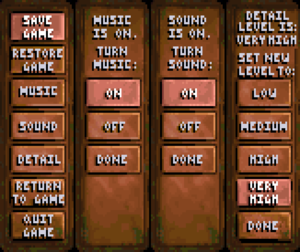Difference between revisions of "Ultima Underworld: The Stygian Abyss"
| (36 intermediate revisions by 14 users not shown) | |||
| Line 4: | Line 4: | ||
{{Infobox game/row/developer|Blue Sky Productions}} | {{Infobox game/row/developer|Blue Sky Productions}} | ||
|publishers = | |publishers = | ||
| − | {{Infobox game/row/publisher|Origin Systems}} | + | {{Infobox game/row/publisher|Origin Systems|1992}} |
| + | {{Infobox game/row/publisher|Electronic Arts|1992-present}} | ||
|engines = | |engines = | ||
{{Infobox game/row/engine|Underworld engine}} | {{Infobox game/row/engine|Underworld engine}} | ||
|release dates= | |release dates= | ||
{{Infobox game/row/date|DOS|March 1992}} | {{Infobox game/row/date|DOS|March 1992}} | ||
| − | {{Infobox game/row/date|Windows|June 2, 2011|wrapper=DOSBox|ref=<ref> | + | {{Infobox game/row/date|Windows|June 2, 2011|wrapper=DOSBox|ref=<ref>{{Refurl|url=https://www.gog.com/news/new_release_ultima_underworld_1_2|title=New Release: Ultima Underworld 1+2 - GOG.com|date=May 2023}}</ref>}} |
| − | {{Infobox game/row/date|OS X|October 18, 2012|wrapper=DOSBox|ref=<ref> | + | {{Infobox game/row/date|OS X|October 18, 2012|wrapper=DOSBox|ref=<ref>{{Refurl|url=https://www.gog.com/news/gogcom_goes_mac|title=GOG.com goes Mac - GOG.com|date=May 2023}}</ref>}} |
| + | |taxonomy = | ||
| + | {{Infobox game/row/taxonomy/monetization | One-time game purchase, Subscription gaming service }} | ||
| + | {{Infobox game/row/taxonomy/microtransactions | }} | ||
| + | {{Infobox game/row/taxonomy/modes | Singleplayer}} | ||
| + | {{Infobox game/row/taxonomy/pacing | Real-time}} | ||
| + | {{Infobox game/row/taxonomy/perspectives | First-person}} | ||
| + | {{Infobox game/row/taxonomy/controls | Direct control}} | ||
| + | {{Infobox game/row/taxonomy/genres | Immersive sim, RPG}} | ||
| + | {{Infobox game/row/taxonomy/sports | }} | ||
| + | {{Infobox game/row/taxonomy/vehicles | }} | ||
| + | {{Infobox game/row/taxonomy/art styles | Stylized}} | ||
| + | {{Infobox game/row/taxonomy/themes | Fantasy}} | ||
| + | {{Infobox game/row/taxonomy/series | Ultima }} | ||
|steam appid = | |steam appid = | ||
|gogcom id = 1207662463 | |gogcom id = 1207662463 | ||
| Line 16: | Line 30: | ||
|hltb = 10764 | |hltb = 10764 | ||
|igdb = ultima-underworld-the-stygian-abyss | |igdb = ultima-underworld-the-stygian-abyss | ||
| + | |lutris = ultima-underworld-the-stygian-abyss | ||
|strategywiki = Ultima Underworld: The Stygian Abyss | |strategywiki = Ultima Underworld: The Stygian Abyss | ||
| − | |mobygames = | + | |mobygames = 690 |
|wikipedia = Ultima Underworld: The Stygian Abyss | |wikipedia = Ultima Underworld: The Stygian Abyss | ||
|winehq = | |winehq = | ||
| + | |official site=https://web.archive.org/web/19991114000116fw_/http://www.origin.ea.com/ultima/uu/index.html | ||
|license = commercial | |license = commercial | ||
}} | }} | ||
| − | {{ | + | |
| + | {{Introduction | ||
| + | |introduction = | ||
| + | |||
| + | |release history = | ||
| + | |||
| + | |current state = | ||
| + | }} | ||
'''General information''' | '''General information''' | ||
| Line 30: | Line 53: | ||
{{Availability| | {{Availability| | ||
{{Availability/row| Retail | | DRM-free | Floppies or CD-ROM; see [[#Run in DOSBox (retail)|run in DOSBox (retail)]]. | | DOS }} | {{Availability/row| Retail | | DRM-free | Floppies or CD-ROM; see [[#Run in DOSBox (retail)|run in DOSBox (retail)]]. | | DOS }} | ||
| − | {{Availability/row| GOG.com | ultima_underworld_1_2 | DRM-free | Pre-packaged with [[DOSBox]].<ref> | + | {{Availability/row| GOG.com | ultima_underworld_1_2 | DRM-free | Pre-packaged with [[DOSBox]].<ref>{{Refurl|url=https://www.gog.com/forum/general/list_of_gog_games_using_dosbox/page1|title=List of GOG games using DOSBox, page 1 - Forum - GOG.com|date=May 2023}}</ref> Includes [[Ultima Underworld II: Labyrinth of Worlds]]. | | Windows, OS X }} |
| − | {{Availability/row| Origin | ultima/ultima-underworld-the-stygian-abyss | Origin | Not available in some regions. | | Windows }} | + | {{Availability/row| Origin | ultima/ultima-underworld-the-stygian-abyss | Origin | Included with {{store feature|EA Play}}. Not available in some regions. | | Windows }} |
| + | }} | ||
| + | {{ii}} A free demo version is available from [https://archive.org/details/UltimaUnderworldTheStygianAbyssDemo Archive.org]. | ||
| + | |||
| + | ==Monetization== | ||
| + | {{Monetization | ||
| + | |ad-supported = | ||
| + | |cross-game bonus = | ||
| + | |dlc = | ||
| + | |expansion pack = | ||
| + | |freeware = | ||
| + | |free-to-play = | ||
| + | |one-time game purchase = The game requires an upfront purchase to access. | ||
| + | |sponsored = | ||
| + | |subscription = | ||
| + | |subscription gaming service = Available via [[EA Play]]. | ||
}} | }} | ||
==Essential improvements== | ==Essential improvements== | ||
===Patches=== | ===Patches=== | ||
| − | The [ | + | {{ii}} The [https://archive.org/download/ftp_ftp.ea.com_2014.03/2014.03.ftp.ea.com.tar/ftp.ea.com%2Fpub%2Forigin%2Fpatches%2Fuu1%2Fuw1patch.exe Ultima Underworld 1 Patch] ([https://archive.org/download/ftp_ftp.ea.com_2014.03/2014.03.ftp.ea.com.tar/ftp.ea.com%2Fpub%2Forigin%2Fpatches%2Fuu1%2Fuw1patch.txt readme]) is needed for floppy disk versions. The CD-ROM and digital versions are already fully patched. An unofficial General MIDI patch is available [http://reconstruction.voyd.net/zips/Uwgm.zip here] as well. |
===Run in DOSBox (retail)=== | ===Run in DOSBox (retail)=== | ||
| − | To run correctly in [[DOSBox]] change <code>cycles=auto</code> to <code>cycles=20000</code> | + | {{ii}} To run correctly in [[DOSBox]], change <code>cycles=auto</code> to <code>cycles=fixed 20000</code> or some other value between 18000 and 23000 cycles. |
===[https://github.com/JohnGlassmyer/UltimaHacks#ultima-underworld-the-stygian-abyss Ultima Hacks mouselook patch]=== | ===[https://github.com/JohnGlassmyer/UltimaHacks#ultima-underworld-the-stygian-abyss Ultima Hacks mouselook patch]=== | ||
| − | + | Implements mouse-look (looking around by moving the mouse), which can be toggled on and off with a keypress. In support of this, the allowed range of vertical view angle has been greatly expanded, and the 3D rendering engine has been hacked to have it draw the bits of the world that become visible when the player looks sharply upward or downward. | |
Also, spell runes can be typed directly (with {{key|Ctrl|Alt}}+<letter>), without having to navigate through the inventory and the rune bag. | Also, spell runes can be typed directly (with {{key|Ctrl|Alt}}+<letter>), without having to navigate through the inventory and the rune bag. | ||
| Line 55: | Line 93: | ||
{{Fixbox|description=Apply the mouselook patch (Windows GOG.com release)|ref=<ref name="mouselookpatch">[https://github.com/JohnGlassmyer/UltimaHacks#ultima-underworld-the-stygian-abyss "Ultima Hacks mouselook patch" - Forum - GOG.com]</ref>|fix= | {{Fixbox|description=Apply the mouselook patch (Windows GOG.com release)|ref=<ref name="mouselookpatch">[https://github.com/JohnGlassmyer/UltimaHacks#ultima-underworld-the-stygian-abyss "Ultima Hacks mouselook patch" - Forum - GOG.com]</ref>|fix= | ||
| − | # Extract the contents of {{ | + | # Extract the contents of {{file|{{p|game}}\game.gog}} to a new directory, located at {{folder|{{p|game}}\game\}}. |
| − | # Upload {{ | + | # Upload {{file|{{p|game}}\game\UW\UW.EXE}} to the online patching tool. |
# Save the patched file over the original. | # Save the patched file over the original. | ||
| − | # Locate {{ | + | # Locate {{file|{{p|game}}\dosboxULTIMA1_single.conf}} and replace its contents with the following (back up the original file first) to make DOSBox run from the patched ISO. Simply revert the config file to make it run from the unpatched exe. |
<pre> | <pre> | ||
| Line 72: | Line 110: | ||
</pre> | </pre> | ||
}} | }} | ||
| + | |||
| + | ===[https://github.com/vini1264/Ultima-Underworld-Portable/releases Ultima Underworld Portable]=== | ||
| + | Package made for owners of the GOG version of Ultima Underworld 1 and 2, it has an easy to use launcher and incorporates community made mods. | ||
| + | |||
| + | {{++}} Easy to use launcher. Comes with [https://dosbox-staging.github.io DOSBox Staging], resulting in improved emulation. | ||
| + | {{++}} Roland MT-32 support incorporated by default, which means high quality music when compared to Sound Blaster and sound effects that plays properly. | ||
| + | {{++}} Provides community made mods like the mouselook patch from Ultima Hacks, a Portuguese translation, a modified {{file|shades.dat}}, an extraction tool that installs the game if the required GOG file is found on the same directory of the extractor. | ||
| + | {{--}} Requires [[Windows]]. Does not work on [[Mac]] nor [[Linux]]. Config files and mod components can still be used. | ||
| + | {{ii}} Only the {{file|game.gog}} file is required - just copy it on the same to the same directory where the extraction tool is located that both Ultima Underworld 1 and 2 will be installed. | ||
| + | {{ii}} The files from the CD-ROM release can be used, but are required to be extracted manually in the required directory, since the extractor cannot do this on its own. | ||
===Underworld Exporter=== | ===Underworld Exporter=== | ||
| Line 79: | Line 127: | ||
{{Fixbox|description=Set up Underworld Exporter (Windows)|ref={{cn|date= September 2018}}|fix= | {{Fixbox|description=Set up Underworld Exporter (Windows)|ref={{cn|date= September 2018}}|fix= | ||
# Download and install the latest [https://github.com/hankmorgan/UnderworldExporter/releases Github release]. | # Download and install the latest [https://github.com/hankmorgan/UnderworldExporter/releases Github release]. | ||
| − | #Find | + | #Find the config file and open it with a text editor. |
| − | #Find <code> Path_UW1=</code> and place the path to | + | #Find <code> Path_UW1=</code> and place the path to the Ultima Underworld installation folder after the <code>=</code>. |
#* That is, the folder with <code>CRIT</code>, <code>CUTS</code>, <code>DATA</code>, etc. | #* That is, the folder with <code>CRIT</code>, <code>CUTS</code>, <code>DATA</code>, etc. | ||
| − | #* Note: All paths must end with a trailing slash <code>\</code>. | + | #* Note: All paths must end with a trailing slash <code>\</code>, e.g. <code>C:\path\to\folder\</code> |
| − | # To add music, download <code>Music.Packs</code> from the same location as the releases and extract. Afterwards, go into <code>config</code>, find <code>UW1_Soundbank=</code>, and then place the path to the folder containing | + | # To add music, download <code>Music.Packs</code> from the same location as the releases and extract. Afterwards, go into <code>config</code>, find <code>UW1_Soundbank=</code>, and then place the path to the folder containing the chosen music after the <code>=</code>. |
#* The music pack gives one the choice between MIDI, Soundblaster, and PSX (PlayStation 1) versions of the OST. | #* The music pack gives one the choice between MIDI, Soundblaster, and PSX (PlayStation 1) versions of the OST. | ||
| − | #* | + | #* Custom music files can be used if they are in .ogg format. |
| − | #To use with the GOG.com version of the game, | + | #To use with the GOG.com version of the game, extract the files from {{file|game.gog}}; the folder {{folder|UW}} is all one needs. |
| − | #* One method is to rename the file from | + | #* One method is to rename the file from {{file|game.gog}} to {{file|game.iso}} and then extracting the files using WinRAR or 7-zip. |
}} | }} | ||
| Line 95: | Line 143: | ||
{{Game data/saves|DOS|{{p|game}}\SAVE*\}} | {{Game data/saves|DOS|{{p|game}}\SAVE*\}} | ||
{{Game data/saves|Windows|}} | {{Game data/saves|Windows|}} | ||
| − | {{Game data/saves|OS X| | + | {{Game data/saves|OS X|{{p|osxhome}}/Library/Application Support/Boxer/Gamebox States/com.gog.ultima-underworld-1+2/Current.boxerstate/C Ultima Underworld 1 and 2.harddisk/UNDEROM1}} |
}} | }} | ||
{{ii}} The <code>SAVE1</code>, <code>SAVE2</code>, <code>SAVE3</code> and <code>SAVE4</code> folders are save slots I-IV. <code>SAVE0</code> is temporary storage, not a save. | {{ii}} The <code>SAVE1</code>, <code>SAVE2</code>, <code>SAVE3</code> and <code>SAVE4</code> folders are save slots I-IV. <code>SAVE0</code> is temporary storage, not a save. | ||
| Line 102: | Line 150: | ||
===[[Glossary:Save game cloud syncing|Save game cloud syncing]]=== | ===[[Glossary:Save game cloud syncing|Save game cloud syncing]]=== | ||
{{Save game cloud syncing | {{Save game cloud syncing | ||
| − | |discord | + | |discord = |
| − | |discord notes | + | |discord notes = |
| − | |epic games | + | |epic games launcher = |
| − | |epic games | + | |epic games launcher notes = |
| − | |gog galaxy | + | |gog galaxy = true |
| − | |gog galaxy notes | + | |gog galaxy notes = |
| − | |origin | + | |origin = unknown |
| − | |origin notes | + | |origin notes = |
| − | |steam cloud | + | |steam cloud = |
| − | |steam cloud notes | + | |steam cloud notes = |
| − | | | + | |ubisoft connect = |
| − | | | + | |ubisoft connect notes = |
| − | |xbox cloud | + | |xbox cloud = |
| − | |xbox cloud notes | + | |xbox cloud notes = |
}} | }} | ||
| Line 136: | Line 184: | ||
|fov = false | |fov = false | ||
|fov notes = | |fov notes = | ||
| − | |windowed = | + | |windowed = false |
| − | |windowed notes = | + | |windowed notes = |
|borderless windowed = false | |borderless windowed = false | ||
|borderless windowed notes = | |borderless windowed notes = | ||
| Line 144: | Line 192: | ||
|antialiasing = false | |antialiasing = false | ||
|antialiasing notes = | |antialiasing notes = | ||
| + | |upscaling = unknown | ||
| + | |upscaling tech = | ||
| + | |upscaling notes = | ||
|vsync = false | |vsync = false | ||
|vsync notes = | |vsync notes = | ||
| − | |60 fps = | + | |60 fps = limited |
| − | |60 fps notes = The game has timing issues related to player movement if it's running at 60fps in Dosbox. Limit the | + | |60 fps notes = The game has timing issues related to player movement if it's running at 60fps in Dosbox <ref>https://www.gog.com/forum/ultima_series/ultima_underworld_character_moves_incorrectly/post3</ref>. Limit the CPU cycles on the configuration file of the emulator. A value between 18000-23000 cycles is recommended. |
|120 fps = false | |120 fps = false | ||
|120 fps notes = | |120 fps notes = | ||
| Line 236: | Line 287: | ||
|eax support = | |eax support = | ||
|eax support notes = | |eax support notes = | ||
| + | |royalty free audio = always on | ||
| + | |royalty free audio notes = | ||
|red book cd audio = | |red book cd audio = | ||
|red book cd audio notes = | |red book cd audio notes = | ||
| Line 250: | Line 303: | ||
|notes = | |notes = | ||
|fan = | |fan = | ||
| − | }}{{L10n/switch | + | }} |
| + | {{L10n/switch | ||
| + | |language = Brazilian Portuguese | ||
| + | |interface = hackable | ||
| + | |audio = false | ||
| + | |subtitles = hackable | ||
| + | |notes = [https://github.com/IsraelPossoli/ultimaunderworld-ptbr Fan translation (download).] [https://web.archive.org/web/20100117121852/http://traducaoultima.net/ Tradução Ultima website (archived)]. | ||
| + | |fan = true | ||
| + | }} | ||
| + | {{L10n/switch | ||
|language = Spanish | |language = Spanish | ||
|interface = hackable | |interface = hackable | ||
| Line 256: | Line 318: | ||
|subtitles = hackable | |subtitles = hackable | ||
|fan = true | |fan = true | ||
| − | |notes = Fan translation, [ | + | |notes = Fan translation by ''Clan Dlan'' (authors: L@Zar0, Txibi), [https://drive.google.com/file/d/1pQQ2H_9HuO6j98bqy7_seQF-55v_LuPE/view?usp=drive_link Version 1.0] or [https://drive.google.com/file/d/1lqWoEAAxUjupvaoWlwQpXtjQjWYvb4ov/view?usp=drive_link Version 1.1]. |
}} | }} | ||
}} | }} | ||
| Line 264: | Line 326: | ||
The GOG.com version's sound is incorrectly configured by default to use the Roland MT-32. As the Roland MT-32 predated General MIDI, the sound effects will not match with what's normally expected.<ref name="sound problems">[https://www.gog.com/forum/ultima_series/sound_in_ultima_underworld_is_playing_music/post6 Problems with sound (quality, sound playing music etc.), page 1 - Forum - GOG.com]</ref> | The GOG.com version's sound is incorrectly configured by default to use the Roland MT-32. As the Roland MT-32 predated General MIDI, the sound effects will not match with what's normally expected.<ref name="sound problems">[https://www.gog.com/forum/ultima_series/sound_in_ultima_underworld_is_playing_music/post6 Problems with sound (quality, sound playing music etc.), page 1 - Forum - GOG.com]</ref> | ||
| − | {{ | + | {{Fixbox|description=Run Game DOS Settings|ref=<ref>{{Refcheck|user=Garrett|date=7 August 2021|comment=Sound Blaster Pro is the best audio option (that isn't Roland) because it supports dual OPL2 music.}}</ref>|fix= |
| − | + | # Choose {{code|Game DOS Settings}} at the menu when starting the game. | |
| − | {{ | + | # Press {{key|C}} to confirm the hard drive to use. |
| − | # | + | # Use the keyboard arrow keys to go down to {{code|Sound Blaster Pro}}, then press {{Key|Enter}}. |
| − | + | # Press {{key|Enter}} four times to confirm the other default sound settings (these do not need to be changed). | |
| − | + | # Press {{key|Y}} to confirm your changes. | |
| − | # | + | # Press any key twice to finish saving your changes. |
| − | |||
| − | |||
| − | {{ | ||
| − | {{ | ||
| − | }} | ||
| − | {{ | ||
| − | # | ||
| − | # | ||
| − | |||
| − | |||
| − | |||
| − | |||
| − | |||
| − | |||
| − | |||
| − | |||
| − | |||
}} | }} | ||
{{fixbox|description=Configure DOSBox MIDI to use [https://sourceforge.net/projects/munt/ Munt]|ref=<ref>[https://www.dosbox.com/wiki/Configuration:MIDI Configuration:MIDI] - DOSBox wiki</ref>|fix= | {{fixbox|description=Configure DOSBox MIDI to use [https://sourceforge.net/projects/munt/ Munt]|ref=<ref>[https://www.dosbox.com/wiki/Configuration:MIDI Configuration:MIDI] - DOSBox wiki</ref>|fix= | ||
| Line 297: | Line 342: | ||
{{ii}} Munt requires the Roland MT-32 ROM which is not distributed in the same package. As an alternative, it may also be possible to try an alternate Software MIDI with a soundfont similar to the Roland MT-32. | {{ii}} Munt requires the Roland MT-32 ROM which is not distributed in the same package. As an alternative, it may also be possible to try an alternate Software MIDI with a soundfont similar to the Roland MT-32. | ||
{{ii}} The Roland MT-32 has support for reprogramming sounds. Therefore installing a soundfont-based MIDI and using an equivalent soundfont may not be an ideal solution in the general case. | {{ii}} The Roland MT-32 has support for reprogramming sounds. Therefore installing a soundfont-based MIDI and using an equivalent soundfont may not be an ideal solution in the general case. | ||
| + | {{ii}} When using an MT-32 ROM (or a real MT-32), some sound effects will be missing (such as walking in a stream); these effects only play on the LAPC-1 (or other models that share the LAPC-1's effects).<ref>{{Refurl|url=https://www.vogons.org/viewtopic.php?t=5754#p39629|title=Ultima Underworld sound problems \ VOGONS|date=7 August 2021|snippet=I have just checked UU1 and it uses Roland LAPC-I/CM-32L sound effects. So if you play the game with Roland MT-32 or MT-100 you won't have all the sound effects (if you walk in a stream for example you hear nothing with mt-32). To hear all sound effects you need to have LAPC-I or CM-32L or CM-64 or CM-500.}}</ref> | ||
}} | }} | ||
| Line 304: | Line 350: | ||
{{Fixbox|description=Fix jumpy mouse cursor (Windows)|ref=<ref name="mouse problem1">[https://www.gog.com/forum/ultima_series/underworld_wonky_controls "Underworld- wonky controls" - Forum - GOG.com]</ref>|fix= | {{Fixbox|description=Fix jumpy mouse cursor (Windows)|ref=<ref name="mouse problem1">[https://www.gog.com/forum/ultima_series/underworld_wonky_controls "Underworld- wonky controls" - Forum - GOG.com]</ref>|fix= | ||
# Go to the installation folder. | # Go to the installation folder. | ||
| − | # Edit | + | # Edit {{file|dosboxULTIMA1.conf}} with a text editor. |
# Set <code>joysticktype</code> to <code>none</code> | # Set <code>joysticktype</code> to <code>none</code> | ||
| − | # Save | + | # Save the changes. |
}} | }} | ||
{{Fixbox|description=Fix sluggish mouse (Windows)|ref=<ref name="mouse problem2">[https://www.gog.com/forum/ultima_series/ultima_underworld_how_to_improve_the_control_scheme "Ultima Underworld - how to improve the control scheme?" - Forum - GOG.com]</ref>|fix= | {{Fixbox|description=Fix sluggish mouse (Windows)|ref=<ref name="mouse problem2">[https://www.gog.com/forum/ultima_series/ultima_underworld_how_to_improve_the_control_scheme "Ultima Underworld - how to improve the control scheme?" - Forum - GOG.com]</ref>|fix= | ||
# Go to the installation folder. | # Go to the installation folder. | ||
| − | # Edit | + | # Edit {{file|dosboxULTIMA1.conf}} with a text editor. |
# Change <code>sensitivity</code> from <code>100</code> to <code>200</code>. Experiment with this figure until your mouse feels right. | # Change <code>sensitivity</code> from <code>100</code> to <code>200</code>. Experiment with this figure until your mouse feels right. | ||
| − | # Save | + | # Save the changes. |
}} | }} | ||
| Line 321: | Line 367: | ||
{{Fixbox|description=Fix fullscreen windowboxing|ref=<ref name="windowboxing">[https://www.gog.com/forum/general_archive/ideal_dosbox_settings_for_1920x1080_tv_screen/post3 "Ideal Dosbox settings for 1920x1080 tv screen" - Forum - GOG.com]</ref>|fix= | {{Fixbox|description=Fix fullscreen windowboxing|ref=<ref name="windowboxing">[https://www.gog.com/forum/general_archive/ideal_dosbox_settings_for_1920x1080_tv_screen/post3 "Ideal Dosbox settings for 1920x1080 tv screen" - Forum - GOG.com]</ref>|fix= | ||
# Go to the installation folder. | # Go to the installation folder. | ||
| − | # Edit | + | # Edit {{file|dosboxULTIMA1.conf}} with a text editor. |
# Under <code>[sdl]</code>, set <code>output</code> to <code>ddraw</code> and <code>fullresolution</code> to <code>0x0</code>. | # Under <code>[sdl]</code>, set <code>output</code> to <code>ddraw</code> and <code>fullresolution</code> to <code>0x0</code>. | ||
| − | # Save | + | # Save the changes. |
}} | }} | ||
| Line 345: | Line 391: | ||
|vulkan versions = | |vulkan versions = | ||
|vulkan notes = | |vulkan notes = | ||
| − | |dos modes = | + | |dos modes = VGA |
|dos modes notes = | |dos modes notes = | ||
|shader model versions = | |shader model versions = | ||
| Line 351: | Line 397: | ||
|windows 32-bit exe = unknown | |windows 32-bit exe = unknown | ||
|windows 64-bit exe = unknown | |windows 64-bit exe = unknown | ||
| + | |windows arm app = unknown | ||
|windows exe notes = | |windows exe notes = | ||
| − | |macos 32-bit app | + | |mac os x powerpc app = unknown |
| − | |macos 64-bit app | + | |macos intel 32-bit app = unknown |
| + | |macos intel 64-bit app = unknown | ||
| + | |macos arm app = unknown | ||
|macos app notes = | |macos app notes = | ||
|linux 32-bit executable= | |linux 32-bit executable= | ||
|linux 64-bit executable= | |linux 64-bit executable= | ||
| + | |linux arm app = unknown | ||
|linux executable notes = | |linux executable notes = | ||
}} | }} | ||
| Line 415: | Line 465: | ||
{{References}} | {{References}} | ||
| + | {{GOG.com Enhancement Project}} | ||
| + | [[Category:Custom music]] | ||
Latest revision as of 10:59, 12 January 2024
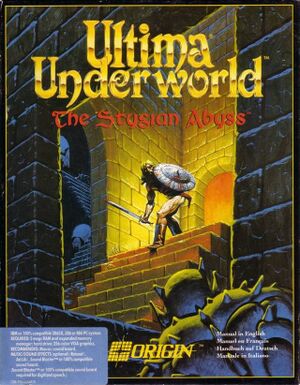 |
|
| Developers | |
|---|---|
| Blue Sky Productions | |
| Publishers | |
| 1992 | Origin Systems |
| 1992-present | Electronic Arts |
| Engines | |
| Underworld engine | |
| Release dates | |
| DOS | March 1992 |
| Windows (DOSBox) | June 2, 2011[1] |
| macOS (OS X) (DOSBox) | October 18, 2012[2] |
| Taxonomy | |
| Monetization | One-time game purchase, Subscription gaming service |
| Modes | Singleplayer |
| Pacing | Real-time |
| Perspectives | First-person |
| Controls | Direct control |
| Genres | Immersive sim, RPG |
| Art styles | Stylized |
| Themes | Fantasy |
| Series | Ultima |
Ultima Underworld: The Stygian Abyss is a singleplayer first-person immersive sim and RPG game in the Ultima series.
General information
- GOG.com Community Discussions for game series
- GOG.com Support Page
Availability
| Source | DRM | Notes | Keys | OS |
|---|---|---|---|---|
| Retail | Floppies or CD-ROM; see run in DOSBox (retail). | |||
| GOG.com | Pre-packaged with DOSBox.[3] Includes Ultima Underworld II: Labyrinth of Worlds. | |||
| Origin | Included with EA Play. Not available in some regions. |
- A free demo version is available from Archive.org.
Monetization
| Type | Notes |
|---|---|
| One-time game purchase | The game requires an upfront purchase to access. |
| Subscription gaming service | Available via EA Play. |
Essential improvements
Patches
- The Ultima Underworld 1 Patch (readme) is needed for floppy disk versions. The CD-ROM and digital versions are already fully patched. An unofficial General MIDI patch is available here as well.
Run in DOSBox (retail)
- To run correctly in DOSBox, change
cycles=autotocycles=fixed 20000or some other value between 18000 and 23000 cycles.
Ultima Hacks mouselook patch
Implements mouse-look (looking around by moving the mouse), which can be toggled on and off with a keypress. In support of this, the allowed range of vertical view angle has been greatly expanded, and the 3D rendering engine has been hacked to have it draw the bits of the world that become visible when the player looks sharply upward or downward.
Also, spell runes can be typed directly (with Ctrl+Alt+<letter>), without having to navigate through the inventory and the rune bag.
Things made more convenient:
- The opening title-screen or cinematic is skipped.
- The player's heading is not adjusted when moving against a wall.
- Skill points gained in training are immediately reported in the message log (currently only in Ultima Underworld II).
A number of keys have been added or changed as listed on the patch website.
| Apply the mouselook patch (Windows GOG.com release)[4] |
|---|
[autoexec] # Lines in this section will be run at startup. cls mount C ".." mount d "..\game" -t cdrom d: cls uw.bat exit |
Ultima Underworld Portable
Package made for owners of the GOG version of Ultima Underworld 1 and 2, it has an easy to use launcher and incorporates community made mods.
- Easy to use launcher. Comes with DOSBox Staging, resulting in improved emulation.
- Roland MT-32 support incorporated by default, which means high quality music when compared to Sound Blaster and sound effects that plays properly.
- Provides community made mods like the mouselook patch from Ultima Hacks, a Portuguese translation, a modified
shades.dat, an extraction tool that installs the game if the required GOG file is found on the same directory of the extractor. - Requires Windows. Does not work on Mac nor Linux. Config files and mod components can still be used.
- Only the
game.gogfile is required - just copy it on the same to the same directory where the extraction tool is located that both Ultima Underworld 1 and 2 will be installed. - The files from the CD-ROM release can be used, but are required to be extracted manually in the required directory, since the extractor cannot do this on its own.
Underworld Exporter
- Use Underworld Exporter to play in higher resolutions, add mouse look, listen to higher quality/custom music, etc.
- Some bugs still remain.
- Can also be used to play Ultima Underworld II: Labyrinth of Worlds, but it is only partially supported at the moment.
| Set up Underworld Exporter (Windows)[citation needed] |
|---|
|
Game data
Save game data location
| System | Location |
|---|---|
| DOS | <path-to-game>\SAVE*\ |
| Windows | <path-to-game> (mounted in DOSBox)[Note 1] |
| macOS (OS X) | $HOME/Library/Application Support/Boxer/Gamebox States/com.gog.ultima-underworld-1+2/Current.boxerstate/C Ultima Underworld 1 and 2.harddisk/UNDEROM1 <path-to-game> (mounted in DOSBox)[Note 1] |
- The
SAVE1,SAVE2,SAVE3andSAVE4folders are save slots I-IV.SAVE0is temporary storage, not a save. - In-game settings are stored in each save rather than shared.
Save game cloud syncing
| System | Native | Notes |
|---|---|---|
| GOG Galaxy | ||
| Origin |
Video
| Graphics feature | State | Notes | |
|---|---|---|---|
| Widescreen resolution | 320x200 only. | ||
| Multi-monitor | |||
| Ultra-widescreen | |||
| 4K Ultra HD | |||
| Field of view (FOV) | |||
| Windowed | For DOSBox toggle with Alt+↵ Enter (see the glossary page for other workarounds). | ||
| Borderless fullscreen windowed | See the glossary page for potential workarounds. | ||
| Anisotropic filtering (AF) | |||
| Anti-aliasing (AA) | |||
| Vertical sync (Vsync) | For DOSBox use an unofficial build (see the glossary page for other workarounds). | ||
| 60 FPS | The game has timing issues related to player movement if it's running at 60fps in Dosbox [5]. Limit the CPU cycles on the configuration file of the emulator. A value between 18000-23000 cycles is recommended. | ||
| 120+ FPS | |||
- An alternate shades.dat is available here which will increase the overall brightness of the game without destroying it's atmosphere. Use it if you feel the game is too dark.
Input
| Keyboard and mouse | State | Notes |
|---|---|---|
| Remapping | For DOSBox use the DOSBox Mapper (see the glossary page for other workarounds). | |
| Mouse acceleration | ||
| Mouse sensitivity | For DOSBox set in the DOSBox configuration file. | |
| Mouse input in menus | To avoid mouse lag, set "sensitivity=200" | |
| Mouse Y-axis inversion | ||
| Controller | ||
| Controller support | For DOSBox use the DOSBox Mapper (see the glossary page for other workarounds). |
| Controller types |
|---|
Audio
| Audio feature | State | Notes |
|---|---|---|
| Separate volume controls | On/off only. | |
| Surround sound | ||
| Subtitles | Everything is text-only after the opening cutscene. | |
| Closed captions | ||
| Mute on focus lost | For DOSBox change the priority background value in the DOSBox configuration file. |
|
| Royalty free audio |
Localizations
- Chinese, Korean and Polish retail versions only have the manuals translated; the game itself is still in English.
| Language | UI | Audio | Sub | Notes |
|---|---|---|---|---|
| English | ||||
| Brazilian Portuguese | Fan translation (download). Tradução Ultima website (archived). | |||
| Spanish | Fan translation by Clan Dlan (authors: L@Zar0, Txibi), Version 1.0 or Version 1.1. |
Issues fixed
Piano footstep sounds
The GOG.com version's sound is incorrectly configured by default to use the Roland MT-32. As the Roland MT-32 predated General MIDI, the sound effects will not match with what's normally expected.[6]
| Run Game DOS Settings[7] |
|---|
|
| Configure DOSBox MIDI to use Munt[8] |
|---|
Notes
|
Sluggish and/or jumpy mouse controls
- The cursor may jump around in-game or mouse control may feel sluggish (especially on menu screens). To fix the first issue, disable joystick functionality; to fix the second, increase mouse sensitivity.
| Fix jumpy mouse cursor (Windows)[10] |
|---|
|
| Fix sluggish mouse (Windows)[11] |
|---|
|
Windowboxing/black borders on all sides
- By default, DOSbox does not scale to fullscreen vertical resolution, leaving black borders around the entire view area. This fix removes the black borders on the top and bottom, leaving only black borders on the left and right due to the original 8:5 aspect ratio
| Fix fullscreen windowboxing[12] |
|---|
|
Other information
API
| Technical specs | Supported | Notes |
|---|---|---|
| DOS video modes | VGA |
Middleware
| Middleware | Notes | |
|---|---|---|
| Audio | Miles Sound System | [13] |
System requirements
| DOS | ||
|---|---|---|
| Minimum | ||
| Operating system (OS) | DOS | |
| Processor (CPU) | IBM or 100% compatible 386SX, 386 or 486 | |
| System memory (RAM) | 2 MB with Expanded Memory (EMS) | |
| Hard disk drive (HDD) | 11 MB | |
| Video card (GPU) | 256-color VGA graphics | |
| Windows | ||
|---|---|---|
| Minimum | Recommended | |
| Operating system (OS) | XP, Vista | |
| Processor (CPU) | 1.8 GHz | |
| System memory (RAM) | 512 MB | 1 GB |
| Hard disk drive (HDD) | 48 MB | |
| Video card (GPU) | DirectX 7 compatible | DirectX 9 compatible |
| macOS (OS X) | ||
|---|---|---|
| Minimum | ||
| Operating system (OS) | 10.6.8 (Snow Leopard) or later | |
| Processor (CPU) | Intel Core Duo 2 GHz+ | |
| System memory (RAM) | 1 GB | |
| Hard disk drive (HDD) | 45 MB | |
| Video card (GPU) | 64 MB of VRAM | |
Notes
- ↑ 1.0 1.1 File/folder structure within the installation folder reflects the path(s) listed for DOS game data. For the GOG.com release, file changes in DOSBox are redirected to
<path-to-game>/cloud_saves/even if GOG Galaxy is not used (this folder contains all redirected files, so some files in thecloud_savesfolder might be temporary files or other files that do not contain saves or settings).
References
- ↑ New Release: Ultima Underworld 1+2 - GOG.com - last accessed on May 2023
- ↑ GOG.com goes Mac - GOG.com - last accessed on May 2023
- ↑ List of GOG games using DOSBox, page 1 - Forum - GOG.com - last accessed on May 2023
- ↑ "Ultima Hacks mouselook patch" - Forum - GOG.com
- ↑ https://www.gog.com/forum/ultima_series/ultima_underworld_character_moves_incorrectly/post3
- ↑ Problems with sound (quality, sound playing music etc.), page 1 - Forum - GOG.com
- ↑ Verified by User:Garrett on 7 August 2021
- Sound Blaster Pro is the best audio option (that isn't Roland) because it supports dual OPL2 music.
- ↑ Configuration:MIDI - DOSBox wiki
- ↑ Ultima Underworld sound problems \ VOGONS - last accessed on 7 August 2021
- "I have just checked UU1 and it uses Roland LAPC-I/CM-32L sound effects. So if you play the game with Roland MT-32 or MT-100 you won't have all the sound effects (if you walk in a stream for example you hear nothing with mt-32). To hear all sound effects you need to have LAPC-I or CM-32L or CM-64 or CM-500."
- ↑ "Underworld- wonky controls" - Forum - GOG.com
- ↑ "Ultima Underworld - how to improve the control scheme?" - Forum - GOG.com
- ↑ "Ideal Dosbox settings for 1920x1080 tv screen" - Forum - GOG.com
- ↑ Miles Customer Page - last accessed on November 17, 2017