Difference between revisions of "Ultima IV: Quest of the Avatar"
m (updated template usage) |
|||
| (28 intermediate revisions by 14 users not shown) | |||
| Line 9: | Line 9: | ||
|release dates= | |release dates= | ||
{{Infobox game/row/date|DOS|September 16, 1985}} | {{Infobox game/row/date|DOS|September 16, 1985}} | ||
| − | {{Infobox game/row/date|Windows|September 1, 2011|wrapper=DOSBox|ref=<ref> | + | {{Infobox game/row/date|Windows|September 1, 2011|wrapper=DOSBox|ref=<ref>{{Refurl|url=https://www.gog.com/news/new_release_ultima_4_quest_of_the_avatar|title=New release: Ultima 4: Quest of the Avatar ● GOG.com|date=9 June 2023}}</ref>}} |
| − | {{Infobox game/row/date|OS X|October 18, 2012|wrapper=DOSBox|ref=<ref> | + | {{Infobox game/row/date|OS X|October 18, 2012|wrapper=DOSBox|ref=<ref>{{Refurl|url=https://www.gog.com/news/gogcom_goes_mac|title=GOG.com goes Mac ● GOG.com|date=9 June 2023}}</ref>}} |
| + | |taxonomy = | ||
| + | {{Infobox game/row/taxonomy/monetization | Freeware }} | ||
| + | {{Infobox game/row/taxonomy/microtransactions | }} | ||
| + | {{Infobox game/row/taxonomy/modes | Singleplayer }} | ||
| + | {{Infobox game/row/taxonomy/pacing | }} | ||
| + | {{Infobox game/row/taxonomy/perspectives | }} | ||
| + | {{Infobox game/row/taxonomy/controls | }} | ||
| + | {{Infobox game/row/taxonomy/genres | RPG }} | ||
| + | {{Infobox game/row/taxonomy/sports | }} | ||
| + | {{Infobox game/row/taxonomy/vehicles | }} | ||
| + | {{Infobox game/row/taxonomy/art styles | }} | ||
| + | {{Infobox game/row/taxonomy/themes | Fantasy }} | ||
| + | {{Infobox game/row/taxonomy/series | Ultima }} | ||
|steam appid = | |steam appid = | ||
|gogcom id = 1207658962 | |gogcom id = 1207658962 | ||
| + | |hltb = 10759 | ||
| + | |igdb = ultima-iv-quest-of-the-avatar | ||
| + | |lutris = ultima-iv-quest-of-the-avatar | ||
|strategywiki = Ultima IV: Quest of the Avatar | |strategywiki = Ultima IV: Quest of the Avatar | ||
| − | |mobygames = | + | |mobygames = 884 |
|wikipedia = Ultima IV: Quest of the Avatar | |wikipedia = Ultima IV: Quest of the Avatar | ||
|winehq = | |winehq = | ||
|license = Former commercial | |license = Former commercial | ||
}} | }} | ||
| − | |||
| − | + | {{Introduction | |
| − | {{ | + | |introduction = |
| − | + | ||
| − | + | |release history = While the original Apple II version had music through sound card support and most other versions played music using their native sound hardware, the unpatched DOS version does not have any music. | |
| + | |||
| + | |current state = The unpatched game has issues on faster systems; use the [[#Patches|upgrade patch]] to fix this. | ||
| + | }} | ||
'''General information''' | '''General information''' | ||
| + | {{++}} Can be run under [[ScummVM]].<ref>{{Refurl|url=https://www.scummvm.org/news/20200927/|title=Sep 27, 2020: ScummVM “Interactive Fantasy” 2.2.0 Sees the Light|date=2020-09-28}}</ref> | ||
{{mm}} [http://wiki.ultimacodex.com/wiki/Main_Page Ultima Codex] - A huge wiki for the series | {{mm}} [http://wiki.ultimacodex.com/wiki/Main_Page Ultima Codex] - A huge wiki for the series | ||
{{GOG.com links|1207658962|ultima_series|for game series}} | {{GOG.com links|1207658962|ultima_series|for game series}} | ||
| Line 32: | Line 51: | ||
==Availability== | ==Availability== | ||
{{Availability| | {{Availability| | ||
| − | {{Availability/row| Retail | | unknown | | + | {{Availability/row| Retail | | unknown | | | DOS }} |
| − | {{Availability/row| GOG.com | ultima_4 | DRM-free | Free download. Pre-packaged with [[DOSBox]].<ref> | + | {{Availability/row| GOG.com | ultima_4 | DRM-free | Free download. Pre-packaged with [[DOSBox]].<ref>{{Refurl|url=https://www.gog.com/forum/general/list_of_gog_games_using_dosbox/page1|title=List of GOG games using DOSBox, page 1 - Forum - GOG.com|date=May 2023}}</ref> | | Windows, OS X }} |
| − | {{Availability/row| Origin | ultima/ultima-iv-quest-of-the-avatar | Origin | | + | {{Availability/row| Origin | ultima/ultima-iv-quest-of-the-avatar | Origin | | | Windows }} |
}} | }} | ||
==Essential improvements== | ==Essential improvements== | ||
===Patches=== | ===Patches=== | ||
| − | + | {{ii}} [http://wiki.ultimacodex.com/wiki/Ultima_IV_Upgrade_Patch Ultima IV Upgrade Patch] fixes the game's speed issues and adds the missing music to the game. Requires DOS or DOSBox to play however the patcher itself is a Windows console app. For Mac or Linux, use the DOS [http://ultima4.ultimacodex.com/replacement-for-avpatch/ avpatch.exe]. | |
===Source ports=== | ===Source ports=== | ||
| − | [http://xu4.sourceforge.net xu4] is a reverse engineered "source port" of the game for modern systems. | + | {{ii}} [http://xu4.sourceforge.net xu4] is a reverse engineered "source port" of the game for modern systems. |
==Game data== | ==Game data== | ||
| Line 55: | Line 74: | ||
{{ii}} {{File|OUTMONST.SAV}} contains a backup of the monsters table. | {{ii}} {{File|OUTMONST.SAV}} contains a backup of the monsters table. | ||
{{ii}} {{File|DNGMAP.SAV}} contains dungeon map data.<ref name="formats"/> | {{ii}} {{File|DNGMAP.SAV}} contains dungeon map data.<ref name="formats"/> | ||
| + | {{ii}} xu4 stores config and save data in {{folder|{{p|appdata}}\xu4}} on Windows and {{folder|{{p|linuxhome}}/.config/xu4/xu4rc}} on Linux. | ||
===[[Glossary:Save game cloud syncing|Save game cloud syncing]]=== | ===[[Glossary:Save game cloud syncing|Save game cloud syncing]]=== | ||
| + | {{#vardefine:ScummVM|true}} | ||
{{Save game cloud syncing | {{Save game cloud syncing | ||
| − | |discord | + | |discord = |
| − | |discord notes | + | |discord notes = |
| − | |epic games | + | |epic games launcher = |
| − | |epic games | + | |epic games launcher notes = |
| − | |gog galaxy | + | |gog galaxy = true |
| − | |gog galaxy notes | + | |gog galaxy notes = |
| − | |origin | + | |origin = false |
| − | |origin notes | + | |origin notes = |
| − | |steam cloud | + | |steam cloud = |
| − | |steam cloud notes | + | |steam cloud notes = |
| − | | | + | |ubisoft connect = |
| − | | | + | |ubisoft connect notes = |
| − | |xbox cloud | + | |xbox cloud = |
| − | |xbox cloud notes | + | |xbox cloud notes = |
}} | }} | ||
==Video== | ==Video== | ||
| − | |||
{{Video | {{Video | ||
|wsgf link = | |wsgf link = | ||
| Line 92: | Line 112: | ||
|fov = n/a | |fov = n/a | ||
|fov notes = | |fov notes = | ||
| − | |windowed = | + | |windowed = hackable |
|windowed notes = Toggle with {{key|Alt|Enter}} ([[DOSBox]]) or set in options (xu4). | |windowed notes = Toggle with {{key|Alt|Enter}} ([[DOSBox]]) or set in options (xu4). | ||
|borderless windowed = false | |borderless windowed = false | ||
| Line 100: | Line 120: | ||
|antialiasing = n/a | |antialiasing = n/a | ||
|antialiasing notes = | |antialiasing notes = | ||
| + | |upscaling = unknown | ||
| + | |upscaling tech = | ||
| + | |upscaling notes = | ||
|vsync = false | |vsync = false | ||
|vsync notes = | |vsync notes = | ||
| Line 190: | Line 213: | ||
|eax support = | |eax support = | ||
|eax support notes = | |eax support notes = | ||
| + | |royalty free audio = always on | ||
| + | |royalty free audio notes = | ||
|red book cd audio = | |red book cd audio = | ||
|red book cd audio notes = | |red book cd audio notes = | ||
| Line 224: | Line 249: | ||
|vulkan versions = | |vulkan versions = | ||
|vulkan notes = | |vulkan notes = | ||
| − | |dos modes = EGA, VGA | + | |dos modes = CGA, CGA Composite, PCjr, Tandy, EGA, VGA |
|dos modes notes = Use the [[#Patches|Upgrade Patch]] for native VGA support. | |dos modes notes = Use the [[#Patches|Upgrade Patch]] for native VGA support. | ||
|shader model versions = | |shader model versions = | ||
| Line 230: | Line 255: | ||
|windows 32-bit exe = unknown | |windows 32-bit exe = unknown | ||
|windows 64-bit exe = unknown | |windows 64-bit exe = unknown | ||
| + | |windows arm app = unknown | ||
|windows exe notes = | |windows exe notes = | ||
| − | |macos 32-bit app | + | |mac os x powerpc app = unknown |
| − | |macos 64-bit app | + | |macos intel 32-bit app = unknown |
| + | |macos intel 64-bit app = unknown | ||
| + | |macos arm app = unknown | ||
|macos app notes = | |macos app notes = | ||
|linux 32-bit executable= | |linux 32-bit executable= | ||
|linux 64-bit executable= | |linux 64-bit executable= | ||
| + | |linux arm app = unknown | ||
|linux executable notes = | |linux executable notes = | ||
}} | }} | ||
==System requirements== | ==System requirements== | ||
| + | {{System requirements | ||
| + | |OSfamily = DOS | ||
| + | |||
| + | |minOS = 2.0 | ||
| + | |minCPU = 8088 / 8086 | ||
| + | |minRAM = 256 KB | ||
| + | |minHD = | ||
| + | |minGPU = CGA | ||
| + | |||
| + | |recOS = 3.2 | ||
| + | |recCPU | ||
| + | |recRAM = | ||
| + | |recGPU = EGA | ||
| + | }} | ||
| + | |||
{{System requirements | {{System requirements | ||
|OSfamily = Windows | |OSfamily = Windows | ||
| Line 266: | Line 310: | ||
{{References}} | {{References}} | ||
| + | {{GOG.com Enhancement Project}} | ||
Revision as of 11:15, 13 August 2023
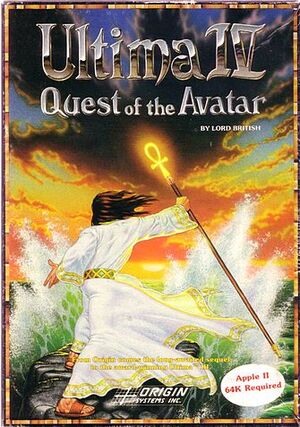 |
|
| Developers | |
|---|---|
| Origin Systems | |
| DOS | James Van Artsdalen |
| Publishers | |
| Electronic Arts | |
| Release dates | |
| DOS | September 16, 1985 |
| Windows (DOSBox) | September 1, 2011[1] |
| macOS (OS X) (DOSBox) | October 18, 2012[2] |
| Taxonomy | |
| Monetization | Freeware |
| Modes | Singleplayer |
| Genres | RPG |
| Themes | Fantasy |
| Series | Ultima |
Ultima IV: Quest of the Avatar is a singleplayer RPG game in the Ultima series.
While the original Apple II version had music through sound card support and most other versions played music using their native sound hardware, the unpatched DOS version does not have any music.
The unpatched game has issues on faster systems; use the upgrade patch to fix this.
General information
- Can be run under ScummVM.[3]
- Ultima Codex - A huge wiki for the series
- GOG.com Community Discussions for game series
- GOG.com Support Page
Availability
Essential improvements
Patches
- Ultima IV Upgrade Patch fixes the game's speed issues and adds the missing music to the game. Requires DOS or DOSBox to play however the patcher itself is a Windows console app. For Mac or Linux, use the DOS avpatch.exe.
Source ports
- xu4 is a reverse engineered "source port" of the game for modern systems.
Game data
Save game data location
| System | Location |
|---|---|
| DOS | <path-to-game>\*.SAV |
| Windows | <path-to-game> (mounted in DOSBox)[Note 1] |
| macOS (OS X) | <path-to-game> (mounted in DOSBox)[Note 1] |
-
PARTY.SAVcontains the current party. -
MONSTERS.SAVcontains the monsters table (data about NPCs and objects in the game world).[5] -
OUTMONST.SAVcontains a backup of the monsters table. -
DNGMAP.SAVcontains dungeon map data.[5] - xu4 stores config and save data in
%APPDATA%\xu4on Windows and$HOME/.config/xu4/xu4rcon Linux.
Save game cloud syncing
| System | Native | Notes |
|---|---|---|
| GOG Galaxy | ||
| Origin |
- ScummVM 2.1+ supports cloud saves on third-party cloud storage services. See the ScummVM documentation for details.
Video
| Graphics feature | State | Notes | |
|---|---|---|---|
| Widescreen resolution | 320x200 only. | ||
| Multi-monitor | |||
| Ultra-widescreen | |||
| 4K Ultra HD | |||
| Field of view (FOV) | |||
| Windowed | Toggle with Alt+↵ Enter (DOSBox) or set in options (xu4). | ||
| Borderless fullscreen windowed | |||
| Anisotropic filtering (AF) | |||
| Anti-aliasing (AA) | |||
| Vertical sync (Vsync) | For DOSBox use an unofficial build (see the glossary page for other workarounds). | ||
| 60 FPS and 120+ FPS | |||
Input
| Keyboard and mouse | State | Notes |
|---|---|---|
| Remapping | Default key bindings can be found in the included readme, on page 24 | |
| Mouse acceleration | ||
| Mouse sensitivity | ||
| Mouse input in menus | No mouse support. | |
| Mouse Y-axis inversion | ||
| Controller | ||
| Controller support | For DOSBox use the DOSBox Mapper (see the glossary page for other workarounds). |
| Controller types |
|---|
Audio
| Audio feature | State | Notes |
|---|---|---|
| Separate volume controls | Volume ON/OFF with V. | |
| Surround sound | ||
| Subtitles | All speech is text-based. | |
| Closed captions | ||
| Mute on focus lost | For DOSBox change the priority background value in the DOSBox configuration file. |
|
| Royalty free audio |
Localizations
| Language | UI | Audio | Sub | Notes |
|---|---|---|---|---|
| English |
Other information
API
| Technical specs | Supported | Notes |
|---|---|---|
| DOS video modes | CGA, CGA Composite, PCjr, Tandy, EGA, VGA | Use the Upgrade Patch for native VGA support. |
System requirements
| DOS | ||
|---|---|---|
| Minimum | Recommended | |
| Operating system (OS) | 2.0 | 3.2 |
| Processor (CPU) | 8088 / 8086 | |
| System memory (RAM) | 256 KB | |
| Hard disk drive (HDD) | ||
| Video card (GPU) | CGA | EGA |
| Windows | ||
|---|---|---|
| Minimum | Recommended | |
| Operating system (OS) | XP, Vista | |
| Processor (CPU) | 1.8 GHz | |
| System memory (RAM) | 512 MB | 1 GB |
| Hard disk drive (HDD) | 27 MB | |
| Video card (GPU) | DirectX 7 compatible | DirectX 9 compatible |
| macOS (OS X) | ||
|---|---|---|
| Minimum | ||
| Operating system (OS) | 10.6.8 | |
| Processor (CPU) | Intel Core Duo 2 GHz+ | |
| System memory (RAM) | 1 GB | |
| Hard disk drive (HDD) | 2 GB | |
| Video card (GPU) | 64 MB of VRAM | |
Notes
- ↑ 1.0 1.1 File/folder structure within the installation folder reflects the path(s) listed for DOS game data. For the GOG.com release, file changes in DOSBox are redirected to
<path-to-game>/cloud_saves/even if GOG Galaxy is not used (this folder contains all redirected files, so some files in thecloud_savesfolder might be temporary files or other files that do not contain saves or settings).
References
- ↑ New release: Ultima 4: Quest of the Avatar ● GOG.com - last accessed on 9 June 2023
- ↑ GOG.com goes Mac ● GOG.com - last accessed on 9 June 2023
- ↑ Sep 27, 2020: ScummVM “Interactive Fantasy” 2.2.0 Sees the Light - last accessed on 2020-09-28
- ↑ List of GOG games using DOSBox, page 1 - Forum - GOG.com - last accessed on May 2023
- ↑ 5.0 5.1 Ultima IV Internal Formats - The Codex of Ultima Wisdom, a wiki for Ultima and Ultima Online
