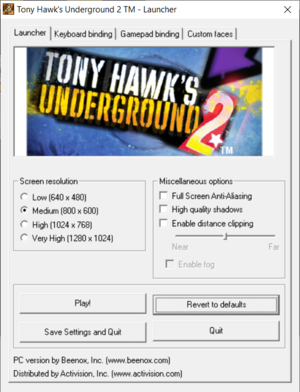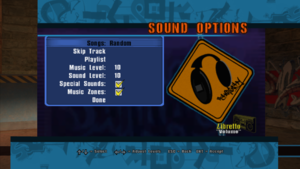Difference between revisions of "Tony Hawk's Underground 2"
From PCGamingWiki, the wiki about fixing PC games
(→Video) |
|||
| Line 7: | Line 7: | ||
{{Infobox game/row/publisher|Activision}} | {{Infobox game/row/publisher|Activision}} | ||
|engines = | |engines = | ||
| + | {{Infobox game/row/engine|RenderWare}} | ||
|release dates= | |release dates= | ||
{{Infobox game/row/date|Windows|October 4, 2004}} | {{Infobox game/row/date|Windows|October 4, 2004}} | ||
Revision as of 15:04, 9 March 2024
 |
|
| Developers | |
|---|---|
| Neversoft | |
| Windows | Beenox Shift |
| Publishers | |
| Activision | |
| Engines | |
| RenderWare | |
| Release dates | |
| Windows | October 4, 2004 |
| Reception | |
| Metacritic | 85 |
| IGDB | 82 |
| Taxonomy | |
| Monetization | One-time game purchase |
| Genres | Tricks |
| Sports | Skateboarding |
| Themes | Contemporary |
| Series | Tony Hawk's |
Warnings
- SafeDisc retail DRM does not work on Windows Vista and later (see Availability for affected versions).
Key points
- Random Soundtrack options always have the same music order by default. Can be fixed with ClownJob'd or the ThirteenAG's Widescreen Fix.
- Port of the graphically superior Xbox version, as such missing PSP version's exclusive content.
Availability
- This game is not available digitally.
Essential improvements
Skip intro videos
| Use ClownJob'd |
|---|
| Modify .bik files |
|---|
|
ClownJob'd
- The purpose of this mod is to add some bug fixes and features asked about in the community, all while being self-contained and not making changes to any loose files.
- Adds support for modern Windows, more resolutions and borderless windowed mode.
- Allows to use PS2 style controls and XInput controllers.
- Allows to play online via OpenSpy.
| Installation |
|---|
|
Tony Hawk's Underground: Pro (THUG Pro)
- Ported levels from the original Tony Hawk's Pro Skater through Tony Hawk's Project 8.
- More customization options in the Create-A-Skater creator.
- XInput support.
- Multiplayer enabled with Openspy.
- Singleplayer can be added with this mod.
- No splitscreen support.
Game data
Configuration file(s) location
| System | Location |
|---|---|
| Windows |
Save game data location
| System | Location |
|---|---|
| Windows | <path-to-game>\Game\Save\[Note 2] |
Video
| Graphics feature | State | WSGF | Notes |
|---|---|---|---|
| Widescreen resolution | Use ClownJob'd or ThirteenAG's fix. | ||
| Multi-monitor | Use ClownJob'd or ThirteenAG's fix. | ||
| Ultra-widescreen | Use ClownJob'd or ThirteenAG's fix. | ||
| 4K Ultra HD | Use ClownJob'd. | ||
| Field of view (FOV) | |||
| Windowed | Use ClownJob'd. | ||
| Borderless fullscreen windowed | Use ClownJob'd. | ||
| Anisotropic filtering (AF) | See the glossary page for potential workarounds. | ||
| Anti-aliasing (AA) | FSAA toggle. Force MSAA in the graphics card control panel. | ||
| High-fidelity upscaling | See the glossary page for potential workarounds. | ||
| Vertical sync (Vsync) | See the glossary page for potential workarounds. | ||
| 60 FPS | Capped 60fps | ||
| 120+ FPS | |||
| High dynamic range display (HDR) | See the glossary page for potential alternatives. | ||
Input
| Keyboard and mouse | State | Notes |
|---|---|---|
| Remapping | ||
| Mouse acceleration | ||
| Mouse sensitivity | ||
| Mouse input in menus | ||
| Mouse Y-axis inversion | ||
| Controller | ||
| Controller support | DirectInput only. Use ClownJob'd for XInput support | |
| Full controller support | ||
| Controller remapping | ||
| Controller sensitivity | ||
| Controller Y-axis inversion |
| Controller types |
|---|
| XInput-compatible controllers | Trigger split is not supported. Fixed using ClownJob'd. | |
|---|---|---|
| Xbox button prompts | Shows button references, such as "K" which means kickflip. | |
| Impulse Trigger vibration | Supported on ClownJob'd and THUG Pro. |
| PlayStation controllers | ||
|---|---|---|
| PlayStation button prompts | ||
| Light bar support | ||
| Adaptive trigger support | ||
| DualSense haptic feedback support | ||
| Connection modes | Wired, Wireless (Bluetooth) |
|
| Generic/other controllers | ||
|---|---|---|
| Button prompts |
| Additional information | ||
|---|---|---|
| Controller hotplugging | ||
| Haptic feedback | ||
| Digital movement supported | ||
| Simultaneous controller+KB/M |
Audio
| Audio feature | State | Notes |
|---|---|---|
| Separate volume controls | Music and sound can be adjusted separately. Special sounds and music zones can either be enabled or disabled. | |
| Surround sound | Uses center channel for sounds and front channels for music and cutscenes, other channels are barely used if at all.[3] | |
| Subtitles | Cutscenes only. | |
| Closed captions | ||
| Mute on focus lost | ||
| Royalty free audio | The game uses licensed songs with no option to change to other songs |
Localizations
| Language | UI | Audio | Sub | Notes |
|---|---|---|---|---|
| English | ||||
| French | ||||
| German | ||||
| Polish | Local retail only. For other regional releases use this. |
Network
Multiplayer types
| Type | Native | Players | Notes | |
|---|---|---|---|---|
| Local play | 2 | Versus Can only be selected in the main menu if a second controller is connected. Split-screen can be changed to horizontal or vertical. |
||
| LAN play | 8 | |||
| Online play | 8 | GameSpy services have been shut down;[4] see GameSpy for workarounds. | ||
Issues fixed
Buggy blur effect on Windows Vista and higher
- When using Windows Vista or higher, you will notice that if you use focus, use a teleporter, or be in the main menu, a weird blur bug will occur.[5]
| Replace script files with patched ones |
|---|
|
Other information
API
| Technical specs | Supported | Notes |
|---|---|---|
| Direct3D | 9.0c |
| Executable | 32-bit | 64-bit | Notes |
|---|---|---|---|
| Windows |
Middleware
| Middleware | Notes | |
|---|---|---|
| Cutscenes | Bink Video | |
| Multiplayer | GameSpy |
System requirements
| Windows | ||
|---|---|---|
| Minimum | Recommended | |
| Operating system (OS) | 98, ME, 2000, XP | |
| Processor (CPU) | Intel Pentium III 800 MHz AMD Athlon 800 MHz |
Intel Pentium 4 |
| System memory (RAM) | 256 MB | |
| Hard disk drive (HDD) | 2.5 GB | |
| Video card (GPU) | 32 MB of VRAM DirectX 9.0c compatible | |
Notes
- ↑ SafeDisc retail DRM does not work on Windows 10[1] or Windows 11 and is disabled by default on Windows Vista, Windows 7, Windows 8, and Windows 8.1 when the KB3086255 update is installed.[2]
- ↑ When running this game without elevated privileges (Run as administrator option), write operations against a location below
%PROGRAMFILES%,%PROGRAMDATA%, or%WINDIR%might be redirected to%LOCALAPPDATA%\VirtualStoreon Windows Vista and later (more details).
References
- ↑ Not Loading in Windows 10; this will break thousands of - Microsoft Community - last accessed on 2017-01-16
- ↑ Microsoft - MS15-097: Description of the security update for the graphics component in Windows: September 8, 2015 - last accessed on 2018-02-16
- ↑ Verified by User:Brownd on 2021-06-29
- ↑ Pricing | GameSpy Technology
- ↑ Tony Hawks Pro Skater 2 Blur Bug - last accessed on May 2023