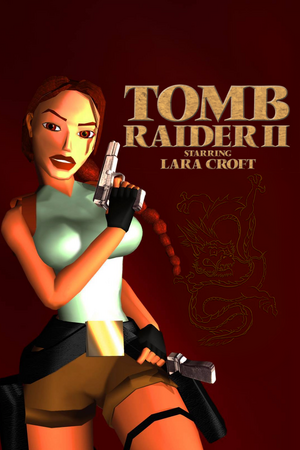Template:Infobox game/row/macporterWarnings
- The macOS (OS X) version of this game does not work on macOS Catalina (version 10.15) or later due to the removal of support for 32-bit-only apps.
Key points
- For Windows 8 and later apply the fullscreen border fix.
- Frame rate is capped at 30 FPS.
General information
- Lara Croft Wiki - A detailed wiki for the Tomb Raider series
- GOG.com Community Discussions for game series
- GOG.com Support Page
- Steam Community Discussions
- Stella's Website - Walkthroughs, workarounds and downloads
- TombRaider Forums
Availability
Version differences
- Tomb Raider II Gold (Tomb Raider II: Golden Mask) is a complete edition with four exclusive levels. This version is not sold digitally.
Essential improvements
Patches
v2.0 is the latest version.
Skip intro videos
Delete ANCIENT.RPL and LOGO.RPL found in <path-to-game>\fmv\[citation needed]
|
|
Notes
- The copyright screen will still be shown.
|
- .mp3 audio files support
- Tomb Raider 2 bonus levels
- Controller Fix fixes a graphical oversight in the level Floating Islands where the controls' options menu has a Playstation controller instead of the usual arrow keys.
- A patch to correct issues with the level Nightmare in Vegas is available here.
OpenTomb
OpenTomb is an open source remake of the Tomb Raider engine. It overhauls almost all aspects of the game engine, along with adding cross-platform support for modern operating systems and Lua scripting support.
Important links regarding the project:
Peixoto's patch
Peixoto's patch includes a widescreen patch, deinterlaced FMVs, fixes the window border on windows 10 and allows you to use the iOS textures pack among other things
Game data
Configuration file(s) location
Save game data location
Video settings
External general graphics settings.
External advanced graphics settings.
Template:Video settings
Input settings
Template:Input settings
Audio settings
Template:Audio settings
Localizations
| Language |
UI |
Audio |
Sub |
Notes |
| English |
|
|
|
|
| French |
|
|
|
|
| German |
|
|
|
|
VR support
Issues fixed
Weird looking textures
|
Adjust filtering[1]
|
- Go to
HKEY_CURRENT_USER\Software\Core Design\Tomb Raider II\System
- Open
Linear Adjustment key
- Switch to base decimal and insert 256 in the value box.
- Press OK
|
Window border visible in fullscreen mode
- Tomb Raider II does not go fullscreen correctly on Windows 8 and later.
GOG.com version not running on Windows 10
- The GOG.com version of Tomb Raider II does not start on Windows 10, but Tomb2.exe is running in the background (in Task Manager).
|
Use the multipatcher[2]
|
- Download the multipatcher
- During installation, select the option to "Extract updates to Desktop" under "Utilities"
- When prompted to insert the Tomb Raider II CD, press "Cancel." The installer will continue extracting the update files to your desktop.
- Copy the files from
Tomb Raider Update Files\TR2 on your desktop to the installation folder.
|
Digital versions crash at Lara's house and not all secrets are counted in Golden Mask
|
Try the following[3]
|
- Download Lara's Home Mod for TR2Gold.
- Replace the t2gold.EXE within the TRIIcopy folder with one of the EXEs from Lara's Home Mod for TR2. (When Windows asks you if you want to replace the old file, choose to do so.)
- Copy the file "assault.TR2" from the Lara's Home Level folder and put it in TRIIcopy's data folder.
- Go into the folders "Audio Solution DLL Files" in Lara's Home Mod for TR2, and copy or cut the DLL files contained within. Paste them within the main TRIIcopy folder. (Again choosing to replace any files when Windows asks.)
- Repeat the above process for Lara's Home Mod for TR2's "Updated FMV DLL Files" folder.
- Now you need to download this audio pack, as doing the above just broke the music! Un-RAR it when you get the chance.
- Copy the "audio" folder contained within, and paste it in the main TRIIcopy folder.
- You should delete the music folder in the main Golden Mask installation folder, because it was made redundant with the audio folder.
|
Other information
API
| Executable | PPC | 16-bit |
32-bit |
64-bit |
Notes |
| Windows | | |
|
|
|
| macOS (OS X) | | |
|
|
| Mac OS (Classic) | | | |
|
|
Mods
For game mods visit Core Design.
System requirements
| Windows | Mac OS (Classic) | macOS (OS X) |
| Windows |
|
Minimum |
| Operating system (OS) |
XP, Vista, 7 |
| Processor (CPU) |
1.8 GHz |
| System memory (RAM) |
512 MB |
| Hard disk drive (HDD) |
2 GB |
| Video card (GPU) |
DirectX 9 compatible |
| macOS (OS X) |
|
Minimum |
| Operating system (OS) |
10.6.6 |
| Processor (CPU) |
1.8 GHz |
| System memory (RAM) |
512 MB |
| Hard disk drive (HDD) |
1 GB |
| Video card (GPU) |
ATI Radeon X1600
Nvidia GeForce 7300
128 MB of VRAM |
Notes
- ↑ 1.0 1.1 Notes regarding Steam Play (Linux) data:
References