Difference between revisions of "Tom Clancy's The Division 2"
| (91 intermediate revisions by 40 users not shown) | |||
| Line 3: | Line 3: | ||
|developers = | |developers = | ||
{{Infobox game/row/developer|Ubisoft Massive}} | {{Infobox game/row/developer|Ubisoft Massive}} | ||
| + | {{Infobox game/row/developer|Ubisoft Annecy}} | ||
| + | {{Infobox game/row/developer|Red Storm Entertainment}} | ||
| + | {{Infobox game/row/developer|Ubisoft Reflections}} | ||
| + | {{Infobox game/row/developer|Ubisoft Bucharest}} | ||
| + | {{Infobox game/row/developer|Ubisoft Shanghai}} | ||
| + | {{Infobox game/row/developer|Ubisoft Leamington}} | ||
|publishers = | |publishers = | ||
{{Infobox game/row/publisher|Ubisoft}} | {{Infobox game/row/publisher|Ubisoft}} | ||
|engines = | |engines = | ||
| − | {{Infobox game/row/engine|Snowdrop | + | {{Infobox game/row/engine|Snowdrop}} |
|release dates= | |release dates= | ||
{{Infobox game/row/date|Windows|March 15, 2019}} | {{Infobox game/row/date|Windows|March 15, 2019}} | ||
| − | |steam appid = | + | |reception = |
| + | {{Infobox game/row/reception|Metacritic|tom-clancys-the-division-2|84}} | ||
| + | {{Infobox game/row/reception|Opencritic|7089/tom-clancys-the-division-2|83}} | ||
| + | {{Infobox game/row/reception|IGDB|tom-clancys-the-division-2|85}} | ||
| + | |taxonomy = | ||
| + | {{Infobox game/row/taxonomy/monetization | One-time game purchase, Expansion pack }} | ||
| + | {{Infobox game/row/taxonomy/microtransactions | Cosmetic, Loot box }} | ||
| + | {{Infobox game/row/taxonomy/modes | Singleplayer, Multiplayer }} | ||
| + | {{Infobox game/row/taxonomy/pacing | Real-time }} | ||
| + | {{Infobox game/row/taxonomy/perspectives | Third-person }} | ||
| + | {{Infobox game/row/taxonomy/controls | Direct control }} | ||
| + | {{Infobox game/row/taxonomy/genres | Action, TPS, Shooter }} | ||
| + | {{Infobox game/row/taxonomy/sports | }} | ||
| + | {{Infobox game/row/taxonomy/vehicles | }} | ||
| + | {{Infobox game/row/taxonomy/art styles | Realistic }} | ||
| + | {{Infobox game/row/taxonomy/themes | Post-apocalyptic, North America }} | ||
| + | {{Infobox game/row/taxonomy/series | Tom Clancy's The Division }} | ||
| + | |steam appid = 2221490 | ||
| + | |official site= https://www.ubisoft.com/game/the-division/the-division-2 | ||
|gogcom id = | |gogcom id = | ||
| − | |strategywiki = | + | |lutris = tom-clancys-the-division-2 |
| + | |strategywiki = Tom Clancy's The Division 2 | ||
| + | |mobygames = 123968 | ||
| + | |hltb = 57480 | ||
|wikipedia = Tom Clancy's The Division 2 | |wikipedia = Tom Clancy's The Division 2 | ||
| − | |winehq = | + | |winehq = 19407 |
|license = commercial | |license = commercial | ||
}} | }} | ||
| − | {{ | + | |
| + | {{Introduction | ||
| + | |introduction = | ||
| + | |||
| + | |release history = | ||
| + | |||
| + | |current state = | ||
| + | }} | ||
'''General information''' | '''General information''' | ||
| − | {{mm}} [ | + | {{mm}} [https://discussions.ubisoft.com/category/574/the-division-2 Official forums] |
| − | {{mm}} [https://steamcommunity.com/app/ | + | {{mm}} [https://discordapp.com/invite/thedivisiongame Official Discord server] for the series |
| + | {{mm}} [https://steamcommunity.com/app/2221490/discussions/ Steam Community Discussions] | ||
==Availability== | ==Availability== | ||
{{Availability| | {{Availability| | ||
| − | {{Availability/row| | + | {{Availability/row| Retail | | Ubisoft Connect, online | | | Windows }} |
| − | {{Availability/row| Epic Games Store | the-division-2 | | + | {{Availability/row| Epic Games Store | the-division-2 | Ubisoft Connect, online | Warlords of New York Edition and Warlords of New York Ultimate Edition also available. | | Windows }} |
| − | {{Availability/row| GMG | tom-clancys-the-division-2-pc | | + | {{Availability/row| Gamesplanet | 3777-1 | Ubisoft Connect, online |{{store link|Gamesplanet|3777-4|Warlords of New York Edition}} and {{store link|Gamesplanet|3777-5|Warlords of New York Ultimate Edition}} also available. | | Windows }} |
| − | {{Availability/row| Humble | tom-clancys-the-division-2 | Uplay | | | Windows }} | + | {{Availability/row| GMG | tom-clancys-the-division-2-pc | Ubisoft Connect, online | {{store link|GMG|tom-clancys-the-division-2-warlords-of-new-york-edition-2-pc|Warlords of New York Edition}} and {{store link|GMG|tom-clancys-the-division-2-warlords-of-new-york-ultimate-edition-pc|Warlords of New York Ultimate Edition}} also available. | | Windows }} |
| − | {{Availability/row| | + | {{Availability/row| Humble | tom-clancys-the-division-2 | Ubisoft Connect, online | {{store link|Humble|tom-clancys-the-division-2-warlords-of-new-york-edition|Warlords of New York Edition}} and {{store link|Humble|tom-clancys-the-division-2-warlords-of-new-york-ultimate-edition|Warlords of New York Ultimate Edition}} also available. | | Windows }} |
| + | {{Availability/row| Steam | 2221490 | Steam, Uplay, online | Warlords of New York Edition and Warlords of New York Ultimate Edition also available. | | Windows }} | ||
| + | {{Availability/row| Ubisoft Store | 5b06a3984e0165fa45ffdcc5 | Ubisoft Connect, online | {{store link|Ubisoft Store|5e15ad495cdf9a1ec45ad835|Warlords of New York Edition}} and {{store link|Ubisoft Store|5e15ab9f5cdf9a1ec45ad831|Warlords of New York Ultimate Edition}} also available.<br /> Included with {{store feature|Ubisoft+}}. | | Windows }} | ||
| + | }} | ||
| + | {{ii}} All versions require {{DRM|Ubisoft Connect}}, {{DRM|VMProtect|offline=no}}. | ||
| + | |||
| + | ==Monetization== | ||
| + | {{DLC| | ||
| + | {{DLC/row| Warlords of New York | | Windows}} | ||
}} | }} | ||
| − | |||
| − | |||
==Game data== | ==Game data== | ||
===Configuration file(s) location=== | ===Configuration file(s) location=== | ||
{{Game data| | {{Game data| | ||
| − | {{Game data/config|Windows|}} | + | {{Game data/config|Windows|{{p|userprofile\Documents}}\My Games\Tom Clancy's The Division 2\}} |
}} | }} | ||
===[[Glossary:Save game cloud syncing|Save game cloud syncing]]=== | ===[[Glossary:Save game cloud syncing|Save game cloud syncing]]=== | ||
{{Save game cloud syncing | {{Save game cloud syncing | ||
| − | |origin | + | |discord = |
| − | |origin notes | + | |discord notes = |
| − | |steam cloud | + | |epic games launcher = false |
| − | |steam cloud notes | + | |epic games launcher notes = |
| − | | | + | |gog galaxy = |
| − | | | + | |gog galaxy notes = |
| − | |xbox cloud | + | |origin = |
| − | |xbox cloud notes | + | |origin notes = |
| + | |steam cloud = false | ||
| + | |steam cloud notes = | ||
| + | |ubisoft connect = true | ||
| + | |ubisoft connect notes = | ||
| + | |xbox cloud = | ||
| + | |xbox cloud notes = | ||
}} | }} | ||
| − | ==Video | + | ==Video== |
| − | {{Video | + | {{Video |
|wsgf link = | |wsgf link = | ||
|widescreen wsgf award = | |widescreen wsgf award = | ||
| Line 63: | Line 110: | ||
|multimonitor notes = <ref>{{Refcheck|user=Rose|date=2018-12-15|comment=The alpha includes UI options for dual monitors.}}</ref> | |multimonitor notes = <ref>{{Refcheck|user=Rose|date=2018-12-15|comment=The alpha includes UI options for dual monitors.}}</ref> | ||
|ultrawidescreen = true | |ultrawidescreen = true | ||
| − | |ultrawidescreen notes = {{term|Hor+}} gameplay and pillarboxed cutscenes.<br>Position, size and visibility customization of HUD elements.<ref>{{Refcheck|user=Rose|date=2018-12-15|comment=Compared 2560x1080 and 1920x1080 in the alpha.}}</ref> | + | |ultrawidescreen notes = {{term|Hor+}} gameplay and {{term|pillarboxed}} cutscenes.<br>Position, size and visibility customization of HUD elements.<ref>{{Refcheck|user=Rose|date=2018-12-15|comment=Compared 2560x1080 and 1920x1080 in the alpha.}}</ref> |
|4k ultra hd = true | |4k ultra hd = true | ||
|4k ultra hd notes = | |4k ultra hd notes = | ||
| − | |fov = | + | |fov = true |
| − | |fov notes = | + | |fov notes = Option found at bottom of 'Gameplay' Settings |
|windowed = true | |windowed = true | ||
|windowed notes = | |windowed notes = | ||
| Line 74: | Line 121: | ||
|anisotropic = true | |anisotropic = true | ||
|anisotropic notes = | |anisotropic notes = | ||
| − | |antialiasing = | + | |antialiasing = always on |
| − | |antialiasing notes = [[TAA]] is always on. | + | |antialiasing notes = [[TAA]] is always on but can be toned down or disabled in the {{file|graphics settings.cfg}} [[#Configuration file(s) location|config]] file. Change <code>taa = 3</code> to <code>taa = 1</code> to tone it down, or to <code>taa = 0</code> to disable it. Sharpening is available from the in-game settings. |
| + | |upscaling = unknown | ||
| + | |upscaling tech = | ||
| + | |upscaling notes = | ||
|vsync = true | |vsync = true | ||
|vsync notes = | |vsync notes = | ||
| Line 84: | Line 134: | ||
|hdr = true | |hdr = true | ||
|hdr notes = | |hdr notes = | ||
| + | |ray tracing = unknown | ||
| + | |ray tracing notes = | ||
|color blind = true | |color blind = true | ||
|color blind notes = Deuteranopia, tritanopia, protanopia | |color blind notes = Deuteranopia, tritanopia, protanopia | ||
}} | }} | ||
| − | ==Input | + | ==Input== |
| − | {{Input | + | {{Input |
|key remap = true | |key remap = true | ||
|key remap notes = | |key remap notes = | ||
| Line 98: | Line 150: | ||
|mouse menu = true | |mouse menu = true | ||
|mouse menu notes = | |mouse menu notes = | ||
| − | |invert mouse y-axis = | + | |invert mouse y-axis = true |
|invert mouse y-axis notes = | |invert mouse y-axis notes = | ||
|touchscreen = unknown | |touchscreen = unknown | ||
| Line 104: | Line 156: | ||
|controller support = true | |controller support = true | ||
|controller support notes = | |controller support notes = | ||
| − | |full controller = | + | |full controller = true |
|full controller notes = | |full controller notes = | ||
|controller remap = unknown | |controller remap = unknown | ||
| Line 138: | Line 190: | ||
|haptic feedback = true | |haptic feedback = true | ||
|haptic feedback notes = As a toggle. | |haptic feedback notes = As a toggle. | ||
| − | |simultaneous input = | + | |simultaneous input = true |
| − | |simultaneous input notes = | + | |simultaneous input notes = Supports simultaneous input from both controller and Mouse+Keyboard, but UI changes depending on latest input. |
|steam input api = unknown | |steam input api = unknown | ||
|steam input api notes = | |steam input api notes = | ||
| Line 152: | Line 204: | ||
}} | }} | ||
| − | ==Audio | + | ==Audio== |
| − | {{Audio | + | {{Audio |
|separate volume = true | |separate volume = true | ||
|separate volume notes = Music, SFX, dialogue, group, proximity. | |separate volume notes = Music, SFX, dialogue, group, proximity. | ||
| − | |surround sound = | + | |surround sound = true |
| − | |surround sound notes = | + | |surround sound notes = 5.1, 7.1, Dolby Atmos. |
|subtitles = true | |subtitles = true | ||
|subtitles notes = Small, medium and large sizes. | |subtitles notes = Small, medium and large sizes. | ||
| Line 164: | Line 216: | ||
|mute on focus lost = true | |mute on focus lost = true | ||
|mute on focus lost notes = As a toggle. | |mute on focus lost notes = As a toggle. | ||
| − | |eax support = | + | |eax support = true |
| − | |eax support notes = | + | |eax support notes = Dolby Atmos<ref>{{Refurl|url=https://www.dolby.com/us/en/categories/games.html|title=Games in Dolby|date=May 2023}}</ref> |
| + | |royalty free audio = unknown | ||
| + | |royalty free audio notes = | ||
}} | }} | ||
| Line 173: | Line 227: | ||
|interface = true | |interface = true | ||
|audio = true | |audio = true | ||
| + | |subtitles = true | ||
| + | |notes = | ||
| + | |fan = | ||
| + | }} | ||
| + | {{L10n/switch | ||
| + | |language = Arabic | ||
| + | |interface = true | ||
| + | |audio = true | ||
| + | |subtitles = true | ||
| + | |notes = | ||
| + | |fan = | ||
| + | }} | ||
| + | {{L10n/switch | ||
| + | |language = Simplified Chinese | ||
| + | |interface = true | ||
| + | |audio = false | ||
| + | |subtitles = true | ||
| + | |notes = | ||
| + | |fan = | ||
| + | }} | ||
| + | {{L10n/switch | ||
| + | |language = Traditional Chinese | ||
| + | |interface = true | ||
| + | |audio = false | ||
| + | |subtitles = true | ||
| + | |notes = | ||
| + | |fan = | ||
| + | }} | ||
| + | {{L10n/switch | ||
| + | |language = Czech | ||
| + | |interface = true | ||
| + | |audio = false | ||
| + | |subtitles = true | ||
| + | |notes = | ||
| + | |fan = | ||
| + | }} | ||
| + | {{L10n/switch | ||
| + | |language = Dutch | ||
| + | |interface = true | ||
| + | |audio = false | ||
|subtitles = true | |subtitles = true | ||
|notes = | |notes = | ||
| Line 179: | Line 273: | ||
{{L10n/switch | {{L10n/switch | ||
|language = French | |language = French | ||
| + | |interface = true | ||
| + | |audio = true | ||
| + | |subtitles = true | ||
| + | |notes = | ||
| + | |fan = | ||
| + | }} | ||
| + | {{L10n/switch | ||
| + | |language = German | ||
|interface = true | |interface = true | ||
|audio = true | |audio = true | ||
| Line 194: | Line 296: | ||
}} | }} | ||
{{L10n/switch | {{L10n/switch | ||
| − | |language = | + | |language = Japanese |
|interface = true | |interface = true | ||
|audio = true | |audio = true | ||
| Line 202: | Line 304: | ||
}} | }} | ||
{{L10n/switch | {{L10n/switch | ||
| − | |language = | + | |language = Korean |
| + | |interface = true | ||
| + | |audio = false | ||
| + | |subtitles = true | ||
| + | |notes = | ||
| + | |fan = | ||
| + | }} | ||
| + | {{L10n/switch | ||
| + | |language = Polish | ||
| + | |interface = true | ||
| + | |audio = false | ||
| + | |subtitles = true | ||
| + | |notes = | ||
| + | |fan = | ||
| + | }} | ||
| + | {{L10n/switch | ||
| + | |language = Brazilian Portuguese | ||
|interface = true | |interface = true | ||
|audio = true | |audio = true | ||
| + | |subtitles = true | ||
| + | |notes = | ||
| + | |fan = | ||
| + | }} | ||
| + | {{L10n/switch | ||
| + | |language = Romanian | ||
| + | |interface = true | ||
| + | |audio = false | ||
|subtitles = true | |subtitles = true | ||
|notes = | |notes = | ||
| Line 218: | Line 344: | ||
}} | }} | ||
{{L10n/switch | {{L10n/switch | ||
| − | |language = | + | |language = Spanish |
| + | |interface = true | ||
| + | |audio = true | ||
| + | |subtitles = true | ||
| + | |notes = | ||
| + | |fan = | ||
| + | }} | ||
| + | {{L10n/switch | ||
| + | |language = Latin American Spanish | ||
|interface = true | |interface = true | ||
|audio = true | |audio = true | ||
| Line 226: | Line 360: | ||
}} | }} | ||
{{L10n/switch | {{L10n/switch | ||
| − | |language = | + | |language = Swedish |
|interface = true | |interface = true | ||
|audio = false | |audio = false | ||
| Line 247: | Line 381: | ||
|online play = true | |online play = true | ||
|online play players = | |online play players = | ||
| − | |online play modes = | + | |online play modes = Co-op, Versus |
| − | |online play notes = | + | |online play notes = |
|asynchronous = | |asynchronous = | ||
|asynchronous notes = | |asynchronous notes = | ||
}}{{Network/Connections | }}{{Network/Connections | ||
| − | |matchmaking = | + | |matchmaking = true |
|matchmaking notes = | |matchmaking notes = | ||
|p2p = | |p2p = | ||
| Line 258: | Line 392: | ||
|dedicated = | |dedicated = | ||
|dedicated notes = | |dedicated notes = | ||
| − | |self-hosting = | + | |self-hosting = true |
|self-hosting notes = | |self-hosting notes = | ||
|direct ip = | |direct ip = | ||
| Line 271: | Line 405: | ||
{{VR support | {{VR support | ||
|gg3d name = | |gg3d name = | ||
| − | |native 3d gg3d award = | + | |native 3d gg3d award = |
|nvidia 3d vision gg3d award = | |nvidia 3d vision gg3d award = | ||
|tridef 3d gg3d award = | |tridef 3d gg3d award = | ||
| Line 301: | Line 435: | ||
|trackir notes = | |trackir notes = | ||
|tobii eye tracking = true | |tobii eye tracking = true | ||
| − | |tobii eye tracking notes = Supports Cover at Gaze, Extended View - Eye & Head Tracking, Aim at Gaze, Throw at Gaze, Mark at Gaze and Clean UI. | + | |tobii eye tracking notes = Supports Cover at Gaze, Extended View - Eye & Head Tracking, Aim at Gaze, Throw at Gaze, Mark at Gaze and Clean UI. Extended View Aim can cause issues with shooting, see [[#Bullets firing below Crosshair|Bullets firing below Crosshair]]. |
|play area seated = | |play area seated = | ||
|play area seated notes = | |play area seated notes = | ||
| Line 308: | Line 442: | ||
|play area room-scale = | |play area room-scale = | ||
|play area room-scale notes = | |play area room-scale notes = | ||
| + | }} | ||
| + | |||
| + | ==Issues unresolved== | ||
| + | ===Bullets firing below crosshair=== | ||
| + | {{Fixbox|description=Disable extended aim view|ref=<ref>{{Refurl|url=https://forums.ubisoft.com/showthread.php/2032356-Help!-Bullets-not-going-to-crosshairs-Shooting-way-under!?p=14123541&viewfull=1#post14123541|title=Ubisoft Support Forums - Division 2 Thread: Help! Bullets not going to crosshairs. Shooting way under!|date=2021-07-06}}</ref>|fix= | ||
| + | Using Eye Tracking with the Extended View Aim option also enabled can cause an issue where bullets will fire lower then the crosshair when aiming down the sight. Disabling the option will resolve the issue. | ||
| + | }} | ||
| + | |||
| + | ==Issues fixed== | ||
| + | ===Crashing on startup=== | ||
| + | {{Fixbox|description=[[Windows Compatibility Mode#Settings|Disable high DPI scaling]] on {{file|TheDivision2.exe}}|ref={{cn|February 2024}}|fix= | ||
| + | }} | ||
| + | |||
| + | ===Sound crackling=== | ||
| + | {{Fixbox|description=Lower the audio device's output settings to 24-bit at 48000 Hz.|ref={{cn|February 2024}}|fix= | ||
| + | }} | ||
| + | |||
| + | ===Controller giving wrong inputs=== | ||
| + | {{ii}} Inputs do not work for the Xbox Wireless Controller and newer for some users.{{cn|February 2024}} | ||
| + | {{Fixbox|description=Modify configuration file|ref=|fix= | ||
| + | # Go to {{folder|{{p|userprofile\Documents}}\My Games\Tom Clancy's The Division 2}}. | ||
| + | # Open {{file|state.cfg}} with a text editor. | ||
| + | # Change {{code|ControllersMode}} to {{code|2}}. | ||
| + | # Save the file. | ||
}} | }} | ||
| Line 333: | Line 491: | ||
|shader model versions = | |shader model versions = | ||
|shader model notes = | |shader model notes = | ||
| − | |64-bit executable | + | |windows 32-bit exe = false |
| − | |64-bit executable notes= | + | |windows 64-bit exe = true |
| + | |windows arm app = unknown | ||
| + | |windows exe notes = | ||
| + | |macos intel 32-bit app = | ||
| + | |macos intel 64-bit app = | ||
| + | |macos arm app = unknown | ||
| + | |macos app notes = | ||
| + | |linux 32-bit executable= | ||
| + | |linux 64-bit executable= | ||
| + | |linux arm app = unknown | ||
| + | |linux executable notes = | ||
}} | }} | ||
===Middleware=== | ===Middleware=== | ||
| − | {{ii}} Uses Corsair SDK Lighting Effects | + | {{ii}} Uses Corsair SDK Lighting Effects & MSI Mystic Light |
{{Middleware | {{Middleware | ||
|physics = | |physics = | ||
| Line 353: | Line 521: | ||
|multiplayer notes= | |multiplayer notes= | ||
|anticheat = Easy Anti-Cheat | |anticheat = Easy Anti-Cheat | ||
| − | |anticheat notes = | + | |anticheat notes = <ref>{{Refurl|url=https://www.easy.ac/en-us/partners/|title=Easy Anti-Cheat|date=May 2023}}</ref> |
}} | }} | ||
| Line 360: | Line 528: | ||
|OSfamily = Windows | |OSfamily = Windows | ||
|minOS = 7 | |minOS = 7 | ||
| − | |minCPU = | + | |minCPU = Intel Core i5-2500K |
| − | |minCPU2 = | + | |minCPU2 = AMD FX-6350 |
|minRAM = 8 GB | |minRAM = 8 GB | ||
| − | |minGPU = | + | |minGPU = Nvidia GeForce GTX 670 |
| − | |minGPU2 = | + | |minGPU2 = AMD Radeon R9 270 |
|minVRAM = 2 GB | |minVRAM = 2 GB | ||
|minDX = 11 | |minDX = 11 | ||
|minother = | |minother = | ||
| − | |recOS = | + | |recOS = 8, 10 |
| − | |recCPU = | + | |recCPU = Intel Core i7-4790 |
| − | |recCPU2 = | + | |recCPU2 = AMD Ryzen 5 1500X |
|recRAM = | |recRAM = | ||
| − | |recGPU = | + | |recGPU = Nvidia GeForce GTX 970 |
| − | |recGPU2 = | + | |recGPU2 = AMD Radeon RX 480 |
|recVRAM = 4 GB | |recVRAM = 4 GB | ||
| − | |recDX = | + | |recDX = 12 |
| − | |notes = {{ii}} Minimum is for 30 FPS at 1080p, Recommended is for 60 FPS at 1080p.<ref>{{Refurl|url=https://www.pcgamer.com/division-2-system-requirements/|title=Ubisoft details The Division 2's system requirements|date=January 10, 2019}}</ref> | + | |notes = {{ii}} A 64-bit operating system is required. {{ii}} Minimum is for 30 FPS at 1080p, Recommended is for 60 FPS at 1080p.<ref>{{Refurl|url=https://www.pcgamer.com/division-2-system-requirements/|title=Ubisoft details The Division 2's system requirements|date=January 10, 2019}}</ref> |
}} | }} | ||
{{References}} | {{References}} | ||
Latest revision as of 17:31, 24 February 2024
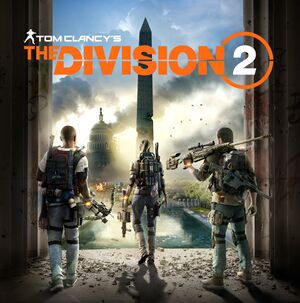 |
|
| Developers | |
|---|---|
| Ubisoft Massive | |
| Ubisoft Annecy | |
| Red Storm Entertainment | |
| Ubisoft Reflections | |
| Ubisoft Bucharest | |
| Ubisoft Shanghai | |
| Ubisoft Leamington | |
| Publishers | |
| Ubisoft | |
| Engines | |
| Snowdrop | |
| Release dates | |
| Windows | March 15, 2019 |
| Reception | |
| Metacritic | 84 |
| OpenCritic | 83 |
| IGDB | 85 |
| Taxonomy | |
| Monetization | One-time game purchase, Expansion pack |
| Microtransactions | Cosmetic, Loot box |
| Modes | Singleplayer, Multiplayer |
| Pacing | Real-time |
| Perspectives | Third-person |
| Controls | Direct control |
| Genres | Action, TPS, Shooter |
| Art styles | Realistic |
| Themes | Post-apocalyptic, North America |
| Series | Tom Clancy's The Division |
| Tom Clancy's The Division | |
|---|---|
| Subseries of Tom Clancy | |
| Tom Clancy's The Division | 2016 |
| Tom Clancy's The Division 2 | 2019 |
| Tom Clancy's The Division Heartland | TBA |
| Tom Clancy's The Division 3 | TBA |
Warnings
- This game requires a constant internet connection for all game modes.
Tom Clancy's The Division 2 is a singleplayer and multiplayer third-person action, TPS and shooter game in the Tom Clancy's The Division series.
General information
- Official forums
- Official Discord server for the series
- Steam Community Discussions
Availability
| Source | DRM | Notes | Keys | OS |
|---|---|---|---|---|
| Retail | ||||
| Epic Games Store | Warlords of New York Edition and Warlords of New York Ultimate Edition also available. | |||
| Warlords of New York Edition and Warlords of New York Ultimate Edition also available. | ||||
| Green Man Gaming | Warlords of New York Edition and Warlords of New York Ultimate Edition also available. | |||
| Humble Store | Warlords of New York Edition and Warlords of New York Ultimate Edition also available. | |||
| Steam | Warlords of New York Edition and Warlords of New York Ultimate Edition also available. | |||
| Ubisoft Store | Warlords of New York Edition and Warlords of New York Ultimate Edition also available. Included with Ubisoft+. |
- All versions require Ubisoft Connect DRM, VMProtect DRM and a constant internet connection for all game modes.
Monetization
DLC and expansion packs
| Name | Notes | |
|---|---|---|
| Warlords of New York |
Game data
Configuration file(s) location
| System | Location |
|---|---|
| Windows | %USERPROFILE%\Documents\My Games\Tom Clancy's The Division 2\ |
| Steam Play (Linux) | <SteamLibrary-folder>/steamapps/compatdata/2221490/pfx/[Note 1] |
Save game cloud syncing
| System | Native | Notes |
|---|---|---|
| Epic Games Launcher | ||
| Steam Cloud | ||
| Ubisoft Connect |
Video
| Graphics feature | State | Notes | |
|---|---|---|---|
| Widescreen resolution | |||
| Multi-monitor | [1] | ||
| Ultra-widescreen | Hor+ gameplay and pillarboxed cutscenes. Position, size and visibility customization of HUD elements.[2] |
||
| 4K Ultra HD | |||
| Field of view (FOV) | Option found at bottom of 'Gameplay' Settings | ||
| Windowed | |||
| Borderless fullscreen windowed | |||
| Anisotropic filtering (AF) | |||
| Anti-aliasing (AA) | TAA is always on but can be toned down or disabled in the graphics settings.cfg config file. Change taa = 3 to taa = 1 to tone it down, or to taa = 0 to disable it. Sharpening is available from the in-game settings. |
||
| Vertical sync (Vsync) | |||
| 60 FPS and 120+ FPS | 20 to 200 FPS limiter available. | ||
| High dynamic range display (HDR) | |||
| Color blind mode | Deuteranopia, tritanopia, protanopia | ||
Input
| Keyboard and mouse | State | Notes |
|---|---|---|
| Remapping | ||
| Mouse acceleration | ||
| Mouse sensitivity | Aim sensitivity slider is separate. | |
| Mouse input in menus | ||
| Mouse Y-axis inversion | ||
| Controller | ||
| Controller support | ||
| Full controller support | ||
| Controller remapping | ||
| Controller sensitivity | Aim sensitivity slider is separate. | |
| Controller Y-axis inversion |
| Controller types |
|---|
| XInput-compatible controllers |
|---|
| PlayStation controllers |
|---|
| Generic/other controllers |
|---|
| Additional information | ||
|---|---|---|
| Controller hotplugging | ||
| Haptic feedback | As a toggle. | |
| Digital movement supported | ||
| Simultaneous controller+KB/M | Supports simultaneous input from both controller and Mouse+Keyboard, but UI changes depending on latest input. |
Audio
| Audio feature | State | Notes |
|---|---|---|
| Separate volume controls | Music, SFX, dialogue, group, proximity. | |
| Surround sound | 5.1, 7.1, Dolby Atmos. | |
| Subtitles | Small, medium and large sizes. | |
| Closed captions | ||
| Mute on focus lost | As a toggle. | |
| EAX support | Dolby Atmos[3] | |
| Royalty free audio |
Localizations
| Language | UI | Audio | Sub | Notes |
|---|---|---|---|---|
| English | ||||
| Arabic | ||||
| Simplified Chinese | ||||
| Traditional Chinese | ||||
| Czech | ||||
| Dutch | ||||
| French | ||||
| German | ||||
| Italian | ||||
| Japanese | ||||
| Korean | ||||
| Polish | ||||
| Brazilian Portuguese | ||||
| Romanian | ||||
| Russian | ||||
| Spanish | ||||
| Latin American Spanish | ||||
| Swedish |
Network
Multiplayer types
| Type | Native | Notes | |
|---|---|---|---|
| Local play | |||
| LAN play | |||
| Online play | Co-op, Versus |
||
Connection types
| Type | Native | Notes |
|---|---|---|
| Matchmaking | ||
| Self-hosting |
VR support
| Devices | State | Notes | |
|---|---|---|---|
| Tobii Eye Tracking | Supports Cover at Gaze, Extended View - Eye & Head Tracking, Aim at Gaze, Throw at Gaze, Mark at Gaze and Clean UI. Extended View Aim can cause issues with shooting, see Bullets firing below Crosshair. | ||
Issues unresolved
Bullets firing below crosshair
| Disable extended aim view[4] |
|---|
|
Using Eye Tracking with the Extended View Aim option also enabled can cause an issue where bullets will fire lower then the crosshair when aiming down the sight. Disabling the option will resolve the issue. |
Issues fixed
Crashing on startup
Disable high DPI scaling on TheDivision2.exe[citation needed]
|
|---|
Sound crackling
| Lower the audio device's output settings to 24-bit at 48000 Hz.[citation needed] |
|---|
Controller giving wrong inputs
- Inputs do not work for the Xbox Wireless Controller and newer for some users.[citation needed]
| Modify configuration file |
|---|
|
Other information
API
| Technical specs | Supported | Notes |
|---|---|---|
| Direct3D | 11, 12 |
| Executable | 32-bit | 64-bit | Notes |
|---|---|---|---|
| Windows |
Middleware
- Uses Corsair SDK Lighting Effects & MSI Mystic Light
| Middleware | Notes | |
|---|---|---|
| Cutscenes | Bink Video | 2.7i |
| Anti-cheat | Easy Anti-Cheat | [5] |
System requirements
| Windows | ||
|---|---|---|
| Minimum | Recommended | |
| Operating system (OS) | 7 | 8, 10 |
| Processor (CPU) | Intel Core i5-2500K AMD FX-6350 |
Intel Core i7-4790 AMD Ryzen 5 1500X |
| System memory (RAM) | 8 GB | |
| Hard disk drive (HDD) | ||
| Video card (GPU) | Nvidia GeForce GTX 670 AMD Radeon R9 270 2 GB of VRAM DirectX 11 compatible | Nvidia GeForce GTX 970 AMD Radeon RX 480 4 GB of VRAM DirectX 12 compatible |
- A 64-bit operating system is required.
- Minimum is for 30 FPS at 1080p, Recommended is for 60 FPS at 1080p.[6]
Notes
- ↑ Notes regarding Steam Play (Linux) data:
- File/folder structure within this directory reflects the path(s) listed for Windows and/or Steam game data.
- Use Wine's registry editor to access any Windows registry paths.
- The app ID (2221490) may differ in some cases.
- Treat backslashes as forward slashes.
- See the glossary page for details on Windows data paths.
References
- ↑ Verified by User:Rose on 2018-12-15
- The alpha includes UI options for dual monitors.
- ↑ Verified by User:Rose on 2018-12-15
- Compared 2560x1080 and 1920x1080 in the alpha.
- ↑ Games in Dolby - last accessed on May 2023
- ↑ Ubisoft Support Forums - Division 2 Thread: Help! Bullets not going to crosshairs. Shooting way under! - last accessed on 2021-07-06
- ↑ Easy Anti-Cheat - last accessed on May 2023
- ↑ Ubisoft details The Division 2's system requirements - last accessed on January 10, 2019
