Difference between revisions of "The Settlers"
m |
|||
| (12 intermediate revisions by 5 users not shown) | |||
| Line 1: | Line 1: | ||
| − | {{disambig|the original game|the | + | {{disambig|the original game|the 2018 re-release|[[The Settlers - History Edition]]|the 2023 soft reboot formerly known as merely "The Settlers" as well|[[The Settlers: New Allies]]}} |
{{Infobox game | {{Infobox game | ||
|cover = The Settlers - cover.jpg | |cover = The Settlers - cover.jpg | ||
|developers = | |developers = | ||
| − | {{Infobox game/row/developer|Blue Byte}} | + | {{Infobox game/row/developer|Blue Byte Software}} |
|publishers = | |publishers = | ||
| − | {{Infobox game/row/ | + | {{Infobox game/row/developer|Blue Byte Software|Europe}} |
| − | {{Infobox game/row/publisher|Strategic Simulations | + | {{Infobox game/row/publisher|Strategic Simulations Inc.|North America}} |
| − | |||
|engines = | |engines = | ||
|release dates= | |release dates= | ||
{{Infobox game/row/date|DOS|May 18, 1994}} | {{Infobox game/row/date|DOS|May 18, 1994}} | ||
| − | {{Infobox game/row/ | + | |taxonomy = |
| + | {{Infobox game/row/taxonomy/monetization | One-time game purchase }} | ||
| + | {{Infobox game/row/taxonomy/microtransactions | }} | ||
| + | {{Infobox game/row/taxonomy/modes | Singleplayer, Multiplayer }} | ||
| + | {{Infobox game/row/taxonomy/pacing | Real-time }} | ||
| + | {{Infobox game/row/taxonomy/perspectives | Bird's-eye view, Isometric }} | ||
| + | {{Infobox game/row/taxonomy/controls | Point and select }} | ||
| + | {{Infobox game/row/taxonomy/genres | Building, RTS }} | ||
| + | {{Infobox game/row/taxonomy/sports | }} | ||
| + | {{Infobox game/row/taxonomy/vehicles | }} | ||
| + | {{Infobox game/row/taxonomy/art styles | Cartoon }} | ||
| + | {{Infobox game/row/taxonomy/themes | }} | ||
| + | {{Infobox game/row/taxonomy/series | The Settlers }} | ||
|steam appid = | |steam appid = | ||
|steam appid side = | |steam appid side = | ||
|gogcom id = | |gogcom id = | ||
| + | |hltb = 19410 | ||
|strategywiki = The Settlers | |strategywiki = The Settlers | ||
| − | |mobygames = | + | |mobygames = 425 |
|wikipedia = The Settlers (1993 video game) | |wikipedia = The Settlers (1993 video game) | ||
|winehq = | |winehq = | ||
|license = commercial | |license = commercial | ||
}} | }} | ||
| − | {{ | + | |
| + | {{Introduction | ||
| + | |introduction = | ||
| + | |||
| + | |release history = | ||
| + | |||
| + | |current state = | ||
| + | }} | ||
'''Key points''' | '''Key points''' | ||
| Line 28: | Line 47: | ||
==Availability== | ==Availability== | ||
{{Availability| | {{Availability| | ||
| − | {{Availability/row| Retail | | Physical | + | {{Availability/row| Retail | | Physical | | | DOS }} |
| − | |||
}} | }} | ||
| + | {{ii} A free demo version is available from [https://archive.org/details/TheSettlersDemo Archive.org]. | ||
==Essential improvements== | ==Essential improvements== | ||
| − | ===[ | + | ===Patches=== |
| − | + | * The latest official patch 1.1.0 for the German version which solves the save game problem on Windows 95 is available at [https://soggi.org/misc/game-patches.htm soggi.org]. | |
==Game data== | ==Game data== | ||
| Line 40: | Line 59: | ||
{{Game data| | {{Game data| | ||
{{Game data/config|DOS|{{p|game}}\SNDSTUP.DAT}} | {{Game data/config|DOS|{{p|game}}\SNDSTUP.DAT}} | ||
| − | |||
}} | }} | ||
| Line 46: | Line 64: | ||
{{Game data| | {{Game data| | ||
{{Game data/saves|DOS|{{p|game}}\*.DS}} | {{Game data/saves|DOS|{{p|game}}\*.DS}} | ||
| − | |||
| − | |||
| − | |||
| − | |||
| − | |||
| − | |||
| − | |||
| − | |||
| − | |||
| − | |||
| − | |||
| − | |||
| − | |||
| − | |||
| − | |||
| − | |||
| − | |||
| − | |||
| − | |||
}} | }} | ||
| Line 85: | Line 84: | ||
|fov = n/a | |fov = n/a | ||
|fov notes = | |fov notes = | ||
| − | |windowed = | + | |windowed = false |
| − | |windowed notes = | + | |windowed notes = |
|borderless windowed = hackable | |borderless windowed = hackable | ||
|borderless windowed notes = Possible when using [[#Freeserf|Freeserf]]. | |borderless windowed notes = Possible when using [[#Freeserf|Freeserf]]. | ||
|anisotropic = n/a | |anisotropic = n/a | ||
|anisotropic notes = | |anisotropic notes = | ||
| − | |antialiasing = | + | |antialiasing = n/a |
|antialiasing notes = | |antialiasing notes = | ||
| + | |upscaling = unknown | ||
| + | |upscaling tech = | ||
| + | |upscaling notes = | ||
|vsync = false | |vsync = false | ||
|vsync notes = | |vsync notes = | ||
| Line 173: | Line 175: | ||
|separate volume = false | |separate volume = false | ||
|separate volume notes = | |separate volume notes = | ||
| − | |surround sound = | + | |surround sound = false |
|surround sound notes = | |surround sound notes = | ||
|subtitles = n/a | |subtitles = n/a | ||
| Line 182: | Line 184: | ||
|mute on focus lost notes = | |mute on focus lost notes = | ||
|eax support = | |eax support = | ||
| − | |eax support notes = | + | |eax support notes = |
| + | |royalty free audio = unknown | ||
| + | |royalty free audio notes = | ||
|red book cd audio = | |red book cd audio = | ||
|red book cd audio notes = | |red book cd audio notes = | ||
| Line 264: | Line 268: | ||
|windows 32-bit exe = true | |windows 32-bit exe = true | ||
|windows 64-bit exe = hackable | |windows 64-bit exe = hackable | ||
| + | |windows arm app = unknown | ||
|windows exe notes = [[#Freeserf|Freeserf]] has 64-bit builds.<!-- Because you definitely are going to hit the 32bit allocation limit with freakin' Settlers....--> | |windows exe notes = [[#Freeserf|Freeserf]] has 64-bit builds.<!-- Because you definitely are going to hit the 32bit allocation limit with freakin' Settlers....--> | ||
|mac os x powerpc app = | |mac os x powerpc app = | ||
|macos intel 32-bit app = | |macos intel 32-bit app = | ||
|macos intel 64-bit app = | |macos intel 64-bit app = | ||
| + | |macos arm app = unknown | ||
|macos app notes = | |macos app notes = | ||
|linux powerpc app = | |linux powerpc app = | ||
|linux 32-bit executable= | |linux 32-bit executable= | ||
|linux 64-bit executable= | |linux 64-bit executable= | ||
| + | |linux arm app = unknown | ||
|linux executable notes = | |linux executable notes = | ||
}} | }} | ||
| + | |||
| + | ==Modifications== | ||
| + | ===[http://jonls.dk/freeserf/ Freeserf]=== | ||
| + | * Freeserf is a faithful clone of The Settlers, that uses the original game's files. It adds many improvements to the original, most notably - widescreen resolution support and improved mouse handling. | ||
==System requirements== | ==System requirements== | ||
Latest revision as of 10:08, 13 February 2023
This page is for the original game. For the 2018 re-release, see The Settlers - History Edition. For the 2023 soft reboot formerly known as merely "The Settlers" as well, see The Settlers: New Allies.
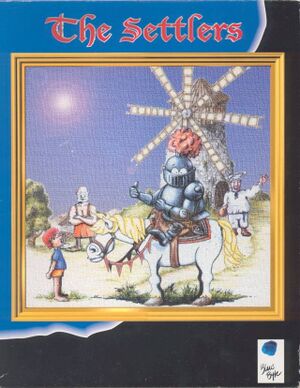 |
|
| Developers | |
|---|---|
| Blue Byte Software | |
| Publishers | |
| Europe | Blue Byte Software |
| North America | Strategic Simulations Inc. |
| Release dates | |
| DOS | May 18, 1994 |
| Taxonomy | |
| Monetization | One-time game purchase |
| Modes | Singleplayer, Multiplayer |
| Pacing | Real-time |
| Perspectives | Bird's-eye view, Isometric |
| Controls | Point and select |
| Genres | Building, RTS |
| Art styles | Cartoon |
| Series | The Settlers |
The Settlers is a singleplayer and multiplayer bird's-eye view and isometric building and RTS game in the The Settlers series.
Key points
- Also known under the names Die Siedler (Germany) and Serf City: Life is Feudal (North America).
Availability
| Source | DRM | Notes | Keys | OS |
|---|---|---|---|---|
| Retail |
{{ii} A free demo version is available from Archive.org.
Essential improvements
Patches
- The latest official patch 1.1.0 for the German version which solves the save game problem on Windows 95 is available at soggi.org.
Game data
Configuration file(s) location
| System | Location |
|---|---|
| DOS | <path-to-game>\SNDSTUP.DAT |
Save game data location
| System | Location |
|---|---|
| DOS | <path-to-game>\*.DS |
Video
| Graphics feature | State | Notes | |
|---|---|---|---|
| Widescreen resolution | Possible when using Freeserf. UI and game scalling is adjusted by [ and ]. | ||
| Multi-monitor | |||
| Ultra-widescreen | |||
| 4K Ultra HD | |||
| Field of view (FOV) | |||
| Windowed | For DOSBox toggle with Alt+↵ Enter (see the glossary page for other workarounds). | ||
| Borderless fullscreen windowed | Possible when using Freeserf. | ||
| Anisotropic filtering (AF) | |||
| Anti-aliasing (AA) | |||
| Vertical sync (Vsync) | For DOSBox use an unofficial build (see the glossary page for other workarounds). | ||
| 60 FPS and 120+ FPS | Variable framerate, tied to game's internal refresh cycle.[1] | ||
Input
| Keyboard and mouse | State | Notes |
|---|---|---|
| Remapping | For DOSBox use the DOSBox Mapper (see the glossary page for other workarounds). | |
| Mouse acceleration | ||
| Mouse sensitivity | For DOSBox set in the DOSBox configuration file. | |
| Mouse input in menus | ||
| Mouse Y-axis inversion | ||
| Controller | ||
| Controller support | Joystick support. | |
| Full controller support | ||
| Controller remapping | ||
| Controller sensitivity | ||
| Controller Y-axis inversion |
| Controller types |
|---|
| XInput-compatible controllers |
|---|
| PlayStation controllers |
|---|
| Generic/other controllers |
|---|
| Additional information | ||
|---|---|---|
| Controller hotplugging | ||
| Haptic feedback | ||
| Digital movement supported | ||
| Simultaneous controller+KB/M |
Audio
| Audio feature | State | Notes |
|---|---|---|
| Separate volume controls | ||
| Surround sound | ||
| Subtitles | ||
| Closed captions | ||
| Mute on focus lost | For DOSBox change the priority background value in the DOSBox configuration file. |
|
| Royalty free audio |
Localizations
| Language | UI | Audio | Sub | Notes |
|---|---|---|---|---|
| English | ||||
| Polish |
Network
Multiplayer types
| Type | Native | Players | Notes | |
|---|---|---|---|---|
| Local play | 2 | Requires either a joystick or COM mouse. May be impossible to play on newer systems. | ||
| LAN play | ||||
| Online play | ||||
Other information
API
| Technical specs | Supported | Notes |
|---|---|---|
| DOS video modes | VGA, SVGA | Menu is rendered always in VGA mode. |
| Executable | 32-bit | 64-bit | Notes |
|---|---|---|---|
| Windows | Freeserf has 64-bit builds. |
Modifications
Freeserf
- Freeserf is a faithful clone of The Settlers, that uses the original game's files. It adds many improvements to the original, most notably - widescreen resolution support and improved mouse handling.
System requirements
| DOS | ||
|---|---|---|
| Minimum | Recommended | |
| Operating system (OS) | ||
| Processor (CPU) | 386 - 16 MHz | Intel 80486 - 50 MHz |
| System memory (RAM) | 4 MB | 8 MB |
| Hard disk drive (HDD) | 10 MB | |
| Video card (GPU) | VGA | SVGA 512 Kb of VRAM |
References
- ↑ Verified by User:Suicide_machine on 2017-05-23
- The game seems to be rendering a frame only if needed. So, if the cursor has moved or world tick happened (characters moved) etc. varies between 10-60fps, generally running at incredibile 13 fps, when cursor is not moving.

