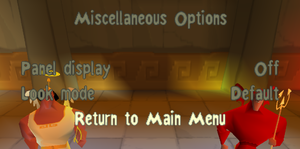Difference between revisions of "The Emperor's New Groove"
From PCGamingWiki, the wiki about fixing PC games
m |
(Images were fixed) |
||
| (21 intermediate revisions by 13 users not shown) | |||
| Line 5: | Line 5: | ||
|publishers = | |publishers = | ||
{{Infobox game/row/publisher|Disney Interactive Studios}} | {{Infobox game/row/publisher|Disney Interactive Studios}} | ||
| + | {{Infobox game/row/publisher|Noviy Disk|Russia}} | ||
|engines = | |engines = | ||
| + | {{Infobox game/row/engine|Blazing Renderer|name=BRender}} | ||
|release dates= | |release dates= | ||
{{Infobox game/row/date|Windows|November 21, 2000}} | {{Infobox game/row/date|Windows|November 21, 2000}} | ||
| − | | | + | |reception = |
| − | | | + | {{Infobox game/row/reception|Metacritic|disneys-the-emperors-new-groove|66}} |
| − | | | ||
| − | | | ||
|mobygames = disneys-the-emperors-new-groove | |mobygames = disneys-the-emperors-new-groove | ||
|wikipedia = The Emperor's New Groove (video game) | |wikipedia = The Emperor's New Groove (video game) | ||
| − | | | + | |hltb = 17851 |
| + | |lutris = dinseys-the-emperors-new-groove | ||
| + | |igdb = disneys-the-emperors-new-groove--2 | ||
|license = commercial | |license = commercial | ||
| + | |taxonomy = | ||
| + | {{Infobox game/row/taxonomy/perspectives | Third-person }} | ||
| + | {{Infobox game/row/taxonomy/controls | Direct control }} | ||
| + | {{Infobox game/row/taxonomy/genres | Platform }} | ||
| + | {{Infobox game/row/taxonomy/themes | Pre-Columbian Americas, Comedy }} | ||
| + | {{Infobox game/row/taxonomy/series | Disney Classics }} | ||
}} | }} | ||
| − | |||
==Availability== | ==Availability== | ||
{{Availability| | {{Availability| | ||
| − | {{Availability/row| Retail | | disc | See [[#Run without CD|Run without CD]] | | Windows }} | + | {{Availability/row| Retail | | disc | See [[#Run without CD|Run without CD]]. | | Windows }} |
}} | }} | ||
| Line 27: | Line 34: | ||
===Run without CD=== | ===Run without CD=== | ||
{{Fixbox|description=Copy files from disc|ref=<ref>{{Refcheck|user=Mars icecream|date=2019}}</ref>|fix= | {{Fixbox|description=Copy files from disc|ref=<ref>{{Refcheck|user=Mars icecream|date=2019}}</ref>|fix= | ||
| − | # | + | # Copy the ''contents'' (not the folder itself) of {{Folder|Setup\ENG\Cd}} from the game disc to {{Folder|{{p|game}}}}. |
| − | + | # Skip files that already exist. | |
| − | # | ||
| − | |||
}} | }} | ||
| Line 38: | Line 43: | ||
{{Game data/config|Windows|{{p|HKLM}}\SOFTWARE\{{p|wow64}}\Disney Interactive\Emperor's New Groove\1.0\}} | {{Game data/config|Windows|{{p|HKLM}}\SOFTWARE\{{p|wow64}}\Disney Interactive\Emperor's New Groove\1.0\}} | ||
}} | }} | ||
| + | {{ii}} '''Emperor's New Groove''' can in some releases instead be named '''Emperors New Groove'''. | ||
===Save game data location=== | ===Save game data location=== | ||
| Line 44: | Line 50: | ||
}} | }} | ||
| − | ==Video | + | ==Video== |
{{Image|Disney's The Emperor's New Groove Display Mode.png|Display settings}} | {{Image|Disney's The Emperor's New Groove Display Mode.png|Display settings}} | ||
{{Image|Disney's The Emperor's New Groove Render Quality.png|Graphics settings}} | {{Image|Disney's The Emperor's New Groove Render Quality.png|Graphics settings}} | ||
{{Image|Disney's The Emperor's New Groove Color.png|Color settings}} | {{Image|Disney's The Emperor's New Groove Color.png|Color settings}} | ||
| − | {{Video | + | {{Video |
|wsgf link = https://www.wsgf.org/dr/emperors-new-groove/en | |wsgf link = https://www.wsgf.org/dr/emperors-new-groove/en | ||
|widescreen wsgf award = limited | |widescreen wsgf award = limited | ||
| Line 57: | Line 63: | ||
|widescreen resolution notes= See the [https://www.wsgf.org/dr/emperors-new-groove/en WSGF entry]. | |widescreen resolution notes= See the [https://www.wsgf.org/dr/emperors-new-groove/en WSGF entry]. | ||
|multimonitor = false | |multimonitor = false | ||
| − | + | |ultrawidescreen = hackable | |
| − | |ultrawidescreen = | + | |ultrawidescreen notes = Use [https://www.wsgf.org/dr/emperors-new-groove/en Brandondorf9999's fixed exe]. |
| − | |ultrawidescreen notes = | ||
|4k ultra hd = unknown | |4k ultra hd = unknown | ||
| − | |||
|fov = hackable | |fov = hackable | ||
|fov notes = See [[#Field of view (FOV)|Field of view (FOV)]]. | |fov notes = See [[#Field of view (FOV)|Field of view (FOV)]]. | ||
| Line 67: | Line 71: | ||
|windowed notes = Run the game through DxWnd. | |windowed notes = Run the game through DxWnd. | ||
|borderless windowed = false | |borderless windowed = false | ||
| − | |||
|anisotropic = false | |anisotropic = false | ||
| − | |||
|antialiasing = false | |antialiasing = false | ||
| − | | | + | |upscaling = unknown |
|vsync = unknown | |vsync = unknown | ||
| − | |||
|60 fps = false | |60 fps = false | ||
|60 fps notes = Capped to 30 FPS. | |60 fps notes = Capped to 30 FPS. | ||
|120 fps = false | |120 fps = false | ||
| − | + | |hdr = false | |
| − | |hdr = | + | |color blind = false |
| − | |||
| − | |color blind = | ||
| − | |||
}} | }} | ||
| Line 87: | Line 85: | ||
{{Fixbox|description=Hex edit exe files|ref={{cn|date=August 2017}}|fix= | {{Fixbox|description=Hex edit exe files|ref={{cn|date=August 2017}}|fix= | ||
# Download Brandondorf9999's fixed exe from the [https://www.wsgf.org/dr/emperors-new-groove/en WSGF attachment] for this game. | # Download Brandondorf9999's fixed exe from the [https://www.wsgf.org/dr/emperors-new-groove/en WSGF attachment] for this game. | ||
| − | # Open | + | # Open {{File|groove.exe}} with a hex editor such as [https://mh-nexus.de/en/downloads.php?product=HxD HxD]. |
# Go to offset <code>0x16D736</code>. | # Go to offset <code>0x16D736</code>. | ||
# Replace bytes <code>00 00 80 3F</code> with bytes representing your float value multiplier (default multiplier is 1). Remember to invert the byte order to Little Endian. | # Replace bytes <code>00 00 80 3F</code> with bytes representing your float value multiplier (default multiplier is 1). Remember to invert the byte order to Little Endian. | ||
}} | }} | ||
| − | ==Input | + | ==Input== |
{{Image|Disney's The Emperor's New Groove Configure Keyboard.png|Keyboard settings}} | {{Image|Disney's The Emperor's New Groove Configure Keyboard.png|Keyboard settings}} | ||
{{Image|Disney's The Emperor's New Groove Configure Joystick.png|Joystick settings}} | {{Image|Disney's The Emperor's New Groove Configure Joystick.png|Joystick settings}} | ||
{{Image|Disney's The Emperor's New Groove Miscellaneous Options.png|Miscellaneous options}} | {{Image|Disney's The Emperor's New Groove Miscellaneous Options.png|Miscellaneous options}} | ||
| − | {{Input | + | {{Input |
|key remap = true | |key remap = true | ||
| − | |||
|acceleration option = n/a | |acceleration option = n/a | ||
|acceleration option notes = Mouse is not used in-game. | |acceleration option notes = Mouse is not used in-game. | ||
|mouse sensitivity = n/a | |mouse sensitivity = n/a | ||
| − | |||
|mouse menu = false | |mouse menu = false | ||
| − | |||
|invert mouse y-axis = n/a | |invert mouse y-axis = n/a | ||
| − | + | |touchscreen = false | |
| − | |touchscreen = | ||
| − | |||
|controller support = true | |controller support = true | ||
| − | + | |full controller = false | |
| − | |full controller = | + | |full controller notes = The pause menu cannot be mapped to a controller. |
| − | |full controller notes = | ||
|controller remap = true | |controller remap = true | ||
| − | |||
|controller sensitivity = false | |controller sensitivity = false | ||
| − | |||
|invert controller y-axis = false | |invert controller y-axis = false | ||
| − | |||
|xinput controllers = true | |xinput controllers = true | ||
| − | |||
|xbox prompts = false | |xbox prompts = false | ||
| − | + | |impulse triggers = false | |
| − | |impulse triggers = | ||
| − | |||
|dualshock 4 = true | |dualshock 4 = true | ||
| − | |||
|dualshock prompts = false | |dualshock prompts = false | ||
| − | + | |light bar support = false | |
| − | |light bar support = | ||
| − | |||
|dualshock 4 modes = unknown | |dualshock 4 modes = unknown | ||
| − | |||
|tracked motion controllers= unknown | |tracked motion controllers= unknown | ||
| − | |||
|tracked motion prompts = unknown | |tracked motion prompts = unknown | ||
| − | |||
|other controllers = true | |other controllers = true | ||
| − | |||
|other button prompts = Generic | |other button prompts = Generic | ||
| − | + | |controller hotplug = false | |
| − | |controller hotplug = | + | |haptic feedback = false |
| − | + | |simultaneous input = true | |
| − | |haptic feedback = | ||
| − | |||
| − | |simultaneous input = | ||
| − | |||
|steam input api = unknown | |steam input api = unknown | ||
| − | |||
|steam hook input = unknown | |steam hook input = unknown | ||
| − | |||
|steam input presets = unknown | |steam input presets = unknown | ||
| − | |||
|steam controller prompts = unknown | |steam controller prompts = unknown | ||
| − | |||
|steam cursor detection = unknown | |steam cursor detection = unknown | ||
| − | |||
}} | }} | ||
| − | ==Audio | + | ==Audio== |
{{Image|Disney's The Emperor's New Groove Sound Options.png|Audio settings}} | {{Image|Disney's The Emperor's New Groove Sound Options.png|Audio settings}} | ||
| − | {{Audio | + | {{Audio |
|separate volume = true | |separate volume = true | ||
| − | |separate volume notes = | + | |separate volume notes = Effects, Music. |
|surround sound = true | |surround sound = true | ||
|surround sound notes = Up to 7.0 output. Requires [[Glossary:Sound card#DirectSound hardware path|DirectSound3D restoration software.]] | |surround sound notes = Up to 7.0 output. Requires [[Glossary:Sound card#DirectSound hardware path|DirectSound3D restoration software.]] | ||
| Line 169: | Line 139: | ||
|subtitles notes = Most dialog is accompanied by subtitles. Movie clips and random voice clips do not have them. | |subtitles notes = Most dialog is accompanied by subtitles. Movie clips and random voice clips do not have them. | ||
|closed captions = false | |closed captions = false | ||
| − | + | |mute on focus lost = true | |
| − | |mute on focus lost = | ||
| − | |||
|eax support = true | |eax support = true | ||
| − | |eax support notes | + | |eax support notes = EAX 2.0.<ref>{{Refurl|url=https://www.youtube.com/watch?v=a1LLi4pOvhU|title=Oh yeah, it's all coming together.|date=May 2023}}</ref> |
| + | |royalty free audio = unknown | ||
}} | }} | ||
| Line 182: | Line 151: | ||
|audio = true | |audio = true | ||
|subtitles = true | |subtitles = true | ||
| − | |||
| − | |||
}} | }} | ||
| + | {{L10n/switch | ||
| + | |language = Brazilian Portuguese | ||
| + | |interface = true | ||
| + | |audio = true | ||
| + | |subtitles = true | ||
| + | |notes = "A Nova Onda do Imperador". | ||
| + | }} | ||
| + | {{L10n/switch | ||
| + | |language = Russian | ||
| + | |interface = true | ||
| + | |audio = true | ||
| + | |subtitles = true | ||
| + | |notes = Local retail only. | ||
| + | }} | ||
| + | }} | ||
| + | |||
| + | ==Issues fixed== | ||
| + | ===Installer not working correctly=== | ||
| + | {{Fixbox|description=Install game manually|ref=<ref>{{Refcheck|user=Cptmold|date=2020-12-29|comment=Tested with the original CD-ROM release.}}</ref>|fix= | ||
| + | # Create a new folder to install the game to and name it {{Folder|The Emperor's New Groove}} or something similar. | ||
| + | # Go to the CD's game files at {{Folder|Setup\Eng\Hd}}. | ||
| + | # Move the contents of the {{Folder|Hd}} folder to the newly created installation folder. | ||
| + | # Right-click {{File|groove.exe}} and create a desktop shortcut by clicking '''Send To...''' > '''Desktop (create shortcut)''', if desired. | ||
| + | '''Notes''' | ||
| + | {{ii}} Tested with US retail release. File directory may change based on localization. | ||
| + | {{ii}} See [[#Run_without_CD|Run without CD]] to remove the need for the CD-ROM. | ||
}} | }} | ||
| Line 191: | Line 184: | ||
{{API | {{API | ||
|direct3d versions = 7 | |direct3d versions = 7 | ||
| − | |||
| − | |||
| − | |||
| − | |||
| − | |||
| − | |||
| − | |||
| − | |||
| − | |||
| − | |||
| − | |||
| − | |||
| − | |||
| − | |||
| − | |||
| − | |||
| − | |||
| − | |||
| − | |||
|windows 32-bit exe = true | |windows 32-bit exe = true | ||
|windows 64-bit exe = false | |windows 64-bit exe = false | ||
| − | |||
| − | |||
| − | |||
| − | |||
| − | |||
| − | |||
| − | |||
}} | }} | ||
==System requirements== | ==System requirements== | ||
{{System requirements | {{System requirements | ||
| − | |||
|OSfamily = Windows | |OSfamily = Windows | ||
| Line 244: | Line 210: | ||
{{References}} | {{References}} | ||
| − | |||
Latest revision as of 20:42, 9 December 2023
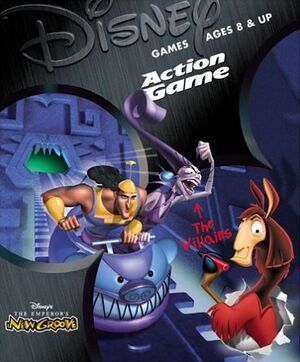 |
|
| Developers | |
|---|---|
| Argonaut Games | |
| Publishers | |
| Disney Interactive Studios | |
| Russia | Noviy Disk |
| Engines | |
| BRender | |
| Release dates | |
| Windows | November 21, 2000 |
| Reception | |
| Metacritic | 66 |
| Taxonomy | |
| Perspectives | Third-person |
| Controls | Direct control |
| Genres | Platform |
| Themes | Pre-Columbian Americas, Comedy |
| Series | Disney Classics |
| ⤏ Go to series page | |
| Subseries of Disney | |
| The Black Cauldron | 1986 |
| Basil the Great Mouse Detective | 1987 |
| Oliver & Company | 1989 |
| Disney's Aladdin | 1993 |
| The Jungle Book (series) | |
| The Lion King | 1994 |
| Disney's Hercules | 1997 |
| Disney's Tarzan (series) | |
| The Emperor's New Groove | 2000 |
| Disney's Dinosaur | 2000 |
| Treasure Planet: Battle at Procyon | 2002 |
| Brother Bear | 2003 |
| Chicken Little (series) | |
| Meet the Robinsons | 2007 |
| Bolt | 2008 |
| The Princess and the Frog | 2009 |
| Tangled | 2010 |
| Wreck-it Ralph | 2013 |
| Disney Classic Games: Aladdin and The Lion King | 2019 |
Availability
| Source | DRM | Notes | Keys | OS |
|---|---|---|---|---|
| Retail | See Run without CD. |
Essential improvements
Run without CD
| Copy files from disc[1] |
|---|
|
Game data
Configuration file(s) location
| System | Location |
|---|---|
| Windows | HKEY_LOCAL_MACHINE\SOFTWARE\Wow6432Node\Disney Interactive\Emperor's New Groove\1.0\[Note 1] |
- Emperor's New Groove can in some releases instead be named Emperors New Groove.
Save game data location
| System | Location |
|---|---|
| Windows | <path-to-game>\[Note 2] |
Video
| Graphics feature | State | WSGF | Notes |
|---|---|---|---|
| Widescreen resolution | See the WSGF entry. | ||
| Multi-monitor | |||
| Ultra-widescreen | Use Brandondorf9999's fixed exe. | ||
| 4K Ultra HD | |||
| Field of view (FOV) | See Field of view (FOV). | ||
| Windowed | Run the game through DxWnd. | ||
| Borderless fullscreen windowed | See the glossary page for potential workarounds. | ||
| Anisotropic filtering (AF) | See the glossary page for potential workarounds. | ||
| Anti-aliasing (AA) | See the glossary page for potential workarounds. | ||
| Vertical sync (Vsync) | |||
| 60 FPS and 120+ FPS | Capped to 30 FPS. | ||
| High dynamic range display (HDR) | |||
Field of view (FOV)
| Hex edit exe files[citation needed] |
|---|
|
Input
| Keyboard and mouse | State | Notes |
|---|---|---|
| Remapping | ||
| Mouse acceleration | Mouse is not used in-game. | |
| Mouse sensitivity | ||
| Mouse input in menus | ||
| Mouse Y-axis inversion | ||
| Controller | ||
| Controller support | ||
| Full controller support | The pause menu cannot be mapped to a controller. | |
| Controller remapping | ||
| Controller sensitivity | ||
| Controller Y-axis inversion |
| Controller types |
|---|
| XInput-compatible controllers | ||
|---|---|---|
| Xbox button prompts | ||
| Impulse Trigger vibration |
| PlayStation controllers | ||
|---|---|---|
| PlayStation button prompts | ||
| Light bar support | ||
| Adaptive trigger support | ||
| DualSense haptic feedback support | ||
| Connection modes | ||
| Generic/other controllers | ||
|---|---|---|
| Button prompts |
| Additional information | ||
|---|---|---|
| Controller hotplugging | ||
| Haptic feedback | ||
| Digital movement supported | ||
| Simultaneous controller+KB/M |
Audio
| Audio feature | State | Notes |
|---|---|---|
| Separate volume controls | Effects, Music. | |
| Surround sound | Up to 7.0 output. Requires DirectSound3D restoration software. | |
| Subtitles | Most dialog is accompanied by subtitles. Movie clips and random voice clips do not have them. | |
| Closed captions | ||
| Mute on focus lost | ||
| EAX support | EAX 2.0.[2] | |
| Royalty free audio |
Localizations
| Language | UI | Audio | Sub | Notes |
|---|---|---|---|---|
| English | ||||
| Brazilian Portuguese | "A Nova Onda do Imperador". | |||
| Russian | Local retail only. |
Issues fixed
Installer not working correctly
| Install game manually[3] |
|---|
Notes
|
Other information
API
| Technical specs | Supported | Notes |
|---|---|---|
| Direct3D | 7 |
| Executable | 32-bit | 64-bit | Notes |
|---|---|---|---|
| Windows |
System requirements
| Windows | ||
|---|---|---|
| Minimum | Recommended | |
| Operating system (OS) | 95 | 98 |
| Processor (CPU) | Intel Pentium 200 MHz | |
| System memory (RAM) | 32 MB | |
| Hard disk drive (HDD) | 100 MB | |
| Video card (GPU) | 8 MB of VRAM DirectX 7 compatible | |
| Sound (audio device) | 16-bit compatible | |
| Other | 4X speed CD-ROM drive | |
Notes
- ↑ Applications writing to
HKEY_LOCAL_MACHINE\SOFTWAREwill be redirected to other locations based on various criterias, see the glossary page for more details. - ↑ When running this game without elevated privileges (Run as administrator option), write operations against a location below
%PROGRAMFILES%,%PROGRAMDATA%, or%WINDIR%might be redirected to%LOCALAPPDATA%\VirtualStoreon Windows Vista and later (more details).
References
- ↑ Verified by User:Mars icecream on 2019
- ↑ Oh yeah, it's all coming together. - last accessed on May 2023
- ↑ Verified by User:Cptmold on 2020-12-29
- Tested with the original CD-ROM release.