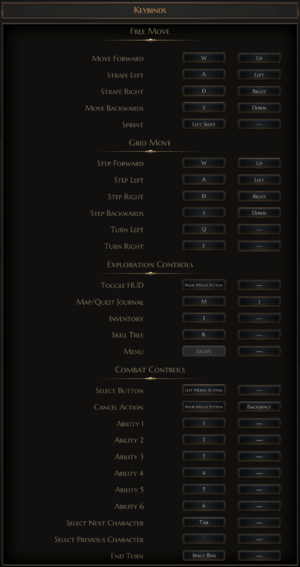Difference between revisions of "The Bard's Tale IV: Director's Cut"
Baronsmoki (talk | contribs) (→Availability: Added Humble Store) |
m |
||
| (17 intermediate revisions by 10 users not shown) | |||
| Line 5: | Line 5: | ||
|publishers = | |publishers = | ||
|engines = | |engines = | ||
| − | {{Infobox game/row/engine|Unreal Engine 4}} | + | {{Infobox game/row/engine|Unreal Engine 4|ref=<ref name="engineversion">{{Refcheck|user=Mastan|date=2022-09-25}}</ref>|build=4.20.1.0}} |
|release dates= | |release dates= | ||
{{Infobox game/row/date|Windows|August 27, 2019}} | {{Infobox game/row/date|Windows|August 27, 2019}} | ||
{{Infobox game/row/date|OS X|August 27, 2019}} | {{Infobox game/row/date|OS X|August 27, 2019}} | ||
{{Infobox game/row/date|Linux|August 27, 2019}} | {{Infobox game/row/date|Linux|August 27, 2019}} | ||
| + | |taxonomy = | ||
| + | {{Infobox game/row/taxonomy/monetization | One-time game purchase, Subscription gaming service }} | ||
| + | {{Infobox game/row/taxonomy/microtransactions | }} | ||
| + | {{Infobox game/row/taxonomy/modes | Singleplayer }} | ||
| + | {{Infobox game/row/taxonomy/pacing | Turn-based }} | ||
| + | {{Infobox game/row/taxonomy/perspectives | First-person }} | ||
| + | {{Infobox game/row/taxonomy/controls | Multiple select, Point and select }} | ||
| + | {{Infobox game/row/taxonomy/genres | RPG }} | ||
| + | {{Infobox game/row/taxonomy/sports | }} | ||
| + | {{Infobox game/row/taxonomy/vehicles | }} | ||
| + | {{Infobox game/row/taxonomy/art styles | }} | ||
| + | {{Infobox game/row/taxonomy/themes | Fantasy }} | ||
| + | {{Infobox game/row/taxonomy/series | The Bard's Tale }} | ||
|steam appid = 1091980 | |steam appid = 1091980 | ||
|steam appid side = | |steam appid side = | ||
|gogcom id = 1487730861 | |gogcom id = 1487730861 | ||
|gogcom id side = 1791734456 | |gogcom id side = 1791734456 | ||
| + | |hltb = 69339 | ||
|strategywiki = | |strategywiki = | ||
| − | |mobygames = | + | |mobygames = 133793 |
|wikipedia = | |wikipedia = | ||
|winehq = | |winehq = | ||
|license = commercial | |license = commercial | ||
}} | }} | ||
| − | |||
| − | ''' | + | {{Introduction |
| − | + | |introduction = '''''The Bard's Tale IV: Director's Cut''''' is an updated version of ''[[The Bard's Tale IV: Barrows Deep]]'' with more character customization options, new items, new enemies, revised UI, and a new expansion dungeon.<ref>{{Refsnip|url=https://www.gog.com/game/the_bards_tale_iv_directors_cut_standard_edition|title=The Bard's Tale IV: Director's Cut - Standard Edition on GOG.com|date=2019-08-27|snippet=The Director’s Cut brings more character customization options, new items, new enemies, revised UI, and a free expansion dungeon.}}</ref> It was provided for free to owners of the original.<ref>{{Refsnip|url=https://en.wikipedia.org/wiki/The_Bard%27s_Tale_IV:_Barrows_Deep|title=The Bard's Tale IV: Barrows Deep - Wikipedia|date=2019-08-27|snippet=Existing owners of the Windows version can upgrade their game to the Director's Cut version for free.}}</ref> | |
| − | + | ||
| + | |release history = | ||
| + | |||
| + | |current state = | ||
| + | }} | ||
'''General information''' | '''General information''' | ||
| + | {{mm}} [https://support.inxile-entertainment.com/hc/en-us/categories/115000822068-The-Bard-s-Tale-IV Official support page] | ||
{{mm}} [https://bardstale.gamepedia.com Official wiki] | {{mm}} [https://bardstale.gamepedia.com Official wiki] | ||
{{GOG.com links|1487730861|the_bards_tale_series|for game series}} | {{GOG.com links|1487730861|the_bards_tale_series|for game series}} | ||
| Line 36: | Line 54: | ||
{{Availability/row| Humble | the-bards-tale-iv-directors-cut | Steam | {{store link|Humble|the-bards-tale-iv-directors-cut-deluxe-edition|Deluxe Edition}} also available. | | Windows, OS X, Linux }} | {{Availability/row| Humble | the-bards-tale-iv-directors-cut | Steam | {{store link|Humble|the-bards-tale-iv-directors-cut-deluxe-edition|Deluxe Edition}} also available. | | Windows, OS X, Linux }} | ||
{{Availability/row| Microsoft Store | c2b4t86txlrs | Microsoft Store | {{Store feature|Xbox Play Anywhere}}, {{Store feature|Xbox Game Pass}}| | Windows }} | {{Availability/row| Microsoft Store | c2b4t86txlrs | Microsoft Store | {{Store feature|Xbox Play Anywhere}}, {{Store feature|Xbox Game Pass}}| | Windows }} | ||
| − | {{Availability/row| Steam | 1091980 | | + | {{Availability/row| Steam | 1091980 | DRM-free | Deluxe Edition also available. | | Windows, OS X, Linux }} |
}} | }} | ||
| Line 47: | Line 65: | ||
{{Image|The Bard's Tale IV Director's Cut - Deluxe Edition contents.png|Deluxe Edition content.}} | {{Image|The Bard's Tale IV Director's Cut - Deluxe Edition contents.png|Deluxe Edition content.}} | ||
{{ii}} Includes all '''Standard Edition''' content, [[The Bard's Tale Trilogy]], the '''Kael's Axe''', '''Red Boots''', '''Bardic Brian Skin''', and '''Bardic Brian Booty''' in-game items, hi-res map, hi-res wallpapers, novellas, art book, songbook, and soundtrack. | {{ii}} Includes all '''Standard Edition''' content, [[The Bard's Tale Trilogy]], the '''Kael's Axe''', '''Red Boots''', '''Bardic Brian Skin''', and '''Bardic Brian Booty''' in-game items, hi-res map, hi-res wallpapers, novellas, art book, songbook, and soundtrack. | ||
| + | |||
| + | ==Monetization== | ||
| + | {{Monetization | ||
| + | |ad-supported = | ||
| + | |cross-game bonus = | ||
| + | |dlc = | ||
| + | |expansion pack = | ||
| + | |freeware = | ||
| + | |free-to-play = | ||
| + | |one-time game purchase = The game requires an upfront purchase to access. | ||
| + | |sponsored = | ||
| + | |subscription = | ||
| + | |subscription gaming service = Available via [[List of PC Game Pass games|Xbox Game Pass for PC]]. | ||
| + | }} | ||
==Essential improvements== | ==Essential improvements== | ||
| Line 75: | Line 107: | ||
===[[Glossary:Save game cloud syncing|Save game cloud syncing]]=== | ===[[Glossary:Save game cloud syncing|Save game cloud syncing]]=== | ||
{{Save game cloud syncing | {{Save game cloud syncing | ||
| − | |discord | + | |discord = |
| − | |discord notes | + | |discord notes = |
| − | |epic games | + | |epic games launcher = |
| − | |epic games | + | |epic games launcher notes = |
| − | |gog galaxy | + | |gog galaxy = true |
| − | |gog galaxy notes | + | |gog galaxy notes = |
| − | |origin | + | |origin = |
| − | |origin notes | + | |origin notes = |
| − | |steam cloud | + | |steam cloud = true |
| − | |steam cloud notes | + | |steam cloud notes = |
| − | | | + | |ubisoft connect = |
| − | | | + | |ubisoft connect notes = |
| − | |xbox cloud | + | |xbox cloud = true |
| − | |xbox cloud notes | + | |xbox cloud notes = |
}} | }} | ||
| − | ==Video | + | ==Video== |
{{Image|The Bard's Tale IV Director's Cut - in-game video settings.png|In-game video settings.}} | {{Image|The Bard's Tale IV Director's Cut - in-game video settings.png|In-game video settings.}} | ||
| − | {{Video | + | {{Video |
|wsgf link = | |wsgf link = | ||
|widescreen wsgf award = | |widescreen wsgf award = | ||
| Line 102: | Line 134: | ||
|widescreen resolution notes= | |widescreen resolution notes= | ||
|multimonitor = limited | |multimonitor = limited | ||
| − | |multimonitor notes = {{term|Vert-}} scaling in gameplay and dialogues. HUD spans the screen. | + | |multimonitor notes = {{term|Vert-}} scaling in gameplay and dialogues. HUD spans the screen. Cutscenes and menus are 16:9 {{term|pillarboxed}}.<ref name="Eyefinity FOV testing">{{Refcheck|user=Cptmold|date=2019-08-29|comment=Tested with the GOG release at 5760x1080.}}</ref><br>See [[#Field of view (FOV)|Field of view (FOV)]] to compensate for scaling. |
|ultrawidescreen = limited | |ultrawidescreen = limited | ||
|ultrawidescreen notes = Gameplay is {{term|Vert-}}; cutscenes are 16:9 {{term|pillarboxed}}.<ref>{{Refcheck|user=Baronsmoki|date=2019-08-28|comment=Tested at 2560x1080 custom resolution.}}</ref><br/>Increase FOV to compensate for scaling. | |ultrawidescreen notes = Gameplay is {{term|Vert-}}; cutscenes are 16:9 {{term|pillarboxed}}.<ref>{{Refcheck|user=Baronsmoki|date=2019-08-28|comment=Tested at 2560x1080 custom resolution.}}</ref><br/>Increase FOV to compensate for scaling. | ||
| Line 108: | Line 140: | ||
|4k ultra hd notes = | |4k ultra hd notes = | ||
|fov = true | |fov = true | ||
| − | |fov notes = 0 - 100% (60 - 120 Horizontal FOV). Does not apply to dialogues or character creation.<ref>{{Refcheck|user=Cptmold|date=2019-08-29|comment=Verified using the {{code|GameUserSettings.ini}} file.}}</ref> | + | |fov notes = 0 - 100% (60 - 120 Horizontal FOV). Does not apply to dialogues or character creation.<ref>{{Refcheck|user=Cptmold|date=2019-08-29|comment=Verified using the {{code|GameUserSettings.ini}} file.}}</ref> See [[#Field of view (FOV)|Field of view (FOV)]] for higher FoV settings. |
|windowed = true | |windowed = true | ||
|windowed notes = | |windowed notes = | ||
| Line 116: | Line 148: | ||
|anisotropic notes = | |anisotropic notes = | ||
|antialiasing = true | |antialiasing = true | ||
| − | |antialiasing notes = [[FXAA]], [[Glossary:Anti- | + | |antialiasing notes = [[FXAA]], [[Glossary:Anti-aliasing (AA)#Temporal methods|Temporal AA]], or None. |
| + | |upscaling = unknown | ||
| + | |upscaling tech = | ||
| + | |upscaling notes = | ||
|vsync = true | |vsync = true | ||
|vsync notes = | |vsync notes = | ||
| Line 122: | Line 157: | ||
|60 fps notes = | |60 fps notes = | ||
|120 fps = true | |120 fps = true | ||
| − | |120 fps notes = | + | |120 fps notes = See also details on [[#Limiting framerate|limiting framerate]] |
|hdr = unknown | |hdr = unknown | ||
|hdr notes = | |hdr notes = | ||
| + | |ray tracing = unknown | ||
| + | |ray tracing notes = | ||
|color blind = unknown | |color blind = unknown | ||
|color blind notes = | |color blind notes = | ||
| Line 144: | Line 181: | ||
}} | }} | ||
| − | ==Input | + | ===[[#Limiting framerate|Limiting framerate]]=== |
| + | The game doesn't expose framerate limiting in the graphics settings, but it's doable manually by adding a setting to {{code|GameUserSettings.ini}} under {{code|[/Game/Blueprints/BP_GameUserSettings.BP_GameUserSettings_C]}} section. For example to cap it at 179 fps: | ||
| + | |||
| + | <pre> | ||
| + | [/Game/Blueprints/BP_GameUserSettings.BP_GameUserSettings_C] | ||
| + | ... | ||
| + | FrameRateLimit=179 | ||
| + | </pre> | ||
| + | |||
| + | ==Input== | ||
{{Image|The Bard's Tale IV Director's Cut - in-game gameplay settings.png|In-game gameplay settings.}} | {{Image|The Bard's Tale IV Director's Cut - in-game gameplay settings.png|In-game gameplay settings.}} | ||
{{Image|The Bard's Tale IV Director's Cut - in-game keybinds.png|In-game keybinds.}} | {{Image|The Bard's Tale IV Director's Cut - in-game keybinds.png|In-game keybinds.}} | ||
| − | {{Input | + | {{Input |
|key remap = true | |key remap = true | ||
|key remap notes = | |key remap notes = | ||
| Line 177: | Line 223: | ||
|impulse triggers notes = | |impulse triggers notes = | ||
|dualshock 4 = false | |dualshock 4 = false | ||
| − | |dualshock 4 notes = <!-- <ref>{{Refcheck|user=Baronsmoki|date=2019-08-27|comment=Tested with DualShock 4 via USB.}}</ref> --> | + | |dualshock 4 notes = <!--<ref>{{Refcheck|user=Baronsmoki|date=2019-08-27|comment=Tested with DualShock 4 via USB.}}</ref> --> |
|dualshock prompts = unknown | |dualshock prompts = unknown | ||
|dualshock prompts notes = | |dualshock prompts notes = | ||
| Line 213: | Line 259: | ||
</gallery> | </gallery> | ||
| − | ==Audio | + | ==Audio== |
{{Image|The Bard's Tale IV Director's Cut - in-game audio settings.png|In-game audio settings.}} | {{Image|The Bard's Tale IV Director's Cut - in-game audio settings.png|In-game audio settings.}} | ||
| − | {{Audio | + | {{Audio |
|separate volume = true | |separate volume = true | ||
|separate volume notes = Master, Sound Effects, Ambient Sound, User Interface, Music, Voice Over | |separate volume notes = Master, Sound Effects, Ambient Sound, User Interface, Music, Voice Over | ||
| Line 227: | Line 273: | ||
|mute on focus lost notes = | |mute on focus lost notes = | ||
|eax support = | |eax support = | ||
| − | |eax support notes = | + | |eax support notes = |
| + | |royalty free audio = unknown | ||
| + | |royalty free audio notes = | ||
}} | }} | ||
| Line 312: | Line 360: | ||
|windows 32-bit exe = false | |windows 32-bit exe = false | ||
|windows 64-bit exe = true | |windows 64-bit exe = true | ||
| + | |windows arm app = unknown | ||
|windows exe notes = | |windows exe notes = | ||
| − | |mac os x powerpc app = | + | |mac os x powerpc app = unknown |
|macos intel 32-bit app = unknown | |macos intel 32-bit app = unknown | ||
|macos intel 64-bit app = unknown | |macos intel 64-bit app = unknown | ||
| + | |macos arm app = unknown | ||
|macos app notes = | |macos app notes = | ||
|linux 32-bit executable= unknown | |linux 32-bit executable= unknown | ||
|linux 64-bit executable= unknown | |linux 64-bit executable= unknown | ||
| + | |linux arm app = unknown | ||
|linux executable notes = | |linux executable notes = | ||
}} | }} | ||
| Line 399: | Line 450: | ||
{{References}} | {{References}} | ||
| + | {{GOG.com Enhancement Project}} | ||
Latest revision as of 14:49, 4 February 2024
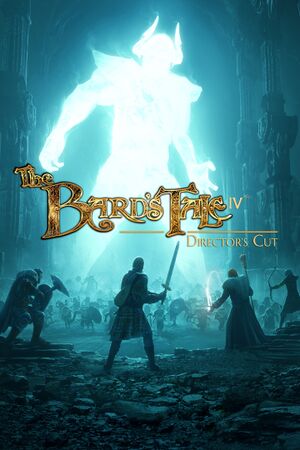 |
|
| Developers | |
|---|---|
| inXile Entertainment | |
| Engines | |
| Unreal Engine 4[Note 1] | |
| Release dates | |
| Windows | August 27, 2019 |
| macOS (OS X) | August 27, 2019 |
| Linux | August 27, 2019 |
| Taxonomy | |
| Monetization | One-time game purchase, Subscription gaming service |
| Modes | Singleplayer |
| Pacing | Turn-based |
| Perspectives | First-person |
| Controls | Multiple select, Point and select |
| Genres | RPG |
| Themes | Fantasy |
| Series | The Bard's Tale |
The Bard's Tale IV: Director's Cut is an updated version of The Bard's Tale IV: Barrows Deep with more character customization options, new items, new enemies, revised UI, and a new expansion dungeon.[2] It was provided for free to owners of the original.[3]
General information
- Official support page
- Official wiki
- GOG.com Community Discussions for game series
- GOG.com Support Page
- Steam Community Discussions
Availability
| Source | DRM | Notes | Keys | OS |
|---|---|---|---|---|
| GOG.com | Deluxe Edition also available. | |||
| Humble Store | Deluxe Edition also available. | |||
| Microsoft Store | Xbox Play Anywhere, Xbox Game Pass for PC | |||
| Steam | Deluxe Edition also available. |
Version differences
Standard Edition
- Includes the base game, Fire Horn in-game item, manual, guidebook, and code wheel.
Deluxe Edition
- Includes all Standard Edition content, The Bard's Tale Trilogy, the Kael's Axe, Red Boots, Bardic Brian Skin, and Bardic Brian Booty in-game items, hi-res map, hi-res wallpapers, novellas, art book, songbook, and soundtrack.
Monetization
| Type | Notes |
|---|---|
| One-time game purchase | The game requires an upfront purchase to access. |
| Subscription gaming service | Available via Xbox Game Pass for PC. |
Essential improvements
Skip intro videos
| Delete or rename movie files[4] |
|---|
|
Game data
Configuration file(s) location
| System | Location |
|---|---|
| Windows | %LOCALAPPDATA%\BardsTale4DC\Saved\SaveGames\BT_Prefs.sav %LOCALAPPDATA%\BardsTale4DC\Saved\Config\WindowsNoEditor\ |
| Microsoft Store | |
| macOS (OS X) | |
| Linux | $HOME/.config/Epic/BardsTale4DC/Saved/SaveGames/BT_Prefs.sav $HOME/.config/Epic/BardsTale4DC/Saved/Config/LinuxNoEditor |
- It's unknown whether this game follows the XDG Base Directory Specification on Linux. Please fill in this information.
Save game data location
| System | Location |
|---|---|
| Windows | %LOCALAPPDATA%\BardsTale4DC\Saved\SaveGames\ |
| Microsoft Store | |
| macOS (OS X) | |
| Linux | $HOME/.config/Epic/BardsTale4DC/Saved/SaveGames/ |
Save game cloud syncing
| System | Native | Notes |
|---|---|---|
| GOG Galaxy | ||
| Steam Cloud | ||
| Xbox Cloud |
Video
| Graphics feature | State | Notes | |
|---|---|---|---|
| Widescreen resolution | |||
| Multi-monitor | Vert- scaling in gameplay and dialogues. HUD spans the screen. Cutscenes and menus are 16:9 pillarboxed.[5] See Field of view (FOV) to compensate for scaling. |
||
| Ultra-widescreen | Gameplay is Vert-; cutscenes are 16:9 pillarboxed.[6] Increase FOV to compensate for scaling. |
||
| 4K Ultra HD | |||
| Field of view (FOV) | 0 - 100% (60 - 120 Horizontal FOV). Does not apply to dialogues or character creation.[7] See Field of view (FOV) for higher FoV settings. | ||
| Windowed | |||
| Borderless fullscreen windowed | |||
| Anisotropic filtering (AF) | See the glossary page for potential workarounds. | ||
| Anti-aliasing (AA) | FXAA, Temporal AA, or None. | ||
| Vertical sync (Vsync) | |||
| 60 FPS and 120+ FPS | See also details on limiting framerate | ||
| High dynamic range display (HDR) | See the engine page to force native HDR output, or the glossary page for other alternatives. | ||
- The game engine may allow for manual configuration of the game via its variables. See the Unreal Engine 4 page for more details.
Field of view (FOV)
- The in-game options menu allows for FOV settings between 60 and 120, with 80 as the default.
- Due to the use of Vert- scaling, the default FOV slider does not have comfortable options for multi-monitor setups.
| Adjust the field of view (FOV) manually[5] |
|---|
Notes
|
Limiting framerate
The game doesn't expose framerate limiting in the graphics settings, but it's doable manually by adding a setting to GameUserSettings.ini under [/Game/Blueprints/BP_GameUserSettings.BP_GameUserSettings_C] section. For example to cap it at 179 fps:
[/Game/Blueprints/BP_GameUserSettings.BP_GameUserSettings_C] ... FrameRateLimit=179
Input
| Keyboard and mouse | State | Notes |
|---|---|---|
| Remapping | ||
| Mouse acceleration | ||
| Mouse sensitivity | ||
| Mouse input in menus | ||
| Mouse Y-axis inversion | ||
| Controller | ||
| Controller support | ||
| Full controller support | Full controller support in-game, but a keyboard is required to fill in custom names for characters and save files.[8] | |
| Controller remapping | See the glossary page for potential workarounds. | |
| Controller sensitivity | ||
| Controller Y-axis inversion |
| Controller types |
|---|
| XInput-compatible controllers | ||
|---|---|---|
| Xbox button prompts | ||
| Impulse Trigger vibration |
| PlayStation controllers | See the glossary page for potential workarounds. |
|---|
| Generic/other controllers |
|---|
| Additional information | ||
|---|---|---|
| Controller hotplugging | ||
| Haptic feedback | ||
| Digital movement supported | ||
| Simultaneous controller+KB/M |
Audio
| Audio feature | State | Notes |
|---|---|---|
| Separate volume controls | Master, Sound Effects, Ambient Sound, User Interface, Music, Voice Over | |
| Surround sound | Stereo, 5.1, 7.1 | |
| Subtitles | Subtitles, Combat Subtitles | |
| Closed captions | ||
| Mute on focus lost | ||
| Royalty free audio |
Localizations
| Language | UI | Audio | Sub | Notes |
|---|---|---|---|---|
| English | ||||
| French | ||||
| German | ||||
| Polish | ||||
| Russian | ||||
| Spanish |
Issues unresolved
General issues and bugs
- See this list of known issues and bugs from inXile Entertainment.
Other information
API
| Technical specs | Supported | Notes |
|---|---|---|
| Direct3D | 11 |
| Executable | 32-bit | 64-bit | Notes |
|---|---|---|---|
| Windows | |||
| macOS (OS X) | |||
| Linux |
Middleware
System requirements
| Windows | ||
|---|---|---|
| Minimum | Recommended | |
| Operating system (OS) | 7, 8, 8.1, 10 | |
| Processor (CPU) | Intel Core i5-2500K | Intel Core i5-4590 |
| System memory (RAM) | 8 GB | |
| Hard disk drive (HDD) | 29 GB | |
| Video card (GPU) | Nvidia GeForce GTX 760 AMD Radeon HD 7970 | Nvidia GeForce GTX 970 AMD Radeon R9 290 |
- A 64-bit system is required.
| macOS (OS X) | ||
|---|---|---|
| Minimum | Recommended | |
| Operating system (OS) | 10.13 | |
| Processor (CPU) | Intel Core i5 3.7 GHz | Intel Core i7 3.8 GHz |
| System memory (RAM) | 8 GB | |
| Hard disk drive (HDD) | 60 GB | |
| Video card (GPU) | Nvidia GeForce GTX 760 AMD Radeon HD 7970 | Nvidia GeForce GTX 1070 AMD Radeon Pro 580 |
- A 64-bit system is required.
| Linux | ||
|---|---|---|
| Minimum | Recommended | |
| Operating system (OS) | Ubuntu 18.04 | |
| Processor (CPU) | Intel Core i5-2500K | Intel Core i5-4590 |
| System memory (RAM) | 8 GB | |
| Hard disk drive (HDD) | 43 GB | |
| Video card (GPU) | Nvidia GeForce GTX 760 AMD Radeon HD 7970 | |
- A 64-bit system is required.
Notes
- ↑ Unreal Engine 4 engine build: 4.20.1.0[1]
References
- ↑ Verified by User:Mastan on 2022-09-25
- ↑ The Bard's Tale IV: Director's Cut - Standard Edition on GOG.com - last accessed on 2019-08-27
- "The Director’s Cut brings more character customization options, new items, new enemies, revised UI, and a free expansion dungeon."
- ↑ The Bard's Tale IV: Barrows Deep - Wikipedia - last accessed on 2019-08-27
- "Existing owners of the Windows version can upgrade their game to the Director's Cut version for free."
- ↑ Verified by User:Baronsmoki on 2019-08-27
- ↑ 5.0 5.1 Verified by User:Cptmold on 2019-08-29
- Tested with the GOG release at 5760x1080.
- ↑ Verified by User:Baronsmoki on 2019-08-28
- Tested at 2560x1080 custom resolution.
- ↑ Verified by User:Cptmold on 2019-08-29
- Verified using the
GameUserSettings.inifile.
- Verified using the
- ↑ Verified by User:Cptmold on 2019-08-29
- Tested in GOG release with an Xbox One wired controller.