The Bard's Tale
From PCGamingWiki, the wiki about fixing PC games
This page is for the original game. For the 2005 reboot and the bundled emulated games, see The Bard's Tale (2005). For the 2018 trilogy remake, see The Bard's Tale Trilogy.
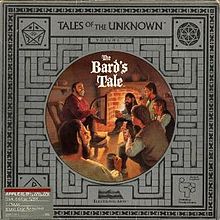 |
|
| Developers | |
|---|---|
| Interplay Entertainment | |
| Publishers | |
| Electronic Arts | |
| Europe | Ariolasoft |
| Release dates | |
| DOS | 1987 |
| Mac OS (Classic) | 1989 |
| Taxonomy | |
| Monetization | One-time game purchase |
| Modes | Singleplayer |
| Pacing | Turn-based |
| Perspectives | First-person |
| Genres | RPG |
| Themes | Fantasy |
| Series | The Bard's Tale |
The Bard's Tale is a singleplayer first-person RPG game in the The Bard's Tale series.
Availability
| Source | DRM | Notes | Keys | OS |
|---|---|---|---|---|
| Retail |
- The DOS version of the game is not available digitally. Digital versions of The Bard's Tale (2005) include emulated Apple IIgs versions of The Bard's Tale, The Bard's Tale II: The Destiny Knight, and The Bard's Tale III: Thief of Fate.
Game data
Save game data location
| System | Location |
|---|---|
| DOS | A:\*.TPW <path-to-game>\*.TPW |
| Mac OS (Classic) |
- Saves are stored on a save floppy (when running from floppy) or in the installation folder (when running from the hard drive).
- The
*.TPWextension is used for both party files and individual characters (party files only store the names of the characters, not the data for the characters). Files are numbered in the order of creation.[1] - Settings are not stored between sessions.
Video
| Graphics feature | State | Notes | |
|---|---|---|---|
| Widescreen resolution | 320x200 only. | ||
| Multi-monitor | |||
| Ultra-widescreen | |||
| 4K Ultra HD | |||
| Field of view (FOV) | |||
| Windowed | For DOSBox toggle with Alt+↵ Enter (see the glossary page for other workarounds). | ||
| Borderless fullscreen windowed | See the glossary page for potential workarounds. | ||
| Anisotropic filtering (AF) | |||
| Anti-aliasing (AA) | |||
| Vertical sync (Vsync) | For DOSBox use an unofficial build (see the glossary page for other workarounds). | ||
| 60 FPS and 120+ FPS | |||
Input
| Keyboard and mouse | State | Notes |
|---|---|---|
| Remapping | For DOSBox use the DOSBox Mapper (see the glossary page for other workarounds). | |
| Mouse acceleration | ||
| Mouse sensitivity | For DOSBox set in the DOSBox configuration file. | |
| Mouse input in menus | ||
| Mouse Y-axis inversion | ||
| Controller | ||
| Controller support | ||
| Full controller support | ||
| Controller remapping | For DOSBox use the DOSBox Mapper (see the glossary page for other workarounds). | |
| Controller sensitivity | ||
| Controller Y-axis inversion |
| Controller types |
|---|
| XInput-compatible controllers |
|---|
| PlayStation controllers |
|---|
| Generic/other controllers |
|---|
| Additional information | ||
|---|---|---|
| Controller hotplugging | ||
| Haptic feedback | ||
| Digital movement supported | ||
| Simultaneous controller+KB/M |
Audio
| Audio feature | State | Notes |
|---|---|---|
| Separate volume controls | On/off only (toggle with V). | |
| Surround sound | ||
| Subtitles | Everything is text-based. | |
| Closed captions | ||
| Mute on focus lost | For DOSBox change the priority background value in the DOSBox configuration file. |
|
| Royalty free audio |
Localizations
| Language | UI | Audio | Sub | Notes |
|---|---|---|---|---|
| English |
Other information
API
| Technical specs | Supported | Notes |
|---|---|---|
| DOS video modes | CGA, EGA, Tandy | EGA mode is listed as "RGB monitor" in setup. An additional black & white Composite mode (not Hercules) is also supported.[1] |
System requirements
| DOS | ||
|---|---|---|
| Minimum | ||
| Operating system (OS) | 2.0 | |
| Processor (CPU) | ||
| System memory (RAM) | ||
| Hard disk drive (HDD) | ||
References
- ↑ 1.0 1.1 Verified by User:Garrett on 3 September 2021
