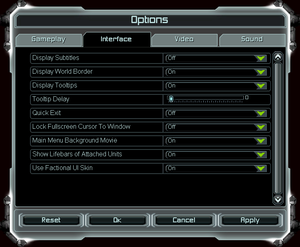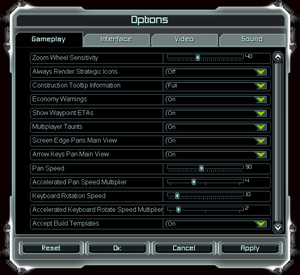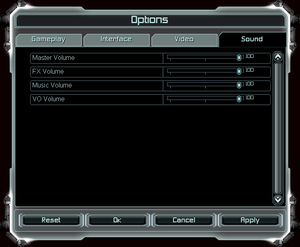Difference between revisions of "Supreme Commander: Forged Alliance"
| (38 intermediate revisions by 12 users not shown) | |||
| Line 12: | Line 12: | ||
{{Infobox game/row/date|Windows|November 6, 2007}} | {{Infobox game/row/date|Windows|November 6, 2007}} | ||
|taxonomy= | |taxonomy= | ||
| − | {{Infobox game/row/taxonomy/monetization | }} | + | {{Infobox game/row/taxonomy/monetization | One-time game purchase }} |
{{Infobox game/row/taxonomy/microtransactions | }} | {{Infobox game/row/taxonomy/microtransactions | }} | ||
{{Infobox game/row/taxonomy/modes | Singleplayer, Multiplayer }} | {{Infobox game/row/taxonomy/modes | Singleplayer, Multiplayer }} | ||
| Line 29: | Line 29: | ||
|steam appid = 9420 | |steam appid = 9420 | ||
|gogcom id = 1448050501 | |gogcom id = 1448050501 | ||
| + | |gogcom id side= 1444785261 | ||
|hltb = 9485 | |hltb = 9485 | ||
| + | |lutris = supreme-commander-forged-alliance | ||
|strategywiki = | |strategywiki = | ||
| − | |mobygames = | + | |mobygames = 31326 |
|wikipedia = Supreme Commander: Forged Alliance | |wikipedia = Supreme Commander: Forged Alliance | ||
|winehq = 4051 | |winehq = 4051 | ||
|license = commercial | |license = commercial | ||
| + | }} | ||
| + | |||
| + | {{Introduction | ||
| + | |introduction = '''''Supreme Commander: Forged Alliance''''' is the 2008 standalone expansion for the 2007 [[Glossary:RTS|real-time strategy]] ''[[Supreme Commander]]''. It does not require the original game to play. It includes the Seraphim faction, new singleplayer campaigns, and rebalanced gameplay. | ||
| + | |||
| + | |release history = | ||
| + | |||
| + | |current state = After the Quazal-powered multiplayer service was shut down, the players migrated to [https://www.faforever.com FA Forever], a popular community-run multiplayer service which also includes balancing and quality-of-life updates. | ||
}} | }} | ||
| Line 48: | Line 58: | ||
{{Availability/row| Steam | 9420 | Steam | | | Windows }} | {{Availability/row| Steam | 9420 | Steam | | | Windows }} | ||
{{Availability/row| Amazon.com | B004VNHWEO | Steam | | | Windows | unavailable }} | {{Availability/row| Amazon.com | B004VNHWEO | Steam | | | Windows | unavailable }} | ||
| + | {{Availability/row| Games for Windows Marketplace | GFWL | GFWL | <ref>{{Refurl|url=https://web.archive.org/web/20110629045530/http://www.gamesforwindows.com/en-US/Games/Supreme-Commander--FA/|title=Supreme Commander: FA - Games for Windows|date=19 August 2022}}</ref> | | Windows | unavailable }} | ||
}} | }} | ||
{{ii}} Retail copies of [[Supreme Commander]] activate on Steam and give a free copy of Supreme Commander: Forged Alliance.<ref>{{Refurl|url=https://web.archive.org/web/20140903143132/http://forums.gaspowered.com/viewtopic.php?f=67&t=57459|title=GPGNet Services Update 2 (GPGnet has been shutdown)|date=2020-12-06}}</ref> | {{ii}} Retail copies of [[Supreme Commander]] activate on Steam and give a free copy of Supreme Commander: Forged Alliance.<ref>{{Refurl|url=https://web.archive.org/web/20140903143132/http://forums.gaspowered.com/viewtopic.php?f=67&t=57459|title=GPGNet Services Update 2 (GPGnet has been shutdown)|date=2020-12-06}}</ref> | ||
| Line 54: | Line 65: | ||
===Patches=== | ===Patches=== | ||
{{ii}} [https://www.moddb.com/games/supreme-commander-forged-alliance/downloads/supreme-commander-forged-alliance-v153603-patch Patch 1.5.3603 beta] is the latest official patch. | {{ii}} [https://www.moddb.com/games/supreme-commander-forged-alliance/downloads/supreme-commander-forged-alliance-v153603-patch Patch 1.5.3603 beta] is the latest official patch. | ||
| − | {{Fixbox|description=Patching the GOG version|ref=|fix= | + | {{Fixbox|description=Patching the GOG version|ref=<ref>{{Refcheck|user=Plok|date=2023-01-06}}</ref>|fix= |
| − | # Install or copy the game files to | + | # Install or copy the game files to {{file|C:\Program Files\THQ\Gas Powered Games\Supreme Commander - Forged Alliance\|folder}}. |
# Rename {{file|{{P|game}}\bin\SupremeCommander.exe}} to {{file|{{P|game}}\bin\ForgedAlliance.exe}}. | # Rename {{file|{{P|game}}\bin\SupremeCommander.exe}} to {{file|{{P|game}}\bin\ForgedAlliance.exe}}. | ||
| − | # Copy the patcher to the {{file|{{P|game}}\bin\}} folder and run it. | + | # Copy the patcher to the {{file|{{P|game}}\bin\|folder}} folder and run it. |
# The initial process will fail. Uncheck the Safe Mode checkbox and press Start. | # The initial process will fail. Uncheck the Safe Mode checkbox and press Start. | ||
| − | # It will still claim it failed, but it will actually overwrite | + | # It will still claim it failed, but it will actually overwrite {{file|ForgedAlliance.exe}}. |
# Rename {{file|{{P|game}}\bin\ForgedAlliance.exe}} back to {{file|{{P|game}}\bin\SupremeCommander.exe}}. | # Rename {{file|{{P|game}}\bin\ForgedAlliance.exe}} back to {{file|{{P|game}}\bin\SupremeCommander.exe}}. | ||
# The main menu now should have the 3603 version number in the top right corner. | # The main menu now should have the 3603 version number in the top right corner. | ||
| − | {{ii}} The only relevant differences between the patched GOG and the Steam version will be | + | {{ii}} The only relevant differences between the patched GOG and the Steam version will be {{file|SupremeCommander.exe}} and a couple of LUA files in the {{file|{{P|game}}\gamedata\lua.scd}} archive. The difference in the LUA files are related to the Steam-based multiplayer and general lobby rules. |
}} | }} | ||
===Mods=== | ===Mods=== | ||
| − | ==== | + | ====[https://www.faforever.com Forged Alliance Forever]==== |
| − | [https://www.faforever.com | + | {{ii}} A third-party modification, that includes balance tweaks and a new multiplayer interface to replace the no longer supported GPGnet. FAF is compatible with Steam and GOG.com versions of the game, but not retail copies.<ref>{{Refurl|url=https://forum.faforever.com/topic/3816/official-faf-support-for-gog|title=FAF officially supports GOG|date=2022-05-13}}</ref> Includes mod support. Includes Supreme Commander (1) campaign missions that can be played as skirmish missions from the Play > Co-Op screen. These campaign missions include during mission dialogs with voice and movies just like the original campaign missions, but not before mission briefings. Includes additional settings such as UI scaling for playing on high resolution displays and not having to suffer with tiny text and UI elements. |
| + | |||
| + | ====[https://www.moddb.com/mods/loud-ai-supreme-commander-forged-alliance LOUD PROJECT]==== | ||
| + | {{ii}} A complete replacement for the AI and most of the core files from Supreme Commander: Forged Alliance. As a result, it addresses most of the performance issues that have plagued the game from it's release. The package includes a subset of many of the most popular mods for Forged Alliance, adapted for use with LOUD, and an entire collection of maps updated for optimal performance with the project. A unified installer/updater will install, and maintain the entire project, with a single button. LOUD runs using an existing Forged Alliance installation, and it leaves all original files untouched. | ||
==Game data== | ==Game data== | ||
| Line 79: | Line 93: | ||
===Save game data location=== | ===Save game data location=== | ||
{{Game data| | {{Game data| | ||
| − | {{Game data/saves|Windows|{{ | + | {{Game data/saves|Windows|{{P|userprofile\Documents}}\My Games\Gas Powered Games\Supreme Commander Forged Alliance\savegames}} |
}} | }} | ||
| Line 115: | Line 129: | ||
|ultrawidescreen notes = | |ultrawidescreen notes = | ||
|4k ultra hd = true | |4k ultra hd = true | ||
| − | |4k ultra hd notes = UI does not scale with resolution and is extremely small in 4K. | + | |4k ultra hd notes = UI does not scale with resolution and is extremely small in 4K. Using Forged Alliance Forever client provides UI scaling options. |
|fov = false | |fov = false | ||
|fov notes = | |fov notes = | ||
| Line 126: | Line 140: | ||
|antialiasing = true | |antialiasing = true | ||
|antialiasing notes = | |antialiasing notes = | ||
| + | |upscaling = unknown | ||
| + | |upscaling tech = | ||
| + | |upscaling notes = | ||
|vsync = true | |vsync = true | ||
|vsync notes = | |vsync notes = | ||
|60 fps = true | |60 fps = true | ||
|60 fps notes = | |60 fps notes = | ||
| − | |120 fps = | + | |120 fps = hackable |
| − | |120 fps notes = | + | |120 fps notes = Capped at 100 fps by default. |
| + | To uncap for current session: Type into console (`~`): | ||
| + | |||
| + | <code>SC_FrameTimeClamp [desired frametime]</code> <br> | ||
| + | |||
| + | To permanently uncap: https://github.com/WilliamSokolErhard/SCFA-FPS-1000 | ||
|hdr = unknown | |hdr = unknown | ||
|hdr notes = | |hdr notes = | ||
| Line 209: | Line 231: | ||
|separate volume notes = Sliders for master, effects, music and voice-over volumes. | |separate volume notes = Sliders for master, effects, music and voice-over volumes. | ||
|surround sound = true | |surround sound = true | ||
| − | |surround sound notes = 5.1 only<ref> | + | |surround sound notes = 5.1 only<ref>{{Refurl|url=https://steamcommunity.com/app/9420/discussions/0/630799997314784592/#c630800445485137999|title=Supreme Commander: Forged Alliance crashes - Steam Community Discussions|date=May 2023}}</ref> |
|subtitles = true | |subtitles = true | ||
|subtitles notes = Via the interface options. | |subtitles notes = Via the interface options. | ||
|closed captions = false | |closed captions = false | ||
|closed captions notes = | |closed captions notes = | ||
| − | |mute on focus lost = | + | |mute on focus lost = always on |
|mute on focus lost notes = | |mute on focus lost notes = | ||
|eax support = | |eax support = | ||
| − | |eax support notes | + | |eax support notes = |
| + | |royalty free audio = always on | ||
| + | |royalty free audio notes = | ||
}} | }} | ||
| Line 225: | Line 249: | ||
|interface = true | |interface = true | ||
|audio = true | |audio = true | ||
| + | |subtitles = true | ||
| + | |notes = | ||
| + | |fan = | ||
| + | }} | ||
| + | {{L10n/switch | ||
| + | |language = Traditional Chinese | ||
| + | |interface = true | ||
| + | |audio = false | ||
|subtitles = true | |subtitles = true | ||
|notes = | |notes = | ||
| Line 232: | Line 264: | ||
|language = Czech | |language = Czech | ||
|interface = true | |interface = true | ||
| − | |audio = | + | |audio = false |
| − | |subtitles = | + | |subtitles = true |
|notes = | |notes = | ||
|fan = | |fan = | ||
| Line 256: | Line 288: | ||
|language = Italian | |language = Italian | ||
|interface = true | |interface = true | ||
| − | |audio = | + | |audio = false |
| − | |subtitles = | + | |subtitles = true |
|notes = | |notes = | ||
|fan = | |fan = | ||
| Line 264: | Line 296: | ||
|language = Polish | |language = Polish | ||
|interface = true | |interface = true | ||
| − | |audio = | + | |audio = false |
| − | |subtitles = | + | |subtitles = true |
|notes = | |notes = | ||
|fan = | |fan = | ||
| Line 273: | Line 305: | ||
|interface = true | |interface = true | ||
|audio = true | |audio = true | ||
| − | |subtitles = | + | |subtitles = true |
|notes = | |notes = | ||
|fan = | |fan = | ||
| Line 282: | Line 314: | ||
|audio = true | |audio = true | ||
|subtitles = true | |subtitles = true | ||
| − | |||
| − | |||
| − | |||
| − | |||
| − | |||
| − | |||
| − | |||
| − | |||
|notes = | |notes = | ||
|fan = | |fan = | ||
| Line 304: | Line 328: | ||
|lan play players = 8 | |lan play players = 8 | ||
|lan play modes = Versus, Co-op | |lan play modes = Versus, Co-op | ||
| − | |lan play notes = Use the [[#Forged Alliance Forever|Forged Alliance Forever]] mod to | + | |lan play notes = Use the [[#Forged Alliance Forever|Forged Alliance Forever]] mod to increase the max player limit to 16. Co-op requires the [[#Forged Alliance Forever|Forged Alliance Forever]] mod. |
| − | |online play = | + | |online play = limited |
|online play players = 8 | |online play players = 8 | ||
|online play modes = Versus, Co-op | |online play modes = Versus, Co-op | ||
| − | |online play notes = Retail: GPGnet (powered by Quazal); discontinued<br>Steam: Steamworks<br>GOG: disabled<br><br> | + | |online play notes = Retail: GPGnet (powered by Quazal); discontinued<br>Steam: Steamworks<br>GOG: disabled<br><br>Steam and GOG.com<ref>{{Refurl|url=https://forum.faforever.com/topic/3816/official-faf-support-for-gog|title=Official FAF support for GOG|date=2022-05-13}}</ref> users can use the [[#Forged Alliance Forever|Forged Alliance Forever]] multiplayer service and mod. The mod also increases the max player limit to 16. Co-op requires the [[#Forged Alliance Forever|Forged Alliance Forever]] mod. |
|asynchronous = | |asynchronous = | ||
|asynchronous notes = | |asynchronous notes = | ||
| Line 374: | Line 398: | ||
===API=== | ===API=== | ||
{{API | {{API | ||
| − | |direct3d versions = 9 | + | |direct3d versions = 9.0c |
|direct3d notes = | |direct3d notes = | ||
|directdraw versions = | |directdraw versions = | ||
| Line 394: | Line 418: | ||
|windows 32-bit exe = true | |windows 32-bit exe = true | ||
|windows 64-bit exe = false | |windows 64-bit exe = false | ||
| + | |windows arm app = false | ||
|windows exe notes = | |windows exe notes = | ||
|macos intel 32-bit app = | |macos intel 32-bit app = | ||
|macos intel 64-bit app = | |macos intel 64-bit app = | ||
| + | |macos arm app = unknown | ||
|macos app notes = | |macos app notes = | ||
|linux 32-bit executable= | |linux 32-bit executable= | ||
|linux 64-bit executable= | |linux 64-bit executable= | ||
| + | |linux arm app = unknown | ||
|linux executable notes = | |linux executable notes = | ||
}} | }} | ||
| Line 416: | Line 443: | ||
|multiplayer notes= Use the [[#Forged Alliance Forever|Forged Alliance Forever]] mod to replace the deprecated service. | |multiplayer notes= Use the [[#Forged Alliance Forever|Forged Alliance Forever]] mod to replace the deprecated service. | ||
}} | }} | ||
| + | |||
| + | ===[[Glossary:Command line arguments|Command line arguments]]=== | ||
| + | {| class="wikitable" | ||
| + | |- | ||
| + | ! Command<ref name="SupComArgs1">[https://wiki.faforever.com/en/Command-Line-Switches Command Line Switches | FAForever Wiki]</ref> <ref name="SupComArgs2">[https://supcom.fandom.com/wiki/Command_line_switches Command line switches - Supreme Commander Wiki - Fandom]</ref> !! Description | ||
| + | |- | ||
| + | | /windowed [number] [number] || Runs the game in windowed mode with a specified resolution | ||
| + | |- | ||
| + | | /position [number] [number] || Specifies coordinate offset for game window | ||
| + | |- | ||
| + | | /prefs [filename] || Overrides the [[#Configuration file(s) location|configuration file]] with a specified file | ||
| + | |- | ||
| + | | /novalidate || Ignores system requirements check | ||
| + | |- | ||
| + | | /perf (or /map PerfTest) || Runs performance test | ||
| + | |- | ||
| + | | /nosound || Disables game audio | ||
| + | |- | ||
| + | | /nomusic || Disables game music | ||
| + | |- | ||
| + | | /nomovie || Disables cutscenes | ||
| + | |- | ||
| + | | /exitongameover || Forces the game to exit upon match end | ||
| + | |- | ||
| + | | /debug || Opens debugging tool at startup | ||
| + | |- | ||
| + | | /EnableDiskWatch || Checks all game files in real time and attempts to reload them if a change is detected | ||
| + | |- | ||
| + | | /log [filename] || Exports a message log to the specified file | ||
| + | |- | ||
| + | | /replay [filename] || Immediately loads the specified replay file | ||
| + | |- | ||
| + | | /savereplay [filename] || Forces the game to save the match to a replay file; does not work in skirmishes loaded via <code>/map</code> by default | ||
| + | |- | ||
| + | | /showlog || Displays the log window upon startup | ||
| + | |} | ||
| + | |||
| + | {{ii}} Combining the following arguments, starting with <code>/map</code>, allow immediate skirmish setup upon launch. | ||
| + | {| class="wikitable" | ||
| + | |- | ||
| + | ! Command<ref name="SupComArgs1"/> <ref name="SupComArgs2"/> !! Description | ||
| + | |- | ||
| + | | /map [path] || Specifies the map (needs to point to its folder, not a specific file). '''Required argument for this feature'''. | ||
| + | |- | ||
| + | | /faction [option] || Specifies the player's faction. Options: <code>1</code> (UEF), <code>2</code> (Aeon), <code>3</code> (Cybran), <code>4</code> (Seraphim) | ||
| + | |- | ||
| + | | /victory "[option]" || Specifies the victory condition(s). Options: <code>demoralization</code> (Assassination), <code>domination</code> (Supremacy), <code>eradication</code> (Annihilation), <code>sandbox</code> (Sandbox). Quotation marks are required. | ||
| + | |- | ||
| + | | /nofog || Disables the fog of war | ||
| + | |- | ||
| + | | /blackfog || Sets the fog of war to Unexplored | ||
| + | |- | ||
| + | | /predeployed || Allows pre-built units | ||
| + | |} | ||
| + | |||
| + | ===Console commands=== | ||
| + | {{ii}} Game features console with a lot of commands available to player.<ref>{{Refurl|url=https://supcom.fandom.com/wiki/Console_commands|title=supcom.fandom.com|date=May 2023}}</ref> | ||
| + | {{ii}} Launch console with {{key|~}}. | ||
| + | |||
| + | {| class="mw-collapsible mw-collapsed wikitable" | ||
| + | |- | ||
| + | !Command !! Description !! | ||
| + | |- | ||
| + | |AddBeam || Add a test beam into the world | ||
| + | |- | ||
| + | |AddImpulse || AddImpulse (x,y,z) | ||
| + | |- | ||
| + | |AddLightParticle || Add a light to the world under the cursor | ||
| + | |- | ||
| + | |AddSplat || Add a splat to the world underneath the cursor | ||
| + | |- | ||
| + | |AI_DebugArmyIndex || Set up an army index for debugging purposes | ||
| + | |- | ||
| + | |AI_DebugCollision || Toggle on/off collision detection | ||
| + | |- | ||
| + | |AI_DebugIgnorePlayableRect || Toggle on/off ignore playable rect | ||
| + | |- | ||
| + | |ai_FreeBuild || Unit build costs are 0 | ||
| + | |- | ||
| + | |ai_InitialEnergyCurrency || Initial currency of energy economy. | ||
| + | |- | ||
| + | |ai_InitialEnergyCurrencyMax || Initial currency of energy economy. | ||
| + | |- | ||
| + | |ai_InitialMassCurrency || Initial currency of mass economy. | ||
| + | |- | ||
| + | |ai_InitialMassCurrencyMax || Initial currency of mass economy. | ||
| + | |- | ||
| + | |ai_InstaBuild || Units build instantly. | ||
| + | |- | ||
| + | |AI_RenderBombDropZone || Toggle on/off rendering of bomb drop zone | ||
| + | |- | ||
| + | |AI_RenderDebugAttackVectors || Toggle on/off rendering of debug base attack vectors | ||
| + | |- | ||
| + | |AI_RenderDebugPlayableRect || Toggle on/off rendering of debug playable rect | ||
| + | |- | ||
| + | |AI_RunOpponentAI || Turns on or off Opponent AI | ||
| + | |- | ||
| + | |ai_SteeringAirTolerance || Tolerance used to detect whether an aircraft has reached its destination. | ||
| + | |- | ||
| + | |AirLookAheadMult || Alter the air units look ahead distance | ||
| + | |- | ||
| + | |ANI_DumpSkeleton || Dump the skeleton for the selected entity | ||
| + | |- | ||
| + | |BeginLoggingStats || Begin logging stats | ||
| + | |- | ||
| + | |BlingBling || Cash money yo | ||
| + | |- | ||
| + | |cam_DefaultLOD || default value for camera level-of-detail scaling factor | ||
| + | |- | ||
| + | |cam_DefaultMiniLOD || Default LOD for mini-map | ||
| + | |- | ||
| + | |cam_EntityBoxExpand || How much to expand the entity box when targeting entity | ||
| + | |- | ||
| + | |cam_FarFOV || FOV to use for perspective camera at farthest zoom, in degrees | ||
| + | |- | ||
| + | |cam_FarPitch || Pitch of camera at farthest zoom, in degrees | ||
| + | |- | ||
| + | |cam_Free || Allow the camera to remain rotated | ||
| + | |- | ||
| + | |cam_HighLOD|| | ||
| + | |- | ||
| + | |cam_LowLOD|| | ||
| + | |- | ||
| + | |cam_MediumLOD|| | ||
| + | |- | ||
| + | |cam_MinSpinPitch || The min pitch resulting from a spin | ||
| + | |- | ||
| + | |cam_NearFOV || FOV to use for perspective camera at nearest zoom, in degrees | ||
| + | |- | ||
| + | |cam_NearPitch || Pitch of camera at nearest zoom, in degrees | ||
| + | |- | ||
| + | |cam_NearZoom || Closest mouse can zoom in to terrain | ||
| + | |- | ||
| + | |cam_PanSpeed || How fast the camera pans. | ||
| + | |- | ||
| + | |cam_SetLOD || Set the lod scale factor for a camera | ||
| + | |- | ||
| + | |cam_ShakeMult || How much camera shake to allow. | ||
| + | |- | ||
| + | |cam_SpinSpeed || How fast mouse spins camera, in degrees across screen size | ||
| + | |- | ||
| + | |cam_TrackProjectileTimeout || Delay after tracking a projectile. | ||
| + | |- | ||
| + | |cam_ZoomAmount || How far to zoom in response to the mouse wheel. | ||
| + | |- | ||
| + | |cam_ZoomSpeedLarge || How fast the camera actually moves in response to a large zoom. | ||
| + | |- | ||
| + | |cam_ZoomSpeedSmall || How fast the camera actually moves in response to a small zoom. | ||
| + | |- | ||
| + | |ClearStats || Clear stats starting with given parent | ||
| + | |- | ||
| + | |CON_Echo || Echo out input to function. | ||
| + | |- | ||
| + | |CON_ExecuteLastCommand || Repeat the last command. | ||
| + | |- | ||
| + | |CON_ListCommands || List all console commands and variables. | ||
| + | |- | ||
| + | |con_TestVar || Test variable - not used. | ||
| + | |- | ||
| + | |con_TestVarBool || Test variable - not used. | ||
| + | |- | ||
| + | |con_TestVarFloat || Test variable - not used. | ||
| + | |- | ||
| + | |con_TestVarStr || Test variable - not used. | ||
| + | |- | ||
| + | |con_TestVarUByte || Test variable - not used. | ||
| + | |- | ||
| + | |CopySelectedUnitsToClipboard || Copy all the selected units to the clipboard. | ||
| + | |- | ||
| + | |CreateProp || Spawn a prop underneath the mouse cursor | ||
| + | |- | ||
| + | |CreateUnit || spawn a unit by id at the mouse cursor or specified location, case sensitive | ||
| + | |- | ||
| + | |d3d_AntiAliasingSamples|| | ||
| + | |- | ||
| + | |d3d_ForceDirect3DDebugEnabled || Disable shader optimization and allow D3D debugging. | ||
| + | |- | ||
| + | |d3d_ForceSoftwareVP || Force D3d to do vertex processing in software. | ||
| + | |- | ||
| + | |d3d_NoPureDevice || Use a non-pure D3D hardware device. | ||
| + | |- | ||
| + | |d3d_UseRefRast || Force D3d to do rasterization in software. | ||
| + | |- | ||
| + | |d3d_WindowsCursor|| Fixes flickering Mouse cursor | ||
| + | |- | ||
| + | |DamageUnit || Damage the selected unit (negative values heal) | ||
| + | |- | ||
| + | |dbg || Enable/Disable debug overlay | ||
| + | |- | ||
| + | |dbg_Ballistics || Draw ballistic debug stuff. | ||
| + | |- | ||
| + | |dbg_Beam || Draw beam debug stuff. | ||
| + | |- | ||
| + | |dbg_CollisionBeam || Draw collision beam debug stuff. | ||
| + | |- | ||
| + | |dbg_Emitter || Show emitter positions. | ||
| + | |- | ||
| + | |dbg_Metronome || Tick a metronome every tick. | ||
| + | |- | ||
| + | |dbg_MonitorAddressSpace || If true, monitor address space usage. | ||
| + | |- | ||
| + | |dbg_Projectile || Draw projectile debug stuff. | ||
| + | |- | ||
| + | |dbg_ShowAiPathSpline || Draw AI Path Spline debug information. | ||
| + | |- | ||
| + | |dbg_Trail || Draw trail debug stuff. | ||
| + | |- | ||
| + | |Debug_Assert || Fail an assertion (for debugging purposes) | ||
| + | |- | ||
| + | |Debug_Crash || Cause a crash (for debugging purposes) | ||
| + | |- | ||
| + | |Debug_Error || Log an error string (for debugging purposes) | ||
| + | |- | ||
| + | |debug_movie || debug movie output | ||
| + | |- | ||
| + | |Debug_Throw || Throw a std::exception. | ||
| + | |- | ||
| + | |Debug_Warn || Log a warning string (for debugging purposes) | ||
| + | |- | ||
| + | |DebugAIStatesOff || debug function to show some AI states | ||
| + | |- | ||
| + | |DebugAIStatesOn || debug function to show some AI states | ||
| + | |- | ||
| + | |DebugClearBuildTemplates || debug clear and disable the build templates. | ||
| + | |- | ||
| + | |DebugDumpArmyStats || Dump current stats for army index. | ||
| + | |- | ||
| + | |DebugGenerateBuildTemplateFromSelection || debug generate and enable build templates from the current selection. | ||
| + | |- | ||
| + | |DebugMoveCamera || Debug function for moving the camera in sim script. | ||
| + | |- | ||
| + | |DebugSetConsumptionActive || debug function to turn selected units consumption of resources into active state | ||
| + | |- | ||
| + | |DebugSetConsumptionInActive || debug function to turn selected units consumption of resources into inactive state | ||
| + | |- | ||
| + | |DebugSetPlayableRect || Set the playable rect of the map (minX, minZ, maxX, maxZ). | ||
| + | |- | ||
| + | |DebugSetProductionActive || debug function to turn selected units production of resources into active state | ||
| + | |- | ||
| + | |DebugSetProductionInActive || debug function to turn selected units production of resources into inactive state | ||
| + | |- | ||
| + | |DestroyAll || Destroy all units. If any optional army indices are supplied, destroy those army's units. | ||
| + | |- | ||
| + | |DestroySelectedUnits || destroy selected units. | ||
| + | |- | ||
| + | |DoSimCommand || do a sim command. | ||
| + | |- | ||
| + | |dump_Frame || Dump a single video frame. A folder can be specified, otherwise it will prompt for one. | ||
| + | |- | ||
| + | |dump_Frames || Toggle dumping of video frames. | ||
| + | |- | ||
| + | |dump_outputFrameNumber || Starting frame to dump on | ||
| + | |- | ||
| + | |dump_Rate || Frame rate to use for movie dumps | ||
| + | |- | ||
| + | |DumpActiveLoops || List all active entity loops | ||
| + | |- | ||
| + | |DumpCamera || Dump out camera position data for the editor | ||
| + | |- | ||
| + | |DumpPreloadedTextures || Dump debug texture info | ||
| + | |- | ||
| + | |DumpUnits || Print out units in play | ||
| + | |- | ||
| + | |ed_EnableHook|| | ||
| + | |- | ||
| + | |efx_AttachEmitter || Attach an emitter to selected unit, must specify bone name and blueprint | ||
| + | |- | ||
| + | |EFX_CreateEmitterWindow || Create emitter control window | ||
| + | |- | ||
| + | |efx_NewEmitter || Create an emitter, must specify blueprint | ||
| + | |- | ||
| + | |efx_ParticleWaterSurface || Sort order at which particles start rendering under water | ||
| + | |- | ||
| + | |efx_WaterOffset || Amount that particles which are clamped to the waters surfaces are offset from it. | ||
| + | |- | ||
| + | |efx_WaveCutoff || Shoreline LOD cutoff | ||
| + | |- | ||
| + | |EndLoggingStats || End logging stats | ||
| + | |- | ||
| + | |ExecutePasteBuffer || Execute paste buffer in clipboard. | ||
| + | |- | ||
| + | |exit || Exit the application. | ||
| + | |- | ||
| + | |FindUnit || Find a unit by a (case insensitive) string contained in its description. | ||
| + | |- | ||
| + | |fog_DistanceFog || Distance fog enabled? | ||
| + | |- | ||
| + | |fog_OffsetMultiplier || amount to fudge offset by to make fog go away as we zoom out | ||
| + | |- | ||
| + | |GetVersion || Get game version | ||
| + | |- | ||
| + | |graphics_Fidelity || current graphics fidelity setting | ||
| + | |- | ||
| + | |graphics_FidelitySupported || maximum graphics fidelity supported | ||
| + | |- | ||
| + | |imap_debug || Toggle influence map debug info. | ||
| + | |- | ||
| + | |imap_debug_grid || Toggle influence map debug grid info. | ||
| + | |- | ||
| + | |imap_debug_grid_army || Set influence map debug grid for which army threat type. | ||
| + | |- | ||
| + | |imap_debug_grid_type || Set influence map debug grid threat type. | ||
| + | |- | ||
| + | |imap_debug_path_graph || Toggle map hints path graph. | ||
| + | |- | ||
| + | |IN_BindKey || Specify a key combo and a console command, binds console command to key | ||
| + | |- | ||
| + | |IN_DumpKeyBindings || Shows all the key bindings | ||
| + | |- | ||
| + | |IN_DumpKeyNames || Shows all the key names | ||
| + | |- | ||
| + | |IN_SetKeyName || Set a key name to map to a key code | ||
| + | |- | ||
| + | |IssueCommand || Issue the buildSilo/dive/stop command to the selected units. | ||
| + | |- | ||
| + | |KillAll || Kill all units | ||
| + | |- | ||
| + | |KillSelectedUnits || kill selected units. | ||
| + | |- | ||
| + | |lob_IgnoreNames || Comma separated list of names of people to ignore. For debugging purposes. | ||
| + | |- | ||
| + | |Log || Log a string (for debugging purposes) | ||
| + | |- | ||
| + | |LotsOfProps || spawn 100 props all over the map; second argument is the name of the prop | ||
| + | |- | ||
| + | |LUA || Run a bit of lua code. | ||
| + | |- | ||
| + | |LUADOC || Dump out documentation for Lua functions | ||
| + | |- | ||
| + | |mesh_Rebatch || Override mesh batch settings | ||
| + | |- | ||
| + | |NeedRefuelThresholdRatio || Start looking for refueling platform when fuel ratio drops below this point | ||
| + | |- | ||
| + | |NeedRepairThresholdRatio || Start looking for refueling platform when health ratio drops below this point | ||
| + | |- | ||
| + | |net_AckDelay || Number of milliseconds to delay before sending ACKs | ||
| + | |- | ||
| + | |net_CompressionMethod || Compression method, 0=none, 1=deflate. Only takes effect when connections are first established. | ||
| + | |- | ||
| + | |net_DebugCrash || If true, crash. | ||
| + | |- | ||
| + | |net_DebugLevel || Amount of network debug spew | ||
| + | |- | ||
| + | |net_Lag || Lag, in milliseconds. | ||
| + | |- | ||
| + | |net_LogPackets || Log all incoming/outgoing packets. | ||
| + | |- | ||
| + | |net_MaxBacklog || Maximum number of bytes to backlog to any one client. | ||
| + | |- | ||
| + | |net_MaxResendDelay || Maximum number of milliseconds to delay before resending a packet. | ||
| + | |- | ||
| + | |net_MaxSendRate || Maximum number of bytes to send per second to any one client. | ||
| + | |- | ||
| + | |net_MinResendDelay || Minimum number of milliseconds to delay before resending a packet. | ||
| + | |- | ||
| + | |net_ResendDelayBias || The resend delay is ping*new_ResendPingMultiplier+net_ResendDelayBias. | ||
| + | |- | ||
| + | |net_ResendPingMultiplier || The resend delay is ping*new_ResendPingMultiplier+net_ResendDelayBias. | ||
| + | |- | ||
| + | |net_SendDelay || Number of milliseconds to delay before sending Data | ||
| + | |- | ||
| + | |NoDamage || Disables all damage to units when set. | ||
| + | |- | ||
| + | |p4_Edit || Check out file(s) from perfoce | ||
| + | |- | ||
| + | |p4_IsOpenedForEdit || Is the specified file opened for edit? | ||
| + | |- | ||
| + | |path_ArmyBudget || Budget for each army to do pathfinding each tick | ||
| + | |- | ||
| + | |path_BackgroundBudget || Maximum number of steps to run pathfinder in background | ||
| + | |- | ||
| + | |path_BackgroundUpdate || Update pathfinding tables in background | ||
| + | |- | ||
| + | |path_GeneratePreview || Do a pathfind for the UI preview | ||
| + | |- | ||
| + | |path_MaxInstantWorkUnits || Budget for instant pathfinds by the AI | ||
| + | |- | ||
| + | |path_TimeoutPreview || Maximum number of ticks to allow pathfinder preview to take | ||
| + | |- | ||
| + | |path_UnreachableTimeoutSearchSteps || Maximum number of ticks to allow a single pathfind to take for an unreachable path | ||
| + | |- | ||
| + | |PathDebug || Debug the path finder | ||
| + | |- | ||
| + | |PopupCreateUnitMenu || Popup the create unit menu. | ||
| + | |- | ||
| + | |PrintStats || Test the stat system | ||
| + | |- | ||
| + | |ProcessInfoPair || set the assist mode flag for the selected units. | ||
| + | |- | ||
| + | |Purge || Purge all entities of a specified type <shield|projectile|unit|all>. If any optional army indices are supplied, destroy those army's entities. | ||
| + | |- | ||
| + | |quit || Quit the session. | ||
| + | |- | ||
| + | |RandomElevationOffset || Alter random non-combat elevation offset so plane don't all stick on the same plane | ||
| + | |- | ||
| + | |range_Fill|| | ||
| + | |- | ||
| + | |range_InnerThicknessCoeff|| | ||
| + | |- | ||
| + | |range_OuterThicknessCoeff|| | ||
| + | |- | ||
| + | |range_RenderBuild|| | ||
| + | |- | ||
| + | |range_RenderHighlighted|| | ||
| + | |- | ||
| + | |range_RenderSelected|| | ||
| + | |- | ||
| + | |recon_debug || Show debug recon info for specified army index | ||
| + | |- | ||
| + | |ReconFlush || Flush all recon databases (destroys all blips) | ||
| + | |- | ||
| + | |ren_BandwidthDisplayKernel || Width of bandwidth filter (in seconds). | ||
| + | |- | ||
| + | |ren_BandwidthDisplaySeconds || Number of seconds of bandwidth data to display. | ||
| + | |- | ||
| + | |ren_Beams || Render the beam fx. | ||
| + | |- | ||
| + | |ren_BgLowerBound|| | ||
| + | |- | ||
| + | |ren_bicubicnormals || Sample normal map basis using bicubic filter | ||
| + | |- | ||
| + | |ren_Bloom || Render Blooms? | ||
| + | |- | ||
| + | |ren_BloomBlurCount || Bloom Blur Count | ||
| + | |- | ||
| + | |ren_BloomBlurKernelScale || Amount to scale blurred amount by. | ||
| + | |- | ||
| + | |ren_BloomGlowCopyScale || Scale when copying glowing stuff to glow buffer before blur | ||
| + | |- | ||
| + | |ren_BorderSize || Size of edge border | ||
| + | |- | ||
| + | |ren_ClipDecalLevel || Level at which we clip decals for super quick reject | ||
| + | |- | ||
| + | |ren_ClipDecals || Clip Decals vertex count | ||
| + | |- | ||
| + | |ren_Clutter || Render clutter | ||
| + | |- | ||
| + | |ren_ClutterRadius|| | ||
| + | |- | ||
| + | |ren_DecalAlbedoLodCutoff || Fudge factor for decal cutoff on zoom out for albedos | ||
| + | |- | ||
| + | |ren_DecalFadeFraction || fraction (0..1) of their range that decals start to fade | ||
| + | |- | ||
| + | |ren_DecalFidelity|| | ||
| + | |- | ||
| + | |ren_DecalFlatTol || flatness tolerance | ||
| + | |- | ||
| + | |ren_DecalNormalLodCutoff || Fudge factor for decal cutoff on zoom out for normals | ||
| + | |- | ||
| + | |ren_DecalOverDraw || Render overdraw display for decals | ||
| + | |- | ||
| + | |ren_Decals || Render Terrain Decals. | ||
| + | |- | ||
| + | |ren_ErrorCache || use error threshold cache? | ||
| + | |- | ||
| + | |ren_fog || Do we render fog of war, rendering only no effect on database. | ||
| + | |- | ||
| + | |ren_FogIntensity || intensity of gray fog | ||
| + | |- | ||
| + | |ren_FogOfWar || Draw terrain with fog-of-war. | ||
| + | |- | ||
| + | |ren_ForceUpdateMinimapTerrain || Update the terrain tesselation/decals if it's a minimap | ||
| + | |- | ||
| + | |ren_FrameTimeSeconds || Number of seconds to display. | ||
| + | |- | ||
| + | |ren_Fx || Render FX? | ||
| + | |- | ||
| + | |ren_GenerateMesh || Generate a new mesh or use the old one? | ||
| + | |- | ||
| + | |ren_glowingDecals || Render glowing decals | ||
| + | |- | ||
| + | |ren_HideSecondary || Hide secondary views | ||
| + | |- | ||
| + | |ren_IgnoreDecalLOD || Force decals to render regardless of LOD | ||
| + | |- | ||
| + | |ren_MapBorderAdd || Add a mesh to the map border list | ||
| + | |- | ||
| + | |ren_MapBorderClear || Clear all map border meshes | ||
| + | |- | ||
| + | |ren_MeshDissolve || Fade mesh alpha from 1.0 to 0.0 | ||
| + | |- | ||
| + | |ren_MeshDissolveCutoff|| | ||
| + | |- | ||
| + | |ren_MeshSkinned || toggle rendering of meshes which have and use skeletons | ||
| + | |- | ||
| + | |ren_MeshStatic || toggle rendering of meshes which do not have or ignore skeletons | ||
| + | |- | ||
| + | |ren_MipSkipLevels|| | ||
| + | |- | ||
| + | |ren_NewFogUpdate || Use new fog update code | ||
| + | |- | ||
| + | |ren_NewPipeline|| | ||
| + | |- | ||
| + | |ren_NormalDecals || Render Normal Decals | ||
| + | |- | ||
| + | |ren_Oblivion|| | ||
| + | |- | ||
| + | |ren_OnlyFirstView || Render only the first view in the list | ||
| + | |- | ||
| + | |ren_PlayableBoundary|| | ||
| + | |- | ||
| + | |ren_Ranges|| | ||
| + | |- | ||
| + | |ren_Reflection || Render reflection? | ||
| + | |- | ||
| + | |ren_Refraction || Render refraction? | ||
| + | |- | ||
| + | |ren_RegenShore || Regenerate shoreline (editor only) | ||
| + | |- | ||
| + | |ren_RenderNothing || Render nothing? | ||
| + | |- | ||
| + | |ren_Select || Render select meshes? | ||
| + | |- | ||
| + | |ren_SelectBoxes || Toggle selection box rendering | ||
| + | |- | ||
| + | |ren_SelectBracketMinPixelSize || Minimum selection bracket thickness in pixels. | ||
| + | |- | ||
| + | |ren_SelectBracketSize || Default selection bracket thickness | ||
| + | |- | ||
| + | |ren_SelectColor || What color do we want the selection box? | ||
| + | |- | ||
| + | |ren_SelectionHeightFudge || How far off the ground selection boxes are fudged | ||
| + | |- | ||
| + | |ren_SelectionSizeFudge || How much selection box extents are fudged (multiplier) | ||
| + | |- | ||
| + | |ren_ShadowBias || Constant shadow bias | ||
| + | |- | ||
| + | |ren_ShadowBlur || Toggle shadow blurring | ||
| + | |- | ||
| + | |ren_ShadowCoeff|| | ||
| + | |- | ||
| + | |ren_ShadowLOD || At what LODMetric do we stop rendering shadows | ||
| + | |- | ||
| + | |ren_Shadows || Render Shadows? | ||
| + | |- | ||
| + | |ren_ShadowSize || Sizeof shadow texture | ||
| + | |- | ||
| + | |ren_ShoreErrorCoeff|| | ||
| + | |- | ||
| + | |ren_Shoreline || Render shoreline | ||
| + | |- | ||
| + | |ren_ShorelineCutoff || Shoreline LOD cutoff | ||
| + | |- | ||
| + | |ren_ShowBandwidthUsage || Show the amount of network bandwidth we are using. | ||
| + | |- | ||
| + | |ren_ShowBoneNames || Show bone names | ||
| + | |- | ||
| + | |ren_ShowDirtyTerrain || Show or hide the dirty terrain bits. | ||
| + | |- | ||
| + | |ren_ShowFrameTimes || Graphically show the frame times. | ||
| + | |- | ||
| + | |ren_ShowNetworkStats || Show various network stats. | ||
| + | |- | ||
| + | |ren_ShowNormals || Variable to track show/hide normals rendering. | ||
| + | |- | ||
| + | |ren_ShowSkeletons || Show mesh skeletons | ||
| + | |- | ||
| + | |ren_ShowWireframe || Variable to track show/hide wireframe rendering. | ||
| + | |- | ||
| + | |ren_Skirt || Use new fog update code | ||
| + | |- | ||
| + | |ren_SkyDome || Render sky | ||
| + | |- | ||
| + | |ren_Splats || Render Terrain splats. | ||
| + | |- | ||
| + | |ren_SyncTerrainLOD || Distance at which to start display terrain sync changes | ||
| + | |- | ||
| + | |ren_TeamColorLookupCount || Number of 'channels' in team color lookup texture. | ||
| + | |- | ||
| + | |ren_Terrain || Show or hide the terrain. | ||
| + | |- | ||
| + | |ren_Trees || Show or hide the trees. | ||
| + | |- | ||
| + | |ren_TTerrainGlow || Render the terrain using TTerrainGlow | ||
| + | |- | ||
| + | |ren_Ui || Render UI? | ||
| + | |- | ||
| + | |ren_UnitSelectionScale || How much unit selection box extents are scaled (multiplier) | ||
| + | |- | ||
| + | |ren_UnitSilhouette|| | ||
| + | |- | ||
| + | |ren_ViewError|| | ||
| + | |- | ||
| + | |ren_Water || Show or hide the water. | ||
| + | |- | ||
| + | |ren_WorldBorder || Render UI world border frame? | ||
| + | |- | ||
| + | |RenameUnit || Give selected unit a custom name, or with no parameters print name | ||
| + | |- | ||
| + | |res_AfterPrefetchDelay || Number of milliseconds to nap after prefetching something. So the prefetcher thread doesn't bog us down too much. | ||
| + | |- | ||
| + | |res_EnablePrefetching || If true, enable prefetching. | ||
| + | |- | ||
| + | |res_PrefetcherActivityDelay || Number of seconds to delay prefetching after there is foreground disk activity. | ||
| + | |- | ||
| + | |res_SpewLoadSpam || If true, spew spam with each resource load. | ||
| + | |- | ||
| + | |rule_BlueprintReloadDelay || seconds to delay before reloading a blueprint once we notice that it has changed. | ||
| + | |- | ||
| + | |rule_Paranoid || Paranoid mode for RULE system, print all error messages. | ||
| + | |- | ||
| + | |SallyShears || Reveal entire map. | ||
| + | |- | ||
| + | |SC_AntiAliasingSamples|| | ||
| + | |- | ||
| + | |SC_CameraScaleLOD|| | ||
| + | |- | ||
| + | |SC_CreateEntityDialog || Create object editing box for the primary selected unit | ||
| + | |- | ||
| + | |sc_FrameTimeClamp || Minimum time between frames, in milliseconds | ||
| + | |- | ||
| + | |SC_LuaDebugger || Open Lua debugger window | ||
| + | |- | ||
| + | |SC_PrimaryAdapter|| | ||
| + | |- | ||
| + | |SC_SecondaryAdapter|| | ||
| + | |- | ||
| + | |sc_SkipIntro || Skip intro movies | ||
| + | |- | ||
| + | |SC_StartMemoryLog || Start up memory logging to filename | ||
| + | |- | ||
| + | |SC_StopMemoryLog || Stop memory logging | ||
| + | |- | ||
| + | |SC_ToggleCursorClip || Set the cursor clip to either the pre-launch clip or the current clip | ||
| + | |- | ||
| + | |SC_VerticalSync|| Switches VSync | ||
| + | |- | ||
| + | |ScenarioMethod || Run a scenario-specific command | ||
| + | |- | ||
| + | |SetArmyColor || SetArmyColor(army,r,g,b) | ||
| + | |- | ||
| + | |SetFocusArmy || Pass in army index or -1 | ||
| + | |- | ||
| + | |shadow_Fidelity || current shadow fidelity setting | ||
| + | |- | ||
| + | |shadow_FidelitySupported || maximum shadow fidelity supported | ||
| + | |- | ||
| + | |ShowArmyStats || Show engine statistics | ||
| + | |- | ||
| + | |ShowRaisedPlatforms || Turns on or off rendering of raised platform for tweaking and setting up purposes | ||
| + | |- | ||
| + | |ShowStats || Show engine statistics | ||
| + | |- | ||
| + | |sim_ChecksumPeriod || How many beats between checksums. | ||
| + | |- | ||
| + | |sim_DebugCheats || Log a backtrace when we detect a cheat. | ||
| + | |- | ||
| + | |sim_DebugCrash || Crash the sim. | ||
| + | |- | ||
| + | |sim_DebugDelay || Milliseconds to delay each sim tick to simulate a slow sim. | ||
| + | |- | ||
| + | |sim_Gravity || Show or change the current gravity. Units are ogrids/(second^2) | ||
| + | |- | ||
| + | |sim_Interlocked || If true, force the sim and UI threads to run interlocked. | ||
| + | |- | ||
| + | |sim_IssueThreadDebugLevel || How much debug spam to spew from the issue thread. | ||
| + | |- | ||
| + | |sim_KeepAllLogFiles || If true, keep all long files instead of just the ones for beats that appear out-of-sync. | ||
| + | |- | ||
| + | |sim_LogSize || How many ticks to log before flushing files. | ||
| + | |- | ||
| + | |sim_ReportCheats || Report cheating when cheats are enabled. | ||
| + | |- | ||
| + | |sim_ShowDamage || Show debug damage info | ||
| + | |- | ||
| + | |sim_TestFunc || Test function - not used. | ||
| + | |- | ||
| + | |sim_TestVar || Test variable - not used. | ||
| + | |- | ||
| + | |sim_TestVarBool || Test variable - not used. | ||
| + | |- | ||
| + | |sim_TestVarFloat || Test variable - not used. | ||
| + | |- | ||
| + | |sim_TestVarStr || Test variable - not used. | ||
| + | |- | ||
| + | |sim_TestVarUByte || Test variable - not used. | ||
| + | |- | ||
| + | |SimAssert || Fail an assertion (for debugging purposes) | ||
| + | |- | ||
| + | |SimCrash || Cause a crash (for debugging purposes) | ||
| + | |- | ||
| + | |SimError || Log an error string (for debugging purposes) | ||
| + | |- | ||
| + | |SimLog || Log a string (for debugging purposes) | ||
| + | |- | ||
| + | |SimLua || Run some lua code in the sim's Lua. | ||
| + | |- | ||
| + | |SimWarn || Log a warning string (for debugging purposes) | ||
| + | |- | ||
| + | |SkipUIChecks || Don't perform any command validation in UI | ||
| + | |- | ||
| + | |snd_CheckDistance || Do distance checks for sound culling. | ||
| + | |- | ||
| + | |snd_CheckLOS || Do LOS checks for sound culling. | ||
| + | |- | ||
| + | |snd_ExtraDoWorkCalls || Enable mid-frame DoWork calls. | ||
| + | |- | ||
| + | |snd_SpewSound || Spew debug sound info | ||
| + | |- | ||
| + | |StartCommandMode || Set the UI context for some commands. | ||
| + | |- | ||
| + | |TeleportSelectedUnits || teleport selected units. | ||
| + | |- | ||
| + | |timestamp || Dump out EXE timestamp | ||
| + | |- | ||
| + | |TrackStats || Begin/End tracking stats of selected units. | ||
| + | |- | ||
| + | |tree_AccelFactor || How quickly falling trees accelerate | ||
| + | |- | ||
| + | |tree_DampFactor || Damping on swaying trees (0 to 1) | ||
| + | |- | ||
| + | |tree_SpringFactor || How quickly swaying trees spring back | ||
| + | |- | ||
| + | |tree_UprootFactor || How far to raise falling trees up out of the ground | ||
| + | |- | ||
| + | |ui_AlwaysRenderStrategicIcons || When true, strategic icons always render, even when zoomed in | ||
| + | |- | ||
| + | |UI_ApplySelectionSet || Takes a selection set name and applies the selection | ||
| + | |- | ||
| + | |ui_ArrowKeysScrollView || Toggle if the arrow keys scroll the main view | ||
| + | |- | ||
| + | |ui_BuildPlaceTarmacAlpha || Tarmac alpha for buildings that are about to be placed | ||
| + | |- | ||
| + | |ui_CommandClickScale || Scale applied to the click distance size of command waypoints | ||
| + | |- | ||
| + | |ui_CommandGraphMaxNodeUnits || Limits the size of the waypoints | ||
| + | |- | ||
| + | |UI_CreateHead1Map || Destroys anything on head 1 and shows a full screen map in its place | ||
| + | |- | ||
| + | |ui_CurveSegments || How many segments to subdivide curves into | ||
| + | |- | ||
| + | |ui_CurveSmoothness || How big to make curves when drawing command previews | ||
| + | |- | ||
| + | |ui_CustomNameColor || Color of the custom name display | ||
| + | |- | ||
| + | |ui_CustomNameFontSize || Point size of the custom name display | ||
| + | |- | ||
| + | |ui_CutsomNameFont || Font family name of the custom name display | ||
| + | |- | ||
| + | |ui_DebugAltClick || Enable {{key|ALT|Click}} debug command to switch armies | ||
| + | |- | ||
| + | |ui_DisableCursorFixing || Allows you to toggle the cursor fixing functionality that is used for the mouse-controlled camera spinning/scrolling | ||
| + | |- | ||
| + | |ui_DragSelect2D || Use a 2D (screen-space) drag-selection box | ||
| + | |- | ||
| + | |ui_DrawPathPreview || Turns on/off the arrow line | ||
| + | |- | ||
| + | |UI_DumpControls || Dumps information about all controls to current log target. | ||
| + | |- | ||
| + | |UI_DumpControlsUnderCursor || Dumps all controls under the cursor to the debug log | ||
| + | |- | ||
| + | |UI_ExpandCurrentSelection || Expand selection to all units in view that is found in our current selection group | ||
| + | |- | ||
| + | |ui_ExtractSnapTolerance || Sets the extraction unit 'snap-to' tolerance (in meters) for building. Increase this to make it easier to auto-snap to extraction sites. | ||
| + | |- | ||
| + | |ui_FootprintMinThickness || Mimimum render size for the footprint outline. | ||
| + | |- | ||
| + | |ui_ForceLifbarsOnEnemy || force lifebars on for enemy units | ||
| + | |- | ||
| + | |UI_forceWeaponsToYellow || Force all minimap weapon fire to yellow | ||
| + | |- | ||
| + | |ui_FuelBarColor || The color of the secondary Fuel bar | ||
| + | |- | ||
| + | |ui_fuelbarHeight || size of the fuel bar as a fraction of the bar height | ||
| + | |- | ||
| + | |ui_FuelEmptyBlinkRate || Blink timer scale for empty fuel | ||
| + | |- | ||
| + | |ui_FuelWarningColor || The color of the feul warning flash | ||
| + | |- | ||
| + | |ui_KeyboardPanAccelerateMultiplier || How much faster the camera pans when accelerated | ||
| + | |- | ||
| + | |ui_KeyboardPanSpeed || How fast arrow keys pans camera | ||
| + | |- | ||
| + | |ui_KeyboardRotateAccelerateMultiplier || How much faster the camera rotates when accelerated | ||
| + | |- | ||
| + | |ui_KeyboardRotateSpeed || How fast ins/del rotate camera | ||
| + | |- | ||
| + | |ui_LifeBarBadColor || The color of the lifebar when there is poor health | ||
| + | |- | ||
| + | |ui_LifeBarBadCutoff || The percent of health where the life bar changes from bad to medium | ||
| + | |- | ||
| + | |ui_LifeBarGoodColor || The color of the lifebar when there is good health | ||
| + | |- | ||
| + | |ui_LifeBarGoodCutoff || The percent of health where the life bar changes from medium to good | ||
| + | |- | ||
| + | |ui_lifebarHeight || height of health/fuel bar in ogrids | ||
| + | |- | ||
| + | |ui_LifebarLOD || LOD Cutoff for health bars | ||
| + | |- | ||
| + | |ui_LifeBarMedColor || The color of the lifebar when there is medium health | ||
| + | |- | ||
| + | |ui_LifebarOffset || Y Offset in ogrids of all lifebars | ||
| + | |- | ||
| + | |ui_LifebarWidth || width of health/fuel bar in ogrids | ||
| + | |- | ||
| + | |UI_Lua || Run lua code in the appropriate UI lua state. | ||
| + | |- | ||
| + | |UI_MakeSelectionSet || Takes a name, and makes a named selection set from the current selection | ||
| + | |- | ||
| + | |ui_MaxExtractSnapPixels || Allows us to put a pixel cap on the snap tolerance (in case we are zoomed in close. | ||
| + | |- | ||
| + | |ui_MaxTextLOD || LOD level that timer text disappears | ||
| + | |- | ||
| + | |ui_MaxWaypointSize || Set the maximum pixel size of a waypoint | ||
| + | |- | ||
| + | |ui_MinExtractSnapPixels || Allows us to put a pixel cap on the snap tolerance (in case we are zoomed out relatively far. | ||
| + | |- | ||
| + | |ui_MinWaypointSize || Set the minimum pixel size of a waypoint | ||
| + | |- | ||
| + | |ui_NisRenderIcons || nis toggle for strat icons, also removes pause and diabled icons | ||
| + | |- | ||
| + | |ui_PathPreview || Turns on/off the pathfinding preview line | ||
| + | |- | ||
| + | |ui_PathSmoothness || How big to make curves when drawing path preview | ||
| + | |- | ||
| + | |ui_ProgressBarColor || The color of the secondary Construction Progress bar | ||
| + | |- | ||
| + | |UI_Quit || Drives quit behavior of the game depending on the state of the UI | ||
| + | |- | ||
| + | |ui_RenderCustomNames || toggle custom name display | ||
| + | |- | ||
| + | |ui_RenderIcons || toggle strategic icons on/off | ||
| + | |- | ||
| + | |ui_RenderSelectionSetNames || toggle selection set names on/off | ||
| + | |- | ||
| + | |ui_RenderUnitBars || render unit life/fuel bars? | ||
| + | |- | ||
| + | |UI_RenProectileTrailWidth || The half width, in pixels, of the projectile trail | ||
| + | |- | ||
| + | |UI_RenProjectileArcs || toggle projectile trails on/off | ||
| + | |- | ||
| + | |UI_RenProjectileArcsSampleInterval || How often the position is updated for the projectile trail | ||
| + | |- | ||
| + | |UI_RenProjectileGlow || Toggle projectile icon glow | ||
| + | |- | ||
| + | |UI_RenProjectileGlowMax || Maximum glow alpha on projecile icon | ||
| + | |- | ||
| + | |UI_RenProjectileGlowMin || Minimum glow alpha on projectile icon | ||
| + | |- | ||
| + | |UI_RenProjectileGlowPeriod || The period in which the projectile icon glow will pulse from min to max to min | ||
| + | |- | ||
| + | |UI_RenProjectileIcons || toggle projectile icons on/off | ||
| + | |- | ||
| + | |UI_RenProjectileTrailColor || ARGB value of the projectile trail | ||
| + | |- | ||
| + | |UI_RenResources || toggle resource icons on/off | ||
| + | |- | ||
| + | |UI_ResetView || Reset a named camera to the default view | ||
| + | |- | ||
| + | |UI_ResourceLODCutoff || When to draw icons instead of resource deposit textures | ||
| + | |- | ||
| + | |UI_RotateLayout || Cycles through all available layouts | ||
| + | |- | ||
| + | |UI_RotateSkin || Cycles through all available skins | ||
| + | |- | ||
| + | |ui_ScreenEdgeScrollView || Toggle if the mouse on the sides of the main window will scroll the view (fullscreen only) | ||
| + | |- | ||
| + | |UI_SelectAnything || Debug to allow UI to select anything | ||
| + | |- | ||
| + | |UI_SelectByCategory || Select a set of units by category | ||
| + | |- | ||
| + | |ui_SelectionSetNamesColor || Color of the selection set names | ||
| + | |- | ||
| + | |ui_SelectTolerance || Sets the unit click tolerance (in pixels) for selection. Increase this to make units have a larger selection box. | ||
| + | |- | ||
| + | |UI_SetSkin || Sets a new skin | ||
| + | |- | ||
| + | |ui_ShieldBarColor || The color of the secondary Shield bar | ||
| + | |- | ||
| + | |UI_ShowControlUnderMouse || Highlights the control currently under the mouse | ||
| + | |- | ||
| + | |UI_ShowRenameDialog || Display the rename unit dialog during a game | ||
| + | |- | ||
| + | |ui_StrategicIconBlinkDuration || How long to blink icon when unit is damage | ||
| + | |- | ||
| + | |ui_StrategicIconBlinkRate || Blink timer scale for strategic icons on damage | ||
| + | |- | ||
| + | |UI_StrategicProjectileLOD || At what LODMetric do we draw projectile pixels on strategic view | ||
| + | |- | ||
| + | |UI_ToggleGamePanels || Hide/show the UI panels in game, and expands the world view to fill the screen when panels are hidden. | ||
| + | |- | ||
| + | |UI_TrackUnit || track selected units. | ||
| + | |- | ||
| + | |ui_WaypointLineScale || Scale applied to the calculated waypoint line size | ||
| + | |- | ||
| + | |ui_WindowedAlwaysShowsCursor || Always show cursor in windowed mode, regardless of show/hide | ||
| + | |- | ||
| + | |WeaponTerrainBlockageTest || Toggle on/off wepaon collision tests against terrain blockages | ||
| + | |- | ||
| + | |WIN_ShowLogDialog || Explicit show/hide log dialog box | ||
| + | |- | ||
| + | |WIN_ToggleLogDialog || Show/hide log dialog box | ||
| + | |- | ||
| + | |WLD_AdvanceBeat || Advance the sim one beat. | ||
| + | |- | ||
| + | |wld_ClientDebugDump || Dump out debug info about the network connections | ||
| + | |- | ||
| + | |WLD_DecreaseSimRate || Decrease the game speed. | ||
| + | |- | ||
| + | |WLD_GameSpeed || Set a new game speed | ||
| + | |- | ||
| + | |WLD_IncreaseSimRate || Increase the game speed. | ||
| + | |- | ||
| + | |WLD_ResetSimRate || Increase the game speed. | ||
| + | |- | ||
| + | |WLD_RestartBeat || Restart rendering the current beat. | ||
| + | |- | ||
| + | |wld_RunWithTheWind || If true, run beats as fast as we can. | ||
| + | |- | ||
| + | |WLD_SingleStep || Single-step the sim one tick. | ||
| + | |- | ||
| + | |wld_SkewRateAdjustBase || How much to adjust the sim rate based on one beat of skew. | ||
| + | |- | ||
| + | |wld_SkewRateAdjustMax || Max amount to adjust the sim rate due to skew. | ||
| + | |- | ||
| + | |wnd_DefaultCreateHeight || Minimum initial window height | ||
| + | |- | ||
| + | |wnd_DefaultCreateWidth || Minimum initial window width | ||
| + | |- | ||
| + | |wnd_MinCmdLineHeight || Minimum command line height | ||
| + | |- | ||
| + | |wnd_MinCmdLineWidth || Minimum command line width | ||
| + | |- | ||
| + | |wnd_MinDragHeight || Minimum drag-resize height | ||
| + | |- | ||
| + | |wnd_MinDragWidth || Minimum drag-resize width | ||
| + | |- | ||
| + | |WxInputBox || Text the WWxInputBox dialog. | ||
| + | |- | ||
| + | |ZeroExtraStorage || Set energy and mass extra storage to 0 | ||
| + | |} | ||
==System requirements== | ==System requirements== | ||
Latest revision as of 10:11, 23 January 2024
 |
|
| Developers | |
|---|---|
| Gas Powered Games | |
| Publishers | |
| Retail | THQ |
| Digital, original | Nordic Games |
| Digital, current | Square Enix |
| Engines | |
| Moho | |
| Release dates | |
| Windows | November 6, 2007 |
| Reception | |
| Metacritic | 81 |
| IGDB | 75 |
| Taxonomy | |
| Monetization | One-time game purchase |
| Modes | Singleplayer, Multiplayer |
| Pacing | Real-time |
| Perspectives | Bird's-eye view, Top-down view |
| Controls | Multiple select, Point and select |
| Genres | RTS |
| Themes | Sci-fi |
| Series | Supreme Commander |
| Supreme Commander | |
|---|---|
| Supreme Commander | 2007 |
| Supreme Commander: Forged Alliance | 2007 |
| Supreme Commander 2 | 2010 |
Supreme Commander: Forged Alliance is the 2008 standalone expansion for the 2007 real-time strategy Supreme Commander. It does not require the original game to play. It includes the Seraphim faction, new singleplayer campaigns, and rebalanced gameplay.
After the Quazal-powered multiplayer service was shut down, the players migrated to FA Forever, a popular community-run multiplayer service which also includes balancing and quality-of-life updates.
General information
- Supreme Commander Wiki
- GOG.com Community Discussions for game series
- GOG.com Support Page
- Steam Community Discussions
Availability
| Source | DRM | Notes | Keys | OS |
|---|---|---|---|---|
| Retail | SecuROM v7 DRM - removed in official update 1.5.3596 hotfix | |||
| GOG.com | Included in Supreme Commander: Gold Edition. Version 3599 included instead of 3603, multiplayer only available via LAN. | |||
| Steam | ||||
| Amazon.com (unavailable) | ||||
| Games for Windows Marketplace (unavailable) | [1] |
- Retail copies of Supreme Commander activate on Steam and give a free copy of Supreme Commander: Forged Alliance.[2]
Essential improvements
Patches
- Patch 1.5.3603 beta is the latest official patch.
| Patching the GOG version[3] |
|---|
|
Mods
Forged Alliance Forever
- A third-party modification, that includes balance tweaks and a new multiplayer interface to replace the no longer supported GPGnet. FAF is compatible with Steam and GOG.com versions of the game, but not retail copies.[4] Includes mod support. Includes Supreme Commander (1) campaign missions that can be played as skirmish missions from the Play > Co-Op screen. These campaign missions include during mission dialogs with voice and movies just like the original campaign missions, but not before mission briefings. Includes additional settings such as UI scaling for playing on high resolution displays and not having to suffer with tiny text and UI elements.
LOUD PROJECT
- A complete replacement for the AI and most of the core files from Supreme Commander: Forged Alliance. As a result, it addresses most of the performance issues that have plagued the game from it's release. The package includes a subset of many of the most popular mods for Forged Alliance, adapted for use with LOUD, and an entire collection of maps updated for optimal performance with the project. A unified installer/updater will install, and maintain the entire project, with a single button. LOUD runs using an existing Forged Alliance installation, and it leaves all original files untouched.
Game data
Configuration file(s) location
| System | Location |
|---|---|
| Windows | %LOCALAPPDATA%\Gas Powered Games\Supreme Commander Forged Alliance\Game.prefs |
| Steam Play (Linux) | <SteamLibrary-folder>/steamapps/compatdata/9420/pfx/[Note 1] |
Save game data location
| System | Location |
|---|---|
| Windows | %USERPROFILE%\Documents\My Games\Gas Powered Games\Supreme Commander Forged Alliance\savegames |
| Steam Play (Linux) | <SteamLibrary-folder>/steamapps/compatdata/9420/pfx/[Note 1] |
Save game cloud syncing
| System | Native | Notes |
|---|---|---|
| GOG Galaxy | ||
| OneDrive | Requires enabling backup of the Documents folder in OneDrive on all computers. | |
| Steam Cloud |
Video
| Graphics feature | State | Notes | |
|---|---|---|---|
| Widescreen resolution | |||
| Multi-monitor | A second monitor can be used, mainly for a large and interactive map with all the functionality as the first monitor. | ||
| Ultra-widescreen | |||
| 4K Ultra HD | UI does not scale with resolution and is extremely small in 4K. Using Forged Alliance Forever client provides UI scaling options. | ||
| Field of view (FOV) | |||
| Windowed | |||
| Borderless fullscreen windowed | See the glossary page for potential workarounds. | ||
| Anisotropic filtering (AF) | No ingame options available. | ||
| Anti-aliasing (AA) | |||
| Vertical sync (Vsync) | |||
| 60 FPS | |||
| 120+ FPS | Capped at 100 fps by default.
To uncap for current session: Type into console (`~`):
|
||
| High dynamic range display (HDR) | See the glossary page for potential alternatives. | ||
Input
| Keyboard and mouse | State | Notes |
|---|---|---|
| Remapping | See the glossary page for potential workarounds. | |
| Mouse acceleration | ||
| Mouse sensitivity | ||
| Mouse input in menus | ||
| Mouse Y-axis inversion | ||
| Controller | ||
| Controller support |
| Controller types |
|---|
Audio
| Audio feature | State | Notes |
|---|---|---|
| Separate volume controls | Sliders for master, effects, music and voice-over volumes. | |
| Surround sound | 5.1 only[5] | |
| Subtitles | Via the interface options. | |
| Closed captions | ||
| Mute on focus lost | ||
| Royalty free audio |
Localizations
| Language | UI | Audio | Sub | Notes |
|---|---|---|---|---|
| English | ||||
| Traditional Chinese | ||||
| Czech | ||||
| French | ||||
| German | ||||
| Italian | ||||
| Polish | ||||
| Russian | ||||
| Spanish |
Network
Multiplayer types
| Type | Native | Players | Notes | |
|---|---|---|---|---|
| LAN play | 8 | Versus, Co-op Use the Forged Alliance Forever mod to increase the max player limit to 16. Co-op requires the Forged Alliance Forever mod. |
||
| Online play | 8 | Versus, Co-op Retail: GPGnet (powered by Quazal); discontinued Steam: Steamworks GOG: disabled Steam and GOG.com[6] users can use the Forged Alliance Forever multiplayer service and mod. The mod also increases the max player limit to 16. Co-op requires the Forged Alliance Forever mod. |
||
Connection types
| Type | Native | Notes |
|---|---|---|
| Matchmaking | ||
| Peer-to-peer | ||
| Dedicated | ||
| Self-hosting | ||
| Direct IP |
Ports
| Protocol | Port(s) and/or port range(s) |
|---|---|
| TCP | 6112 (inbound, outbound) |
| UDP | 6112 (inbound, outbound), 9103, 30350-30351 |
- Universal Plug and Play (UPnP) support status is unknown.
VR support
| 3D modes | State | GG3D | Notes | |
|---|---|---|---|---|
| Native 3D | ||||
| Nvidia 3D Vision | ||||
| TriDef 3D | ||||
| iZ3D | ||||
Other information
API
| Technical specs | Supported | Notes |
|---|---|---|
| Direct3D | 9.0c | |
| Shader Model support | 2 |
| Executable | 32-bit | 64-bit | Notes |
|---|---|---|---|
| Windows |
Middleware
| Middleware | Notes | |
|---|---|---|
| Cutscenes | Sofdec | |
| Multiplayer | GPGNet | Use the Forged Alliance Forever mod to replace the deprecated service. |
Command line arguments
| Command[7] [8] | Description |
|---|---|
| /windowed [number] [number] | Runs the game in windowed mode with a specified resolution |
| /position [number] [number] | Specifies coordinate offset for game window |
| /prefs [filename] | Overrides the configuration file with a specified file |
| /novalidate | Ignores system requirements check |
| /perf (or /map PerfTest) | Runs performance test |
| /nosound | Disables game audio |
| /nomusic | Disables game music |
| /nomovie | Disables cutscenes |
| /exitongameover | Forces the game to exit upon match end |
| /debug | Opens debugging tool at startup |
| /EnableDiskWatch | Checks all game files in real time and attempts to reload them if a change is detected |
| /log [filename] | Exports a message log to the specified file |
| /replay [filename] | Immediately loads the specified replay file |
| /savereplay [filename] | Forces the game to save the match to a replay file; does not work in skirmishes loaded via /map by default
|
| /showlog | Displays the log window upon startup |
- Combining the following arguments, starting with
/map, allow immediate skirmish setup upon launch.
| Command[7] [8] | Description |
|---|---|
| /map [path] | Specifies the map (needs to point to its folder, not a specific file). Required argument for this feature. |
| /faction [option] | Specifies the player's faction. Options: 1 (UEF), 2 (Aeon), 3 (Cybran), 4 (Seraphim)
|
| /victory "[option]" | Specifies the victory condition(s). Options: demoralization (Assassination), domination (Supremacy), eradication (Annihilation), sandbox (Sandbox). Quotation marks are required.
|
| /nofog | Disables the fog of war |
| /blackfog | Sets the fog of war to Unexplored |
| /predeployed | Allows pre-built units |
Console commands
- Game features console with a lot of commands available to player.[9]
- Launch console with ~.
| Command | Description | |
|---|---|---|
| AddBeam | Add a test beam into the world | |
| AddImpulse | AddImpulse (x,y,z) | |
| AddLightParticle | Add a light to the world under the cursor | |
| AddSplat | Add a splat to the world underneath the cursor | |
| AI_DebugArmyIndex | Set up an army index for debugging purposes | |
| AI_DebugCollision | Toggle on/off collision detection | |
| AI_DebugIgnorePlayableRect | Toggle on/off ignore playable rect | |
| ai_FreeBuild | Unit build costs are 0 | |
| ai_InitialEnergyCurrency | Initial currency of energy economy. | |
| ai_InitialEnergyCurrencyMax | Initial currency of energy economy. | |
| ai_InitialMassCurrency | Initial currency of mass economy. | |
| ai_InitialMassCurrencyMax | Initial currency of mass economy. | |
| ai_InstaBuild | Units build instantly. | |
| AI_RenderBombDropZone | Toggle on/off rendering of bomb drop zone | |
| AI_RenderDebugAttackVectors | Toggle on/off rendering of debug base attack vectors | |
| AI_RenderDebugPlayableRect | Toggle on/off rendering of debug playable rect | |
| AI_RunOpponentAI | Turns on or off Opponent AI | |
| ai_SteeringAirTolerance | Tolerance used to detect whether an aircraft has reached its destination. | |
| AirLookAheadMult | Alter the air units look ahead distance | |
| ANI_DumpSkeleton | Dump the skeleton for the selected entity | |
| BeginLoggingStats | Begin logging stats | |
| BlingBling | Cash money yo | |
| cam_DefaultLOD | default value for camera level-of-detail scaling factor | |
| cam_DefaultMiniLOD | Default LOD for mini-map | |
| cam_EntityBoxExpand | How much to expand the entity box when targeting entity | |
| cam_FarFOV | FOV to use for perspective camera at farthest zoom, in degrees | |
| cam_FarPitch | Pitch of camera at farthest zoom, in degrees | |
| cam_Free | Allow the camera to remain rotated | |
| cam_HighLOD | ||
| cam_LowLOD | ||
| cam_MediumLOD | ||
| cam_MinSpinPitch | The min pitch resulting from a spin | |
| cam_NearFOV | FOV to use for perspective camera at nearest zoom, in degrees | |
| cam_NearPitch | Pitch of camera at nearest zoom, in degrees | |
| cam_NearZoom | Closest mouse can zoom in to terrain | |
| cam_PanSpeed | How fast the camera pans. | |
| cam_SetLOD | Set the lod scale factor for a camera | |
| cam_ShakeMult | How much camera shake to allow. | |
| cam_SpinSpeed | How fast mouse spins camera, in degrees across screen size | |
| cam_TrackProjectileTimeout | Delay after tracking a projectile. | |
| cam_ZoomAmount | How far to zoom in response to the mouse wheel. | |
| cam_ZoomSpeedLarge | How fast the camera actually moves in response to a large zoom. | |
| cam_ZoomSpeedSmall | How fast the camera actually moves in response to a small zoom. | |
| ClearStats | Clear stats starting with given parent | |
| CON_Echo | Echo out input to function. | |
| CON_ExecuteLastCommand | Repeat the last command. | |
| CON_ListCommands | List all console commands and variables. | |
| con_TestVar | Test variable - not used. | |
| con_TestVarBool | Test variable - not used. | |
| con_TestVarFloat | Test variable - not used. | |
| con_TestVarStr | Test variable - not used. | |
| con_TestVarUByte | Test variable - not used. | |
| CopySelectedUnitsToClipboard | Copy all the selected units to the clipboard. | |
| CreateProp | Spawn a prop underneath the mouse cursor | |
| CreateUnit | spawn a unit by id at the mouse cursor or specified location, case sensitive | |
| d3d_AntiAliasingSamples | ||
| d3d_ForceDirect3DDebugEnabled | Disable shader optimization and allow D3D debugging. | |
| d3d_ForceSoftwareVP | Force D3d to do vertex processing in software. | |
| d3d_NoPureDevice | Use a non-pure D3D hardware device. | |
| d3d_UseRefRast | Force D3d to do rasterization in software. | |
| d3d_WindowsCursor | Fixes flickering Mouse cursor | |
| DamageUnit | Damage the selected unit (negative values heal) | |
| dbg | Enable/Disable debug overlay | |
| dbg_Ballistics | Draw ballistic debug stuff. | |
| dbg_Beam | Draw beam debug stuff. | |
| dbg_CollisionBeam | Draw collision beam debug stuff. | |
| dbg_Emitter | Show emitter positions. | |
| dbg_Metronome | Tick a metronome every tick. | |
| dbg_MonitorAddressSpace | If true, monitor address space usage. | |
| dbg_Projectile | Draw projectile debug stuff. | |
| dbg_ShowAiPathSpline | Draw AI Path Spline debug information. | |
| dbg_Trail | Draw trail debug stuff. | |
| Debug_Assert | Fail an assertion (for debugging purposes) | |
| Debug_Crash | Cause a crash (for debugging purposes) | |
| Debug_Error | Log an error string (for debugging purposes) | |
| debug_movie | debug movie output | |
| Debug_Throw | Throw a std::exception. | |
| Debug_Warn | Log a warning string (for debugging purposes) | |
| DebugAIStatesOff | debug function to show some AI states | |
| DebugAIStatesOn | debug function to show some AI states | |
| DebugClearBuildTemplates | debug clear and disable the build templates. | |
| DebugDumpArmyStats | Dump current stats for army index. | |
| DebugGenerateBuildTemplateFromSelection | debug generate and enable build templates from the current selection. | |
| DebugMoveCamera | Debug function for moving the camera in sim script. | |
| DebugSetConsumptionActive | debug function to turn selected units consumption of resources into active state | |
| DebugSetConsumptionInActive | debug function to turn selected units consumption of resources into inactive state | |
| DebugSetPlayableRect | Set the playable rect of the map (minX, minZ, maxX, maxZ). | |
| DebugSetProductionActive | debug function to turn selected units production of resources into active state | |
| DebugSetProductionInActive | debug function to turn selected units production of resources into inactive state | |
| DestroyAll | Destroy all units. If any optional army indices are supplied, destroy those army's units. | |
| DestroySelectedUnits | destroy selected units. | |
| DoSimCommand | do a sim command. | |
| dump_Frame | Dump a single video frame. A folder can be specified, otherwise it will prompt for one. | |
| dump_Frames | Toggle dumping of video frames. | |
| dump_outputFrameNumber | Starting frame to dump on | |
| dump_Rate | Frame rate to use for movie dumps | |
| DumpActiveLoops | List all active entity loops | |
| DumpCamera | Dump out camera position data for the editor | |
| DumpPreloadedTextures | Dump debug texture info | |
| DumpUnits | Print out units in play | |
| ed_EnableHook | ||
| efx_AttachEmitter | Attach an emitter to selected unit, must specify bone name and blueprint | |
| EFX_CreateEmitterWindow | Create emitter control window | |
| efx_NewEmitter | Create an emitter, must specify blueprint | |
| efx_ParticleWaterSurface | Sort order at which particles start rendering under water | |
| efx_WaterOffset | Amount that particles which are clamped to the waters surfaces are offset from it. | |
| efx_WaveCutoff | Shoreline LOD cutoff | |
| EndLoggingStats | End logging stats | |
| ExecutePasteBuffer | Execute paste buffer in clipboard. | |
| exit | Exit the application. | |
| FindUnit | Find a unit by a (case insensitive) string contained in its description. | |
| fog_DistanceFog | Distance fog enabled? | |
| fog_OffsetMultiplier | amount to fudge offset by to make fog go away as we zoom out | |
| GetVersion | Get game version | |
| graphics_Fidelity | current graphics fidelity setting | |
| graphics_FidelitySupported | maximum graphics fidelity supported | |
| imap_debug | Toggle influence map debug info. | |
| imap_debug_grid | Toggle influence map debug grid info. | |
| imap_debug_grid_army | Set influence map debug grid for which army threat type. | |
| imap_debug_grid_type | Set influence map debug grid threat type. | |
| imap_debug_path_graph | Toggle map hints path graph. | |
| IN_BindKey | Specify a key combo and a console command, binds console command to key | |
| IN_DumpKeyBindings | Shows all the key bindings | |
| IN_DumpKeyNames | Shows all the key names | |
| IN_SetKeyName | Set a key name to map to a key code | |
| IssueCommand | Issue the buildSilo/dive/stop command to the selected units. | |
| KillAll | Kill all units | |
| KillSelectedUnits | kill selected units. | |
| lob_IgnoreNames | Comma separated list of names of people to ignore. For debugging purposes. | |
| Log | Log a string (for debugging purposes) | |
| LotsOfProps | spawn 100 props all over the map; second argument is the name of the prop | |
| LUA | Run a bit of lua code. | |
| LUADOC | Dump out documentation for Lua functions | |
| mesh_Rebatch | Override mesh batch settings | |
| NeedRefuelThresholdRatio | Start looking for refueling platform when fuel ratio drops below this point | |
| NeedRepairThresholdRatio | Start looking for refueling platform when health ratio drops below this point | |
| net_AckDelay | Number of milliseconds to delay before sending ACKs | |
| net_CompressionMethod | Compression method, 0=none, 1=deflate. Only takes effect when connections are first established. | |
| net_DebugCrash | If true, crash. | |
| net_DebugLevel | Amount of network debug spew | |
| net_Lag | Lag, in milliseconds. | |
| net_LogPackets | Log all incoming/outgoing packets. | |
| net_MaxBacklog | Maximum number of bytes to backlog to any one client. | |
| net_MaxResendDelay | Maximum number of milliseconds to delay before resending a packet. | |
| net_MaxSendRate | Maximum number of bytes to send per second to any one client. | |
| net_MinResendDelay | Minimum number of milliseconds to delay before resending a packet. | |
| net_ResendDelayBias | The resend delay is ping*new_ResendPingMultiplier+net_ResendDelayBias. | |
| net_ResendPingMultiplier | The resend delay is ping*new_ResendPingMultiplier+net_ResendDelayBias. | |
| net_SendDelay | Number of milliseconds to delay before sending Data | |
| NoDamage | Disables all damage to units when set. | |
| p4_Edit | Check out file(s) from perfoce | |
| p4_IsOpenedForEdit | Is the specified file opened for edit? | |
| path_ArmyBudget | Budget for each army to do pathfinding each tick | |
| path_BackgroundBudget | Maximum number of steps to run pathfinder in background | |
| path_BackgroundUpdate | Update pathfinding tables in background | |
| path_GeneratePreview | Do a pathfind for the UI preview | |
| path_MaxInstantWorkUnits | Budget for instant pathfinds by the AI | |
| path_TimeoutPreview | Maximum number of ticks to allow pathfinder preview to take | |
| path_UnreachableTimeoutSearchSteps | Maximum number of ticks to allow a single pathfind to take for an unreachable path | |
| PathDebug | Debug the path finder | |
| PopupCreateUnitMenu | Popup the create unit menu. | |
| PrintStats | Test the stat system | |
| ProcessInfoPair | set the assist mode flag for the selected units. | |
| Purge | projectile|unit|all>. If any optional army indices are supplied, destroy those army's entities. | |
| quit | Quit the session. | |
| RandomElevationOffset | Alter random non-combat elevation offset so plane don't all stick on the same plane | |
| range_Fill | ||
| range_InnerThicknessCoeff | ||
| range_OuterThicknessCoeff | ||
| range_RenderBuild | ||
| range_RenderHighlighted | ||
| range_RenderSelected | ||
| recon_debug | Show debug recon info for specified army index | |
| ReconFlush | Flush all recon databases (destroys all blips) | |
| ren_BandwidthDisplayKernel | Width of bandwidth filter (in seconds). | |
| ren_BandwidthDisplaySeconds | Number of seconds of bandwidth data to display. | |
| ren_Beams | Render the beam fx. | |
| ren_BgLowerBound | ||
| ren_bicubicnormals | Sample normal map basis using bicubic filter | |
| ren_Bloom | Render Blooms? | |
| ren_BloomBlurCount | Bloom Blur Count | |
| ren_BloomBlurKernelScale | Amount to scale blurred amount by. | |
| ren_BloomGlowCopyScale | Scale when copying glowing stuff to glow buffer before blur | |
| ren_BorderSize | Size of edge border | |
| ren_ClipDecalLevel | Level at which we clip decals for super quick reject | |
| ren_ClipDecals | Clip Decals vertex count | |
| ren_Clutter | Render clutter | |
| ren_ClutterRadius | ||
| ren_DecalAlbedoLodCutoff | Fudge factor for decal cutoff on zoom out for albedos | |
| ren_DecalFadeFraction | fraction (0..1) of their range that decals start to fade | |
| ren_DecalFidelity | ||
| ren_DecalFlatTol | flatness tolerance | |
| ren_DecalNormalLodCutoff | Fudge factor for decal cutoff on zoom out for normals | |
| ren_DecalOverDraw | Render overdraw display for decals | |
| ren_Decals | Render Terrain Decals. | |
| ren_ErrorCache | use error threshold cache? | |
| ren_fog | Do we render fog of war, rendering only no effect on database. | |
| ren_FogIntensity | intensity of gray fog | |
| ren_FogOfWar | Draw terrain with fog-of-war. | |
| ren_ForceUpdateMinimapTerrain | Update the terrain tesselation/decals if it's a minimap | |
| ren_FrameTimeSeconds | Number of seconds to display. | |
| ren_Fx | Render FX? | |
| ren_GenerateMesh | Generate a new mesh or use the old one? | |
| ren_glowingDecals | Render glowing decals | |
| ren_HideSecondary | Hide secondary views | |
| ren_IgnoreDecalLOD | Force decals to render regardless of LOD | |
| ren_MapBorderAdd | Add a mesh to the map border list | |
| ren_MapBorderClear | Clear all map border meshes | |
| ren_MeshDissolve | Fade mesh alpha from 1.0 to 0.0 | |
| ren_MeshDissolveCutoff | ||
| ren_MeshSkinned | toggle rendering of meshes which have and use skeletons | |
| ren_MeshStatic | toggle rendering of meshes which do not have or ignore skeletons | |
| ren_MipSkipLevels | ||
| ren_NewFogUpdate | Use new fog update code | |
| ren_NewPipeline | ||
| ren_NormalDecals | Render Normal Decals | |
| ren_Oblivion | ||
| ren_OnlyFirstView | Render only the first view in the list | |
| ren_PlayableBoundary | ||
| ren_Ranges | ||
| ren_Reflection | Render reflection? | |
| ren_Refraction | Render refraction? | |
| ren_RegenShore | Regenerate shoreline (editor only) | |
| ren_RenderNothing | Render nothing? | |
| ren_Select | Render select meshes? | |
| ren_SelectBoxes | Toggle selection box rendering | |
| ren_SelectBracketMinPixelSize | Minimum selection bracket thickness in pixels. | |
| ren_SelectBracketSize | Default selection bracket thickness | |
| ren_SelectColor | What color do we want the selection box? | |
| ren_SelectionHeightFudge | How far off the ground selection boxes are fudged | |
| ren_SelectionSizeFudge | How much selection box extents are fudged (multiplier) | |
| ren_ShadowBias | Constant shadow bias | |
| ren_ShadowBlur | Toggle shadow blurring | |
| ren_ShadowCoeff | ||
| ren_ShadowLOD | At what LODMetric do we stop rendering shadows | |
| ren_Shadows | Render Shadows? | |
| ren_ShadowSize | Sizeof shadow texture | |
| ren_ShoreErrorCoeff | ||
| ren_Shoreline | Render shoreline | |
| ren_ShorelineCutoff | Shoreline LOD cutoff | |
| ren_ShowBandwidthUsage | Show the amount of network bandwidth we are using. | |
| ren_ShowBoneNames | Show bone names | |
| ren_ShowDirtyTerrain | Show or hide the dirty terrain bits. | |
| ren_ShowFrameTimes | Graphically show the frame times. | |
| ren_ShowNetworkStats | Show various network stats. | |
| ren_ShowNormals | Variable to track show/hide normals rendering. | |
| ren_ShowSkeletons | Show mesh skeletons | |
| ren_ShowWireframe | Variable to track show/hide wireframe rendering. | |
| ren_Skirt | Use new fog update code | |
| ren_SkyDome | Render sky | |
| ren_Splats | Render Terrain splats. | |
| ren_SyncTerrainLOD | Distance at which to start display terrain sync changes | |
| ren_TeamColorLookupCount | Number of 'channels' in team color lookup texture. | |
| ren_Terrain | Show or hide the terrain. | |
| ren_Trees | Show or hide the trees. | |
| ren_TTerrainGlow | Render the terrain using TTerrainGlow | |
| ren_Ui | Render UI? | |
| ren_UnitSelectionScale | How much unit selection box extents are scaled (multiplier) | |
| ren_UnitSilhouette | ||
| ren_ViewError | ||
| ren_Water | Show or hide the water. | |
| ren_WorldBorder | Render UI world border frame? | |
| RenameUnit | Give selected unit a custom name, or with no parameters print name | |
| res_AfterPrefetchDelay | Number of milliseconds to nap after prefetching something. So the prefetcher thread doesn't bog us down too much. | |
| res_EnablePrefetching | If true, enable prefetching. | |
| res_PrefetcherActivityDelay | Number of seconds to delay prefetching after there is foreground disk activity. | |
| res_SpewLoadSpam | If true, spew spam with each resource load. | |
| rule_BlueprintReloadDelay | seconds to delay before reloading a blueprint once we notice that it has changed. | |
| rule_Paranoid | Paranoid mode for RULE system, print all error messages. | |
| SallyShears | Reveal entire map. | |
| SC_AntiAliasingSamples | ||
| SC_CameraScaleLOD | ||
| SC_CreateEntityDialog | Create object editing box for the primary selected unit | |
| sc_FrameTimeClamp | Minimum time between frames, in milliseconds | |
| SC_LuaDebugger | Open Lua debugger window | |
| SC_PrimaryAdapter | ||
| SC_SecondaryAdapter | ||
| sc_SkipIntro | Skip intro movies | |
| SC_StartMemoryLog | Start up memory logging to filename | |
| SC_StopMemoryLog | Stop memory logging | |
| SC_ToggleCursorClip | Set the cursor clip to either the pre-launch clip or the current clip | |
| SC_VerticalSync | Switches VSync | |
| ScenarioMethod | Run a scenario-specific command | |
| SetArmyColor | SetArmyColor(army,r,g,b) | |
| SetFocusArmy | Pass in army index or -1 | |
| shadow_Fidelity | current shadow fidelity setting | |
| shadow_FidelitySupported | maximum shadow fidelity supported | |
| ShowArmyStats | Show engine statistics | |
| ShowRaisedPlatforms | Turns on or off rendering of raised platform for tweaking and setting up purposes | |
| ShowStats | Show engine statistics | |
| sim_ChecksumPeriod | How many beats between checksums. | |
| sim_DebugCheats | Log a backtrace when we detect a cheat. | |
| sim_DebugCrash | Crash the sim. | |
| sim_DebugDelay | Milliseconds to delay each sim tick to simulate a slow sim. | |
| sim_Gravity | Show or change the current gravity. Units are ogrids/(second^2) | |
| sim_Interlocked | If true, force the sim and UI threads to run interlocked. | |
| sim_IssueThreadDebugLevel | How much debug spam to spew from the issue thread. | |
| sim_KeepAllLogFiles | If true, keep all long files instead of just the ones for beats that appear out-of-sync. | |
| sim_LogSize | How many ticks to log before flushing files. | |
| sim_ReportCheats | Report cheating when cheats are enabled. | |
| sim_ShowDamage | Show debug damage info | |
| sim_TestFunc | Test function - not used. | |
| sim_TestVar | Test variable - not used. | |
| sim_TestVarBool | Test variable - not used. | |
| sim_TestVarFloat | Test variable - not used. | |
| sim_TestVarStr | Test variable - not used. | |
| sim_TestVarUByte | Test variable - not used. | |
| SimAssert | Fail an assertion (for debugging purposes) | |
| SimCrash | Cause a crash (for debugging purposes) | |
| SimError | Log an error string (for debugging purposes) | |
| SimLog | Log a string (for debugging purposes) | |
| SimLua | Run some lua code in the sim's Lua. | |
| SimWarn | Log a warning string (for debugging purposes) | |
| SkipUIChecks | Don't perform any command validation in UI | |
| snd_CheckDistance | Do distance checks for sound culling. | |
| snd_CheckLOS | Do LOS checks for sound culling. | |
| snd_ExtraDoWorkCalls | Enable mid-frame DoWork calls. | |
| snd_SpewSound | Spew debug sound info | |
| StartCommandMode | Set the UI context for some commands. | |
| TeleportSelectedUnits | teleport selected units. | |
| timestamp | Dump out EXE timestamp | |
| TrackStats | Begin/End tracking stats of selected units. | |
| tree_AccelFactor | How quickly falling trees accelerate | |
| tree_DampFactor | Damping on swaying trees (0 to 1) | |
| tree_SpringFactor | How quickly swaying trees spring back | |
| tree_UprootFactor | How far to raise falling trees up out of the ground | |
| ui_AlwaysRenderStrategicIcons | When true, strategic icons always render, even when zoomed in | |
| UI_ApplySelectionSet | Takes a selection set name and applies the selection | |
| ui_ArrowKeysScrollView | Toggle if the arrow keys scroll the main view | |
| ui_BuildPlaceTarmacAlpha | Tarmac alpha for buildings that are about to be placed | |
| ui_CommandClickScale | Scale applied to the click distance size of command waypoints | |
| ui_CommandGraphMaxNodeUnits | Limits the size of the waypoints | |
| UI_CreateHead1Map | Destroys anything on head 1 and shows a full screen map in its place | |
| ui_CurveSegments | How many segments to subdivide curves into | |
| ui_CurveSmoothness | How big to make curves when drawing command previews | |
| ui_CustomNameColor | Color of the custom name display | |
| ui_CustomNameFontSize | Point size of the custom name display | |
| ui_CutsomNameFont | Font family name of the custom name display | |
| ui_DebugAltClick | Enable Alt+Click debug command to switch armies | |
| ui_DisableCursorFixing | Allows you to toggle the cursor fixing functionality that is used for the mouse-controlled camera spinning/scrolling | |
| ui_DragSelect2D | Use a 2D (screen-space) drag-selection box | |
| ui_DrawPathPreview | Turns on/off the arrow line | |
| UI_DumpControls | Dumps information about all controls to current log target. | |
| UI_DumpControlsUnderCursor | Dumps all controls under the cursor to the debug log | |
| UI_ExpandCurrentSelection | Expand selection to all units in view that is found in our current selection group | |
| ui_ExtractSnapTolerance | Sets the extraction unit 'snap-to' tolerance (in meters) for building. Increase this to make it easier to auto-snap to extraction sites. | |
| ui_FootprintMinThickness | Mimimum render size for the footprint outline. | |
| ui_ForceLifbarsOnEnemy | force lifebars on for enemy units | |
| UI_forceWeaponsToYellow | Force all minimap weapon fire to yellow | |
| ui_FuelBarColor | The color of the secondary Fuel bar | |
| ui_fuelbarHeight | size of the fuel bar as a fraction of the bar height | |
| ui_FuelEmptyBlinkRate | Blink timer scale for empty fuel | |
| ui_FuelWarningColor | The color of the feul warning flash | |
| ui_KeyboardPanAccelerateMultiplier | How much faster the camera pans when accelerated | |
| ui_KeyboardPanSpeed | How fast arrow keys pans camera | |
| ui_KeyboardRotateAccelerateMultiplier | How much faster the camera rotates when accelerated | |
| ui_KeyboardRotateSpeed | How fast ins/del rotate camera | |
| ui_LifeBarBadColor | The color of the lifebar when there is poor health | |
| ui_LifeBarBadCutoff | The percent of health where the life bar changes from bad to medium | |
| ui_LifeBarGoodColor | The color of the lifebar when there is good health | |
| ui_LifeBarGoodCutoff | The percent of health where the life bar changes from medium to good | |
| ui_lifebarHeight | height of health/fuel bar in ogrids | |
| ui_LifebarLOD | LOD Cutoff for health bars | |
| ui_LifeBarMedColor | The color of the lifebar when there is medium health | |
| ui_LifebarOffset | Y Offset in ogrids of all lifebars | |
| ui_LifebarWidth | width of health/fuel bar in ogrids | |
| UI_Lua | Run lua code in the appropriate UI lua state. | |
| UI_MakeSelectionSet | Takes a name, and makes a named selection set from the current selection | |
| ui_MaxExtractSnapPixels | Allows us to put a pixel cap on the snap tolerance (in case we are zoomed in close. | |
| ui_MaxTextLOD | LOD level that timer text disappears | |
| ui_MaxWaypointSize | Set the maximum pixel size of a waypoint | |
| ui_MinExtractSnapPixels | Allows us to put a pixel cap on the snap tolerance (in case we are zoomed out relatively far. | |
| ui_MinWaypointSize | Set the minimum pixel size of a waypoint | |
| ui_NisRenderIcons | nis toggle for strat icons, also removes pause and diabled icons | |
| ui_PathPreview | Turns on/off the pathfinding preview line | |
| ui_PathSmoothness | How big to make curves when drawing path preview | |
| ui_ProgressBarColor | The color of the secondary Construction Progress bar | |
| UI_Quit | Drives quit behavior of the game depending on the state of the UI | |
| ui_RenderCustomNames | toggle custom name display | |
| ui_RenderIcons | toggle strategic icons on/off | |
| ui_RenderSelectionSetNames | toggle selection set names on/off | |
| ui_RenderUnitBars | render unit life/fuel bars? | |
| UI_RenProectileTrailWidth | The half width, in pixels, of the projectile trail | |
| UI_RenProjectileArcs | toggle projectile trails on/off | |
| UI_RenProjectileArcsSampleInterval | How often the position is updated for the projectile trail | |
| UI_RenProjectileGlow | Toggle projectile icon glow | |
| UI_RenProjectileGlowMax | Maximum glow alpha on projecile icon | |
| UI_RenProjectileGlowMin | Minimum glow alpha on projectile icon | |
| UI_RenProjectileGlowPeriod | The period in which the projectile icon glow will pulse from min to max to min | |
| UI_RenProjectileIcons | toggle projectile icons on/off | |
| UI_RenProjectileTrailColor | ARGB value of the projectile trail | |
| UI_RenResources | toggle resource icons on/off | |
| UI_ResetView | Reset a named camera to the default view | |
| UI_ResourceLODCutoff | When to draw icons instead of resource deposit textures | |
| UI_RotateLayout | Cycles through all available layouts | |
| UI_RotateSkin | Cycles through all available skins | |
| ui_ScreenEdgeScrollView | Toggle if the mouse on the sides of the main window will scroll the view (fullscreen only) | |
| UI_SelectAnything | Debug to allow UI to select anything | |
| UI_SelectByCategory | Select a set of units by category | |
| ui_SelectionSetNamesColor | Color of the selection set names | |
| ui_SelectTolerance | Sets the unit click tolerance (in pixels) for selection. Increase this to make units have a larger selection box. | |
| UI_SetSkin | Sets a new skin | |
| ui_ShieldBarColor | The color of the secondary Shield bar | |
| UI_ShowControlUnderMouse | Highlights the control currently under the mouse | |
| UI_ShowRenameDialog | Display the rename unit dialog during a game | |
| ui_StrategicIconBlinkDuration | How long to blink icon when unit is damage | |
| ui_StrategicIconBlinkRate | Blink timer scale for strategic icons on damage | |
| UI_StrategicProjectileLOD | At what LODMetric do we draw projectile pixels on strategic view | |
| UI_ToggleGamePanels | Hide/show the UI panels in game, and expands the world view to fill the screen when panels are hidden. | |
| UI_TrackUnit | track selected units. | |
| ui_WaypointLineScale | Scale applied to the calculated waypoint line size | |
| ui_WindowedAlwaysShowsCursor | Always show cursor in windowed mode, regardless of show/hide | |
| WeaponTerrainBlockageTest | Toggle on/off wepaon collision tests against terrain blockages | |
| WIN_ShowLogDialog | Explicit show/hide log dialog box | |
| WIN_ToggleLogDialog | Show/hide log dialog box | |
| WLD_AdvanceBeat | Advance the sim one beat. | |
| wld_ClientDebugDump | Dump out debug info about the network connections | |
| WLD_DecreaseSimRate | Decrease the game speed. | |
| WLD_GameSpeed | Set a new game speed | |
| WLD_IncreaseSimRate | Increase the game speed. | |
| WLD_ResetSimRate | Increase the game speed. | |
| WLD_RestartBeat | Restart rendering the current beat. | |
| wld_RunWithTheWind | If true, run beats as fast as we can. | |
| WLD_SingleStep | Single-step the sim one tick. | |
| wld_SkewRateAdjustBase | How much to adjust the sim rate based on one beat of skew. | |
| wld_SkewRateAdjustMax | Max amount to adjust the sim rate due to skew. | |
| wnd_DefaultCreateHeight | Minimum initial window height | |
| wnd_DefaultCreateWidth | Minimum initial window width | |
| wnd_MinCmdLineHeight | Minimum command line height | |
| wnd_MinCmdLineWidth | Minimum command line width | |
| wnd_MinDragHeight | Minimum drag-resize height | |
| wnd_MinDragWidth | Minimum drag-resize width | |
| WxInputBox | Text the WWxInputBox dialog. | |
| ZeroExtraStorage | Set energy and mass extra storage to 0 |
System requirements
| Windows | ||
|---|---|---|
| Minimum | Recommended | |
| Operating system (OS) | XP SP2 | Vista |
| Processor (CPU) | 1.8 GHz | 3.0 GHz |
| System memory (RAM) | 512 MB | 1 GB |
| Hard disk drive (HDD) | 8 GB | |
| Video card (GPU) | ATI Radeon 9600 Nvidia GeForce 6200 128 MB of VRAM DirectX 9 compatible Shader model 2.0 support |
Nvidia GeForce 6800 256 MB of VRAM |
Notes
- ↑ 1.0 1.1 Notes regarding Steam Play (Linux) data:
- File/folder structure within this directory reflects the path(s) listed for Windows and/or Steam game data.
- Use Wine's registry editor to access any Windows registry paths.
- The app ID (9420) may differ in some cases.
- Treat backslashes as forward slashes.
- See the glossary page for details on Windows data paths.
References
- ↑ Supreme Commander: FA - Games for Windows - last accessed on 19 August 2022
- ↑ GPGNet Services Update 2 (GPGnet has been shutdown) - last accessed on 2020-12-06
- ↑ Verified by User:Plok on 2023-01-06
- ↑ FAF officially supports GOG - last accessed on 2022-05-13
- ↑ Supreme Commander: Forged Alliance crashes - Steam Community Discussions - last accessed on May 2023
- ↑ Official FAF support for GOG - last accessed on 2022-05-13
- ↑ 7.0 7.1 Command Line Switches | FAForever Wiki
- ↑ 8.0 8.1 Command line switches - Supreme Commander Wiki - Fandom
- ↑ supcom.fandom.com - last accessed on May 2023