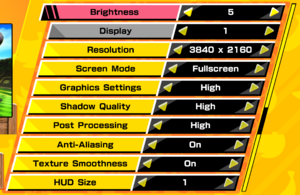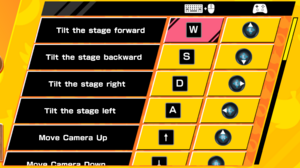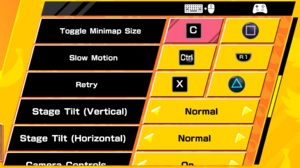Difference between revisions of "Super Monkey Ball: Banana Mania"
From PCGamingWiki, the wiki about fixing PC games
(→Audio) |
(Updated several pieces of information and added pictures.) |
||
| Line 1: | Line 1: | ||
| − | |||
{{Infobox game | {{Infobox game | ||
|cover = Super Monkey Ball Banana Mania cover.jpg | |cover = Super Monkey Ball Banana Mania cover.jpg | ||
| Line 7: | Line 6: | ||
{{Infobox game/row/publisher|Sega}} | {{Infobox game/row/publisher|Sega}} | ||
|engines = | |engines = | ||
| − | {{Infobox game/row/engine|Unity|name=Unity 2020|build=2020.2.7f1}} | + | {{Infobox game/row/engine|Unity|name=Unity 2020|ref=<ref name="engineversion">{{Refcheck|user=MasterBlaster|date=2021-10-09|comment=As indicated in the player.log file.}}</ref>|build=2020.2.7f1}} |
|release dates= | |release dates= | ||
{{Infobox game/row/date|Windows|October 5, 2021}} | {{Infobox game/row/date|Windows|October 5, 2021}} | ||
|reception = | |reception = | ||
| − | {{Infobox game/row/reception|Metacritic| | + | {{Infobox game/row/reception|Metacritic|super-monkey-ball-banana-mania|rating}} |
| − | {{Infobox game/row/reception|OpenCritic| | + | {{Infobox game/row/reception|OpenCritic|12042/super-monkey-ball-banana-mania|76}} |
| − | {{Infobox game/row/reception|IGDB| | + | {{Infobox game/row/reception|IGDB|super-monkey-ball-banana-mania|79}} |
|taxonomy = | |taxonomy = | ||
{{Infobox game/row/taxonomy/monetization | }} | {{Infobox game/row/taxonomy/monetization | }} | ||
| Line 21: | Line 20: | ||
{{Infobox game/row/taxonomy/perspectives | Third-person}} | {{Infobox game/row/taxonomy/perspectives | Third-person}} | ||
{{Infobox game/row/taxonomy/controls | Direct control}} | {{Infobox game/row/taxonomy/controls | Direct control}} | ||
| − | {{Infobox game/row/taxonomy/genres | Rolling ball, Mini-games }} | + | {{Infobox game/row/taxonomy/genres | Rolling ball, Mini-games}} |
| − | {{Infobox game/row/taxonomy/sports | }} | + | {{Infobox game/row/taxonomy/sports | Baseball, Bowling, Football (Soccer), Golf, Pool or snooker, Sailing/boating, Tennis}} |
{{Infobox game/row/taxonomy/vehicles | }} | {{Infobox game/row/taxonomy/vehicles | }} | ||
| − | {{Infobox game/row/taxonomy/art styles | }} | + | {{Infobox game/row/taxonomy/art styles | Cartoon}} |
| − | {{Infobox game/row/taxonomy/themes | }} | + | {{Infobox game/row/taxonomy/themes | Fantasy}} |
{{Infobox game/row/taxonomy/series | Super Monkey Ball}} | {{Infobox game/row/taxonomy/series | Super Monkey Ball}} | ||
|steam appid = 1316910 | |steam appid = 1316910 | ||
| Line 61: | Line 60: | ||
{{DLC| | {{DLC| | ||
| − | {{DLC/row| Classic Character Pack | Adds character skins resembling the cast's appearances from their original games. | Windows }} | + | {{DLC/row| Classic Character Pack | Adds character skins resembling the cast's appearances from their original games.<br>Included with the '''Digital Deluxe Edition'''. | Windows }} |
| − | {{DLC/row| Sega Legends Pack | Adds three Sega consoles (Dreamcast, Saturn, Game Gear) as playable characters. | Windows }} | + | {{DLC/row| Sega Legends Pack | Adds three Sega consoles (Dreamcast, Saturn, Game Gear) as playable characters.<br>Included with the '''Digital Deluxe Edition'''. | Windows }} |
| − | {{DLC/row| Golden Banana | Unlocks Golden Banana Mode. | Windows }} | + | {{DLC/row| Golden Banana | Unlocks Golden Banana Mode.<br>Included with the '''Digital Deluxe Edition'''. | Windows }} |
| − | {{DLC/row| Customization Pack | Includes 10 additional customization options for characters. | Windows }} | + | {{DLC/row| Customization Pack | Includes 10 additional customization options for characters.<br>Included with the '''Digital Deluxe Edition'''. | Windows }} |
| − | {{DLC/row| Classic Soundtrack | Adds the option to play the original music from Super Monkey Ball 1 & 2 instead of Banana Mania's new OST. | Windows }} | + | {{DLC/row| Classic Soundtrack | Adds the option to play the original music from Super Monkey Ball 1 & 2 instead of Banana Mania's new OST.<br>Included with the '''Digital Deluxe Edition'''. | Windows }} |
{{DLC/row| Bonus Cosmetic Pack | Pre-order bonus DLC. Includes 10 additional cosmetic items for character customization. | Windows }} | {{DLC/row| Bonus Cosmetic Pack | Pre-order bonus DLC. Includes 10 additional cosmetic items for character customization. | Windows }} | ||
{{DLC/row| Headwear Pack | Obtained via newsletter subscription. Includes 3 additional hats for character customization. | Windows }} | {{DLC/row| Headwear Pack | Obtained via newsletter subscription. Includes 3 additional hats for character customization. | Windows }} | ||
| Line 103: | Line 102: | ||
==Video== | ==Video== | ||
| + | {{Image|SMBBM Display Settings.png|Display settings}} | ||
| + | {{Image|SMBBM General Settings.png|General settings}} | ||
{{Video | {{Video | ||
|wsgf link = | |wsgf link = | ||
| Line 112: | Line 113: | ||
|widescreen resolution notes= | |widescreen resolution notes= | ||
|multimonitor = true | |multimonitor = true | ||
| − | |multimonitor notes = | + | |multimonitor notes = Menus are {{term|pillarboxed}} to a 16:9 aspect ratio, and {{Term|Vert-}} is applied during loading screens.<ref>{{Refcheck|user=MasterBlaster|date=2021-10-09|comment= Tested by playing the game at 2560x1080 resolution.}}</ref> |
|ultrawidescreen = true | |ultrawidescreen = true | ||
|ultrawidescreen notes = | |ultrawidescreen notes = | ||
|4k ultra hd = true | |4k ultra hd = true | ||
| − | |4k ultra hd notes = | + | |4k ultra hd notes = <ref>{{Refcheck|user=MasterBlaster|date=2021-10-07|comment= Tested at 3840x2160 resolution.}}</ref> |
|fov = false | |fov = false | ||
|fov notes = | |fov notes = | ||
| Line 122: | Line 123: | ||
|windowed notes = | |windowed notes = | ||
|borderless windowed = true | |borderless windowed = true | ||
| − | |borderless windowed notes = | + | |borderless windowed notes = Used in place of exclusive fullscreen. |
|anisotropic = true | |anisotropic = true | ||
|anisotropic notes = Referred to as "'''Texture Smoothness'''". | |anisotropic notes = Referred to as "'''Texture Smoothness'''". | ||
| Line 132: | Line 133: | ||
|60 fps notes = | |60 fps notes = | ||
|120 fps = true | |120 fps = true | ||
| − | |120 fps notes = Enabling VSync will remove | + | |120 fps notes = Enabling VSync will remove 60 FPS cap and lock to monitor refresh rate. |
|hdr = false | |hdr = false | ||
|hdr notes = | |hdr notes = | ||
| Line 142: | Line 143: | ||
==Input== | ==Input== | ||
| + | {{Image|SMBBM Keyboard Bindings and Gamepad Settings (Main Game) P1.png|Keyboard bindings and gamepad settings (Main Game) 1/5}} | ||
| + | {{Image|SMBBM Keyboard Bindings and Gamepad Settings (Main Game) P2.png|Keyboard bindings and gamepad settings (Main Game) 2/5}} | ||
| + | {{Image|SMBBM Keyboard Bindings and Gamepad Settings (Main Game) P3.png|Keyboard bindings and gamepad settings (Main Game) 3/5}} | ||
{{Input | {{Input | ||
|key remap = true | |key remap = true | ||
| − | |key remap notes = | + | |key remap notes = Keys can be remapped between the main game and each of the twelve party games. |
|acceleration option = false | |acceleration option = false | ||
|acceleration option notes = | |acceleration option notes = | ||
|mouse sensitivity = true | |mouse sensitivity = true | ||
| − | |mouse sensitivity notes = | + | |mouse sensitivity notes = Referred to as "'''Mouse Movement'''".<br>This setting adjusts the sensitivity of the character's movement when moving the mouse while the left button is clicked in.<br>Can be set in intervals of 1, from 1-10. |
|mouse menu = true | |mouse menu = true | ||
|mouse menu notes = | |mouse menu notes = | ||
|invert mouse y-axis = true | |invert mouse y-axis = true | ||
| − | |invert mouse y-axis notes = | + | |invert mouse y-axis notes = Referred to as "'''Stage Tilt (Vertical)'''".<br>Can toggle between '''Normal''' and '''Inverted'''.<br> |
|touchscreen = unknown | |touchscreen = unknown | ||
|touchscreen notes = | |touchscreen notes = | ||
| Line 160: | Line 164: | ||
|full controller notes = | |full controller notes = | ||
|controller remap = true | |controller remap = true | ||
| − | |controller remap notes = | + | |controller remap notes = Buttons can be remapped between the main game and each of the twelve party games. |
|controller sensitivity = true | |controller sensitivity = true | ||
| − | |controller sensitivity notes= 5 | + | |controller sensitivity notes= Referred to as "'''Camera Sensitivity'''".<br>Can be set in intervals of 1, from 1-5. |
|invert controller y-axis = true | |invert controller y-axis = true | ||
| − | |invert controller y-axis notes= X-axis can also be inverted | + | |invert controller y-axis notes= Referred to as "'''Stage Tilt (Vertical)'''" and "'''Camera Y-axis'''".<br>Can toggle between '''Normal''' and '''Inverted'''.<br>X-axis can also be inverted. |
|xinput controllers = true | |xinput controllers = true | ||
|xinput controllers notes = | |xinput controllers notes = | ||
|xbox prompts = true | |xbox prompts = true | ||
|xbox prompts notes = | |xbox prompts notes = | ||
| − | |impulse triggers = | + | |impulse triggers = false |
|impulse triggers notes = | |impulse triggers notes = | ||
|dualshock 4 = true | |dualshock 4 = true | ||
| Line 176: | Line 180: | ||
|dualshock prompts notes = | |dualshock prompts notes = | ||
|light bar support = true | |light bar support = true | ||
| − | |light bar support notes = | + | |light bar support notes = Bright red. |
|dualshock 4 modes = V1, V2, Bluetooth, Wired | |dualshock 4 modes = V1, V2, Bluetooth, Wired | ||
|dualshock 4 modes notes = | |dualshock 4 modes notes = | ||
|tracked motion controllers= true | |tracked motion controllers= true | ||
| − | |tracked motion controllers notes = | + | |tracked motion controllers notes = Gyro controls are available for supported controllers. |
|tracked motion prompts = unknown | |tracked motion prompts = unknown | ||
|tracked motion prompts notes = | |tracked motion prompts notes = | ||
| − | |other controllers = | + | |other controllers = true |
|other controllers notes = | |other controllers notes = | ||
| − | |other button prompts = | + | |other button prompts = DualShock, Nintendo, Steam |
|other button prompts notes= | |other button prompts notes= | ||
|controller hotplug = true | |controller hotplug = true | ||
| Line 191: | Line 195: | ||
|haptic feedback = true | |haptic feedback = true | ||
|haptic feedback notes = | |haptic feedback notes = | ||
| − | |simultaneous input = | + | |simultaneous input = false |
|simultaneous input notes = | |simultaneous input notes = | ||
|steam input api = true | |steam input api = true | ||
| Line 204: | Line 208: | ||
|steam cursor detection notes = | |steam cursor detection notes = | ||
}} | }} | ||
| + | |||
| + | <gallery> | ||
| + | SMBBM Keyboard Bindings and Gamepad Settings (Main Game) P4.png|Keyboard bindings and gamepad settings (Main Game) 4/5 | ||
| + | SMBBM Keyboard Bindings and Gamepad Settings (Main Game) P5.png|Keyboard bindings and gamepad settings (Main Game) 5/5 | ||
| + | </gallery> | ||
==Audio== | ==Audio== | ||
| + | {{Image|SMBBM Audio Settings.png|Audio settings}} | ||
{{Audio | {{Audio | ||
|separate volume = true | |separate volume = true | ||
| − | |separate volume notes = Voices, Music, SFX. | + | |separate volume notes = Voices, Music, SFX.<br>Can be set in intervals of 1, from 0-10. |
| − | |surround sound = | + | |surround sound = true |
| − | |surround sound notes = | + | |surround sound notes = Plays up to 4.0.<ref>{{Refcheck|user=MasterBlaster|date=2021-10-09|comment=Tested in 7.1 using Orban Loudness Meter in conjunction with Razer Surround.}}</ref> |
|subtitles = false | |subtitles = false | ||
|subtitles notes = | |subtitles notes = | ||
|closed captions = false | |closed captions = false | ||
|closed captions notes = | |closed captions notes = | ||
| − | |mute on focus lost = | + | |mute on focus lost = always on |
|mute on focus lost notes = | |mute on focus lost notes = | ||
|eax support = | |eax support = | ||
| Line 322: | Line 332: | ||
|online play players = | |online play players = | ||
|online play modes = | |online play modes = | ||
| − | |online play notes = Features online leaderboards for fastest stage times | + | |online play notes = Features online leaderboards for fastest stage times. |
|asynchronous = | |asynchronous = | ||
|asynchronous notes = | |asynchronous notes = | ||
| Line 340: | Line 350: | ||
|udp = | |udp = | ||
|upnp = | |upnp = | ||
| + | }} | ||
| + | |||
| + | ==Issues unresolved== | ||
| + | ===Inputs occasionally fail to register when playing on a high refresh rate monitor=== | ||
| + | {{--}} The game suffers from an issue where some gamepad and keyboard inputs will occasionally not register during gameplay. | ||
| + | {{Fixbox|description=Set the refresh rate to 60 Hz.|ref=<ref>{{Refcheck|user=MasterBlaster|date=2021-10-09|comment= Tested by playing the game on my 360hz monitor. After noticing certain inputs didn't register properly, like the "Save Replay" and Minimap buttons, I set the monitor to 60hz, which eliminated the problem.}}</ref>|fix= | ||
}} | }} | ||
Revision as of 02:48, 10 October 2021
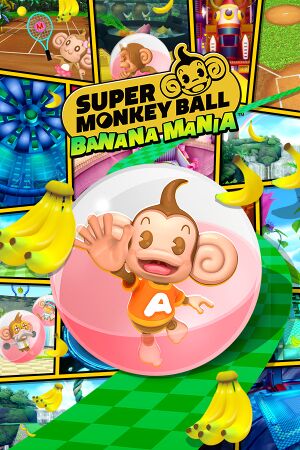 |
|
| Developers | |
|---|---|
| Ryu Ga Gotoku Studio | |
| Publishers | |
| Sega | |
| Engines | |
| Unity 2020[Note 1] | |
| Release dates | |
| Windows | October 5, 2021 |
| Reception | |
| OpenCritic | 76 |
| IGDB | 79 |
| Taxonomy | |
| Modes | Singleplayer, Multiplayer |
| Pacing | Real-time |
| Perspectives | Third-person |
| Controls | Direct control |
| Genres | Rolling ball, Mini-games |
| Sports | Baseball, Bowling, Football (Soccer), Golf, Pool or snooker, Sailing/boating, Tennis |
| Art styles | Cartoon |
| Themes | Fantasy |
| Series | Super Monkey Ball |
| Super Monkey Ball | |
|---|---|
| Super Monkey Ball: Banana Blitz HD | 2019 |
| Super Monkey Ball: Banana Mania | 2021 |
Super Monkey Ball: Banana Mania is a singleplayer platformer with several multiplayer mini-games. It is a remake of Super Monkey Ball Deluxe (a compilation of Super Monkey Ball and Super Monkey Ball 2 with additional stages).
Availability
| Source | DRM | Notes | Keys | OS |
|---|---|---|---|---|
| Digital Deluxe Edition also available. | ||||
| Humble Store | Digital Deluxe Edition also available. | |||
| Steam | Digital Deluxe Edition also available. |
Editions
- The Digital Deluxe Edition also includes the Classic Character Pack, the Sega Legends Pack, the Customization Pack, the Classic Soundtrack, and the Golden Banana DLCs.
DLC and expansion packs
| Name | Notes | |
|---|---|---|
| Classic Character Pack | Adds character skins resembling the cast's appearances from their original games. Included with the Digital Deluxe Edition. |
|
| Sega Legends Pack | Adds three Sega consoles (Dreamcast, Saturn, Game Gear) as playable characters. Included with the Digital Deluxe Edition. |
|
| Golden Banana | Unlocks Golden Banana Mode. Included with the Digital Deluxe Edition. |
|
| Customization Pack | Includes 10 additional customization options for characters. Included with the Digital Deluxe Edition. |
|
| Classic Soundtrack | Adds the option to play the original music from Super Monkey Ball 1 & 2 instead of Banana Mania's new OST. Included with the Digital Deluxe Edition. |
|
| Bonus Cosmetic Pack | Pre-order bonus DLC. Includes 10 additional cosmetic items for character customization. | |
| Headwear Pack | Obtained via newsletter subscription. Includes 3 additional hats for character customization. | |
| Hello Kitty | Adds Hello Kitty as a playable character. | |
| Suezo | Adds Suezo from the Monster Rancher series as a playable character. Available October 19th. | |
| Morgana | Adds Morgana from Persona 5 as a playable character. Available November 2nd. |
Game data
Configuration file(s) location
| System | Location |
|---|---|
| Windows | |
| Steam Play (Linux) | <SteamLibrary-folder>/steamapps/compatdata/1316910/pfx/[Note 2] |
Save game data location
| System | Location |
|---|---|
| Windows | %APPDATA%\SEGA\SuperMonkeyBallBananaMania\SAVE |
| Steam Play (Linux) | <SteamLibrary-folder>/steamapps/compatdata/1316910/pfx/[Note 2] |
Save game cloud syncing
| System | Native | Notes |
|---|---|---|
| Steam Cloud |
Video
| Graphics feature | State | Notes | |
|---|---|---|---|
| Widescreen resolution | |||
| Multi-monitor | Menus are pillarboxed to a 16:9 aspect ratio, and Vert- is applied during loading screens.[2] | ||
| Ultra-widescreen | |||
| 4K Ultra HD | [3] | ||
| Field of view (FOV) | |||
| Windowed | |||
| Borderless fullscreen windowed | Used in place of exclusive fullscreen. | ||
| Anisotropic filtering (AF) | Referred to as "Texture Smoothness". | ||
| Anti-aliasing (AA) | On/off toggle. | ||
| Vertical sync (Vsync) | |||
| 60 FPS and 120+ FPS | Enabling VSync will remove 60 FPS cap and lock to monitor refresh rate. | ||
| High dynamic range display (HDR) | See the glossary page for potential alternatives. | ||
| Ray tracing (RT) | |||
- The game engine may allow for manual configuration of the game via its variables. See the Unity page for more details.
Input
| Keyboard and mouse | State | Notes |
|---|---|---|
| Remapping | Keys can be remapped between the main game and each of the twelve party games. | |
| Mouse acceleration | ||
| Mouse sensitivity | Referred to as "Mouse Movement". This setting adjusts the sensitivity of the character's movement when moving the mouse while the left button is clicked in. Can be set in intervals of 1, from 1-10. |
|
| Mouse input in menus | ||
| Mouse Y-axis inversion | Referred to as "Stage Tilt (Vertical)". Can toggle between Normal and Inverted. |
|
| Controller | ||
| Controller support | ||
| Full controller support | ||
| Controller remapping | Buttons can be remapped between the main game and each of the twelve party games. | |
| Controller sensitivity | Referred to as "Camera Sensitivity". Can be set in intervals of 1, from 1-5. |
|
| Controller Y-axis inversion | Referred to as "Stage Tilt (Vertical)" and "Camera Y-axis". Can toggle between Normal and Inverted. X-axis can also be inverted. |
| Controller types |
|---|
| XInput-compatible controllers | ||
|---|---|---|
| Xbox button prompts | ||
| Impulse Trigger vibration |
| PlayStation controllers | ||
|---|---|---|
| PlayStation button prompts | ||
| Light bar support | Bright red. | |
| Adaptive trigger support | ||
| DualSense haptic feedback support | ||
| Connection modes | , , Wireless (Bluetooth), Wired |
|
| Tracked motion controllers | Gyro controls are available for supported controllers. | |
|---|---|---|
| Button/gesture prompts |
| Generic/other controllers | ||
|---|---|---|
| Button prompts |
| Additional information | ||
|---|---|---|
| Controller hotplugging | ||
| Haptic feedback | ||
| Digital movement supported | ||
| Simultaneous controller+KB/M |
| Steam Input | ||
|---|---|---|
| Steam Input API support | ||
| Official controller preset(s) | DualShock 4, DualSense, Nintendo Switch Pro Controller, Xbox One and Steam Controller | |
| Steam Controller button prompts |
Audio
| Audio feature | State | Notes |
|---|---|---|
| Separate volume controls | Voices, Music, SFX. Can be set in intervals of 1, from 0-10. |
|
| Surround sound | Plays up to 4.0.[4] | |
| Subtitles | ||
| Closed captions | ||
| Mute on focus lost |
Localizations
| Language | UI | Audio | Sub | Notes |
|---|---|---|---|---|
| English | ||||
| French | ||||
| Italian | ||||
| German | ||||
| Spanish | ||||
| Japanese | ||||
| Korean | ||||
| Simplified Chinese | ||||
| Traditional Chinese |
Network
Multiplayer types
| Type | Native | Players | Notes | |
|---|---|---|---|---|
| Local play | 4 | Co-op |
||
| LAN play | ||||
| Online play | Features online leaderboards for fastest stage times. | |||
Issues unresolved
Inputs occasionally fail to register when playing on a high refresh rate monitor
- The game suffers from an issue where some gamepad and keyboard inputs will occasionally not register during gameplay.
| Set the refresh rate to 60 Hz.[5] |
|---|
Other information
API
| Technical specs | Supported | Notes |
|---|---|---|
| Direct3D | 11 |
| Executable | 32-bit | 64-bit | Notes |
|---|---|---|---|
| Windows |
Middleware
- No middleware information; you can edit this page to add it.
System requirements
| Windows | ||
|---|---|---|
| Minimum | Recommended | |
| Operating system (OS) | 8.1 | 10 |
| Processor (CPU) | Intel Core 2 Duo E8400 AMD Phenom II X2 550 |
Intel Core i3-540 AMD Phenom II X4 965 |
| System memory (RAM) | 4 GB | |
| Hard disk drive (HDD) | 4 GB | |
| Video card (GPU) | Nvidia GeForce 8800 GT ATI Radeon HD 5750 512 MB (Nvidia), 1 GB (ATI) of VRAM DirectX 9.0 compatible | Nvidia GeForce GTX 750 AMD Radeon HD 7850 1 GB of VRAM DirectX 11 compatible |
- A 64-bit operating system is required.
Notes
- ↑ Unity engine build: 2020.2.7f1[1]
- ↑ 2.0 2.1 Notes regarding Steam Play (Linux) data:
- File/folder structure within this directory reflects the path(s) listed for Windows and/or Steam game data.
- Games with Steam Cloud support may also store data in
~/.steam/steam/userdata/<user-id>/1316910/. - Use Wine's registry editor to access any Windows registry paths.
- The app ID (1316910) may differ in some cases.
- Treat backslashes as forward slashes.
- See the glossary page for details on Windows data paths.
References
- ↑ Verified by User:MasterBlaster on 2021-10-09
- As indicated in the player.log file.
- ↑ Verified by User:MasterBlaster on 2021-10-09
- Tested by playing the game at 2560x1080 resolution.
- ↑ Verified by User:MasterBlaster on 2021-10-07
- Tested at 3840x2160 resolution.
- ↑ Verified by User:MasterBlaster on 2021-10-09
- Tested in 7.1 using Orban Loudness Meter in conjunction with Razer Surround.
- ↑ Verified by User:MasterBlaster on 2021-10-09
- Tested by playing the game on my 360hz monitor. After noticing certain inputs didn't register properly, like the "Save Replay" and Minimap buttons, I set the monitor to 60hz, which eliminated the problem.
- ↑ Does it run on windows 7? :: Super Monkey Ball Banana Mania Discussions - last accessed on 2021-10-02