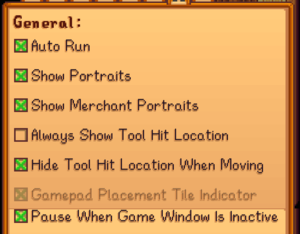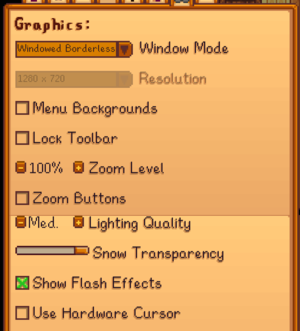Difference between revisions of "Stardew Valley"
Baronsmoki (talk | contribs) m (Added MobyGames) |
m (Changed reference formatting in accordance to https://www.pcgamingwiki.com/wiki/PCGamingWiki:Editing_guide/References. "Naming reference links should follow this layout: <SITE/FORUM NAME> - <ARTICLE/THREAD TITLE>") |
||
| (71 intermediate revisions by 33 users not shown) | |||
| Line 5: | Line 5: | ||
{{Infobox game/row/developer|ConcernedApe}} | {{Infobox game/row/developer|ConcernedApe}} | ||
|publishers = | |publishers = | ||
| − | |||
|engines = | |engines = | ||
| − | {{Infobox game/row/engine| | + | {{Infobox game/row/engine|MonoGame|ref=<ref>{{Refurl|url=https://steamcommunity.com/games/413150/announcements/detail/3121554202587262743|title=1.5.5 update: Migrated the game from XNA (targeting .NET Framework 4.5.2) to MonoGame (targeting .NET 5). This futureproofs the game and allows mods to access more than 4 gigs of RAM.|date=May 2023}}</ref><ref>{{Refurl|url=https://twitter.com/ConcernedApe/status/755798115182051328|title=ConcernedApe on Twitter: "@rilut It was done with Monogame, as a milestone in the progress toward releasing console versions!"|date=9 June 2023}}</ref>}} |
| − | {{ | ||
|release dates= | |release dates= | ||
| − | {{Infobox game/row/date|Windows|February 26, 2016|ref=<ref> | + | {{Infobox game/row/date|Windows|February 26, 2016|ref=<ref>{{Refurl|url=https://steamcommunity.com/games/413150/announcements/detail/842541922562074817|title=Stardew Valley Is Now Available!- Steam Community :: Group Announcements :: Stardew Valley|date=May 2023}}</ref>}} |
{{Infobox game/row/date|OS X|July 29, 2016|ref=<ref name="release date">[https://twitter.com/ConcernedApe/status/755796881658241024 ConcernedApe on Twitter: "Quick Update: Mac & Linux are set to be launched on the 29th! Multiplayer, localizations, and the version 1.1 update are still in progress."]</ref>}} | {{Infobox game/row/date|OS X|July 29, 2016|ref=<ref name="release date">[https://twitter.com/ConcernedApe/status/755796881658241024 ConcernedApe on Twitter: "Quick Update: Mac & Linux are set to be launched on the 29th! Multiplayer, localizations, and the version 1.1 update are still in progress."]</ref>}} | ||
{{Infobox game/row/date|Linux|July 29, 2016|ref=<ref name="release date"/>}} | {{Infobox game/row/date|Linux|July 29, 2016|ref=<ref name="release date"/>}} | ||
| + | |reception = | ||
| + | {{Infobox game/row/reception|Metacritic|stardew-valley|89}} | ||
| + | {{Infobox game/row/reception|OpenCritic|2242/stardew-valley|90}} | ||
| + | {{Infobox game/row/reception|IGDB|stardew-valley|91}} | ||
| + | |taxonomy = | ||
| + | {{Infobox game/row/taxonomy/monetization | One-time game purchase }} | ||
| + | {{Infobox game/row/taxonomy/microtransactions | None }} | ||
| + | {{Infobox game/row/taxonomy/modes | Singleplayer, Multiplayer }} | ||
| + | {{Infobox game/row/taxonomy/pacing | Real-time }} | ||
| + | {{Infobox game/row/taxonomy/perspectives | Bird's-eye view, Scrolling }} | ||
| + | {{Infobox game/row/taxonomy/controls | Direct control, Point and select }} | ||
| + | {{Infobox game/row/taxonomy/genres | RPG, Building, Farming, Life sim}} | ||
| + | {{Infobox game/row/taxonomy/sports | }} | ||
| + | {{Infobox game/row/taxonomy/vehicles | }} | ||
| + | {{Infobox game/row/taxonomy/art styles | Anime, Pixel art, Stylized}} | ||
| + | {{Infobox game/row/taxonomy/themes | }} | ||
| + | {{Infobox game/row/taxonomy/series | }} | ||
|steam appid = 413150 | |steam appid = 413150 | ||
| + | |steam appid side = | ||
|gogcom id = 1453375253 | |gogcom id = 1453375253 | ||
| + | |gogcom id side = | ||
| + | |official site= http://stardewvalley.net/ | ||
| + | |hltb = 34716 | ||
|strategywiki = Stardew Valley | |strategywiki = Stardew Valley | ||
| − | |mobygames = | + | |mobygames = 80992 |
|wikipedia = Stardew Valley | |wikipedia = Stardew Valley | ||
|winehq = 17422 | |winehq = 17422 | ||
|license = commercial | |license = commercial | ||
}} | }} | ||
| + | {{Introduction | ||
| + | |current state = As of March 2024,<ref>{{refurl|url=https://twitter.com/ConcernedApe/status/1770154650102026480|title=Stardew Valley 1.6 is now available on PC|date=2024-03-19}}</ref> the game is still being updated, with the latest version being '''Patch 1.6.3'''.<ref>{{refurl|url=https://store.steampowered.com/news/app/413150/view/4206998459074597475|title=Patch 1.6.3|date=2024-03-21}}</ref>}} | ||
'''General information''' | '''General information''' | ||
| − | {{mm}} [ | + | {{mm}} [https://forums.stardewvalley.net/ Official forums] |
| − | {{mm}} [ | + | {{mm}} [https://discordapp.com/invite/StardewValley Community Discord server] |
{{mm}} [http://stardewvalleywiki.com/Stardew_Valley_Wiki Official Wiki] | {{mm}} [http://stardewvalleywiki.com/Stardew_Valley_Wiki Official Wiki] | ||
{{GOG.com links|1453375253|stardew_valley}} | {{GOG.com links|1453375253|stardew_valley}} | ||
{{mm}} [https://steamcommunity.com/app/413150/discussions/ Steam Community Discussions] | {{mm}} [https://steamcommunity.com/app/413150/discussions/ Steam Community Discussions] | ||
| − | |||
==Availability== | ==Availability== | ||
{{Availability| | {{Availability| | ||
| + | {{Availability/row| Retail | | DRM-free | | Steam | Windows, OS X, Linux }} | ||
{{Availability/row| GOG.com | stardew_valley | DRM-free | | | Windows, OS X, Linux }} | {{Availability/row| GOG.com | stardew_valley | DRM-free | | | Windows, OS X, Linux }} | ||
{{Availability/row| Humble | stardew-valley | Steam | | | Windows, OS X, Linux }} | {{Availability/row| Humble | stardew-valley | Steam | | | Windows, OS X, Linux }} | ||
| + | {{Availability/row| Microsoft Store| 9MWR1NC6VQ6L | DRM-free | Does not require Xbox Live log-in.<ref>{{Refcheck|user=Mmachinecodev|date=2022-04-27}}</ref><br/>Included with {{store feature|Xbox Game Pass}}. | | Windows }} | ||
{{Availability/row| Steam | 413150 | DRM-free | <ref>{{Refcheck|user=Lunaterra|date=2017-07-09}}</ref> | | Windows, OS X, Linux }} | {{Availability/row| Steam | 413150 | DRM-free | <ref>{{Refcheck|user=Lunaterra|date=2017-07-09}}</ref> | | Windows, OS X, Linux }} | ||
}} | }} | ||
| − | {{ | + | ==Monetization== |
| − | {{ | + | {{Monetization |
| + | |ad-supported = | ||
| + | |dlc = | ||
| + | |expansion pack = | ||
| + | |freeware = | ||
| + | |free-to-play = | ||
| + | |one-time game purchase = The game requires an upfront purchase to access. | ||
| + | |sponsored = | ||
| + | |subscription = | ||
| + | }} | ||
| + | |||
| + | ===Microtransactions=== | ||
| + | {{Microtransactions | ||
| + | |boost = | ||
| + | |cosmetic = | ||
| + | |currency = | ||
| + | |finite spend = | ||
| + | |infinite spend = | ||
| + | |free-to-grind = | ||
| + | |loot box = | ||
| + | |none = Game does not contain any microtransactions. | ||
| + | |player trading = | ||
| + | |time-limited = | ||
| + | |unlock = | ||
}} | }} | ||
==Game data== | ==Game data== | ||
{{Image|Stardew Valley General Settings.png|In-game general settings.}} | {{Image|Stardew Valley General Settings.png|In-game general settings.}} | ||
| − | {{--}} Settings can only be changed when in-game. | + | {{--}} Settings can only be changed when in-game or inside the startup_preferences file located in the [[#Game data|configuration file(s) location]]. |
===Configuration file(s) location=== | ===Configuration file(s) location=== | ||
{{Game data| | {{Game data| | ||
{{Game data/config|Windows|{{p|appdata}}\StardewValley\}} | {{Game data/config|Windows|{{p|appdata}}\StardewValley\}} | ||
| + | {{Game data/config|Microsoft Store|}} | ||
{{Game data/config|OS X|{{p|osxhome}}/.config/StardewValley/}} | {{Game data/config|OS X|{{p|osxhome}}/.config/StardewValley/}} | ||
{{Game data/config|Linux|{{p|xdgconfighome}}/StardewValley/}} | {{Game data/config|Linux|{{p|xdgconfighome}}/StardewValley/}} | ||
| Line 55: | Line 101: | ||
{{Game data| | {{Game data| | ||
{{Game data/saves|Windows|{{p|appdata}}\StardewValley\Saves\}} | {{Game data/saves|Windows|{{p|appdata}}\StardewValley\Saves\}} | ||
| + | {{Game data/saves|Microsoft Store|}} | ||
{{Game data/saves|OS X|{{p|osxhome}}/.config/StardewValley/Saves/}} | {{Game data/saves|OS X|{{p|osxhome}}/.config/StardewValley/Saves/}} | ||
{{Game data/saves|Linux|{{p|xdgconfighome}}/StardewValley/Saves/}} | {{Game data/saves|Linux|{{p|xdgconfighome}}/StardewValley/Saves/}} | ||
| Line 61: | Line 108: | ||
===[[Glossary:Save game cloud syncing|Save game cloud syncing]]=== | ===[[Glossary:Save game cloud syncing|Save game cloud syncing]]=== | ||
{{Save game cloud syncing | {{Save game cloud syncing | ||
| − | |discord | + | |discord = |
| − | |discord notes | + | |discord notes = |
| − | |epic games | + | |epic games launcher = |
| − | |epic games | + | |epic games launcher notes = |
| − | |gog galaxy | + | |gog galaxy = true |
| − | |gog galaxy notes | + | |gog galaxy notes = |
| − | |origin | + | |origin = |
| − | |origin notes | + | |origin notes = |
| − | |steam cloud | + | |steam cloud = true |
| − | |steam cloud notes | + | |steam cloud notes = |
| − | | | + | |ubisoft connect = |
| − | | | + | |ubisoft connect notes = |
| − | |xbox cloud | + | |xbox cloud = true |
| − | |xbox cloud notes | + | |xbox cloud notes = |
}} | }} | ||
| − | ==Video | + | ==Video== |
{{Image|Stardew Valley Graphics Settings.png|In-game graphics settings.}} | {{Image|Stardew Valley Graphics Settings.png|In-game graphics settings.}} | ||
| − | {{Video | + | {{Video |
|wsgf link = https://www.wsgf.org/dr/stardew-valley/en | |wsgf link = https://www.wsgf.org/dr/stardew-valley/en | ||
|widescreen wsgf award = gold | |widescreen wsgf award = gold | ||
| Line 103: | Line 150: | ||
|antialiasing = n/a | |antialiasing = n/a | ||
|antialiasing notes = | |antialiasing notes = | ||
| + | |upscaling = unknown | ||
| + | |upscaling tech = | ||
| + | |upscaling notes = | ||
|vsync = always on | |vsync = always on | ||
|vsync notes = | |vsync notes = | ||
| Line 110: | Line 160: | ||
|120 fps notes = | |120 fps notes = | ||
|hdr = false | |hdr = false | ||
| − | |hdr notes = Not applicable | + | |hdr notes = Not applicable; a pixel sprite game such as Stardew Valley has its colors as definitive values, so it would not gain any fidelity by supporting HDR. |
| + | |ray tracing = false | ||
| + | |ray tracing notes = | ||
|color blind = false | |color blind = false | ||
|color blind notes = | |color blind notes = | ||
}} | }} | ||
| − | ==Input | + | ===No Menu Buttons=== |
| + | {{Fixbox|description=Menu is too zoomed in/offset|fix= | ||
| + | # Go to the [[#Game data|configuration file(s) location]]. | ||
| + | # Edit {{file|startup_preferences}}. | ||
| + | # Change fullscreenResolutionX and fullscreenResolutionY to your screen resolution. | ||
| + | # Change {{code|1=<fullscreenResolutionX>2560</fullscreenResolutionX><}} to {{code|1=<fullscreenResolutionX>1920</fullscreenResolutionX>}}. | ||
| + | # Change {{code|1=<fullscreenResolutionY>1440</fullscreenResolutionY>}} to {{code|1=<fullscreenResolutionY>1080</fullscreenResolutionY>}}. | ||
| + | }} | ||
| + | |||
| + | ==Input== | ||
{{Image|Stardew Valley Controls Settings.png|In-game controls settings.}} | {{Image|Stardew Valley Controls Settings.png|In-game controls settings.}} | ||
| − | {{Input | + | {{Input |
|key remap = true | |key remap = true | ||
|key remap notes = | |key remap notes = | ||
| Line 129: | Line 190: | ||
|invert mouse y-axis notes = | |invert mouse y-axis notes = | ||
|controller support = true | |controller support = true | ||
| − | |controller support notes = Uses an analog stick (switches depending | + | |controller support notes = Uses an analog stick (which switches depending on whether you're in-game or in a menu) to move a cursor. |
| − | |full controller = | + | |full controller = true |
| − | |full controller notes = | + | |full controller notes = As of the 1.5.4 version. Requires disabling <b>Steam Input</b> for the game to work. |
|controller remap = false | |controller remap = false | ||
|controller remap notes = The control remapping section in the options only remaps keyboard controls. | |controller remap notes = The control remapping section in the options only remaps keyboard controls. | ||
|controller sensitivity = false | |controller sensitivity = false | ||
| − | |controller sensitivity notes= | + | |controller sensitivity notes= There is no option to adjust the cursor sensitivity on a controller. |
|invert controller y-axis = false | |invert controller y-axis = false | ||
|invert controller y-axis notes= | |invert controller y-axis notes= | ||
|touchscreen = false | |touchscreen = false | ||
|touchscreen notes = | |touchscreen notes = | ||
| − | |xinput controllers = | + | |xinput controllers = true |
|xinput controllers notes = | |xinput controllers notes = | ||
| − | |xbox prompts = | + | |xbox prompts = true |
|xbox prompts notes = | |xbox prompts notes = | ||
|impulse triggers = unknown | |impulse triggers = unknown | ||
|impulse triggers notes = | |impulse triggers notes = | ||
| − | | | + | |playstation controllers = true |
| − | | | + | |playstation controller models = DualShock 4, DualSense |
| − | | | + | |playstation controllers notes = |
| − | | | + | |playstation prompts = false |
| − | |light bar support = | + | |playstation prompts notes = |
| + | |light bar support = false | ||
|light bar support notes = | |light bar support notes = | ||
| − | | | + | |dualsense adaptive trigger support = false |
| − | | | + | |dualsense adaptive trigger support notes = |
| + | |dualsense haptics support = false | ||
| + | |dualsense haptics support notes = | ||
| + | |playstation connection modes = Wired, Wireless (Bluetooth) | ||
| + | |playstation connection modes notes = | ||
|tracked motion controllers= unknown | |tracked motion controllers= unknown | ||
|tracked motion controllers notes = | |tracked motion controllers notes = | ||
| Line 164: | Line 230: | ||
|button prompts = Xbox, DualShock | |button prompts = Xbox, DualShock | ||
|button prompts notes = Occasional prompts for XInput devices. If using a DualShock use [https://www.nexusmods.com/stardewvalley/mods/381/ Playstation Prompts Mod] | |button prompts notes = Occasional prompts for XInput devices. If using a DualShock use [https://www.nexusmods.com/stardewvalley/mods/381/ Playstation Prompts Mod] | ||
| − | |controller hotplug = | + | |controller hotplug = true |
|controller hotplug notes = | |controller hotplug notes = | ||
|haptic feedback = true | |haptic feedback = true | ||
|haptic feedback notes = Can be enabled/disabled in the settings. | |haptic feedback notes = Can be enabled/disabled in the settings. | ||
| − | |simultaneous input = | + | |simultaneous input = true |
|simultaneous input notes = | |simultaneous input notes = | ||
}} | }} | ||
| − | ==Audio | + | ==Audio== |
| − | {{Audio | + | {{Audio |
|separate volume = true | |separate volume = true | ||
| − | |separate volume notes = Music | + | |separate volume notes = Music, Sound, Ambient, Footstep |
| − | |surround sound = | + | |surround sound = always on |
| − | |surround sound notes = | + | |surround sound notes = 7.1 |
|subtitles = n/a | |subtitles = n/a | ||
|subtitles notes = All dialogue is text-only. | |subtitles notes = All dialogue is text-only. | ||
| Line 185: | Line 251: | ||
|mute on focus lost notes = | |mute on focus lost notes = | ||
|eax support = | |eax support = | ||
| − | |eax support notes = | + | |eax support notes = |
| + | |royalty free audio = unknown | ||
| + | |royalty free audio notes = | ||
}} | }} | ||
| Line 246: | Line 314: | ||
|subtitles = n/a | |subtitles = n/a | ||
|fan = true | |fan = true | ||
| − | |notes = | + | |notes = [https://www.nexusmods.com/stardewvalley/mods/3616?tab=files Fan translation by «DNKSH Team»] [https://www.polonizacje.pl/stardew-valley-spolszczenie/ mirror] |
}} | }} | ||
{{L10n/switch | {{L10n/switch | ||
| Line 288: | Line 356: | ||
==Network== | ==Network== | ||
{{Network/Multiplayer | {{Network/Multiplayer | ||
| − | |local play = | + | |local play = true |
| − | |local play players = | + | |local play players = 8 |
| − | |local play modes = | + | |local play modes = Co-op |
|local play notes = | |local play notes = | ||
|lan play = true | |lan play = true | ||
| − | |lan play players = | + | |lan play players = 8 |
|lan play modes = Co-op | |lan play modes = Co-op | ||
|lan play notes = | |lan play notes = | ||
|online play = true | |online play = true | ||
| − | |online play players = | + | |online play players = 8 |
|online play modes = Co-op | |online play modes = Co-op | ||
|online play notes = | |online play notes = | ||
|asynchronous = | |asynchronous = | ||
|asynchronous notes = | |asynchronous notes = | ||
| − | }}{{Network/Connections | + | }}{{Network/Connections |
|matchmaking = | |matchmaking = | ||
|matchmaking notes = | |matchmaking notes = | ||
| − | |p2p = | + | |p2p = true |
| − | |p2p notes = | + | |p2p notes = <ref>{{Refurl|url=https://twitter.com/ConcernedApe/status/1574028775549177857|title=Twitter - @ConcernedApe why can't we co-op on mobile?|date=04-13-2024|snippet= Stardew uses peer to peer multiplayer, there is no central server}}</ref> |
| − | |dedicated = | + | |dedicated = false |
| − | |dedicated notes = | + | |dedicated notes = <ref>{{Refurl|url=https://twitter.com/ConcernedApe/status/1574028775549177857|title=Twitter - @ConcernedApe why can't we co-op on mobile?|date=04-13-2024|snippet= Stardew uses peer to peer multiplayer, there is no central server}}</ref> |
|self-hosting = true | |self-hosting = true | ||
|self-hosting notes = | |self-hosting notes = | ||
| Line 322: | Line 390: | ||
===API=== | ===API=== | ||
{{API | {{API | ||
| − | |direct3d versions = 9 | + | |direct3d versions = 9.0c |
|direct3d notes = | |direct3d notes = | ||
|directdraw versions = | |directdraw versions = | ||
|directdraw notes = | |directdraw notes = | ||
| − | |opengl versions = | + | |opengl versions = 2.0 |
|opengl notes = | |opengl notes = | ||
|glide versions = | |glide versions = | ||
| Line 340: | Line 408: | ||
|dos modes = | |dos modes = | ||
|dos modes notes = | |dos modes notes = | ||
| − | |shader model versions = | + | |shader model versions = 3.0 |
|shader model notes = | |shader model notes = | ||
|windows 32-bit exe = true | |windows 32-bit exe = true | ||
| − | |windows 64-bit exe = | + | |windows 64-bit exe = true |
| − | |windows exe notes = | + | |windows arm app = unknown |
| − | |mac os x powerpc app = | + | |windows exe notes = The legacy compatibility version on Steam is 32-bit. |
| + | |mac os x powerpc app = unknown | ||
|macos intel 32-bit app = unknown | |macos intel 32-bit app = unknown | ||
| − | |macos intel 64-bit app = unknown | + | |macos intel 64-bit app = true |
| + | |macos arm app = unknown | ||
|macos app notes = | |macos app notes = | ||
|linux 32-bit executable= unknown | |linux 32-bit executable= unknown | ||
|linux 64-bit executable= unknown | |linux 64-bit executable= unknown | ||
| + | |linux arm app = unknown | ||
|linux executable notes = | |linux executable notes = | ||
}} | }} | ||
| + | |||
| + | ===[https://smapi.io/ SMAPI]=== | ||
| + | The mod loader for '''Stardew Valley'''. Required for most types of mod. | ||
| + | {{++}} Easy to install and use. | ||
| + | {{ii}} Compatible with Linux/Mac/Windows. Works fine with GOG and Steam achievements. | ||
| + | |||
| + | ===[https://www.moddrop.com/stardew-valley/mods/470174-content-patcher Content Patcher]=== | ||
| + | Loads content packs that change the game's data, images, and maps without replacing XNB files and make changes dynamically based on many in-game details. | ||
| + | {{++}} Great for easy mod creation. Including a API that let modders create custom tokens for content packs to use. | ||
| + | {{ii}} Require SMAPI to use. | ||
==System requirements== | ==System requirements== | ||
| Line 358: | Line 439: | ||
|OSfamily = Windows | |OSfamily = Windows | ||
| − | |minOS = Vista | + | |minOS = Vista, 7, 8, 10 |
|minCPU = 2.0 GHz | |minCPU = 2.0 GHz | ||
|minRAM = 2 GB | |minRAM = 2 GB | ||
| Line 366: | Line 447: | ||
|minSM = 3.0 | |minSM = 3.0 | ||
|minDX = 10 | |minDX = 10 | ||
| + | |||
| + | |recOS = | ||
| + | |recCPU = | ||
| + | |recRAM = | ||
| + | |recHD = | ||
| + | |recGPU = | ||
}} | }} | ||
| Line 401: | Line 488: | ||
|recGPU = | |recGPU = | ||
}} | }} | ||
| + | |||
| + | {{ii}} Graphic Card must supported the minimum resolution: 1280x1024 (for 4:3 aspect ratio) or 1280x720 (for 16:9) | ||
{{References}} | {{References}} | ||
| + | {{GOG.com Enhancement Project}} | ||
Latest revision as of 22:54, 13 April 2024
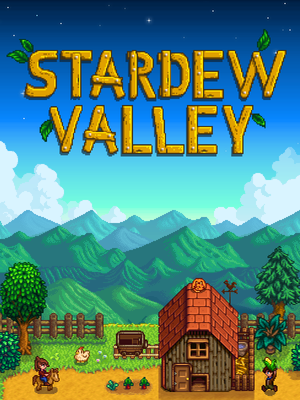 |
|
| Developers | |
|---|---|
| ConcernedApe | |
| Engines | |
| MonoGame[1][2] | |
| Release dates | |
| Windows | February 26, 2016[3] |
| macOS (OS X) | July 29, 2016[4] |
| Linux | July 29, 2016[4] |
| Reception | |
| Metacritic | 89 |
| OpenCritic | 90 |
| IGDB | 91 |
| Taxonomy | |
| Monetization | One-time game purchase |
| Microtransactions | None |
| Modes | Singleplayer, Multiplayer |
| Pacing | Real-time |
| Perspectives | Bird's-eye view, Scrolling |
| Controls | Direct control, Point and select |
| Genres | RPG, Building, Farming, Life sim |
| Art styles | Anime, Pixel art, Stylized |
Stardew Valley is a singleplayer and multiplayer bird's-eye view and scrolling RPG, building, farming and life sim game.
As of March 2024,[5] the game is still being updated, with the latest version being Patch 1.6.3.[6]
General information
- Official forums
- Community Discord server
- Official Wiki
- GOG.com Community Discussions
- GOG.com Support Page
- Steam Community Discussions
Availability
| Source | DRM | Notes | Keys | OS |
|---|---|---|---|---|
| Retail | ||||
| GOG.com | ||||
| Humble Store | ||||
| Microsoft Store | Does not require Xbox Live log-in.[7] Included with Xbox Game Pass for PC. |
|||
| Steam | [8] |
Monetization
| Type | Notes |
|---|---|
| One-time game purchase | The game requires an upfront purchase to access. |
Microtransactions
| Type | Notes |
|---|---|
| No microtransactions | Game does not contain any microtransactions. |
Game data
- Settings can only be changed when in-game or inside the startup_preferences file located in the configuration file(s) location.
Configuration file(s) location
| System | Location |
|---|---|
| Windows | %APPDATA%\StardewValley\ |
| Microsoft Store | |
| macOS (OS X) | $HOME/.config/StardewValley/ |
| Linux | $XDG_CONFIG_HOME/StardewValley/ |
- This game follows the XDG Base Directory Specification on Linux.
Save game data location
| System | Location |
|---|---|
| Windows | %APPDATA%\StardewValley\Saves\ |
| Microsoft Store | |
| macOS (OS X) | $HOME/.config/StardewValley/Saves/ |
| Linux | $XDG_CONFIG_HOME/StardewValley/Saves/ |
Save game cloud syncing
| System | Native | Notes |
|---|---|---|
| GOG Galaxy | ||
| Steam Cloud | ||
| Xbox Cloud |
Video
| Graphics feature | State | WSGF | Notes |
|---|---|---|---|
| Widescreen resolution | |||
| Multi-monitor | |||
| Ultra-widescreen | |||
| 4K Ultra HD | |||
| Field of view (FOV) | You can choose to zoom in and out in the menus to see more stuff on screen. | ||
| Windowed | |||
| Borderless fullscreen windowed | |||
| Anisotropic filtering (AF) | |||
| Anti-aliasing (AA) | |||
| Vertical sync (Vsync) | See the glossary page for potential workarounds. | ||
| 60 FPS | Capped at 60 FPS. | ||
| 120+ FPS | |||
| High dynamic range display (HDR) | Not applicable; a pixel sprite game such as Stardew Valley has its colors as definitive values, so it would not gain any fidelity by supporting HDR. | ||
| Ray tracing (RT) | |||
No Menu Buttons
| Menu is too zoomed in/offset |
|---|
|
Input
| Keyboard and mouse | State | Notes |
|---|---|---|
| Remapping | ||
| Mouse acceleration | Based on your cursor settings in Windows. | |
| Mouse sensitivity | ||
| Mouse input in menus | ||
| Mouse Y-axis inversion | ||
| Controller | ||
| Controller support | Uses an analog stick (which switches depending on whether you're in-game or in a menu) to move a cursor. | |
| Full controller support | As of the 1.5.4 version. Requires disabling Steam Input for the game to work. | |
| Controller remapping | The control remapping section in the options only remaps keyboard controls. | |
| Controller sensitivity | There is no option to adjust the cursor sensitivity on a controller. | |
| Controller Y-axis inversion |
| Controller types |
|---|
| XInput-compatible controllers | ||
|---|---|---|
| Xbox button prompts | ||
| Impulse Trigger vibration |
| PlayStation controllers | DualShock 4, DualSense |
|
|---|---|---|
| PlayStation button prompts | ||
| Light bar support | ||
| Adaptive trigger support | ||
| DualSense haptic feedback support | ||
| Connection modes | Wired, Wireless (Bluetooth) |
|
| Generic/other controllers |
|---|
| Additional information | ||
|---|---|---|
| Button prompts | Occasional prompts for XInput devices. If using a DualShock use Playstation Prompts Mod | |
| Controller hotplugging | ||
| Haptic feedback | Can be enabled/disabled in the settings. | |
| Digital movement supported | ||
| Simultaneous controller+KB/M |
Audio
| Audio feature | State | Notes |
|---|---|---|
| Separate volume controls | Music, Sound, Ambient, Footstep | |
| Surround sound | 7.1 | |
| Subtitles | All dialogue is text-only. | |
| Closed captions | ||
| Mute on focus lost | ||
| Royalty free audio |
Localizations
| Language | UI | Audio | Sub | Notes |
|---|---|---|---|---|
| English | ||||
| Simplified Chinese | ||||
| French | ||||
| German | ||||
| Hungarian | ||||
| Italian | ||||
| Japanese | ||||
| Korean | ||||
| Polish | Fan translation by «DNKSH Team» mirror | |||
| Brazilian Portuguese | ||||
| Russian | Official in-game localization. | |||
| Russian | Fan translation by «ZoG Forum Team» | |||
| Spanish | ||||
| Turkish |
Network
Multiplayer types
| Type | Native | Players | Notes | |
|---|---|---|---|---|
| Local play | 8 | Co-op |
||
| LAN play | 8 | Co-op |
||
| Online play | 8 | Co-op |
||
Connection types
| Type | Native | Notes |
|---|---|---|
| Peer-to-peer | [9] | |
| Dedicated | [10] | |
| Self-hosting | ||
| Direct IP |
Other information
API
| Technical specs | Supported | Notes |
|---|---|---|
| Direct3D | 9.0c | |
| OpenGL | 2.0 | |
| Shader Model support | 3.0 |
| Executable | 32-bit | 64-bit | Notes |
|---|---|---|---|
| Windows | The legacy compatibility version on Steam is 32-bit. | ||
| macOS (OS X) | |||
| Linux |
SMAPI
The mod loader for Stardew Valley. Required for most types of mod.
- Easy to install and use.
- Compatible with Linux/Mac/Windows. Works fine with GOG and Steam achievements.
Content Patcher
Loads content packs that change the game's data, images, and maps without replacing XNB files and make changes dynamically based on many in-game details.
- Great for easy mod creation. Including a API that let modders create custom tokens for content packs to use.
- Require SMAPI to use.
System requirements
| Windows | ||
|---|---|---|
| Minimum | ||
| Operating system (OS) | Vista, 7, 8, 10 | |
| Processor (CPU) | 2.0 GHz | |
| System memory (RAM) | 2 GB | |
| Hard disk drive (HDD) | 500 MB | |
| Video card (GPU) | 256 MB of VRAM DirectX 10 compatible Shader model 3.0 support |
|
| macOS (OS X) | ||
|---|---|---|
| Minimum | ||
| Operating system (OS) | 10.9 | |
| Processor (CPU) | 2.0 GHz | |
| System memory (RAM) | 2 GB | |
| Hard disk drive (HDD) | 500 MB | |
| Video card (GPU) | 256 MB of VRAM OpenGL 2.0 compatible |
|
| Linux | ||
|---|---|---|
| Minimum | ||
| Operating system (OS) | Ubuntu 12.04 LTS | |
| Processor (CPU) | 2.0 GHz | |
| System memory (RAM) | 2 GB | |
| Hard disk drive (HDD) | 500 MB | |
| Video card (GPU) | 256 MB of VRAM OpenGL 2.0 compatible |
|
- Graphic Card must supported the minimum resolution: 1280x1024 (for 4:3 aspect ratio) or 1280x720 (for 16:9)
References
- ↑ 1.5.5 update: Migrated the game from XNA (targeting .NET Framework 4.5.2) to MonoGame (targeting .NET 5). This futureproofs the game and allows mods to access more than 4 gigs of RAM. - last accessed on May 2023
- ↑ ConcernedApe on Twitter: "@rilut It was done with Monogame, as a milestone in the progress toward releasing console versions!" - last accessed on 9 June 2023
- ↑ Stardew Valley Is Now Available!- Steam Community :: Group Announcements :: Stardew Valley - last accessed on May 2023
- ↑ 4.0 4.1 ConcernedApe on Twitter: "Quick Update: Mac & Linux are set to be launched on the 29th! Multiplayer, localizations, and the version 1.1 update are still in progress."
- ↑ Stardew Valley 1.6 is now available on PC - last accessed on 2024-03-19
- ↑ Patch 1.6.3 - last accessed on 2024-03-21
- ↑ Verified by User:Mmachinecodev on 2022-04-27
- ↑ Verified by User:Lunaterra on 2017-07-09
- ↑ Twitter - @ConcernedApe why can't we co-op on mobile? - last accessed on 04-13-2024
- "Stardew uses peer to peer multiplayer, there is no central server"
- ↑ Twitter - @ConcernedApe why can't we co-op on mobile? - last accessed on 04-13-2024
- "Stardew uses peer to peer multiplayer, there is no central server"
- Released games under active development
- Games in development
- Windows
- OS X
- Linux
- One-time game purchase
- No microtransactions
- Singleplayer
- Multiplayer
- Real-time
- Bird's-eye view
- Scrolling
- Direct control
- Point and select
- RPG
- Building
- Farming
- Life sim
- Anime
- Pixel art
- Stylized
- Games
- Local multiplayer games
- Self-hosting
- GOG.com Enhancement Project