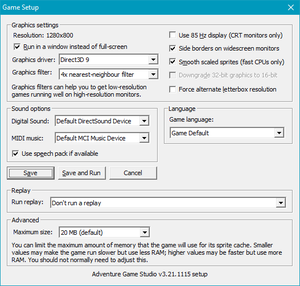Difference between revisions of "Space Quest II: Roger Wilco in Vohaul's Revenge"
From PCGamingWiki, the wiki about fixing PC games
m (updated template usage) |
|||
| Line 47: | Line 47: | ||
}} | }} | ||
| − | ==Video | + | ==Video== |
{{Image|Space Quest II Roger Wilco in Vohaul's Revenge - launcher settings.png|Configuration tool settings ({{code|winsetup.exe}}).}} | {{Image|Space Quest II Roger Wilco in Vohaul's Revenge - launcher settings.png|Configuration tool settings ({{code|winsetup.exe}}).}} | ||
| − | {{Video | + | {{Video |
|wsgf link = | |wsgf link = | ||
|widescreen wsgf award = | |widescreen wsgf award = | ||
| Line 85: | Line 85: | ||
}} | }} | ||
| − | ==Input | + | ==Input== |
| − | {{Input | + | {{Input |
|key remap = false | |key remap = false | ||
|key remap notes = | |key remap notes = | ||
| Line 149: | Line 149: | ||
}} | }} | ||
| − | ==Audio | + | ==Audio== |
{{Image|Space Quest II Roger Wilco in Vohaul's Revenge - in-game general settings.png|In-game general settings. '''BOTH''' indicates that both speech and text are enabled.}} | {{Image|Space Quest II Roger Wilco in Vohaul's Revenge - in-game general settings.png|In-game general settings. '''BOTH''' indicates that both speech and text are enabled.}} | ||
| − | {{Audio | + | {{Audio |
|separate volume = true | |separate volume = true | ||
|separate volume notes = Music, Effects, Speech | |separate volume notes = Music, Effects, Speech | ||
Revision as of 07:14, 28 September 2021
This page is for the unofficial VGA remake. For the original game, see Space Quest II: Chapter II - Vohaul's Revenge.
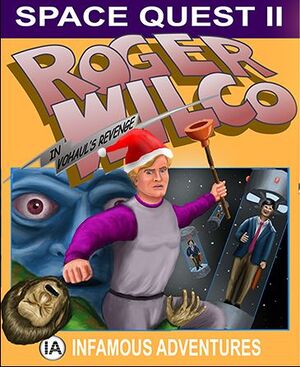 |
|
| Developers | |
|---|---|
| Infamous Adventures | |
| Engines | |
| Adventure Game Studio | |
| Release dates | |
| Windows | December 30, 2011 |
| macOS (OS X) | February 5, 2012 |
| Linux | January 1, 2020 |
Key points
- Unofficial remake of Space Quest II: Chapter II - Vohaul's Revenge with improved graphics, spoken dialogue, and a new interface.
Availability
| Source | DRM | Notes | Keys | OS |
|---|---|---|---|---|
| itch.io |
Game data
Configuration file(s) location
| System | Location |
|---|---|
| Windows | <path-to-game>\acsetup.cfg[Note 1] <path-to-game>\sq2.cfg[Note 1] |
| macOS (OS X) | |
| Linux |
Save game data location
| System | Location |
|---|---|
| Windows | %USERPROFILE%\Saved Games\Space Quest 2 VGA\ |
| macOS (OS X) | |
| Linux |
Video
| Graphics feature | State | Notes | |
|---|---|---|---|
| Widescreen resolution | 320x200 (16:10) pixel-perfect up to 1280x800. | ||
| Multi-monitor | |||
| Ultra-widescreen | |||
| 4K Ultra HD | |||
| Field of view (FOV) | |||
| Windowed | |||
| Borderless fullscreen windowed | See the glossary page for potential workarounds. | ||
| Anisotropic filtering (AF) | |||
| Anti-aliasing (AA) | |||
| Vertical sync (Vsync) | See the glossary page for potential workarounds. | ||
| 60 FPS and 120+ FPS | Capped at 40 FPS.[1] | ||
| High dynamic range display (HDR) | See the glossary page for potential alternatives. | ||
Input
| Keyboard and mouse | State | Notes |
|---|---|---|
| Remapping | See the glossary page for potential workarounds. | |
| Mouse acceleration | Positive acceleration. | |
| Mouse sensitivity | ||
| Mouse input in menus | ||
| Mouse Y-axis inversion | ||
| Controller | ||
| Controller support |
| Controller types |
|---|
Audio
| Audio feature | State | Notes |
|---|---|---|
| Separate volume controls | Music, Effects, Speech | |
| Surround sound | ||
| Subtitles | ||
| Closed captions | ||
| Mute on focus lost |
Localizations
| Language | UI | Audio | Sub | Notes |
|---|---|---|---|---|
| English |
Other information
API
| Technical specs | Supported | Notes |
|---|---|---|
| Direct3D | 9 | |
| DirectDraw | 5 |
| Executable | 32-bit | 64-bit | Notes |
|---|---|---|---|
| Windows | |||
| macOS (OS X) | [2] | ||
| Linux |
Middleware
- No middleware information; you can edit this page to add it.
System requirements
| Windows | ||
|---|---|---|
| Minimum | ||
| Operating system (OS) | 2000 | |
| Processor (CPU) | Intel Pentium II 300 MHz | |
| System memory (RAM) | 64 MB | |
| Hard disk drive (HDD) | 600 MB | |
| Video card (GPU) | 32 MB of VRAM DirectX 7.0 compatible |
|
| macOS (OS X) | ||
|---|---|---|
| Minimum | Recommended | |
| Operating system (OS) | 10.4.11 | |
| Processor (CPU) | Intel Core Solo | |
| System memory (RAM) | 512 MB | |
| Hard disk drive (HDD) | 700 MB | 800 MB |
| Video card (GPU) | Nvidia GeForce 400 series AMD 3xx/4xx series |
|
Notes
- ↑ 1.0 1.1 When running this game without elevated privileges (Run as administrator option), write operations against a location below
%PROGRAMFILES%,%PROGRAMDATA%, or%WINDIR%might be redirected to%LOCALAPPDATA%\VirtualStoreon Windows Vista and later (more details).
References
- ↑ Verified by User:Baronsmoki on 2019-09-27
- Tested on 60 Hz display.
- ↑ Verified by User:Dandelion Sprout on 2021-01-26