Difference between revisions of "Silent Hill 4: The Room"
From PCGamingWiki, the wiki about fixing PC games
If and while (talk | contribs) m (→Audio) |
If and while (talk | contribs) (added reference about the issue) |
||
| Line 419: | Line 419: | ||
===The game closes itself immediately after launching=== | ===The game closes itself immediately after launching=== | ||
{{ii}} White screen shows up twice, but no logos are visible when they should be. The game closes itself immediately after. | {{ii}} White screen shows up twice, but no logos are visible when they should be. The game closes itself immediately after. | ||
| − | {{Fixbox|description=Install the game on the Local Disk (C:)|ref=<ref>{{Refcheck|user=Shooterboss|date=2021-08-11|comment=}}</ref> | + | {{Fixbox|description=Install the game on the Local Disk (C:)<ref>{{Refurl|url=https://www.gog.com/forum/silent_hill_4_the_room/crash_to_desktop_after_two_flashes_of_white_screen|title=Crash to Desktop after two flashes of white screen|date=January 2024}}</ref>|ref=<ref>{{Refcheck|user=Shooterboss|date=2021-08-11|comment=}}</ref> |
}} | }} | ||
Revision as of 18:17, 28 January 2024
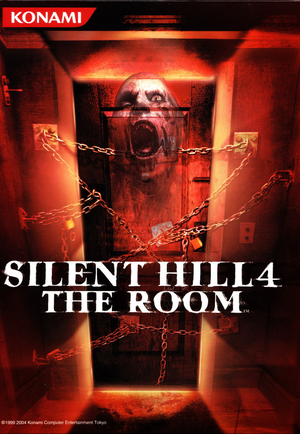 |
|
| Developers | |
|---|---|
| Team Silent | |
| Publishers | |
| Konami | |
| Release dates | |
| Windows | September 9, 2004 |
| Reception | |
| Metacritic | 67 |
| Taxonomy | |
| Monetization | One-time game purchase |
| Modes | Singleplayer |
| Pacing | Real-time |
| Perspectives | Cinematic camera |
| Controls | Direct control |
| Genres | Survival horror |
| Art styles | Realistic |
| Themes | Horror, North America |
| Series | Silent Hill |
| Silent Hill | |
|---|---|
| Silent Hill 2: Director's Cut | 2002 |
| Silent Hill 3 | 2003 |
| Silent Hill 4: The Room | 2004 |
| Silent Hill: Homecoming | 2008 |
| Silent Hill 2 | 2024 |
Silent Hill 4: The Room is a singleplayer cinematic camera survival horror game in the Silent Hill series.
The PC version lacks the soft shadows and some of the "hauntings" from the PlayStation 2 version.[1]
General information
Availability
Essential improvements
Silent Hill 4 PC Fix by Steam006
- Adds new features such as widescreen resolutions, cutscenes at 30 FPS, restored PS2 brightness levels, restored hauntings and fixes some of the bugs found within the game.
| Instructions |
|---|
Notes
|
Silent Hill 4: The Room 16:9 FMV Pack by CataBridge
- A modified in-game video pack that lets you watch the FMVs in 16:9 Widescreen without the 2Dfix option of the ThirteenAG patch.
- Without the 2Dfix option you can now view the FMVs in 16:9 Widescreen without losing any effects.
- Recommended to be used with Steam006's Fix.
| Instructions |
|---|
Notes
|
Skip intro splash screens
- Should not be combined with Steam006's Fix.
| Use Silent Hill 4 Widescreen Fix by ThirteenAG |
|---|
Game data
Configuration file(s) location
| System | Location |
|---|---|
| Windows | <path-to-game>\input.ini[Note 1] |
Save game data location
| System | Location |
|---|---|
| Windows | <path-to-game>\saves\[Note 1] |
Save game cloud syncing
| System | Native | Notes |
|---|---|---|
| GOG Galaxy |
Video
| Graphics feature | State | WSGF | Notes |
|---|---|---|---|
| Widescreen resolution | Native for the GOG version. See Widescreen resolution for retail versions. | ||
| Multi-monitor | |||
| Ultra-widescreen | |||
| 4K Ultra HD | Native for the GOG version. See Widescreen resolution for retail versions. | ||
| Field of view (FOV) | Use sh4tool. | ||
| Windowed | Present in the GOG version. See Windowed for retail versions. | ||
| Borderless fullscreen windowed | See Windowed. | ||
| Anisotropic filtering (AF) | Present in the GOG version (2x-16x). | ||
| Anti-aliasing (AA) | Present in the GOG version (MSAA 2x-8x). Could cause issues with how objects are rendered, causing lines to appear over them. |
||
| Vertical sync (Vsync) | Present in the GOG version. | ||
| 60 FPS | 30 FPS cap for gameplay in retail and digital releases. 15 FPS cap for cutscenes in physical release. See High frame rate. |
||
| 120+ FPS | |||
- Recommended in-game settings: Brightness =
4, Contrast =8and all gamma to1.0.
Widescreen resolution
- Most of these fixes are included in Steam006's Fix.
Silent Hill 4: The Room Widescreen Fix by ThirteenAG
- A D3D8 wrapper which adds some fixes and new features, such as:
- Widescreen support.
- Disabling cutscenes letterboxing.
- Cutscenes at 30 FPS instead of 15 FPS.
- Disabling hardware check before launching.
- UI/HUD width correction in widescreen.
- When enabling this latter option, shader effects are disabled and makes some UI elements look strange.
Silent Hill 4: The Room Wrapper by Nemesis
- A wrapper for the North American version which adds some fixes and new features, such as:
- Ability to change the resolution.
- FOV correction in widescreen.
- Disabling cutscenes letterboxing.
- Cutscenes at 30 FPS instead of 15 FPS.
- Disabling blur in cutscenes (change all values to 0).
- Pause background will render at native resolution.
- 60 FPS support. Experimental; Has serious issues.
- Not compatible with the GOG release.
Windowed
| Use DxWnd |
|---|
|
High frame rate
| Enable 60 FPS support |
|---|
Notes
|
Disable blur in cutscenes
| Instructions |
|---|
|
Fix screen flickering on Windows 8/8.1
| Use d3d8to9 |
|---|
|
Input
| Keyboard and mouse | State | Notes |
|---|---|---|
| Remapping | ||
| Mouse acceleration | Mouse deceleration present. | |
| Mouse sensitivity | Can be adjusted via Steam006's Fix. But the X and Y axis have different speeds/sensitivity. |
|
| Mouse input in menus | ||
| Mouse Y-axis inversion | ||
| Controller | ||
| Controller support | ||
| Full controller support | ||
| Controller remapping | ||
| Controller sensitivity | Can be adjusted via Steam006's Fix. But the X and Y axis have different speeds/sensitivity. |
|
| Controller Y-axis inversion |
| Controller types |
|---|
| XInput-compatible controllers |
|---|
| PlayStation controllers |
|---|
| Generic/other controllers |
|---|
| Additional information | ||
|---|---|---|
| Button prompts | ||
| Controller hotplugging | ||
| Haptic feedback | See Force feedback driver for XInput for XInput controllers | |
| Digital movement supported | ||
| Simultaneous controller+KB/M |
Controller support
- Controller support was fixed in the GOG version.[3]
- For retail copies, a fix is required for the game to properly recognize XInput triggers and right analog stick when assigning controls.
| Fix button assignment[citation needed] |
|---|
|
| Use XInput Plus and Wrapper by Nemesis |
|---|
Notes
|
| Use Steam Input[4] |
|---|
Notes
|
Audio
| Audio feature | State | Notes |
|---|---|---|
| Separate volume controls | BGM and SE | |
| Surround sound | Dolby Digital 5.1. May get up to 7.0 output with DirectSound3D restoration software. | |
| Subtitles | ||
| Closed captions | ||
| Mute on focus lost | ||
| EAX support | Set Dolby Digital in-game and use DSOAL to get HRTF.[5] | |
| Royalty free audio | An optional scene when the player is looking through door's viewfinder features a copyrighted sound effect of "Spanish or Italian Couple Yelling at Each Other, Through Thick Wall Perspective" which part of The Hollywood Edge Sound Effects Library and gets flagged on Twitch.[6] |
Localizations
| Language | UI | Audio | Sub | Notes |
|---|---|---|---|---|
| English | ||||
| Simplified Chinese | Fan translation. Download. | |||
| French | European retail and GOG only | |||
| German | European retail and GOG only | |||
| Italian | European retail and GOG only | |||
| Japanese | ||||
| Polish | Fan translation by grajpopolsku. Download. (no diacritics). A version with diacritics made by different authors is available here. |
|||
| Brazilian Portuguese | Fan translation. Download. | |||
| Russian | Retail only. Patch for digital release here. | |||
| Spanish | European retail and GOG only | |||
| Turkish | Fan translation. Download. | |||
| Turkish | Neewest Fan translation. Download. |
Issues fixed
The game closes itself immediately after launching
- White screen shows up twice, but no logos are visible when they should be. The game closes itself immediately after.
| Install the game on the Local Disk (C:)[7][8] |
|---|
The game fails to run
- Some systems that meet the technical requirements may still fail to run the game.
| Use Silent Hill 4 Widescreen Fix by ThirteenAG |
|---|
| Bypass initial check[9] |
|---|
|
Other information
API
| Technical specs | Supported | Notes |
|---|---|---|
| Direct3D | 8.1 |
| Executable | 32-bit | 64-bit | Notes |
|---|---|---|---|
| Windows |
Modifications
Silent Hill 4 Randomizer
| Instructions |
|---|
Notes
|
System requirements
| Windows | ||
|---|---|---|
| Minimum | Recommended | |
| Operating system (OS) | 98, ME, 2000, XP | |
| Processor (CPU) | Intel Pentium III 1.0 GHz or AMD Athlon | Intel Pentium 4 2.0 GHz or AMD Athlon |
| System memory (RAM) | 256 MB | 512 MB |
| Hard disk drive (HDD) | 3 GB | |
| Video card (GPU) | Nvidia GeForce 3 Ti ATI Radeon 8500 32 MB of VRAM DirectX 8.1b compatible | Nvidia GeForce 4 Ti 64 MB of VRAM |
| Sound (audio device) | DirectX compatible | |
Notes
- ↑ 1.0 1.1 When running this game without elevated privileges (Run as administrator option), write operations against a location below
%PROGRAMFILES%,%PROGRAMDATA%, or%WINDIR%might be redirected to%LOCALAPPDATA%\VirtualStoreon Windows Vista and later (more details).
References
- ↑ Hauntings - Silent Hill Memories - last accessed on 2023-02-17
- ↑ Reddit - last accessed on 28 May 2023
- ↑ Reddit - last accessed on 28 May 2023
- ↑ Verified by User:Shooterboss on 2021-08-11
- Just uploaded a community controller configuration on Steam for this game.
- ↑ Silent Hill 4: The Room w/ 3D spatial sound 🎧 (OpenAL Soft HRTF audio) - last accessed on 9 June 2023
- ↑ Verified by User:Suicide machine on 2023-10-05)
- ↑ Crash to Desktop after two flashes of white screen - last accessed on January 2024
- ↑ Verified by User:Shooterboss on 2021-08-11
- ↑ dns/Silent-Hill-4-Wide-Screen-Patch: Silent Hill 4 with Wide Screen support - last accessed on 2017-01-21
