Difference between revisions of "Shrek SuperSlam"
From PCGamingWiki, the wiki about fixing PC games
AlphaYellow (talk | contribs) (Undo revision 1475647 by Mr. obsolete 341 (talk)) Tag: Undo |
|||
| (26 intermediate revisions by 15 users not shown) | |||
| Line 1: | Line 1: | ||
| − | |||
{{Infobox game | {{Infobox game | ||
| − | |cover = | + | |cover = Shrek SuperSlam (PC Cover).jpg |
|developers = | |developers = | ||
{{Infobox game/row/developer|7 Studios}} | {{Infobox game/row/developer|7 Studios}} | ||
| Line 11: | Line 10: | ||
|release dates= | |release dates= | ||
{{Infobox game/row/date|Windows|November 1, 2005}} | {{Infobox game/row/date|Windows|November 1, 2005}} | ||
| + | |taxonomy = | ||
| + | {{Infobox game/row/taxonomy/monetization | One-time game purchase }} | ||
| + | {{Infobox game/row/taxonomy/modes | Singleplayer, Multiplayer }} | ||
| + | {{Infobox game/row/taxonomy/pacing | Real-time }} | ||
| + | {{Infobox game/row/taxonomy/perspectives | Bird's-eye view }} | ||
| + | {{Infobox game/row/taxonomy/controls | Direct control }} | ||
| + | {{Infobox game/row/taxonomy/genres | Fighting }} | ||
| + | {{Infobox game/row/taxonomy/art styles | Stylized }} | ||
| + | {{Infobox game/row/taxonomy/themes | Medieval }} | ||
| + | {{Infobox game/row/taxonomy/series | Shrek }} | ||
|steam appid = | |steam appid = | ||
|steam appid side = | |steam appid side = | ||
| Line 18: | Line 27: | ||
|mobygames = shrek-superslam | |mobygames = shrek-superslam | ||
|wikipedia = Shrek SuperSlam | |wikipedia = Shrek SuperSlam | ||
| − | |winehq = | + | |winehq = 20025 |
|license = commercial | |license = commercial | ||
}} | }} | ||
| − | |||
| − | |||
| − | |||
| − | |||
==Availability== | ==Availability== | ||
{{Availability| | {{Availability| | ||
{{Availability/row| Retail | | DRM-free | CD-ROM used only for installation. | | Windows }} | {{Availability/row| Retail | | DRM-free | CD-ROM used only for installation. | | Windows }} | ||
| + | {{Availability/row| Retail | | disc | {{DRM|SafeDisc|4}} European version only. | | Windows }} | ||
}} | }} | ||
{{ii}} This game is not available digitally. | {{ii}} This game is not available digitally. | ||
| Line 43: | Line 49: | ||
}} | }} | ||
| − | ==Video | + | ==Video== |
| − | {{Video | + | {{Video |
|wsgf link = | |wsgf link = | ||
|widescreen wsgf award = | |widescreen wsgf award = | ||
| Line 56: | Line 62: | ||
|ultrawidescreen = unknown | |ultrawidescreen = unknown | ||
|ultrawidescreen notes = | |ultrawidescreen notes = | ||
| − | |4k ultra hd = | + | |4k ultra hd = true |
| − | |4k ultra hd notes = | + | |4k ultra hd notes = The game supports 2160p, but for resolutions higher than 1080p, you must first start the game in 1080p or lower and run it as an administrator, change to 2160p under settings before playing, and then change back to 2160p before quitting. Use 100% scaling at all times. Otherwise, the game crashes after the intro videos. If you alt-tab from the game, you will not be able to alt-tab back unless you change your PC's display settings to 2160p to match your current resolution while the game is running. The readme notes that it does not support alt-tabbing and that if you alt-tab, you won't be able to get back, but it seems to work fine other than the noted issue. |
|fov = false | |fov = false | ||
|fov notes = | |fov notes = | ||
| Line 64: | Line 70: | ||
|borderless windowed = false | |borderless windowed = false | ||
|borderless windowed notes = | |borderless windowed notes = | ||
| − | |anisotropic = | + | |anisotropic = false |
|anisotropic notes = | |anisotropic notes = | ||
| − | |antialiasing = | + | |antialiasing = false |
|antialiasing notes = | |antialiasing notes = | ||
| − | |vsync = | + | |upscaling = false |
| + | |upscaling tech = | ||
| + | |upscaling notes = | ||
| + | |vsync = false | ||
|vsync notes = | |vsync notes = | ||
| − | |60 fps = | + | |60 fps = hackable |
| − | |60 fps notes = | + | |60 fps notes = Locked at 32 FPS. Download this [https://community.pcgamingwiki.com/files/file/2228-shrek-superslam-uncap-fps/ fix] to uncap the framerate. |
| − | |120 fps = | + | |120 fps = hackable |
| − | |120 fps notes = | + | |120 fps notes = Download this [https://community.pcgamingwiki.com/files/file/2228-shrek-superslam-uncap-fps/ fix] to uncap the framerate. Exceeding 60 FPS may cause gameplay issues. |
| − | |hdr = | + | |hdr = false |
|hdr notes = | |hdr notes = | ||
| − | |color blind = | + | |color blind = false |
|color blind notes = | |color blind notes = | ||
}} | }} | ||
| − | ==Input | + | ==Input== |
| − | {{Input | + | {{Input |
|key remap = true | |key remap = true | ||
|key remap notes = | |key remap notes = | ||
| Line 92: | Line 101: | ||
|invert mouse y-axis = n/a | |invert mouse y-axis = n/a | ||
|invert mouse y-axis notes = | |invert mouse y-axis notes = | ||
| − | |touchscreen = | + | |touchscreen = false |
|touchscreen notes = | |touchscreen notes = | ||
|controller support = true | |controller support = true | ||
| Line 108: | Line 117: | ||
|xbox prompts = false | |xbox prompts = false | ||
|xbox prompts notes = | |xbox prompts notes = | ||
| − | |impulse triggers = | + | |impulse triggers = false |
|impulse triggers notes = | |impulse triggers notes = | ||
|dualshock 4 = true | |dualshock 4 = true | ||
| Line 144: | Line 153: | ||
}} | }} | ||
| − | ==Audio | + | ==Audio== |
| − | {{Audio | + | {{Audio |
|separate volume = true | |separate volume = true | ||
|separate volume notes = Sound, Music, and Voice. | |separate volume notes = Sound, Music, and Voice. | ||
| − | |surround sound = | + | |surround sound = true |
| − | |surround sound notes = | + | |surround sound notes = Up to 7.0 output. May require [[Glossary:Sound card#DirectSound hardware path|DirectSound 3D restoration software]]. |
|subtitles = true | |subtitles = true | ||
|subtitles notes = | |subtitles notes = | ||
| Line 156: | Line 165: | ||
|mute on focus lost = false | |mute on focus lost = false | ||
|mute on focus lost notes = | |mute on focus lost notes = | ||
| − | |eax support = | + | |eax support = true |
|eax support notes = | |eax support notes = | ||
| + | |royalty free audio = always on | ||
| + | |royalty free audio notes = | ||
}} | }} | ||
| Line 169: | Line 180: | ||
|fan = | |fan = | ||
}} | }} | ||
| + | {{L10n/switch | ||
| + | |language = Dutch | ||
| + | |interface = true | ||
| + | |audio = true | ||
| + | |subtitles = true | ||
| + | |notes = | ||
| + | |fan = | ||
}} | }} | ||
| + | {{L10n/switch | ||
| + | |language = French | ||
| + | |interface = true | ||
| + | |audio = true | ||
| + | |subtitles = true | ||
| + | |notes = | ||
| + | |fan = | ||
| + | }} | ||
| + | {{L10n/switch | ||
| + | |language = German | ||
| + | |interface = true | ||
| + | |audio = true | ||
| + | |subtitles = true | ||
| + | |notes = | ||
| + | |fan = | ||
| + | }} | ||
| + | {{L10n/switch | ||
| + | |language = Italian | ||
| + | |interface = true | ||
| + | |audio = true | ||
| + | |subtitles = true | ||
| + | |notes = | ||
| + | |fan = | ||
| + | }} | ||
| + | {{L10n/switch | ||
| + | |language = Spanish | ||
| + | |interface = true | ||
| + | |audio = true | ||
| + | |subtitles = true | ||
| + | |notes = | ||
| + | |fan = | ||
| + | }} | ||
| + | }} | ||
| + | {{ii}} US versions only contain an English language option. | ||
==Network== | ==Network== | ||
| Line 204: | Line 256: | ||
}} | }} | ||
| − | ==Issues | + | ==Issues fixed== |
| − | ===Crashes | + | ===Crashes when selecting resolutions above 1280x960=== |
| − | {{--}} | + | {{--}} Upon selecting a resolution above 1280x960 and re-launching the game, it will crash during the loading screen right before the title screen. |
| − | + | {{Fixbox|description=Use Patched Executable|fix= | |
| + | Download [https://community.pcgamingwiki.com/files/file/2228-shrek-superslam-uncap-fps/ this patched executable] and replace the original {{file|Shrek.exe}} in {{p|game}} to fix the crashing issue. Editing the {{file|[[#Game data|config.ini]]}} and setting the resolution manually may be necessary to change the resolution afterwards. | ||
| + | }} | ||
==Other information== | ==Other information== | ||
===API=== | ===API=== | ||
{{API | {{API | ||
| − | |direct3d versions = | + | |direct3d versions = 8 |
| − | |direct3d notes = | + | |direct3d notes = Minimum required DirectX version listed is 9.0c, however the game uses Direct3D 8 for rendering. |
|directdraw versions = | |directdraw versions = | ||
|directdraw notes = | |directdraw notes = | ||
| Line 234: | Line 288: | ||
|windows 32-bit exe = true | |windows 32-bit exe = true | ||
|windows 64-bit exe = false | |windows 64-bit exe = false | ||
| + | |windows arm app = | ||
|windows exe notes = | |windows exe notes = | ||
| − | |macos 32-bit app | + | |macos intel 32-bit app = |
| − | |macos 64-bit app | + | |macos intel 64-bit app = |
|macos app notes = | |macos app notes = | ||
|linux 32-bit executable= | |linux 32-bit executable= | ||
| Line 254: | Line 309: | ||
|input notes = | |input notes = | ||
|cutscenes = Bink Video | |cutscenes = Bink Video | ||
| − | |cutscenes notes = | + | |cutscenes notes = 1.8.3.0 |
|multiplayer = | |multiplayer = | ||
|multiplayer notes= | |multiplayer notes= | ||
| Line 267: | Line 322: | ||
|minOS = 98, ME, 2000, XP | |minOS = 98, ME, 2000, XP | ||
|minCPU = Intel Pentium III 800 MHz | |minCPU = Intel Pentium III 800 MHz | ||
| − | |minCPU2 = AMD Athlon 1500 MHz | + | |minCPU2 = AMD Athlon XP 1500 MHz |
|minRAM = 128 MB | |minRAM = 128 MB | ||
| − | |minHD = 900 MB | + | |minHD = 1200 MB (900 MB plus 300 MB for the Windows swap file) |
| − | |minGPU = | + | |minGPU = 3D hardware accelerator card |
|minDX = 9.0c | |minDX = 9.0c | ||
|minVRAM = 32 MB | |minVRAM = 32 MB | ||
Latest revision as of 23:44, 27 February 2024
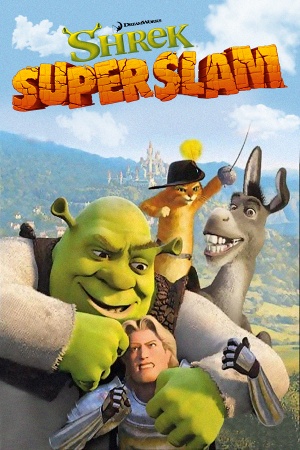 |
|
| Developers | |
|---|---|
| 7 Studios | |
| Shaba Games | |
| Windows | LTI Gray Matter |
| Publishers | |
| Activision | |
| Release dates | |
| Windows | November 1, 2005 |
| Taxonomy | |
| Monetization | One-time game purchase |
| Modes | Singleplayer, Multiplayer |
| Pacing | Real-time |
| Perspectives | Bird's-eye view |
| Controls | Direct control |
| Genres | Fighting |
| Art styles | Stylized |
| Themes | Medieval |
| Series | Shrek |
| Shrek | |
|---|---|
| Subseries of DreamWorks | |
| Shrek Game Land Activity Center | 2001 |
| Shrek 2 Activity Center: Twisted Fairy Tale Fun | 2004 |
| Shrek 2: The Game | 2004 |
| Shrek 2: Team Action | 2004 |
| Shrek SuperSlam | 2005 |
| Shrek the Third | 2007 |
| Shrek's Carnival Craze | 2008 |
| Shrek Forever After | 2010 |
Warnings
- SafeDisc retail DRM does not work on Windows Vista and later (see Availability for affected versions).
Availability
| Source | DRM | Notes | Keys | OS |
|---|---|---|---|---|
| Retail | CD-ROM used only for installation. | |||
| Retail | SafeDisc 4 DRM[Note 1] European version only. |
- SafeDisc retail DRM does not work on Windows Vista and later (see above for affected versions).
- This game is not available digitally.
Game data
Configuration file(s) location
| System | Location |
|---|---|
| Windows | <path-to-game>/config.ini[Note 2] |
Save game data location
| System | Location |
|---|---|
| Windows | <path-to-game>/data/saves/(username)-ShrekSuperSlam.sav[Note 2] |
Video
| Graphics feature | State | Notes | |
|---|---|---|---|
| Widescreen resolution | Menus and loading screens are 4:3, and are centered. | ||
| Multi-monitor | |||
| Ultra-widescreen | |||
| 4K Ultra HD | The game supports 2160p, but for resolutions higher than 1080p, you must first start the game in 1080p or lower and run it as an administrator, change to 2160p under settings before playing, and then change back to 2160p before quitting. Use 100% scaling at all times. Otherwise, the game crashes after the intro videos. If you alt-tab from the game, you will not be able to alt-tab back unless you change your PC's display settings to 2160p to match your current resolution while the game is running. The readme notes that it does not support alt-tabbing and that if you alt-tab, you won't be able to get back, but it seems to work fine other than the noted issue. | ||
| Field of view (FOV) | |||
| Windowed | See the glossary page for potential workarounds. | ||
| Borderless fullscreen windowed | See the glossary page for potential workarounds. | ||
| Anisotropic filtering (AF) | See the glossary page for potential workarounds. | ||
| Anti-aliasing (AA) | See the glossary page for potential workarounds. | ||
| High-fidelity upscaling | See the glossary page for potential workarounds. | ||
| Vertical sync (Vsync) | See the glossary page for potential workarounds. | ||
| 60 FPS | Locked at 32 FPS. Download this fix to uncap the framerate. | ||
| 120+ FPS | Download this fix to uncap the framerate. Exceeding 60 FPS may cause gameplay issues. | ||
| High dynamic range display (HDR) | |||
Input
| Keyboard and mouse | State | Notes |
|---|---|---|
| Remapping | ||
| Mouse acceleration | ||
| Mouse sensitivity | ||
| Mouse input in menus | ||
| Mouse Y-axis inversion | ||
| Controller | ||
| Controller support | ||
| Full controller support | ||
| Controller remapping | ||
| Controller sensitivity | ||
| Controller Y-axis inversion |
| Controller types |
|---|
| XInput-compatible controllers | ||
|---|---|---|
| Xbox button prompts | ||
| Impulse Trigger vibration |
| PlayStation controllers | ||
|---|---|---|
| PlayStation button prompts | ||
| Light bar support | ||
| Adaptive trigger support | ||
| DualSense haptic feedback support | ||
| Connection modes | ||
| Generic/other controllers | ||
|---|---|---|
| Button prompts |
| Additional information | ||
|---|---|---|
| Controller hotplugging | ||
| Haptic feedback | Doesn't work on XInput controllers. | |
| Digital movement supported | ||
| Simultaneous controller+KB/M |
Audio
| Audio feature | State | Notes |
|---|---|---|
| Separate volume controls | Sound, Music, and Voice. | |
| Surround sound | Up to 7.0 output. May require DirectSound 3D restoration software. | |
| Subtitles | ||
| Closed captions | ||
| Mute on focus lost | ||
| EAX support | ||
| Royalty free audio |
Localizations
| Language | UI | Audio | Sub | Notes |
|---|---|---|---|---|
| English | ||||
| Dutch | ||||
| French | ||||
| German | ||||
| Italian | ||||
| Spanish |
- US versions only contain an English language option.
Network
Multiplayer types
| Type | Native | Players | Notes | |
|---|---|---|---|---|
| Local play | 4 | |||
| LAN play | ||||
| Online play | ||||
Issues fixed
Crashes when selecting resolutions above 1280x960
- Upon selecting a resolution above 1280x960 and re-launching the game, it will crash during the loading screen right before the title screen.
| Use Patched Executable |
|---|
|
Download this patched executable and replace the original |
Other information
API
| Technical specs | Supported | Notes |
|---|---|---|
| Direct3D | 8 | Minimum required DirectX version listed is 9.0c, however the game uses Direct3D 8 for rendering. |
| Executable | 32-bit | 64-bit | Notes |
|---|---|---|---|
| Windows |
Middleware
| Middleware | Notes | |
|---|---|---|
| Physics | Havok | |
| Cutscenes | Bink Video | 1.8.3.0 |
System requirements
| Windows | ||
|---|---|---|
| Minimum | ||
| Operating system (OS) | 98, ME, 2000, XP | |
| Processor (CPU) | Intel Pentium III 800 MHz AMD Athlon XP 1500 MHz |
|
| System memory (RAM) | 128 MB | |
| Hard disk drive (HDD) | 1200 MB (900 MB plus 300 MB for the Windows swap file) | |
| Video card (GPU) | 3D hardware accelerator card 32 MB of VRAM DirectX 9.0c compatible |
|
Notes
- ↑ SafeDisc retail DRM does not work on Windows 10[1] or Windows 11 and is disabled by default on Windows Vista, Windows 7, Windows 8, and Windows 8.1 when the KB3086255 update is installed.[2]
- ↑ 2.0 2.1 When running this game without elevated privileges (Run as administrator option), write operations against a location below
%PROGRAMFILES%,%PROGRAMDATA%, or%WINDIR%might be redirected to%LOCALAPPDATA%\VirtualStoreon Windows Vista and later (more details).
References
- ↑ Not Loading in Windows 10; this will break thousands of - Microsoft Community - last accessed on 2017-01-16
- ↑ Microsoft - MS15-097: Description of the security update for the graphics component in Windows: September 8, 2015 - last accessed on 2018-02-16
