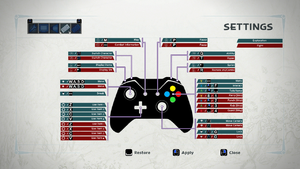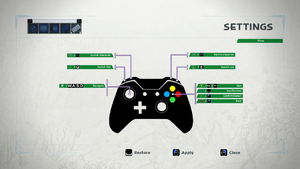Difference between revisions of "Shiness: The Lightning Kingdom"
From PCGamingWiki, the wiki about fixing PC games
m (→Availability: Attempting to replace broken GamersGate links with AutoWikiBrowser in Bot mode) |
m (General maintenance with AutoWikiBrowser in Bot mode) |
||
| (7 intermediate revisions by 3 users not shown) | |||
| Line 8: | Line 8: | ||
{{Infobox game/row/engine|Unreal Engine 3}} | {{Infobox game/row/engine|Unreal Engine 3}} | ||
|release dates= | |release dates= | ||
| − | {{Infobox game/row/date|Windows|April 18, 2017|ref=<ref> | + | {{Infobox game/row/date|Windows|April 18, 2017|ref=<ref>{{Refurl|url=https://steamcommunity.com/games/366640/announcements/detail/548717557684538820|title=Release Date & Music Trailer - Steam Community :: Group Announcements :: Shiness: The Lightning Kingdom|date=May 2023}}</ref>}} |
| + | |taxonomy = | ||
| + | {{Infobox game/row/taxonomy/monetization | One-time game purchase }} | ||
| + | {{Infobox game/row/taxonomy/microtransactions | }} | ||
| + | {{Infobox game/row/taxonomy/modes | }} | ||
| + | {{Infobox game/row/taxonomy/pacing | }} | ||
| + | {{Infobox game/row/taxonomy/perspectives | }} | ||
| + | {{Infobox game/row/taxonomy/controls | }} | ||
| + | {{Infobox game/row/taxonomy/genres | }} | ||
| + | {{Infobox game/row/taxonomy/sports | }} | ||
| + | {{Infobox game/row/taxonomy/vehicles | }} | ||
| + | {{Infobox game/row/taxonomy/art styles | }} | ||
| + | {{Infobox game/row/taxonomy/themes | }} | ||
| + | {{Infobox game/row/taxonomy/series | }} | ||
|steam appid = 366640 | |steam appid = 366640 | ||
|gogcom id = | |gogcom id = | ||
| Line 16: | Line 29: | ||
|winehq = 19101 | |winehq = 19101 | ||
|license = commercial | |license = commercial | ||
| + | |official site= http://shiness-game.com | ||
}} | }} | ||
| Line 23: | Line 37: | ||
'''General information''' | '''General information''' | ||
| − | |||
{{mm}} [https://steamcommunity.com/app/366640/discussions/ Steam Community Discussions] | {{mm}} [https://steamcommunity.com/app/366640/discussions/ Steam Community Discussions] | ||
| Line 59: | Line 72: | ||
===[[Glossary:Save game cloud syncing|Save game cloud syncing]]=== | ===[[Glossary:Save game cloud syncing|Save game cloud syncing]]=== | ||
{{Save game cloud syncing | {{Save game cloud syncing | ||
| − | |discord | + | |discord = |
| − | |discord notes | + | |discord notes = |
| − | |epic games | + | |epic games launcher = |
| − | |epic games | + | |epic games launcher notes = |
| − | |gog galaxy | + | |gog galaxy = |
| − | |gog galaxy notes | + | |gog galaxy notes = |
| − | |origin | + | |origin = |
| − | |origin notes | + | |origin notes = |
| − | |steam cloud | + | |steam cloud = true |
| − | |steam cloud notes | + | |steam cloud notes = |
| − | | | + | |ubisoft connect = |
| − | | | + | |ubisoft connect notes = |
| − | |xbox cloud | + | |xbox cloud = |
| − | |xbox cloud notes | + | |xbox cloud notes = |
}} | }} | ||
| − | ==Video | + | ==Video== |
{{Image|Shiness - Graphics.png|Graphics settings.}} | {{Image|Shiness - Graphics.png|Graphics settings.}} | ||
{{Image|Shiness - General.png|General settings.}} | {{Image|Shiness - General.png|General settings.}} | ||
| − | {{Video | + | {{Video |
|wsgf link = https://www.wsgf.org/dr/shiness-lightning-kingdom/en | |wsgf link = https://www.wsgf.org/dr/shiness-lightning-kingdom/en | ||
|widescreen wsgf award = gold | |widescreen wsgf award = gold | ||
| Line 102: | Line 115: | ||
|antialiasing = true | |antialiasing = true | ||
|antialiasing notes = [[FXAA]]. Toggle only. | |antialiasing notes = [[FXAA]]. Toggle only. | ||
| + | |upscaling = unknown | ||
| + | |upscaling tech = | ||
| + | |upscaling notes = | ||
|vsync = true | |vsync = true | ||
|vsync notes = | |vsync notes = | ||
| Line 131: | Line 147: | ||
}} | }} | ||
| − | ==Input | + | ==Input== |
{{Image|Shiness - Controls 1.png|In-Game control scheme.}} | {{Image|Shiness - Controls 1.png|In-Game control scheme.}} | ||
{{Image|Shiness - Controls 2.png|Menu control scheme.}} | {{Image|Shiness - Controls 2.png|Menu control scheme.}} | ||
{{ii}} Button icon can be toggled between Keyboard and Controller in Settings. | {{ii}} Button icon can be toggled between Keyboard and Controller in Settings. | ||
| − | {{Input | + | {{Input |
|key remap = false | |key remap = false | ||
|key remap notes = | |key remap notes = | ||
| Line 188: | Line 204: | ||
}} | }} | ||
| − | ==Audio | + | ==Audio== |
{{Image|Shiness - Audio.png|Audio settings.}} | {{Image|Shiness - Audio.png|Audio settings.}} | ||
| − | {{Audio | + | {{Audio |
|separate volume = true | |separate volume = true | ||
|separate volume notes = Master, Dialogue, Music, Sound Effects, Ambient | |separate volume notes = Master, Dialogue, Music, Sound Effects, Ambient | ||
| Line 202: | Line 218: | ||
|mute on focus lost notes = | |mute on focus lost notes = | ||
|eax support = | |eax support = | ||
| − | |eax support notes = | + | |eax support notes = |
| + | |royalty free audio = unknown | ||
| + | |royalty free audio notes = | ||
}} | }} | ||
| Line 212: | Line 230: | ||
|subtitles = true | |subtitles = true | ||
|notes = Voiceover is replaced if Maherian Language Pack is installed. | |notes = Voiceover is replaced if Maherian Language Pack is installed. | ||
| − | |ref = <ref> | + | |ref = <ref>{{Refurl|url=https://store.steampowered.com/app/585640/|title=Shiness: The Lightning Kingdom - Maherian Language Pack on Steam|date=May 2023}}</ref> |
}} | }} | ||
{{L10n/switch | {{L10n/switch | ||
| Line 304: | Line 322: | ||
|windows 32-bit exe = unknown | |windows 32-bit exe = unknown | ||
|windows 64-bit exe = true | |windows 64-bit exe = true | ||
| + | |windows arm app = unknown | ||
|windows exe notes = | |windows exe notes = | ||
| − | |macos 32-bit app | + | |macos intel 32-bit app = |
| − | |macos 64-bit app | + | |macos intel 64-bit app = |
| + | |macos arm app = unknown | ||
|macos app notes = | |macos app notes = | ||
|linux 32-bit executable= | |linux 32-bit executable= | ||
|linux 64-bit executable= | |linux 64-bit executable= | ||
| + | |linux arm app = unknown | ||
|linux executable notes = | |linux executable notes = | ||
}} | }} | ||
| Line 319: | Line 340: | ||
|audio = | |audio = | ||
|audio notes = | |audio notes = | ||
| − | |interface = | + | |interface = Scaleform |
|interface notes = | |interface notes = | ||
|input = | |input = | ||
Latest revision as of 07:55, 16 May 2023
 |
|
| Developers | |
|---|---|
| Enigami | |
| Publishers | |
| Focus Home Interactive | |
| Engines | |
| Unreal Engine 3 | |
| Release dates | |
| Windows | April 18, 2017[1] |
| Taxonomy | |
| Monetization | One-time game purchase |
Key points
- No remapping for both keyboard and controller.
- Bindings for AZERTY Keyboard is available here.
General information
Availability
| Source | DRM | Notes | Keys | OS |
|---|---|---|---|---|
| GamersGate | ||||
| Green Man Gaming | ||||
| Humble Store | ||||
| Steam |
DLC and expansion packs
| Name | Notes | |
|---|---|---|
| Maherian Language Pack | Free download. Replaces installed English voiceovers. |
Essential improvements
Skip intro videos
| Set launch options[2] |
|---|
|
Use the |
Game data
Configuration file(s) location
| System | Location |
|---|---|
| Windows | %USERPROFILE%\Documents\My Games\Shiness\ShinessGame\Config\ |
| Steam Play (Linux) | <SteamLibrary-folder>/steamapps/compatdata/366640/pfx/[Note 1] |
Save game data location
| System | Location |
|---|---|
| Windows | %USERPROFILE%\Documents\My Games\Shiness\Binaries\Savegame\ |
| Steam Play (Linux) | <SteamLibrary-folder>/steamapps/compatdata/366640/pfx/[Note 1] |
Save game cloud syncing
| System | Native | Notes |
|---|---|---|
| OneDrive | Requires enabling backup of the Documents folder in OneDrive on all computers. | |
| Steam Cloud |
Video
| Graphics feature | State | WSGF | Notes |
|---|---|---|---|
| Widescreen resolution | |||
| Multi-monitor | See the WSGF report. | ||
| Ultra-widescreen | See the WSGF report. | ||
| 4K Ultra HD | |||
| Field of view (FOV) | See Field of view (FOV). | ||
| Windowed | |||
| Borderless fullscreen windowed | See the glossary page for potential workarounds. | ||
| Anisotropic filtering (AF) | |||
| Anti-aliasing (AA) | FXAA. Toggle only. | ||
| Vertical sync (Vsync) | |||
| 60 FPS | 30 FPS limit option is available. | ||
| 120+ FPS | Possible, but renders the game unplayable.[3] | ||
| High dynamic range display (HDR) | See the glossary page for potential alternatives. | ||
Field of view (FOV)
| Edit BaseInput.ini[4] |
|---|
Bindings=(Name="x",Command="FOV y",Control=False,Shift=False,Alt=False)
|
Input
- Button icon can be toggled between Keyboard and Controller in Settings.
| Keyboard and mouse | State | Notes |
|---|---|---|
| Remapping | See the glossary page for potential workarounds. | |
| Mouse acceleration | Edit through bEnableMouseSmoothing in config file. |
|
| Mouse sensitivity | Edit through MouseSensitivity in config file. Default is 30. |
|
| Mouse input in menus | Bound mouse input only. Cannot navigate menu with mouse. | |
| Mouse Y-axis inversion | ||
| Controller | ||
| Controller support | XInput only. | |
| Full controller support | ||
| Controller remapping | Predefined controller scheme. | |
| Controller sensitivity | ||
| Controller Y-axis inversion |
| Controller types |
|---|
| XInput-compatible controllers | ||
|---|---|---|
| Xbox button prompts | Xbox One variation of buttons. | |
| Impulse Trigger vibration |
| PlayStation controllers | See the glossary page for potential workarounds. |
|---|
| Generic/other controllers | See the glossary page for potential workarounds. |
|---|
| Additional information | ||
|---|---|---|
| Controller hotplugging | ||
| Haptic feedback | Controller vibration. | |
| Digital movement supported | ||
| Simultaneous controller+KB/M |
Audio
| Audio feature | State | Notes |
|---|---|---|
| Separate volume controls | Master, Dialogue, Music, Sound Effects, Ambient | |
| Surround sound | ||
| Subtitles | ||
| Closed captions | ||
| Mute on focus lost | ||
| Royalty free audio |
Localizations
| Language | UI | Audio | Sub | Notes |
|---|---|---|---|---|
| English | Voiceover is replaced if Maherian Language Pack is installed.[5] | |||
| French | ||||
| German | ||||
| Spanish |
VR support
| 3D modes | State | Notes | |
|---|---|---|---|
| vorpX | G3D User created game profile, see vorpx forum profile introduction. |
||
Other information
API
| Technical specs | Supported | Notes |
|---|---|---|
| Direct3D | 9 |
| Executable | 32-bit | 64-bit | Notes |
|---|---|---|---|
| Windows |
Middleware
| Middleware | Notes | |
|---|---|---|
| Physics | PhysX | |
| Interface | Scaleform | |
| Cutscenes | Bink Video |
System requirements
| Windows | ||
|---|---|---|
| Minimum | Recommended | |
| Operating system (OS) | 7 | |
| Processor (CPU) | Intel Core i5-2400 AMD FX-8320 | |
| System memory (RAM) | 4 GB | 8 GB |
| Hard disk drive (HDD) | 15 GB | |
| Video card (GPU) | Nvidia GeForce GTX 560 AMD Radeon HD 6950 1024 MB of VRAM DirectX 9.0c compatible | Nvidia GeForce GTX 660 series AMD Radeon HD 7870 2048 MB of VRAM |
| Controller | Xbox 360 Controller | |
- 64-bit systems only.
Notes
- ↑ 1.0 1.1 Notes regarding Steam Play (Linux) data:
- File/folder structure within this directory reflects the path(s) listed for Windows and/or Steam game data.
- Games with Steam Cloud support may also store data in
~/.steam/steam/userdata/<user-id>/366640/. - Use Wine's registry editor to access any Windows registry paths.
- The app ID (366640) may differ in some cases.
- Treat backslashes as forward slashes.
- See the glossary page for details on Windows data paths.
References
- ↑ Release Date & Music Trailer - Steam Community :: Group Announcements :: Shiness: The Lightning Kingdom - last accessed on May 2023
- ↑ Tested by iCode
- ↑ Any way to get more than 60fps? :: Shiness: The Lightning Kingdom General Discussion - last accessed on 2017-04-30
- ↑ Multi-Monitor & Ultrawide: Forcing FOV value. :: Shiness: The Lightning Kingdom General Discussions - last accessed on 2017-06-09
- ↑ Shiness: The Lightning Kingdom - Maherian Language Pack on Steam - last accessed on May 2023