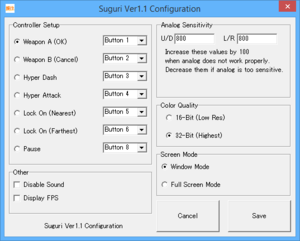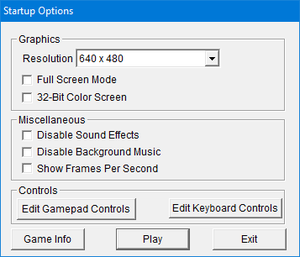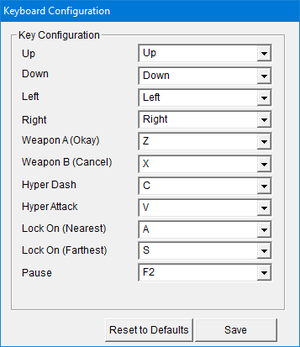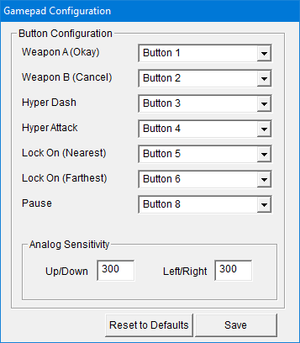Difference between revisions of "SUGURI"
m (Update template usage.) |
m (→top: General maintenance with AutoWikiBrowser in Bot mode) |
||
| (24 intermediate revisions by 8 users not shown) | |||
| Line 1: | Line 1: | ||
{{Infobox game | {{Infobox game | ||
| − | | | + | |tile = SUGURI |
|cover = SUGURI - cover.png | |cover = SUGURI - cover.png | ||
|developers = | |developers = | ||
{{Infobox game/row/developer|Orange_Juice}} | {{Infobox game/row/developer|Orange_Juice}} | ||
|publishers = | |publishers = | ||
| − | {{Infobox game/row/publisher|Rockin' Android | + | {{Infobox game/row/publisher|Rockin' Android}} |
|engines = | |engines = | ||
| + | {{Infobox game/row/engine|Luna3D}} | ||
|release dates= | |release dates= | ||
{{Infobox game/row/date|Windows|December 30, 2005}} | {{Infobox game/row/date|Windows|December 30, 2005}} | ||
| + | |reception = | ||
| + | |taxonomy = | ||
| + | {{Infobox game/row/taxonomy/monetization | One-time game purchase }} | ||
| + | {{Infobox game/row/taxonomy/microtransactions | }} | ||
| + | {{Infobox game/row/taxonomy/modes | Singleplayer }} | ||
| + | {{Infobox game/row/taxonomy/pacing | Real-time}} | ||
| + | {{Infobox game/row/taxonomy/perspectives | Scrolling, Side view }} | ||
| + | {{Infobox game/row/taxonomy/controls | Direct control }} | ||
| + | {{Infobox game/row/taxonomy/genres | Action, Arcade, Shooter }} | ||
| + | {{Infobox game/row/taxonomy/art styles | Anime }} | ||
| + | {{Infobox game/row/taxonomy/themes | Sci-fi }} | ||
| + | {{Infobox game/row/taxonomy/series | SUGURI }} | ||
|steam appid = 262240 | |steam appid = 262240 | ||
|steam appid side = | |steam appid side = | ||
|gogcom id = | |gogcom id = | ||
| + | |gogcom id side = | ||
| + | |official site= http://daidai.moo.jp/suguri.html | ||
| + | |hltb = | ||
| + | |igdb = | ||
| + | |mobygames = suguri | ||
|strategywiki = | |strategywiki = | ||
|wikipedia = | |wikipedia = | ||
| Line 17: | Line 35: | ||
|license = commercial | |license = commercial | ||
}} | }} | ||
| − | |||
| − | ''' | + | {{Introduction |
| − | {{- | + | |introduction = '''''SUGURI''''' is an {{Glossary:Anime}} {{Glossary:Sci-fi}} {{Glossary:Shooter}} developed by [[Company:Orange Juice|Orange_Juice]] and published by [[Company:Rockin' Android|Rockin' Android]]. This game is the debut entry of the ''[[:Series:SUGURI|SUGURI]]'' series and was developed using [[Engine:Luna3D|Luna3D]]. |
| + | |||
| + | |release history = The game was originally released in Japan during Winter Comiket 69 on December 31, 2005. It was notable for its blend of high-speed bullet hell shoot 'em up gameplay and fighting game-esque boss battles. The game was previously fan translated by Sara Leen into English until she was hired by independent doujin soft publisher Rockin' Android when its CEO Enrique Galvez had an interest in localizing independent Japanese games overseas. It was initially localized and released overseas through digital distribution sites Direct2Drive GamersGate, as well as the ''SUGURI - Perfect Edition'' collection bundled with ''[[Acceleration of SUGURI]]'' and its ''X-Edition'' expansion pack with their respective soundtracks in 2009. It received an updated version released through Steam on July 1, 2014. | ||
| + | |||
| + | |current state = Keyboard controls cannot be remapped in the non-Steam versions of the game, thus a [[Glossary:Controller|controller]] is recommended for those releases. The Steam re-release features support for resolutions (albeit only for windowed mode), keyboard remapping, and XInput controller support. | ||
| + | }} | ||
'''General information''' | '''General information''' | ||
| − | {{mm}} [ | + | {{mm}} [https://suguri.fandom.com/wiki/Suguri_Wiki SUGURI Wiki] - A fanmade wiki on the SUGURI series |
| − | |||
{{mm}} [https://100orangejuice.gamepedia.com/100%25_Orange_Juice_Wiki 100% Orange Juice Wiki] — The official 100% Orange Juice wiki, covers other games by Orange_Juice | {{mm}} [https://100orangejuice.gamepedia.com/100%25_Orange_Juice_Wiki 100% Orange Juice Wiki] — The official 100% Orange Juice wiki, covers other games by Orange_Juice | ||
{{mm}} [https://steamcommunity.com/app/262240/discussions/ Steam Community Discussions] | {{mm}} [https://steamcommunity.com/app/262240/discussions/ Steam Community Discussions] | ||
| Line 31: | Line 52: | ||
{{Availability| | {{Availability| | ||
{{Availability/row| Retail | | DRM-free | Original Comiket 69 release. | | Windows }} | {{Availability/row| Retail | | DRM-free | Original Comiket 69 release. | | Windows }} | ||
| − | {{Availability/row| Amazon | B00D2CD2CG | DRM-free | Not available outside of | + | {{Availability/row| Amazon | B00D2CD2CG | DRM-free | English version of the C69 release.<br />Not available outside of North America. | | Windows }} |
| − | {{Availability/row| Steam | 262240 | Steam | | | Windows }} | + | {{Availability/row| Steam | 262240 | Steam | Updated Steam version. | | Windows }} |
}} | }} | ||
{{ii}} A demo for the Japanese version can downloaded from the developer's official website. | {{ii}} A demo for the Japanese version can downloaded from the developer's official website. | ||
| − | {{--}} SUGURI | + | {{--}} SUGURI - Perfect Edition, an English-localized compilation of SUGURI, [[Acceleration of SUGURI]] and its X-Edition expansion pack, and the games' original soundtracks on DVD sold by Rockin' Android is no longer available. |
===Version differences=== | ===Version differences=== | ||
| − | {{ | + | {{++}} The Steam version has been updated to support higher resolutions (windowed mode only), improved controller support, and remappable keys over the original C69 release. |
==Essential improvements== | ==Essential improvements== | ||
===Patches=== | ===Patches=== | ||
| − | The [http://daidai.moo.jp/dl.html v1.2b] patch for the Japanese version can be found on the developer's website. The English | + | {{ii}} The [http://daidai.moo.jp/dl.html v1.2b] patch for the Japanese version can be found on the developer's website. The English versions of this game are already updated to their latest versions. |
==Game data== | ==Game data== | ||
| Line 55: | Line 76: | ||
}} | }} | ||
{{ii}} {{code|record.dat}} stores hi-score records. {{code|system.dat}} stores save data. | {{ii}} {{code|record.dat}} stores hi-score records. {{code|system.dat}} stores save data. | ||
| − | {{++}} | + | {{++}} Save file from the original C69 release and its English version are compatible with the Steam version.<ref name="AmethystViper">{{Refcheck|user=AmethystViper|date=2020-06-03|comment=Information based on comparing the English release of the original C69 and its updated Steam version.}}</ref> |
===[[Glossary:Save game cloud syncing|Save game cloud syncing]]=== | ===[[Glossary:Save game cloud syncing|Save game cloud syncing]]=== | ||
{{Save game cloud syncing | {{Save game cloud syncing | ||
| − | |discord | + | |discord = |
| − | |discord notes | + | |discord notes = |
| − | |epic games | + | |epic games launcher = |
| − | |epic games | + | |epic games launcher notes = |
| − | |gog galaxy | + | |gog galaxy = |
| − | |gog galaxy notes | + | |gog galaxy notes = |
| − | |origin | + | |origin = |
| − | |origin notes | + | |origin notes = |
| − | |steam cloud | + | |steam cloud = true |
| − | |steam cloud notes | + | |steam cloud notes = Only scores are saved in cloud. Story progress and unlocks are not saved. |
| − | | | + | |ubisoft connect = |
| − | | | + | |ubisoft connect notes = |
| − | |xbox cloud | + | |xbox cloud = |
| − | |xbox cloud notes | + | |xbox cloud notes = |
}} | }} | ||
| − | ==Video | + | ==Video== |
| − | {{Image|SUGURI - General settings.png|Configuration tool from | + | {{Image|SUGURI - General settings.png|Configuration tool from C69 version (English).}} |
{{Image|Suguri (Steam) - Startup launcher.png|Start-up launcher settings from the Steam version.}} | {{Image|Suguri (Steam) - Startup launcher.png|Start-up launcher settings from the Steam version.}} | ||
| − | {{Video | + | {{Video |
|wsgf link = | |wsgf link = | ||
|widescreen wsgf award = | |widescreen wsgf award = | ||
| Line 85: | Line 106: | ||
|4k ultra hd wsgf award = | |4k ultra hd wsgf award = | ||
|widescreen resolution = false | |widescreen resolution = false | ||
| − | |widescreen resolution notes= | + | |widescreen resolution notes= The original C69 version runs at 640x480 only. The Steam version supports higher resolutions, but only for windowed mode which upscales the game using {{Term|Nearest-neighbor}} scaling.<ref name="AmethystViper"/> |
|multimonitor = false | |multimonitor = false | ||
|multimonitor notes = | |multimonitor notes = | ||
| Line 97: | Line 118: | ||
|windowed notes = Enabled through the configuration launcher. | |windowed notes = Enabled through the configuration launcher. | ||
|borderless windowed = hackable | |borderless windowed = hackable | ||
| − | |borderless windowed notes = For the Steam version, launch the game in windowed mode and [[Glossary:Borderless fullscreen windowed#Borderless Gaming|Borderless Gaming]].<ref | + | |borderless windowed notes = Not possible for the original C69 version due to low resolution. For the Steam version, launch the game in windowed mode in your native resolution and use [[Glossary:Borderless fullscreen windowed#Borderless Gaming|Borderless Gaming]].<ref name="AmethystViper"/> |
|anisotropic = n/a | |anisotropic = n/a | ||
|anisotropic notes = | |anisotropic notes = | ||
|antialiasing = n/a | |antialiasing = n/a | ||
|antialiasing notes = | |antialiasing notes = | ||
| − | |vsync = | + | |upscaling = unknown |
| − | |vsync notes = | + | |upscaling tech = |
| + | |upscaling notes = | ||
| + | |vsync = always on | ||
| + | |vsync notes = | ||
|60 fps = true | |60 fps = true | ||
|60 fps notes = Capped at 60 FPS. | |60 fps notes = Capped at 60 FPS. | ||
| Line 114: | Line 138: | ||
}} | }} | ||
| − | ==Input | + | ==Input== |
{{Image|Suguri (Steam) - Keyboard remapping.png|Keyboard remapping from the Steam version.}} | {{Image|Suguri (Steam) - Keyboard remapping.png|Keyboard remapping from the Steam version.}} | ||
{{Image|Suguri (Steam) - Controller remapping.png|Controller remapping from the Steam version.}} | {{Image|Suguri (Steam) - Controller remapping.png|Controller remapping from the Steam version.}} | ||
| − | {{Input | + | {{Input |
|key remap = true | |key remap = true | ||
| − | |key remap notes = Only for the Steam version. The | + | |key remap notes = Only for the Steam version. The original C69 version uses a pre-defined keyboard layout of {{key|Z}}, {{key|X}}, {{key|C}}, {{key|V}}, {{key|A}}, {{key|S}}, and {{key|Arrow}} keys for gameplay, {{key|F2}} to pause, and {{key|Space}} to take screenshots that cannot be changed.<ref>SUGURI - Perfect Edition Manual, page 2</ref> |
| − | |acceleration option = | + | |acceleration option = false |
| − | |acceleration option notes = | + | |acceleration option notes = Mouse not used at all. |
| − | |mouse sensitivity = | + | |mouse sensitivity = false |
|mouse sensitivity notes = | |mouse sensitivity notes = | ||
|mouse menu = false | |mouse menu = false | ||
| − | |mouse menu notes = | + | |mouse menu notes = |
| − | |invert mouse y-axis = | + | |invert mouse y-axis = false |
|invert mouse y-axis notes = | |invert mouse y-axis notes = | ||
|touchscreen = false | |touchscreen = false | ||
|touchscreen notes = | |touchscreen notes = | ||
|controller support = true | |controller support = true | ||
| − | |controller support notes = DirectInput | + | |controller support notes = The original C69 version uses DirectInput. The Steam version has been updated to support D-pads and the Right Trigger for XInput controllers as {{code|Button 9}} in the configuration launcher.<ref name="AmethystViper"/> |
|full controller = true | |full controller = true | ||
| − | |full controller notes = Only in the | + | |full controller notes = Only in the original C69 version; a configuration launcher that pops up when launching the Steam version.<ref name="AmethystViper"/> |
|controller remap = true | |controller remap = true | ||
|controller remap notes = Must be configured through the configuration launcher. | |controller remap notes = Must be configured through the configuration launcher. | ||
| Line 140: | Line 164: | ||
|invert controller y-axis = false | |invert controller y-axis = false | ||
|invert controller y-axis notes= | |invert controller y-axis notes= | ||
| − | |xinput controllers = | + | |xinput controllers = limited |
| − | |xinput controllers notes = | + | |xinput controllers notes = The Left Trigger is not supported in the Steam version.<ref name="AmethystViper"/> |
|xbox prompts = false | |xbox prompts = false | ||
|xbox prompts notes = | |xbox prompts notes = | ||
| Line 180: | Line 204: | ||
}} | }} | ||
| − | ==Audio | + | ==Audio== |
| − | {{Audio | + | {{Audio |
|separate volume = false | |separate volume = false | ||
|separate volume notes = No sliders available, only an option to mute the audio in the configuration launcher. | |separate volume notes = No sliders available, only an option to mute the audio in the configuration launcher. | ||
| Line 193: | Line 217: | ||
|mute on focus lost notes = | |mute on focus lost notes = | ||
|eax support = false | |eax support = false | ||
| − | |eax support notes = | + | |eax support notes = |
| + | |royalty free audio = unknown | ||
| + | |royalty free audio notes = | ||
}} | }} | ||
| Line 202: | Line 228: | ||
|audio = n/a | |audio = n/a | ||
|subtitles = true | |subtitles = true | ||
| − | |notes = Only in the English | + | |notes = Only in the English versions. Previously fan translated by Sara Leen prior to her localization becoming official. |
|fan = true | |fan = true | ||
}} | }} | ||
| Line 219: | Line 245: | ||
{{API | {{API | ||
|direct3d versions = 8.1, 9.0c | |direct3d versions = 8.1, 9.0c | ||
| − | |direct3d notes = The Steam version uses DirectX 9.0c. | + | |direct3d notes = The original C69 versions uses DirectX 8.1. The Steam version uses DirectX 9.0c. |
|directdraw versions = | |directdraw versions = | ||
|directdraw notes = | |directdraw notes = | ||
| Line 238: | Line 264: | ||
|windows 32-bit exe = true | |windows 32-bit exe = true | ||
|windows 64-bit exe = false | |windows 64-bit exe = false | ||
| + | |windows arm app = unknown | ||
|windows exe notes = | |windows exe notes = | ||
| − | |macos 32-bit app | + | |macos intel 32-bit app = |
| − | |macos 64-bit app | + | |macos intel 64-bit app = |
| + | |macos arm app = unknown | ||
|macos app notes = | |macos app notes = | ||
|linux 32-bit executable= | |linux 32-bit executable= | ||
|linux 64-bit executable= | |linux 64-bit executable= | ||
| + | |linux arm app = unknown | ||
|linux executable notes = | |linux executable notes = | ||
}} | }} | ||
==System requirements== | ==System requirements== | ||
| − | === | + | ===The original C69 version=== |
{{System requirements | {{System requirements | ||
|OSfamily = Windows | |OSfamily = Windows | ||
| Line 285: | Line 314: | ||
}} | }} | ||
| − | === | + | ===Steam version=== |
{{System requirements | {{System requirements | ||
|OSfamily = Windows | |OSfamily = Windows | ||
Latest revision as of 09:19, 16 May 2023
 |
|
| Developers | |
|---|---|
| Orange_Juice | |
| Publishers | |
| Rockin' Android | |
| Engines | |
| Luna3D | |
| Release dates | |
| Windows | December 30, 2005 |
| Taxonomy | |
| Monetization | One-time game purchase |
| Modes | Singleplayer |
| Pacing | Real-time |
| Perspectives | Scrolling, Side view |
| Controls | Direct control |
| Genres | Action, Arcade, Shooter |
| Art styles | Anime |
| Themes | Sci-fi |
| Series | SUGURI |
| SUGURI | |
|---|---|
| SUGURI | 2005 |
| Acceleration of SUGURI | 2006 |
| Sora | 2010 |
| Acceleration of SUGURI 2 | 2011 |
| Acceleration of SUGURI X-Edition HD | 2012 |
Warnings
- This game is only playable in English with a fan translation (see Localizations for details and other supported languages).
SUGURI is an anime sci-fi shooter developed by Orange_Juice and published by Rockin' Android. This game is the debut entry of the SUGURI series and was developed using Luna3D.
The game was originally released in Japan during Winter Comiket 69 on December 31, 2005. It was notable for its blend of high-speed bullet hell shoot 'em up gameplay and fighting game-esque boss battles. The game was previously fan translated by Sara Leen into English until she was hired by independent doujin soft publisher Rockin' Android when its CEO Enrique Galvez had an interest in localizing independent Japanese games overseas. It was initially localized and released overseas through digital distribution sites Direct2Drive GamersGate, as well as the SUGURI - Perfect Edition collection bundled with Acceleration of SUGURI and its X-Edition expansion pack with their respective soundtracks in 2009. It received an updated version released through Steam on July 1, 2014.
Keyboard controls cannot be remapped in the non-Steam versions of the game, thus a controller is recommended for those releases. The Steam re-release features support for resolutions (albeit only for windowed mode), keyboard remapping, and XInput controller support.
General information
- SUGURI Wiki - A fanmade wiki on the SUGURI series
- 100% Orange Juice Wiki — The official 100% Orange Juice wiki, covers other games by Orange_Juice
- Steam Community Discussions
Availability
| Source | DRM | Notes | Keys | OS |
|---|---|---|---|---|
| Retail | Original Comiket 69 release. | |||
| Amazon.com | English version of the C69 release. Not available outside of North America. |
|||
| Steam | Updated Steam version. |
- A demo for the Japanese version can downloaded from the developer's official website.
- SUGURI - Perfect Edition, an English-localized compilation of SUGURI, Acceleration of SUGURI and its X-Edition expansion pack, and the games' original soundtracks on DVD sold by Rockin' Android is no longer available.
Version differences
- The Steam version has been updated to support higher resolutions (windowed mode only), improved controller support, and remappable keys over the original C69 release.
Essential improvements
Patches
- The v1.2b patch for the Japanese version can be found on the developer's website. The English versions of this game are already updated to their latest versions.
Game data
Configuration file(s) location
| System | Location |
|---|---|
| Windows | <path-to-game>\config.dat[Note 1] |
| Steam Play (Linux) | <SteamLibrary-folder>/steamapps/compatdata/262240/pfx/[Note 2] |
Save game data location
| System | Location |
|---|---|
| Windows | <path-to-game>\system.dat[Note 1] <path-to-game>\record.dat[Note 1] |
| Steam Play (Linux) | <SteamLibrary-folder>/steamapps/compatdata/262240/pfx/[Note 2] |
-
record.datstores hi-score records.system.datstores save data. - Save file from the original C69 release and its English version are compatible with the Steam version.[1]
Save game cloud syncing
| System | Native | Notes |
|---|---|---|
| Steam Cloud | Only scores are saved in cloud. Story progress and unlocks are not saved. |
Video
| Graphics feature | State | Notes | |
|---|---|---|---|
| Widescreen resolution | The original C69 version runs at 640x480 only. The Steam version supports higher resolutions, but only for windowed mode which upscales the game using Nearest-neighbor scaling.[1] | ||
| Multi-monitor | |||
| Ultra-widescreen | |||
| 4K Ultra HD | |||
| Field of view (FOV) | 2D game. | ||
| Windowed | Enabled through the configuration launcher. | ||
| Borderless fullscreen windowed | Not possible for the original C69 version due to low resolution. For the Steam version, launch the game in windowed mode in your native resolution and use Borderless Gaming.[1] | ||
| Anisotropic filtering (AF) | |||
| Anti-aliasing (AA) | |||
| Vertical sync (Vsync) | See the glossary page for potential workarounds. | ||
| 60 FPS | Capped at 60 FPS. | ||
| 120+ FPS | |||
| High dynamic range display (HDR) | See the glossary page for potential alternatives. | ||
Input
| Keyboard and mouse | State | Notes |
|---|---|---|
| Remapping | Only for the Steam version. The original C69 version uses a pre-defined keyboard layout of Z, X, C, V, A, S, and Arrow keys for gameplay, F2 to pause, and Space ␣ to take screenshots that cannot be changed.[2] | |
| Mouse acceleration | Mouse not used at all. | |
| Mouse sensitivity | ||
| Mouse input in menus | ||
| Mouse Y-axis inversion | ||
| Controller | ||
| Controller support | The original C69 version uses DirectInput. The Steam version has been updated to support D-pads and the Right Trigger for XInput controllers as Button 9 in the configuration launcher.[1] |
|
| Full controller support | Only in the original C69 version; a configuration launcher that pops up when launching the Steam version.[1] | |
| Controller remapping | Must be configured through the configuration launcher. | |
| Controller sensitivity | Deadzones can be adjustable in the game's configuration launcher only. | |
| Controller Y-axis inversion |
| Controller types |
|---|
| XInput-compatible controllers | The Left Trigger is not supported in the Steam version.[1] | |
|---|---|---|
| Xbox button prompts | ||
| Impulse Trigger vibration |
| PlayStation controllers | See the glossary page for potential workarounds. |
|---|
| Generic/other controllers | ||
|---|---|---|
| Button prompts | Buttons are referenced by number. |
| Additional information | ||
|---|---|---|
| Controller hotplugging | ||
| Haptic feedback | ||
| Digital movement supported | ||
| Simultaneous controller+KB/M |
Audio
| Audio feature | State | Notes |
|---|---|---|
| Separate volume controls | No sliders available, only an option to mute the audio in the configuration launcher. | |
| Surround sound | ||
| Subtitles | All dialogue is text-based. | |
| Closed captions | ||
| Mute on focus lost | ||
| Royalty free audio |
Localizations
| Language | UI | Audio | Sub | Notes |
|---|---|---|---|---|
| English | Only in the English versions. Previously fan translated by Sara Leen prior to her localization becoming official. | |||
| Japanese | Only in the original Comiket 69 release. |
Other information
API
| Technical specs | Supported | Notes |
|---|---|---|
| Direct3D | 8.1, 9.0c | The original C69 versions uses DirectX 8.1. The Steam version uses DirectX 9.0c. |
| Shader Model support | 1.4, 3.0 |
| Executable | 32-bit | 64-bit | Notes |
|---|---|---|---|
| Windows |
System requirements
The original C69 version
| Windows[3] | ||
|---|---|---|
| Minimum | Recommended | |
| Operating system (OS) | 2000, XP | |
| Processor (CPU) | Intel Pentium III 1 GHz | |
| System memory (RAM) | 64 MB | |
| Hard disk drive (HDD) | 500 MB | |
| Video card (GPU) | 32 MB of VRAM DirectX 8.1 compatible | 64 MB of VRAM |
Steam version
| Windows[4] | ||
|---|---|---|
| Minimum | Recommended | |
| Operating system (OS) | XP, Vista, 7 | |
| Processor (CPU) | Intel Pentium 1 GHz | Intel Pentium 2 GHz |
| System memory (RAM) | 256 MB | 512 MB |
| Hard disk drive (HDD) | 500 MB | |
| Video card (GPU) | DirectX 9.0c compatible | |
| Other | Broadband Internet connection | |
Notes
- ↑ 1.0 1.1 1.2 When running this game without elevated privileges (Run as administrator option), write operations against a location below
%PROGRAMFILES%,%PROGRAMDATA%, or%WINDIR%might be redirected to%LOCALAPPDATA%\VirtualStoreon Windows Vista and later (more details). - ↑ 2.0 2.1 Notes regarding Steam Play (Linux) data:
- File/folder structure within this directory reflects the path(s) listed for Windows and/or Steam game data.
- Games with Steam Cloud support may also store data in
~/.steam/steam/userdata/<user-id>/262240/. - Use Wine's registry editor to access any Windows registry paths.
- The app ID (262240) may differ in some cases.
- Treat backslashes as forward slashes.
- See the glossary page for details on Windows data paths.
References
- ↑ 1.0 1.1 1.2 1.3 1.4 1.5 Verified by User:AmethystViper on 2020-06-03
- Information based on comparing the English release of the original C69 and its updated Steam version.
- ↑ SUGURI - Perfect Edition Manual, page 2
- ↑ System requirements of SUGURI from the developer's official website (Japanese)
- ↑ Steam store page system requirements