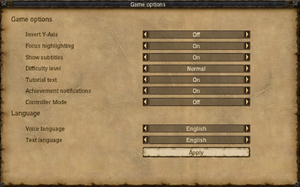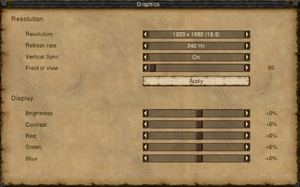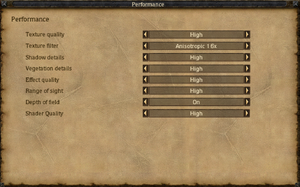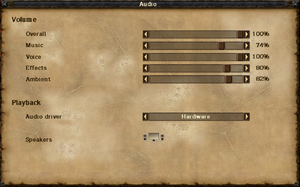Difference between revisions of "Risen"
From PCGamingWiki, the wiki about fixing PC games
m (→Availability: Attempting to replace broken GamersGate links with AutoWikiBrowser in Bot mode) |
m |
||
| (48 intermediate revisions by 19 users not shown) | |||
| Line 4: | Line 4: | ||
{{Infobox game/row/developer|Piranha Bytes}} | {{Infobox game/row/developer|Piranha Bytes}} | ||
|publishers = | |publishers = | ||
| − | {{Infobox game/row/publisher|Deep Silver}} | + | {{Infobox game/row/publisher|Deep Silver|2009-2020}} |
| + | {{Infobox game/row/publisher|THQ Nordic|2020-present}} | ||
|engines = | |engines = | ||
|release dates= | |release dates= | ||
| Line 10: | Line 11: | ||
|reception = | |reception = | ||
{{Infobox game/row/reception|Metacritic|risen|77}} | {{Infobox game/row/reception|Metacritic|risen|77}} | ||
| − | {{Infobox game/row/reception|IGDB|risen| | + | {{Infobox game/row/reception|IGDB|risen|}} |
| + | |taxonomy = | ||
| + | {{Infobox game/row/taxonomy/monetization | One-time game purchase }} | ||
| + | {{Infobox game/row/taxonomy/modes | Singleplayer}} | ||
| + | {{Infobox game/row/taxonomy/pacing | Real-time}} | ||
| + | {{Infobox game/row/taxonomy/perspectives | Third-person}} | ||
| + | {{Infobox game/row/taxonomy/controls | Direct control}} | ||
| + | {{Infobox game/row/taxonomy/genres | RPG, ARPG}} | ||
| + | {{Infobox game/row/taxonomy/art styles | }} | ||
| + | {{Infobox game/row/taxonomy/themes | Fantasy}} | ||
| + | {{Infobox game/row/taxonomy/series | Risen }} | ||
|steam appid = 40300 | |steam appid = 40300 | ||
|gogcom id = 1207663153 | |gogcom id = 1207663153 | ||
|hltb = 7843 | |hltb = 7843 | ||
| + | |lutris = risen | ||
|strategywiki = Risen | |strategywiki = Risen | ||
| − | |mobygames = | + | |mobygames = 42717 |
|wikipedia = Risen (video game) | |wikipedia = Risen (video game) | ||
|winehq = 10408 | |winehq = 10408 | ||
|license = commercial | |license = commercial | ||
}} | }} | ||
| − | {{ | + | |
| + | {{Introduction | ||
| + | |introduction = | ||
| + | |||
| + | |release history = | ||
| + | |||
| + | |current state = | ||
| + | }} | ||
'''General information''' | '''General information''' | ||
| Line 33: | Line 52: | ||
{{Availability/row| GOG.com | risen | DRM-free | | | Windows }} | {{Availability/row| GOG.com | risen | DRM-free | | | Windows }} | ||
{{Availability/row| Humble | risen | Steam | | | Windows }} | {{Availability/row| Humble | risen | Steam | | | Windows }} | ||
| − | {{Availability/row| Steam | 40300 | Steam | Not available in Australia and New Zealand.<ref> | + | {{Availability/row| Steam | 40300 | Steam | Not available in Australia and New Zealand.<ref>{{Refurl|url=https://steamcommunity.com/app/40300/discussions/0/619569608673019906/|title=Why not available to AUS? :: Risen General Discussions|date=May 2023}}</ref> | | Windows }} |
}} | }} | ||
| Line 40: | Line 59: | ||
{{ii}} [http://www.worldofrisen.de/english/download_91.htm Patch 1.11 Final] fixes various issues and removes copy protection. | {{ii}} [http://www.worldofrisen.de/english/download_91.htm Patch 1.11 Final] fixes various issues and removes copy protection. | ||
{{ii}} [http://forum.worldofplayers.de/forum/threads/978203-RELEASE-Risen-unofficial-patch The Risen Unofficial patch] fixes a number of minor issues with gameplay, localisation, quests and dialog that were not addressed in the official patches. Works on official patch versions 1.10 and 1.11. | {{ii}} [http://forum.worldofplayers.de/forum/threads/978203-RELEASE-Risen-unofficial-patch The Risen Unofficial patch] fixes a number of minor issues with gameplay, localisation, quests and dialog that were not addressed in the official patches. Works on official patch versions 1.10 and 1.11. | ||
| + | {{ii}} [https://forum.worldofplayers.de/forum/threads/1586532-Release-Risen-FPS-and-aspect-ratio-fix FPS and aspect ratio fix] UI fix for ultra wide monitors, a frame limiter that prevents bugs with falling, updated in 2023. | ||
===Skip intro videos=== | ===Skip intro videos=== | ||
{{Fixbox|description=Remove intro videos from playlist|ref={{cn|date=July 2016}}|fix= | {{Fixbox|description=Remove intro videos from playlist|ref={{cn|date=July 2016}}|fix= | ||
| − | # Go to | + | # Go to {{Folder|{{p|game}}\data\extern\videos\}} |
| − | # Open | + | # Open {{File|logo.ini}}. |
# Delete all of its contents. | # Delete all of its contents. | ||
# Save the file. | # Save the file. | ||
| Line 56: | Line 76: | ||
{{Game data/config|Windows|{{p|localappdata}}\Risen\ConfigUser.xml|{{p|game}}\data\ini\ConfigDefault.xml}} | {{Game data/config|Windows|{{p|localappdata}}\Risen\ConfigUser.xml|{{p|game}}\data\ini\ConfigDefault.xml}} | ||
}} | }} | ||
| − | {{ii}} | + | {{ii}} {{File|ConfigUser.xml}} overrides {{File|ConfigDefault.xml}}; make changes in {{File|ConfigUser.xml}} unless otherwise noted. |
===Save game data location=== | ===Save game data location=== | ||
{{Game data| | {{Game data| | ||
| − | {{Game data/saves|Windows|{{p|userprofile}}\Saved Games\Risen\SaveGames|{{p|localappdata}}\Risen\achievements.bin}} | + | {{Game data/saves|Windows|{{p|userprofile}}\Saved Games\Risen\SaveGames\|{{p|localappdata}}\Risen\SaveGames\|{{p|localappdata}}\Risen\achievements.bin}} |
}} | }} | ||
| + | {{ii}} The save location was changed in the February 2023 update. Old save files can be manually copied over to the new location if not present. | ||
===[[Glossary:Save game cloud syncing|Save game cloud syncing]]=== | ===[[Glossary:Save game cloud syncing|Save game cloud syncing]]=== | ||
{{Save game cloud syncing | {{Save game cloud syncing | ||
| − | |discord | + | |discord = true |
| − | |discord notes | + | |discord notes = |
| − | |epic games | + | |epic games launcher = |
| − | |epic games | + | |epic games launcher notes = |
| − | |gog galaxy | + | |gog galaxy = true |
| − | |gog galaxy notes | + | |gog galaxy notes = Added with the 2023 patch. |
| − | |origin | + | |origin = |
| − | |origin notes | + | |origin notes = |
| − | |steam cloud | + | |steam cloud = true |
| − | |steam cloud notes | + | |steam cloud notes = Added with the 2023 patch. |
| − | | | + | |ubisoft connect = |
| − | | | + | |ubisoft connect notes = |
| − | |xbox cloud | + | |xbox cloud = |
| − | |xbox cloud notes | + | |xbox cloud notes = |
}} | }} | ||
==Video== | ==Video== | ||
| − | {{Image| | + | {{Image|Risen video settings.png|Video settings}} |
| + | {{Image|Risen Performance.png|Performance settings}} | ||
{{Video | {{Video | ||
|wsgf link = https://www.wsgf.org/dr/risen | |wsgf link = https://www.wsgf.org/dr/risen | ||
| Line 96: | Line 118: | ||
|ultrawidescreen notes = See [[#Widescreen resolution|Widescreen resolution]]. | |ultrawidescreen notes = See [[#Widescreen resolution|Widescreen resolution]]. | ||
|4k ultra hd = true | |4k ultra hd = true | ||
| − | |4k ultra hd notes = | + | |4k ultra hd notes = Native 3840x2160 support. Can go higher in {{File|{{p|localappdata}}\Risen\ConfigUser.xml}} |
| − | |fov = | + | |fov = true |
| − | |fov notes = FOV | + | |fov notes = 60° – 100°. FOV can be changed in-game after 2023 patch. |
|windowed = hackable | |windowed = hackable | ||
|windowed notes = See [[#Windowed|Windowed]]. | |windowed notes = See [[#Windowed|Windowed]]. | ||
| Line 106: | Line 128: | ||
|anisotropic notes = | |anisotropic notes = | ||
|antialiasing = hackable | |antialiasing = hackable | ||
| − | |antialiasing notes = | + | |antialiasing notes = Nvidia users can force [[SGSSAA]]. See [[#Anti-aliasing (AA)|Anti-aliasing (AA)]]. |
| − | |vsync = | + | |upscaling = unknown |
| − | |vsync notes = | + | |upscaling tech = |
| + | |upscaling notes = | ||
| + | |vsync = true | ||
| + | |vsync notes = Added with the 2023 patch. | ||
|60 fps = true | |60 fps = true | ||
|60 fps notes = | |60 fps notes = | ||
|120 fps = true | |120 fps = true | ||
| − | |120 fps notes = No frame rate or refresh rate cap.<ref> | + | |120 fps notes = No frame rate or refresh rate cap.<ref>{{Refurl|url=http://web.archive.org/web/20160913143805/http://120hz.net/showthread.php?3258-New-120Hz-Games-Report|title=New 120Hz Games Report|date=May 2023}}</ref> |
| − | |hdr = | + | |hdr = false |
|hdr notes = | |hdr notes = | ||
|color blind = false | |color blind = false | ||
|color blind notes = | |color blind notes = | ||
}} | }} | ||
| + | |||
| + | ===Better graphics=== | ||
| + | {{++}} Quality can be further improved (e.g. higher draw distance) by editing config files.<ref>{{Refurl|url=https://web.archive.org/web/20220509001916/https://www.pcgameshardware.de/Risen-Spiel-30275/Tests/Risen-Tuning-Tips-Activate-Anti-Aliasing-improve-graphics-and-start-the-game-faster-696728/|title=web.archive.org|date=May 2023}}</ref><ref>https://steamcommunity.com/sharedfiles/filedetails/?id=636946065</ref> | ||
===[[Glossary:Widescreen resolution|Widescreen resolution]]=== | ===[[Glossary:Widescreen resolution|Widescreen resolution]]=== | ||
{{ii}} Aspect ratio is fully correct for 16:9 only. 16:10 resolutions are listed in-game but have some UI elements slightly squashed. | {{ii}} Aspect ratio is fully correct for 16:9 only. 16:10 resolutions are listed in-game but have some UI elements slightly squashed. | ||
| − | {{Fixbox|description=Fix aspect ratio|ref=<ref>https://www.wsgf.org/dr/risen</ref>|fix= | + | {{Fixbox|description=Fix aspect ratio|ref=<ref>{{Refurl|url=https://www.wsgf.org/dr/risen|title=wsgf.org|date=May 2023}}</ref>|fix= |
| − | # Go to | + | # Go to {{Folder|{{p|game}}\data\ini}} |
| − | # Edit | + | # Edit {{File|ConfigDefault.xml}} |
| − | # Under <code>Aspect16x9</code> change <code>VirtalWidth=</code> to match the equivalent of | + | # Under <code>Aspect16x9</code>, change <code>VirtalWidth=</code> to match the equivalent of the used aspect ratio for a height of 768 pixels (e.g. use <code>1228</code> for 16:10). |
| − | # Go to | + | # Go to {{Folder|{{p|localappdata}}\Risen}} |
| − | # Edit | + | # Edit {{File|ConfigUser.xml}} |
# Change <code>Bottom=</code> to the resolution's full height (not the scaled height set before). | # Change <code>Bottom=</code> to the resolution's full height (not the scaled height set before). | ||
# Change <code>Right=</code> to the resolution's full width. | # Change <code>Right=</code> to the resolution's full width. | ||
| Line 137: | Line 165: | ||
===[[Glossary:Windowed|Windowed]]=== | ===[[Glossary:Windowed|Windowed]]=== | ||
{{Fixbox|description=Enable windowed mode in config file|ref={{cn|date=July 2016}}|fix= | {{Fixbox|description=Enable windowed mode in config file|ref={{cn|date=July 2016}}|fix= | ||
| − | # Go to | + | # Go to {{Folder|{{p|game}}\data\ini}} |
| − | # Edit {{ | + | # Edit {{File|ConfigDefault.xml}}. |
# Change <code>FullScreen="true"</code> to <code>FullScreen="false"</code> | # Change <code>FullScreen="true"</code> to <code>FullScreen="false"</code> | ||
'''Notes''' | '''Notes''' | ||
{{--}} Desktop cursor will appear in-game. | {{--}} Desktop cursor will appear in-game. | ||
| + | {{ii}} Alternative file to override fullscreen might be {{File|{{p|game}}\data\ini\ConfigLocal.xml}} | ||
| + | }} | ||
| + | |||
| + | ===[[Glossary:Anti-aliasing (AA)|Anti-aliasing (AA)]]=== | ||
| + | {{Fixbox|description=SGSSAA (Nvidia only)|ref={{cn|date=July 2021}}|fix= | ||
| + | # Open Risen driver profile via [[Nvidia Profile Inspector]]. | ||
| + | # Change <code>Antialiasing compatibility</code> to <code>0x000002C1</code><ref>[https://www.forum-3dcenter.org/vbulletin/showpost.php?p=8927654&postcount=1382 3DCenter Forum - Einzelnen Beitrag anzeigen - Antialiasing - Kompatibilitätsbits - Sammelthread]</ref> | ||
| + | # Change <code>Antialiasing - Mode</code> to <code>Override any application setting</code>. | ||
| + | # Change <code>Antialiasing - Setting</code> to <code>4x [4x Multisampling]</code> or <code>8xQ [8x Multisampling]</code>. | ||
| + | # Change <code>Antialiasing - Transparency Supersampling</code> to <code>4x Sparse Grid Supersampling</code> or <code>8x Sparse Grid Supersampling</code>. This should match the used Multisampling selection. | ||
| + | # Apply changes. | ||
| + | # Set <code>Depth of field</code> to Off in the games video settings | ||
| + | |||
| + | '''Notes''' | ||
| + | {{++}} High quality anti-aliasing. | ||
| + | {{--}} Performance demanding. | ||
}} | }} | ||
| Line 160: | Line 204: | ||
|touchscreen = unknown | |touchscreen = unknown | ||
|touchscreen notes = | |touchscreen notes = | ||
| − | |controller support = | + | |controller support = true |
|controller support notes = | |controller support notes = | ||
| − | |full controller = | + | |full controller = true |
|full controller notes = | |full controller notes = | ||
| − | |controller remap = | + | |controller remap = false |
|controller remap notes = | |controller remap notes = | ||
| − | |controller sensitivity = | + | |controller sensitivity = true |
|controller sensitivity notes= | |controller sensitivity notes= | ||
| − | |invert controller y-axis = | + | |invert controller y-axis = true |
|invert controller y-axis notes= | |invert controller y-axis notes= | ||
| − | |xinput controllers = | + | |xinput controllers = true |
|xinput controllers notes = | |xinput controllers notes = | ||
| − | |xbox prompts = | + | |xbox prompts = true |
|xbox prompts notes = | |xbox prompts notes = | ||
| − | |impulse triggers = | + | |impulse triggers = false |
|impulse triggers notes = | |impulse triggers notes = | ||
| − | |dualshock 4 = | + | |dualshock 4 = false |
|dualshock 4 notes = | |dualshock 4 notes = | ||
|dualshock prompts = unknown | |dualshock prompts = unknown | ||
| Line 212: | Line 256: | ||
===[[Glossary:Mouse#Sensitivity|Mouse sensitivity]]=== | ===[[Glossary:Mouse#Sensitivity|Mouse sensitivity]]=== | ||
{{Fixbox|description=Change sensitivity in config file|ref={{cn|date=July 2016}}|fix= | {{Fixbox|description=Change sensitivity in config file|ref={{cn|date=July 2016}}|fix= | ||
| − | # Go to | + | # Go to {{Folder|{{p|game}}\data\ini}} |
| − | # Edit | + | # Edit {{File|ConfigDefault.xml}} |
| − | # Find <code>SensitivityX="0.5f"</code> and change 0.5 to a value | + | # Find <code>SensitivityX="0.5f"</code> and change 0.5 to a desired value for X-axis sensitivity. |
# Do the same for <code>SensitivityY="0.5f"</code> for the Y-axis sensitivity. | # Do the same for <code>SensitivityY="0.5f"</code> for the Y-axis sensitivity. | ||
{{ii}} Does not affect mouse sensitivity in menus; only affects mouse-look speed during gameplay. | {{ii}} Does not affect mouse sensitivity in menus; only affects mouse-look speed during gameplay. | ||
| − | {{ii}} | + | {{ii}} Recommended values are -0.29 for X axis and 0.1 for Y axis. If the negative value for the X axis is below a certain number, the axis gets reversed. |
}} | }} | ||
| Line 234: | Line 278: | ||
|mute on focus lost notes = | |mute on focus lost notes = | ||
|eax support = | |eax support = | ||
| − | |eax support notes = | + | |eax support notes = |
| + | |royalty free audio = unknown | ||
| + | |royalty free audio notes = | ||
}} | }} | ||
{{L10n|content= | {{L10n|content= | ||
{{L10n/switch | {{L10n/switch | ||
| − | |language = | + | |language = German |
|interface = true | |interface = true | ||
|audio = true | |audio = true | ||
| Line 247: | Line 293: | ||
}} | }} | ||
{{L10n/switch | {{L10n/switch | ||
| − | |language = | + | |language = English |
|interface = true | |interface = true | ||
|audio = true | |audio = true | ||
| Line 263: | Line 309: | ||
}} | }} | ||
{{L10n/switch | {{L10n/switch | ||
| − | |language = | + | |language = Russian |
|interface = true | |interface = true | ||
|audio = true | |audio = true | ||
|subtitles = true | |subtitles = true | ||
|notes = | |notes = | ||
| − | |fan = | + | |fan = false |
}} | }} | ||
{{L10n/switch | {{L10n/switch | ||
| Line 283: | Line 329: | ||
|audio = false | |audio = false | ||
|subtitles = true | |subtitles = true | ||
| − | |notes = | + | |notes = |
|fan = false | |fan = false | ||
}} | }} | ||
| Line 291: | Line 337: | ||
|audio = false | |audio = false | ||
|subtitles = true | |subtitles = true | ||
| − | |notes = | + | |notes = Improved fan translation by ''Clan Dlan'', [https://drive.google.com/file/d/1fc2XrcVSM2PcIVyuPyeOYQvU8vd0cPXt/view?usp=drive_link download]. |
| − | |fan = | + | |fan = true |
}} | }} | ||
{{L10n/switch | {{L10n/switch | ||
| Line 303: | Line 349: | ||
}} | }} | ||
{{L10n/switch | {{L10n/switch | ||
| − | |language = | + | |language = Brazilian Portuguese |
| + | |interface = hackable | ||
| + | |audio = false | ||
| + | |subtitles = hackable | ||
| + | |notes = Fan translation; [https://tribogamer.com/traducoes/34_traducao-do-risen-para-portugues-do-brasil.html download.] [https://steamcommunity.com/sharedfiles/filedetails/?id=2241544129 Guide (Steam).] | ||
| + | |fan = true | ||
| + | }} | ||
| + | {{L10n/switch | ||
| + | |language = Czech | ||
|interface = hackable | |interface = hackable | ||
| − | |audio = | + | |audio = false |
|subtitles = hackable | |subtitles = hackable | ||
| − | |notes = | + | |notes = Fan translation, [http://www.risen.cz/risen/risen-czech-fix-mod-rczfm/ risen.cz], [https://prekladyher.eu/preklady/risen.1536/ prekladyher.eu] |
| − | |fan = | + | |fan = true |
}} | }} | ||
}} | }} | ||
| Line 314: | Line 368: | ||
==Issues fixed== | ==Issues fixed== | ||
==="The program cannot start because PhysXLoader.dll is missing from your computer" error at launch=== | ==="The program cannot start because PhysXLoader.dll is missing from your computer" error at launch=== | ||
| − | {{Fixbox|description=Install PhysX|ref={{cn|date=March 2017}}|fix= | + | {{Fixbox|description=Install [[Glossary:PhysX#System Software versions|NVIDIA PhysX System Software]]|ref={{cn|date=March 2017}}|fix= |
| − | |||
}} | }} | ||
==="The application has failed to start because its side-by-side configuration is incorrect" error at launch=== | ==="The application has failed to start because its side-by-side configuration is incorrect" error at launch=== | ||
| − | {{Fixbox|description=Install Visual C++ 2005 (x86)|ref=<ref> | + | {{Fixbox|description=Install [https://www.microsoft.com/en-us/download/details.aspx?id=26347 Visual C++ 2005 (x86)] and reboot the system|ref=<ref>{{Refurl|url=https://www.gog.com/forum/risen_series/getting_failed_to_start_because_its_sidebyside_configuration_is_incorrect_error_when_launching|title=Getting "failed to start because its side-by-side configuration is incorrect" error when launching, page 1 - Forum - GOG.com|date=May 2023}}</ref>|fix= |
| − | |||
| − | |||
| − | |||
}} | }} | ||
| Line 372: | Line 422: | ||
===API=== | ===API=== | ||
{{API | {{API | ||
| − | |direct3d versions = 9 | + | |direct3d versions = 9.0c |
|direct3d notes = | |direct3d notes = | ||
|directdraw versions = | |directdraw versions = | ||
| Line 388: | Line 438: | ||
|dos modes = | |dos modes = | ||
|dos modes notes = | |dos modes notes = | ||
| − | |shader model versions = | + | |shader model versions = 3.0 |
|shader model notes = | |shader model notes = | ||
|windows 32-bit exe = true | |windows 32-bit exe = true | ||
| − | |windows 64-bit exe = | + | |windows 64-bit exe = true |
| − | |windows exe notes = | + | |windows arm app = unknown |
| − | |macos 32-bit app | + | |windows exe notes = 64-bit support added with the 2023 patch. |
| − | |macos 64-bit app | + | |macos intel 32-bit app = |
| + | |macos intel 64-bit app = | ||
| + | |macos arm app = unknown | ||
|macos app notes = | |macos app notes = | ||
|linux 32-bit executable= | |linux 32-bit executable= | ||
|linux 64-bit executable= | |linux 64-bit executable= | ||
| + | |linux arm app = unknown | ||
|linux executable notes = | |linux executable notes = | ||
}} | }} | ||
| Line 426: | Line 479: | ||
|minHD = 2.5 GB | |minHD = 2.5 GB | ||
|minGPU = Nvidia GeForce 7900 | |minGPU = Nvidia GeForce 7900 | ||
| − | |minGPU2 = ATI Radeon | + | |minGPU2 = ATI Radeon X1800 |
|minVRAM = 256 MB | |minVRAM = 256 MB | ||
|minSM = 3.0 | |minSM = 3.0 | ||
|minDX = 9.0c | |minDX = 9.0c | ||
| + | |minaudio = DirectX 9.0c compatible | ||
| − | |recOS = | + | |recOS = Vista |
| − | |recCPU = 3.0 GHz Dual | + | |recCPU = 3.0 GHz Dual Core |
|recRAM = 2 GB | |recRAM = 2 GB | ||
| − | |recHD = | + | |recHD = |
|recGPU = Nvidia GeForce 8800 | |recGPU = Nvidia GeForce 8800 | ||
|recGPU2 = ATI Radeon HD 2900 | |recGPU2 = ATI Radeon HD 2900 | ||
|recVRAM = 512 MB | |recVRAM = 512 MB | ||
| − | |recSM = | + | |recSM = |
| − | |recDX = | + | |recDX = |
}} | }} | ||
{{References}} | {{References}} | ||
Latest revision as of 12:38, 12 April 2024
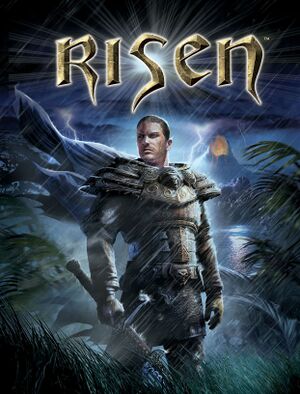 |
|
| Developers | |
|---|---|
| Piranha Bytes | |
| Publishers | |
| 2009-2020 | Deep Silver |
| 2020-present | THQ Nordic |
| Release dates | |
| Windows | October 2, 2009 |
| Reception | |
| Metacritic | 77 |
| Taxonomy | |
| Monetization | One-time game purchase |
| Modes | Singleplayer |
| Pacing | Real-time |
| Perspectives | Third-person |
| Controls | Direct control |
| Genres | RPG, ARPG |
| Themes | Fantasy |
| Series | Risen |
| Risen | |
|---|---|
| Risen | 2009 |
| Risen 2: Dark Waters | 2012 |
| Risen 3: Titan Lords | 2014 |
Risen is a singleplayer third-person RPG and ARPG game in the Risen series.
General information
Availability
| Source | DRM | Notes | Keys | OS |
|---|---|---|---|---|
| Retail | TAGES Solidshield DRM disc check; use Patch 1.11 Final to remove. | |||
| GamersGate | ||||
| GOG.com | ||||
| Humble Store | ||||
| Steam | Not available in Australia and New Zealand.[1] |
Essential improvements
Patches
- Patch 1.11 Final fixes various issues and removes copy protection.
- The Risen Unofficial patch fixes a number of minor issues with gameplay, localisation, quests and dialog that were not addressed in the official patches. Works on official patch versions 1.10 and 1.11.
- FPS and aspect ratio fix UI fix for ultra wide monitors, a frame limiter that prevents bugs with falling, updated in 2023.
Skip intro videos
| Remove intro videos from playlist[citation needed] |
|---|
|
Game data
Configuration file(s) location
| System | Location |
|---|---|
| Windows | %LOCALAPPDATA%\Risen\ConfigUser.xml <path-to-game>\data\ini\ConfigDefault.xml[Note 1] |
| Steam Play (Linux) | <SteamLibrary-folder>/steamapps/compatdata/40300/pfx/[Note 2] |
-
ConfigUser.xmloverridesConfigDefault.xml; make changes inConfigUser.xmlunless otherwise noted.
Save game data location
| System | Location |
|---|---|
| Windows | %USERPROFILE%\Saved Games\Risen\SaveGames\ %LOCALAPPDATA%\Risen\SaveGames\ %LOCALAPPDATA%\Risen\achievements.bin |
| Steam Play (Linux) | <SteamLibrary-folder>/steamapps/compatdata/40300/pfx/[Note 2] |
- The save location was changed in the February 2023 update. Old save files can be manually copied over to the new location if not present.
Save game cloud syncing
| System | Native | Notes |
|---|---|---|
| GOG Galaxy | Added with the 2023 patch. | |
| Steam Cloud | Added with the 2023 patch. |
Video
| Graphics feature | State | WSGF | Notes |
|---|---|---|---|
| Widescreen resolution | See Widescreen resolution. | ||
| Multi-monitor | See Widescreen resolution. | ||
| Ultra-widescreen | See Widescreen resolution. | ||
| 4K Ultra HD | Native 3840x2160 support. Can go higher in %LOCALAPPDATA%\Risen\ConfigUser.xml |
||
| Field of view (FOV) | 60° – 100°. FOV can be changed in-game after 2023 patch. | ||
| Windowed | See Windowed. | ||
| Borderless fullscreen windowed | See the glossary page for potential workarounds. | ||
| Anisotropic filtering (AF) | |||
| Anti-aliasing (AA) | Nvidia users can force SGSSAA. See Anti-aliasing (AA). | ||
| Vertical sync (Vsync) | Added with the 2023 patch. | ||
| 60 FPS and 120+ FPS | No frame rate or refresh rate cap.[2] | ||
| High dynamic range display (HDR) | See the glossary page for potential alternatives. | ||
Better graphics
Widescreen resolution
- Aspect ratio is fully correct for 16:9 only. 16:10 resolutions are listed in-game but have some UI elements slightly squashed.
| Fix aspect ratio[5] |
|---|
Notes
|
Windowed
| Enable windowed mode in config file[citation needed] |
|---|
Notes
|
Anti-aliasing (AA)
| SGSSAA (Nvidia only)[citation needed] |
|---|
Notes
|
Input
| Keyboard and mouse | State | Notes |
|---|---|---|
| Remapping | Quicksave, quickload and some other keys are locked in the binds menu. Can be edited in ConfigUser.xml. | |
| Mouse acceleration | ||
| Mouse sensitivity | See Mouse sensitivity | |
| Mouse input in menus | ||
| Mouse Y-axis inversion | Under Game settings. | |
| Controller | ||
| Controller support | ||
| Full controller support | ||
| Controller remapping | See the glossary page for potential workarounds. | |
| Controller sensitivity | ||
| Controller Y-axis inversion |
| Controller types |
|---|
| XInput-compatible controllers | ||
|---|---|---|
| Xbox button prompts | ||
| Impulse Trigger vibration |
| PlayStation controllers | See the glossary page for potential workarounds. |
|---|
| Generic/other controllers |
|---|
| Additional information | ||
|---|---|---|
| Controller hotplugging | ||
| Haptic feedback | ||
| Digital movement supported | ||
| Simultaneous controller+KB/M |
Mouse sensitivity
| Change sensitivity in config file[citation needed] |
|---|
|
Audio
| Audio feature | State | Notes |
|---|---|---|
| Separate volume controls | Music, voice, effects, ambient and master volume. | |
| Surround sound | ||
| Subtitles | Under Game settings. | |
| Closed captions | ||
| Mute on focus lost | ||
| Royalty free audio |
Localizations
| Language | UI | Audio | Sub | Notes |
|---|---|---|---|---|
| German | ||||
| English | ||||
| French | ||||
| Russian | ||||
| Italian | ||||
| Polish | ||||
| Spanish | Improved fan translation by Clan Dlan, download. | |||
| Turkish | Fan translation. Details missing—please edit this page and add it. | |||
| Brazilian Portuguese | Fan translation; download. Guide (Steam). | |||
| Czech | Fan translation, risen.cz, prekladyher.eu |
Issues fixed
"The program cannot start because PhysXLoader.dll is missing from your computer" error at launch
| Install NVIDIA PhysX System Software[citation needed] |
|---|
"The application has failed to start because its side-by-side configuration is incorrect" error at launch
| Install Visual C++ 2005 (x86) and reboot the system[7] |
|---|
VR support
| 3D modes | State | Notes | |
|---|---|---|---|
| vorpX | G3D Officially supported game, see official vorpx game list. |
||
Other information
API
| Technical specs | Supported | Notes |
|---|---|---|
| Direct3D | 9.0c | |
| Shader Model support | 3.0 |
| Executable | 32-bit | 64-bit | Notes |
|---|---|---|---|
| Windows | 64-bit support added with the 2023 patch. |
Middleware
| Middleware | Notes | |
|---|---|---|
| Physics | PhysX | |
| Audio | FMOD | 4.24.0 |
| Cutscenes | Bink Video | 1.8i |
System requirements
| Windows | ||
|---|---|---|
| Minimum | Recommended | |
| Operating system (OS) | XP SP3 | Vista |
| Processor (CPU) | 2.0 GHz | 3.0 GHz Dual Core |
| System memory (RAM) | 1 GB | 2 GB |
| Hard disk drive (HDD) | 2.5 GB | |
| Video card (GPU) | Nvidia GeForce 7900 ATI Radeon X1800 256 MB of VRAM DirectX 9.0c compatible Shader model 3.0 support |
Nvidia GeForce 8800 ATI Radeon HD 2900 512 MB of VRAM |
| Sound (audio device) | DirectX 9.0c compatible | |
Notes
- ↑ When running this game without elevated privileges (Run as administrator option), write operations against a location below
%PROGRAMFILES%,%PROGRAMDATA%, or%WINDIR%might be redirected to%LOCALAPPDATA%\VirtualStoreon Windows Vista and later (more details). - ↑ 2.0 2.1 Notes regarding Steam Play (Linux) data:
- File/folder structure within this directory reflects the path(s) listed for Windows and/or Steam game data.
- Games with Steam Cloud support may also store data in
~/.steam/steam/userdata/<user-id>/40300/. - Use Wine's registry editor to access any Windows registry paths.
- The app ID (40300) may differ in some cases.
- Treat backslashes as forward slashes.
- See the glossary page for details on Windows data paths.
References
- ↑ Why not available to AUS? :: Risen General Discussions - last accessed on May 2023
- ↑ New 120Hz Games Report - last accessed on May 2023
- ↑ web.archive.org - last accessed on May 2023
- ↑ https://steamcommunity.com/sharedfiles/filedetails/?id=636946065
- ↑ wsgf.org - last accessed on May 2023
- ↑ 3DCenter Forum - Einzelnen Beitrag anzeigen - Antialiasing - Kompatibilitätsbits - Sammelthread
- ↑ Getting "failed to start because its side-by-side configuration is incorrect" error when launching, page 1 - Forum - GOG.com - last accessed on May 2023